
很遗憾,"Midnight Shark"不可用
您可以检查Nauris Zukas的其他产品:

“Prop Firm Busters”—掌握高频交易挑战的艺术
通过作为“PULSE OF MARKET”项目一部分开发的“Prop Firm Busters”释放您的潜力。 一款卓越的智能交易系统 (EA),旨在彻底改变您的高频交易 (HFT) 之旅。 我们的 EA 旨在超越欢迎使用高频交易技术的自营公司设定的挑战和评估。 Manual and Instruction
“Prop Firm Busters”的主要特点:
“Simply Challenge”选项可轻松超越挑战。 (参见手册。) 专门优化的代码,实现闪电般的性能。 VPS 不是必需的(因为 EA 速度快如闪电且专业创建)。 不是鞅或网格系统。 每笔交易都包含止损设置。 可以在短时间内(甚至2分钟)完成挑战目标。 保持非常低的回撤。 进一步增长的潜力. 回测信息:
回测使用:US30 , DJ30 时间范围:1分钟,点差:150。如有任何回测问题,请直接通过私信联系我们。 免责声明:“Prop Firm Busters”专为 HFT 道具公司挑战和评估而设计。 如果不熟悉自营公司或高频交易挑战,请不要购买

描述。 该产品是作为“ PULSE_OF_MARKET ”项目的一部分创建的。
EA“Undefeated Triangle”是一个先进的系统,利用澳元、加元和新西兰元货币之间的独特波动。历史结果表明,组合中使用的这些对总是在向一个方向快速移动后返回第一个移动的对。这种观察可以允许包含一个网格-鞅系统,该系统可以获得这些独特情况的最大点数。
EA“不败三角”仅使用 3 对:AUDCAD、AUDNZD 和 NZDCAD。 MT5 version 好处。
真实账户监控 ;
比类似的替代品便宜得多;
操作迷你账户甚至 1 美元;
没有复杂的针参数;
便于使用。
参数。
Short Name (In Comment Section) – 出现在评论部分的日记或帐户历史中; Print Logs On Chart - 开/关信息面板; Display Options – 允许调整 4K 显示分辨率; One Chart Setup Pairs – 选定的交易对列表(必须更改后缀); Magic - 交易头寸标识符; No more Initial Trades (

描述。 该产品是作为“ PULSE_OF_MARKET ”项目的一部分创建的。
EA“Undefeated Triangle”是一个先进的系统,利用澳元、加元和新西兰元货币之间的独特波动。历史结果表明,组合中使用的这些对总是在向一个方向快速移动后返回第一个移动的对。这种观察可以允许包含一个网格-鞅系统,该系统可以获得这些独特情况的最大点数。
EA“不败三角”仅使用 3 对:AUDCAD、AUDNZD 和 NZDCAD。 MT4 version 好处。
真实账户监控 ;
比类似的替代品便宜得多;
操作迷你账户甚至 1 美元;
没有复杂的针参数;
便于使用。
参数。
Short Name (In Comment Section) – 出现在评论部分的日记或帐户历史中; Print Logs On Chart - 开/关信息面板; Display Options – 允许调整 4K 显示分辨率; One Chart Setup Pairs – 选定的交易对列表(必须更改后缀); Magic - 交易头寸标识符; No more Initial Trades (
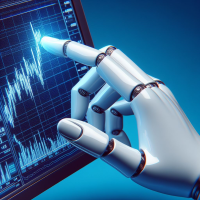
描述。
道具公司的挑战和评估阶段已经过去,下一步是什么——许多交易者问我。 让我们面对现实吧,这是最终赚到真钱过程中最简单的部分。 HFT Phase 2 EA 旨在执行最困难的部分,并能够在不违反道具公司制定的规则的情况下实现既定目标。 目前正在优化和调整过程中,我不否认,这并不容易,可能需要一些时间,并且可能需要使用人工智能(AI)。
目前, phase 2 优化正在进行中,EA 将免费放置在“市场”中。 应多个客户的要求, HFT Phase 2 EA 中还添加了 "Prop Firm Challenge difficult/easy Test" 选项,该选项将确定 EA 是否可以通过特定 Prop Firm 挑战。
参数。
" Magic " ——交易头寸标识符; " Trade Method " -交易方式之间的选择;
" phase 2 "
适配过程中,尚不适合通过 phase 2 ,也不适合进行真实账户操作。 (关注" Pulse of Market " 和Telegram以接收实际信息。)
"Prop Firm Challenge diff
FREE

Strategy for trend trading. The indicator shows entry points and displays TakeProfit and StopLoss levels on the chart, as well as calculates the overall result. ATTENTION! TI Opti Pro – a powerful tool for testing the input parameters for the TrendImprovement indicator will allow you to quickly find the most profitable options for the input parameters. New project.
Description.
It is no secret to anyone that there is no universal indicator that would be profitable on all currency pairs and
FREE

The utility is designed to detect positive swaps. Description If you are Swing Trader and your positions are open a few days to a few weeks, would be very helpful to know which Currency Swaps are positive. Even if you are a Scalping strategy supporter, would be very helpful to know a day of the week to charge 3 days swap rollover. The SwapDetector will help you to decide to hold or close a position to earn some extra income.
SwapDetector performs the draw objects function, please do not use it
FREE

Scalper Positions Analyzer - the tick history may be necessary for development of trading strategies and market analysis.
Setup Open a chart of any currency pair. Open the Navigator window. Drag the indicator to the chart of the currency pair. Enable sending information (MainMode = true). Open "File". Select "Open Offline". Open an offline chart of the currency pair with the name that appeared on the main chart (for example, R_EURUSD).
Drag the indicator to the offline chart. Enable receiving

Automatic enumeration of input parameters of the TrendImprovement Pro indicator to find the optimal combination. Description.
A powerful tool for testing the input parameters for the TrendImprovement Pro indicator will allow you to quickly find the most profitable options for the input parameters.
Settings
DateOrBars – switch for using time or number of bars; MaxBars - the maximum number of bars for calculation; StartHistory - indicator start time; BEGINNING - the initial historical data (I