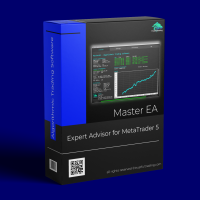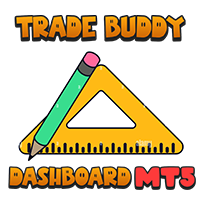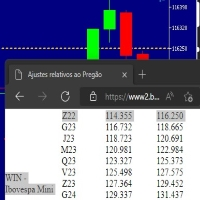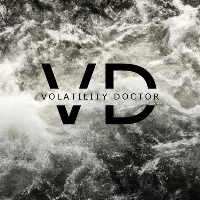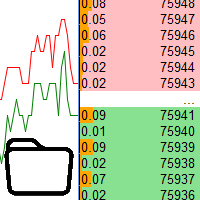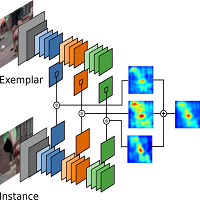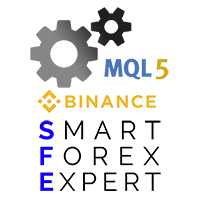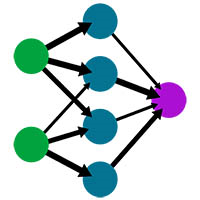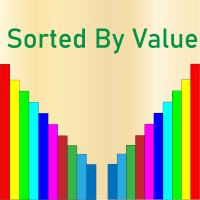Binance Futures Library
- 程序库
- Hadil Mutaqin SE
- 版本: 1.47
- 更新: 2 二月 2022
- 激活: 5
The library is used to develop automatic trading on Binance Futures Market from MT5 platform.
- Support all order types: Limit, Market, Stop-Limit, Stop-Market, StopLoss and TakeProfit.
- Automatically display the chart on the screen.
Usage:
- Open MQL5 demo account
- Move BinanceFuturesLib.ex5 from folder \MQL5\Scripts\Market to MQL5\Libraries
- Download Header file and EA sample https://www.mql5.com/en/code/download/34976_252386.zip
- Copy BinanceFutures.mqh header file to folder \MQL5\Include
- Copy BinanceFuturesEA-Sample.mq5 to folder \MQL5\Experts
- Attach BinanceFuturesEA-Sample to the chart
Example how to call Binance Futures Library from EA
#include <BinanceFutures.mqh> string Symbol = "BTCUSDT"; // Symbol name string HistoryData = "1W"; // History data: 1W = 1 week, 1M = 1 month, 3M = 3 months, 6M = 6 months, 1Y = 1 year, MAX = maximum available data string ApiKey = ""; // Binance api key string SecretKey = ""; // Binance secret key BinanceFutures binance; int OnInit() { binance.init(Symbol,HistoryData,ApiKey,SecretKey); binance.showChart(); /* //--Place buy market order BTCUSDT quantity 0.01 BTC at market price--// binance.orderBuyMarket("BTCUSDT" // symbol name ,0.01 // order quantity ,0 // stopLoss price ,0); // takeProfit price //--Place buy limit order BTCUSDT quantity 0.01 BTC at limit price 15500 USDT--// binance.orderBuyLimit("BTCUSDT" // symbol name ,0.01 // order quantity ,15500 // limit price ,"GTC" // time in force: GTC, IOC, FOK, default GTC ,0 // stopLoss price ,0); // takeProfit price //--Place sell market order BTCUSDT quantity 0.02 BTC at market price--// binance.orderSellMarket("BTCUSDT" // symbol name ,0.02 // order quantity ,0 // stopLoss price ,0); // takeProfit price //--Place sell limit order BTCUSDT quantity 0.02 BTC at limit price 25500 USDT--// binance.orderSellLimit("BTCUSDT" // symbol name ,0.02 // order quantity ,25500 // limit price ,"GTC" // time in force: GTC, IOC, FOK, default GTC ,0 // stopLoss price ,0); // takeProfit price //--Get orderBook data--// OrderBook orderBook[]; binance.getOrderBook(Symbol(),orderBook); for(int i = 0; i < ArraySize(orderBook); i++) { Print("AskPrice[",i,"] = ", orderBook[i].askPrice); Print("AskQty[",i,"] = ", orderBook[i].askQty); Print("BidPrice[",i,"] = ", orderBook[i].bidPrice); Print("BidQty[",i,"] = ", orderBook[i].bidQty); } //--Get open orders--// OpenOrders openOrders[]; binance.getOpenOrders(Symbol(),openOrders); for(int i = 0; i < ArraySize(openOrders); i++) { long orderId = openOrders[i].orderId; string symbol = openOrders[i].symbol; string side = openOrders[i].side; string positionSide = openOrders[i].positionSide; string type = openOrders[i].type; string status = openOrders[i].status; string timeInForce = openOrders[i].timeInForce; double price = openOrders[i].price; double stopPrice = openOrders[i].stopPrice; double avgPrice = openOrders[i].avgPrice; double origQty = openOrders[i].origQty; double executedQty = openOrders[i].executedQty; bool closePosition = openOrders[i].closePosition; } //--Get open positions--// OpenPositions openPositions[]; binance.getOpenPositions(Symbol(),openPositions); for(int i = 0; i < ArraySize(openPositions); i++) { string symbol = openPositions[i].symbol; string side = openPositions[i].side; string positionSide = openPositions[i].positionSide; double positionAmt = openPositions[i].positionAmt; double entryPrice = openPositions[i].entryPrice; double markPrice = openPositions[i].markPrice; double unRealizedProfit = openPositions[i].unRealizedProfit; double liquidationPrice = openPositions[i].liquidationPrice; } //--Check Balance-// double balance = binance.balance(); //--Set Leverage to 10x--// binance.setLeverage(10); */ return 0; } void OnTimer() { binance.getTickData(); } void OnDeinit(const int reason) { binance.deinit(); } void OnTick() { }