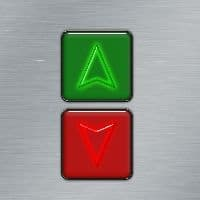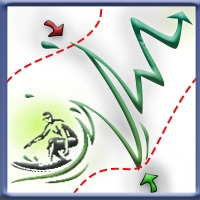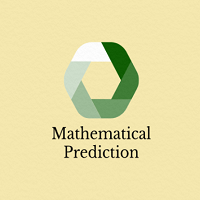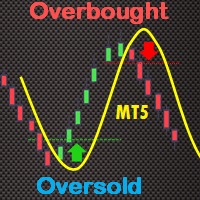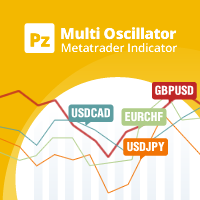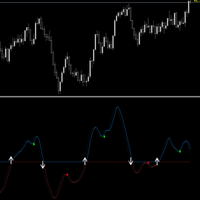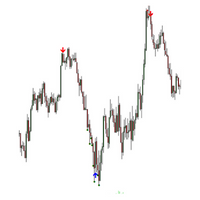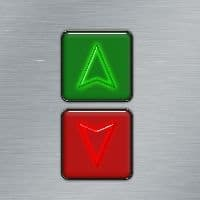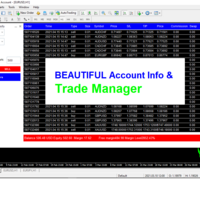Trend and Signals MT5
- 指标
- Isaac Kimani
- 版本: 1.0
- 激活: 20
Trend and Signals MT5 indicator scans 30 trading Instruments (Forex, Metals and Indices). It uses special algorithm on the current market based on Pure Price Action and display the overall trend and signal on the dashboard. When signals are produced the indicator sends alert and notification.
Strategy for Signals
This indicator uses the daily timeframe to determine the direction of the trend. The hourly timeframe is used to identify possible entries. Main trend and is determined by strong Bullish or Bearish candlesticks. Immediate indecision candlesticks( Daily Timeframe) after a strong Bullish/Bearish move may signal a retracement hence trend continuation but more than two indecision bars will a ranging market.
N/B
- MT4 Version https://www.mql5.com/en/market/product/64466?source=Site+Search
- Best when tested on live demo.
- For Strategy Tester purposes, the symbols are fixed, however on live Demo or Live account the symbols can be sorted according to your preferences as demonstrated in the last part of the video below.
- This dashboard has not been tested on Stocks.
Usage Recommendations
- Symbols List - This indicator reads the symbols on your market watch, therefore you should ensure your market watch has over 30 trading symbols.
- Timeframe - Currently the indicator is supporting the 1 Hour timeframe.
- Other Indicators - Trend and Signals is a stand alone indicator but you can also combine it with one of your favorite signals
- Sorting Symbols - You can rearrange the list on market watch and the changes will automatically be made on the dashboard.
- Open Symbol Chart - When you click on a specific symbol on the dashboard, the corresponding chart will immediately be opened.
- Confirmed Signal - The signal on the "Signal Tab" should match that from "Trend" tab i.e if "Signal" tab = "BUY" and "Trend" = "BUY" that is when you should consider taking the trade.
N/B to ensure you receive the signals by notifications, ensure you have enable Push Notifications in the Options>Notifications.
HAPPY TRADING