版本 2.22
2023.03.01
Different buttons to close buy or sell DDR. Option to enable DDR close as soon as there is one position in profit.
The option name is: "ENABLE DDR BUTTON WITHOUT BREAKEVEN"
This will help in close bit grids, without waiting for all the positions involved in DDR to be overall (the sum of all profit/losses) in profit.
版本 2.21
2023.02.27
Small fixes on DDR panel - wrong profit display
版本 2.20
2023.02.25
Main changes on this version:
- INTERFACE: changed order, spacing, and colors of the button to avoid mistakes during live scalping. Added SYMBOL DECIMALS property, in the user interface section, to let the user decide with how many digits round the next buy and sell position on the panel
- SUSPEND BUTTON: changed the behavior of the suspend button. Now it suspends the opening of the new orders, not the overall activity of the EA which continues to handle opened orders with DDR functionalities and to calculate and set TP/SL on opened orders
- DDR: The Drop Down Reduction functionality has been improved as well. Here are the changes:
- Added profit indication on the DDR Status panel: in this way, it's easier to understand what profit will be earned with an immediate DDR close action
- Added CLOSE DDR button, which immediately closes all the orders involved in DDR closing strategy with current settings. The button is enabled only if some DDR profit is present and, if both buy and sell profit is present (hedge case) it will close the one with the most profit
版本 2.19
2023.02.13
Fixes on DDR:
- Fixed distance to profit on DDR panel not correct (bid and ask misconfigured)
- Fixed the option to disable the DDR if close to profit which was not working, even if turned off it was preventing DDR to close
版本 2.17
2023.01.28
Fixex DDR close on Bid for sell and Ask for buy orders
版本 2.16
2022.09.30
- Fixed set label errors in Journal when a panel is turned off
- Added parameter "Minimum time distance between last open/close and next grid order". This prevents reopening an order right after positions closes with DDR, Piggy Bank close or any other reason to close a position
版本 2.15
2022.09.24
This release has both a major and a minor upgrade.
MAJOR UPGRADE - TREND FILTER FOR GRID PARAMETERS
The goal of these two newly added settings, in the grid sections, is to customize the timeframe and period for the indicator used to filter grid position. This allows, for example, to use a MA indicator with 200 periods to open the first position, and to have for example a MA indicator with 50 periods to be used for grid positions.
This will mean: following mid-long term to open the first position and using a more short-term period to define if it's fine to add other grid positions in that direction.
TIMEFRAME FOR GRID IND: Indicates which timeframe is used for the indicator chosen to filter grid positions
PERIOD FOR GRID IND: Indicates which period is used for the indicator chosen to filter grid positions
MINOR UPGRADE - MINIMUM SL FOR PIGGY BANK DISABLED WHEN PROFIT TO ENABLE TRAILING SL 0
This is a minor change that prevents the Piggy Bank profit feature to add a trailing profit on positions with a gain when the Piggy Bank mode is in that direction. If the value of the settings PROFIT TO ENABLE TRAILING SL is set to 0, this will not be triggered.
With this change, it's easier if Piggy Bank function should try to protect the profit of the last added position in a big grid or avoid closing it, to wait for DDR or normal closing to handle that position (with potentially more profit on it).
版本 2.14
2022.03.04
Fix bug on opening first buy order
版本 2.13
2022.02.28
Updated condition to open buy and sell orders when PREVENT HEDGING is set to true.
Now if the "prevent hedging" parameter is set to true it blocks the EA to open opposite orders only when none are present (so, the EA doesn't open a reverse grid if one is already present). But if a new position is opened manually (using buy/sell or normal "New Order" function in MT4).
This is an improvement useful in a live trading scenarion when you want to add a new opposite position manually and then allow the EA to add more grid positions if needed. When the new order is opened, if it is closed by profit, no other positions in that direction will be taken autonomously by the EA unless the opposite position grid is completely over.
版本 2.12
2022.01.05
Move piggy panel option to user interface section
版本 2.11
2022.01.04
Opening limits removed
Minor fixes
版本 2.10
2022.01.03
- Removed some old unused parameters (duplicated TP and grid step for buy and sell)
- Removed old hedging not more needed with piggy bank feature
- Added minimum loss to be reached to use the Piggy Bank profit
版本 2.1
2021.12.16
Piggy Bank is now disabled by default (to avoid problems on update).
Piggy bank panel status fix
版本 2.0
2021.12.15
Piggybank mode
The purpose of this is to add another way to reduce Drawdown and close positions far away from the current price. To have an overall picture, basically, EA should work as follow:
• Open positions following indicator -> if goes in the right direction close with Take Profit or Stop Loss (to gain more profit) if trailing profit is enabled
• If the price moves against the opened position, those actions are taken:
o Grid positions added, to improve the average price and move the profit level closer to the actual price
o If too many grid positions are added and prices continue to move in the wrong direction, the DDR functionality will help in reducing the Drawdown by closing profitable positions and the worst position together, to have an overall profit but using a % of the profit to close the loss.
o The new Piggy Bank features come into play when DDR is not able to close the largest loss position. This could happen if the profitable positions cannot get enough profit because the price is not pulling back enough. Piggy bank profit acts with two simultaneous actions to use profit of the last closed orders to compensate the loss of the worst position in the grid.
Behavior
These functions, when enabled because the number of grid position set for activation are reached, are two:
1. Apply a trailing profit strategy for every single position that reaches a minimum value in profit (in points. This allows the EA to get profit even if the average profit of the grid is far away from the current price
2. When the profit of the past closed orders is enough to compensate for the worst position of the grid, the position will be closed. The % of the profit to be used is configurable, to avoid losing all the profit to close lossy positions.
Parameters
• ENABLED: if turned off or not
• Show panel: hide / show panel
• Enable min orders: minimum orders in the grid to enable this feature. The suggestion is to have a gap between the values that enable DDR and the ones that enable Piggy Bank
• Use all pairs: when trading with more than a pair in the account, if this is turned on it can use also profits done by other pairs to compensate losses and close positions
• % of the profit to use: how much historical profit to be used to close lossy positions
• Older order date: do not use the profit of orders closed before this date
• Profit to enable TP: profit in point to be reached by the single position before adding the Stop Loss
• Trailing profit distance for current price: the amount in point for trailing profit (same settings that is been set with the MetaTrader interface.
版本 1.43
2021.06.10
- Fixed distance computing for profit in DDR: used ask for sell and bid for buy
- Fixed a typo in the DDR panel
版本 1.42
2021.06.01
Added the possibility to automatically disable the DDR feature when the prices come close to the TP.
Two parameters are added:
- Disable close to profit (true/false): when set to true, the new feature is enabled otherwise the usual behaviour take place
- Min distance from profit: the minimum distance, in points, that the price should have from the TP level to let the DDR functionality working. If the price goes closer, DDR will be disabled.
In the DDR panel, those changes have been made:
- Added indication for take profit buy distance (TP B.) and take profit sell distance (TP S.). It is shown as [CURRENT DISTANCE]/[MINIMUM DISTANCE]. If the current distance is less than the minimum the text is in red (DDR disabled), otherwise in green (DDR enabled).
- Added a custom message for DDR status, "Disabled - Close to TP" when the DDR functionality is disabled because the price is too close to the take profit level (according to settings).
版本 1.41
2021.05.21
Added a trend indicator, with two parameters:
- Timeframe: indicate the timeframe that will be used by the indicator, that will be independent of the chart timeframe
- Deviation: the number of candles taken into account by the indicator to determine the current trend
版本 1.40
2021.05.11
Fixed max number of positions used by DDR. Now, for the bug, it takes one position more than expected by parameter.
版本 1.39
2021.05.05
Added two new parameters:
- Max DDR order count: when using DrawDown Reduction this parameter limit the number of orders used
- Max Grid step: same as Max Lot Size, but for the grid step. It limits the maximum value that the grid step can reach, no matters what is the output of the grid function and factor.
版本 1.38
2021.04.22
Changed handle all orders parameter to true / false for easier understanding
版本 1.37
2021.04.22
Fix a regression on hedging trades
版本 1.36
2021.04.22
Two main features on this update:
- removed old unused parameter, with functionality replaced by DDR
- added the option to handle all orders on the account/currency, also manually added and not only the ones with the same Magic Number set by the EA
版本 1.34
2021.04.08
This new version is a minor update to improve the user interface:
- Added a new parameter "Panel font size" which is the basic font size used for the panel
- cleanup on parameters, moving all the parameters regarding the user interface in an appropriate section.
Hint: in backtesting/optimization, is a good practice to turn of trend lines, stats, and DDR panel to speed up the backtesting, as far as the user interface is not useful.
版本 1.33
2021.03.24
- Added a new indicator, Open When None: it simply add positions when all previous one in the same direction were closed. This feature is useful when using hedging orders
- Added minimum grid increase parameter: ensure that a minimum increase is done between the last grid position and the new one. I've added this new feature to improve the benefits of the DDR functionality.
版本 1.31
2021.02.26
This update ensures that the last grid position is never smaller than the last one. This can occur when using the DDR feature, that closes previous positions to reduce drawdown (or even if the user manually closes some positions).
版本 1.30
2021.02.03
Fixed a bug with DDR functionality when the profit used to cover losses is exactly 0 and causes a divide by 0 error.

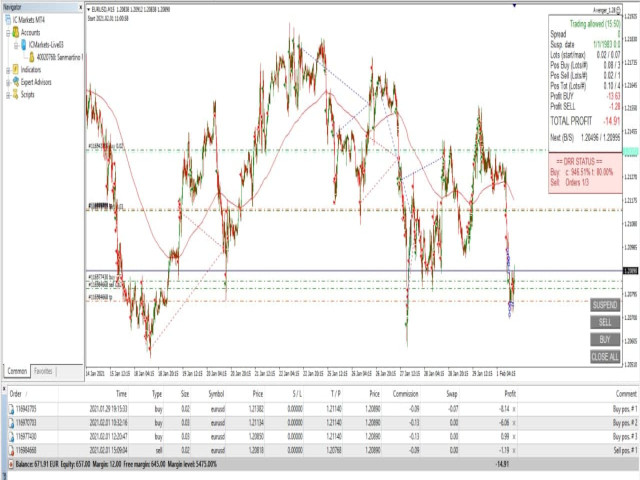
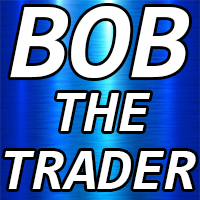



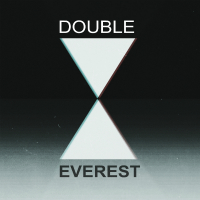
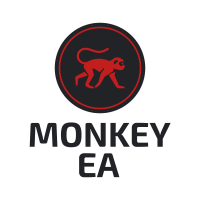


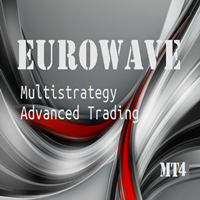



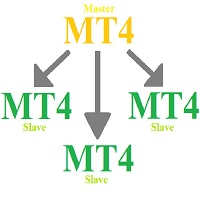





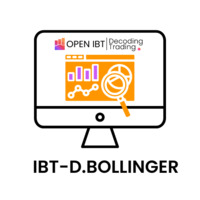

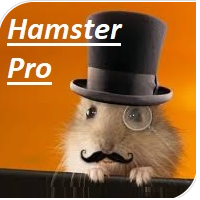







































The EA has a lot of options to play with, if you invest some time with backtest and optimizer you can see all the potential of the EA, what it´s very big for the price it has.