FFx CCI
- 指标
- Eric Venturi-Bloxs
- 版本: 1.1
- 更新: 26 三月 2020
The purpose of this new version of the MT4 standard indicator provided in your platform is to display in a sub-window multiple timeframes of the same indicator. See the example shown in the picture below.
But the display isn’t like a simple MTF indicator. This is the real display of the indicator on its timeframe.
Here's the options available in the FFx indicator:
-
Select the timeframes to be displayed (M1 to Monthly)
-
Define the width (number of bars) for each timeframe box
-
Alert pop up/sound/email/push (CCI crosses defined level and/or CCI cross 0 line)
-
Activate/deactivate the alert directly on the chart
-
Modify all the colors
-
... and of course all usual settings of the standard indicator
How to set alert:
In the parameters pop up: select the alert you want and the alert mode (pop up and/or sound and/or email and/or push notification)
Then On chart: select the bell icon (double click) then drag and drop it anywhere. At the very next incoming tick, it will retrieve its original position but with a different color signaling that it changed its status. Red to Green means it is now activated … Green to Red means that it is now deactivated.
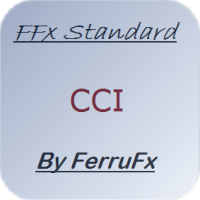
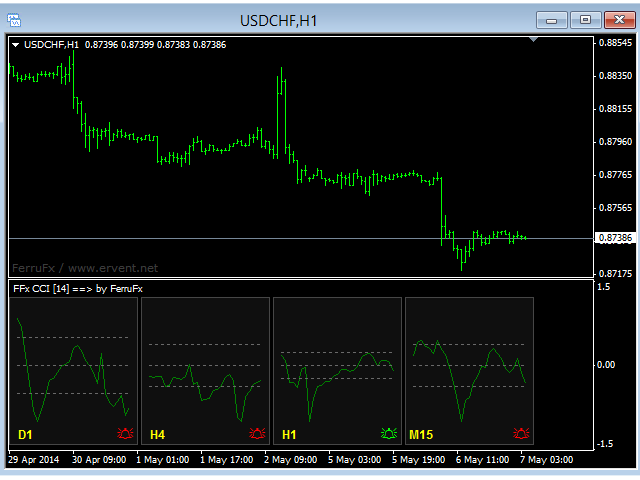



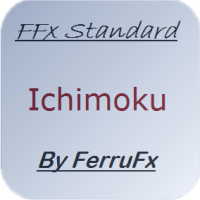

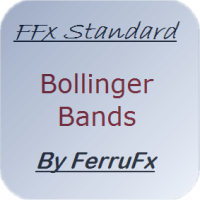



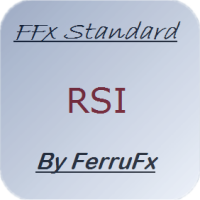




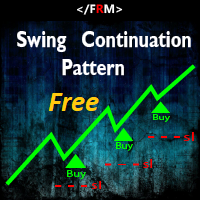


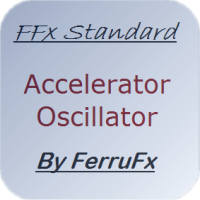

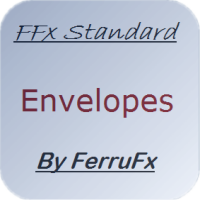




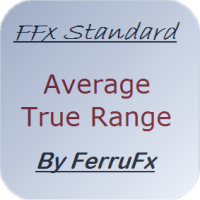




























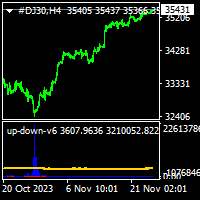



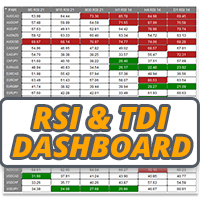


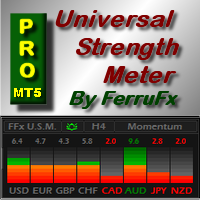

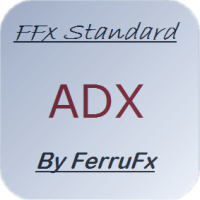
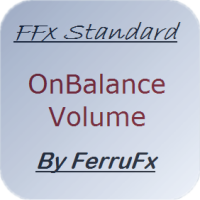
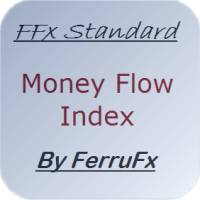

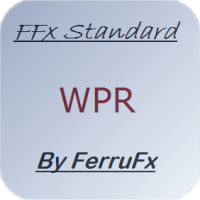
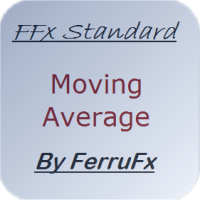



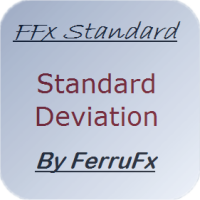



Ffx CCI. This indi works very well multi TF on the chart and gives all kinds of alerts. And it’s free! Thanks Mr. Eric!