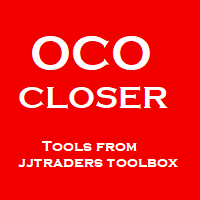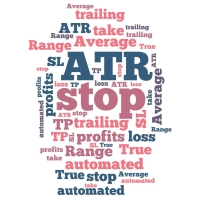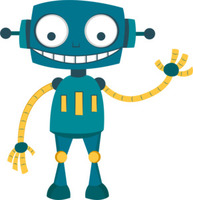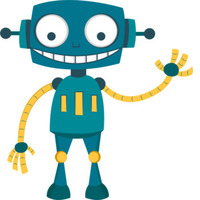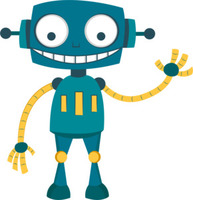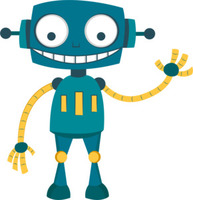Fx The First Orders
- 实用工具
- Denis Kudryashov
- 版本: 1.0
- 激活: 5
The utility is designed for manually placing the first order in trading with a user-defined magic number that corresponds to the magic number of the currently running EA. You can choose the direction for opening an order and open it using "The First Orders". After that, disable "The First Orders" and enable your trading expert, which picks up the newly placed order and considers it to be its own, managing it accordingly. Trading experience helps traders to better determine the trade direction than an expert advisor does, and this is where "The First Orders" utility comes in.
The utility should be placed to the experts folder.
Parameters of "The First Orders" utility
- Com,"Ilan1.6-0" - comment to the placed order. Set it the same as your EA writes in the orders journal, or do not set it. This does not affect anything and is designed for distinguishing the EA that placed the order and its number in succession.
- Buy, true - the order type to place, if true - Buy, if false - Sell.
- Order_lot, 0.1 - volume of the placed lot
- Buy_magic, 0 - magic for buys
- Sell_magic, 0 - magic for sells
- Slip - slippage value for placing orders