MetaCOT 2 CFTC ToolBox Demo MT5
- 程序库
- Vasiliy Sokolov
- 版本: 2.58
- 更新: 25 七月 2023
The MetaCOT 2 CFTC ToolBox Demo is a special version of the fully functional MetaCOT 2 CFTC ToolBox MT5 library. The demo version has no restrictions, however, unlike the fully functional version, it outputs data with a delay.
The library provides access to the CFTC (U.S. Commodity Futures Trading Commission) reports straight from the MetaTrader terminal. The library includes all indicators that are based on these reports. With this library you do not need to purchase each MetaCOT indicator separately. Instead, you can obtain a single set of all 34 indicators including additional indicators that are not available as separate versions. The library supports all types of reports, and provides data on major market participants.
MetaCOT 2 CFTC ToolBox:
- Provides access to all types of CFTC reports (Commitments of Traders (COT), Dissagregated COT (D-COT), Traders in Financel Futures (TFF), Commitments Index Traders (CIT));
- Allows developing custom indicators and Expert Advisors on the basis of CFTC reports;
- Allows to use MetaCOT indicators that are available as source code;
- Provides an increased number of activations, you can use these indicators for many years.
The library operation requires the CFTC reports to be downloaded and installed on your computer, which can be done with a special report installation utility MetaCOT 2 Install CFTC Reports MT5.


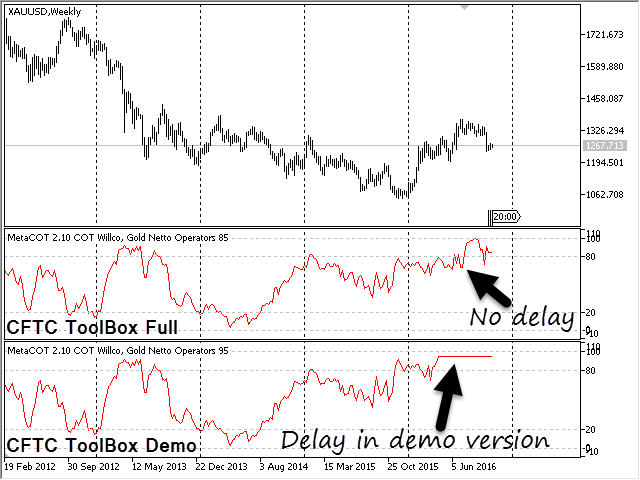



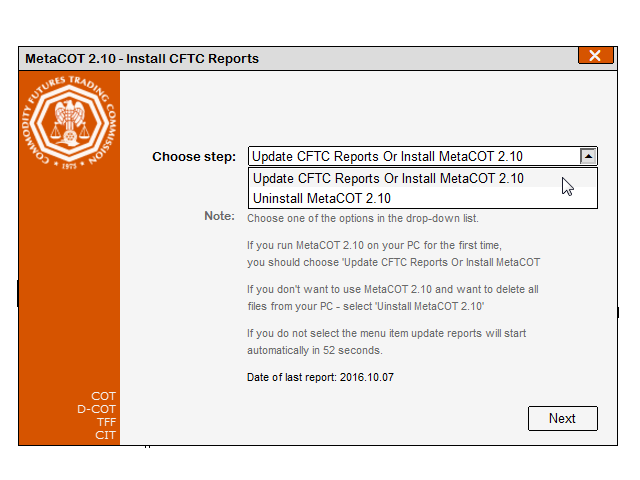











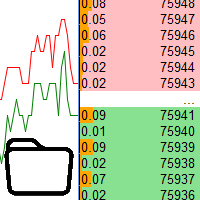



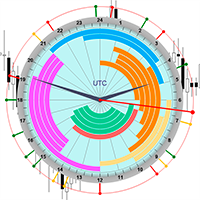


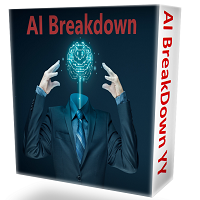

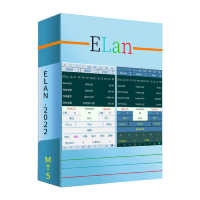
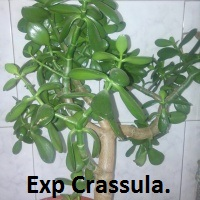
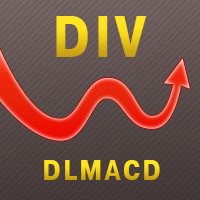



















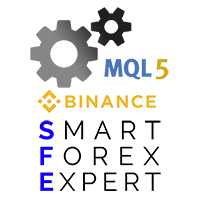


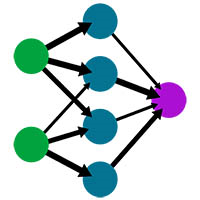
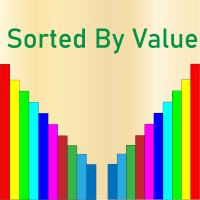














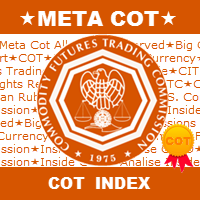

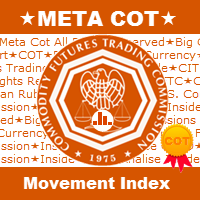


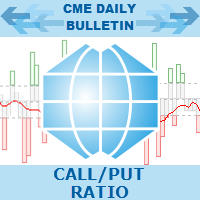
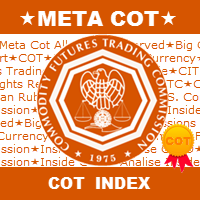
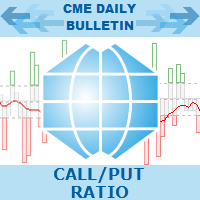
よくわかりません?