Partial Close Expert MT5
- 实用工具
- Omar Alkassar
- 版本: 2.80
- 更新: 20 八月 2023
- 激活: 10
Partial Close Expert是一种将许多功能组合到一个自动化系统中的工具。该 EA 可以通过提供多种选项来管理风险和最大化潜在收益,从而帮助交易者更有效地管理他们的头寸。
使用 Partial Close Expert,交易者可以设置 部分关闭 水平锁定利润,一个 追踪止损 水平,以保护利润和限制损失,一个 收支平衡 水平,以确保即使价格对他们不利,交易也会中断,以及其他几个功能。
通过使用这个多合一的智能交易系统,交易者可以节省时间和精力,因为他们不需要持续监控他们的交易。相反,EA 将根据市场情况执行预设指令,为交易者提供更大的灵活性和对交易的控制。
附加部分关闭专家, 按键盘上的“p” ,更改设置,然后就可以开始了。
如果您想获得有关 EA 添加 URL ( http://autofxhub.com ) MT4/MT5 终端的通知(见屏幕截图)。
主要特点:
- 部分关闭: 允许交易者根据预设设置关闭部分交易,同时保持剩余部分开放。此功能的输入包括“启用部分关闭”(启用或禁用此功能)、“关闭计数”(指定要使用的部分关闭级别的数量)、“关闭步骤”(确定与开盘价的距离)当部分交易将在每个预设水平关闭时进行交易),“关闭百分比”(指定将在每个预设水平关闭的位置的百分比)和“关闭线颜色”(确定将显示在图表上以表示部分收盘价的线的颜色)。
- 追踪止损: 该功能允许交易者在市场向有利于他们的方向移动时自动调整交易的止损水平。此功能的输入包括“Enable Trailing Stop”(启用或禁用此功能)、“Trailing Stop”(确定当前市场价格与追踪止损水平之间的点差)和“Trailing Step”(指定在调整追踪止损水平之前,市场价格必须有利于交易的点数)。
- 收支平衡: 是一项允许交易者在交易达到一定利润水平后将交易的止损水平移动到入场价的功能,从而有效地将交易设置在收支平衡点。此功能的输入包括“Enable Break Even”(启用或禁用此功能)、“Break Even Step”(确定当前市场价格与交易的原始入场价格之间的点差,止损水平为将移动到入场价)和“盈亏平衡点”(指当市场走势有利于交易时,止损水平将锁定在入场价之上的点数)。
- 缺少止损/止盈: 是一项允许交易者在忘记手动设置时自动设置止损或获利订单的功能。此功能的输入包括“启用丢失的 SL/TP”(启用或禁用此功能)、“丢失的 SL 点数”(确定与当前市场价格的点数距离,丢失的止损订单将被放置在该位置),和“丢失的 TP 点”(确定与当前市场价格的距离,以点数为单位放置丢失的止盈订单)。
- 平仓利润和平仓亏损: 允许交易者在账户达到一定的盈利或亏损水平时自动关闭所有未平仓头寸。这些功能的输入包括“Enable Close All At Profit$”(启用使用固定值来关闭所有交易)、“Profit Value in$”(指定实际金额)、“Enable Close All At Profit%” ”(允许使用利润的百分比来关闭所有交易),“利润值百分比”(指定百分比),“启用关闭所有亏损$”(允许使用固定值来关闭所有交易)关闭所有交易)和“损失价值 $”(指定实际金额)。
- 仅应用于此交易品种:这告诉 EA 仅将所有设置应用于当前交易品种的订单,禁用它以将设置应用于所有订单和交易品种。
- Magic Number :这告诉 EA 仅使用您选择的特定幻数应用部分平仓订单。如果此值设置为零,则 EA 将仅管理手动打开的订单。如果您将其设置为 -1(负一),EA 将管理账户上运行的所有订单(默认值)。
- 该工具的特点是其简单而专业的界面,并具有在深色和浅色主题之间切换的功能。
请随意发表您对该工具的意见....并请告知我需要完成的任何改进。
请 联络我 在这里有任何问题或帮助。
#tags Partial Close Trailing Stop Break Even 风险管理 Partially Closure Utility GUI 图形主题

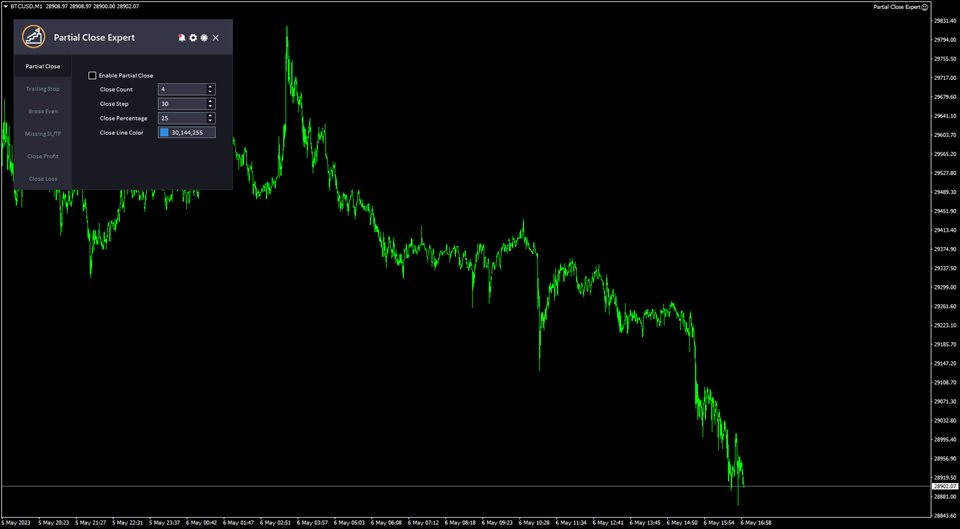
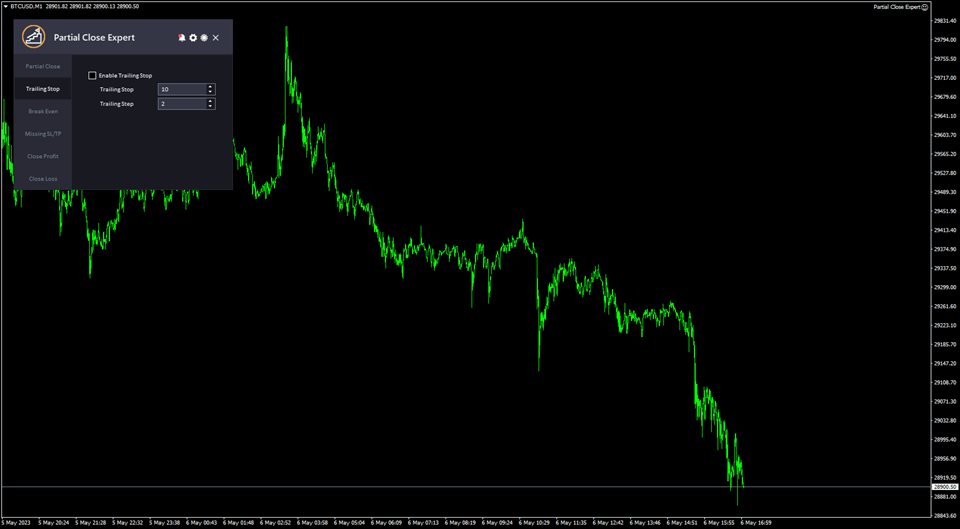
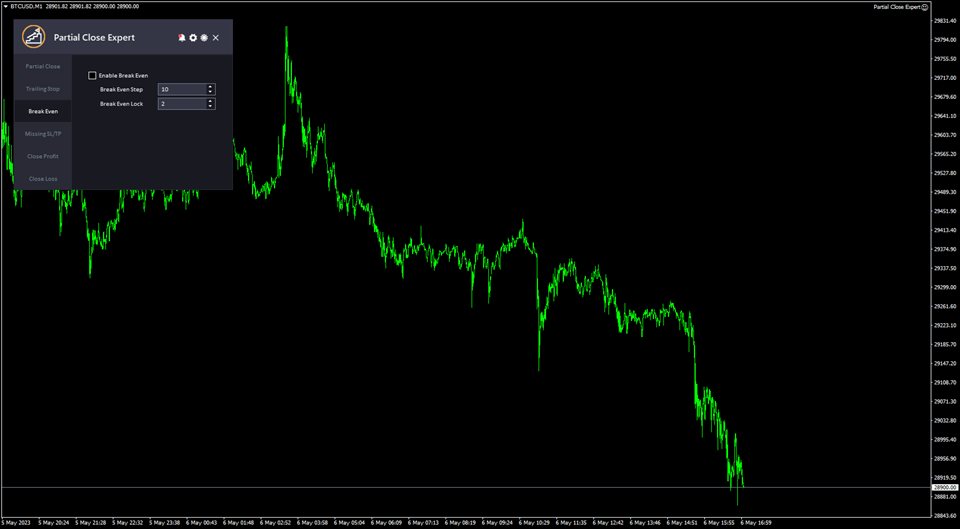
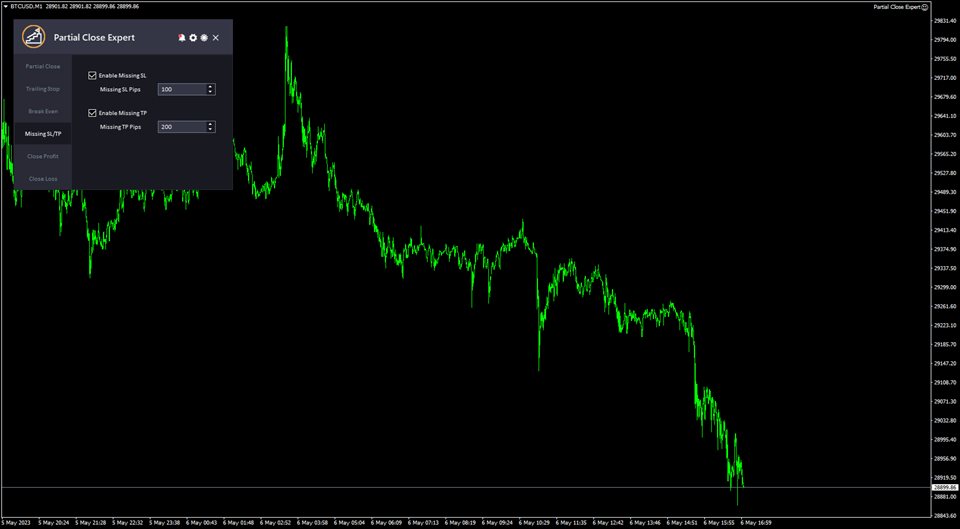
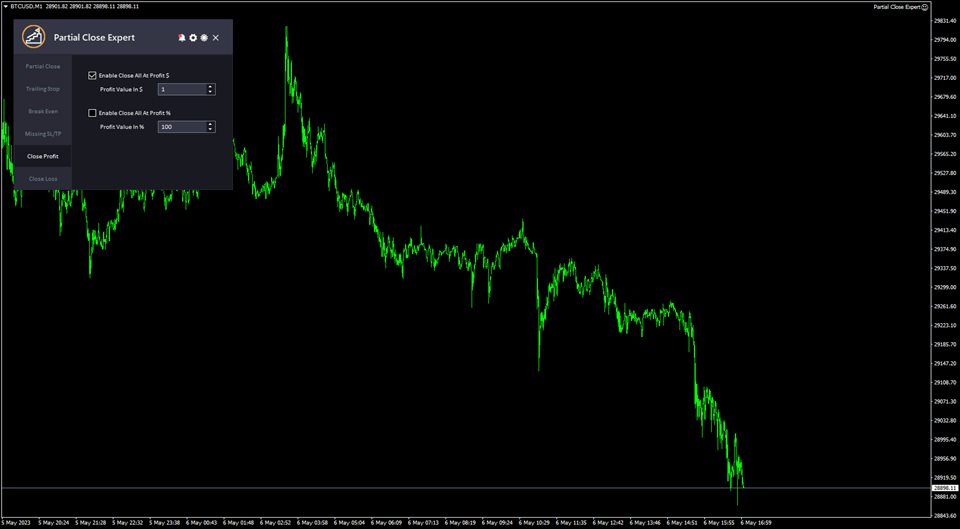
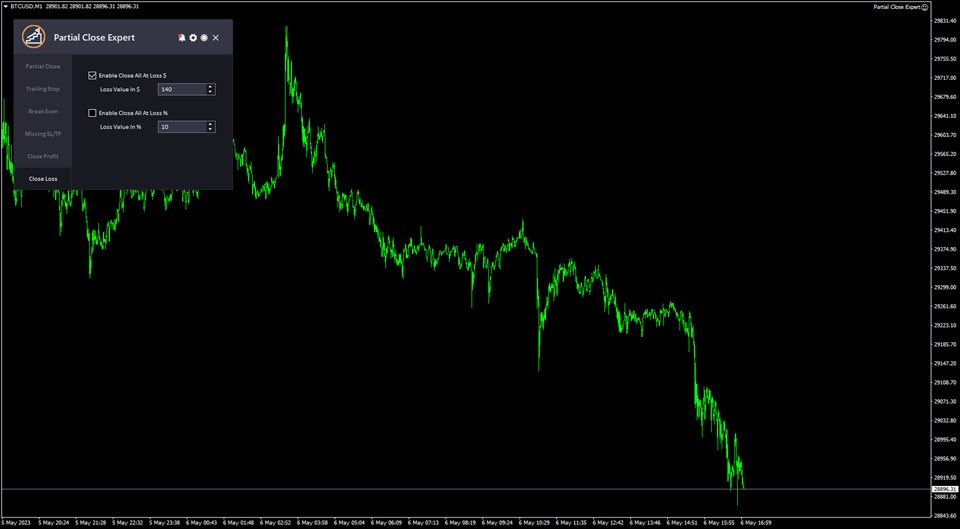
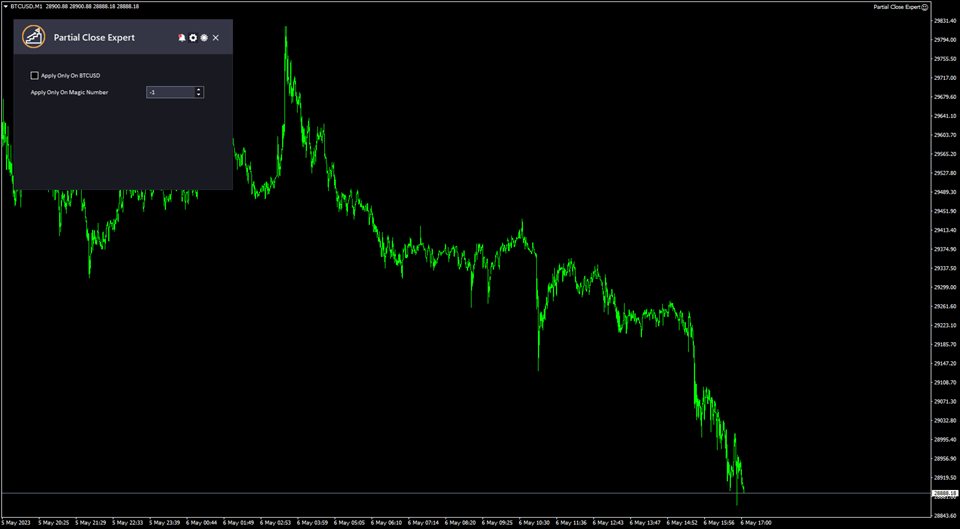


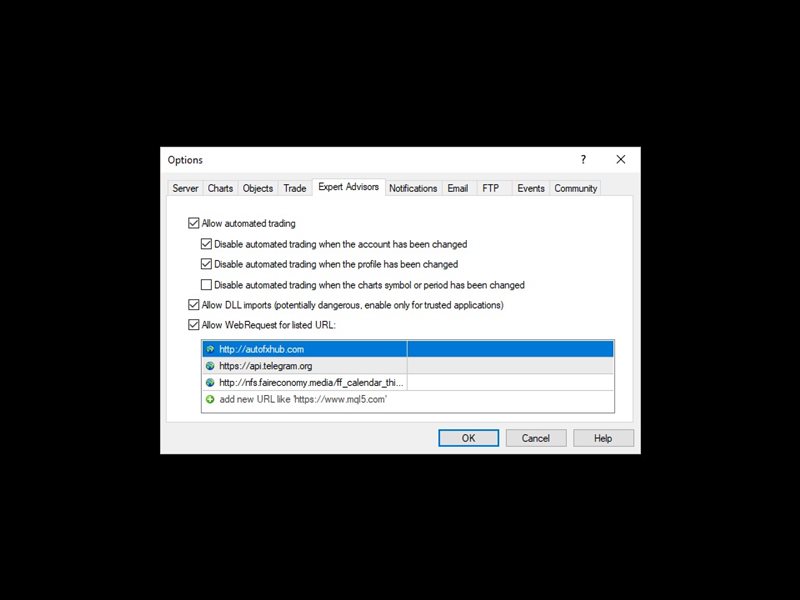

















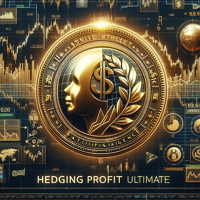

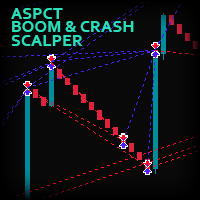


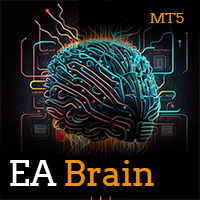

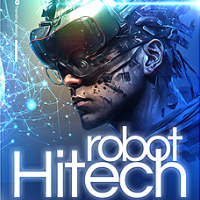



























































用户没有留下任何评级信息