DoEasy 函数库中的时间序列(第四十五部分):多周期指标缓冲区
Artyom Trishkin | 24 十月, 2020
内容
概述
在上一篇文章中,我已开始了指标缓冲区集合类的开发。 今天,我将继续工作,编排创建指标缓冲区和访问其数据的方法。 我打算根据缓冲区对象中设置的 period 属性(数据时间帧)实现当前品种/周期图表对应的缓冲区数值的显示。 如果缓冲区设置的时间帧与当前图表不对应,则所有缓冲区数据均会正确地显示在图表上。 例如,如果当前图表的数据周期为 M15,而缓冲区对象图表设置为 H1,则缓冲区数据会显示在当前 M15 图表的每根柱线上,其时间落在 H1 图表柱线内的时间。 在本示例中,当前图表的四根柱线填充的是相同数值,所请求的数值来自图表周期为 H1 的柱线。
这些改进令我们能够舒服地创建多周期指标,因为我们只需要为缓冲区对象设置时间帧即可。 其余的由函数库负责。 此外,我打算逐步完善指标缓冲区的创建。 它会被精简为单一的代码字符串,并在其中创建带有请求属性的所需指标缓冲区对象。
任何特定图形类型的指标缓冲区都将按索引进行访问。
“缓冲区索引”的概念如下:如果第一行先创建箭头缓冲区,然后再次创建箭头缓冲区,则缓冲区对象索引按创建对象的顺序排列。 每种绘图样式都有其自己的索引序列。 在所提供的示例里,索引如下:创建的第一个箭头缓冲区的索引为 0,第二个箭头缓冲区的索引为 1,而紧接在第一个箭头缓冲区之后创建的线条缓冲区的索引为 0,因为它是第一个具有“线条”绘制样式的缓冲区,尽管它依序是第二个创建的。
我们来说明缓冲区对象索引的概念:
- 创建箭头缓冲区. 其索引为 0,
- 创建线条缓冲区。 其索引为 0,
- 创建箭头缓冲区. 其索引为 1,
- 创建之字折线缓冲区。 其索引为 0,
- 创建之字折线缓冲区。 其索引为 1,
- 创建箭头缓冲区. 其索引为 2,
- 创建箭头缓冲区. 其索引为 3,
- 创建线条缓冲区。 其索引为 1,
- 创建蜡烛缓冲区。 其索引为 0,
- 创建箭头缓冲区. 其索引为 4
改进在多周期模式下操控指标缓冲区的类
从版本 2430 开始,MetaTrader 5 可在市场观察窗口中列出的品种名称得以极大提升。 现在是 5000,取代了构建 2430 之前的 1000。 为了操控品种列表,我们在 Defines.mqh 文件中引入新的宏替换:
//+------------------------------------------------------------------+ //| Macro substitutions | //+------------------------------------------------------------------+ //--- Describe the function with the error line number .... //--- Symbol parameters #define CLR_DEFAULT (0xFF000000) // Default symbol background color in the navigator #ifdef __MQL5__ #define SYMBOLS_COMMON_TOTAL (TerminalInfoInteger(TERMINAL_BUILD)<2430 ? 1000 : 5000) // Total number of MQL5 working symbols #else #define SYMBOLS_COMMON_TOTAL (1000) // Total number of MQL4 working symbols #endif //--- Pending request type IDs #define PENDING_REQUEST_ID_TYPE_ERR (1) // Type of a pending request created based on the server return code #define PENDING_REQUEST_ID_TYPE_REQ (2) // Type of a pending request created by request //--- Timeseries parameters #define SERIES_DEFAULT_BARS_COUNT (1000) // Required default amount of timeseries data #define PAUSE_FOR_SYNC_ATTEMPTS (16) // Amount of pause milliseconds between synchronization attempts #define ATTEMPTS_FOR_SYNC (5) // Number of attempts to receive synchronization with the server //+------------------------------------------------------------------+ //| Enumerations | //+------------------------------------------------------------------+
在 \MQL5\Include\DoEasy\Collections\SymbolsCollection.mqh 里,为已用品种列表进行设置的方法中,将预留的品种数组大小从 1000 替换为新的宏替换数值:
//+------------------------------------------------------------------+ //| Set the list of used symbols | //+------------------------------------------------------------------+ bool CSymbolsCollection::SetUsedSymbols(const string &symbol_used_array[]) { ::ArrayResize(this.m_array_symbols,0,SYMBOLS_COMMON_TOTAL); ::ArrayCopy(this.m_array_symbols,symbol_used_array);
在创建品种列表的方法里,于索引循环当中,将参考数值 1000 替换为新的宏替换:
//+------------------------------------------------------------------+ //| Creating the symbol list (Market Watch or the complete list) | //+------------------------------------------------------------------+ bool CSymbolsCollection::CreateSymbolsList(const bool flag) { bool res=true; int total=::SymbolsTotal(flag); for(int i=0;i<total && i<SYMBOLS_COMMON_TOTAL;i++) {
以相同的方式,将所有用到的品种和时间帧写入 \MQL5\Include\DoEasy\Engine.mqh 里的方法当中,将 1000 替换为宏替换:
//+------------------------------------------------------------------+ //| Write all used symbols and timeframes | //| to the ArrayUsedSymbols and ArrayUsedTimeframes arrays | //+------------------------------------------------------------------+ void CEngine::WriteSymbolsPeriodsToArrays(void) { //--- Get the list of all created timeseries (created by the number of used symbols) CArrayObj *list_timeseries=this.GetListTimeSeries(); if(list_timeseries==NULL) return; //--- Get the total number of created timeseries int total_timeseries=list_timeseries.Total(); if(total_timeseries==0) return; //--- Set the size of the array of used symbols equal to the number of created timeseries, while //--- the size of the array of used timeframes is set equal to the maximum possible number of timeframes in the terminal if(::ArrayResize(ArrayUsedSymbols,total_timeseries,SYMBOLS_COMMON_TOTAL)!=total_timeseries || ::ArrayResize(ArrayUsedTimeframes,21,21)!=21) return; //--- Set both arrays to zero ::ZeroMemory(ArrayUsedSymbols); ::ZeroMemory(ArrayUsedTimeframes); //--- Reset the number of added symbols and timeframes to zero and, //--- in a loop by the total number of timeseries, int num_symbols=0,num_periods=0; for(int i=0;i<total_timeseries;i++) { //--- get the next object of all timeseries of a single symbol CTimeSeriesDE *timeseries=list_timeseries.At(i); if(timeseries==NULL || this.IsExistSymbol(timeseries.Symbol())) continue; //--- increase the number of used symbols and (num_symbols variable), and //--- write the timeseries symbol name to the array of used symbols by the num_symbols-1 index num_symbols++; ArrayUsedSymbols[num_symbols-1]=timeseries.Symbol(); //--- Get the list of all its timeseries from the object of all symbol timeseries CArrayObj *list_series=timeseries.GetListSeries(); if(list_series==NULL) continue; //--- In the loop by the total number of symbol timeseries, int total_series=list_series.Total(); for(int j=0;j<total_series;j++) { //--- get the next timeseries object CSeriesDE *series=list_series.At(j); if(series==NULL || this.IsExistTimeframe(series.Timeframe())) continue; //--- increase the number of used timeframes and (num_periods variable), and //--- write the timeseries timeframe value to the array of used timeframes by num_periods-1 index num_periods++; ArrayUsedTimeframes[num_periods-1]=series.Timeframe(); } } //--- Upon the loop completion, change the size of both arrays to match the exact number of added symbols and timeframes ::ArrayResize(ArrayUsedSymbols,num_symbols,SYMBOLS_COMMON_TOTAL); ::ArrayResize(ArrayUsedTimeframes,num_periods,21); } //+------------------------------------------------------------------+
缓冲区对象具有为参数指定分配给下一个指标缓冲区的数组索引的功能。 当创建单个缓冲区,并向其中添加必要数量的品种时,这可令我们能够立即将下一个数组索引立即为下一个缓冲区的第一个(基本)数组。 作为对比,在指标缓冲区(图形构造)索引的情况下,需用 PlotIndexSetDouble(),PlotIndexSetInteger() 和 PlotIndexSetString() 函数来为缓冲区设置必要的数值。 我们还未得到缓冲区对象参数中的属性。 为了方便地计算下一个图形结构的索引,请在 Defines.mqh 文件中将新属性添加到缓冲区对象的整数型属性枚举之中。 还有,重命名属性,存储下一个缓冲区对象的基准数组的索引:
//+------------------------------------------------------------------+ //| Buffer integer properties | //+------------------------------------------------------------------+ enum ENUM_BUFFER_PROP_INTEGER { BUFFER_PROP_INDEX_PLOT = 0, // Plotted buffer serial number BUFFER_PROP_STATUS, // Buffer status (by drawing style) from the ENUM_BUFFER_STATUS enumeration BUFFER_PROP_TYPE, // Buffer type (from the ENUM_BUFFER_TYPE enumeration) BUFFER_PROP_TIMEFRAME, // Buffer period data (timeframe) BUFFER_PROP_ACTIVE, // Buffer usage flag BUFFER_PROP_DRAW_TYPE, // Graphical construction type (from the ENUM_DRAW_TYPE enumeration) BUFFER_PROP_ARROW_CODE, // Arrow code for DRAW_ARROW style BUFFER_PROP_ARROW_SHIFT, // The vertical shift of the arrows for DRAW_ARROW style BUFFER_PROP_LINE_STYLE, // Line style BUFFER_PROP_LINE_WIDTH, // Line width BUFFER_PROP_DRAW_BEGIN, // The number of initial bars that are not drawn and values in DataWindow BUFFER_PROP_SHOW_DATA, // Flag of displaying construction values in DataWindow BUFFER_PROP_SHIFT, // Indicator graphical construction shift by time axis in bars BUFFER_PROP_COLOR_INDEXES, // Number of colors BUFFER_PROP_COLOR, // Drawing color BUFFER_PROP_INDEX_BASE, // Base data buffer index BUFFER_PROP_INDEX_NEXT_BASE, // Index of the array to be assigned as the next indicator buffer BUFFER_PROP_INDEX_NEXT_PLOT, // Index of the next drawn buffer BUFFER_PROP_NUM_DATAS, // Number of data buffers BUFFER_PROP_INDEX_COLOR, // Color buffer index }; #define BUFFER_PROP_INTEGER_TOTAL (20) // Total number of integer bar properties #define BUFFER_PROP_INTEGER_SKIP (2) // Number of buffer properties not used in sorting //+------------------------------------------------------------------+
将缓冲区对象整数型属性的数量从 19 增加到 20 。
而列举可能的缓冲区排序标准时,按新增属性添加排序,并按数组索引重命名排序的常量名称,以便分配为下一个基准缓冲区数组:
//+------------------------------------------------------------------+ //| Possible buffer sorting criteria | //+------------------------------------------------------------------+ #define FIRST_BUFFER_DBL_PROP (BUFFER_PROP_INTEGER_TOTAL-BUFFER_PROP_INTEGER_SKIP) #define FIRST_BUFFER_STR_PROP (BUFFER_PROP_INTEGER_TOTAL-BUFFER_PROP_INTEGER_SKIP+BUFFER_PROP_DOUBLE_TOTAL-BUFFER_PROP_DOUBLE_SKIP) enum ENUM_SORT_BUFFER_MODE { //--- Sort by integer properties SORT_BY_BUFFER_INDEX_PLOT = 0, // Sort by the plotted buffer serial number SORT_BY_BUFFER_STATUS, // Sort by buffer drawing style (status) from the ENUM_BUFFER_STATUS enumeration SORT_BY_BUFFER_TYPE, // Sort by buffer type (from the ENUM_BUFFER_TYPE enumeration) SORT_BY_BUFFER_TIMEFRAME, // Sort by the buffer data period (timeframe) SORT_BY_BUFFER_ACTIVE, // Sort by the buffer usage flag SORT_BY_BUFFER_DRAW_TYPE, // Sort by graphical construction type (from the ENUM_DRAW_TYPE enumeration) SORT_BY_BUFFER_ARROW_CODE, // Sort by the arrow code for DRAW_ARROW style SORT_BY_BUFFER_ARROW_SHIFT, // Sort by the vertical shift of the arrows for DRAW_ARROW style SORT_BY_BUFFER_LINE_STYLE, // Sort by the line style SORT_BY_BUFFER_LINE_WIDTH, // Sort by the line width SORT_BY_BUFFER_DRAW_BEGIN, // Sort by the number of initial bars that are not drawn and values in DataWindow SORT_BY_BUFFER_SHOW_DATA, // Sort by the flag of displaying construction values in DataWindow SORT_BY_BUFFER_SHIFT, // Sort by the indicator graphical construction shift by time axis in bars SORT_BY_BUFFER_COLOR_INDEXES, // Sort by a number of attempts SORT_BY_BUFFER_COLOR, // Sort by the drawing color SORT_BY_BUFFER_INDEX_BASE, // Sort by the basic data buffer index SORT_BY_BUFFER_INDEX_NEXT_BASE, // Sort by the index of the array to be assigned as the next indicator buffer SORT_BY_BUFFER_INDEX_NEXT_PLOT, // Sort by the index of the next drawn buffer //--- Sort by real properties SORT_BY_BUFFER_EMPTY_VALUE = FIRST_BUFFER_DBL_PROP, // Sort by the empty value for plotting where nothing will be drawn //--- Sort by string properties SORT_BY_BUFFER_SYMBOL = FIRST_BUFFER_STR_PROP, // Sort by the buffer symbol SORT_BY_BUFFER_LABEL, // Sort by the name of the graphical indicator series displayed in DataWindow }; //+------------------------------------------------------------------+
现在,当创建任意缓冲区对象时,我们将基本数组索引和下一个图形系列的索引写入当前缓冲区参数。 因此,为了查找应在新创建缓冲区对象中设置哪些索引,我们只需访问前一个(最后创建的缓冲区对象),并获取必要的数值即可。
如此做更容易、更好,因为每个缓冲区也许分配了一至五个数组,并且我们不必为新的指标缓冲区重新计算所需数组索引的全部数值 — 所有数值均已直接设置在最后创建的缓冲区对象属性之中。 取决于所用数组数量,会为每个新添加指标缓冲区重新计算这些数值。
在 \MQL5\Include\DoEasy\Datas.mqh 里,为新添加的缓冲区属性增加新的消息索引,并为指标缓冲区下一个数组的属性相关消息重命名常量名称索引:
//--- CBuffer MSG_LIB_TEXT_BUFFER_TEXT_INDEX_BASE, // Base data buffer index MSG_LIB_TEXT_BUFFER_TEXT_INDEX_PLOT, // Plotted buffer serial number MSG_LIB_TEXT_BUFFER_TEXT_INDEX_COLOR, // Color buffer index MSG_LIB_TEXT_BUFFER_TEXT_NUM_DATAS, // Number of data buffers MSG_LIB_TEXT_BUFFER_TEXT_INDEX_NEXT_BASE, // Index of the array to be assigned as the next indicator buffer MSG_LIB_TEXT_BUFFER_TEXT_INDEX_NEXT_PLOT, // Index of the next drawn buffer MSG_LIB_TEXT_BUFFER_TEXT_TIMEFRAME, // Buffer (timeframe) data period
另外,添加与新增索引相对应的消息文本:
{"Индекс базового буфера данных","Index of Base data buffer"},
{"Порядковый номер рисуемого буфера","Plot buffer sequence number"},
{"Индекс буфера цвета","Color buffer index"},
{"Количество буферов данных","Number of data buffers"},
{"Индекс массива для назначения следующим индикаторным буфером","Array index for assignment as the next indicator buffer"},
{"Индекс следующего по счёту рисуемого буфера","Index of the next drawable buffer"},
{"Период данных буфера (таймфрейм)","Buffer data Period (Timeframe)"},
由于我们已经更改了存储下一个基准缓冲区对象数组索引的常量名称,因此在缓冲区对象类的所有文件( BufferArrow.mqh,BufferBars.mqh,BufferCandles 中,将 BUFFER_PROP_INDEX_NEXT_BASE 的所有实例替换为 BUFFER_PROP_INDEX_NEXT_BASE.mqh,BufferFilling.mqh,BufferHistogram.mqh,BufferHistogram2.mqh,BufferLine.mqh,BufferArrow.mqh,BufferSection.mqh 和 BufferZigZag.mqh),并改进了在日志中显示缓冲对象短述的虚拟方法。
我们利用 \MQL5\Include\DoEasy\Objects\Indicators\BufferArrow.mqh 里的 CBufferArrow 类作为研究修改方法的示例:
//+------------------------------------------------------------------+ //| Display short buffer description in the journal | //+------------------------------------------------------------------+ void CBufferArrow::PrintShort(void) { ::Print ( CMessage::Text(MSG_LIB_TEXT_BUFFER_TEXT_BUFFER),"(P",(string)this.IndexPlot(),"/B",(string)this.IndexBase(),"/C",(string)this.IndexColor(),"): ", this.GetStatusDescription(true)," ",this.Symbol()," ",TimeframeDescription(this.Timeframe()) ); } //+------------------------------------------------------------------+
消息文本已尽可能丰富。 例如,改进后的方法显示箭头缓冲区类的简述如下:
Buffer(P0/B0/C1): Drawing with arrows EURUSD H1
其中:
- "P" 意即 "Plot" — 图形构造索引,
- "B" 意即 "Base" — 基准数组的索引,它是要分配给缓冲区的第一个数组(数组的其余缓冲区从基准数组索引开始,按递增索引的形式排列),
- "C" 意即 "Color" — 分配给缓冲区的颜色数组索引。
因此,如果我们要创建所有可能的缓冲区对象,并在日志中显示它们的简述,那么我们将在其中看到以下条目:
Buffer(P0/B0/C1): Drawing with arrows EURUSD H1 Buffer(P1/B2/C3): EURUSD H1 line Buffer(P2/B4/C5): EURUSD H1 sections Buffer(P3/B6/C7): Histogram from the zero line EURUSD H1 Buffer(P4/B8/C10): Histogram on two indicator buffers EURUSD H1 Buffer(P5/B11/C13): EURUSD H1 zigzag Buffer(P6/B14/C16): Color filling between two levels EURUSD H1 Buffer(P7/B16/C20): Display as EURUSD H1 bars Buffer(P8/B21/C25): Display as EURUSD H1 candles Buffer[P8/B26/C27]: Calculated buffer
现在,我们可以清晰地看到分配有索引(B 和 C)的指标缓冲区和数组,以及分配给缓冲区的图形序列索引(P)。
在此,我们可以看到分配给计算缓冲区的图形序列索引(将在本文后面介绍),与分配给前一个缓冲区的序列索引相匹配。 实际上,所计算的缓冲区没有图形序列和颜色缓冲区数组。 当前,它仅包含调试数据。 P8 和 C27 示意,图形序列和颜色缓冲区数组,应作在计算缓冲区创建之后的下一个缓冲区。
创建指标缓冲区之后,我更改了数据,例如 PN、CN 或 PX、CX,这意味着所计算缓冲区没有图形序列和颜色缓冲区数组,甚至删除它,仅留下了 B — 已将数组索引分配给缓冲区。
我们有基准抽象缓冲区对象的衍生对象,按其绘制类型声明所创建指标缓冲区的类型。 不过,我们还缺少另一个缓冲区对象 — 计算缓冲区对象用于执行需要数组的计算,但在图表上不会显示任何内容。 这样的数组是指标缓冲区。 终端子系统负责其分布,以及依据指标缓冲区数组绘制。
用 CBufferCalculate 类名创建该类的衍生对象。 在 \MQL5\Include\DoEasy\Objects\Indicators\ 里,创建新的 BufferCalculate.mqh 文件,并立即用所需内容填充它:
//+------------------------------------------------------------------+ //| BufferCalculate.mqh | //| Copyright 2020, MetaQuotes Software Corp. | //| https://mql5.com/en/users/artmedia70 | //+------------------------------------------------------------------+ #property copyright "Copyright 2020, MetaQuotes Software Corp." #property link "https://mql5.com/en/users/artmedia70" #property version "1.00" //+------------------------------------------------------------------+ //| Include files | //+------------------------------------------------------------------+ #include "Buffer.mqh" //+------------------------------------------------------------------+ //| Calculated buffer | //+------------------------------------------------------------------+ class CBufferCalculate : public CBuffer { private: public: //--- Constructor CBufferCalculate(const uint index_plot,const uint index_array) : CBuffer(BUFFER_STATUS_NONE,BUFFER_TYPE_CALCULATE,index_plot,index_array,1,0,"Calculate") {} //--- Supported integer properties of a buffer virtual bool SupportProperty(ENUM_BUFFER_PROP_INTEGER property); //--- Supported real properties of a buffer virtual bool SupportProperty(ENUM_BUFFER_PROP_DOUBLE property); //--- Supported string properties of a buffer virtual bool SupportProperty(ENUM_BUFFER_PROP_STRING property); //--- Display a short buffer description in the journal virtual void PrintShort(void); //--- Set the value to the data buffer array void SetData(const uint series_index,const double value) { this.SetBufferValue(0,series_index,value); } //--- Return the value from the data buffer array double GetData(const uint series_index) const { return this.GetDataBufferValue(0,series_index); } }; //+------------------------------------------------------------------+ //| Return 'true' if a buffer supports a passed | //| integer property, otherwise return 'false' | //+------------------------------------------------------------------+ bool CBufferCalculate::SupportProperty(ENUM_BUFFER_PROP_INTEGER property) { if( property==BUFFER_PROP_INDEX_PLOT || property==BUFFER_PROP_STATUS || property==BUFFER_PROP_TYPE || property==BUFFER_PROP_INDEX_BASE || property==BUFFER_PROP_INDEX_NEXT_BASE ) return true; return false; } //+------------------------------------------------------------------+ //| Return 'true' if a buffer supports a passed | //| real property, otherwise return 'false' | //+------------------------------------------------------------------+ bool CBufferCalculate::SupportProperty(ENUM_BUFFER_PROP_DOUBLE property) { return false; } //+------------------------------------------------------------------+ //| Return 'true' if a buffer supports a passed | //| string property, otherwise return 'false' | //+------------------------------------------------------------------+ bool CBufferCalculate::SupportProperty(ENUM_BUFFER_PROP_STRING property) { return false; } //+------------------------------------------------------------------+ //| Display short buffer description in the journal | //+------------------------------------------------------------------+ void CBufferCalculate::PrintShort(void) { ::Print ( CMessage::Text(MSG_LIB_TEXT_BUFFER_TEXT_BUFFER),"[P",(string)this.IndexPlot(),"/B",(string)this.IndexBase(),"/C",(string)this.IndexColor(),"]: ", this.GetTypeBufferDescription() ); } //+------------------------------------------------------------------+
在文章第四十三部分里,我已经研究过基准抽象缓冲区衍生类的结构和操作原理。 它们与此处讲述的相似。
现在,我们已经有了基准缓冲区对象(CBuffer)所有衍生类的完整集合,我们来对其进行修改。
有时,必须根据请求或条件对指标缓冲区执行一些一次性操作。 例如,您可能想通过按一个按钮清除或更新缓冲区数据。 为此,我们引入标志来指定尚未执行所需操作的动作。
在类的私密部分,声明存储此类标志的类成员变量,而在公开部分,声明变量设置和变量取值两个方法:
//+------------------------------------------------------------------+ //| Abstract indicator buffer class | //+------------------------------------------------------------------+ class CBuffer : public CBaseObj { private: long m_long_prop[BUFFER_PROP_INTEGER_TOTAL]; // Integer properties double m_double_prop[BUFFER_PROP_DOUBLE_TOTAL]; // Real properties string m_string_prop[BUFFER_PROP_STRING_TOTAL]; // String properties bool m_act_state_trigger; // Auxiliary buffer status switch flag //--- Return the index of the array the buffer's (1) double and (2) string properties are located at int IndexProp(ENUM_BUFFER_PROP_DOUBLE property) const { return(int)property-BUFFER_PROP_INTEGER_TOTAL; } int IndexProp(ENUM_BUFFER_PROP_STRING property) const { return(int)property-BUFFER_PROP_INTEGER_TOTAL-BUFFER_PROP_DOUBLE_TOTAL; } //--- Set the graphical construction type by buffer type and status void SetDrawType(void); //--- Return the adjusted buffer array index int GetCorrectIndexBuffer(const uint buffer_index) const; protected: struct SDataBuffer { double Array[]; }; // Structure for storing buffer object buffer arrays SDataBuffer DataBuffer[]; // Array of all object indicator buffers double ColorBufferArray[]; // Color buffer array int ArrayColors[]; // Array for storing colors public: //--- Set buffer's (1) integer, (2) real and (3) string properties void SetProperty(ENUM_BUFFER_PROP_INTEGER property,long value) { this.m_long_prop[property]=value; } void SetProperty(ENUM_BUFFER_PROP_DOUBLE property,double value) { this.m_double_prop[this.IndexProp(property)]=value; } void SetProperty(ENUM_BUFFER_PROP_STRING property,string value) { this.m_string_prop[this.IndexProp(property)]=value; } //--- Return (1) integer, (2) real and (3) string buffer properties from the properties array long GetProperty(ENUM_BUFFER_PROP_INTEGER property) const { return this.m_long_prop[property]; } double GetProperty(ENUM_BUFFER_PROP_DOUBLE property) const { return this.m_double_prop[this.IndexProp(property)]; } string GetProperty(ENUM_BUFFER_PROP_STRING property) const { return this.m_string_prop[this.IndexProp(property)]; } //--- Get description of buffer's (1) integer, (2) real and (3) string properties string GetPropertyDescription(ENUM_BUFFER_PROP_INTEGER property); string GetPropertyDescription(ENUM_BUFFER_PROP_DOUBLE property); string GetPropertyDescription(ENUM_BUFFER_PROP_STRING property); //--- Return the flag of the buffer supporting the property virtual bool SupportProperty(ENUM_BUFFER_PROP_INTEGER property) { return true; } virtual bool SupportProperty(ENUM_BUFFER_PROP_DOUBLE property) { return true; } virtual bool SupportProperty(ENUM_BUFFER_PROP_STRING property) { return true; } //--- Compare CBuffer objects by all possible properties (for sorting the lists by a specified buffer object property) virtual int Compare(const CObject *node,const int mode=0) const; //--- Compare CBuffer objects by all properties (to search for equal buffer objects) bool IsEqual(CBuffer* compared_obj) const; //--- Set the buffer name void SetName(const string name) { this.m_name=name; } //--- (1) Set and (2) return the buffer status switch flag void SetActStateFlag(const bool flag) { this.m_act_state_trigger=flag; } bool GetActStateFlag(void) const { return this.m_act_state_trigger; } //--- Default constructor CBuffer(void){;}
例如,如果通过按按钮禁用缓冲区显示,则除了清除所有数组数据外,我们还可以将缓冲区绘图样式设置为 DRAW_NONE。 为达成这一点,在类的公开部分中引入了为缓冲区对象设置绘图类型的附加方法:
public: //--- Send description of buffer properties to the journal (full_prop=true - all properties, false - only supported ones) void Print(const bool full_prop=false); //--- Display a short buffer description in the journal (implementation in the descendants) virtual void PrintShort(void) {;} //--- Set (1) the arrow code, (2) vertical shift of arrows, (3) symbol, (4) timeframe, (5) buffer activity flag //--- (6) drawing type, (7) number of initial bars without drawing, (8) flag of displaying construction values in DataWindow, //--- (9) shift of the indicator graphical construction along the time axis, (10) line style, (11) line width, //--- (12) total number of colors, (13) one drawing color, (14) color of drawing in the specified color index, //--- (15) drawing colors from the color array, (16) empty value, (17) name of the graphical series displayed in DataWindow virtual void SetArrowCode(const uchar code) { return; } virtual void SetArrowShift(const int shift) { return; } void SetSymbol(const string symbol) { this.SetProperty(BUFFER_PROP_SYMBOL,symbol); } void SetTimeframe(const ENUM_TIMEFRAMES timeframe) { this.SetProperty(BUFFER_PROP_TIMEFRAME,timeframe); } void SetActive(const bool flag) { this.SetProperty(BUFFER_PROP_ACTIVE,flag); } void SetDrawType(const ENUM_DRAW_TYPE draw_type); void SetDrawBegin(const int value); void SetShowData(const bool flag); void SetShift(const int shift); void SetStyle(const ENUM_LINE_STYLE style); void SetWidth(const int width); void SetColorNumbers(const int number); void SetColor(const color colour); void SetColor(const color colour,const uchar index); void SetColors(const color &array_colors[]); void SetEmptyValue(const double value); virtual void SetLabel(const string label);
我们在类主体之外编写其实现:
//+------------------------------------------------------------------+ //| Set the passed graphical construction type | //+------------------------------------------------------------------+ void CBuffer::SetDrawType(const ENUM_DRAW_TYPE draw_type) { if(this.TypeBuffer()==BUFFER_TYPE_CALCULATE) return; this.SetProperty(BUFFER_PROP_DRAW_TYPE,draw_type); ::PlotIndexSetInteger((int)this.GetProperty(BUFFER_PROP_INDEX_PLOT),PLOT_DRAW_TYPE,draw_type); } //+------------------------------------------------------------------+
此处,如果缓冲区类型是 Calculation,则它不会被渲染 — 退出方法。
为对象属性设置图形类型(传递给方法),并为缓冲区设置样式。
由于我已将 BUFFER_PROP_INDEX_NEXT 常量替换为 BUFFER_PROP_INDEX_NEXT_BASE,故此将相应的 IndexNextBuffer() 方法重命名为 IndexNextBaseBuffer(),并添加另一个方法返回下一个绘制缓冲区的索引:
//--- Return (1) the serial number of the drawn buffer, (2) bound array index, (3) color buffer index, //--- (4) index of the first free bound array, (5) index of the next drawn buffer, (6) buffer data period, (7) buffer status, //--- (8) buffer type, (9) buffer usage flag, (10) arrow code, (11) arrow shift for DRAW_ARROW style, //--- (12) number of initial bars that are not drawn and values in DataWindow, (13) graphical construction type, //--- (14) flag of displaying construction values in DataWindow, (15) indicator graphical construction shift along the time axis, //--- (16) drawing line style, (17) drawing line width, (18) number of colors, (19) drawing color, number of buffers for construction //--- (20) set empty value, (21) buffer symbol, (22) name of the indicator graphical series displayed in DataWindow int IndexPlot(void) const { return (int)this.GetProperty(BUFFER_PROP_INDEX_PLOT); } int IndexBase(void) const { return (int)this.GetProperty(BUFFER_PROP_INDEX_BASE); } int IndexColor(void) const { return (int)this.GetProperty(BUFFER_PROP_INDEX_COLOR); } int IndexNextBaseBuffer(void) const { return (int)this.GetProperty(BUFFER_PROP_INDEX_NEXT_BASE); } int IndexNextPlotBuffer(void) const { return (int)this.GetProperty(BUFFER_PROP_INDEX_NEXT_PLOT); } ENUM_TIMEFRAMES Timeframe(void) const { return (ENUM_TIMEFRAMES)this.GetProperty(BUFFER_PROP_TIMEFRAME); }
最后,在类主体的最后添加四个方法 — 初始化对象数组的两个方法,和填充对象的两个方法:
//--- Return the size of the data buffer array virtual int GetDataTotal(const uint buffer_index=0) const; //--- Return the value from the specified index of the specified (1) data, (2) color index and (3) color buffer arrays double GetDataBufferValue(const uint buffer_index,const uint series_index) const; int GetColorBufferValueIndex(const uint series_index) const; color GetColorBufferValueColor(const uint series_index) const; //--- Set the value to the specified index of the specified (1) data and (2) color buffer arrays void SetBufferValue(const uint buffer_index,const uint series_index,const double value); void SetBufferColorIndex(const uint series_index,const uchar color_index); //--- Initialize all object buffers by (1) a specified value, (2) the empty value specified for the object void InitializeAll(const double value,const uchar color_index); void InitializeAll(void); //--- Fill all data buffers with empty values in the specified timeseries index void ClearData(const int series_index); //--- Fill the specified buffer with data from (1) the passed timeseries and (2) the array void FillAsSeries(const int buffer_index,CSeriesDE *series,const ENUM_SORT_BAR_MODE property); void FillAsSeries(const int buffer_index,const double &array[]); }; //+------------------------------------------------------------------+
实际上,这是两个重载方法,它们针对不同情况接受不同的参数集合。
初始化所有对象缓冲区的参数方法,其参数值用于初始化分配给指标缓冲区的缓冲区对象数组,而颜色索引用于初始化缓冲区对象里分配作为颜色缓冲区的数组。
没有输入的方法在初始化缓冲区对象数组时,用“空值”填充缓冲区对象属性,同时将颜色数组初始化为零 — 为缓冲区对象设置最初的第一个颜色(如果仅存在一个颜色,则只有一个)。
我们在类主体之外实现方法:
//+------------------------------------------------------------------+ //| Initialize all object buffers by the specified value | //+------------------------------------------------------------------+ void CBuffer::InitializeAll(const double value,const uchar color_index) { for(int i=0;i<this.GetProperty(BUFFER_PROP_NUM_DATAS);i++) ::ArrayInitialize(this.DataBuffer[i].Array,value); if(this.Status()!=BUFFER_STATUS_FILLING && this.TypeBuffer()!=BUFFER_TYPE_CALCULATE) ::ArrayInitialize(this.ColorBufferArray,(color_index>this.ColorsTotal()-1 ? 0 : color_index)); } //+------------------------------------------------------------------+ //| Initialize all object buffers | //| by the empty value set for the object | //+------------------------------------------------------------------+ void CBuffer::InitializeAll(void) { for(int i=0;i<this.GetProperty(BUFFER_PROP_NUM_DATAS);i++) ::ArrayInitialize(this.DataBuffer[i].Array,this.EmptyValue()); if(this.Status()!=BUFFER_STATUS_FILLING && this.TypeBuffer()!=BUFFER_TYPE_CALCULATE) ::ArrayInitialize(this.ColorBufferArray,0); } //+------------------------------------------------------------------+
首先,在循环中根据为指标缓冲区分配的缓冲区对象数组的数量,取用传递给第一种方法的值,和第二种方法中为缓冲区设置的值来初始化每个数组。 接着,如果缓冲区对象不是“两级别之间填充颜色”绘图样式,且不是计算缓冲区(缓冲区无颜色缓冲区),则取用传递第一个方法的值初始化颜色数组,而在第二种方法中取用零。
//+-----------------------------------------------------------------------+ //| Fill the specified buffer with data from the passed timeseries' bars | //+-----------------------------------------------------------------------+ void CBuffer::FillAsSeries(const int buffer_index,CSeriesDE *series,const ENUM_SORT_BAR_MODE property) { //--- If an empty timeseries is passed or a property to fill the array is a string one, leave the method if(series==NULL || property>FIRST_BAR_STR_PROP-1) return; //--- Get the list of all its timeseries from the passed timeseries object CArrayObj *list=series.GetList(); if(list==NULL || list.Total()==0) return; //--- Get the number of bars in the timeseries list int total=list.Total(); //--- In the loop from the very last timeseries list element (from the current bar) int n=0; for(int i=total-1;i>WRONG_VALUE && !::IsStopped();i--) { //--- get the next bar object by the loop index, CBar *bar=list.At(i); //--- Set the value of the copied property double value= (bar==NULL ? this.EmptyValue() : property<FIRST_BAR_DBL_PROP ? bar.GetProperty((ENUM_BAR_PROP_INTEGER)property) : property<FIRST_BAR_STR_PROP ? bar.GetProperty((ENUM_BAR_PROP_DOUBLE)property) : this.EmptyValue() ); //--- calculate the index, based on which the bar property is saved to the buffer, and //--- write the value of the obtained bar property to the buffer array using the calculated index n=total-1-i; this.SetBufferValue(buffer_index,n,value); } } //+------------------------------------------------------------------+ //| Fill the specified buffer with data from the passed array | //+------------------------------------------------------------------+ void CBuffer::FillAsSeries(const int buffer_index,const double &array[]) { //--- Get the copied array size int total=::ArraySize(array); if(total==0) return; //--- In the loop from the very last array element (from the current bar) int n=0; for(int i=total-1;i>WRONG_VALUE && !::IsStopped();i--) { //--- calculate the index, based on which the array value is saved to the buffer, and //--- write the value of the array cell by i index using the calculated index n=total-1-i; this.SetBufferValue(buffer_index,n,array[i]); } } //+------------------------------------------------------------------+
这两个方法在代码清单里均有详细注释。 第一种方法接收指向时间序列对象的指针,其数据将用于填充指标缓冲区,而第二种方法接收 double 数组。 其数据还用于填充指标缓冲区。
我们来调整闭合的类构造函数:
//+------------------------------------------------------------------+ //| Closed parametric constructor | //+------------------------------------------------------------------+ CBuffer::CBuffer(ENUM_BUFFER_STATUS buffer_status, ENUM_BUFFER_TYPE buffer_type, const uint index_plot, const uint index_base_array, const int num_datas, const int width, const string label) { this.m_type=COLLECTION_BUFFERS_ID; this.m_act_state_trigger=true; //--- Save integer properties this.m_long_prop[BUFFER_PROP_STATUS] = buffer_status; this.m_long_prop[BUFFER_PROP_TYPE] = buffer_type; ENUM_DRAW_TYPE type= ( !this.TypeBuffer() || !this.Status() ? DRAW_NONE : this.Status()==BUFFER_STATUS_FILLING ? DRAW_FILLING : ENUM_DRAW_TYPE(this.Status()+8) ); this.m_long_prop[BUFFER_PROP_DRAW_TYPE] = type; this.m_long_prop[BUFFER_PROP_TIMEFRAME] = PERIOD_CURRENT; this.m_long_prop[BUFFER_PROP_ACTIVE] = true; this.m_long_prop[BUFFER_PROP_ARROW_CODE] = 0x9F; this.m_long_prop[BUFFER_PROP_ARROW_SHIFT] = 0; this.m_long_prop[BUFFER_PROP_DRAW_BEGIN] = 0; this.m_long_prop[BUFFER_PROP_SHOW_DATA] = (buffer_type>BUFFER_TYPE_CALCULATE ? true : false); this.m_long_prop[BUFFER_PROP_SHIFT] = 0; this.m_long_prop[BUFFER_PROP_LINE_STYLE] = STYLE_SOLID; this.m_long_prop[BUFFER_PROP_LINE_WIDTH] = width; this.m_long_prop[BUFFER_PROP_COLOR_INDEXES] = (this.Status()>BUFFER_STATUS_NONE ? (this.Status()!=BUFFER_STATUS_FILLING ? 1 : 2) : 0); this.m_long_prop[BUFFER_PROP_COLOR] = clrRed; this.m_long_prop[BUFFER_PROP_NUM_DATAS] = num_datas; this.m_long_prop[BUFFER_PROP_INDEX_PLOT] = index_plot; this.m_long_prop[BUFFER_PROP_INDEX_BASE] = index_base_array; this.m_long_prop[BUFFER_PROP_INDEX_COLOR] = this.GetProperty(BUFFER_PROP_INDEX_BASE)+this.GetProperty(BUFFER_PROP_NUM_DATAS); this.m_long_prop[BUFFER_PROP_INDEX_NEXT_BASE] = this.GetProperty(BUFFER_PROP_INDEX_COLOR)+ (this.Status()==BUFFER_STATUS_FILLING || this.TypeBuffer()==BUFFER_TYPE_CALCULATE ? 0 : 1); this.m_long_prop[BUFFER_PROP_INDEX_NEXT_PLOT] = (this.TypeBuffer()>BUFFER_TYPE_CALCULATE ? index_plot+1 : index_plot); //--- Save real properties this.m_double_prop[this.IndexProp(BUFFER_PROP_EMPTY_VALUE)] = (this.TypeBuffer()>BUFFER_TYPE_CALCULATE ? EMPTY_VALUE : 0); //--- Save string properties this.m_string_prop[this.IndexProp(BUFFER_PROP_SYMBOL)] = ::Symbol(); this.m_string_prop[this.IndexProp(BUFFER_PROP_LABEL)] = (this.TypeBuffer()>BUFFER_TYPE_CALCULATE ? label : NULL); //--- If failed to change the size of the indicator buffer array, display the appropriate message indicating the string if(::ArrayResize(this.DataBuffer,(int)this.GetProperty(BUFFER_PROP_NUM_DATAS))==WRONG_VALUE) ::Print(DFUN_ERR_LINE,CMessage::Text(MSG_LIB_SYS_FAILED_DRAWING_ARRAY_RESIZE),". ",CMessage::Text(MSG_LIB_SYS_ERROR),": ",(string)::GetLastError()); //--- If failed to change the size of the color array (only for a non-calculated buffer), display the appropriate message indicating the string if(this.TypeBuffer()>BUFFER_TYPE_CALCULATE) if(::ArrayResize(this.ArrayColors,(int)this.ColorsTotal())==WRONG_VALUE) ::Print(DFUN_ERR_LINE,CMessage::Text(MSG_LIB_SYS_FAILED_COLORS_ARRAY_RESIZE),". ",CMessage::Text(MSG_LIB_SYS_ERROR),": ",(string)::GetLastError()); //--- For DRAW_FILLING, fill in the color array with two default colors if(this.Status()==BUFFER_STATUS_FILLING) { this.SetColor(clrBlue,0); this.SetColor(clrRed,1); } //--- Bind indicator buffers with arrays //--- In a loop by the number of indicator buffers int total=::ArraySize(DataBuffer); for(int i=0;i<total;i++) { //--- calculate the index of the next array and //--- bind the indicator buffer by the calculated index with the dynamic array //--- located by the i loop index in the DataBuffer array int index=(int)this.GetProperty(BUFFER_PROP_INDEX_BASE)+i; ::SetIndexBuffer(index,this.DataBuffer[i].Array,(this.TypeBuffer()==BUFFER_TYPE_DATA ? INDICATOR_DATA : INDICATOR_CALCULATIONS)); //--- Set indexation flag as in the timeseries to all buffer arrays ::ArraySetAsSeries(this.DataBuffer[i].Array,true); } //--- Bind the color buffer with the array (only for a non-calculated buffer and not for the filling buffer) if(this.Status()!=BUFFER_STATUS_FILLING && this.TypeBuffer()!=BUFFER_TYPE_CALCULATE) { ::SetIndexBuffer((int)this.GetProperty(BUFFER_PROP_INDEX_COLOR),this.ColorBufferArray,INDICATOR_COLOR_INDEX); ::ArraySetAsSeries(this.ColorBufferArray,true); } //--- If this is a calculated buffer, all is done if(this.TypeBuffer()==BUFFER_TYPE_CALCULATE) return; //--- Set integer parameters of the drawn buffer ::PlotIndexSetInteger((int)this.GetProperty(BUFFER_PROP_INDEX_PLOT),PLOT_DRAW_TYPE,(ENUM_PLOT_PROPERTY_INTEGER)this.GetProperty(BUFFER_PROP_DRAW_TYPE)); ::PlotIndexSetInteger((int)this.GetProperty(BUFFER_PROP_INDEX_PLOT),PLOT_ARROW,(ENUM_PLOT_PROPERTY_INTEGER)this.GetProperty(BUFFER_PROP_ARROW_CODE)); ::PlotIndexSetInteger((int)this.GetProperty(BUFFER_PROP_INDEX_PLOT),PLOT_ARROW_SHIFT,(ENUM_PLOT_PROPERTY_INTEGER)this.GetProperty(BUFFER_PROP_ARROW_SHIFT)); ::PlotIndexSetInteger((int)this.GetProperty(BUFFER_PROP_INDEX_PLOT),PLOT_DRAW_BEGIN,(ENUM_PLOT_PROPERTY_INTEGER)this.GetProperty(BUFFER_PROP_DRAW_BEGIN)); ::PlotIndexSetInteger((int)this.GetProperty(BUFFER_PROP_INDEX_PLOT),PLOT_SHOW_DATA,(ENUM_PLOT_PROPERTY_INTEGER)this.GetProperty(BUFFER_PROP_SHOW_DATA)); ::PlotIndexSetInteger((int)this.GetProperty(BUFFER_PROP_INDEX_PLOT),PLOT_SHIFT,(ENUM_PLOT_PROPERTY_INTEGER)this.GetProperty(BUFFER_PROP_SHIFT)); ::PlotIndexSetInteger((int)this.GetProperty(BUFFER_PROP_INDEX_PLOT),PLOT_LINE_STYLE,(ENUM_PLOT_PROPERTY_INTEGER)this.GetProperty(BUFFER_PROP_LINE_STYLE)); ::PlotIndexSetInteger((int)this.GetProperty(BUFFER_PROP_INDEX_PLOT),PLOT_LINE_WIDTH,(ENUM_PLOT_PROPERTY_INTEGER)this.GetProperty(BUFFER_PROP_LINE_WIDTH)); this.SetColor((color)this.GetProperty(BUFFER_PROP_COLOR)); //--- Set real buffer parameters ::PlotIndexSetDouble((int)this.GetProperty(BUFFER_PROP_INDEX_PLOT),PLOT_EMPTY_VALUE,this.GetProperty(BUFFER_PROP_EMPTY_VALUE)); //--- Set string buffer parameters ::PlotIndexSetString((int)this.GetProperty(BUFFER_PROP_INDEX_PLOT),PLOT_LABEL,this.GetProperty(BUFFER_PROP_LABEL)); } //+------------------------------------------------------------------+
修改产生的影响是将 m_act_state_trigger 变量设置为 true ,这意味着缓冲区已在创建时进行了处理(例如,按下按钮时,我们将检查“是否对缓冲区对象执行了必要的操作”;如果还没有,则应执行该操作。 设置标志则不允许执行假动作)。
其余的改进与以下事实有关:我们已经有了一个没有颜色数组的计算缓冲区。 因此,无需为其设置图形系列属性。 故此,在计算数组索引时,现在会考虑缓冲区对象类型。 如果这是计算缓冲区,则在索引计算中引入相应的调整。 在设置指标缓冲区的图形序列值之前,我们要检查缓冲区对象类型。 如果这是计算缓冲区,则离开方法 — 计算缓冲区没有图形序列。
至于设置缓冲区对象图形系列属性的方法,引入缓冲区类型的检查。 如果这是计算缓冲区,则立即离开该方法:
//+------------------------------------------------------------------+ //| Set the number of initial bars | //| without drawing and values in DataWindow | //+------------------------------------------------------------------+ void CBuffer::SetDrawBegin(const int value) { if(this.TypeBuffer()==BUFFER_TYPE_CALCULATE) return; this.SetProperty(BUFFER_PROP_DRAW_BEGIN,value); ::PlotIndexSetInteger((int)this.GetProperty(BUFFER_PROP_INDEX_PLOT),PLOT_DRAW_BEGIN,value); } //+------------------------------------------------------------------+ //+------------------------------------------------------------------+ //| Set the number of colors | //+------------------------------------------------------------------+ void CBuffer::SetColorNumbers(const int number) { if(number>IND_COLORS_TOTAL || this.TypeBuffer()==BUFFER_TYPE_CALCULATE) return; int n=(this.Status()!=BUFFER_STATUS_FILLING ? number : 2); this.SetProperty(BUFFER_PROP_COLOR_INDEXES,n); ::ArrayResize(this.ArrayColors,n); ::PlotIndexSetInteger((int)this.GetProperty(BUFFER_PROP_INDEX_PLOT),PLOT_COLOR_INDEXES,n); } //+------------------------------------------------------------------+
对于计算缓冲区,不需要针对所有方法进行类似的检查 — 于此我们不会它们。
有时,为了在指标缓冲区设置数值而计算柱线索引时,计算结果得出的值小于零。 这种情况会发生在计算当前图表上柱线索引时,当前图表周期与显示的数据不匹配。 为了避免针对索引计算进行额外的有效性验证,最容易的方式就是检查传递的索引是否为负值,并退出负责按指定索引将值写入数组的方法:
//+------------------------------------------------------------------+ //| Set the value to the specified timeseries index | //| for the specified data buffer array | //+------------------------------------------------------------------+ void CBuffer::SetBufferValue(const uint buffer_index,const uint series_index,const double value) { if(this.GetDataTotal(buffer_index)==0) return; int correct_buff_index=this.GetCorrectIndexBuffer(buffer_index); int data_total=this.GetDataTotal(buffer_index); int data_index=((int)series_index<data_total ? (int)series_index : data_total-1); if(data_index<0) return; this.DataBuffer[correct_buff_index].Array[data_index]=value; } //+------------------------------------------------------------------+ //| Set the color index to the specified timeseries index | //| of the color buffer array | //+------------------------------------------------------------------+ void CBuffer::SetBufferColorIndex(const uint series_index,const uchar color_index) { if(this.GetDataTotal(0)==0 || color_index>this.ColorsTotal()-1 || this.Status()==BUFFER_STATUS_FILLING || this.Status()==BUFFER_STATUS_NONE) return; int data_total=this.GetDataTotal(0); int data_index=((int)series_index<data_total ? (int)series_index : data_total-1); if(::ArraySize(this.ColorBufferArray)==0) ::Print(DFUN,CMessage::Text(MSG_LIB_SYS_ERROR),": ",CMessage::Text(MSG_LIB_TEXT_BUFFER_TEXT_INVALID_PROPERTY_BUFF)); if(data_index<0) return; this.ColorBufferArray[data_index]=color_index; } //+------------------------------------------------------------------+
我还针对类列表进行了一些小改动。 由于它们不会影响代码性能,故此处没有必要对其进行讲述。 您可以从下面的附件里查看所有更改。
现在我们在 \MQL5\Include\DoEasy\Collections\BuffersCollection.mqh 里的 CBuffersCollection 指标缓冲区集合类 进行添加。
由于我要引入的功能可操控与当前图标周期不同的周期,缓冲区集合类应该能够访问时间序列集合类。 从时间序列集合当中,提取其他周期图表数据,计算并映射到当前图表的指标缓冲区时间序列。
为了让缓冲区集合类访问时间序列集合类,只需将指向时间序列集合的指针传递给指标缓冲区的集合即可。 我们从类中依据此指针选择能接收其所需数据的方法。
与更改所有缓冲区对象类文件中的常量名称类似,此处 BUFFER_PROP_INDEX_PLOT 字符串的所有实例都已替换为 BUFFER_PROP_INDEX_NEXT_PLOT,而访问 IndexNextBuffer() 方法已替换为其重命名版本的 IndexNextBaseBuffer()。
将计算缓冲区对象类文件和时间序列集合类文件包括到指标缓冲区集合类文件当中,并定义私密类成员变量,以便存储指向时间序列集合类对象的指针:
//+------------------------------------------------------------------+ //| Include files | //+------------------------------------------------------------------+ #include "ListObj.mqh" #include "..\Objects\Indicators\BufferArrow.mqh" #include "..\Objects\Indicators\BufferLine.mqh" #include "..\Objects\Indicators\BufferSection.mqh" #include "..\Objects\Indicators\BufferHistogram.mqh" #include "..\Objects\Indicators\BufferHistogram2.mqh" #include "..\Objects\Indicators\BufferZigZag.mqh" #include "..\Objects\Indicators\BufferFilling.mqh" #include "..\Objects\Indicators\BufferBars.mqh" #include "..\Objects\Indicators\BufferCandles.mqh" #include "..\Objects\Indicators\BufferCalculate.mqh" #include "TimeSeriesCollection.mqh" //+------------------------------------------------------------------+ //| Collection of indicator buffers | //+------------------------------------------------------------------+ class CBuffersCollection : public CObject { private: CListObj m_list; // Buffer object list CTimeSeriesCollection *m_timeseries; // Pointer to the timeseries collection object
尽管要添加多个方法,其实对于不同的缓冲区对象,大多数方法功能类似。 因此,为避免每个方法(特别是因为它们均已相应注释)都要讲一遍,我们在类主体中声明所有新方法,并有选择地分析其结构和原理:
//+------------------------------------------------------------------+ //| Collection of indicator buffers | //+------------------------------------------------------------------+ class CBuffersCollection : public CObject { private: CListObj m_list; // Buffer object list CTimeSeriesCollection *m_timeseries; // Pointer to the timeseries collection object //--- Return the index of the (1) last, (2) next drawn and (3) basic buffer int GetIndexLastPlot(void); int GetIndexNextPlot(void); int GetIndexNextBase(void); //--- Create a new buffer object and place it to the collection list bool CreateBuffer(ENUM_BUFFER_STATUS status); //--- Get data of the necessary timeseries and bars for working with a single buffer bar, and return the number of bars int GetBarsData(CBuffer *buffer,const int series_index,int &index_bar_period); public: //--- Return (1) oneself and (2) the timeseries list CBuffersCollection *GetObject(void) { return &this; } CArrayObj *GetList(void) { return &this.m_list; } //--- Return the number of (1) drawn buffers, (2) all arrays used to build all buffers in the collection int PropertyPlotsTotal(void); int PropertyBuffersTotal(void); //--- Create the new buffer (1) "Drawing with arrows", (2) "Line", (3) "Sections", (4) "Histogram from the zero line", //--- (5) "Histogram on two indicator buffers", (6) "Zigzag", (7) "Color filling between two levels", //--- (8) "Display as bars", (9) "Display as candles", calculated buffer bool CreateArrow(void) { return this.CreateBuffer(BUFFER_STATUS_ARROW); } bool CreateLine(void) { return this.CreateBuffer(BUFFER_STATUS_LINE); } bool CreateSection(void) { return this.CreateBuffer(BUFFER_STATUS_SECTION); } bool CreateHistogram(void) { return this.CreateBuffer(BUFFER_STATUS_HISTOGRAM); } bool CreateHistogram2(void) { return this.CreateBuffer(BUFFER_STATUS_HISTOGRAM2); } bool CreateZigZag(void) { return this.CreateBuffer(BUFFER_STATUS_ZIGZAG); } bool CreateFilling(void) { return this.CreateBuffer(BUFFER_STATUS_FILLING); } bool CreateBars(void) { return this.CreateBuffer(BUFFER_STATUS_BARS); } bool CreateCandles(void) { return this.CreateBuffer(BUFFER_STATUS_CANDLES); } bool CreateCalculate(void) { return this.CreateBuffer(BUFFER_STATUS_NONE); } //--- Return the buffer by (1) the graphical series name, (2) timeframe, (2) Plot index and (3) collection list object CBuffer *GetBufferByLabel(const string plot_label); CBuffer *GetBufferByTimeframe(const ENUM_TIMEFRAMES timeframe); CBuffer *GetBufferByPlot(const int plot_index); CBuffer *GetBufferByListIndex(const int index_list); //--- Return buffers by their status by the specified serial number //--- (0 - the very first created buffer with the ХХХ drawing style, 1,2,N - subsequent ones) CBufferArrow *GetBufferArrow(const int number); CBufferLine *GetBufferLine(const int number); CBufferSection *GetBufferSection(const int number); CBufferHistogram *GetBufferHistogram(const int number); CBufferHistogram2 *GetBufferHistogram2(const int number); CBufferZigZag *GetBufferZigZag(const int number); CBufferFilling *GetBufferFilling(const int number); CBufferBars *GetBufferBars(const int number); CBufferCandles *GetBufferCandles(const int number); CBufferCalculate *GetBufferCalculate(const int number); //--- Initialize all drawn buffers by a (1) specified value, (2) empty value set for the buffer object void InitializePlots(const double value,const uchar color_index); void InitializePlots(void); //--- Initialize all calculated buffers by a (1) specified value, (2) empty value set for the buffer object void InitializeCalculates(const double value); void InitializeCalculates(void); //--- Set color values from the passed color array for all indicator buffers within the collection void SetColors(const color &array_colors[]); //--- Set the value by the timeseries index for the (1) arrow, (2) line, (3) section, (4) zero line histogram, //--- (5) two buffer histogram, (6) zigzag, (7) filling, (8) bar, (9) candle, (10) calculated buffer void SetBufferArrowValue(const int number,const int series_index,const double value,const uchar color_index,bool as_current=false); void SetBufferLineValue(const int number,const int series_index,const double value,const uchar color_index,bool as_current=false); void SetBufferSectionValue(const int number,const int series_index,const double value,const uchar color_index,bool as_current=false); void SetBufferHistogramValue(const int number,const int series_index,const double value,const uchar color_index,bool as_current=false); void SetBufferHistogram2Value(const int number,const int series_index,const double value1,const double value2,const uchar color_index,bool as_current=false); void SetBufferZigZagValue(const int number,const int series_index,const double value1,const double value2,const uchar color_index,bool as_current=false); void SetBufferFillingValue(const int number,const int series_index,const double value1,const double value2,bool as_current=false); void SetBufferBarsValue(const int number,const int series_index,const double open,const double high,const double low,const double close,const uchar color_index,bool as_current=false); void SetBufferCandlesValue(const int number,const int series_index,const double open,const double high,const double low,const double close,const uchar color_index,bool as_current=false); void SetBufferCalculateValue(const int number,const int series_index,const double value); //--- Set the color index to the color buffer by its serial number of //--- (1) arrows, (2) lines, (3) sections, (4) zero histogram //--- (5) histogram on two buffers, (6) zigzag, (7) filling, (8) bars and (9) candles //--- (0 - the very first created buffer with the ХХХ drawing style, 1,2,N - subsequent ones) void SetBufferArrowColorIndex(const int number,const int series_index,const uchar color_index); void SetBufferLineColorIndex(const int number,const int series_index,const uchar color_index); void SetBufferSectionColorIndex(const int number,const int series_index,const uchar color_index); void SetBufferHistogramColorIndex(const int number,const int series_index,const uchar color_index); void SetBufferHistogram2ColorIndex(const int number,const int series_index,const uchar color_index); void SetBufferZigZagColorIndex(const int number,const int series_index,const uchar color_index); void SetBufferFillingColorIndex(const int number,const int series_index,const uchar color_index); void SetBufferBarsColorIndex(const int number,const int series_index,const uchar color_index); void SetBufferCandlesColorIndex(const int number,const int series_index,const uchar color_index); //--- Clear buffer data by its index in the list in the specified timeseries bar void Clear(const int buffer_list_index,const int series_index); //--- Clear data by the timeseries index for the (1) arrow, (2) line, (3) section, (4) zero line histogram, //--- (5) histogram on two buffers, (6) zigzag, (7) filling, (8) bars and (9) candles void ClearBufferArrow(const int number,const int series_index); void ClearBufferLine(const int number,const int series_index); void ClearBufferSection(const int number,const int series_index); void ClearBufferHistogram(const int number,const int series_index); void ClearBufferHistogram2(const int number,const int series_index); void ClearBufferZigZag(const int number,const int series_index); void ClearBufferFilling(const int number,const int series_index); void ClearBufferBars(const int number,const int series_index); void ClearBufferCandles(const int number,const int series_index); //--- Constructor CBuffersCollection(); //--- Get pointers to the timeseries collection (the method is called in the CollectionOnInit() method of the CEngine object) void OnInit(CTimeSeriesCollection *timeseries) { this.m_timeseries=timeseries; } }; //+------------------------------------------------------------------+
我们来考虑一下新添加的方法的分配。 在讲述方法分配时,我会马上考虑它们的实现,就像大多数库类的方法一样,这些实现均被移到类主体之外。
GetIndexLastPlot() 返回最后所创建缓冲区对象的图形序列索引:
//+------------------------------------------------------------------+ //| Return the index of the last drawn buffer | //+------------------------------------------------------------------+ int CBuffersCollection::GetIndexLastPlot(void) { //--- Return the pointer to the list. If the list is not created for some reason, return -1 CArrayObj *list=this.GetList(); if(list==NULL) return WRONG_VALUE; //--- Get the index of the drawn buffer with the highest value. If the FindBufferMax() method returns -1, //--- the list is empty, return index 0 for the very first buffer in the list int index=CSelect::FindBufferMax(list,BUFFER_PROP_INDEX_PLOT); if(index==WRONG_VALUE) return 0; //--- if the index is not -1, //--- get the buffer object from the list by its index CBuffer *buffer=this.m_list.At(index); if(buffer==NULL) return WRONG_VALUE; //--- Return the Plot index of the buffer object return buffer.IndexPlot(); } //+------------------------------------------------------------------+
该方法非常特别,且主要用于创建新缓冲区,因为它返回的值与缓冲区列表的大小有关(如果列表为空,则返回零,而非 -1)。 如果后来证实该方法对于其他目的是必需的,那么我会略微对其进行一些调整。 如果除了当前应用程序,其它程序不再需要它,则该方法将变为私有。
GetBarsData() 私密方法从其他时间序列(对于缓冲区对象来说非本地)获取数据,并返回缓冲区对象图表周期的一根柱线对应的当前时间帧所含柱线数量 :
//+------------------------------------------------------------------+ //| Get data of the necessary timeseries and bars | //| for working with a single bar of the buffer | //+------------------------------------------------------------------+ int CBuffersCollection::GetBarsData(CBuffer *buffer,const int series_index,int &index_bar_period) { //--- Get timeseries of the current chart and the chart of the buffer timeframe CSeriesDE *series_current=this.m_timeseries.GetSeries(buffer.Symbol(),PERIOD_CURRENT); CSeriesDE *series_period=this.m_timeseries.GetSeries(buffer.Symbol(),buffer.Timeframe()); if(series_current==NULL || series_period==NULL) return WRONG_VALUE; //--- Get the bar object of the current timeseries corresponding to the required timeseries index CBar *bar_current=series_current.GetBar(series_index); if(bar_current==NULL) return WRONG_VALUE; //--- Get the timeseries bar object of the buffer chart period corresponding to the time the timeseries bar of the current chart falls into CBar *bar_period=m_timeseries.GetBarSeriesFirstFromSeriesSecond(NULL,PERIOD_CURRENT,bar_current.Time(),NULL,series_period.Timeframe()); if(bar_period==NULL) return WRONG_VALUE; //--- Write down the bar index on the current timeframe which falls into the bar start time of the buffer object chart index_bar_period=bar_period.Index(PERIOD_CURRENT); //--- Calculate the amount of bars of the current timeframe included into one bar of the buffer object chart period //--- and return this value (1 if the result is 0) int num_bars=::PeriodSeconds(bar_period.Timeframe())/::PeriodSeconds(bar_current.Timeframe()); return(num_bars>0 ? num_bars : 1); } //+------------------------------------------------------------------+
该方法将广泛用于计算当前图表的柱线,在其中您需要提取与当前时间帧不同图表周期的数值,并将数据写入指标缓冲区。
PropertyPlotsTotal() 和 PropertyBuffersTotal() 方法是以前的 PlotsTotal() 和 BuffersTotal() 方法重命名而来,从而更加清晰。 它们会将相应的正确值返回到 #property indicator_plots 和 #property indicator_buffers ,从而将其指定给指标程序属性。
在 PropertyBuffersTotal() 方法里,常量名称也已替换为重命名的常量名称(BUFFER_PROP_INDEX_NEXT 已替换为 BUFFER_PROP_INDEX_NEXT_BASE)。
由于出现了计算缓冲区,因此重写了 PropertyPlotsTotal() 方法。 因此,现在应该以其他方式提取数据:
//+------------------------------------------------------------------+ //| Return the number of drawn buffers | //+------------------------------------------------------------------+ int CBuffersCollection::PropertyPlotsTotal(void) { CArrayObj *list=CSelect::ByBufferProperty(this.GetList(),BUFFER_PROP_TYPE,BUFFER_TYPE_DATA,EQUAL); return(list!=NULL ? list.Total() : WRONG_VALUE); } //+------------------------------------------------------------------+
获取需绘制的缓冲区对象列表,并返回其大小。 如果列表为空,则返回 -1。
CreateCalculate() 是为创建计算(无绘制)缓冲区对象而准备的。
该方法直接在类主体中实现,并按所传递计算缓冲区状态,返回所创建新缓冲区方法的结果(已在上一篇文章中研究):
bool CreateCalculate(void) { return this.CreateBuffer(BUFFER_STATUS_NONE); }
GetBufferByLabel() 方法依据图形序列名称返回指向缓冲区对象的指针:
//+------------------------------------------------------------------+ //| Return the buffer by the graphical series name | //+------------------------------------------------------------------+ CBuffer *CBuffersCollection::GetBufferByLabel(const string plot_label) { CArrayObj *list=CSelect::ByBufferProperty(this.GetList(),BUFFER_PROP_LABEL,plot_label,EQUAL); return(list!=NULL && list.Total()>0 ? list.At(list.Total()-1) : NULL); } //+------------------------------------------------------------------+
获取缓冲区对象列表,其中“图形系列名称”对应于传递给该方法的值,并返回指向列表中最后一个对象的指针。 如果列表为空,则返回 NULL。 如果存在多个相同图形序列名称的缓冲区对象,则该方法返回用该名称创建的最后一个缓冲区对象。
GetBufferByTimeframe() 方法依据所设置的时间帧返回指向缓冲区对象的指针:
//+------------------------------------------------------------------+ //| Return the buffer by timeframe | //+------------------------------------------------------------------+ CBuffer *CBuffersCollection::GetBufferByTimeframe(const ENUM_TIMEFRAMES timeframe) { CArrayObj *list=CSelect::ByBufferProperty(this.GetList(),BUFFER_PROP_TIMEFRAME,timeframe,EQUAL); return(list!=NULL && list.Total()>0 ? list.At(list.Total()-1) : NULL); } //+------------------------------------------------------------------+
获取缓冲区对象列表,其中“时间帧”对应于传递给该方法的值,并返回指向列表中最后一个对象的指针。 如果列表为空,则返回 NULL。 如果存在多个相同时间帧的缓冲区对象,则该方法返回用该图表周期创建的最后一个缓冲区对象。
GetBufferByListIndex() 方法依据其在集合列表中的索引返回指向缓冲区对象的指针:
//+------------------------------------------------------------------+ //| Return the buffer by the collection list index | //+------------------------------------------------------------------+ CBuffer *CBuffersCollection::GetBufferByListIndex(const int index_list) { return this.m_list.At(index_list); } //+------------------------------------------------------------------+
简单地返回指向缓冲区集合列表中最后一个对象的指针即可。 如果列表为空,则 At() 方法返回 NULL。
GetBufferCalculate() 方法依据序列号返回指向缓冲区对象的指针(按照创建计算缓冲区的顺序):
//+------------------------------------------------------------------+ //|Return the calculated buffer by serial number | //| (0 - the very first candle buffer, 1,2,N - subsequent ones) | //+------------------------------------------------------------------+ CBufferCalculate *CBuffersCollection::GetBufferCalculate(const int number) { CArrayObj *list=CSelect::ByBufferProperty(this.GetList(),BUFFER_PROP_TYPE,BUFFER_TYPE_CALCULATE,EQUAL); return(list!=NULL && list.Total()>0 ? list.At(number) : NULL); } //+------------------------------------------------------------------+
从缓冲区对象集合列表中,仅提取“计算缓冲区”类型的缓冲区,将其在列表中的索引传递给方法,并返回指向对象的指针。 如果排序后的列表为空,或者传递给该方法的对象索引超过了所得列表范围,则 At() 方法返回 NULL 。
InitializePlots() 重载方法用于初始化集合中的所有绘制缓冲区:
//+------------------------------------------------------------------+ //| Initialize all drawn buffers by a specified empty value | //+------------------------------------------------------------------+ void CBuffersCollection::InitializePlots(const double value,const uchar color_index) { CArrayObj *list=CSelect::ByBufferProperty(this.GetList(),BUFFER_PROP_TYPE,BUFFER_TYPE_DATA,EQUAL); if(list==NULL || list.Total()==0) return; int total=list.Total(); for(int i=0;i<total;i++) { CBuffer *buff=list.At(i); if(buff==NULL) continue; buff.InitializeAll(value,color_index); } } //+------------------------------------------------------------------+
该方法用参数中传递的缓冲区和颜色索引值初始化所有绘制缓冲区集合。
首先仅从列表里选择绘制缓冲区。 然后,我们循环遍历所获列表,获取下一个缓冲区对象,并利用缓冲区对象类方法 InitializeAll() 和传递来的输入初始化其所有数组。
//+------------------------------------------------------------------+ //| Initialize all drawn buffers using | //| the empty value set for the buffer object | //+------------------------------------------------------------------+ void CBuffersCollection::InitializePlots(void) { CArrayObj *list=CSelect::ByBufferProperty(this.GetList(),BUFFER_PROP_TYPE,BUFFER_TYPE_DATA,EQUAL); if(list==NULL || list.Total()==0) return; int total=list.Total(); for(int i=0;i<total;i++) { CBuffer *buff=list.At(i); if(buff==NULL) continue; buff.InitializeAll(); } } //+------------------------------------------------------------------+
该方法依据每个缓冲区对象设置的缓冲区值,颜色索引值取零,来初始化所有绘制缓冲区集合。
首先仅从列表里选择绘制缓冲区。 然后,我们循环遍历所获列表,获取下一个缓冲区对象,并利用无参数的 InitializeAll() 缓冲区对象类方法初始化其所有数组。
InitializeCalculates() 重载方法初始化集合中的所有计算缓冲区:
//+------------------------------------------------------------------+ //| Initialize all calculated buffers by a specified empty value | //+------------------------------------------------------------------+ void CBuffersCollection::InitializeCalculates(const double value) { CArrayObj *list=CSelect::ByBufferProperty(this.GetList(),BUFFER_PROP_TYPE,BUFFER_TYPE_CALCULATE,EQUAL); if(list==NULL || list.Total()==0) return; int total=list.Total(); for(int i=0;i<total;i++) { CBuffer *buff=list.At(i); if(buff==NULL) continue; buff.InitializeAll(value,0); } } //+------------------------------------------------------------------+
该方法采用参数中传递的缓冲区值来初始化所有计算缓冲区集合。
首先从列表里仅选择计算缓冲区。 然后,我们循环遍历所获列表,获取下一个缓冲区对象,并利用 InitializeAll() 缓冲区对象类方法和传递来的输入初始化其所有数组。
//+------------------------------------------------------------------+ //| Initialize all calculated buffers using | //| the empty value set for the buffer object | //+------------------------------------------------------------------+ void CBuffersCollection::InitializeCalculates(void) { CArrayObj *list=CSelect::ByBufferProperty(this.GetList(),BUFFER_PROP_TYPE,BUFFER_TYPE_CALCULATE,EQUAL); if(list==NULL || list.Total()==0) return; int total=list.Total(); for(int i=0;i<total;i++) { CBuffer *buff=list.At(i); if(buff==NULL) continue; buff.InitializeAll(); } } //+------------------------------------------------------------------+
该方法用传递的缓冲区值初始化所有计算缓冲区集合。
首先从列表里仅选择计算缓冲区。 然后,我们循环遍历所获列表,获取下一个缓冲区对象,并利用无参数的 InitializeAll() 缓冲区对象类方法初始化其数组。
SetColors() 方法为所有绘制缓冲区集合设置来自颜色数组的颜色值。
//+------------------------------------------------------------------+ //| Set color values from the passed color array | //| for all collection indicator buffers | //+------------------------------------------------------------------+ void CBuffersCollection::SetColors(const color &array_colors[]) { CArrayObj *list=CSelect::ByBufferProperty(this.GetList(),BUFFER_PROP_TYPE,BUFFER_TYPE_DATA,EQUAL); if(list==NULL || list.Total()==0) return; int total=list.Total(); for(int i=0;i<total;i++) { CBuffer *buff=list.At(i); if(buff==NULL) continue; buff.SetColors(array_colors); } } //+------------------------------------------------------------------+
该方法为所有绘制缓冲区集合设置来自数组参数中传递的颜色值。
首先仅从列表里选择绘制缓冲区。 然后,我们循环遍历所获列表,获取下一个缓冲区对象,并利用 SetColors() 缓冲区对象类方法为该数组指定颜色集,颜色值来自传递给方法输入的数组。
Clear() 方法按集合列表中的索引,清除指定时间序列柱线的缓冲区数据:
//+------------------------------------------------------------------+ //| Clear buffer data by its index in the list | //| in the specified timeseries bar | //+------------------------------------------------------------------+ void CBuffersCollection::Clear(const int buffer_list_index,const int series_index) { CBuffer *buff=this.GetBufferByListIndex(buffer_list_index); if(buff==NULL) return; buff.ClearData(series_index); } //+------------------------------------------------------------------+
首先,利用上述的 GetBufferByListIndex() 方法依据列表中的索引获取指向缓冲区对象的指针。 然后利用获得的缓冲区对象方法 ClearData() 清除其所有数组。
在当前图表上绘制指标缓冲线时,必须计算其他时间帧的数据映射到当前图表上的柱线索引数据,我们需要将位于时间序列集合类中的所有用到的时间序列集合列表的指针传递给时间序列集合类。
最简单的方法是在程序初始化期间来做这件事情,意即函数库类的所有对象创建完毕时。
OnInit() 类方法将传递来的指向时间序列集合类的指针分配给 m_timeseries 变量:
void OnInit(CTimeSeriesCollection *timeseries) { this.m_timeseries=timeseries; }
进一步,我将在程序的函数库初始化函数中调用该方法。 我已经拥有了所有必要的功能。 在下面,我将简单地在所需的 CEngine 类方法中添加调用方法。
该类已经具有按缓冲区类型(箭头,线条等)为指标缓冲区设置数值,以及为这些缓冲区设置颜色索引,并清除所有缓冲区数组的方法。 我总共添加了 28 个方法。 于此没有必要讲述每个方法 — 所有方法都在下面的文件中提供。 在逻辑上它们彼此相同。 唯一的区别是不同类型的缓冲区拥有的数组数量。 因此,在此我们仅研究箭头缓冲区方法。
依据箭头缓冲区时间序列索引设置数值的方法:
//+------------------------------------------------------------------+ //| Set the value to the arrow buffer by the timeseries index | //+------------------------------------------------------------------+ void CBuffersCollection::SetBufferArrowValue(const int number,const int series_index,const double value,const uchar color_index,bool as_current=false) { //--- Get the arrow buffer object CBufferArrow *buff=this.GetBufferArrow(number); if(buff==NULL) return; //--- If the buffer usage flag is set only as for the current timeframe, //--- write the passed value to the current buffer bar and exit (the color is not used) if(as_current) { buff.SetBufferValue(0,series_index,value); return; } //--- Get data on the necessary timeseries and bars, and calculate the amount of bars of the current timeframe included into one bar of the buffer object chart period int index_bar_period=series_index; int num_bars=this.GetBarsData(buff,series_index,index_bar_period); if(num_bars==WRONG_VALUE) return; //--- Calculate the index of the next bar for the current chart in the loop by the number of bars and //--- set the value and color passed to the method by the calculated index for(int i=0;i<num_bars;i++) { int index=index_bar_period-i; if(index<0) break; buff.SetBufferValue(0,index,value); buff.SetBufferColorIndex(index,color_index); } } //+------------------------------------------------------------------+
方法逻辑已在代码注释中描述。 但是,我要澄清一些细微差别。
该方法接收箭头缓冲区对象的编号。 该编号表示由所有创建箭头缓冲区组成的序列号。 我们在自定义程序中创建的第一个箭头缓冲区的编号为 0,第二个为 1,第三个为 2,依此类推。 不要将创建的缓冲区对象的编号与集合列表中的缓冲区对象索引混淆。 新添加的缓冲区索引始终按升序排列,并且不依赖于缓冲区对象类型。 缓冲区对象的编号取决于缓冲区类型。 我已经在文章的开头详细讲述了这个概念。
该方法接收时间序列柱线索引,接受的数值也会通过下一个参数传递,颜色索引按指定的时间序列索引,及附加的参数“针对当前时间序列”为绘制指标缓冲区线条染色。
编排这些方法,如果缓冲区对象的 “timeframe” 属性值与当前图表周期不同,则在当前图表上绘制指标线时要考虑缓冲区对象时间帧的数据,而与传递给方法的时间序列索引无关。 即,只要 as_current 标志的值为 false (默认),该方法就可以在当前图表上正确显示其他图表周期的数据。 如果该标志设置为 true,则该方法仅适用于当前时间帧数据,而不管缓冲对象的属性中是否含有另一个指定的图表周期。
该方法按序列号为箭头缓冲区对象的颜色缓冲区数组设置颜色索引:
//+------------------------------------------------------------------+ //| Set the color index to the color buffer | //| of the arrow buffer by the timeseries index | //+------------------------------------------------------------------+ void CBuffersCollection::SetBufferArrowColorIndex(const int number,const int series_index,const uchar color_index) { CBufferArrow *buff=this.GetBufferArrow(number); if(buff==NULL) return; buff.SetBufferColorIndex(series_index,color_index); } //+------------------------------------------------------------------+
这一切都很简单:按其索引获取箭头缓冲区对象,并为所传递的时间序列索引设置指定的颜色索引。
方法按索引清除箭头缓冲区时间序列索引指定的数据 :
//+------------------------------------------------------------------+ //| Clear the arrow buffer data by the timeseries index | //+------------------------------------------------------------------+ void CBuffersCollection::ClearBufferArrow(const int number,const int series_index) { CBufferArrow *buff=this.GetBufferArrow(number); if(buff==NULL) return; buff.SetBufferValue(0,series_index,buff.EmptyValue()); } //+------------------------------------------------------------------+
在此,我们按索引获得箭头缓冲区对象,并为指定的缓冲区对象,依据所传递的时间序列索引设置“空”值。
除了数组数量和缓冲区对象类型之外,所有其余缓冲区对象类型的方法基本上都与上面讨论的方法没有区别。 您可以自行实验它们。
缓冲区对象集合类的改进至此完毕。
从下面所附的文件中可找到所有修改的完整清单。
现在,我们注释并该进 \MQL5\Include\DoEasy\Engine.mqh 里的 CEngine 函数库主对象类。 我将遵照讲述缓冲区集合类改进时相同方式继续操作:首先,我们将查看类主体里中的添加和修改,然后将分析每种方法。
在这里展示完整清单没有意义,因为它非常庞大。 取而代之,我将展示已实现修改和增加的摘录:
//+------------------------------------------------------------------+ //| Library basis class | //+------------------------------------------------------------------+ class CEngine { private: //--- The code has been removed for the sake of space //--- ... public: //--- The code has been removed for the sake of space //--- ... //--- Return the bar type of the specified timeframe's symbol by (1) index and (2) time ENUM_BAR_BODY_TYPE SeriesBarType(const string symbol,const ENUM_TIMEFRAMES timeframe,const int index); ENUM_BAR_BODY_TYPE SeriesBarType(const string symbol,const ENUM_TIMEFRAMES timeframe,const datetime time); //--- Copy the specified double property of the specified timeseries of the specified symbol to the array //--- Regardless of the array indexing direction, copying is performed the same way as copying to a timeseries array bool SeriesCopyToBufferAsSeries(const string symbol,const ENUM_TIMEFRAMES timeframe,const ENUM_BAR_PROP_DOUBLE property, double &array[],const double empty=EMPTY_VALUE) { return this.m_time_series.CopyToBufferAsSeries(symbol,timeframe,property,array,empty);} //--- Return (1) the buffer collection and (2) the buffer list from the collection CBuffersCollection *GetBuffersCollection(void) { return &this.m_buffers; } CArrayObj *GetListBuffers(void) { return this.m_buffers.GetList(); } //--- Return the buffer by (1) the graphical series name, (2) timeframe, (3) Plot index, (4) collection list and (5) the last one in the list CBuffer *GetBufferByLabel(const string plot_label) { return this.m_buffers.GetBufferByLabel(plot_label); } CBuffer *GetBufferByTimeframe(const ENUM_TIMEFRAMES timeframe) { return this.m_buffers.GetBufferByTimeframe(timeframe);} CBuffer *GetBufferByPlot(const int plot_index) { return this.m_buffers.GetBufferByPlot(plot_index); } CBuffer *GetBufferByListIndex(const int index_list) { return this.m_buffers.GetBufferByListIndex(index_list);} CBuffer *GetLastBuffer(void); //--- Return buffers by drawing style by a serial number //--- (0 - the very first created buffer with the ХХХ drawing style, 1,2,N - subsequent ones) CBufferArrow *GetBufferArrow(const int number) { return this.m_buffers.GetBufferArrow(number); } CBufferLine *GetBufferLine(const int number) { return this.m_buffers.GetBufferLine(number); } CBufferSection *GetBufferSection(const int number) { return this.m_buffers.GetBufferSection(number); } CBufferHistogram *GetBufferHistogram(const int number) { return this.m_buffers.GetBufferHistogram(number); } CBufferHistogram2 *GetBufferHistogram2(const int number) { return this.m_buffers.GetBufferHistogram2(number); } CBufferZigZag *GetBufferZigZag(const int number) { return this.m_buffers.GetBufferZigZag(number); } CBufferFilling *GetBufferFilling(const int number) { return this.m_buffers.GetBufferFilling(number); } CBufferBars *GetBufferBars(const int number) { return this.m_buffers.GetBufferBars(number); } CBufferCandles *GetBufferCandles(const int number) { return this.m_buffers.GetBufferCandles(number); } CBufferCalculate *GetBufferCalculate(const int number) { return this.m_buffers.GetBufferCalculate(number); } //--- Return the number of (1) drawn buffers and (2) all indicator arrays int BuffersPropertyPlotsTotal(void) { return this.m_buffers.PropertyPlotsTotal(); } int BuffersPropertyBuffersTotal(void) { return this.m_buffers.PropertyBuffersTotal(); } //--- Create the new buffer (1) "Drawing with arrows", (2) "Line", (3) "Sections", (4) "Histogram from the zero line", //--- (5) "Histogram on two indicator buffers", (6) "Zigzag", (7) "Color filling between two levels", //--- (8) "Display as bars", (9) "Display as candles", calculated buffer bool BufferCreateArrow(void) { return this.m_buffers.CreateArrow(); } bool BufferCreateLine(void) { return this.m_buffers.CreateLine(); } bool BufferCreateSection(void) { return this.m_buffers.CreateSection(); } bool BufferCreateHistogram(void) { return this.m_buffers.CreateHistogram(); } bool BufferCreateHistogram2(void) { return this.m_buffers.CreateHistogram2(); } bool BufferCreateZigZag(void) { return this.m_buffers.CreateZigZag(); } bool BufferCreateFilling(void) { return this.m_buffers.CreateFilling(); } bool BufferCreateBars(void) { return this.m_buffers.CreateBars(); } bool BufferCreateCandles(void) { return this.m_buffers.CreateCandles(); } bool BufferCreateCalculate(void) { return this.m_buffers.CreateCalculate(); } //--- Initialize all drawn buffers by a (1) specified value, (2) empty value set for the buffer object void BuffersInitPlots(const double value,const uchar color_index) { this.m_buffers.InitializePlots(value,color_index); } void BuffersInitPlots(void) { this.m_buffers.InitializePlots(); } //--- Initialize all calculated buffers by a (1) specified value, (2) empty value set for the buffer object void BuffersInitCalculates(const double value) { this.m_buffers.InitializeCalculates(value); } void BuffersInitCalculates(void) { this.m_buffers.InitializeCalculates(); } //--- Return buffer data by its serial number of (1) arrows, (2) line, (3) sections and (4) histogram from zero //--- (0 - the very first created buffer with the ХХХ drawing style, 1,2,N - subsequent ones) double BufferDataArrow(const int number,const int series_index); double BufferDataLine(const int number,const int series_index); double BufferDataSection(const int number,const int series_index); double BufferDataHistogram(const int number,const int series_index); //--- Return buffer data by its serial number of (1) the zero and (2) the first histogram buffer on two buffers //--- (0 - the very first created buffer with the ХХХ drawing style, 1,2,N - subsequent ones) double BufferDataHistogram20(const int number,const int series_index); double BufferDataHistogram21(const int number,const int series_index); //--- Return buffer data by its serial number of (1) the zero and (2) the first zigzag buffer //--- (0 - the very first created buffer with the ХХХ drawing style, 1,2,N - subsequent ones) double BufferDataZigZag0(const int number,const int series_index); double BufferDataZigZag1(const int number,const int series_index); //--- Return buffer data by its serial number of (1) the zero and (2) the first filling buffer //--- (0 - the very first created buffer with the ХХХ drawing style, 1,2,N - subsequent ones) double BufferDataFilling0(const int number,const int series_index); double BufferDataFilling1(const int number,const int series_index); //--- Return buffer data by its serial number of (1) Open, (2) High, (3) Low and (4) Close bar buffers //--- (0 - the very first created buffer with the ХХХ drawing style, 1,2,N - subsequent ones) double BufferDataBarsOpen(const int number,const int series_index); double BufferDataBarsHigh(const int number,const int series_index); double BufferDataBarsLow(const int number,const int series_index); double BufferDataBarsClose(const int number,const int series_index); //--- Return buffer data by its serial number of (1) Open, (2) High, (3) Low and (4) Close candle buffers //--- (0 - the very first created buffer with the ХХХ drawing style, 1,2,N - subsequent ones) double BufferDataCandlesOpen(const int number,const int series_index); double BufferDataCandlesHigh(const int number,const int series_index); double BufferDataCandlesLow(const int number,const int series_index); double BufferDataCandlesClose(const int number,const int series_index); //--- Set buffer data by its serial number of (1) arrows, (2) line, (3) sections, (4) histogram from zero and the (5) calculated buffer //--- (0 - the very first created buffer with the ХХХ drawing style, 1,2,N - subsequent ones) void BufferSetDataArrow(const int number,const int series_index,const double value,const uchar color_index,bool as_current=false); void BufferSetDataLine(const int number,const int series_index,const double value,const uchar color_index,bool as_current=false); void BufferSetDataSection(const int number,const int series_index,const double value,const uchar color_index,bool as_current=false); void BufferSetDataHistogram(const int number,const int series_index,const double value,const uchar color_index,bool as_current=false); void BufferSetDataCalculate(const int number,const int series_index,const double value); //--- Set data of the (1) zero, (2) first and (3) all histogram buffers on two buffers by a serial number of a created buffer //--- (0 - the very first created buffer with the HISTOGRAM2 drawing style, 1,2,N - subsequent ones) void BufferSetDataHistogram20(const int number,const int series_index,const double value); void BufferSetDataHistogram21(const int number,const int series_index,const double value); void BufferSetDataHistogram2(const int number,const int series_index,const double value0,const double value1,const uchar color_index,bool as_current=false); //--- Set data of the (1) zero, (2) first and (3) all zigzag buffers by a serial number of a created buffer //--- (0 - the very first created buffer with the ZIGZAG drawing style, 1,2,N - subsequent ones) void BufferSetDataZigZag0(const int number,const int series_index,const double value); void BufferSetDataZigZag1(const int number,const int series_index,const double value); void BufferSetDataZigZag(const int number,const int series_index,const double value0,const double value1,const uchar color_index,bool as_current=false); //--- Set data of the (1) zero, (2) first and (3) all filling buffers by a serial number of a created buffer //--- (0 - the very first created buffer with the FILLING drawing style, 1,2,N - subsequent ones) void BufferSetDataFilling0(const int number,const int series_index,const double value); void BufferSetDataFilling1(const int number,const int series_index,const double value); void BufferSetDataFilling(const int number,const int series_index,const double value0,const double value1,bool as_current=false); //--- Set data of the (1) Open, (2) High, (3) Low, (4) Close and (5) all bar buffers by a serial number of a created buffer //--- (0 - the very first created buffer with the BARS drawing style, 1,2,N - subsequent ones) void BufferSetDataBarsOpen(const int number,const int series_index,const double value); void BufferSetDataBarsHigh(const int number,const int series_index,const double value); void BufferSetDataBarsLow(const int number,const int series_index,const double value); void BufferSetDataBarsClose(const int number,const int series_index,const double value); void BufferSetDataBars(const int number,const int series_index,const double open,const double high,const double low,const double close,const uchar color_index,bool as_current=false); //--- Set data of the (1) Open, (2) High, (3) Low, (4) Close and (5) all candle buffers by a serial number of a created buffer //--- (0 - the very first created buffer with the CANDLES drawing style, 1,2,N - subsequent ones) void BufferSetDataCandlesOpen(const int number,const int series_index,const double value); void BufferSetDataCandlesHigh(const int number,const int series_index,const double value); void BufferSetDataCandlesLow(const int number,const int series_index,const double value); void BufferSetDataCandlesClose(const int number,const int series_index,const double value); void BufferSetDataCandles(const int number,const int series_index,const double open,const double high,const double low,const double close,const uchar color_index,bool as_current=false); //--- Return buffer color by its serial number of (1) arrows, (2) line, (3) sections, (4) histogram from zero //--- (5) histogram on two buffers, (6) zigzag, (7) filling, (8) bars and (9) candles //--- (0 - the very first created buffer with the ХХХ drawing style, 1,2,N - subsequent ones) color BufferArrowColor(const int number,const int series_index); color BufferLineColor(const int number,const int series_index); color BufferSectionColor(const int number,const int series_index); color BufferHistogramColor(const int number,const int series_index); color BufferHistogram2Color(const int number,const int series_index); color BufferZigZagColor(const int number,const int series_index); color BufferFillingColor(const int number,const int series_index); color BufferBarsColor(const int number,const int series_index); color BufferCandlesColor(const int number,const int series_index); //--- Return buffer color index by its serial number of (1) arrows, (2) line, (3) sections, (4) histogram from zero //--- (5) histogram on two buffers, (6) zigzag, (7) filling, (8) bars and (9) candles //--- (0 - the very first created buffer with the ХХХ drawing style, 1,2,N - subsequent ones) int BufferArrowColorIndex(const int number,const int series_index); int BufferLineColorIndex(const int number,const int series_index); int BufferSectionColorIndex(const int number,const int series_index); int BufferHistogramColorIndex(const int number,const int series_index); int BufferHistogram2ColorIndex(const int number,const int series_index); int BufferZigZagColorIndex(const int number,const int series_index); int BufferFillingColorIndex(const int number,const int series_index); int BufferBarsColorIndex(const int number,const int series_index); int BufferCandlesColorIndex(const int number,const int series_index); //--- Set color values from the passed color array for all indicator buffers within the collection void BuffersSetColors(const color &array_colors[]) { this.m_buffers.SetColors(array_colors); } //--- Set the color index to the color buffer by its serial number of (1) arrows, (2) line, (3) sections, (4) histogram from zero //--- (5) histogram on two buffers, (6) zigzag, (7) filling, (8) bars and (9) candles //--- (0 - the very first created buffer with the ХХХ drawing style, 1,2,N - subsequent ones) void BufferArrowSetColorIndex(const int number,const int series_index,const uchar color_index) { this.m_buffers.SetBufferArrowColorIndex(number,series_index,color_index); } void BufferLineSetColorIndex(const int number,const int series_index,const uchar color_index) { this.m_buffers.SetBufferLineColorIndex(number,series_index,color_index); } void BufferSectionSetColorIndex(const int number,const int series_index,const uchar color_index) { this.m_buffers.SetBufferSectionColorIndex(number,series_index,color_index); } void BufferHistogramSetColorIndex(const int number,const int series_index,const uchar color_index) { this.m_buffers.SetBufferHistogramColorIndex(number,series_index,color_index); } void BufferHistogram2SetColorIndex(const int number,const int series_index,const uchar color_index) { this.m_buffers.SetBufferHistogram2ColorIndex(number,series_index,color_index); } void BufferZigZagSetColorIndex(const int number,const int series_index,const uchar color_index) { this.m_buffers.SetBufferZigZagColorIndex(number,series_index,color_index); } void BufferFillingSetColorIndex(const int number,const int series_index,const uchar color_index) { this.m_buffers.SetBufferFillingColorIndex(number,series_index,color_index); } void BufferBarsSetColorIndex(const int number,const int series_index,const uchar color_index) { this.m_buffers.SetBufferBarsColorIndex(number,series_index,color_index); } void BufferCandlesSetColorIndex(const int number,const int series_index,const uchar color_index) { this.m_buffers.SetBufferCandlesColorIndex(number,series_index,color_index); } //--- Clear buffer data by its index in the list in the specified timeseries bar void BufferClear(const int buffer_list_index,const int series_index) { this.m_buffers.Clear(buffer_list_index,series_index); } //--- Clear data by the timeseries index for the (1) arrow, (2) line, (3) section, (4) zero line histogram, //--- (5) histogram on two buffers, (6) zigzag, (7) filling, (8) bars and (9) candles void BufferArrowClear(const int number,const int series_index) { this.m_buffers.ClearBufferArrow(number,series_index); } void BufferLineClear(const int number,const int series_index) { this.m_buffers.ClearBufferLine(number,series_index); } void BufferSectionClear(const int number,const int series_index) { this.m_buffers.ClearBufferSection(number,series_index); } void BufferHistogramClear(const int number,const int series_index) { this.m_buffers.ClearBufferHistogram(number,series_index); } void BufferHistogram2Clear(const int number,const int series_index) { this.m_buffers.ClearBufferHistogram2(number,series_index);} void BufferZigZagClear(const int number,const int series_index) { this.m_buffers.ClearBufferZigZag(number,series_index); } void BufferFillingClear(const int number,const int series_index) { this.m_buffers.ClearBufferFilling(number,series_index); } void BufferBarsClear(const int number,const int series_index) { this.m_buffers.ClearBufferBars(number,series_index); } void BufferCandlesClear(const int number,const int series_index) { this.m_buffers.ClearBufferCandles(number,series_index); } //--- Display short description of all indicator buffers of the buffer collection void BuffersPrintShort(void); //--- Set the following for the trading classes: //--- (1) correct filling policy, (2) filling policy, //--- (3) correct order expiration type, (4) order expiration type, //--- (5) magic number, (6) comment, (7) slippage, (8) volume, (9) order expiration date, //--- (10) the flag of asynchronous sending of a trading request, (11) logging level, (12) number of trading attempts void TradingSetCorrectTypeFilling(const ENUM_ORDER_TYPE_FILLING type=ORDER_FILLING_FOK,const string symbol_name=NULL); void TradingSetTypeFilling(const ENUM_ORDER_TYPE_FILLING type=ORDER_FILLING_FOK,const string symbol_name=NULL); void TradingSetCorrectTypeExpiration(const ENUM_ORDER_TYPE_TIME type=ORDER_TIME_GTC,const string symbol_name=NULL); void TradingSetTypeExpiration(const ENUM_ORDER_TYPE_TIME type=ORDER_TIME_GTC,const string symbol_name=NULL); void TradingSetMagic(const uint magic,const string symbol_name=NULL); void TradingSetComment(const string comment,const string symbol_name=NULL); void TradingSetDeviation(const ulong deviation,const string symbol_name=NULL); void TradingSetVolume(const double volume=0,const string symbol_name=NULL); void TradingSetExpiration(const datetime expiration=0,const string symbol_name=NULL); void TradingSetAsyncMode(const bool async_mode=false,const string symbol_name=NULL); void TradingSetLogLevel(const ENUM_LOG_LEVEL log_level=LOG_LEVEL_ERROR_MSG,const string symbol_name=NULL); void TradingSetTotalTry(const uchar attempts) { this.m_trading.SetTotalTry(attempts); } //--- Return the logging level of a trading class symbol trading object ENUM_LOG_LEVEL TradingGetLogLevel(const string symbol_name) { return this.m_trading.GetTradeObjLogLevel(symbol_name); } //--- Set standard sounds (symbol==NULL) for a symbol trading object, (symbol!=NULL) for trading objects of all symbols void SetSoundsStandart(const string symbol=NULL) { this.m_trading.SetSoundsStandart(symbol); } //--- Set the flag of using sounds void SetUseSounds(const bool flag) { this.m_trading.SetUseSounds(flag); } //--- Set a sound for a specified order/position type and symbol. 'mode' specifies an event a sound is set for //--- (symbol=NULL) for trading objects of all symbols, (symbol!=NULL) for a trading object of a specified symbol void SetSound(const ENUM_MODE_SET_SOUND mode,const ENUM_ORDER_TYPE action,const string sound,const string symbol=NULL) { this.m_trading.SetSound(mode,action,sound,symbol); } //--- Play a sound by its description bool PlaySoundByDescription(const string sound_description); //--- Pass the pointers to all the necessary collections to the trading class and the indicator buffer collection class void CollectionOnInit(void) { this.m_trading.OnInit(this.GetAccountCurrent(),m_symbols.GetObject(),m_market.GetObject(),m_history.GetObject(),m_events.GetObject()); this.m_buffers.OnInit(this.m_time_series.GetObject()); }
SeriesBarType() 重载方法依据指定的相应时间序列索引返回指定品种和图表周期上指定柱线的类型:
//+------------------------------------------------------------------+ //| Return the bar type of the specified symbol | //| of the specified timeframe by index | //+------------------------------------------------------------------+ ENUM_BAR_BODY_TYPE CEngine::SeriesBarType(const string symbol,const ENUM_TIMEFRAMES timeframe,const int index) { CBar *bar=this.m_time_series.GetBar(symbol,timeframe,index); return(bar!=NULL ? bar.TypeBody() : (ENUM_BAR_BODY_TYPE)WRONG_VALUE); } //+------------------------------------------------------------------+
按指定的时间序列索引从时间序列集合中获取所需的柱线对象,并返回其类型(看涨/看跌/零/主体为零)。 如果无法获得柱线,则返回 -1。
按时间:
//+------------------------------------------------------------------+ //| Return the bar type of the specified symbol | //| of the specified timeframe by time | //+------------------------------------------------------------------+ ENUM_BAR_BODY_TYPE CEngine::SeriesBarType(const string symbol,const ENUM_TIMEFRAMES timeframe,const datetime time) { CBar *bar=this.m_time_series.GetBar(symbol,timeframe,time); return(bar!=NULL ? bar.TypeBody() : (ENUM_BAR_BODY_TYPE)WRONG_VALUE); } //+------------------------------------------------------------------+
在指定的时间之前从时间序列集合中获取所需的柱线对象,并返回其类型(看涨/看跌/零/主体为零)。
如果无法获得柱线,则返回 -1。
最便捷的方式是利用指标中的方法来判断所需柱线(或绘制柱线所需的来自其他时间序列里的绘制数据)的颜色。
GetBufferByLabel() 方法按其图形系列名称返回指向缓冲区对象的指针:
CBuffer *GetBufferByLabel(const string plot_label) { return this.m_buffers.GetBufferByLabel(plot_label); }
返回上面讨论的同名缓冲区集合类方法的结果。
GetBufferByTimeframe() 方法按 “timeframe” 属性返回指向缓冲区对象的指针:
CBuffer *GetBufferByTimeframe(const ENUM_TIMEFRAMES timeframe) { return this.m_buffers.GetBufferByTimeframe(timeframe);}
返回上面讨论的同名缓冲区集合类方法的结果。
GetBufferByListIndex() 方法按缓冲区对象集合列表中的索引返回指向缓冲区对象的指针:
CBuffer *GetBufferByListIndex(const int index_list) { return this.m_buffers.GetBufferByListIndex(index_list);}
返回上面讨论的同名缓冲区集合类方法的结果。
GetLastBuffer() 方法返回指向最后创建的缓冲区对象的指针:
//+------------------------------------------------------------------+ //| Return the last indicator buffer | //| in the indicator buffer collection list | //+------------------------------------------------------------------+ CBuffer *CEngine::GetLastBuffer(void) { CArrayObj *list=this.GetListBuffers(); if(list==NULL) return NULL; return list.At(list.Total()-1); } //+------------------------------------------------------------------+
获取指向缓冲区集合列表的指针,并返回列表中的最后一个缓冲区对象。
GetBufferCalculate() 方法返回上面讨论的同名缓冲区集合类方法的结果:
CBufferCalculate *GetBufferCalculate(const int number) { return this.m_buffers.GetBufferCalculate(number); }
BuffersPropertyPlotsTotal() 和 BuffersPropertyBuffersTotal() 方法是从 BufferPlotsTotal() 和 BuffersTotal() 相应地重命名而来。 它们返回我在上面研究过的缓冲区集合类的 PropertyPlotsTotal() 和 PropertyBuffersTotal() 方法的结果:
int BuffersPropertyPlotsTotal(void) { return this.m_buffers.PropertyPlotsTotal(); } int BuffersPropertyBuffersTotal(void) { return this.m_buffers.PropertyBuffersTotal(); }
BufferCreateCalculate() 方法返回上面研究过的缓冲区集合类的 CreateCalculate() 方法的结果:
bool BufferCreateCalculate(void) { return this.m_buffers.CreateCalculate(); }
目前,利用该方法来创建计算缓冲区存在一个局限性:当所有必需的绘制缓冲区已经存在时,需为它们创建所有计算缓冲区。 如果我们在几个绘制缓冲区之间创建一个计算缓冲区,那么就会违反为指标缓冲区设置数组的顺序。 结果就是,在计算缓冲区之后创建的所有绘制指标缓冲区不会被显示。 我还没找到导致此行为的原因,但我打算坚决在以后修复此问题。
重载的 BuffersInitPlots() 方法利用我上面研究过的缓冲区集合类的 InitializePlots() 方法初始化所有绘制缓冲区:
void BuffersInitPlots(const double value,const uchar color_index) { this.m_buffers.InitializePlots(value,color_index); } void BuffersInitPlots(void) { this.m_buffers.InitializePlots(); }
重载的 BuffersInitCalculates() 方法利用我上面研究过的缓冲区集合类的 InitializeCalculates() 方法初始化所有计算缓冲区:
void BuffersInitCalculates(const double value) { this.m_buffers.InitializeCalculates(value); } void BuffersInitCalculates(void) { this.m_buffers.InitializeCalculates(); }
BufferSetDataCalculate() 方法利用我上面研究过的缓冲区对象集合类的 SetBufferCalculateValue() 方法为计算缓冲区设置数据:
//+------------------------------------------------------------------+ //| Set the calculated buffer data by its serial number | //| (0 - the very first buffer, 1,2,N - subsequent ones) | //+------------------------------------------------------------------+ void CEngine::BufferSetDataCalculate(const int number,const int series_index,const double value) { this.m_buffers.SetBufferCalculateValue(number,series_index,value); } //+------------------------------------------------------------------+
BufferSetDataArrow(), BufferSetDataLine(), BufferSetDataSection(), BufferSetDataHistogram(), BufferSetDataHistogram2(), BufferSetDataZigZag(), BufferSetDataFilling(), BufferSetDataBars() 和 BufferSetDataCandles() 方法均已修改。 现在,它们调用上面研究的缓冲区对象集合类方法设置相应缓冲区的数据:
//+------------------------------------------------------------------+ //| Set arrow buffer data by its serial number | //| (0 - the very first arrow buffer, 1,2,N - subsequent ones) | //+------------------------------------------------------------------+ void CEngine::BufferSetDataArrow(const int number,const int series_index,const double value,const uchar color_index,bool as_current=false) { this.m_buffers.SetBufferArrowValue(number,series_index,value,color_index,as_current); } //+------------------------------------------------------------------+ //| Set line buffer data by its serial number | //| (0 - the very first line buffer, 1,2,N - subsequent ones) | //+------------------------------------------------------------------+ void CEngine::BufferSetDataLine(const int number,const int series_index,const double value,const uchar color_index,bool as_current=false) { this.m_buffers.SetBufferLineValue(number,series_index,value,color_index,as_current); } //+------------------------------------------------------------------+ //| Set section buffer data by its serial number | //| (0 - the very first sections buffer, 1,2,N - subsequent ones) | //+------------------------------------------------------------------+ void CEngine::BufferSetDataSection(const int number,const int series_index,const double value,const uchar color_index,bool as_current=false) { this.m_buffers.SetBufferSectionValue(number,series_index,value,color_index,as_current); } //+------------------------------------------------------------------+ //| Set histogram buffer data from zero | //| by its serial number | //| (0 - the very first buffer, 1,2,N - subsequent ones) | //+------------------------------------------------------------------+ void CEngine::BufferSetDataHistogram(const int number,const int series_index,const double value,const uchar color_index,bool as_current=false) { this.m_buffers.SetBufferHistogramValue(number,series_index,value,color_index,as_current); } //+------------------------------------------------------------------+
...
//+------------------------------------------------------------------+ //| Set data of all histogram buffers on two buffers | //| by its serial number | //| (0 - the very first buffer, 1,2,N - subsequent ones) | //+------------------------------------------------------------------+ void CEngine::BufferSetDataHistogram2(const int number,const int series_index,const double value1,const double value2,const uchar color_index,bool as_current=false) { this.m_buffers.SetBufferHistogram2Value(number,series_index,value1,value2,color_index,as_current); } //+------------------------------------------------------------------+
...
//+------------------------------------------------------------------+ //| Set data of all zizag buffers | //| by its serial number | //| (0 - the very first zigzag buffer, 1,2,N - subsequent ones) | //+------------------------------------------------------------------+ void CEngine::BufferSetDataZigZag(const int number,const int series_index,const double value1,const double value2,const uchar color_index,bool as_current=false) { this.m_buffers.SetBufferZigZagValue(number,series_index,value1,value2,color_index,as_current); } //+------------------------------------------------------------------+
...
//+------------------------------------------------------------------+ //| Set data of all filling buffers | //| by its serial number | //| (0 - the very first filling buffer, 1,2,N - subsequent ones) | //+------------------------------------------------------------------+ void CEngine::BufferSetDataFilling(const int number,const int series_index,const double value1,const double value2,bool as_current=false) { this.m_buffers.SetBufferFillingValue(number,series_index,value1,value2,as_current); } //+------------------------------------------------------------------+
...
//+------------------------------------------------------------------+ //| Set data of all bar buffers | //| by its serial number | //| (0 - the very first bar buffer, 1,2,N - subsequent ones) | //+------------------------------------------------------------------+ void CEngine::BufferSetDataBars(const int number,const int series_index,const double open,const double high,const double low,const double close,const uchar color_index,bool as_current=false) { CBufferBars *buff=this.m_buffers.GetBufferBars(number); if(buff==NULL) return; this.m_buffers.SetBufferBarsValue(number,series_index,open,high,low,close,color_index,as_current); } //+------------------------------------------------------------------+
...
//+------------------------------------------------------------------+ //| Set data of all candle buffers | //| by its serial number | //| (0 - the very first candle buffer, 1,2,N - subsequent ones) | //+------------------------------------------------------------------+ void CEngine::BufferSetDataCandles(const int number,const int series_index,const double open,const double high,const double low,const double close,const uchar color_index,bool as_current=false) { CBufferCandles *buff=this.m_buffers.GetBufferCandles(number); if(buff==NULL) return; this.m_buffers.SetBufferCandlesValue(number,series_index,open,high,low,close,color_index,as_current); } //+------------------------------------------------------------------+
所有这些方法都是多周期的,令我们可以调用一次即可在当前图表上显示其他时段的请求数据。
BufferArrowColor(), BufferLineColor(), BufferSectionColor(), BufferHistogramColor(), BufferHistogram2Color(), BufferZigZagColor(), BufferFillingColor(), BufferBarsColor(), BufferCandlesColor(), BufferArrowColorIndex(), BufferLineColorIndex(), BufferSectionColorIndex(), BufferHistogramColorIndex(), BufferHistogram2ColorIndex(), BufferZigZagColorIndex(), BufferFillingColorIndex(), BufferBarsColorIndex() 和 BufferCandlesColorIndex() 方法均被重命名,而这只是为了提高程序的可读性。
例如,BufferArrowColor() 方法以前称为 BufferColorArrow(),在判断其用途时可能会引起混淆。 现在,所有这些方法都会先定义缓冲区类型,然后它们的返回看起来更全面、更正确。
BuffersSetColors() 方法调用上面我研究过的缓冲区对象集合类的 SetColors() 方法为所有指标缓冲区按所传递的颜色数组设置颜色:
void BuffersSetColors(const color &array_colors[]) { this.m_buffers.SetColors(array_colors); }
为某些缓冲对象设置颜色索引的方法已被修改。 现在,它们调用上面研究过的相应缓冲区对象集合类方法:
void BufferArrowSetColorIndex(const int number,const int series_index,const uchar color_index) { this.m_buffers.SetBufferArrowColorIndex(number,series_index,color_index); } void BufferLineSetColorIndex(const int number,const int series_index,const uchar color_index) { this.m_buffers.SetBufferLineColorIndex(number,series_index,color_index); } void BufferSectionSetColorIndex(const int number,const int series_index,const uchar color_index) { this.m_buffers.SetBufferSectionColorIndex(number,series_index,color_index); } void BufferHistogramSetColorIndex(const int number,const int series_index,const uchar color_index) { this.m_buffers.SetBufferHistogramColorIndex(number,series_index,color_index); } void BufferHistogram2SetColorIndex(const int number,const int series_index,const uchar color_index) { this.m_buffers.SetBufferHistogram2ColorIndex(number,series_index,color_index); } void BufferZigZagSetColorIndex(const int number,const int series_index,const uchar color_index) { this.m_buffers.SetBufferZigZagColorIndex(number,series_index,color_index); } void BufferFillingSetColorIndex(const int number,const int series_index,const uchar color_index) { this.m_buffers.SetBufferFillingColorIndex(number,series_index,color_index); } void BufferBarsSetColorIndex(const int number,const int series_index,const uchar color_index) { this.m_buffers.SetBufferBarsColorIndex(number,series_index,color_index); } void BufferCandlesSetColorIndex(const int number,const int series_index,const uchar color_index) { this.m_buffers.SetBufferCandlesColorIndex(number,series_index,color_index); }
BufferClear() 方法利用缓冲区对象集合类的 Clear() 方法,按指定时间序列柱线在列表中的索引清除缓冲区数据:
void BufferClear(const int buffer_list_index,const int series_index) { this.m_buffers.Clear(buffer_list_index,series_index); }
清除缓冲区对象的方法利用上面研究的缓冲区对象集合类的相应方法清除指定缓冲区所有数组的数据:
void BufferArrowClear(const int number,const int series_index) { this.m_buffers.ClearBufferArrow(number,series_index); } void BufferLineClear(const int number,const int series_index) { this.m_buffers.ClearBufferLine(number,series_index); } void BufferSectionClear(const int number,const int series_index) { this.m_buffers.ClearBufferSection(number,series_index); } void BufferHistogramClear(const int number,const int series_index) { this.m_buffers.ClearBufferHistogram(number,series_index); } void BufferHistogram2Clear(const int number,const int series_index) { this.m_buffers.ClearBufferHistogram2(number,series_index);} void BufferZigZagClear(const int number,const int series_index) { this.m_buffers.ClearBufferZigZag(number,series_index); } void BufferFillingClear(const int number,const int series_index) { this.m_buffers.ClearBufferFilling(number,series_index); } void BufferBarsClear(const int number,const int series_index) { this.m_buffers.ClearBufferBars(number,series_index); } void BufferCandlesClear(const int number,const int series_index) { this.m_buffers.ClearBufferCandles(number,series_index); }
BuffersPrintShort() 方法显示在程序中创建并存储在缓冲区对象集合中的所有指标缓冲区的简述:
//+-------------------------------------------------------------------------+ //| Display short description of all indicator buffers within the collection| //+-------------------------------------------------------------------------+ void CEngine::BuffersPrintShort(void) { //--- Get the pointer to the collection list of buffer objects CArrayObj *list=this.GetListBuffers(); if(list==NULL) return; int total=list.Total(); //--- In a loop by the number of buffers in the list, //--- get the next buffer and display its brief description in the journal for(int i=0;i<total;i++) { CBuffer *buff=list.At(i); if(buff==NULL) continue; buff.PrintShort(); } } //+------------------------------------------------------------------+
该方法的逻辑在代码注释中进行了讲述,且非常简单:在所有集合缓冲区对象列表的循环中,获取下一个缓冲区,并利用缓冲区对象类的 PrintShort() 方法显示其简述。
我已经提过,我们需要将指向时间序列集合类对象的指针传递给缓冲区对象集合类。
我们已经有了 CollectionOnInit() 方法。 我们通过调用方法将所有必要的集合传递给函数库。 至此添加为其传递的必要指针。 我们为此调用缓冲区对象集合类里先前研究的 OnInit() 方法:
//--- Pass the pointers to all the necessary collections to the trading class and the indicator buffer collection class void CollectionOnInit(void) { this.m_trading.OnInit(this.GetAccountCurrent(),m_symbols.GetObject(),m_market.GetObject(),m_history.GetObject(),m_events.GetObject()); this.m_buffers.OnInit(this.m_time_series.GetObject()); }
基于函数库的程序应在 OnInit() 中调用该方法。
更准确地说,在 OnInit() 中调用初始化函数 OnInitDoEasy()。 反过来,OnInitDoEasy() 库函数会以其他配置动作调用此方法。
函数库类的改进至此完毕。
我们来测试多周期指标的创建。
测试
为了执行测试,我们借助上一篇文章的 test 指标,并将其命名为 TestDoEasyPart45.mq5 保存到 \MQL5\Indicators\TestDoEasy\Part45\ 之下。
该指标在设置中提供了时间帧设置表,在其操作时会用到它。 此外,它还将拥有选择各种图形类型的能力。 在图表上显示的缓冲区取决于所选的图形类型。
来自上一篇文章的指标代码
/*sinput*/ ENUM_TIMEFRAMES_MODE InpModeUsedTFs = TIMEFRAMES_MODE_CURRENT; // Mode of used timeframes list
现已被新的替换:
/*sinput*/ ENUM_TIMEFRAMES_MODE InpModeUsedTFs = TIMEFRAMES_MODE_LIST; // Mode of used timeframes list
在此,我把与当前时间帧一起使用的指标替换为与时间帧列表一起操控的指标。 现在指标等待时间帧列表,列表位于存储它们的数组当中,指标操作要据其启动。
接下来,在设置中添加输入,设置所需时间帧(当前输入作为默认)。 然后将所选定时间帧写入 OnInit() 应答程序中的数组。 因此,我们将为指标设置取数据的图表周期,以便在当前图表上显示。
sinput ENUM_TIMEFRAMES InpPeriod = PERIOD_CURRENT; // Used chart period //+------------------------------------------------------------------+ //| Custom indicator initialization function | //+------------------------------------------------------------------+ int OnInit() { //--- Write the name of the working timeframe selected in the settings to the InpUsedTFs variable InpUsedTFs=TimeframeDescription(InpPeriod);
将时间帧写入数组后,函数库会取用此数值创建所需的时间序列。
接下来,我们简单地创建含所有图形类型的缓冲区,根据相应的输入设置在数据窗口中为其设置显示标志,并在其设置中指定时间帧 :
//--- indicator buffers mapping //--- Create all the necessary buffer objects engine.BufferCreateArrow(); // 2 arrays engine.BufferCreateLine(); // 2 arrays engine.BufferCreateSection(); // 2 arrays engine.BufferCreateHistogram(); // 2 arrays engine.BufferCreateHistogram2(); // 3 arrays engine.BufferCreateZigZag(); // 3 arrays engine.BufferCreateFilling(); // 2 arrays engine.BufferCreateBars(); // 5 arrays engine.BufferCreateCandles(); // 5 arrays engine.BufferCreateCalculate(); // 1 array //--- Check the number of buffers specified in the 'properties' block if(engine.BuffersPropertyPlotsTotal()!=indicator_plots) Alert(TextByLanguage("Внимание! Значение \"indicator_plots\" должно быть ","Attention! Value of \"indicator_plots\" should be "),engine.BuffersPropertyPlotsTotal()); if(engine.BuffersPropertyBuffersTotal()!=indicator_buffers) Alert(TextByLanguage("Внимание! Значение \"indicator_buffers\" должно быть ","Attention! Value of \"indicator_buffers\" should be "),engine.BuffersPropertyBuffersTotal()); //--- Create the color array and set non-default colors to all buffers within the collection color array_colors[]={clrDodgerBlue,clrRed,clrGray}; engine.BuffersSetColors(array_colors); //--- Set the line width for ZigZag (the sixth drawn buffer) //--- It has the index of 5 considering that the starting point is zero CBuffer *buff_zz=engine.GetBufferByPlot(5); if(buff_zz!=NULL) { buff_zz.SetWidth(2); } //--- In a loop by the list of collection buffer objects, for(int i=0;i<engine.GetListBuffers().Total();i++) { //--- get the next buffer CBuffer *buff=engine.GetListBuffers().At(i); if(buff==NULL) continue; //--- and set its display in the data window depending on its specified usage //--- and also the chart period selected in the settings buff.SetShowData(IsUse(buff.Status())); buff.SetTimeframe(InpPeriod); }
由于我打算在指标中如同时间序列里一样使用索引方向(鉴于在函数库中如何安排时间序列),因此创建另一个函数,将所有数据数组从 OnCalculate() 传递到函数库。 以前,这是通过 CopyData() 函数完成的,其中为数组设置了“按时间顺序排列”标志,然后返回其先前状态:
//+------------------------------------------------------------------+ //| Copy data from the second OnCalculate() form to the structure | //+------------------------------------------------------------------+ void CopyData(const int rates_total, const int prev_calculated, const datetime &time[], const double &open[], const double &high[], const double &low[], const double &close[], const long &tick_volume[], const long &volume[], const int &spread[]) { //--- Get the array indexing flags as in the timeseries. If failed, //--- set the indexing direction or the arrays as in the timeseries bool as_series_time=ArrayGetAsSeries(time); if(!as_series_time) ArraySetAsSeries(time,true); bool as_series_open=ArrayGetAsSeries(open); if(!as_series_open) ArraySetAsSeries(open,true); bool as_series_high=ArrayGetAsSeries(high); if(!as_series_high) ArraySetAsSeries(high,true); bool as_series_low=ArrayGetAsSeries(low); if(!as_series_low) ArraySetAsSeries(low,true); bool as_series_close=ArrayGetAsSeries(close); if(!as_series_close) ArraySetAsSeries(close,true); bool as_series_tick_volume=ArrayGetAsSeries(tick_volume); if(!as_series_tick_volume) ArraySetAsSeries(tick_volume,true); bool as_series_volume=ArrayGetAsSeries(volume); if(!as_series_volume) ArraySetAsSeries(volume,true); bool as_series_spread=ArrayGetAsSeries(spread); if(!as_series_spread) ArraySetAsSeries(spread,true); //--- Copy the arrays' zero bar to the OnCalculate() SDataCalculate data structure rates_data.rates_total=rates_total; rates_data.prev_calculated=prev_calculated; rates_data.rates.time=time[0]; rates_data.rates.open=open[0]; rates_data.rates.high=high[0]; rates_data.rates.low=low[0]; rates_data.rates.close=close[0]; rates_data.rates.tick_volume=tick_volume[0]; rates_data.rates.real_volume=(#ifdef __MQL5__ volume[0] #else 0 #endif); rates_data.rates.spread=(#ifdef __MQL5__ spread[0] #else 0 #endif); //--- Return the arrays' initial indexing direction if(!as_series_time) ArraySetAsSeries(time,false); if(!as_series_open) ArraySetAsSeries(open,false); if(!as_series_high) ArraySetAsSeries(high,false); if(!as_series_low) ArraySetAsSeries(low,false); if(!as_series_close) ArraySetAsSeries(close,false); if(!as_series_tick_volume) ArraySetAsSeries(tick_volume,false); if(!as_series_volume) ArraySetAsSeries(volume,false); if(!as_series_spread) ArraySetAsSeries(spread,false); } //+------------------------------------------------------------------+
接下来,我再次“翻转”这些数组,以便 OnCalculate() 中的函数库时间序列对它们进行正确的操作:
//+------------------------------------------------------------------+ //| OnCalculate code block for working with the indicator: | //+------------------------------------------------------------------+ //--- Set OnCalculate arrays as timeseries ArraySetAsSeries(open,true); ArraySetAsSeries(high,true); ArraySetAsSeries(low,true); ArraySetAsSeries(close,true); ArraySetAsSeries(time,true); ArraySetAsSeries(tick_volume,true); ArraySetAsSeries(volume,true); ArraySetAsSeries(spread,true);
为了避免不必要的操作,我们在函数库服务函数的文件中创建另一个函数,其中,传递给它的数组将如同时间序列那样接收索引方向。 打开 \MQL5\Include\DoEasy\Services\DELib.mqh,并添加新函数:
//+------------------------------------------------------------------+ //| Copy data from the second OnCalculate() form to the structure | //| and set the "as timeseries" flag to all arrays | //+------------------------------------------------------------------+ void CopyDataAsSeries(const int rates_total, const int prev_calculated, const datetime &time[], const double &open[], const double &high[], const double &low[], const double &close[], const long &tick_volume[], const long &volume[], const int &spread[]) { //--- set the indexing direction or the arrays as in the timeseries ArraySetAsSeries(time,true); ArraySetAsSeries(open,true); ArraySetAsSeries(high,true); ArraySetAsSeries(low,true); ArraySetAsSeries(close,true); ArraySetAsSeries(tick_volume,true); ArraySetAsSeries(volume,true); ArraySetAsSeries(spread,true); //--- Copy the arrays' zero bar to the OnCalculate() SDataCalculate data structure rates_data.rates_total=rates_total; rates_data.prev_calculated=prev_calculated; rates_data.rates.time=time[0]; rates_data.rates.open=open[0]; rates_data.rates.high=high[0]; rates_data.rates.low=low[0]; rates_data.rates.close=close[0]; rates_data.rates.tick_volume=tick_volume[0]; rates_data.rates.real_volume=(#ifdef __MQL5__ volume[0] #else 0 #endif); rates_data.rates.spread=(#ifdef __MQL5__ spread[0] #else 0 #endif); } //+------------------------------------------------------------------+
该函数与上一个函数相同,但不会返回其原始数组索引。 现在,我们来调用新的 CopyDataAsSeries() ,替代从指标中调用 CopyData() 函数。 这令我们不必为数组重新设置所需的索引:
//+------------------------------------------------------------------+ //| Custom indicator iteration function | //+------------------------------------------------------------------+ int OnCalculate(const int rates_total, const int prev_calculated, const datetime &time[], const double &open[], const double &high[], const double &low[], const double &close[], const long &tick_volume[], const long &volume[], const int &spread[]) { //+------------------------------------------------------------------+ //| OnCalculate code block for working with the library: | //+------------------------------------------------------------------+ //--- Pass the current symbol data from OnCalculate() to the price structure and set the "as timeseries" flag to the arrays CopyDataAsSeries(rates_total,prev_calculated,time,open,high,low,close,tick_volume,volume,spread); //--- Check for the minimum number of bars for calculation if(rates_total<min_bars || Point()==0) return 0; //--- Handle the Calculate event in the library //--- If the OnCalculate() method of the library returns zero, not all timeseries are ready - leave till the next tick if(engine.0) return 0; //--- If working in the tester if(MQLInfoInteger(MQL_TESTER)) { engine.OnTimer(rates_data); // Working in the library timer EventsHandling(); // Working with library events } //+------------------------------------------------------------------+ //| OnCalculate code block for working with the indicator: | //+------------------------------------------------------------------+ //--- Check and calculate the number of calculated bars //--- If limit = 0, there are no new bars - calculate the current one //--- If limit = 1, a new bar has appeared - calculate the first and the current ones //--- limit > 1 means the first launch or changes in history - the full recalculation of all data int limit=rates_total-prev_calculated; //--- Recalculate the entire history if(limit>1) { limit=rates_total-1; engine.BuffersInitPlots(); engine.BuffersInitCalculates(); } //--- Prepare data //--- Calculate the indicator CBar *bar=NULL; // Bar object for defining the candle direction uchar color_index=0; // Color index to be set for the buffer depending on the candle direction //--- Main calculation loop of the indicator for(int i=limit; i>WRONG_VALUE && !IsStopped(); i--) { //--- Clear the current bar of all created buffers engine.BufferArrowClear(0,0); engine.BufferLineClear(0,0); engine.BufferSectionClear(0,0); engine.BufferHistogramClear(0,0); engine.BufferHistogram2Clear(0,0); engine.BufferZigZagClear(0,0); engine.BufferFillingClear(0,0); engine.BufferBarsClear(0,0); engine.BufferCandlesClear(0,0); //--- Get the timeseries bar corresponding to the loop index time on the chart period specified in the settings bar=engine.SeriesGetBar(NULL,InpPeriod,time[i]); if(bar==NULL) continue; //--- Calculate the color index depending on the candle direction on the timeframe specified in the settings color_index=(bar.TypeBody()==BAR_BODY_TYPE_BULLISH ? 0 : bar.TypeBody()==BAR_BODY_TYPE_BEARISH ? 1 : 2); //--- Check the settings and calculate the arrow buffer if(IsUse(BUFFER_STATUS_ARROW)) engine.BufferSetDataArrow(0,i,bar.Close(),color_index); //--- Check the settings and calculate the line buffer if(IsUse(BUFFER_STATUS_LINE)) engine.BufferSetDataLine(0,i,bar.Open(),color_index); //--- Check the settings and calculate the section buffer if(IsUse(BUFFER_STATUS_SECTION)) engine.BufferSetDataSection(0,i,bar.Close(),color_index); //--- Check the settings and calculate the histogram from zero buffer if(IsUse(BUFFER_STATUS_HISTOGRAM)) engine.BufferSetDataHistogram(0,i,open[i],color_index); //--- Check the settings and calculate the 'histogram on two buffers' buffer if(IsUse(BUFFER_STATUS_HISTOGRAM2)) engine.BufferSetDataHistogram2(0,i,bar.Open(),bar.Close(),color_index); //--- Check the settings and calculate the zigzag buffer if(IsUse(BUFFER_STATUS_ZIGZAG)) { //--- Set the bar's Low value value for the zigzag (for bullish candles) double value1=bar.Low(); double value2=value1; //--- If the candle is bearish (color index = 1), set the bar's High value for the zigzag if(color_index==1) { value1=value2=bar.High(); } engine.BufferSetDataZigZag(0,i,value1,value2,color_index); } //--- Check the settings and calculate the filling buffer if(IsUse(BUFFER_STATUS_FILLING)) { //--- Set filling border values for bullish candles double value1=bar.High(); double value2=bar.Low(); //--- In case of the bearish candle (color index = 1), swap the filling borders to change the color if(color_index==1) { value1=bar.Low(); value2=bar.High(); } engine.BufferSetDataFilling(0,i,value1,value2,color_index); } //--- Check the settings and calculate the bar buffer if(IsUse(BUFFER_STATUS_BARS)) engine.BufferSetDataBars(0,i,bar.Open(),bar.High(),bar.Low(),bar.Close(),color_index); //--- Check the settings and calculate the candle buffer if(IsUse(BUFFER_STATUS_CANDLES)) engine.BufferSetDataCandles(0,i,bar.Open(),bar.High(),bar.Low(),bar.Close(),color_index); } //--- return value of prev_calculated for next call return(rates_total); } //+------------------------------------------------------------------+
其余动作和 OnCalculate() 应答程序逻辑均在代码注释中进行了详细阐述。 操控多周期指标变得更加容易。 我们不需要自行计算任何东西。 取而代之,我们可以简单地将数据写入缓冲区,让函数库定义将数据放置在何处,以及如何显示数据:
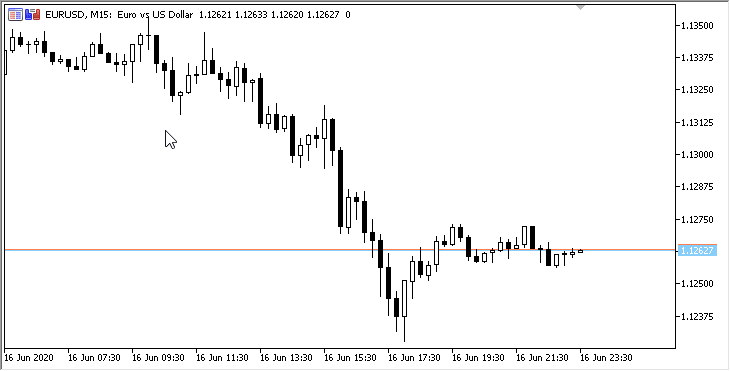
下一步是什么?
在下一篇文章中,我们将继续开发指标缓冲区集合类,并以多品种模式编排指标操作。
以下附件是函数库当前版本的所有文件,以及测试 EA 文件,供您测试和下载。
将您的问题、评论和建议留在评论中。
请记住,此处我已经为 MetaTrader 5 开发了 MQL5 测试指标。
附件仅适用于 MetaTrader 5。 当前函数库版本尚未在 MetaTrader 4 里进行测试。
创建并测试指标缓冲区集合后,我将尝试在 MetaTrader 4 中实现一些 MQL5 功能。
该系列中的先前文章:
DoEasy 函数库中的时间序列(第三十五部分):柱线对象和品种时间序列列表
DoEasy 函数库中的时间序列(第三十六部分):所有用到的品种周期的时间序列对象
DoEasy 函数库中的时间序列(第三十七部分):时间序列集合 - 按品种和周期的时间序列数据库
DoEasy 函数库中的时间序列(第三十八部分):时间序列集合 - 实时更新以及从程序访问数据
DoEasy 函数库中的时间序列(第三十九部分):基于函数库的指标 - 准备数据和时间序列事件
DoEasy 函数库中的时间序列(第四十部分):基于函数库的指标 - 实时刷新数据
DoEasy 函数库中的时间序列(第四十一部分):多品种多周期指标样品
DoEasy 函数库中的时间序列(第四十二部分):抽象指标缓冲区对象类
DoEasy 函数库中的时间序列(第四十三部分):指标缓冲区对象类
DoEasy 函数库中的时间序列(第四十四部分):指标缓冲区对象集合类