MQL5 细则手册:指标子窗口控件 - 滚动条
Anatoli Kazharski | 27 五月, 2014
简介
让我们继续开发各种控件,这一次我们将注意力转向滚动条。正如前文 “MQL5 细则手册:指标子窗口控件 - 按钮”一样,我们将在指标子窗口中工作。花一些时间阅读上面提到的文章,文中对在OnChartEvent() 函数中处理事件提供了详细的说明,而这一点在本文中只是略有提及。为便于说明,这一次我们将为一个大列表创建一个垂直滚动条,该列表包含使用 MQL5 资源可以获得的所有金融工具属性。
在有关 MQL5 编程的前文中,我们使用图形对象 OBJ_LABEL(文本标签)来创建列表。在本文中,我们将使用画布来显示文本。这种方法的便利性在于,我们不需要使用大量的 OBJ_LABEL 对象,我们只需要使用一个 - OBJ_BITMAP_LABEL(位图标签)。您可以在画布上绘制任何界面元素,但这一次我们将限定于文本。
滚动条将非常简单。它通常具有箭头按钮,但在我们的案例中则不会包含这些。滚动条将仅包含背景和滚动框。当光标停在滚动框上时,滚动框将改变颜色。单击滚动框时,它同样会改变颜色,以提示用户滚动框现已选定并可以拖动。在创建滚动对象时,我们将使用 OBJ_RECTANGLE_LABEL(矩形标签)类型的图形对象。
指标开发
我们开始编程。如前文中所述创建指标模板。在最开始,我们和往常一样需要声明变量和数组。为了能够使用画布,我们包含标准库的 CCanvas 类。
#define LIST_SIZE 71 // Number of strings in the list of financial instrument properties //--- Include the class for working with the canvas #include <Canvas\Canvas.mqh> CCanvas canvas; //+------------------------------------------------------------------+ //| Global variables | //+------------------------------------------------------------------+ //--- Indicator subwindow properties int subwindow_number =WRONG_VALUE; // Subwindow number int subwindow_height =0; // Subwindow height string subwindow_shortname ="TestScrollbar"; // Short name of the indicator string prefix =subwindow_shortname+"_"; // Prefix for objects int chart_width =0; // Chart width int chart_height =0; // Chart height int chart_y_offset =0; // Distance from the chart top to the subwindow //--- Canvas properties string canvas_name =prefix+"canvas"; // Canvas name color canvas_background_color =C'20,20,20'; // Canvas background color ENUM_COLOR_FORMAT color_format =COLOR_FORMAT_XRGB_NOALPHA; // Alpha channel component is ignored //--- List properties int list_height =0; // List height int text_height =0; // Text height int font_size =15; // Font size string font_name ="Calibri"; // Font double line_size =100/LIST_SIZE; // Size of a single string on the list, expressed as percentage //--- Scrollbar properties: scroll box string scrollbar_thumb_name =prefix+"scrollbar_thumb"; // Scroll box object name int scrollbar_thumb_x1 =0; // x1 coordinate int scrollbar_thumb_y1 =0; // y1 coordinate int scrollbar_thumb_x2 =0; // x2 coordinate int scrollbar_thumb_y2 =0; // y2 coordinate double scrollbar_thumb_y_percent =0.0; // Y-coordinate expressed as percentage int scrollbar_thumb_width =9; // Width int scrollbar_thumb_height =0; // Height bool scrollbar_thumb_clicked =false; // State (whether or not the scroll box is clicked) color scrollbar_thumb_color =clrSilver; // Scroll box color color scrollbar_thumb_color_on_hover=clrDimGray; // Scroll box color when the cursor hovers over it color scrollbar_thumb_color_on_click=clrSlateGray; // Scroll box color when clicked //--- Scrollbar properties: background string scrollbar_background_name =prefix+"scrollbar_background"; // Background object name int scrollbar_background_width =9; // Background width color scrollbar_background_color =C'50,50,50'; // Background color //--- Scrollbar properties: other int scrollbar_fix_point =0; // Y-coordinate of the fix point upon clicking int scrollbar_fix_point_y_offest =0; // Distance along the Y-axis from the scrollbar top to the fix point //--- Mouse button state (pressed/released) bool mouse_button_state=false; //--- Arrays for financial instrument properties color symbol_property_colors[]; // Colors of values string symbol_property_values[]; // Values //--- Financial instrument property names string symbol_propety_names[LIST_SIZE]= { "Number of deals in the current session", "Total number of Buy orders at the moment", "Total number of Sell orders at the moment", "Volume of the last deal", "Maximum daily volume", "Minimum daily volume", "Time of the last quote", "Number of decimal places", "Spread in points", "Floating spread indication", "Maximum number of requests displayed in the Depth of Market", "Contract price calculation mode", "Order execution type", "Trading start date for an instrument (usually used for futures)", "Trading end date for an instrument (usually used for futures)", "Minimum distance in points from the current closing price for the purpose of setting Stop orders", "Freeze distance for trading operations (in points)", "Deal execution mode", "Swap calculation model", "Day of the week when triple swap is charged", "Flags of allowed order expiration modes", "Flags of allowed order filling modes", //--- "Bid - best price at which an instrument can be sold", "Maximum Bid of the day", "Minimum Bid of the day", "Ask - best price at which an instrument can be bought", "Maximum Ask of the day", "Minimum Ask of the day", "Last - last deal price", "Maximum Last of the day", "Minimum Last of the day", "Point value", "Calculated tick value for a winning position", "Calculated tick value for a losing position", "Minimum price change", "Trade contract size", "Minimum volume for deal execution", "Maximum volume for deal execution", "Minimum step of volume change for deal execution", "Maximum allowable total volume of an open position and pending orders in the same direction", "Long swap value", "Short swap value", "Initial margin - amount in the margin currency required for opening a position (1 lot)", "Maintenance margin for an instrument", "Margin requirement applicable to long positions", "Margin requirement applicable to short positions", "Margin requirement applicable to Limit orders", "Margin requirement applicable to Stop orders", "Margin requirement applicable to Stop Limit orders", "Total volume of deals in the current session", "Total turnover in the current session", "Total volume of open positions", "Total volume of buy orders at the moment", "Total volume of sell orders at the moment", "Open price of the session", "Close price of the session", "Average weighted price of the session", "Settlement price of the current session", "Minimum allowable price value for the session", "Maximum allowable price value for the session", //--- "Base currency of an instrument", "Profit currency", "Margin currency", "Current quote source", "String description of a symbol", "Name of a trading symbol in the international system of securities identification numbers (ISIN)", "Location in the symbol tree", //--- "Current number of bars for a symbol on a selected time frame", "The very first date for a symbol on a selected time frame", "The very first date in the history for a symbol on a selected time frame", "Symbol data synchronized" };
我们首先来编写在画布上显示属性列表所需的所有函数。完成这些工作后,我们将开始创建滚动条。
要创建画布,我们编写 AddCanvas() 函数并使用 CCanvas 类的 CreateBitmapLabel() 方法的第二个变体:
//+------------------------------------------------------------------+ //| Adding canvas | //+------------------------------------------------------------------+ void AddCanvas() { //--- If there is no canvas, add it if(ObjectFind(0,canvas_name)<0) canvas.CreateBitmapLabel(0,subwindow_number,canvas_name,0,0,chart_width,subwindow_height,color_format); }
我们还将需要一个方法来改变画布的大小以使之适应指标子窗口的大小。为此,我们将在 CCanvas 类中编写使用 Resize() 方法的 ResizeCanvas() 函数:
//+------------------------------------------------------------------+ //| Resizing canvas | //+------------------------------------------------------------------+ void ResizeCanvas() { //--- If the canvas has already been added to the indicator subwindow, set the new size if(ObjectFind(0,canvas_name)==subwindow_number) canvas.Resize(chart_width,subwindow_height); //--- If there is no canvas, add it else canvas.CreateBitmapLabel(0,subwindow_number,canvas_name,0,0,chart_width,subwindow_height,color_format); }
要删除画布,我们使用 Destroy() 方法:
//+------------------------------------------------------------------+ //| Deleting canvas | //+------------------------------------------------------------------+ void DeleteCanvas() { if(ObjectFind(0,canvas_name)>0) canvas.Destroy(); }
在本文中,我们仍将使用 CCanvas 类的其他方法,例如用于设置字体的 FontSet()、用于确定文本高度的 TextHeight()、用于在画布上打印文本的 TextOut()、用于清除画布内容的 Erase()以及用于重新绘制的 Update()。在下文中,我们将进一步讨论上述方法在程序中使用的位置。
在 OnInit() 函数的初始化期间,我们需要为程序操作铺平道路。下面的代码指出了需要完成的工作。每个字符串中的注释将帮助您更好地理解操作。CCanvas 类的 FontSet() 和 TextHeight() 方法仅用于程序的这个部分。
//+------------------------------------------------------------------+ //| Custom indicator initialization function | //+------------------------------------------------------------------+ int OnInit() { //--- Enable tracking of mouse events ChartSetInteger(0,CHART_EVENT_MOUSE_MOVE,true); //--- Set the short name IndicatorSetString(INDICATOR_SHORTNAME,subwindow_shortname); //--- Set sizes of arrays of symbol properties and their colors ArrayResize(symbol_property_colors,LIST_SIZE); ArrayResize(symbol_property_values,LIST_SIZE); //--- Set subwindow properties SetSubwindowProperties(); //--- Set the font for displaying on the canvas canvas.FontSet(font_name,font_size,FW_NORMAL); //--- Save the text size (height) for calculations text_height=canvas.TextHeight("A")-1; //--- Calculate the height of the entire list list_height=text_height*LIST_SIZE; //--- Add the canvas to the chart AddCanvas(); //--- Display the list of symbol properties ShowSymbolInfo(); //--- Refresh the chart ChartRedraw(); //--- Everything completed successfully return(INIT_SUCCEEDED); }
SetSubwindowProperties() 函数取自前文:它将指标子窗口的编号和大小分配给全局变量。我们直接从 ShowSymbolInfo() 函数开始:
//+------------------------------------------------------------------+ //| Displaying current symbol information | //+------------------------------------------------------------------+ void ShowSymbolInfo(double current_thumb_position=0.0) { int list_lines =0; // Counter of strings displayed in the canvas double thumb_position =0.0; // Position of the scroll box expressed as percentage for determining the first displayed string int y_distance =0; // For determining the coordinate of the next string in the list int line_number =0; // Number of the string starting from which the list will be displayed //--- Determine the string starting from which the list will be displayed for(int i=0; i<LIST_SIZE; i++) { //--- Count strings until you reach the one starting from which the list will be displayed if(thumb_position>=current_thumb_position) break; //--- thumb_position+=line_size; line_number++; } //--- Initialize list arrays from the specified string InitializePropertyArrays(line_number); //--- Clear the canvas canvas.Erase(canvas_background_color); //--- Show the list on the canvas for(int i=line_number; i<LIST_SIZE; i++) { //--- Property name canvas.TextOut(655,y_distance,symbol_propety_names[i]+" :",ColorToARGB(clrWhite),TA_RIGHT|TA_TOP); //--- Property value canvas.TextOut(665,y_distance,symbol_property_values[i],ColorToARGB(symbol_property_colors[i]),TA_LEFT|TA_TOP); //--- Calculate the coordinate for the next string y_distance+=text_height; //--- Count the number of displayed strings list_lines++; //--- If you go beyond the subwindow boundaries, terminate the loop if(list_lines*text_height>subwindow_height) break; } //--- Refresh the canvas canvas.Update(); }
ShowSymbolInfo() 函数只有 current_thumb_position 一个参数,默认情况下等于零(如果您需要使用默认值,则无需向函数传递值)。此参数决定列表应开始显示的字符串。换言之,零值意味着列表应从最开始处显示。
在最开始,我们决定列表应开始显示的字符串编号。然后值和颜色数组(在上文的代码中高亮显示)在 InitializePropertyArrays() 函数中进行初始化。初始化从上一循环中确定的字符串开始执行。之后,画布使用 Erase() 方法清空 - 在实践中,整个画布以指定的颜色填充。在最后一个循环中,使用 TextOut() 方法将文本印制在画布上。最后,画布使用 Update() 方法刷新。
InitializePropertyArrays() 函数代码如下所示:
//+-----------------------------------------------------------------------+ //| Initializing arrays of values and their colors for the current symbol | //+-----------------------------------------------------------------------+ void InitializePropertyArrays(int line_number) { int lines_count=0; //--- for(int i=line_number; i<LIST_SIZE; i++) { //--- Determine the value and color of the symbol property symbol_property_values[i]=GetStringSymbolInfoByIndex(i); symbol_property_colors[i]=GetColorSymbolInfoByIndex(i); //--- Increase the counter lines_count++; //--- If the number of strings exceeds the subwindow height, exit if(lines_count*text_height>subwindow_height) break; } }
上述代码表明,交易品种属性的值及其颜色使用操作原理相似的两个函数确定,它们分别是 GetStringSymbolInfoByIndex() 和 GetColorSymbolInfoByIndex()。
GetStringSymbolInfoByIndex() 函数十分简单,但由于属性较多而较为繁琐。此外,为了获得某些属性,我们需要辅助函数(在下述代码中高亮显示的字符串)。
//+------------------------------------------------------------------+ //| Returning the string value of the symbol property by index | //+------------------------------------------------------------------+ string GetStringSymbolInfoByIndex(int index) { string str ="-"; long l_check_value =0; double d_check_value =0.0; string s_check_value =""; //--- switch(index) { case 0 : l_check_value=SymbolInfoInteger(_Symbol,SYMBOL_SESSION_DEALS); str=(l_check_value==0) ? "-" : IntegerToString(l_check_value); break; case 1 : l_check_value=SymbolInfoInteger(_Symbol,SYMBOL_SESSION_BUY_ORDERS); str=(l_check_value==0) ? "-" : IntegerToString(l_check_value); break; case 2 : l_check_value=SymbolInfoInteger(_Symbol,SYMBOL_SESSION_SELL_ORDERS); str=(l_check_value==0) ? "-" : IntegerToString(l_check_value); break; case 3 : l_check_value=SymbolInfoInteger(_Symbol,SYMBOL_VOLUME); str=(l_check_value==0) ? "-" : IntegerToString(l_check_value); break; case 4 : l_check_value=SymbolInfoInteger(_Symbol,SYMBOL_VOLUMEHIGH); str=(l_check_value==0) ? "-" : IntegerToString(l_check_value); break; case 5 : l_check_value=SymbolInfoInteger(_Symbol,SYMBOL_VOLUMELOW); str=(l_check_value==0) ? "-" : IntegerToString(l_check_value); break; case 6 : l_check_value=SymbolInfoInteger(_Symbol,SYMBOL_TIME); str=(l_check_value==0) ? "-" : TimeToString(l_check_value); break; case 7 : str=IntegerToString(SymbolInfoInteger(_Symbol,SYMBOL_DIGITS)); break; case 8 : str=IntegerToString(SymbolInfoInteger(_Symbol,SYMBOL_SPREAD)); break; case 9 : str=(!SymbolInfoInteger(_Symbol,SYMBOL_SPREAD_FLOAT)) ? "false" : "true"; break; case 10 : l_check_value=SymbolInfoInteger(_Symbol,SYMBOL_TICKS_BOOKDEPTH); str=(l_check_value==0) ? "-" : DoubleToString(l_check_value,_Digits); break; case 11 : str=TradeCalcModeToString(SymbolInfoInteger(_Symbol,SYMBOL_TRADE_CALC_MODE)); break; case 12 : str=TradeModeToString(SymbolInfoInteger(_Symbol,SYMBOL_TRADE_MODE)); break; case 13 : l_check_value=SymbolInfoInteger(_Symbol,SYMBOL_START_TIME); str=(l_check_value==0) ? "-" : TimeToString(l_check_value); break; case 14 : l_check_value=SymbolInfoInteger(_Symbol,SYMBOL_EXPIRATION_TIME); str=(l_check_value==0) ? "-" : TimeToString(l_check_value); break; case 15 : l_check_value=SymbolInfoInteger(_Symbol,SYMBOL_TRADE_STOPS_LEVEL); str=(l_check_value==0) ? "false" : IntegerToString(l_check_value); break; case 16 : l_check_value=SymbolInfoInteger(_Symbol,SYMBOL_TRADE_FREEZE_LEVEL); str=(l_check_value==0) ? "false" : IntegerToString(l_check_value); break; case 17 : str=TradeExeModeToString(SymbolInfoInteger(_Symbol,SYMBOL_TRADE_EXEMODE)); break; case 18 : str=SwapModeToString(SymbolInfoInteger(_Symbol,SYMBOL_SWAP_MODE)); break; case 19 : str=WeekdayToString(SymbolInfoInteger(_Symbol,SYMBOL_SWAP_ROLLOVER3DAYS)); break; case 20 : str=ExpirationModeToString(); break; case 21 : str=FillingModeToString(); break; //--- case 22 : d_check_value=SymbolInfoDouble(_Symbol,SYMBOL_BID); str=(d_check_value==0) ? "-" : DoubleToString(d_check_value,_Digits); break; case 23 : d_check_value=SymbolInfoDouble(_Symbol,SYMBOL_BIDHIGH); str=(d_check_value==0) ? "-" : DoubleToString(d_check_value,_Digits); break; case 24 : d_check_value=SymbolInfoDouble(_Symbol,SYMBOL_BIDLOW); str=(d_check_value==0) ? "-" : DoubleToString(d_check_value,_Digits); break; case 25 : d_check_value=SymbolInfoDouble(_Symbol,SYMBOL_ASK); str=(d_check_value==0) ? "-" : DoubleToString(d_check_value,_Digits); break; case 26 : d_check_value=SymbolInfoDouble(_Symbol,SYMBOL_ASKHIGH); str=(d_check_value==0) ? "-" : DoubleToString(d_check_value,_Digits); break; case 27 : d_check_value=SymbolInfoDouble(_Symbol,SYMBOL_ASKLOW); str=(d_check_value==0) ? "-" : DoubleToString(d_check_value,_Digits); break; case 28 : d_check_value=SymbolInfoDouble(_Symbol,SYMBOL_LAST); str=(d_check_value==0) ? "-" : DoubleToString(d_check_value,_Digits); break; case 29 : d_check_value=SymbolInfoDouble(_Symbol,SYMBOL_LASTHIGH); str=(d_check_value==0) ? "-" : DoubleToString(d_check_value,_Digits); break; case 30 : d_check_value=SymbolInfoDouble(_Symbol,SYMBOL_LASTLOW); str=(d_check_value==0) ? "-" : DoubleToString(d_check_value,_Digits); break; case 31 : str=DoubleToString(SymbolInfoDouble(_Symbol,SYMBOL_POINT),_Digits); break; case 32 : str=DoubleToString(SymbolInfoDouble(_Symbol,SYMBOL_TRADE_TICK_VALUE_PROFIT),2); break; case 33 : str=DoubleToString(SymbolInfoDouble(_Symbol,SYMBOL_TRADE_TICK_VALUE_LOSS),2); break; case 34 : str=DoubleToString(SymbolInfoDouble(_Symbol,SYMBOL_TRADE_TICK_SIZE),_Digits); break; case 35 : str=DoubleToString(SymbolInfoDouble(_Symbol,SYMBOL_TRADE_CONTRACT_SIZE),2); break; case 36 : str=DoubleToString(SymbolInfoDouble(_Symbol,SYMBOL_VOLUME_MIN),2); break; case 37 : str=DoubleToString(SymbolInfoDouble(_Symbol,SYMBOL_VOLUME_MAX),2); break; case 38 : str=DoubleToString(SymbolInfoDouble(_Symbol,SYMBOL_VOLUME_STEP),2); break; case 39 : d_check_value=SymbolInfoDouble(_Symbol,SYMBOL_VOLUME_LIMIT); str=(d_check_value==0) ? "Unlimited" : DoubleToString(d_check_value,2); break; case 40 : d_check_value=SymbolInfoDouble(_Symbol,SYMBOL_SWAP_LONG); str=(d_check_value==0) ? "false" : DoubleToString(d_check_value,2); break; case 41 : d_check_value=SymbolInfoDouble(_Symbol,SYMBOL_SWAP_SHORT); str=(d_check_value==0) ? "false" : DoubleToString(d_check_value,2); break; case 42 : d_check_value=SymbolInfoDouble(_Symbol,SYMBOL_MARGIN_INITIAL); str=(d_check_value==0) ? "-" : DoubleToString(d_check_value,2); break; case 43 : d_check_value=SymbolInfoDouble(_Symbol,SYMBOL_MARGIN_MAINTENANCE); str=(d_check_value==0) ? "-" : DoubleToString(d_check_value,2); break; case 44 : d_check_value=SymbolInfoDouble(_Symbol,SYMBOL_MARGIN_LONG); str=(d_check_value==0) ? "-" : DoubleToString(d_check_value,2); break; case 45 : d_check_value=SymbolInfoDouble(_Symbol,SYMBOL_MARGIN_SHORT); str=(d_check_value==0) ? "-" : DoubleToString(d_check_value,2); break; case 46 : d_check_value=SymbolInfoDouble(_Symbol,SYMBOL_MARGIN_LIMIT); str=(d_check_value==0) ? "-" : DoubleToString(d_check_value,2); break; case 47 : d_check_value=SymbolInfoDouble(_Symbol,SYMBOL_MARGIN_STOP); str=(d_check_value==0) ? "-" : DoubleToString(d_check_value,2); break; case 48 : d_check_value=SymbolInfoDouble(_Symbol,SYMBOL_MARGIN_STOPLIMIT); str=(d_check_value==0) ? "-" : DoubleToString(d_check_value,2); break; case 49 : d_check_value=SymbolInfoDouble(_Symbol,SYMBOL_SESSION_VOLUME); str=(d_check_value==0) ? "-" : DoubleToString(d_check_value,2); break; case 50 : d_check_value=SymbolInfoDouble(_Symbol,SYMBOL_SESSION_TURNOVER); str=(d_check_value==0) ? "-" : DoubleToString(d_check_value,2); break; case 51 : d_check_value=SymbolInfoDouble(_Symbol,SYMBOL_SESSION_INTEREST); str=(d_check_value==0) ? "-" : DoubleToString(d_check_value,2); break; case 52 : d_check_value=SymbolInfoDouble(_Symbol,SYMBOL_SESSION_BUY_ORDERS_VOLUME); str=(d_check_value==0) ? "-" : DoubleToString(d_check_value,2); break; case 53 : d_check_value=SymbolInfoDouble(_Symbol,SYMBOL_SESSION_SELL_ORDERS_VOLUME); str=(d_check_value==0) ? "-" : DoubleToString(d_check_value,2); break; case 54 : d_check_value=SymbolInfoDouble(_Symbol,SYMBOL_SESSION_OPEN); str=(d_check_value==0) ? "-" : DoubleToString(d_check_value,2); break; case 55 : d_check_value=SymbolInfoDouble(_Symbol,SYMBOL_SESSION_CLOSE); str=(d_check_value==0) ? "-" : DoubleToString(d_check_value,2); break; case 56 : d_check_value=SymbolInfoDouble(_Symbol,SYMBOL_SESSION_AW); str=(d_check_value==0) ? "-" : DoubleToString(d_check_value,2); break; case 57 : d_check_value=SymbolInfoDouble(_Symbol,SYMBOL_SESSION_PRICE_SETTLEMENT); str=(d_check_value==0) ? "-" : DoubleToString(d_check_value,2); break; case 58 : d_check_value=SymbolInfoDouble(_Symbol,SYMBOL_SESSION_PRICE_LIMIT_MIN); str=(d_check_value==0) ? "-" : DoubleToString(d_check_value,2); break; case 59 : d_check_value=SymbolInfoDouble(_Symbol,SYMBOL_SESSION_PRICE_LIMIT_MAX); str=(d_check_value==0) ? "-" : DoubleToString(d_check_value,2); break; //--- case 60 : str=SymbolInfoString(_Symbol,SYMBOL_CURRENCY_BASE); break; case 61 : str=SymbolInfoString(_Symbol,SYMBOL_CURRENCY_PROFIT); break; case 62 : str=SymbolInfoString(_Symbol,SYMBOL_CURRENCY_MARGIN); break; case 63 : s_check_value=SymbolInfoString(_Symbol,SYMBOL_BANK); str=(s_check_value!="") ? s_check_value : "-"; break; case 64 : str=SymbolInfoString(_Symbol,SYMBOL_DESCRIPTION); break; case 65 : s_check_value=SymbolInfoString(_Symbol,SYMBOL_ISIN); str=(s_check_value!="") ? s_check_value : "-"; break; case 66 : str=SymbolInfoString(_Symbol,SYMBOL_PATH); break; //--- case 67 : str=IntegerToString(SeriesInfoInteger(_Symbol,_Period,SERIES_BARS_COUNT)); break; case 68 : str=TimeToString((datetime)SeriesInfoInteger(_Symbol,_Period,SERIES_FIRSTDATE)); break; case 69 : str=TimeToString((datetime)SeriesInfoInteger(_Symbol,_Period,SERIES_SERVER_FIRSTDATE)); break; case 70 : str=(!(bool)SeriesInfoInteger(_Symbol,_Period,SERIES_SYNCHRONIZED)) ? "false" : "true"; break; } //--- return(str); }
在上文中高亮显示的函数:TradeCalcModeToString()、TradeModeToString()、TradeExeModeToString()、SwapModeToString() 和 WeekdayToString() 简单地返回基于传递的值的属性的字符串形式。
//+------------------------------------------------------------------+ //| Returning string representation of the margin calculation | //| method for an instrument | //+------------------------------------------------------------------+ string TradeCalcModeToString(long mode) { string str="?"; //--- switch((ENUM_SYMBOL_CALC_MODE)mode) { case SYMBOL_CALC_MODE_FOREX : str="Forex mode"; break; case SYMBOL_CALC_MODE_FUTURES : str="Futures mode"; break; case SYMBOL_CALC_MODE_CFD : str="CFD mode"; break; case SYMBOL_CALC_MODE_CFDINDEX : str="CFD index mode"; break; case SYMBOL_CALC_MODE_CFDLEVERAGE : str="CFD Leverage mode"; break; case SYMBOL_CALC_MODE_EXCH_STOCKS : str="Exchange mode"; break; case SYMBOL_CALC_MODE_EXCH_FUTURES : str="Futures mode"; break; case SYMBOL_CALC_MODE_EXCH_FUTURES_FORTS : str="FORTS Futures mode"; break; } //--- return(str); } //+------------------------------------------------------------------+ //| Returning string representation of the trade mode | //+------------------------------------------------------------------+ string TradeModeToString(long mode) { string str="-"; //--- switch((ENUM_SYMBOL_TRADE_MODE)mode) { case SYMBOL_TRADE_MODE_DISABLED : str="Trade is disabled for a given symbol"; break; case SYMBOL_TRADE_MODE_LONGONLY : str="Only long positions are allowed"; break; case SYMBOL_TRADE_MODE_SHORTONLY : str="Only short positions are allowed"; break; case SYMBOL_TRADE_MODE_CLOSEONLY : str="Only position closing operations are allowed"; break; case SYMBOL_TRADE_MODE_FULL : str="No trade restrictions"; break; } //--- return(str); } //+------------------------------------------------------------------+ //| Returning string representation of the deal execution mode | //+------------------------------------------------------------------+ string TradeExeModeToString(long mode) { string str="-"; //--- switch((ENUM_SYMBOL_TRADE_EXECUTION)mode) { case SYMBOL_TRADE_EXECUTION_REQUEST : str="Request execution"; break; case SYMBOL_TRADE_EXECUTION_INSTANT : str="Instant execution"; break; case SYMBOL_TRADE_EXECUTION_MARKET : str="Market execution"; break; case SYMBOL_TRADE_EXECUTION_EXCHANGE : str="Exchange execution"; break; } //--- return(str); } //+------------------------------------------------------------------+ //| Returning string representation of the swap calculation model | //+------------------------------------------------------------------+ string SwapModeToString(long mode) { string str="-"; //--- switch((ENUM_SYMBOL_SWAP_MODE)mode) { case SYMBOL_SWAP_MODE_DISABLED : str="No swaps"; break; case SYMBOL_SWAP_MODE_POINTS : str="Swaps calculated in points"; break; case SYMBOL_SWAP_MODE_CURRENCY_SYMBOL : str="Swaps calculated in base currency of the symbol"; break; case SYMBOL_SWAP_MODE_CURRENCY_MARGIN : str="Swaps calculated in margin currency of the symbol"; break; case SYMBOL_SWAP_MODE_CURRENCY_DEPOSIT : str="Swaps calculated in the client's deposit currency"; break; case SYMBOL_SWAP_MODE_INTEREST_CURRENT : str="Swaps expressed as a percent per annum of the instrument price"; break; case SYMBOL_SWAP_MODE_INTEREST_OPEN : str="Swaps expressed as a percent per annum of the position opening price"; break; case SYMBOL_SWAP_MODE_REOPEN_CURRENT : str="Swaps based on position reopening (close price +/-)"; break; case SYMBOL_SWAP_MODE_REOPEN_BID : str="Swaps based on position reopening (bid price +/-)"; break; } //--- return(str); } //+------------------------------------------------------------------+ //| Returning string representation of the day of the week | //+------------------------------------------------------------------+ string WeekdayToString(long day) { string str="-"; //--- switch((ENUM_DAY_OF_WEEK)day) { case SUNDAY : str="Sunday"; break; case MONDAY : str="Monday"; break; case TUESDAY : str="Tuesday"; break; case WEDNESDAY : str="Wednesday"; break; case THURSDAY : str="Thursday"; break; case FRIDAY : str="Friday"; break; case SATURDAY : str="Saturday"; break; } //--- return(str); }
在 GetStringExpirationMode() 和 GetStringFillingMode() 函数中,字符串形式基于订单到期和当前交易品种可用的体积填充模式生成。
//+------------------------------------------------------------------+ //| Returning string representation of the order expiration modes | //+------------------------------------------------------------------+ string ExpirationModeToString() { string str=""; // For string generation //--- Variables for checking the modes bool gtc =false; // The order is valid for an unlimited time until explicitly canceled bool day =false; // The order is valid until the end of the day bool specified =false; // The expiration time is specified in the order bool specified_day =false; // The expiration date is specified in the order //--- Check the modes gtc =IsExpirationTypeAllowed(_Symbol,SYMBOL_EXPIRATION_GTC); day =IsExpirationTypeAllowed(_Symbol,SYMBOL_EXPIRATION_DAY); specified =IsExpirationTypeAllowed(_Symbol,SYMBOL_EXPIRATION_SPECIFIED); specified_day =IsExpirationTypeAllowed(_Symbol,SYMBOL_EXPIRATION_SPECIFIED_DAY); //--- Generate a string of the modes available if(gtc) { StringAdd(str,"GTC"); if(day || specified || specified_day) StringAdd(str," / "); } //--- if(day) { StringAdd(str,"Day"); if(specified || specified_day) StringAdd(str," / "); } //--- if(specified) { StringAdd(str,"Specified"); if(specified_day) StringAdd(str," / "); } //--- if(specified_day) StringAdd(str,"Specified Day"); //--- return(str); } //+------------------------------------------------------------------+ //| Returning string representation of the volume filling modes | //+------------------------------------------------------------------+ string FillingModeToString() { //--- Variable for string generation string str=""; //--- Variables for checking the modes: // "Fill or Kill" - if the required order volume cannot be filled at the specified price, // the order is canceled and the deal is not executed bool fok=false; // "Immediate or Cancel" - if the deal volume can only be partially filled at the price specified in the order, // the deal is executed to the extent of the volume available. The remaining volume of the order is canceled // and the new order is not placed bool ioc=false; // "Return" - The deal is executed to the extent of the volume available at the price specified in the order. // A new order is placed for the remaining volume at the same price bool return_remainder=false; //--- Check the modes fok =IsFillingTypeAllowed(_Symbol,SYMBOL_FILLING_FOK); ioc =IsFillingTypeAllowed(_Symbol,SYMBOL_FILLING_IOC); //--- For "Market execution" and "Exchange execution" modes ENUM_SYMBOL_TRADE_EXECUTION symbol_trade_exemode=(ENUM_SYMBOL_TRADE_EXECUTION)SymbolInfoInteger(_Symbol,SYMBOL_TRADE_EXEMODE); return_remainder=(symbol_trade_exemode==SYMBOL_TRADE_EXECUTION_MARKET || symbol_trade_exemode==SYMBOL_TRADE_EXECUTION_EXCHANGE) ? true : false; //--- Generate a string of the modes available if(fok) { StringAdd(str,"Fill or Kill"); if(ioc || return_remainder) StringAdd(str," / "); } //--- if(ioc) { StringAdd(str,"Immediate or Cancel"); if(return_remainder) StringAdd(str," / "); } //--- if(return_remainder) StringAdd(str,"Return"); //--- return(str); }
由于需要分别检查每种模式的可用性,为方便起见,我们使用辅助函数 IsExpirationTypeAllowed() 和 IsFillingTypeAllowed(),这两个函数在文档示例中提供:
//+------------------------------------------------------------------+ //| Checking if a given expiration mode is allowed | //+------------------------------------------------------------------+ bool IsExpirationTypeAllowed(string symbol, int exp_type) { //--- Get the value of the property describing the allowable expiration modes int expiration=(int)SymbolInfoInteger(symbol,SYMBOL_EXPIRATION_MODE); //--- Return true if the exp_type mode is allowed return((expiration&exp_type)==exp_type); } //+------------------------------------------------------------------+ //| Checking if a given filling mode is allowed | //+------------------------------------------------------------------+ bool IsFillingTypeAllowed(string symbol, int fill_type) { //--- Get the value of the property describing the filling mode int filling=(int)SymbolInfoInteger(symbol,SYMBOL_FILLING_MODE); //--- Return true if the fill_type mode is allowed return((filling&fill_type)==fill_type); }
这样,我们已回顾了交易品种属性的字符串值。现在我们来看看 GetColorSymbolInfoByIndex() 函数。由于不是所有基于值的属性都显示,此函数的代码要简单得多:
//+------------------------------------------------------------------+ //| Returning the symbol property color by index | //+------------------------------------------------------------------+ color GetColorSymbolInfoByIndex(int index) { double check_value =0.0; color clr =clrWhiteSmoke; //--- switch(index) { case 6 : clr=(SymbolInfoInteger(_Symbol,SYMBOL_TIME)>0) ? clrCornflowerBlue : clrWhiteSmoke; break; //--- case 9 : clr=(SymbolInfoInteger(_Symbol,SYMBOL_SPREAD_FLOAT)>0) ? clrGold : clrRed; break; //--- case 13 : clr=(SymbolInfoInteger(_Symbol,SYMBOL_START_TIME)>0) ? clrCornflowerBlue : clrWhiteSmoke; break; case 14 : clr=(SymbolInfoInteger(_Symbol,SYMBOL_EXPIRATION_TIME)>0) ? clrCornflowerBlue : clrWhiteSmoke; break; //--- case 15 : clr=(SymbolInfoInteger(_Symbol,SYMBOL_TRADE_STOPS_LEVEL)>0) ? clrWhiteSmoke : clrRed; break; case 16 : clr=(SymbolInfoInteger(_Symbol,SYMBOL_TRADE_FREEZE_LEVEL)>0) ? clrWhiteSmoke : clrRed; break; //--- case 20 : clr=clrGold; break; case 21 : clr=clrGold; break; //--- case 39 : clr=(SymbolInfoDouble(_Symbol,SYMBOL_VOLUME_LIMIT)>0) ? clrWhiteSmoke : clrGold; break; case 40 : clr=(SymbolInfoDouble(_Symbol,SYMBOL_SWAP_LONG)>0) ? clrLime : clrRed; break; case 41 : clr=(SymbolInfoDouble(_Symbol,SYMBOL_SWAP_SHORT)>0) ? clrLime : clrRed; break; //--- case 60 : clr=clrGold; break; case 61 : clr=clrGold; break; case 62 : clr=clrGold; break; //--- case 68 : clr=(SeriesInfoInteger(_Symbol,_Period,SERIES_FIRSTDATE)>0) ? clrCornflowerBlue : clrWhiteSmoke; break; case 69 : clr=(SeriesInfoInteger(_Symbol,_Period,SERIES_SERVER_FIRSTDATE)>0) ? clrCornflowerBlue : clrWhiteSmoke; break; case 70 : clr=(!(bool)SeriesInfoInteger(_Symbol,_Period,SERIES_SYNCHRONIZED)) ? clrRed : clrGold; break; } //--- return(clr); }
如果我们现在编译指标并将其添加至图表,我们将能够在子窗口中看到如下方截屏所示的交易品种属性列表:
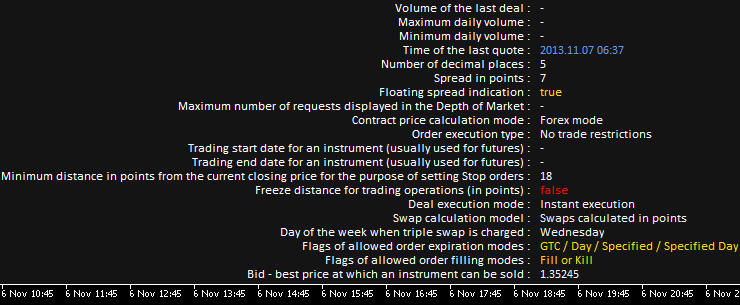
图 1. 无滚动条的附加至图表的指标
所有这些只是一个对象!
接下来,我们将编写处理垂直滚动条的函数。正如在开篇中所提及的,滚动条将通过两个图形对象 OBJ_RECTANGLE_LABEL(矩形标签)来创建。其中一个用作背景,另一个用作滚动框。滚动条将位于指标子窗口的右侧。
CreateRectangleLable() - 用于创建矩形标签的函数:
//+------------------------------------------------------------------+ //| Creating a rectangle | //+------------------------------------------------------------------+ void CreateRectangleLable(long chart_id, // chart id int sub_window, // window number string object_name, // object name int x_distance, // X-coordinate int y_distance, // Y-coordinate int x_size, // width int y_size, // height ENUM_BASE_CORNER corner, // chart corner color border_color, // border color color background_color, // background color bool selectable, // cannot select the object if FALSE bool is_on_background) // background position { //--- If the object has been created successfully if(ObjectCreate(chart_id,object_name,OBJ_RECTANGLE_LABEL,sub_window,0,0)) { // set its properties ObjectSetInteger(chart_id,object_name,OBJPROP_XDISTANCE,x_distance); ObjectSetInteger(chart_id,object_name,OBJPROP_YDISTANCE,y_distance); ObjectSetInteger(chart_id,object_name,OBJPROP_XSIZE,x_size); ObjectSetInteger(chart_id,object_name,OBJPROP_YSIZE,y_size); ObjectSetInteger(chart_id,object_name,OBJPROP_BORDER_TYPE,BORDER_FLAT); // set the flat border style ObjectSetInteger(chart_id,object_name,OBJPROP_COLOR,border_color); ObjectSetInteger(chart_id,object_name,OBJPROP_CORNER,corner); ObjectSetInteger(chart_id,object_name,OBJPROP_BGCOLOR,background_color); ObjectSetInteger(chart_id,object_name,OBJPROP_SELECTABLE,selectable); ObjectSetInteger(chart_id,object_name,OBJPROP_BACK,is_on_background); // it will be used as a background if true ObjectSetString(chart_id,object_name,OBJPROP_TOOLTIP,"\n"); // no tooltip if "\n" } }
我们来编写用于创建和修改滚动框和滚动条背景大小的函数:AdjustScrollbarThumb() 和 AdjustScrollbarBackground():
//+------------------------------------------------------------------+ //| Adding scroll box or adjusting its size | //+------------------------------------------------------------------+ void AdjustScrollbarThumb() { //--- Calculate the scroll box size relative to the subwindow height CalculateScrollbarThumbHeight(); //--- If the scroll box is already available in the chart, adjust its properties if(ObjectFind(0,scrollbar_thumb_name)>0) { //--- Set the height and X-coordinate ObjectSetInteger(0,scrollbar_thumb_name,OBJPROP_YSIZE,scrollbar_thumb_height); ObjectSetInteger(0,scrollbar_thumb_name,OBJPROP_XDISTANCE,chart_width-scrollbar_thumb_width); //--- Adjust the scroll box position along the Y-axis if you go below the subwindow bottom boundary if(scrollbar_thumb_y1+scrollbar_thumb_height>subwindow_height) ObjectSetInteger(0,scrollbar_thumb_name,OBJPROP_YDISTANCE,subwindow_height-scrollbar_thumb_height); } //--- Create the scroll box if it does not exist else { CreateRectangleLable(0,subwindow_number,scrollbar_thumb_name, chart_width-scrollbar_thumb_width,0,scrollbar_thumb_width,scrollbar_thumb_height, CORNER_LEFT_UPPER,clrSilver,clrSilver,false,false); } } //+------------------------------------------------------------------+ //| Adding the scrollbar background or adjusting its size | //+------------------------------------------------------------------+ void AdjustScrollbarBackground() { //--- If the scrollbar background is already available in the chart, adjust its properties if(ObjectFind(0,scrollbar_background_name)>0) { //--- Set the background size ObjectSetInteger(0,scrollbar_background_name,OBJPROP_YDISTANCE,0); ObjectSetInteger(0,scrollbar_background_name,OBJPROP_XDISTANCE,chart_width-scrollbar_background_width); ObjectSetInteger(0,scrollbar_background_name,OBJPROP_YSIZE,subwindow_height); } //--- If there is no background, create it else { CreateRectangleLable(0,subwindow_number,scrollbar_background_name, chart_width-scrollbar_background_width,0,scrollbar_background_width,subwindow_height, CORNER_LEFT_UPPER,scrollbar_background_color,scrollbar_background_color,false,false); } }
滚动框的高度在 AdjustScrollbarThumb() 函数最开始处的高亮显示的字符串中计算:
//+------------------------------------------------------------------+ //| Calculating the scroll box size relative to the subwindow height | //+------------------------------------------------------------------+ void CalculateScrollbarThumbHeight() { //--- If the subwindow height is greater than the list size, save the subwindow size if(subwindow_height>=list_height) scrollbar_thumb_height=subwindow_height-1; //--- Otherwise calculate the scroll box size else { double height_temp=0.0; //--- Calculate the scroll box size relative to the subwindow height height_temp=subwindow_height-(((double)subwindow_height/100)*(100-((double)subwindow_height/list_height)*100)); //--- Set the minimum size at 25% of the subwindow height if(height_temp/subwindow_height<0.25) height_temp=subwindow_height/4; //--- Save to the global variable scrollbar_thumb_height=(int)height_temp; } }
记住删除图形对象:
//+------------------------------------------------------------------+ //| Deleting the scrollbar | //+------------------------------------------------------------------+ void DeleteScrollbar() { DeleteObjectByName(scrollbar_thumb_name); DeleteObjectByName(scrollbar_background_name); } //+------------------------------------------------------------------+ //| Deleting the object by name | //+------------------------------------------------------------------+ void DeleteObjectByName(string object_name) { //--- If such object exists if(ObjectFind(0,object_name)>=0) { //--- If an error occurred when deleting, print the relevant message if(!ObjectDelete(0,object_name)) Print("Error ("+IntegerToString(GetLastError())+") when deleting the object!"); } }
现在,我们来看最有意思的部分:我们同样需要编写允许拖动滚动框从而使列表滚动的函数。我们还需要实现当光标悬停在滚动框上时,以及当滚动框被点击以表明控件已传递至滚动框且后者现在可以拖动时,滚动框颜色改变。为此,滚动框颜色会另行在点击时改变。
滚动框宽度很窄,因此当其向上/向下移动时您可能会体会到光标的横向移动。要解决此问题,在按下鼠标左键时我们将传递控件至滚动框。
下面是上文中说明的函数的代码:
//+------------------------------------------------------------------+ //| Setting the scroll box color | //+------------------------------------------------------------------+ void SetScrollbarThumbColor(color thumb_color) { ObjectSetInteger(0,scrollbar_thumb_name,OBJPROP_COLOR,thumb_color); ObjectSetInteger(0,scrollbar_thumb_name,OBJPROP_BGCOLOR,thumb_color); } //+------------------------------------------------------------------+ //| Setting the scroll box boundaries | //+------------------------------------------------------------------+ void SetScrollbarThumbBoundaries() { scrollbar_thumb_x1=(int)ObjectGetInteger(0,scrollbar_thumb_name,OBJPROP_XDISTANCE); scrollbar_thumb_y1=(int)ObjectGetInteger(0,scrollbar_thumb_name,OBJPROP_YDISTANCE); scrollbar_thumb_x2=scrollbar_thumb_x1+scrollbar_thumb_width; scrollbar_thumb_y2=scrollbar_thumb_y1+scrollbar_thumb_height; } //+------------------------------------------------------------------+ //| Changing the color of the scroll box when the cursor hovers over | //+------------------------------------------------------------------+ void ChangeScrollbarThumbColorOnHover(int x,int y) { //--- If the cursor is within the scroll box area, make the color darker if(x>scrollbar_thumb_x1 && x<scrollbar_thumb_x2 && y>scrollbar_thumb_y1 && y<scrollbar_thumb_x2) SetScrollbarThumbColor(scrollbar_thumb_color_on_hover); //--- If the cursor is outside the scroll box boundaries else { //--- If the mouse button is released, set the standard scroll box color if(!mouse_button_state) SetScrollbarThumbColor(scrollbar_thumb_color); } } //+------------------------------------------------------------------+ //| Determining the scroll box state | //+------------------------------------------------------------------+ void SetScrollbarThumbState(int x,int y) { //--- If the mouse cursor is within the scroll box boundaries if(x>scrollbar_thumb_x1 && x<scrollbar_thumb_x2 && y>scrollbar_thumb_y1 && y<scrollbar_thumb_x2) { //--- If the mouse button is pressed, save it if(mouse_button_state) scrollbar_thumb_clicked=true; } //--- If the cursor is outside the scroll box boundaries else { //--- If the mouse button is released, disable the scroll box control if(!mouse_button_state) ZeroScrollbarThumbVariables(); } } //+------------------------------------------------------------------+ //| Zeroing out variables related to scroll box movement | //+------------------------------------------------------------------+ void ZeroScrollbarThumbVariables() { scrollbar_thumb_clicked =false; scrollbar_fix_point =0; scrollbar_fix_point_y_offest =0; }
这些还不是使滚动框移动所需的所有函数。事实上,滚动框的移动性基于事件。换言之,如果光标位于跟踪图表区域内时按下鼠标按键,接下来按住鼠标按键不放将光标移动指定像素,则会触发某个操作。在我们的情形中,这会使滚动框的位置改变,从而使交易品种属性列表的位置改变。非常简单。
下文中您将看到用于实现上述操作的 MoveThumb()、UpdateListAndScrollbarThumb() 和 ThumbYCoordinateToPercent() 函数:
//+------------------------------------------------------------------+ //| Moving the scroll box vertically to the specified coordinate | //+------------------------------------------------------------------+ void MoveThumb(int y) { int threshold =1; // Threshold in pixels for recalculation int new_y_point =0; // New Y-coordinate //--- If the mouse button is pressed if(mouse_button_state) { //--- Set the clicked scroll box color SetScrollbarThumbColor(scrollbar_thumb_color_on_click); //--- Save the current Y-coordinate of the cursor if(scrollbar_fix_point==0) scrollbar_fix_point=y; //--- Save the distance from the scroll box top to the cursor if(scrollbar_fix_point_y_offest==0) scrollbar_fix_point_y_offest=scrollbar_thumb_y1-scrollbar_fix_point; } //--- If you scrolled down below the threshold value, while keeping the button pressed if(y-scrollbar_fix_point>=threshold) { //--- If you are still within the subwindow boundaries if(scrollbar_thumb_y1+scrollbar_thumb_height+threshold<subwindow_height) new_y_point=y+scrollbar_fix_point_y_offest; else { scrollbar_fix_point_y_offest=0; new_y_point=int(subwindow_height-scrollbar_thumb_height)-1; } //--- Refresh the list and the scroll box UpdateListAndScrollbarThumb(new_y_point); return; } //--- If you scrolled up above the threshold value, while keeping the button pressed if(y-scrollbar_fix_point<=-(threshold)) { //--- If you are still within the subwindow boundaries if(y-fabs(scrollbar_fix_point_y_offest)>=0) new_y_point=y-fabs(scrollbar_fix_point_y_offest); else { new_y_point=0; scrollbar_fix_point_y_offest=0; } //--- Refresh the list and the scroll box UpdateListAndScrollbarThumb(new_y_point); return; } } //+------------------------------------------------------------------+ //| Refreshing the list and the scroll box position | //+------------------------------------------------------------------+ void UpdateListAndScrollbarThumb(int new_point) { //--- Set the new Y-coordinate for the scroll box ObjectSetInteger(0,scrollbar_thumb_name,OBJPROP_YDISTANCE,new_point); //--- Refresh the list of the symbol properties relative to the current scroll box position ShowSymbolInfo(ThumbYCoordinateToPercent(new_point)); //--- Zero out the fix point scrollbar_fix_point=0; } //+------------------------------------------------------------------+ //| Converting the Y-coordinate of the scroll box to percentage | //+------------------------------------------------------------------+ double ThumbYCoordinateToPercent(long y) { if(subwindow_height<=0) subwindow_height=1; //--- return(((double)y/subwindow_height)*100); }
现在,所有函数将按照一定顺序排列,以使程序按预期工作。在 OnChartEvent() 函数中,我们需要处理帮助用于与指标子窗口、以及位于子窗口中的列表和滚动条交互的事件:
//+------------------------------------------------------------------+ //| ChartEvent function | //+------------------------------------------------------------------+ void OnChartEvent(const int id, const long &lparam, const double &dparam, const string &sparam) { //--- Track mouse clicks on the chart if(id==CHARTEVENT_CLICK) { //--- Zero out variables related to the scroll box movement ZeroScrollbarThumbVariables(); //--- Refresh the chart ChartRedraw(); return; } //--- Track the cursor movement and the state of the left mouse button if(id==CHARTEVENT_MOUSE_MOVE) { int x =(int)lparam; // X-coordinate int y =(int)dparam; // Y-coordinate int window =WRONG_VALUE; // Number of the window where the cursor is located datetime time =NULL; // Time corresponding to the X-coordinate double price =0.0; // Price corresponding to the Y-coordinate //--- Set subwindow properties SetSubwindowProperties(); //--- Check and save the state of the mouse button CheckMouseButtonState(sparam); //--- Get the position of the cursor if(ChartXYToTimePrice(0,x,y,window,time,price)) { //--- If the cursor is within the subwindow boundaries if(window==subwindow_number) { //--- Disable scrolling of the price chart ChartSetInteger(0,CHART_MOUSE_SCROLL,false); //--- Recalculate the Y coordinate relative to the indicator subwindow ChartYToSubwindowY(y); //--- Determine the scroll box boundaries SetScrollbarThumbBoundaries(); //--- Change the scroll box color when the cursor moves over it ChangeScrollbarThumbColorOnHover(x,y); //--- Determine the scroll box state SetScrollbarThumbState(x,y); //--- If the control is passed to the scroll box, drag it and refresh the list if(scrollbar_thumb_clicked) MoveThumb(y); } //--- If the cursor is outside the subwindow boundaries else { //--- Enable scrolling of the price chart ChartSetInteger(0,CHART_MOUSE_SCROLL,true); //--- If the mouse button is released, set the standard scroll box color if(!scrollbar_thumb_clicked) SetScrollbarThumbColor(scrollbar_thumb_color); } } //--- If the position of the cursor could not be determined else { //--- If the control has not been passed to the scroll box, set the standard scroll box color if(!scrollbar_thumb_clicked) SetScrollbarThumbColor(scrollbar_thumb_color); } //--- Refresh the chart ChartRedraw(); return; } //--- Track the change of properties and size of the chart if(id==CHARTEVENT_CHART_CHANGE) { //--- Set subwindow properties SetSubwindowProperties(); //--- Get the Y-coordinate of the scroll box scrollbar_thumb_y1=(int)ObjectGetInteger(0,scrollbar_thumb_name,OBJPROP_YDISTANCE); //--- If the subwindow size is zero, exit if(subwindow_height<=0) return; //--- Set the new canvas size ResizeCanvas(); //--- Refresh the scrollbar background AdjustScrollbarBackground(); //--- Refresh the scroll box AdjustScrollbarThumb(); //--- Refresh the data on the canvas ShowSymbolInfo(ThumbYCoordinateToPercent(scrollbar_thumb_y1)); //--- return; } }
上述代码中高亮显示的函数是辅助函数。通过提供的注释,您可以轻松理解它们的目的。
//+-------------------------------------------------------------------+ //| Checking the mouse button state | //+-------------------------------------------------------------------+ void CheckMouseButtonState(string state) { //--- Left mouse button is pressed if(state=="1") mouse_button_state=true; //--- Left mouse button is released if(state=="0") { //--- Zero out variables ZeroScrollbarThumbVariables(); mouse_button_state=false; } } //+-------------------------------------------------------------------+ //| Recalculating the Y-coordinate relative to the indicator subwindow| //+-------------------------------------------------------------------+ void ChartYToSubwindowY(int &y) { //--- Get the distance from the chart top to the indicator subwindow chart_y_offset=(int)ChartGetInteger(0,CHART_WINDOW_YDISTANCE,subwindow_number); //--- Recalculate the Y-coordinate relative to the indicator subwindow y-=chart_y_offset; }
与画布一样,滚动条应在初始化期间添加至指标子窗口。
//+------------------------------------------------------------------+ //| Custom indicator initialization function | //+------------------------------------------------------------------+ int OnInit() { //--- Enable tracking of mouse events ChartSetInteger(0,CHART_EVENT_MOUSE_MOVE,true); //--- Set the short name IndicatorSetString(INDICATOR_SHORTNAME,subwindow_shortname); //--- Set sizes of arrays of symbol properties and their colors ArrayResize(symbol_property_colors,LIST_SIZE); ArrayResize(symbol_property_values,LIST_SIZE); //--- Set subwindow properties SetSubwindowProperties(); //--- Set the font for displaying on the canvas canvas.FontSet(font_name,font_size,FW_NORMAL); //--- Save the text size (height) for calculations text_height=canvas.TextHeight("A")-1; //--- Calculate the height of the entire list list_height=text_height*LIST_SIZE; //--- Add the canvas to the chart AddCanvas(); //--- Add the scrollbar: background and scroll box AdjustScrollbarBackground(); AdjustScrollbarThumb(); //--- Display the list of symbol properties ShowSymbolInfo(); //--- Refresh the chart ChartRedraw(); //--- Everything completed successfully return(INIT_SUCCEEDED); }
不要忘记在 OnDeinit() 函数中进行“清理”。基于取消初始化的原因,可以更精确地设置程序。
//+------------------------------------------------------------------+ //| Deinitialization | //+------------------------------------------------------------------+ void OnDeinit(const int reason) { if(reason==REASON_REMOVE || // If the indicator has been removed from the chart or reason==REASON_CHARTCHANGE || // the symbol or time frame has been modified or reason==REASON_RECOMPILE || // the program has been recompiled or reason==REASON_CHARTCLOSE || // the chart has been closed or reason==REASON_CLOSE) // the terminal has been closed { //--- Delete the scrollbar DeleteScrollbar(); //--- Delete the canvas DeleteCanvas(); //--- Enable scrolling of the price chart ChartSetInteger(0,CHART_MOUSE_SCROLL,true); //--- Disable cursor tracking ChartSetInteger(0,CHART_EVENT_MOUSE_MOVE,false); //--- Refresh the chart ChartRedraw(); } }
最后,为允许在实时模式中刷新某些交易品种属性,我们需要将几个字符串代码添加至 OnCalculate() 函数:
现在,一切准备就绪。源代码已附于本文供您在 MetaEditor 5 中参考和下载。文中提及的函数的操作在下面的视频中提供。
总结
我们刚刚完成了对滚动条控件的探讨。本文说明了如何使用位于画布中的单独图形对象来制作滚动条。在后续文章之一中,我们将尝试使用此类的方法来实现完整的功能。