
Ne yazık ki, "Revenge Trading Protector MT5" kullanılamıyor
Konstantinos Kalaitzidis yazarının diğer ürünlerine göz atabilirsiniz:

The "Scalping Scale in" is a utility tool designed for scalpers who want to scale in an initial position at fixed distances without worrying about the S/L and T/P placement, because every second counts when scalping. How it works:
You set your desired values in the inputs tab of the EA, and more specifically what Risk-to-Reward you want the T/P to be placed, how wide you want your S/L (in pips) - which also is the distance of the next next stop order (scale in position). You manually click Buy
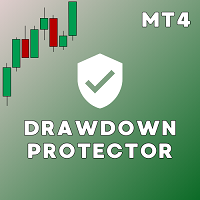
Drawdown protector is used to manage your desired Max Daily Drawdown. It's a highly valuable tool for traders, especially for prop firm traders, you need to be careful of the drawdown limits. It's an effective EA that is simple to use for Equity Drawdown Management purposes. It works by blocking new trades - and closing existing trades, when the floating Equity (not Balance) exceeds the Daily Loss limit you've set. Also, you can set a Maximum Loss Limit for a SINGLE trade, which if exceeded, it

Revenge Trading Protector, intikam ticaretinin kurbanı olabilecek yatırımcılar için basit ama etkili bir araçtır. Kendim de bir günlük yatırımcı olarak, intikam ticaretinin psikolojik yönünü ve kayıpları karşılama arzusunu anlıyorum. Bu nedenle, bir kayıptan sonra sabırlı kalabildiğimden ve mantıksız ticaret kararları vermediğimden %100 emin olmak için bu aracı geliştirdim (kendim de kullanıyorum).
Zarar ettiğinizde, Revenge Trading Protector EA, istenen zaman aralığı geçene kadar başka bir
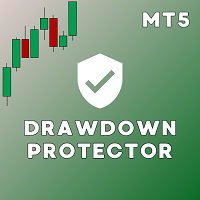
Drawdown protector is used to manage your desired Max Daily Drawdown. You set the Hours you want the EA to not allow new trades after X% drawdown is hit. Or you just select "Yes" on the "Block trades until next day?" and the EA enables trading at midnight after the X% daily drawdown is reached. Make sure you Enable "Algo trading" from both "Common" tab on the EA settings, AND from the top side of the MT5 terminal. (The EA on the top right of the chart should have a blue hat, not grey) It's an ef

News Filter Protector is designed to protect your from having open positions/orders on news announcements. In today's world where news can cause unpredictable volatility and extended losses, such a tool is very helpful for your peace of mind since you don't need to check the calendar ever again!
Let's go through the Inputs of the EA to get an understanding of how each parameter works: --------------------------------News Settings-------------------------------- Currencies of the News to Filter

Anti Grid Position Protector is a utility tool designed to protect you from the temptation of adding to a losing position in a hope of a drawdown recovery, or trying to hedge when you're not intended too.
--------------------------Inputs--------------------------- Allow Hedging on Losing Positions? - It's a true/false input (double click to switch its value) which allows/disallows opening a trade (either pending order or market execution) in the opposite direction on an existing losing position

Revenge Trading Protector is a simple but effective tool for traders who can fall victim to revenge trading. Being a day-trader myself, I understand the psychological aspect of revenge trading and the desire to cover the losses.
So, I developed this tool (that I use myself too) to be 100% sure I’m able to remain patient after a loss and not make irrational trading decisions.
When you take a loss, the Revenge Trading Protector EA prevents you from opening another order (either limit order, s

The "Candlestick Patterns Trade Panel" is the ultimate tool for traders who trade with Candlestick Patterns and want the process of identifying a pattern and executing a trade, to be quick and effortless . With various but key input options, this tool suits to people who want to automate their candlestick patterns manual trading, or assist them to take trades manually but faster than before, or simply inform them with the patterns they want to see.
Let's go through the Trade Panel that appears