VR Template switcher
- Yardımcı programlar
- Vladimir Pastushak
- Sürüm: 21.100
- Güncellendi: 10 Ekim 2021
- Etkinleştirmeler: 20
VR Template Switcher, MetaTrader terminal sunucusunda grafik şablonlarıyla çalışmak için etkili bir yardımcı programdır. Şablonları yüklemek, kaydetmek ve silmek için artık çok fazla işlem yapmanıza gerek yok. VR Template Switcher yardımcı programı, mevcut grafik şablonunu tüm göstergeler, seviyeler ve ayarlarla kaydetmenize ve tek bir tıklamayla başka bir şablon yüklemenize olanak tanır. Farklı finansal araçlar için şablonlarınız var mı? VR Template Switcher, şablon yüklendiğinde istenen dönemi ve finansal aracı ayarlayacaktır.
VR Template Switcher ek fonksiyonlar ile donatılmıştır:
- Grafik şablonlarının otomatik olarak kaydedilmesi
- Şablonların yedek kopyalarını oluşturma yeteneği
- Bilgisayarınızdaki diğer MetaTrader terminalleri ile grafik şablonlarını senkronize etme yeteneği
- Bir grafik şablonunu değiştirirken, sadece yeni bir şablon yüklemekle kalmaz, aynı zamanda grafik dönemini ve finansal aracı da hemen değiştirmek mümkündür.
Yardımcı program şablonu tüm ayarlar, göstergeler ve dizilişle birlikte kaydedilir. Şablonu yüklediğinizde, her şey geri yüklenir. Bu, bir VR Template Switcher grafik şablonu yeşil renk ile kaydedildiğinde, bu grafiği yüklerken VR Template Switcher'ın yeşil olacağı anlamına gelir.
MetaTrader 5 için yardımcı programın sürümü daha fazla özelliğe sahiptir
- Klavye kısayolları
- Grafik şablonunun belirli bir zaman aralığıyla otomatik olarak değiştirilmesi
Yazardan:
VR Template Switcher'ı grafik şablonları ile çalışmayı basitleştirmek için yazdım, önceki tüm geliştirmeleri korurken, aynı grafik şablonlarını farklı terminallerde kullanmak gerekiyordu.
Sürüm: MetaTrader 5
Geri bildiriminiz, bizim için en güzel teşekkürdür! Bir inceleme bırakın.
Teknik destek, ayarlar, set dosyaları, test süresi sohbet grubunda sorgulanabilir

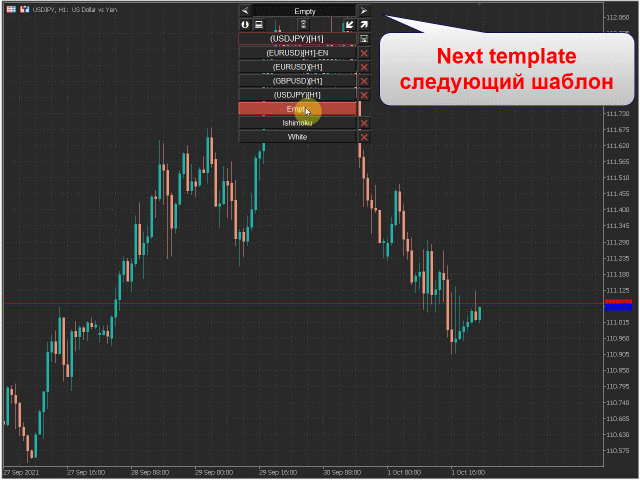
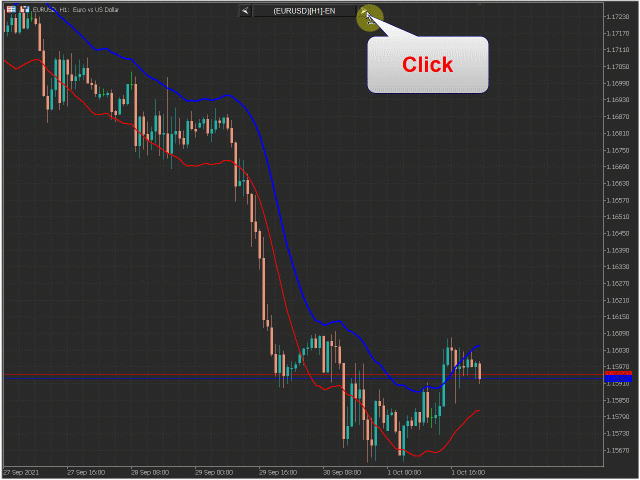
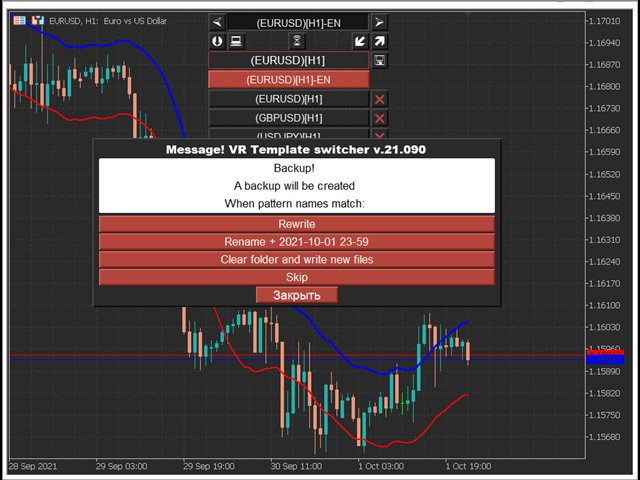
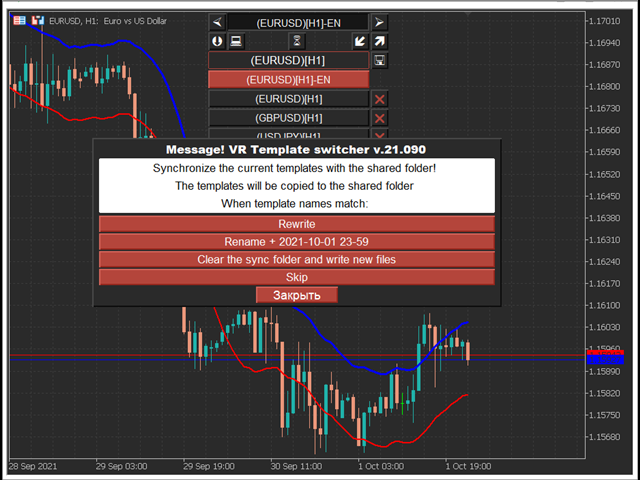




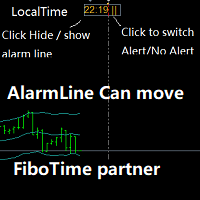


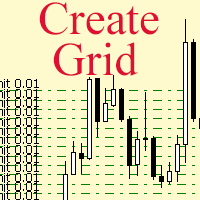

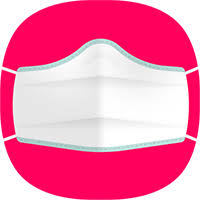


















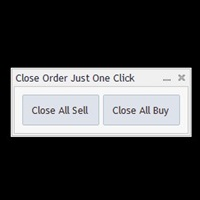







































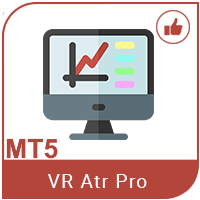



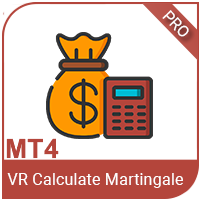








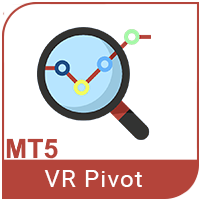








Отличная утилита! Крайне удобно и комфортно, компактно и аккуратно! Рекомендую всем! Плюс 30 активаций, которых хватит на оооооооочень долго. Одна активация за 1 доллар? Это не просто доступно, это подарок! Спасибо автору и разработчику за эту и другие утилиты, индикаторы и советники, а так же за идеи, обучение, информативную страницу и форум! Очень доволен, что приобрел эту утилиту и надеюсь, что этот проект будет и дальше развиваться и автор будет радовать нас своими разработками! Всем прибыли и крепкого здоровья!