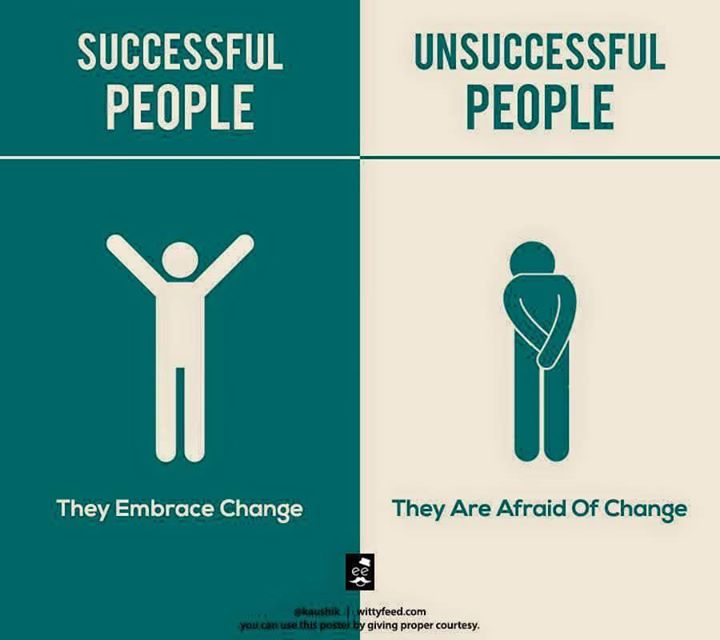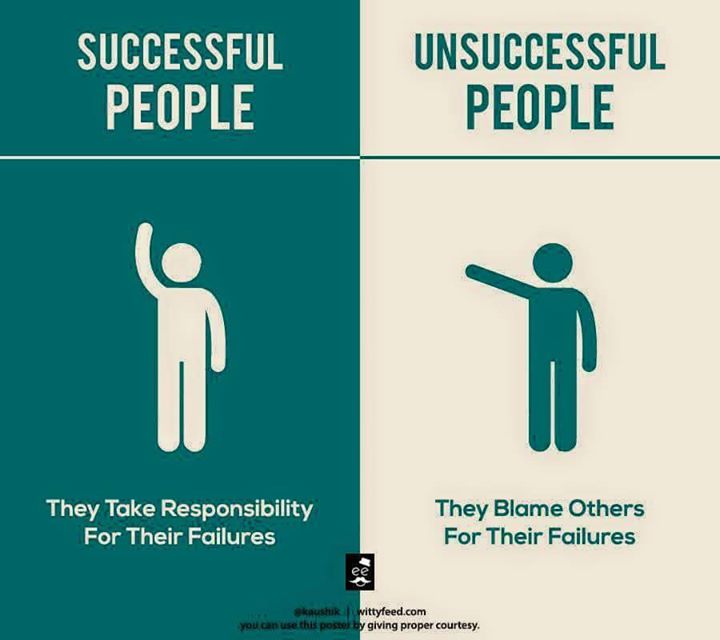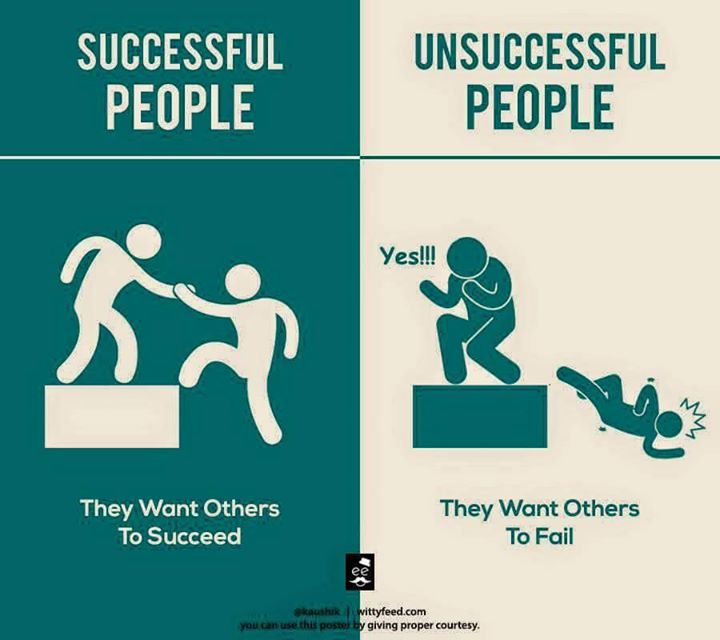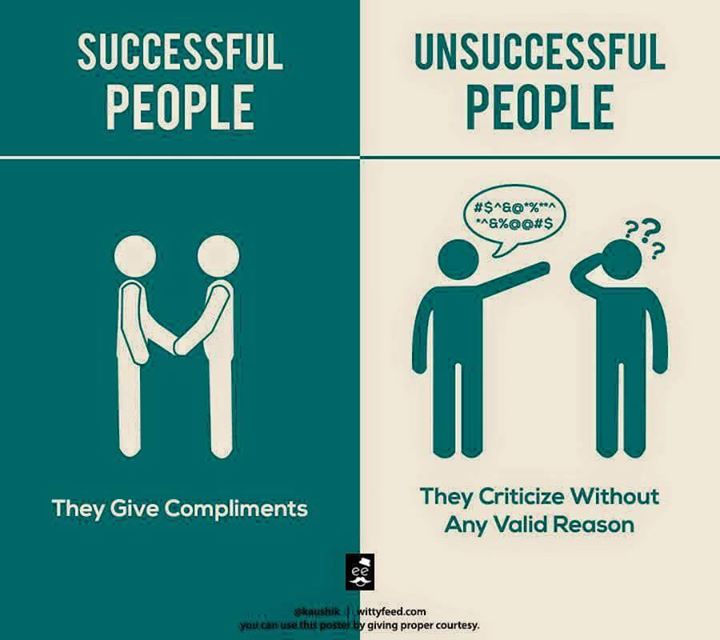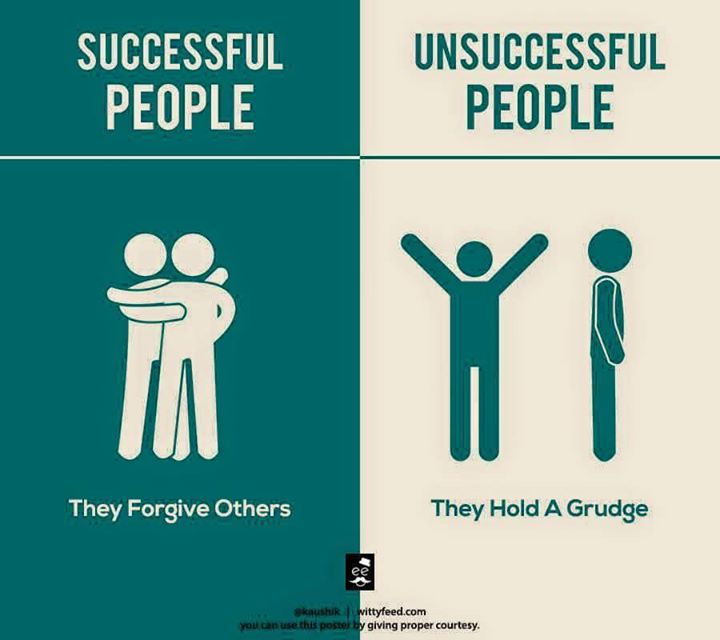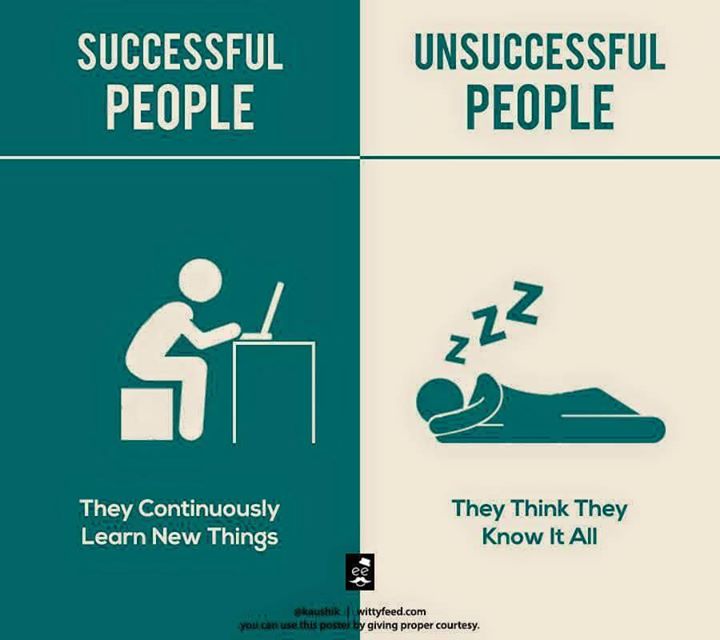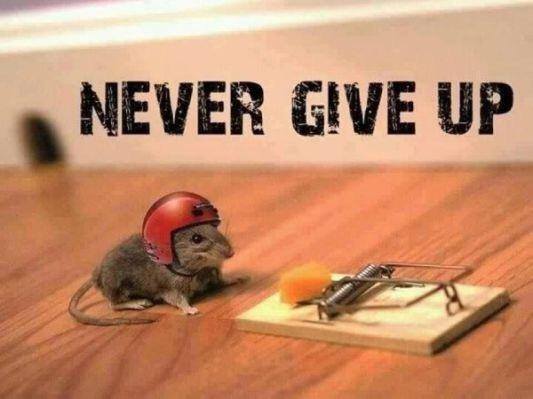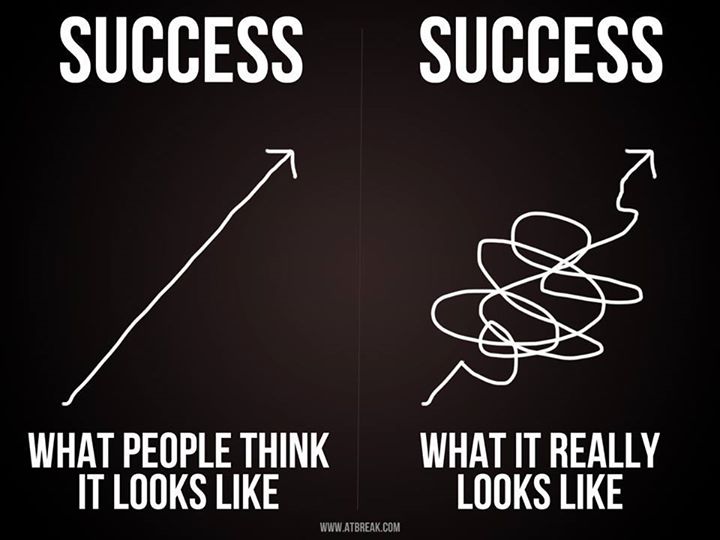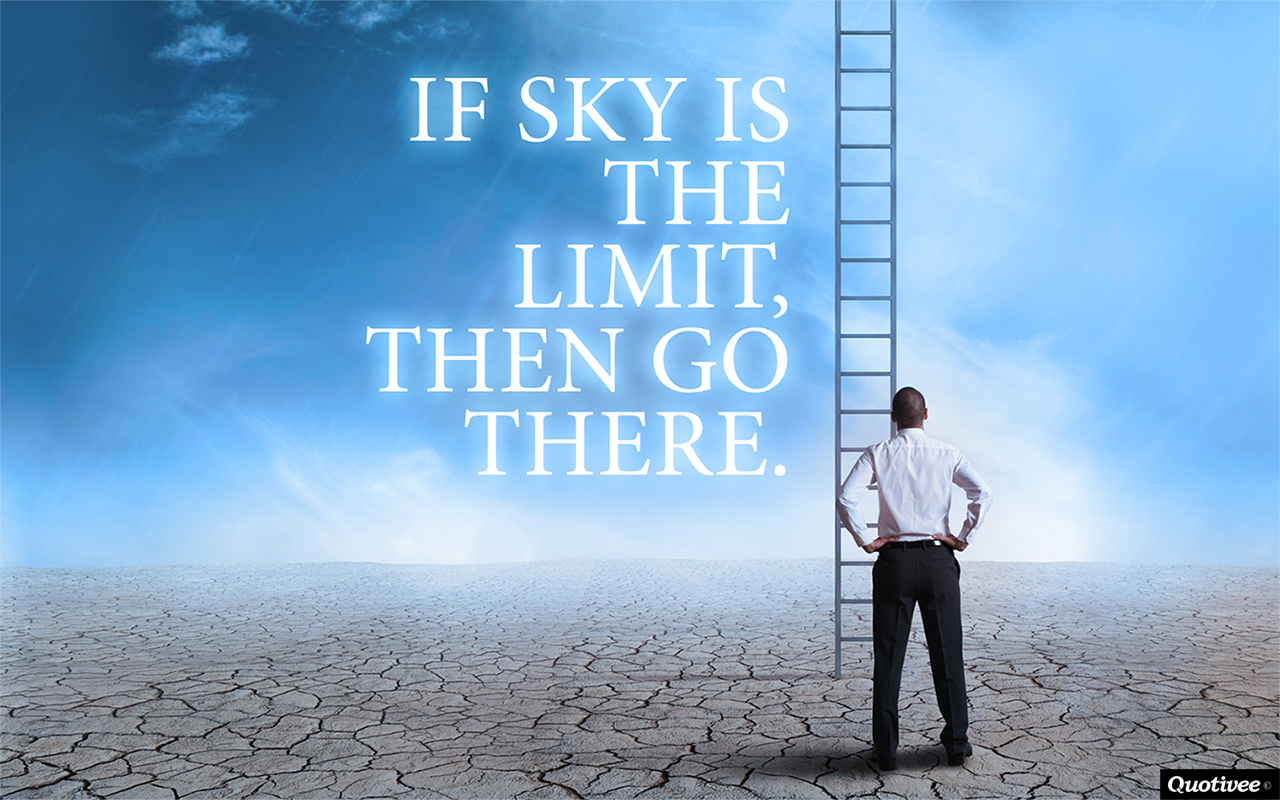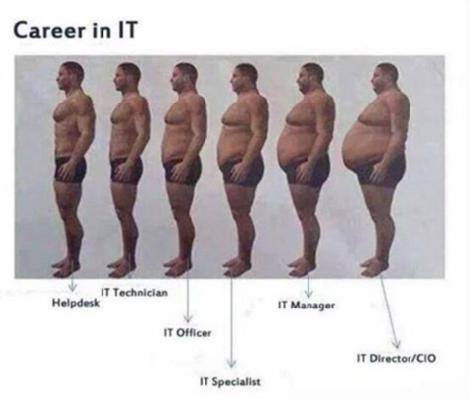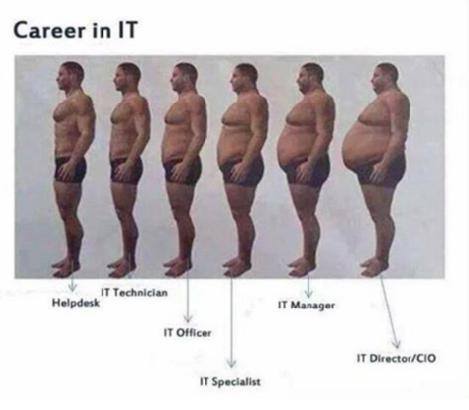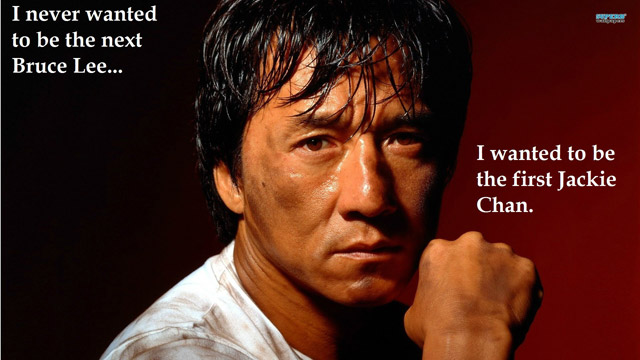Abdul Salam / Профиль
- Информация
|
4 года
опыт работы
|
0
продуктов
|
0
демо-версий
|
|
0
работ
|
0
сигналов
|
0
подписчиков
|
Всегда приятно встречаться с людьми с теми же целями и амбициями. и работать вместе, как сообщество. , , ..
Почему выгодно инвестировать в торговлю на Форекс?
В этой статье я расскажу вам, как вы можете получить хороший доход на валютном рынке и что вам нужно для этого.
Как вы знаете, Forex - это международный валютный рынок, где вы можете зарабатывать, спекулируя валютой, вы покупаете дешевле и продаете за более высокую цену, и эта разница - наша прибыль.
Каковы основные преимущества этого рынка ???
1. Рентабельность. Хорошие трейдеры зарабатывают 100% и более в год, и это огромная прибыль. Особенно, когда мы сравниваем с банками, где мы можем получить 5% в год
2. Ликвидность. Если вы хотите снять свой депозит, достаточно закрыть все сделки и подать запрос на вывод средств. Например, в недвижимости вам нужно поставить дом на продажу. Сам процесс может длиться несколько месяцев, если есть желание продать по хорошей цене.
3. Доступность. Вы можете начать с 1000 долларов. Например, чтобы начать заниматься бизнесом в сфере недвижимости, вам нужно купить дом или квартиру, и это стоит тысячи долларов.
4. Вы можете торговать самостоятельно и отдавать капитал под управление трейдера. Важно заметить, что менеджер не сможет тратить свои деньги или еще их. Трейдер сможет торговать только ими. Чтобы заработать комиссию, я должен получить прибыль для вас.
5. Контроль рисков. Когда вы отдаете деньги под контроль другого лица, вы можете установить приемлемые риски. Как и любой разумный инвестор, я думаю, вы понимаете, что работа не может идти в соответствии с планом, и в худшем случае вы можете обеспечить себя менеджером по рискам, который автоматически остановит торговлю.
На что вы должны обратить особое внимание?
1. Брокер.
Возраст хорошего брокера составляет более 5 лет, и он должен работать в правовой зоне таких стран, как: США, Grate Britain, Германия и Австралия.
2. Менеджер.
Менеджер Grate должен иметь многолетний опыт. Это лучше, когда работает с низкими рисками.
3. Схема работы.
Деньги в управлении лучше дают через доверительное управление и учетные записи MAM.
4. Используйте диспетчер рисков.
Это робот, который ограничивает потери. Иногда что-то не может идти в соответствии с планом, это как страхование для этого случая.
5. Я не рекомендую работать с помощью ПАММ-счета.
Обычно у них нет доступа к статистике торговли для каждой сделки и возможности создания менеджера рисков.
Лучшие правила форекс
Торговля - это искусство, а не наука.
Никогда не позволяйте победителю превращаться в неудачника.
Логические победы; Импульс убивает.
Никогда не рискуйте более 2% за сделку.
Используйте как технический, так и фундаментальный анализ.
Всегда пара сильная с слабой.
Быть правым и ранним означает, что вы неправы.
Различия между масштабированием и добавлением к неудачнику.
То, что является математически оптимальным, психологически невыполнимо.
Риск может быть предопределен; Вознаграждение непредсказуемо.
Никаких оправданий, никогда
Почему выгодно инвестировать в торговлю на Форекс?
В этой статье я расскажу вам, как вы можете получить хороший доход на валютном рынке и что вам нужно для этого.
Как вы знаете, Forex - это международный валютный рынок, где вы можете зарабатывать, спекулируя валютой, вы покупаете дешевле и продаете за более высокую цену, и эта разница - наша прибыль.
Каковы основные преимущества этого рынка ???
1. Рентабельность. Хорошие трейдеры зарабатывают 100% и более в год, и это огромная прибыль. Особенно, когда мы сравниваем с банками, где мы можем получить 5% в год
2. Ликвидность. Если вы хотите снять свой депозит, достаточно закрыть все сделки и подать запрос на вывод средств. Например, в недвижимости вам нужно поставить дом на продажу. Сам процесс может длиться несколько месяцев, если есть желание продать по хорошей цене.
3. Доступность. Вы можете начать с 1000 долларов. Например, чтобы начать заниматься бизнесом в сфере недвижимости, вам нужно купить дом или квартиру, и это стоит тысячи долларов.
4. Вы можете торговать самостоятельно и отдавать капитал под управление трейдера. Важно заметить, что менеджер не сможет тратить свои деньги или еще их. Трейдер сможет торговать только ими. Чтобы заработать комиссию, я должен получить прибыль для вас.
5. Контроль рисков. Когда вы отдаете деньги под контроль другого лица, вы можете установить приемлемые риски. Как и любой разумный инвестор, я думаю, вы понимаете, что работа не может идти в соответствии с планом, и в худшем случае вы можете обеспечить себя менеджером по рискам, который автоматически остановит торговлю.
На что вы должны обратить особое внимание?
1. Брокер.
Возраст хорошего брокера составляет более 5 лет, и он должен работать в правовой зоне таких стран, как: США, Grate Britain, Германия и Австралия.
2. Менеджер.
Менеджер Grate должен иметь многолетний опыт. Это лучше, когда работает с низкими рисками.
3. Схема работы.
Деньги в управлении лучше дают через доверительное управление и учетные записи MAM.
4. Используйте диспетчер рисков.
Это робот, который ограничивает потери. Иногда что-то не может идти в соответствии с планом, это как страхование для этого случая.
5. Я не рекомендую работать с помощью ПАММ-счета.
Обычно у них нет доступа к статистике торговли для каждой сделки и возможности создания менеджера рисков.
Лучшие правила форекс
Торговля - это искусство, а не наука.
Никогда не позволяйте победителю превращаться в неудачника.
Логические победы; Импульс убивает.
Никогда не рискуйте более 2% за сделку.
Используйте как технический, так и фундаментальный анализ.
Всегда пара сильная с слабой.
Быть правым и ранним означает, что вы неправы.
Различия между масштабированием и добавлением к неудачнику.
То, что является математически оптимальным, психологически невыполнимо.
Риск может быть предопределен; Вознаграждение непредсказуемо.
Никаких оправданий, никогда
Друзья
7440
Заявки
Исходящие
Abdul Salam
Опубликовал пост Daily forex analysis by Mario Urlic
Gold traders have no mercy, but take a look at this beautiful and precise H4 H&S. 1175/77 could stop this fall and return gold up toward 1185, bellow 1175 could be more fall...
Поделитесь в соцсетях · 3
171
Abdul Salam
Опубликовал пост what is Expert Advisor, Indicator or Script
This post is for those of you who wish to try out an Expert Advisor, Indicator or Script but aren't too sure where to start. First, some background information. These are "add ons" that you can use within Metatrader4 (MT4...
Поделитесь в соцсетях · 6
5434
2
Abdul Salam



This post is for those of you who wish to try out an Expert Advisor, Indicator or Script but aren't too sure where to start.
First, some background information. These are "add ons" that you can use within Metatrader4 (MT4). They are created by writing a set of rules and commands using Metatrader Query Language (MQL) which is quite similar to modern day computer languages (e.g. C++, Java). The code you write (Source Code) is stored in a file with a suffix of MQ4.
Once the code has been written it is "processed" into a format that the computer/MT4 can understand better. This is called compiling and generates a file with the suffix of EX4.
So, a simple file called MyIndicator.MQ4 would also have a MyIndicator.EX4 file.
To use the code within MT4, all you need is the EX4 file, however you will not be able to edit or look at the original source code without the MQ4 file.
(NOTE! When you get spam email from trading sites saying, "I've got this great money making scheme for only $99.97 - if you hurry", you'll almost certainly only ever get the EX4 file. Oh - and it'll probably make more money for the seller than you!)
So - what are the differences between the types of file...
Expert Advisors (EA's)
These are programs that are designed to automate the trading process by identifying where to enter trades, how many lots to buy/sell, where to place stops/targets and how it will trail any position to maximise potential profit. They generally update every time a new tick arrives.
Sounds great doesn't it.
The problem is, when a human looks at a chart, there is frequently a large amount of subjective data that the human can make sense of easily. e.g. a Human might say, enter when the fast MA crosses the slow MA and the RSI is NEAR 50. But what does NEAR actually mean? The EA likes to work with absolutes, and some of the things we lack in trading are absolutes.
Consequently, putting all the rules that you use for entering/managing a trade into an EA is not always straight forward, often produces unexpected results, and can easily lead to "curve fitting" e.g. optimising the output of the EA to return as high a profit as possible but only for a specific set of circumstances.
Indicators
These allow you to create variations of existing indicators or completely new ones based on whatever set of rules you wish and to display them on the charts or below in the data windows. Indicators cover such things as moving averages, histograms, plotting text above/below bars and changing bar colours based on the coded rules. These are adjusted every time a new tick arrives but depending on the nature of the data being processed may need a certain number of bars to have been posted (e.g. a 10 period MA will need at least the previous 10 bars to provide a value).
Scripts
Scripts are "one hit" pieces of code - usually. The idea is that you drop a script on a chart, it does it's work and that's it. This can be altered however (e.g. the DOM is initiated via a script, but it doesn't disappear.
So - I've got these file things, where do I put them?
I'll approach this from the perspective of code that has been attached to a post in the forum, but the principal works the same if you get an Indicator/EA/Script from some other source.
So we have something to test with I've attached an indicator I have made changes to based on the MACD (For Info - it brings it into line with other packages such as TradeStation but can also display the same as the MT4 versoin).
The three types of file (Experts, Indicators, Scripts) all have their own place to "live" within the MT4 directory structure. To begin with, where does MT4 live
For those of you that have not yet installed the very latest version of MT4, you will find MT4 here... (probably - there will always be an exception :-)
(for XP, 32 bit Windows) C:\Program Files\MT4 Quant powered by Divisa Capital
(for Windows 7 64 bit) C:\Program Files (x86)\MT4 Quant powered by Divisa Capital
If you have the very latest version you will find the install directory... I'll use this as the default for the rest of this post.
C:\MT4 Quant powered by Divisa Capital
If you have an Expert Advisor (EA) you will need to place the files here...
C:\MT4 Quant powered by Divisa Capital\experts
If you have an Indicator it needs to go here...
C:\MT4 Quant powered by Divisa Capital\experts\indicators
If you have a Script it needs to go here...
C:\MT4 Quant powered by Divisa Capital\experts\scripts
For our example files we need to put them into the indicators directory.
To do this, right click on the dcm_MACD_Col.ex4 file. You will have a small pop up menu appear. One of the options will be "Save Link As" (Firefox) or "Save Target As" (Internet Explorer) (something similar for Chrome and other browsers).
Choose this option and it will present you with a dialog that allows you to navigate to the directory as specified above (i.e. ...experts\indicators).
Click on Save and the file will be saved in the correct location. Now do the exactly the same with the dcm_MACD_Col.mq4 file.
Ok - so I've Saved the file - how do I find it in MT4?
If you have MT4 already open, you will need to close it and restart it.
When restarted you should see the indicator listed under the Custom Indicators section of the Navigator Window. From there it's just a case of dragging and dropping it onto a chart.
Expert Advisors will appear under.... Expert Advisors
Scripts will appear under Scripts
Possible Problems #@!!$%!!!
Sorry - sometimes things just don't work as you expect. Possible problems are...
I'm seeing weird characters on the screen (or - I can see the code of the indicator). You most likely left clicked instead of right clicked on the file. go back one page on your browser and try again.
I can't save the file due to some permission restriction. Most likely you have Windows User Access Control (UAC) turned on or are using a machine where you do not have administrator priviliges. If you get this - put a post in the forum and myself or some other bee will help.
I can't see the (EA/Indicator/Script) - be careful where you save the file. Most likely you've put it in the Experts directory.
Any other problems - put a post in the forum.
First, some background information. These are "add ons" that you can use within Metatrader4 (MT4). They are created by writing a set of rules and commands using Metatrader Query Language (MQL) which is quite similar to modern day computer languages (e.g. C++, Java). The code you write (Source Code) is stored in a file with a suffix of MQ4.
Once the code has been written it is "processed" into a format that the computer/MT4 can understand better. This is called compiling and generates a file with the suffix of EX4.
So, a simple file called MyIndicator.MQ4 would also have a MyIndicator.EX4 file.
To use the code within MT4, all you need is the EX4 file, however you will not be able to edit or look at the original source code without the MQ4 file.
(NOTE! When you get spam email from trading sites saying, "I've got this great money making scheme for only $99.97 - if you hurry", you'll almost certainly only ever get the EX4 file. Oh - and it'll probably make more money for the seller than you!)
So - what are the differences between the types of file...
Expert Advisors (EA's)
These are programs that are designed to automate the trading process by identifying where to enter trades, how many lots to buy/sell, where to place stops/targets and how it will trail any position to maximise potential profit. They generally update every time a new tick arrives.
Sounds great doesn't it.
The problem is, when a human looks at a chart, there is frequently a large amount of subjective data that the human can make sense of easily. e.g. a Human might say, enter when the fast MA crosses the slow MA and the RSI is NEAR 50. But what does NEAR actually mean? The EA likes to work with absolutes, and some of the things we lack in trading are absolutes.
Consequently, putting all the rules that you use for entering/managing a trade into an EA is not always straight forward, often produces unexpected results, and can easily lead to "curve fitting" e.g. optimising the output of the EA to return as high a profit as possible but only for a specific set of circumstances.
Indicators
These allow you to create variations of existing indicators or completely new ones based on whatever set of rules you wish and to display them on the charts or below in the data windows. Indicators cover such things as moving averages, histograms, plotting text above/below bars and changing bar colours based on the coded rules. These are adjusted every time a new tick arrives but depending on the nature of the data being processed may need a certain number of bars to have been posted (e.g. a 10 period MA will need at least the previous 10 bars to provide a value).
Scripts
Scripts are "one hit" pieces of code - usually. The idea is that you drop a script on a chart, it does it's work and that's it. This can be altered however (e.g. the DOM is initiated via a script, but it doesn't disappear.
So - I've got these file things, where do I put them?
I'll approach this from the perspective of code that has been attached to a post in the forum, but the principal works the same if you get an Indicator/EA/Script from some other source.
So we have something to test with I've attached an indicator I have made changes to based on the MACD (For Info - it brings it into line with other packages such as TradeStation but can also display the same as the MT4 versoin).
The three types of file (Experts, Indicators, Scripts) all have their own place to "live" within the MT4 directory structure. To begin with, where does MT4 live
For those of you that have not yet installed the very latest version of MT4, you will find MT4 here... (probably - there will always be an exception :-)
(for XP, 32 bit Windows) C:\Program Files\MT4 Quant powered by Divisa Capital
(for Windows 7 64 bit) C:\Program Files (x86)\MT4 Quant powered by Divisa Capital
If you have the very latest version you will find the install directory... I'll use this as the default for the rest of this post.
C:\MT4 Quant powered by Divisa Capital
If you have an Expert Advisor (EA) you will need to place the files here...
C:\MT4 Quant powered by Divisa Capital\experts
If you have an Indicator it needs to go here...
C:\MT4 Quant powered by Divisa Capital\experts\indicators
If you have a Script it needs to go here...
C:\MT4 Quant powered by Divisa Capital\experts\scripts
For our example files we need to put them into the indicators directory.
To do this, right click on the dcm_MACD_Col.ex4 file. You will have a small pop up menu appear. One of the options will be "Save Link As" (Firefox) or "Save Target As" (Internet Explorer) (something similar for Chrome and other browsers).
Choose this option and it will present you with a dialog that allows you to navigate to the directory as specified above (i.e. ...experts\indicators).
Click on Save and the file will be saved in the correct location. Now do the exactly the same with the dcm_MACD_Col.mq4 file.
Ok - so I've Saved the file - how do I find it in MT4?
If you have MT4 already open, you will need to close it and restart it.
When restarted you should see the indicator listed under the Custom Indicators section of the Navigator Window. From there it's just a case of dragging and dropping it onto a chart.
Expert Advisors will appear under.... Expert Advisors
Scripts will appear under Scripts
Possible Problems #@!!$%!!!
Sorry - sometimes things just don't work as you expect. Possible problems are...
I'm seeing weird characters on the screen (or - I can see the code of the indicator). You most likely left clicked instead of right clicked on the file. go back one page on your browser and try again.
I can't save the file due to some permission restriction. Most likely you have Windows User Access Control (UAC) turned on or are using a machine where you do not have administrator priviliges. If you get this - put a post in the forum and myself or some other bee will help.
I can't see the (EA/Indicator/Script) - be careful where you save the file. Most likely you've put it in the Experts directory.
Any other problems - put a post in the forum.
Показать все комментарии (4)
Matthew Todorovski
2015.05.01
I agree with PCWalker. The Wall is intended for very small postings / updates, whereas the Blog is designed for in-depth articles or analyses. Of course, if this were strictly enforced then MQL would have prevented you from posting this!
Abdul Salam
2015.05.05
thank you PCWalker for giving some useful comments. i am new to mql comunity, now i posted it in blog post
Abdul Salam

Hello, if i rent an EA, will this rent be tied with only one account or i can test it with more accounts?
Thanks
Thanks
: