Anand / Профиль
- Информация
|
8+ лет
опыт работы
|
0
продуктов
|
0
демо-версий
|
|
144
работ
|
0
сигналов
|
0
подписчиков
|
Software Engineer
в
Self Employed
Feedbacks:
https://www.mql5.com/en/users/anand_mt4/feedbacks
Finished jobs:
https://www.mql5.com/en/users/anand_mt4/portfolio/jobs_close
Submit a new job for me:
https://www.mql5.com/en/job/new?prefered=anand_mt4
https://www.mql5.com/en/users/anand_mt4/feedbacks
Finished jobs:
https://www.mql5.com/en/users/anand_mt4/portfolio/jobs_close
Submit a new job for me:
https://www.mql5.com/en/job/new?prefered=anand_mt4
Anand
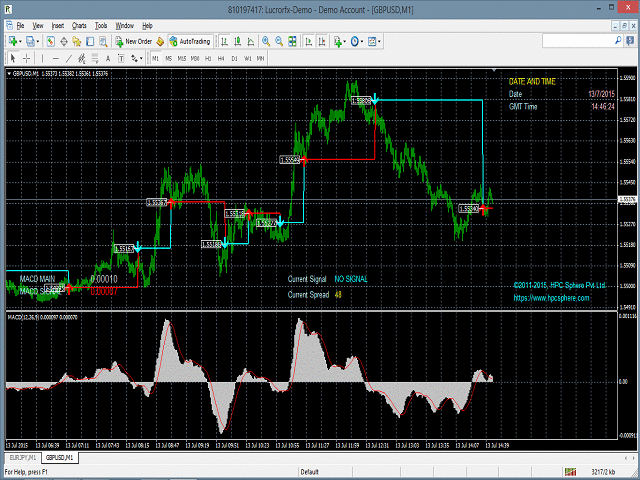
Advance MACD Indicator
https://www.mql5.com/en/market/product/10589
MACD Indicator draws line and arrow in the main chart window to identify the trade opportunity.
The number of bars used for indicator calculation are:
1. FAST EMA PERIOD-12
2. SLOW EMA PERIOD-26
3. SIGNAL SMA PERIOD-9
https://www.mql5.com/en/market/product/10589
MACD Indicator draws line and arrow in the main chart window to identify the trade opportunity.
The number of bars used for indicator calculation are:
1. FAST EMA PERIOD-12
2. SLOW EMA PERIOD-26
3. SIGNAL SMA PERIOD-9
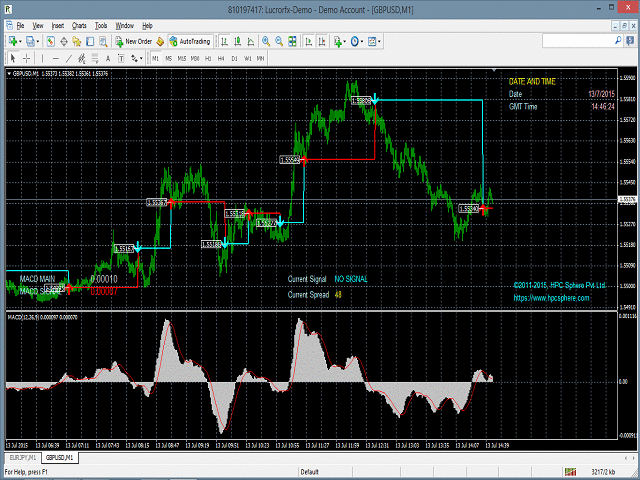
Anand
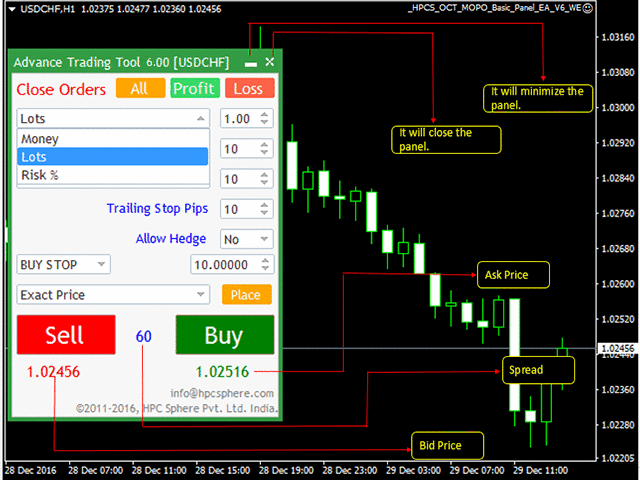
HPC Smart Traders Panel
https://www.mql5.com/en/market/product/23803
This panel is a one stop solution to all your trading problems
Trading made easy. This panel allows trader to place orders (instant or pending) and close the respective orders (ALL, PROFIT, LOSS) just from one panel
Traders can use it to make any type of trade on the chart itself
https://www.mql5.com/en/market/product/23803
This panel is a one stop solution to all your trading problems
Trading made easy. This panel allows trader to place orders (instant or pending) and close the respective orders (ALL, PROFIT, LOSS) just from one panel
Traders can use it to make any type of trade on the chart itself
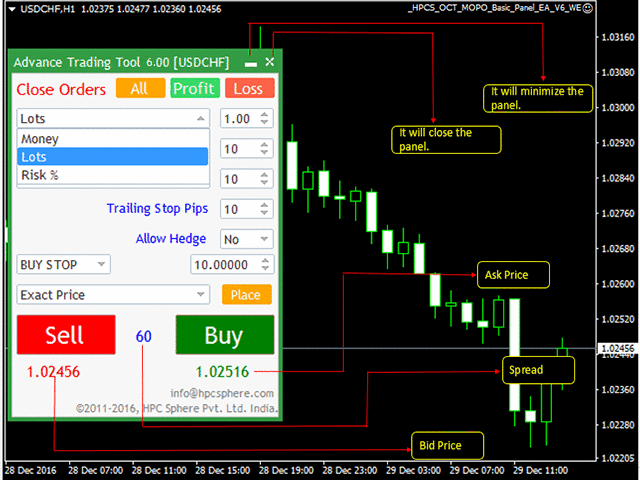
Anand
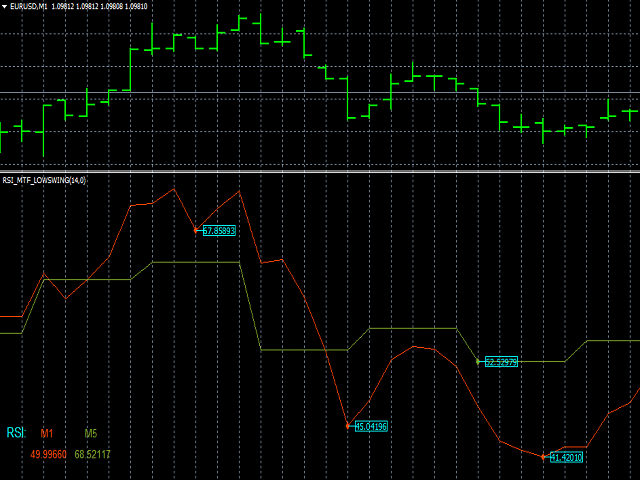
RSI Swing Low Multi Time Frame Indicator
https://www.mql5.com/en/market/product/13877
It supports multiple time frames i.e. by attaching the indicator on a single chart one can see the RSI Swing Low values for all the other time frames on a single chart.
https://www.mql5.com/en/market/product/13877
It supports multiple time frames i.e. by attaching the indicator on a single chart one can see the RSI Swing Low values for all the other time frames on a single chart.
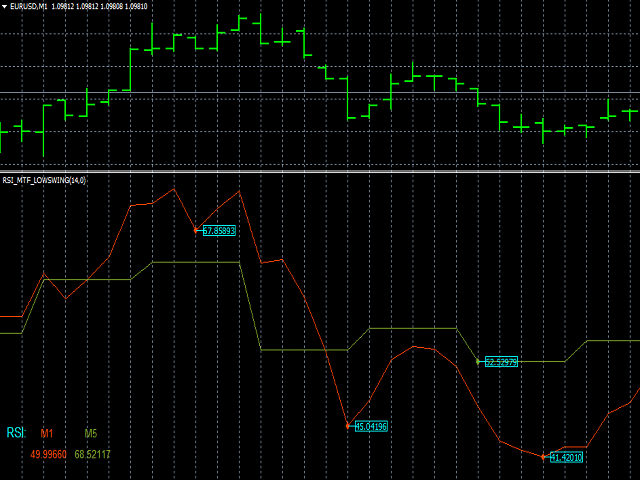
Anand
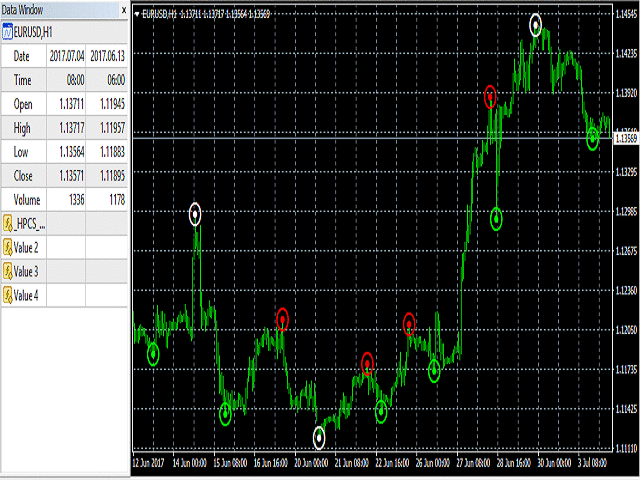
HP Wave Entry Alerts Indicator
https://www.mql5.com/en/market/product/21954
Indicator to identify and display peaks and troughs for a given time period.
This indicator is one indicator that repaints, in the sense that the actual signal is disappearing from the screen if price goes and makes a new high/new low after such a signal appears.
https://www.mql5.com/en/market/product/21954
Indicator to identify and display peaks and troughs for a given time period.
This indicator is one indicator that repaints, in the sense that the actual signal is disappearing from the screen if price goes and makes a new high/new low after such a signal appears.
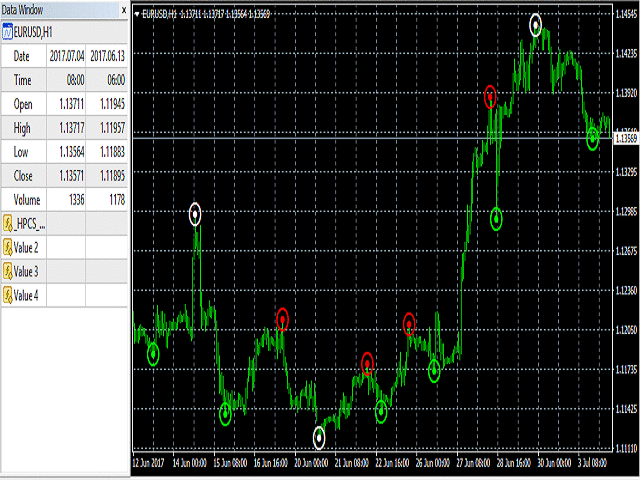
Anand
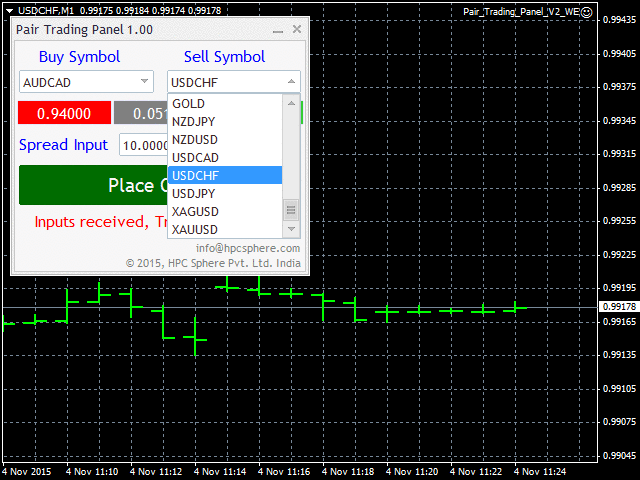
Pair Trading Panel
https://www.mql5.com/en/market/product/12651
The EA simultaneously triggers buy and sell orders whenever desired target 'spread' is achieved. The panel, generated by EA, allows one to select currency pair(s) to trade Buy and Sell orders at a desired lot. A target 'spread' price is entered and 'Place Order' button is clicked. As soon as the chosen target 'spread' is crossed, the EA places orders, that can be manually closed, on observing favorable conditions to exit.
https://www.mql5.com/en/market/product/12651
The EA simultaneously triggers buy and sell orders whenever desired target 'spread' is achieved. The panel, generated by EA, allows one to select currency pair(s) to trade Buy and Sell orders at a desired lot. A target 'spread' price is entered and 'Place Order' button is clicked. As soon as the chosen target 'spread' is crossed, the EA places orders, that can be manually closed, on observing favorable conditions to exit.
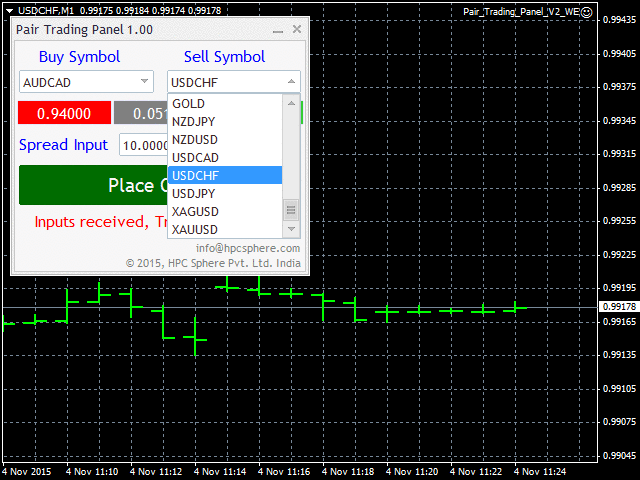
Anand

Market Order Panel Major
https://www.mql5.com/en/market/product/23866
This is a simple to use panel used to place market orders on any Symbol without switching the chart from one Symbol to another just by changing the Symbol from a drop down button.
https://www.mql5.com/en/market/product/23866
This is a simple to use panel used to place market orders on any Symbol without switching the chart from one Symbol to another just by changing the Symbol from a drop down button.

Anand
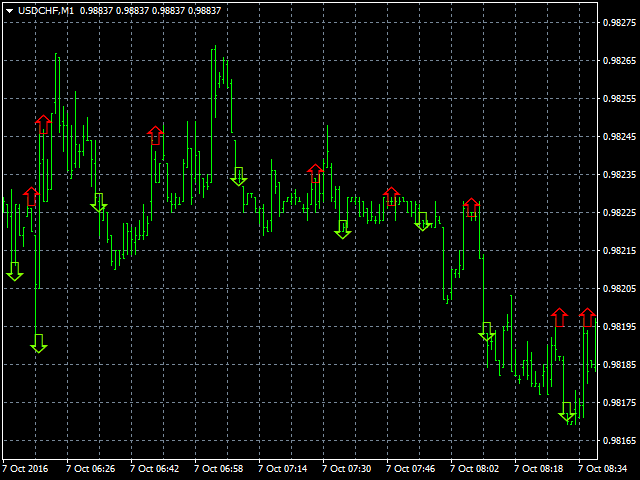
CCI indicator
https://www.mql5.com/en/market/product/19007
CCI Indicator generates buy or sell signal based on the CCI indicator. It's efficient algorithm generates a entry signal for symbol in consideration. It can be useful as a decision supportive tool.
https://www.mql5.com/en/market/product/19007
CCI Indicator generates buy or sell signal based on the CCI indicator. It's efficient algorithm generates a entry signal for symbol in consideration. It can be useful as a decision supportive tool.
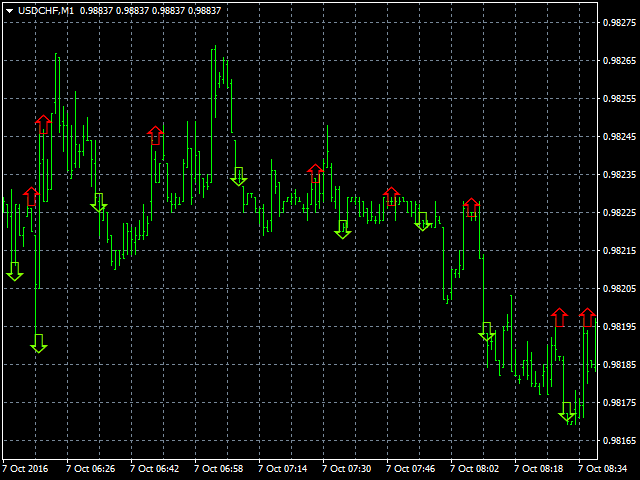
Anand
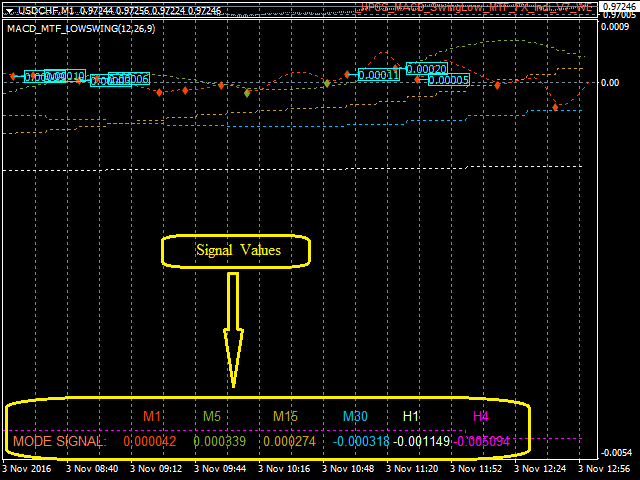
MACD Swing Low Multi Time Frame Indicator
https://www.mql5.com/en/market/product/13283
MACD Swing Low Multi Time Frame Indicator is one of the most advanced indicators based on both Swing Low and MACD trading strategies. It supports multiple timeframes, i.e. by attaching the indicator on a single chart, one can see the MACD Swing Low values for all the other timeframes on a single chart. One would just have to select the timeframes, for which he wants to see the calculated values.
https://www.mql5.com/en/market/product/13283
MACD Swing Low Multi Time Frame Indicator is one of the most advanced indicators based on both Swing Low and MACD trading strategies. It supports multiple timeframes, i.e. by attaching the indicator on a single chart, one can see the MACD Swing Low values for all the other timeframes on a single chart. One would just have to select the timeframes, for which he wants to see the calculated values.
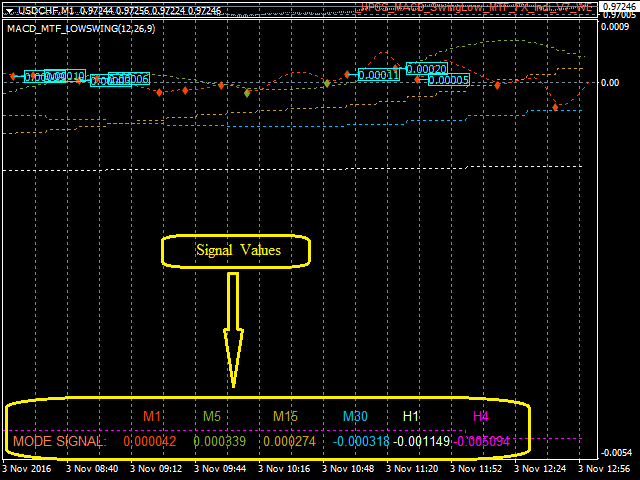
Anand
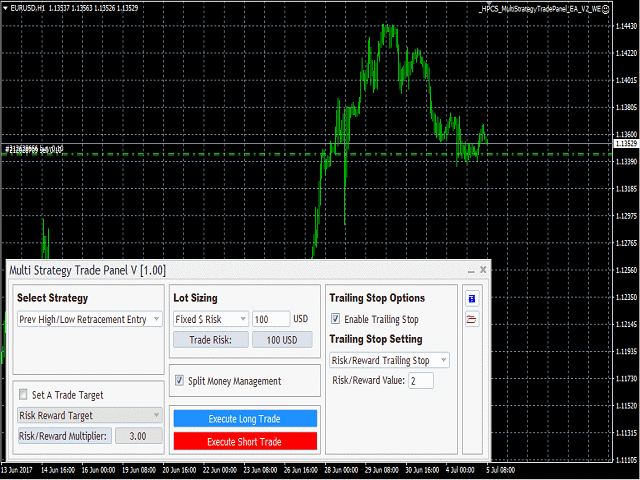
Multi Strategy Trade Panel
https://www.mql5.com/en/market/product/19738
It is one of the most advanced trading panels available.
Its advanced algorithm and feature rich user interface allows you trade on different strategies.
https://www.mql5.com/en/market/product/19738
It is one of the most advanced trading panels available.
Its advanced algorithm and feature rich user interface allows you trade on different strategies.
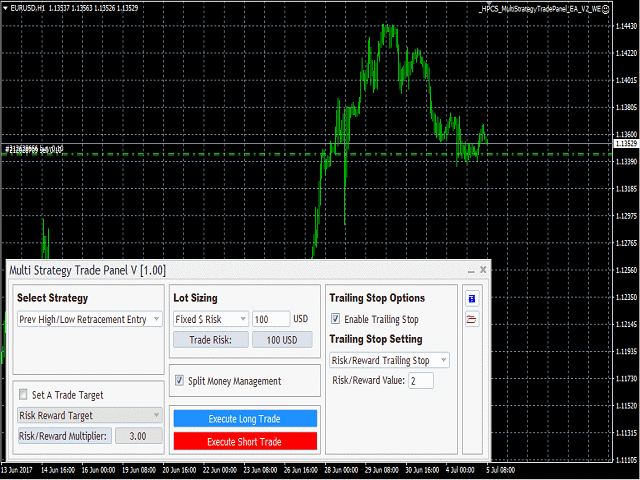
Anand
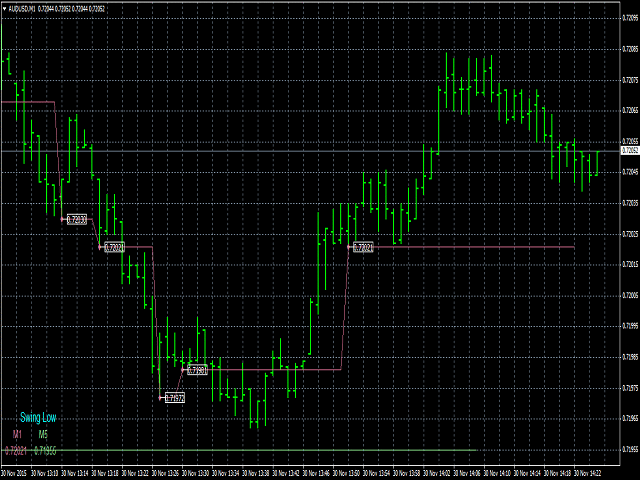
Swing Low Multi Time Frame Indicator
https://www.mql5.com/en/market/product/13139
Swing Low Multi Time Frame Indicator is one of the most advanced indicators based on Swing Low trading strategies. It supports multiple timeframes, i.e. by attaching the indicator on a single chart one can see the Swing Low values for all the other timeframes on a single chart.
https://www.mql5.com/en/market/product/13139
Swing Low Multi Time Frame Indicator is one of the most advanced indicators based on Swing Low trading strategies. It supports multiple timeframes, i.e. by attaching the indicator on a single chart one can see the Swing Low values for all the other timeframes on a single chart.
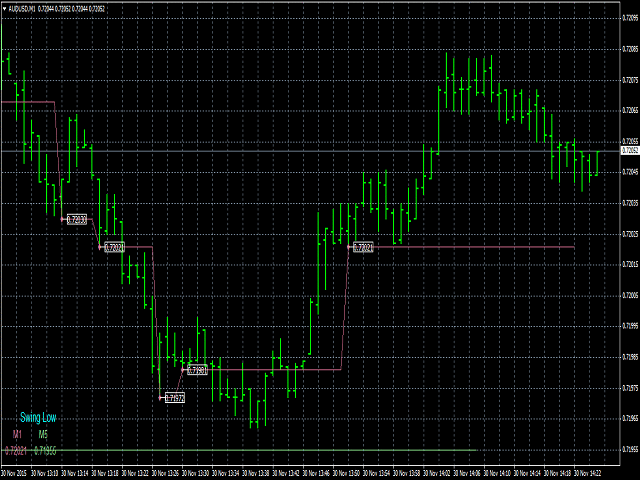
Anand

Advance Envelope Indicator
https://www.mql5.com/en/market/product/10952
Envelope Indicator is formed with two Moving Averages, one is shifted upward and another one is shifted downward.
It defines the upper and lower margins of price range.
We need to attach Envelope indicator which is present in MT4 by default
https://www.mql5.com/en/market/product/10952
Envelope Indicator is formed with two Moving Averages, one is shifted upward and another one is shifted downward.
It defines the upper and lower margins of price range.
We need to attach Envelope indicator which is present in MT4 by default

Anand
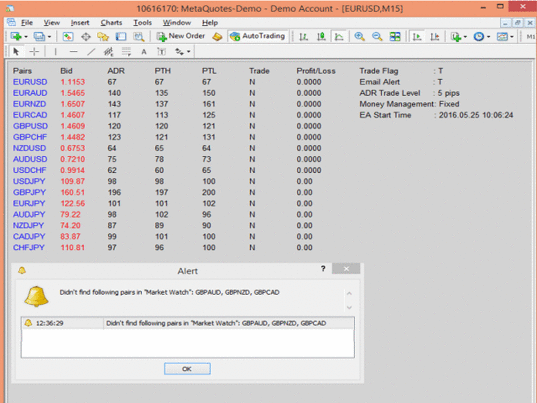
ADR Dashboard Based Trading Scanner
https://www.mql5.com/en/market/product/15381
The EA creates a dash-board that scans multiple currency pair
symbols in forex. Everyday, it displays updated information for
each selected currency pair on current Bid price, average daily
range (ADR), pips to high (PTH) and pips to low (PTL).Â
https://www.mql5.com/en/market/product/15381
The EA creates a dash-board that scans multiple currency pair
symbols in forex. Everyday, it displays updated information for
each selected currency pair on current Bid price, average daily
range (ADR), pips to high (PTH) and pips to low (PTL).Â
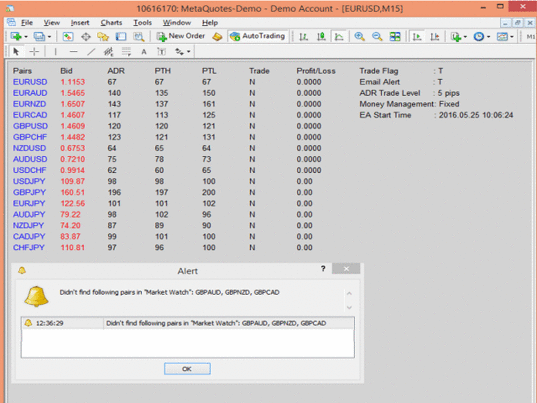
Anand
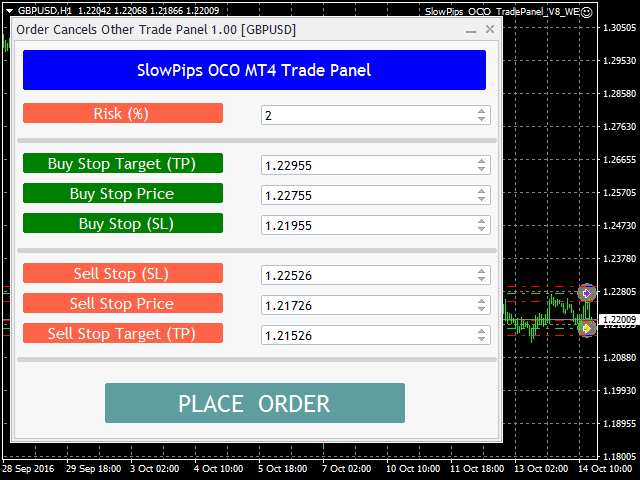
Slow Pips OCO Trade Panel
https://www.mql5.com/en/market/product/13082
Slow Pips OCO Trade Panel is an advanced trading panel for placing pending orders. Traders can use this panel to place two pending orders at once. One pending order would be of buy entry type and the other one would be of sell entry type. Both orders will have Stop Loss and Take Profit parameters. Since two pending orders are placed at the same time, the pending order for which the price hits first gets converted into a market order and the other pending order gets deleted (one order cancels the other).
https://www.mql5.com/en/market/product/13082
Slow Pips OCO Trade Panel is an advanced trading panel for placing pending orders. Traders can use this panel to place two pending orders at once. One pending order would be of buy entry type and the other one would be of sell entry type. Both orders will have Stop Loss and Take Profit parameters. Since two pending orders are placed at the same time, the pending order for which the price hits first gets converted into a market order and the other pending order gets deleted (one order cancels the other).
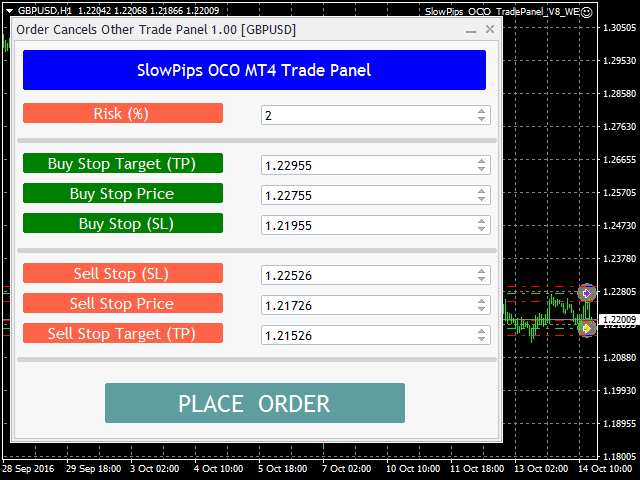
Anand
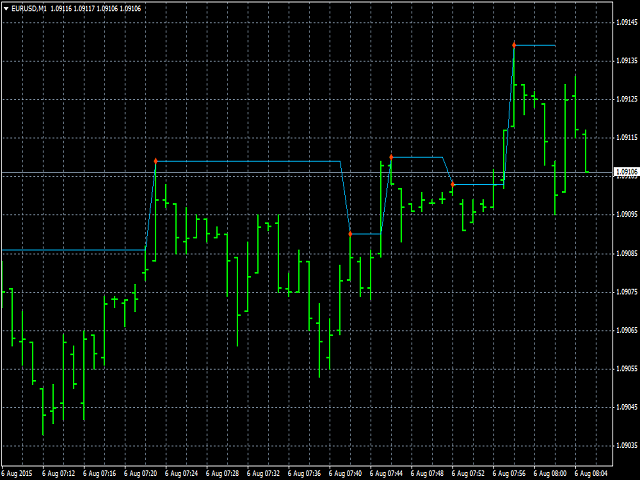
Swing High Single Time Frame Indicator
https://www.mql5.com/en/market/product/13125
Swing High Single Time Frame Indicator is one of the most advanced indicators based on the Swing High trading strategy.
https://www.mql5.com/en/market/product/13125
Swing High Single Time Frame Indicator is one of the most advanced indicators based on the Swing High trading strategy.
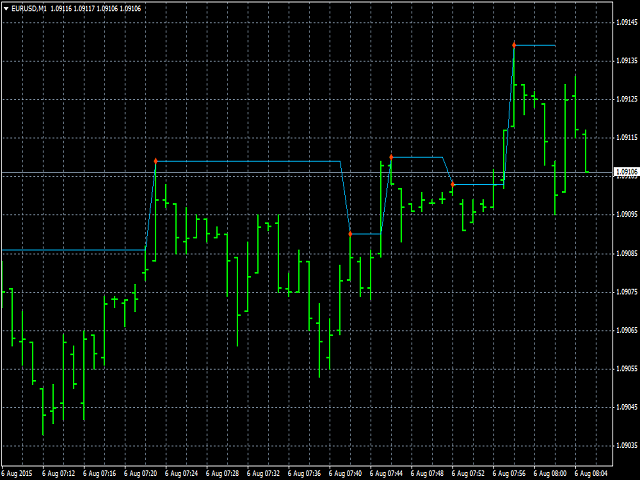
Anand
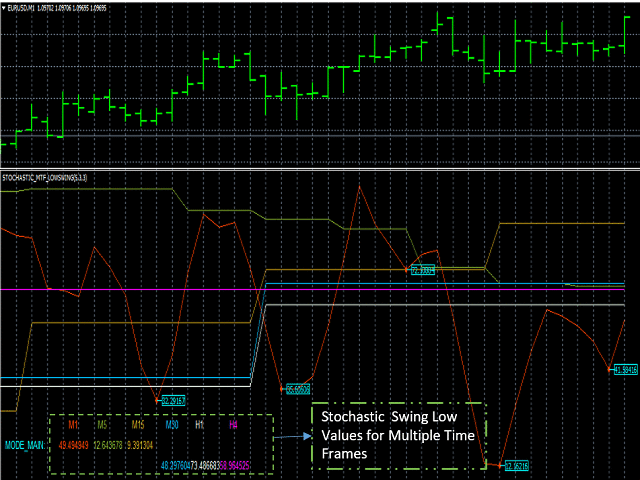
Stochastic Swing Low Multi Time Frame Indicator
https://www.mql5.com/en/market/product/13921
It supports multiple time frames i.e. by attaching the indicator on a single chart one can see the Stochastic Swing Low values for all the other time frames on a single chart.
https://www.mql5.com/en/market/product/13921
It supports multiple time frames i.e. by attaching the indicator on a single chart one can see the Stochastic Swing Low values for all the other time frames on a single chart.
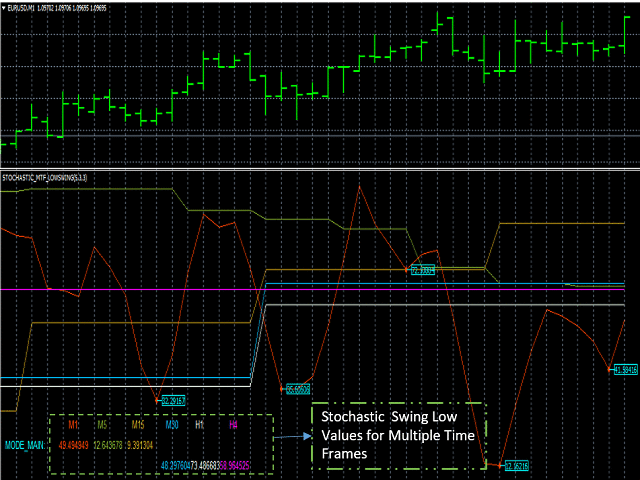
Anand
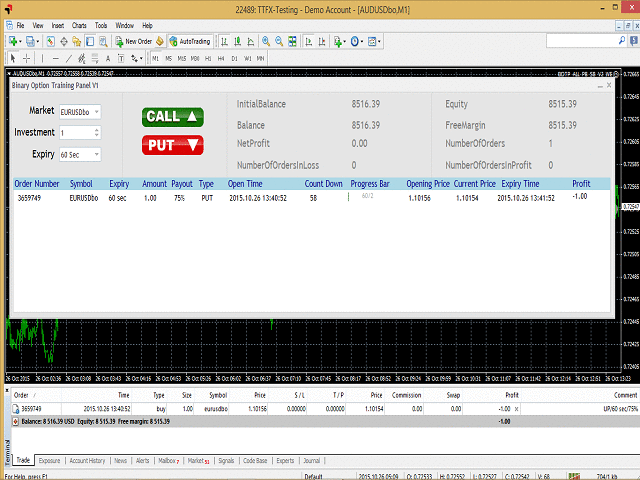
Advanced Binary Options Trading Panel
https://www.mql5.com/en/market/product/12528
Binary Option Trading Panel is the next generation trading panel that will revolutionize the way binary options are traded in MT4. This advanced trading panel allows you to place binary option trades from a single panel. The user has to just enter the binary option symbol, the investment, select the expiry time and click on the Call or Put button.
https://www.mql5.com/en/market/product/12528
Binary Option Trading Panel is the next generation trading panel that will revolutionize the way binary options are traded in MT4. This advanced trading panel allows you to place binary option trades from a single panel. The user has to just enter the binary option symbol, the investment, select the expiry time and click on the Call or Put button.
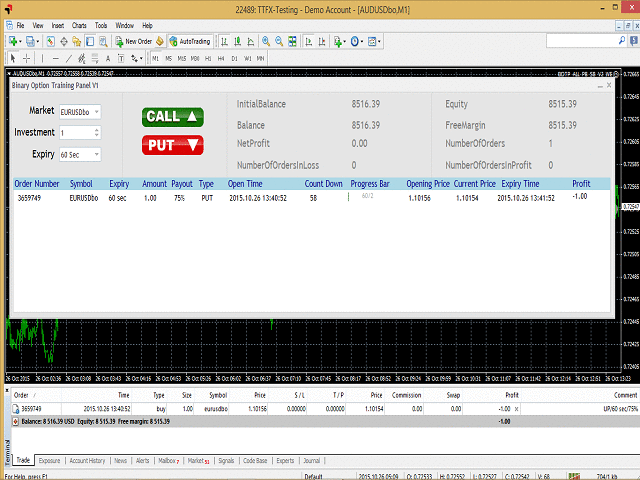
Anand

Inside Outside Bars Indicator
https://www.mql5.com/en/market/product/10588
The Inside Outside Bars indicator is drawn in the main window of the chart and displays them in different color with price label displaying on the left of the inside and outside bars.
https://www.mql5.com/en/market/product/10588
The Inside Outside Bars indicator is drawn in the main window of the chart and displays them in different color with price label displaying on the left of the inside and outside bars.

Anand
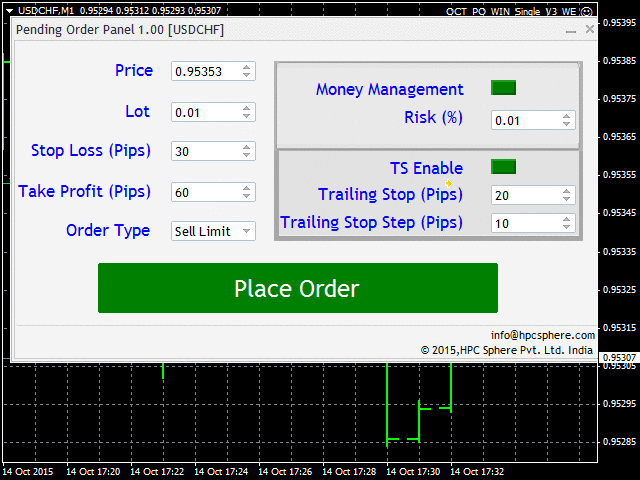
On Chart Trading Pending Order Window ALL Symbols
https://www.mql5.com/en/market/product/12355
The expert advisor (EA) generates an on-chart trading panel to place pending order(s) on any currency-pair symbol, as selected from its drop-down menu. Before clicking "Place" button, to place a pending order (PO).
https://www.mql5.com/en/market/product/12355
The expert advisor (EA) generates an on-chart trading panel to place pending order(s) on any currency-pair symbol, as selected from its drop-down menu. Before clicking "Place" button, to place a pending order (PO).
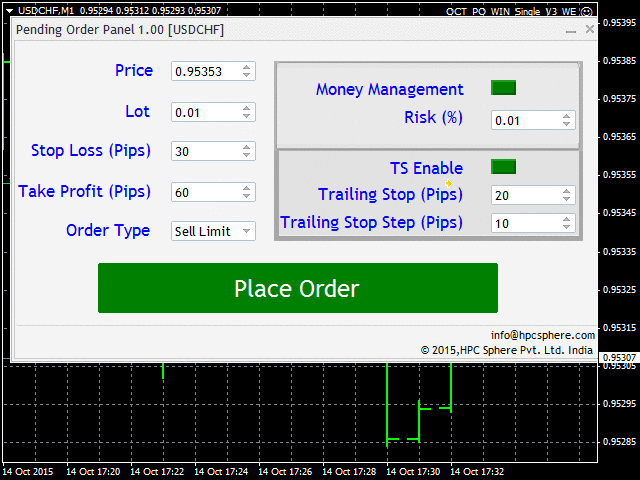
Anand
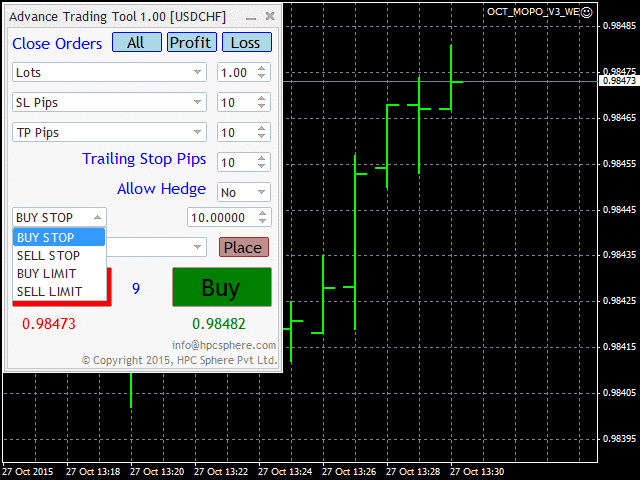
On Chart Trading Market Order Pending Oder
https://www.mql5.com/en/market/product/12541
A market order is placed by clicking the appropriate Sell or Buy button. On the other hand, a pending order is placed by selecting a pending order type and thereafter clicking the Place button.
https://www.mql5.com/en/market/product/12541
A market order is placed by clicking the appropriate Sell or Buy button. On the other hand, a pending order is placed by selecting a pending order type and thereafter clicking the Place button.
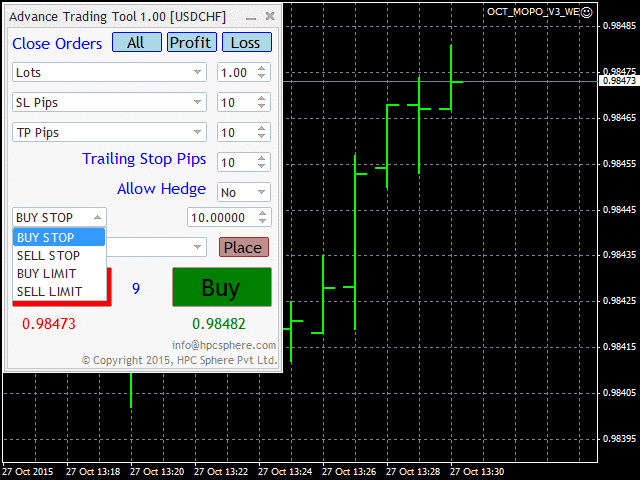
Anand
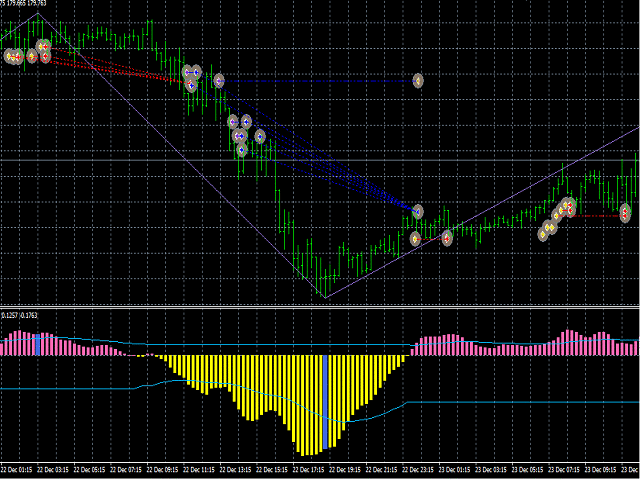
Elliott Indicator Based Trading EA
https://www.mql5.com/en/market/product/10744
The EA uses Elliott waves indicator to place either buy-stop or sell-stop pending orders at occurrence of a new bar. Limit to the maximum number of total orders that can be placed by EA is set through input.
https://www.mql5.com/en/market/product/10744
The EA uses Elliott waves indicator to place either buy-stop or sell-stop pending orders at occurrence of a new bar. Limit to the maximum number of total orders that can be placed by EA is set through input.
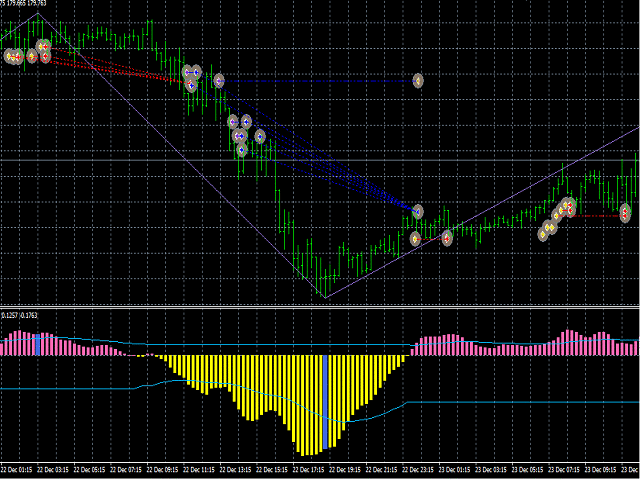
: