Anand / Профиль
- Информация
|
8+ лет
опыт работы
|
0
продуктов
|
0
демо-версий
|
|
144
работ
|
0
сигналов
|
0
подписчиков
|
Software Engineer
в
Self Employed
Feedbacks:
https://www.mql5.com/en/users/anand_mt4/feedbacks
Finished jobs:
https://www.mql5.com/en/users/anand_mt4/portfolio/jobs_close
Submit a new job for me:
https://www.mql5.com/en/job/new?prefered=anand_mt4
https://www.mql5.com/en/users/anand_mt4/feedbacks
Finished jobs:
https://www.mql5.com/en/users/anand_mt4/portfolio/jobs_close
Submit a new job for me:
https://www.mql5.com/en/job/new?prefered=anand_mt4
Anand
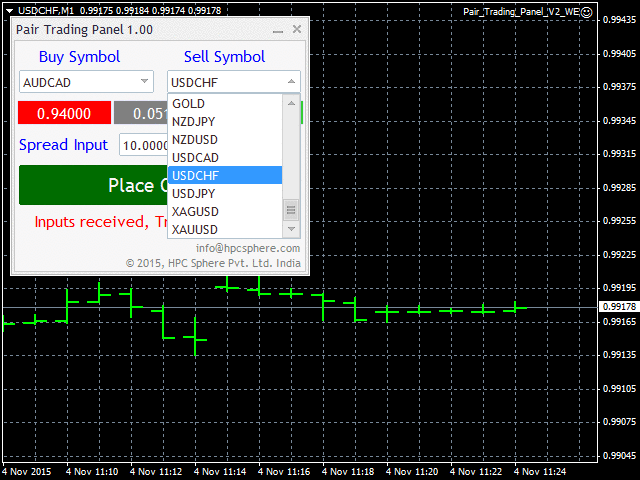
Pair Trading Panel
https://www.mql5.com/en/market/product/12651
The EA simultaneously triggers buy and sell orders whenever desired target 'spread' is achieved. The panel, generated by EA, allows one to select currency pair(s) to trade Buy and Sell orders at a desired lot. A target 'spread' price is entered and 'Place Order' button is clicked. As soon as the chosen target 'spread' is crossed, the EA places orders, that can be manually closed, on observing favorable conditions to exit.
https://www.mql5.com/en/market/product/12651
The EA simultaneously triggers buy and sell orders whenever desired target 'spread' is achieved. The panel, generated by EA, allows one to select currency pair(s) to trade Buy and Sell orders at a desired lot. A target 'spread' price is entered and 'Place Order' button is clicked. As soon as the chosen target 'spread' is crossed, the EA places orders, that can be manually closed, on observing favorable conditions to exit.
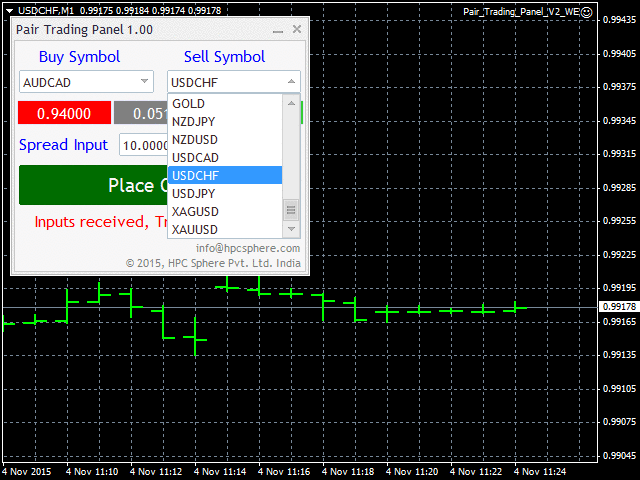
Anand

Awesome Swing Multi Time Frame Indicator
https://www.mql5.com/en/market/product/19798
Awesome Swing Multi Time Frame Indicator is one of the most advanced indicators based on both Swing and Awesome indicator trading strategies.
https://www.mql5.com/en/market/product/19798
Awesome Swing Multi Time Frame Indicator is one of the most advanced indicators based on both Swing and Awesome indicator trading strategies.

Anand

Inside Outside Bars Indicator
https://www.mql5.com/en/market/product/10588
The Inside Outside Bars indicator is drawn in the main window of the chart and displays them in different color with price label displaying on the left of the inside and outside bars.
https://www.mql5.com/en/market/product/10588
The Inside Outside Bars indicator is drawn in the main window of the chart and displays them in different color with price label displaying on the left of the inside and outside bars.

Anand
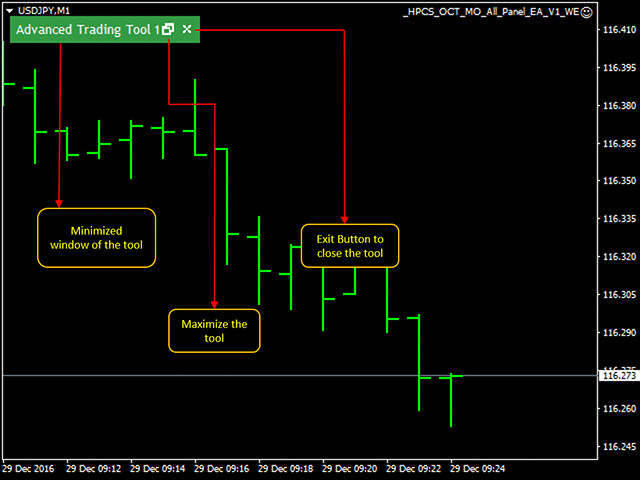
HP Market Order Panel
https://www.mql5.com/en/market/product/23843
This panel is an advanced panel which can be used to place buy/sell orders with live bid/ask price and spread.
This panel is very useful for the traders who wish to save their configurations and reset them with the use of simple buttons.
https://www.mql5.com/en/market/product/23843
This panel is an advanced panel which can be used to place buy/sell orders with live bid/ask price and spread.
This panel is very useful for the traders who wish to save their configurations and reset them with the use of simple buttons.
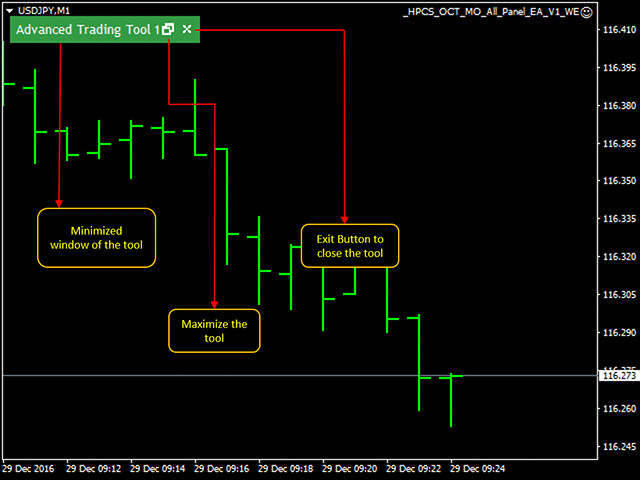
Anand
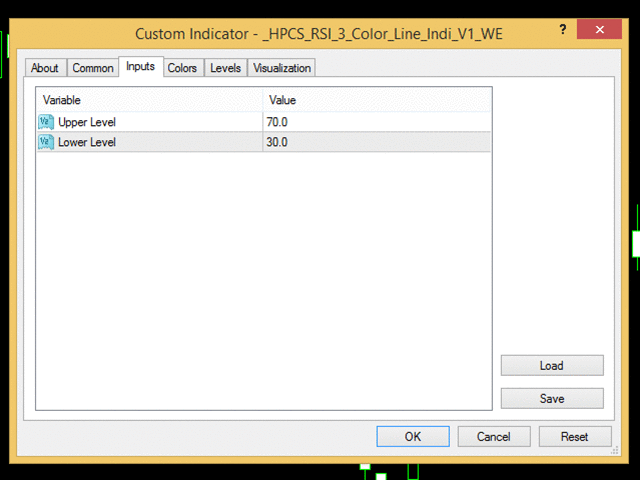
HP Three coloured RSI Line Indicator
https://www.mql5.com/en/market/product/21929
It is a simple to use indicator, in which the color of indicator changes to red or blue when it crosses a specific RSI level given by a user.
It indicates according to a user input and is very easy to customize
https://www.mql5.com/en/market/product/21929
It is a simple to use indicator, in which the color of indicator changes to red or blue when it crosses a specific RSI level given by a user.
It indicates according to a user input and is very easy to customize
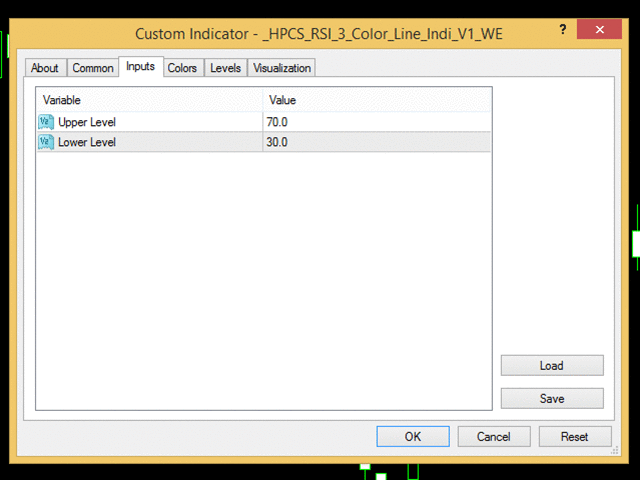
Anand
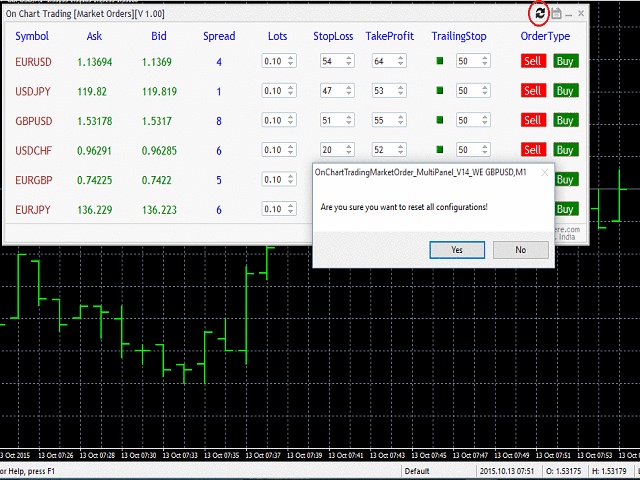
HPC Easy Spread Digger Trade Pad
https://www.mql5.com/en/market/product/12299
This panel is useful for traders dealing with several major symbols at one place (EURUSD, USDJPY, GBPUSD, USDCHF, EURGBP and EURJPY)
Traders can place orders for many symbols clicking a single button
Traders can see the live changes in the symbols (i.e., ask, bid, spread) values in this panel itself
Traders using the same configuration (inputs) for trading can save their configuration and can reset the configuration
Traders can place trades accordingly with the knowledge of live prices of the market and use buttons to simply place a buy/sell order.
https://www.mql5.com/en/market/product/12299
This panel is useful for traders dealing with several major symbols at one place (EURUSD, USDJPY, GBPUSD, USDCHF, EURGBP and EURJPY)
Traders can place orders for many symbols clicking a single button
Traders can see the live changes in the symbols (i.e., ask, bid, spread) values in this panel itself
Traders using the same configuration (inputs) for trading can save their configuration and can reset the configuration
Traders can place trades accordingly with the knowledge of live prices of the market and use buttons to simply place a buy/sell order.
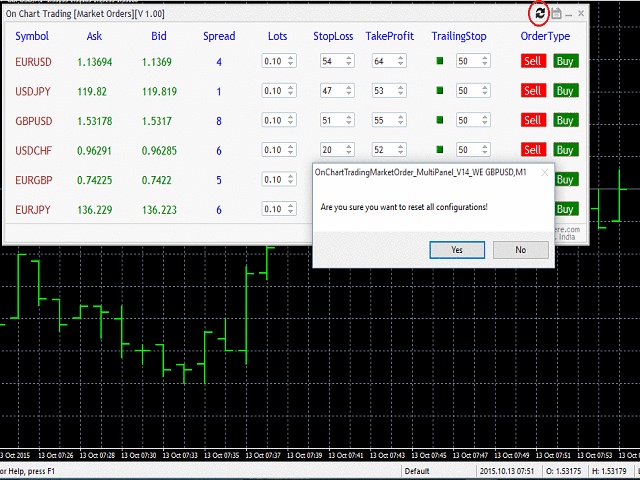
Anand
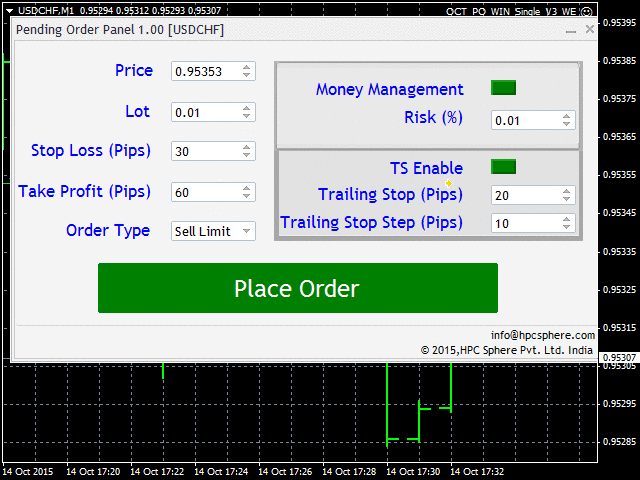
On Chart Trading Pending Order Window ALL Symbols
https://www.mql5.com/en/market/product/12355
The expert advisor (EA) generates an on-chart trading panel to place pending order(s) on any currency-pair symbol, as selected from its drop-down menu. Before clicking "Place" button, to place a pending order (PO).
https://www.mql5.com/en/market/product/12355
The expert advisor (EA) generates an on-chart trading panel to place pending order(s) on any currency-pair symbol, as selected from its drop-down menu. Before clicking "Place" button, to place a pending order (PO).
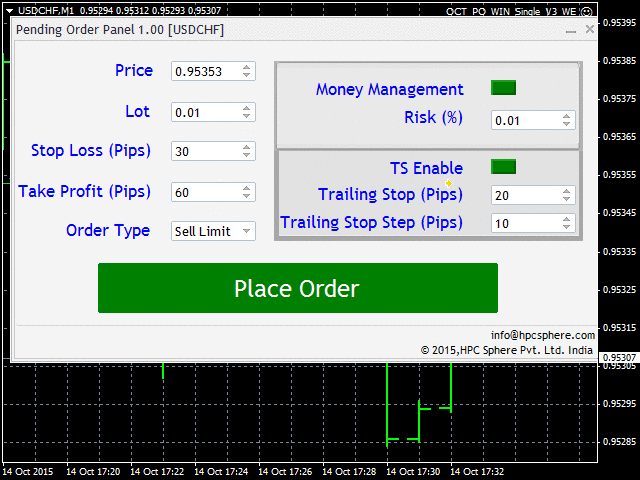
Anand
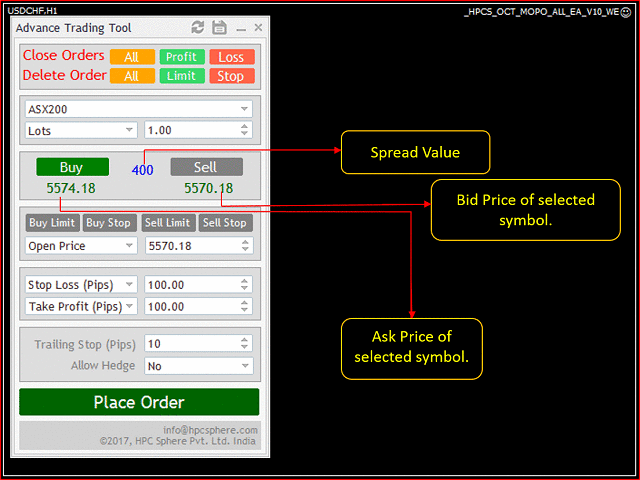
All Symbols Trading Panel
https://www.mql5.com/en/market/product/15449
It's highly efficient and user friendly interface allows you to place market orders as well as pending orders for all currency pairs from a single panel.
https://www.mql5.com/en/market/product/15449
It's highly efficient and user friendly interface allows you to place market orders as well as pending orders for all currency pairs from a single panel.
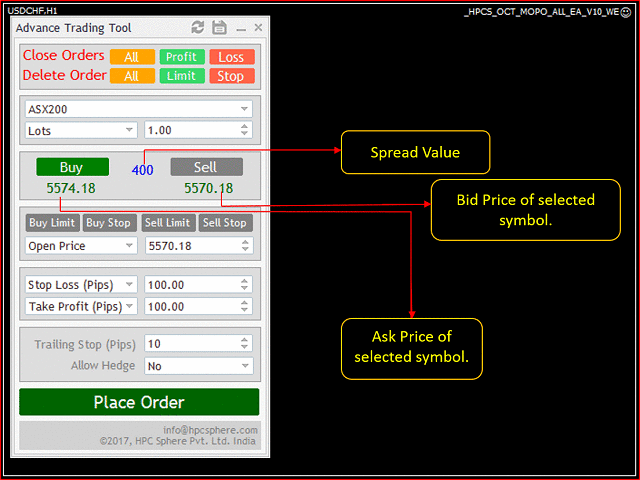
Anand
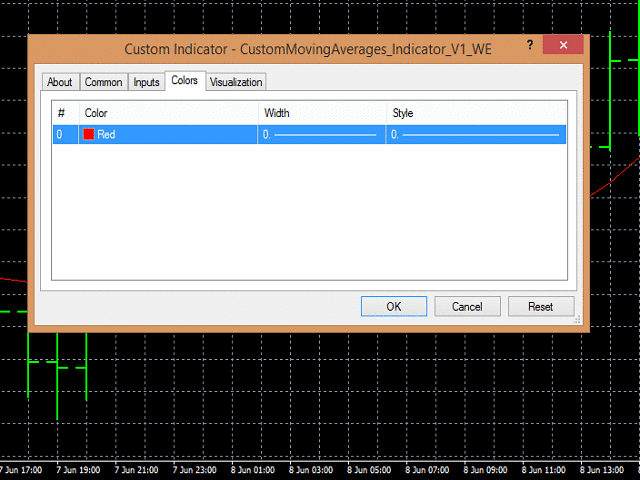
Custom Moving Average Indicator
https://www.mql5.com/en/market/product/16958
Custom Moving Average Indicator can be used to identify the direction of trend or find out potential support and resistance levels. The variable parameters such as period, shift, method and applied price can be modified as per the financial strategy.
https://www.mql5.com/en/market/product/16958
Custom Moving Average Indicator can be used to identify the direction of trend or find out potential support and resistance levels. The variable parameters such as period, shift, method and applied price can be modified as per the financial strategy.
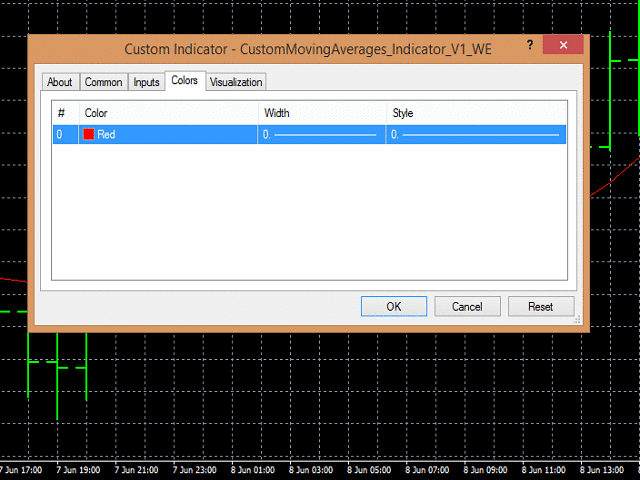
Anand
Оставил отзыв на заказчика за работу Trend Indicator, This one will be tough
Thank you for giving me the opportunity.
Anand
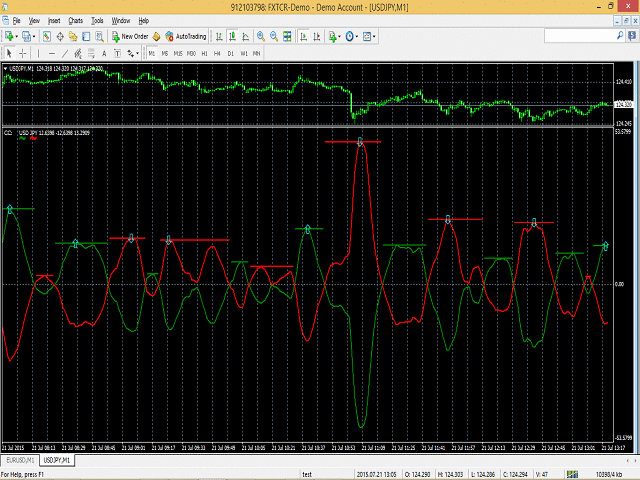
CC Positive Peaks Trend Arrows Indicator
https://www.mql5.com/en/market/product/10739
This is a customized indicator, created in Meta-Trader 4 (MT4). The indicator uses buffer values of CC indicator. It creates a straight line that passes through positive peak of a currency. The line is created for the period during which the currency is positive. Moreover, an arrow is placed at positive peak value of a currency, if this peak is greater than the previous adjacent positive peak value of other currency.
https://www.mql5.com/en/market/product/10739
This is a customized indicator, created in Meta-Trader 4 (MT4). The indicator uses buffer values of CC indicator. It creates a straight line that passes through positive peak of a currency. The line is created for the period during which the currency is positive. Moreover, an arrow is placed at positive peak value of a currency, if this peak is greater than the previous adjacent positive peak value of other currency.
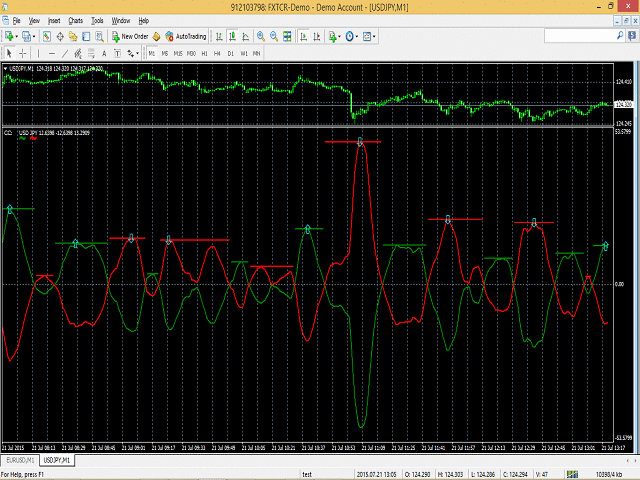
Anand
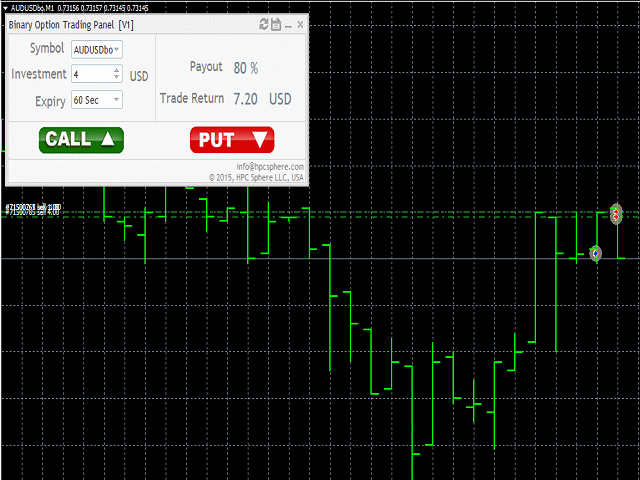
Binary Option Trading panel
https://www.mql5.com/en/market/product/12282
The user can choose from different binary option instruments to trade. The investment amount be easily given and expiry for the instrument can be selected from different expiry options. The available expiry options are 60sec, 5min, 10min, 15min, 30min, 60min.
https://www.mql5.com/en/market/product/12282
The user can choose from different binary option instruments to trade. The investment amount be easily given and expiry for the instrument can be selected from different expiry options. The available expiry options are 60sec, 5min, 10min, 15min, 30min, 60min.
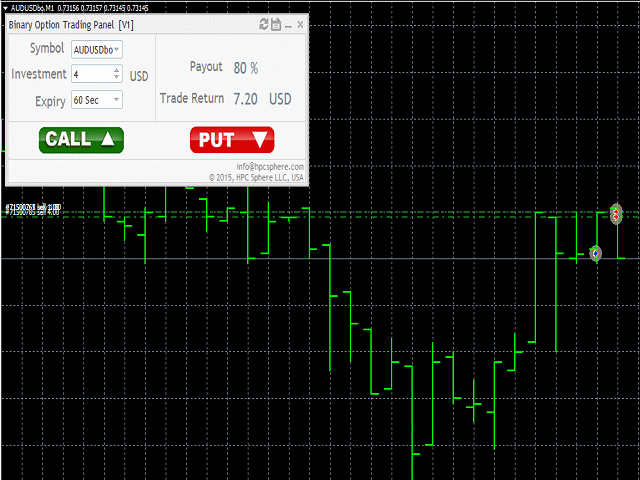
Anand
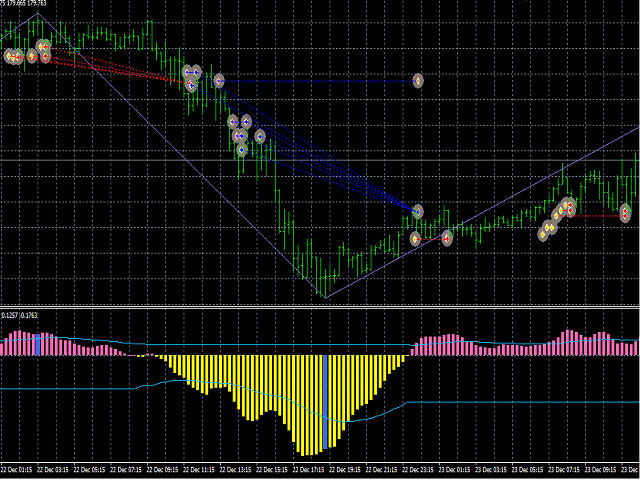
Elliott Indicator Based Trading EA
https://www.mql5.com/en/market/product/10744
The EA uses Elliott waves indicator to place either buy-stop or sell-stop pending orders at occurrence of a new bar. Limit to the maximum number of total orders that can be placed by EA is set through input.
https://www.mql5.com/en/market/product/10744
The EA uses Elliott waves indicator to place either buy-stop or sell-stop pending orders at occurrence of a new bar. Limit to the maximum number of total orders that can be placed by EA is set through input.
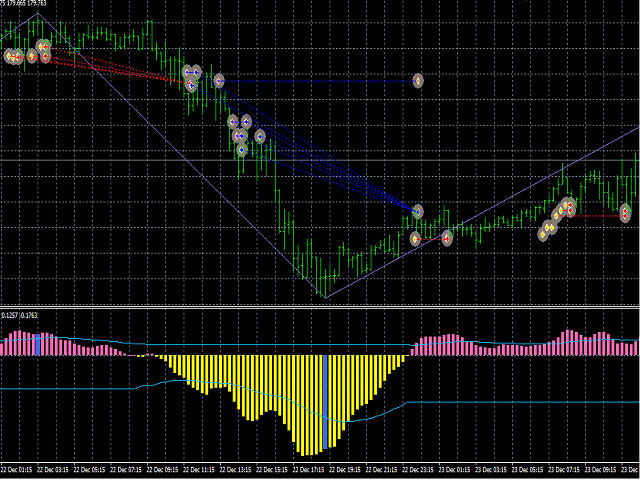
Anand
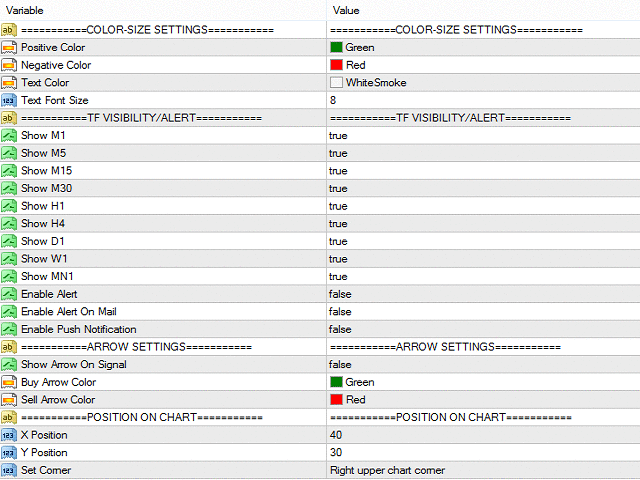
HP Volume Delta Indicator
https://www.mql5.com/en/market/product/21935
Volume Delta Indicator is an advanced multi timeframe scanner dashboard type indicator.
https://www.mql5.com/en/market/product/21935
Volume Delta Indicator is an advanced multi timeframe scanner dashboard type indicator.
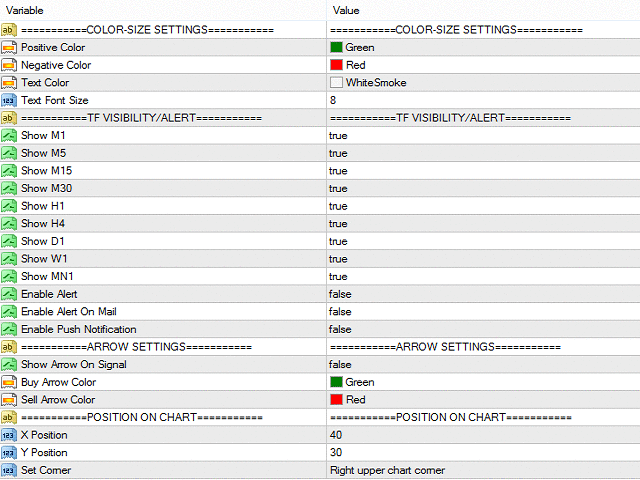
Anand
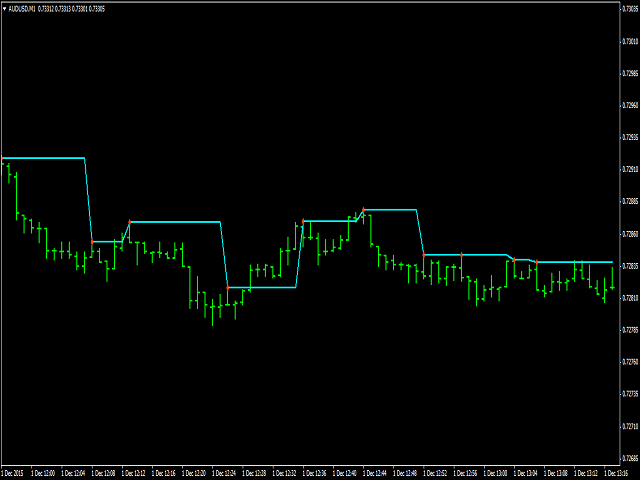
Swing Single Time Frame Indicator
https://www.mql5.com/en/market/product/13197
Swing Single Time Frame Indicator is one of the most advanced indicators based on both Swing Low and Swing High trading strategies.
https://www.mql5.com/en/market/product/13197
Swing Single Time Frame Indicator is one of the most advanced indicators based on both Swing Low and Swing High trading strategies.
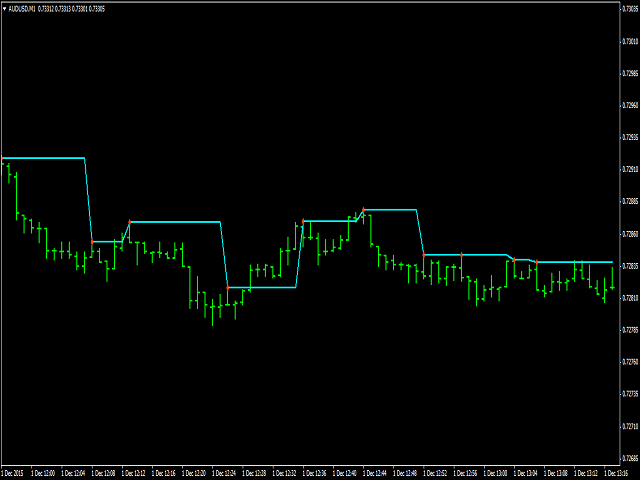
Anand

MACD Swing Low Single Time Frame Indicator
https://www.mql5.com/en/market/product/13134
MACD Swing Low Single Time Frame Indicator is one of the most advanced indicators based on both Swing Low and MACD trading strategies.
https://www.mql5.com/en/market/product/13134
MACD Swing Low Single Time Frame Indicator is one of the most advanced indicators based on both Swing Low and MACD trading strategies.

Anand
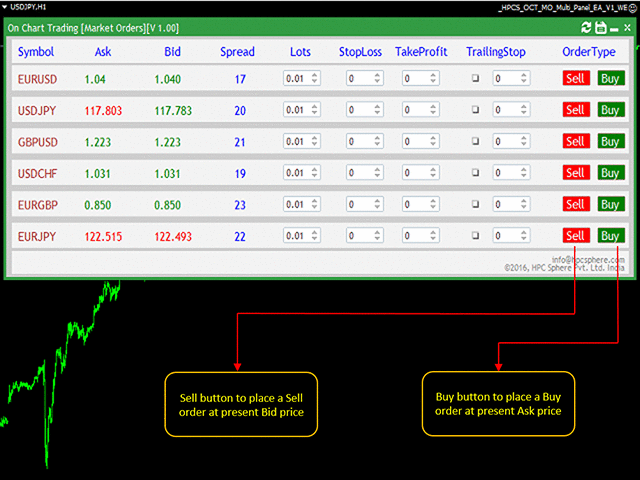
Market Order Panel Major
https://www.mql5.com/en/market/product/23866
This is a simple to use panel used to place market orders on any Symbol without switching the chart from one Symbol to another just by changing the Symbol from a drop down button.
https://www.mql5.com/en/market/product/23866
This is a simple to use panel used to place market orders on any Symbol without switching the chart from one Symbol to another just by changing the Symbol from a drop down button.
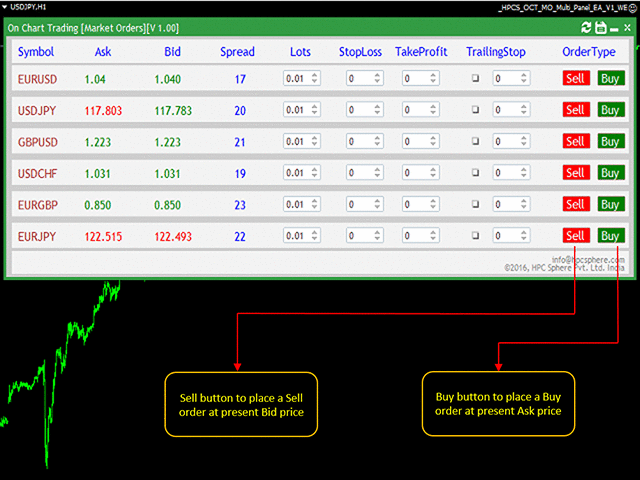
Anand
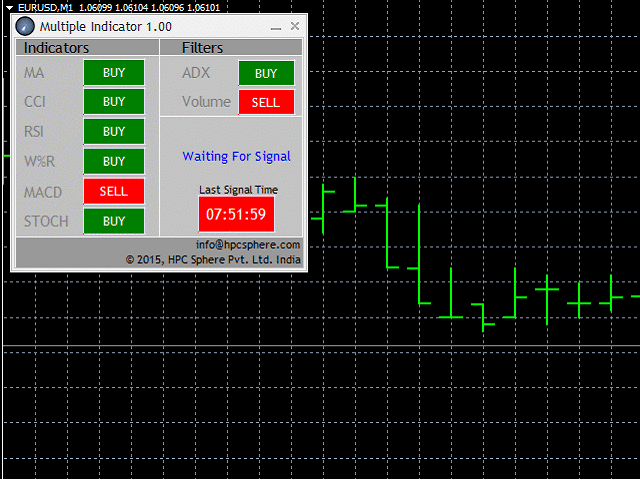
Multiple Indicator Panel
https://www.mql5.com/en/market/product/13083
ts advance algorithm uses the advance indicators such as Moving Average, CCI, RSI, Williams %R, MACD and Stochastic indicators. The filters which the multi-indicator panel uses are ADX and Volume.
https://www.mql5.com/en/market/product/13083
ts advance algorithm uses the advance indicators such as Moving Average, CCI, RSI, Williams %R, MACD and Stochastic indicators. The filters which the multi-indicator panel uses are ADX and Volume.
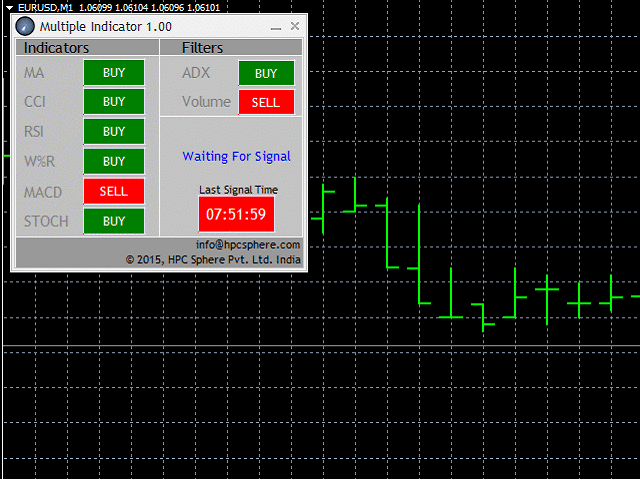
Anand

Slow Pips OCO Trade Panel
https://www.mql5.com/en/market/product/13082
Slow Pips OCO Trade Panel is an advanced trading panel for placing pending orders. Traders can use this panel to place two pending orders at once. One pending order would be of buy entry type and the other one would be of sell entry type. Both orders will have Stop Loss and Take Profit parameters. Since two pending orders are placed at the same time, the pending order for which the price hits first gets converted into a market order and the other pending order gets deleted (one order cancels the other).
https://www.mql5.com/en/market/product/13082
Slow Pips OCO Trade Panel is an advanced trading panel for placing pending orders. Traders can use this panel to place two pending orders at once. One pending order would be of buy entry type and the other one would be of sell entry type. Both orders will have Stop Loss and Take Profit parameters. Since two pending orders are placed at the same time, the pending order for which the price hits first gets converted into a market order and the other pending order gets deleted (one order cancels the other).

Anand

Pair Trading Panel
https://www.mql5.com/en/market/product/12651
The EA simultaneously triggers buy and sell orders whenever desired target 'spread' is achieved. The panel, generated by EA, allows one to select currency pair(s) to trade Buy and Sell orders at a desired lot. A target 'spread' price is entered and 'Place Order' button is clicked. As soon as the chosen target 'spread' is crossed, the EA places orders, that can be manually closed, on observing favorable conditions to exit.
https://www.mql5.com/en/market/product/12651
The EA simultaneously triggers buy and sell orders whenever desired target 'spread' is achieved. The panel, generated by EA, allows one to select currency pair(s) to trade Buy and Sell orders at a desired lot. A target 'spread' price is entered and 'Place Order' button is clicked. As soon as the chosen target 'spread' is crossed, the EA places orders, that can be manually closed, on observing favorable conditions to exit.

: