MoonWalker MT5
MoonWalkerEA is an intelligent forex trading advisor that employs a nighttime scalping strategy.
AUDCAD,EURAUD,EURCAD,EURCHF,EURGBP,EURUSD,GBPAUD,GBPCAD,GBPCHF,GBPUSD,USDCHF
Features:
- Full automatic mode, automatically switch pairs every month
- Automatically detects the time zone and daylight saving time
- One order at a time, no martingale and grid
- Avoid slippage to the greatest extent by pending orders
- Advanced algorithms for tracking location, modification, and exiting
- Multiple exit mechanisms
-Strategies with high profit/loss ratios
-Strictly use stop-loss management so that every trade is guaranteed in advance
- Just install in one chart to run multiple pairs
| Requirements: | |
|---|---|
| Time frame: | any period |
| Minimum deposit: | $50 |
| Leverage: | 1:500 and above |
| Broker: | ECN account, hedge account |
| VPS: | visual Windows desktop |

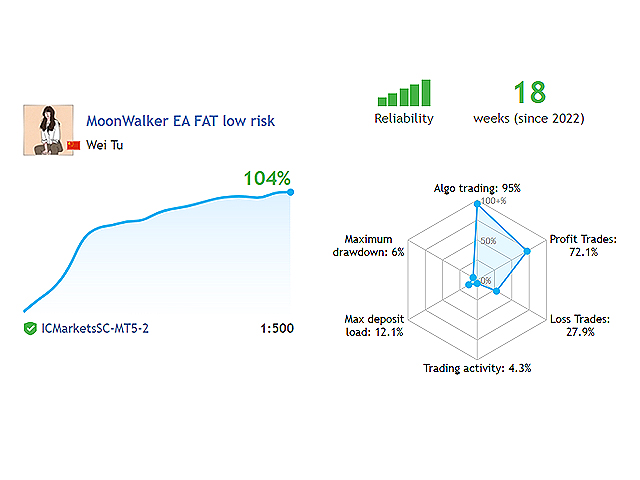
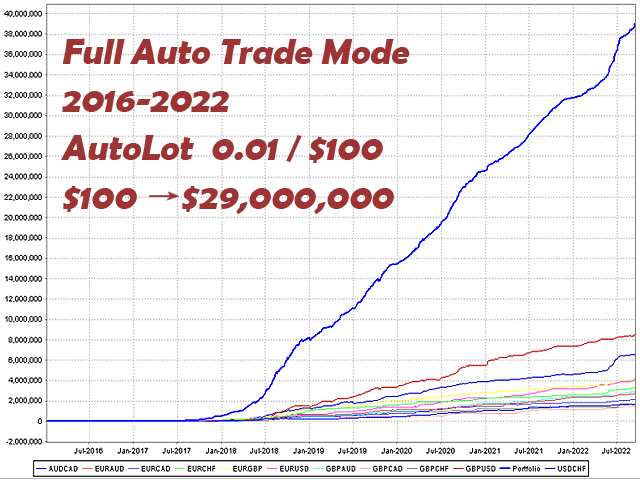
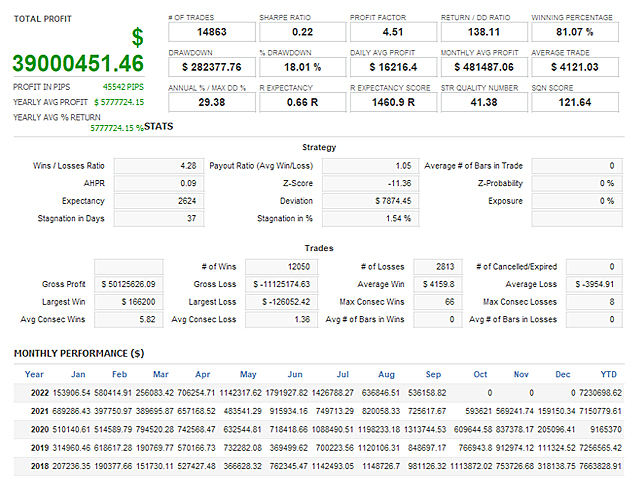
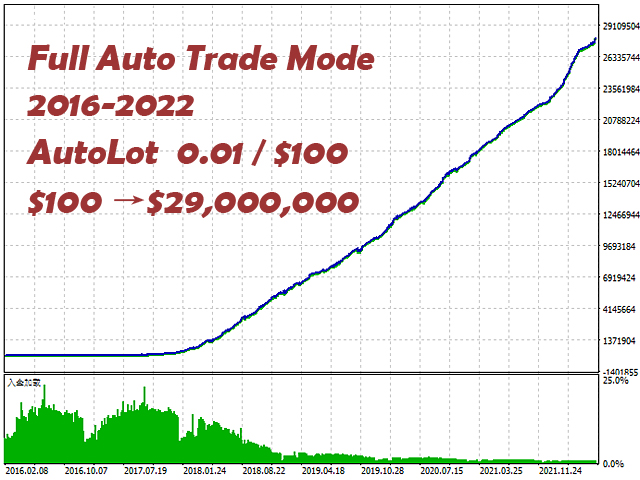
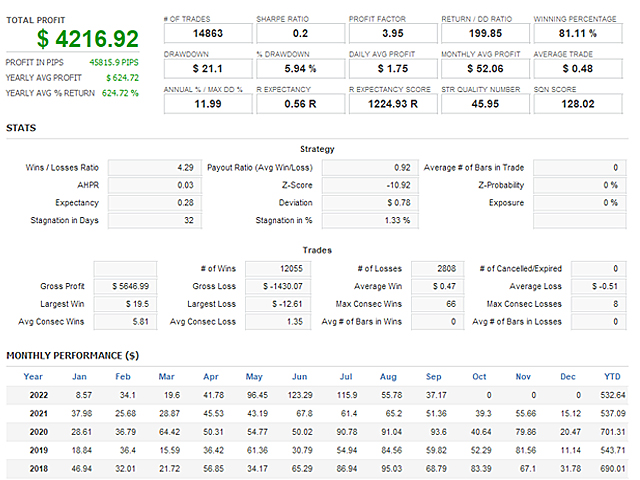
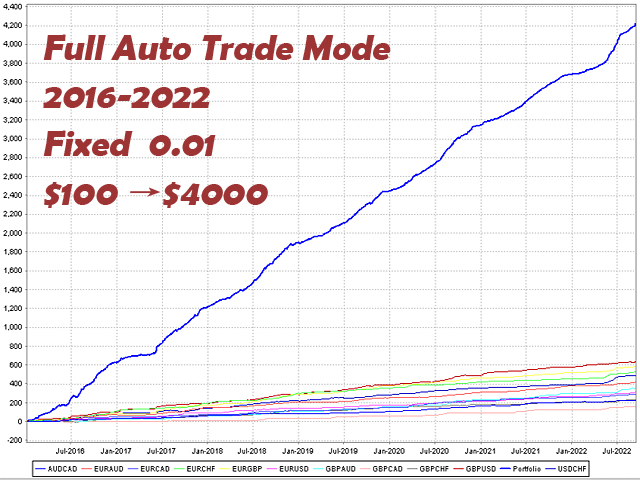


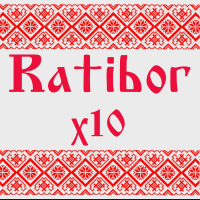
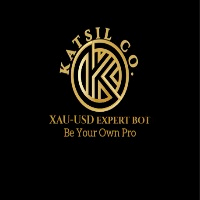
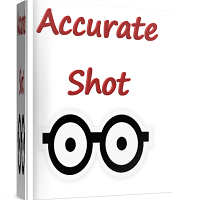

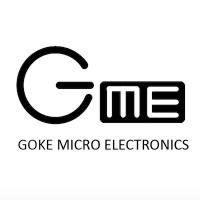

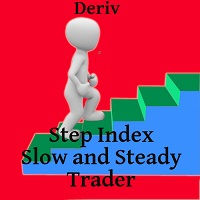







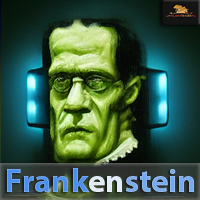



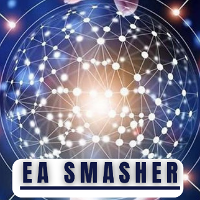

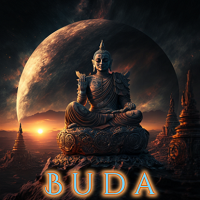
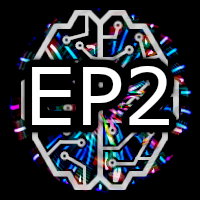
















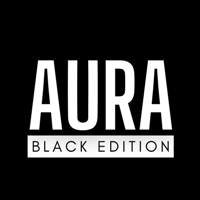




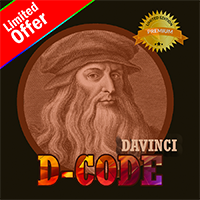













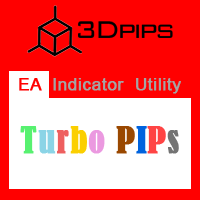






Пользователь не оставил комментарий к оценке