Layer Master Toolbox
- Утилиты
- Peter Andrew Thomas
- Версия: 1.1
- Активации: 10
Layer Master is a tool kit that helps send and manage layers of Orders for traders that like to manual trade using Grids or to cover an entry area with orders.
Features:
It is capable to send hundreds of Buystop / Sellstop / Buy Limit and Sell Limit orders in a quick and simple manner.
Enter the order type you want, key in the number of orders, order size, SL and TP- Then hit the Draw Zone button. Select your order area and then hit send!
- Send hundreds of orders to the market in one action!
- Order Types: Buystop / Sellstop / Buy Limit and Sell Limit.
- Able to delete all pending orders with the click of a button.
- Enter the Stoploss or Take profit price and it will set the SL / TP for each order at that level.
- Breakeven - moving the Stop Loss to a level without a loss.
- Move the Stop Loss or Take profit to any price by entering the price in the order panel and hitting "SET"
- Close all button - to make it easy to close all open trades on the chart.
- Trade information shown up the top - including the number of buy or sell orders, the average price, number of lots, how many pips & total profit.
- Ability to resize the user interface, and change its colors!
For traders who love to layer orders - this is the perfect tool- as it makes it easy and fast to add layers / modify and adjust SL & TP prices.

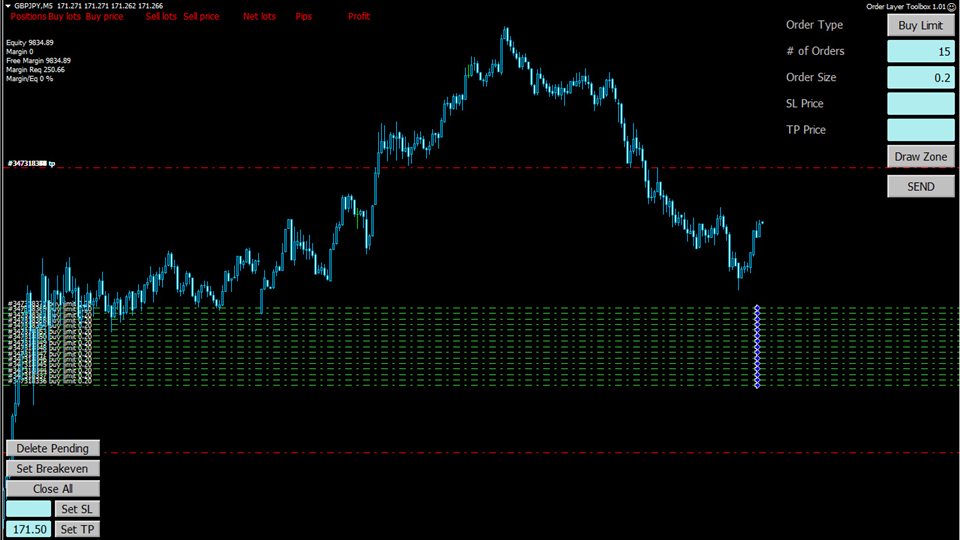

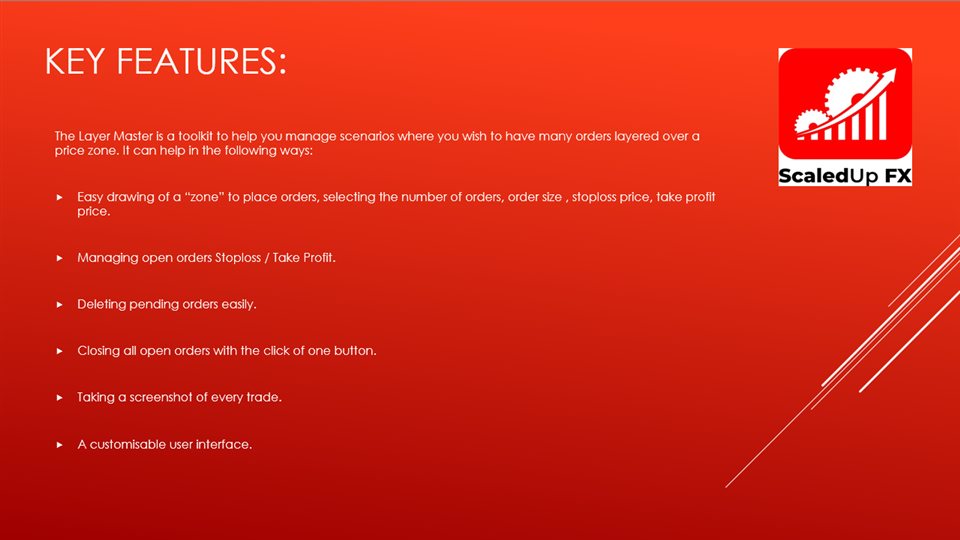
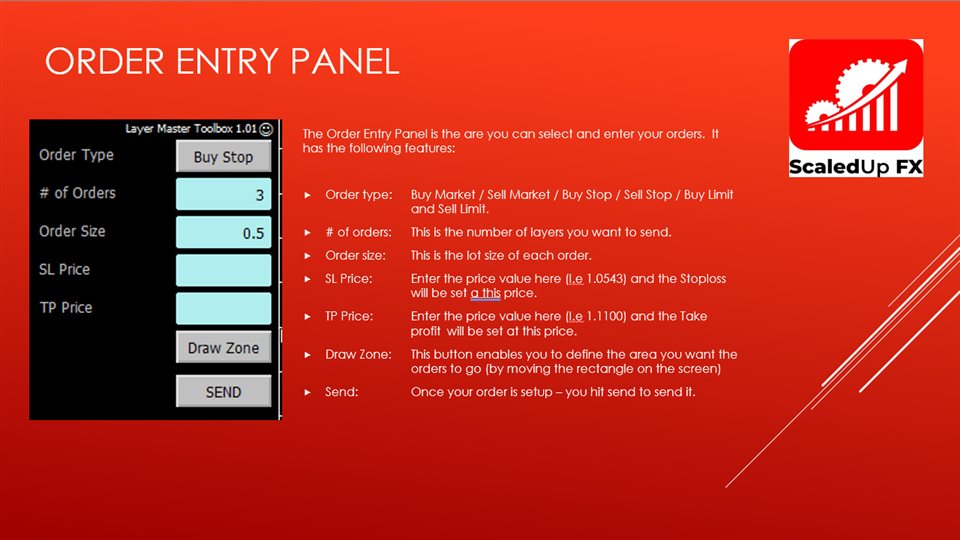
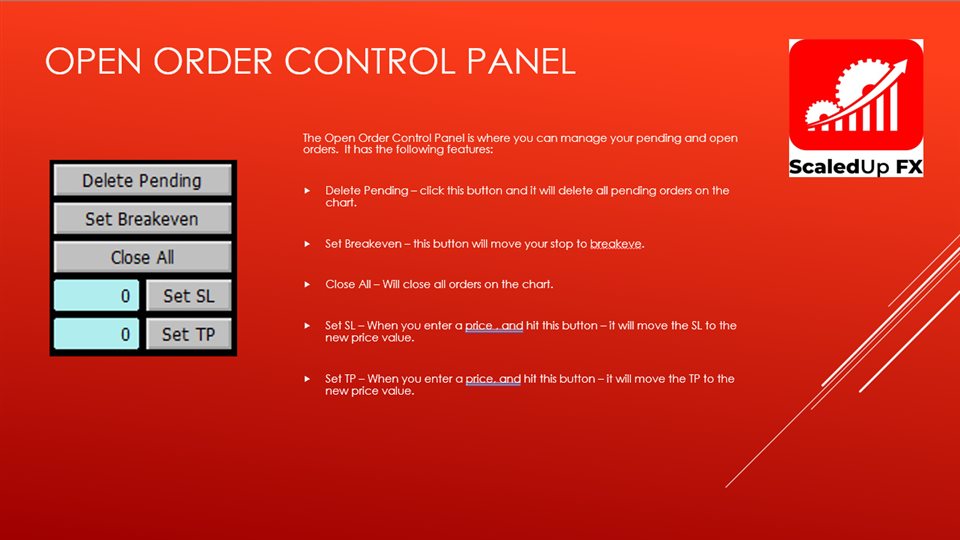
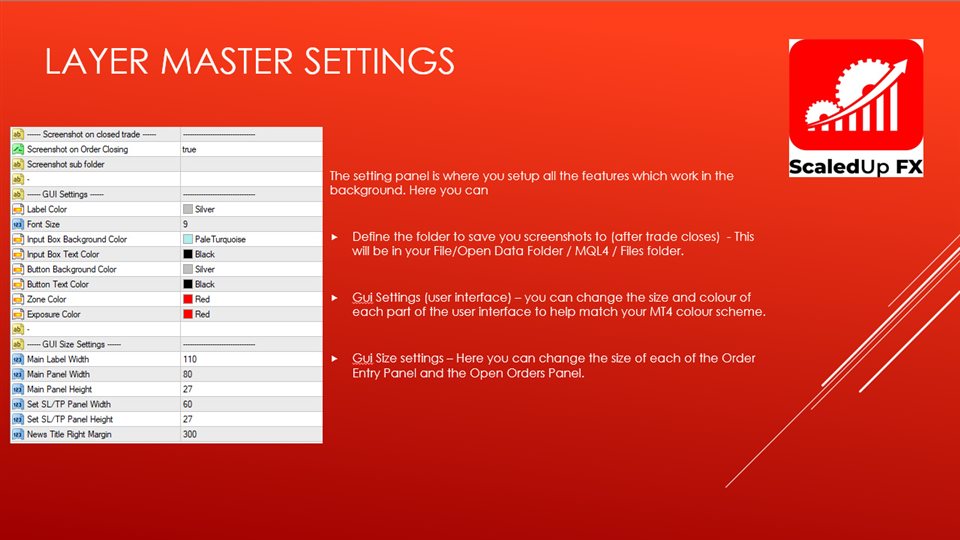
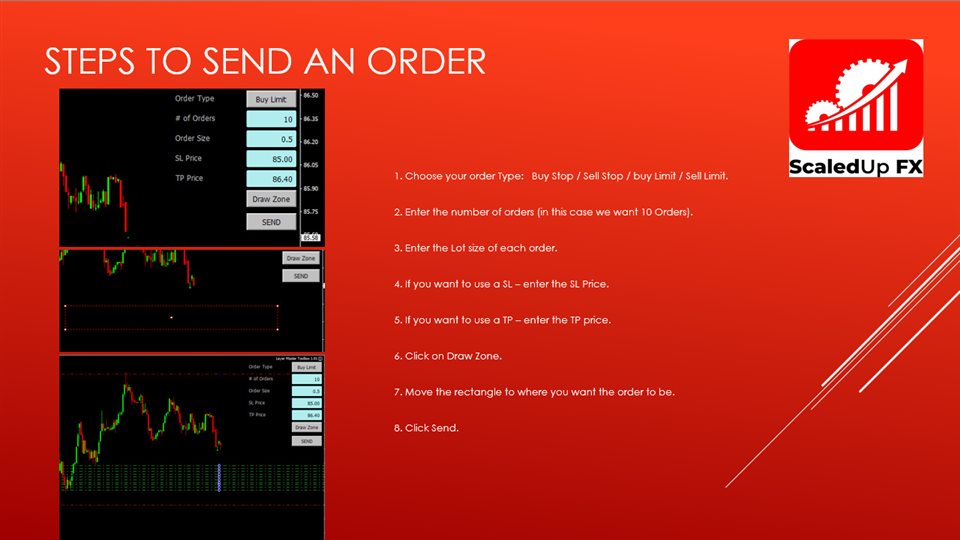
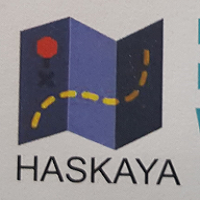





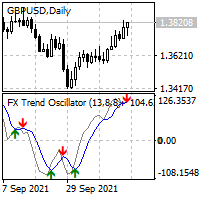







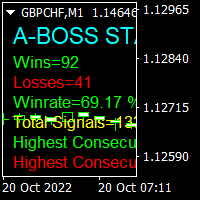


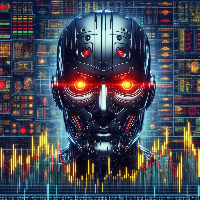


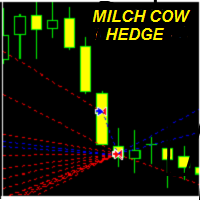








































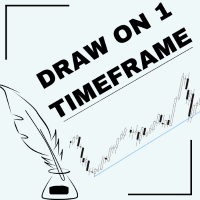

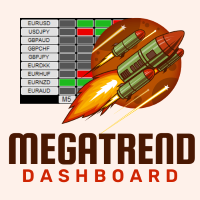
This is an excellent trading software news trading. Thank you for this easy to use trading tool.