Версия 14.13
2024.03.29
- improved opening position for Breakout, Pullback entry, Reversal BO and more precise action lines touch detection/checking (M1 candle extremes instead of Bid price every second)
Версия 14.12
2024.03.02
- NEW "@" button that move chart to the Order box left edge of rectangle
Версия 14.11
2024.03.01
- pullback moving box BUG fix
Версия 14.1
2024.03.01
- major performance upgrade at red news events
Версия 14.0
2024.02.29
- display % of Margin to be used
- bug fix for H&S QM Execute
- bug fix for Fakeout order (Sell 2nd top, Buy 2nd bottom)
Версия 13.98
2024.02.24
- bug fix processing prevention for horizontal line zero values
Версия 13.97
2024.02.23
- Pullback entry MOVING BOX bug fix
Версия 13.96
2024.02.22
- works better with "Rectangle position changer" indicator
Версия 13.95
2024.02.21
When Rebuy/Resell is triggered, then other advanced order types are disabled
Версия 13.94
2024.02.17
- added "Lot size calculation method" options:
NEW Balance risk percentage
NEW Equity risk percentage
NEW Free margin risk percentage
NEW Custom balance amount
Версия 13.92
2024.01.12
- bug fix
Версия 13.91
2024.01.09
BUG FIX: Auction & Live Market: volume and Bid/Ask trading control for STOCKS and FUTURES
Версия 13.90
2024.01.08
- pullback entry buy box BUG FIX
Версия 13.89
2024.01.07
- Order box buttons rearrangement
Версия 13.88
2024.01.06
- code optimization
Версия 13.87
2023.12.19
- BUG FIX: Auction & Live Market: volume and Bid/Ask trading control for STOCKS and FUTURES
Версия 13.86
2023.12.14
- Auction & Live Market: volume and Bid/Ask trading control for SYMBOL_CALC_MODE_EXCH_STOCKS and SYMBOL_CALC_MODE_FUTURES
Версия 13.85
2023.11.27
- partial profit close for Netting account
Версия 13.84
2023.11.17
- 2 NEW input variables:
Trigger for ON line
Trigger for SL->BE line
with options:
Bid price touch
Candle close price
Версия 13.83
2023.09.24
- NEW order type: Snap Limit - pending Snap Bid mode
Manuals link: https://www.mt4tradingbox.com/order-management/#snaplimit
Версия 13.82
2023.08.15
- new input "Snap Bid engulfing Bear/Bull candle filter"
- new line "Bear/Bull candle OFF"
Manuals link: https://www.mt4tradingbox.com/order-management/#snap_bid
Версия 13.8
2023.08.04
- Bear/Bull candle popup Yes/No for activation
- Cancel PA line disable Bear/Bull candle function
Версия 13.7
2023.08.03
- Snap Bid upgrade: Button Bear/Bull candle open position when candle is closed on current timeframe
- new input "Snap Bid candle open - Target minimum RR ratio"
VIDEO: https://www.youtube.com/watch?v=wloG7Nhmxts
- new input "Maximum total orders lot size limiter (0 = OFF)"
- new input "Delete Order box after position opened"
Версия 13.6
2023.08.03
- Snap Bid upgrade: Button Bear/Bull candle open position when candle is closed on current timeframe
- new input "Snap Bid candle open - Target minimum RR ratio"
VIDEO: https://www.youtube.com/watch?v=wloG7Nhmxts
- new input "Maximum total orders lot size limiter (0 = OFF)"
- new input "Delete Order box after position opened"
Версия 13.5
2023.07.17
Performance upgrade for MT5 News filter and Mql5 Economic calendar
https://www.youtube.com/watch?v=ZlWlnc0ereI
Версия 13.4
2023.07.15
Red News Filter: Disable Trading on High-importance News Release
https://www.youtube.com/watch?v=ZlWlnc0ereI
Версия 13.2
2023.06.15
- bug fix
Версия 13.1
2023.05.19
- new input variable "ATR SL multiplier"
Версия 13.0
2023.05.14
- new button "ATR SL" that will add to stop loss the value of ATR(14) when positions are opened. With this function order box risk adopts to market volatility and therefore order box is resized when positions are opened. ATR SL function will reduce lot size, target RR, Gain %, total profit but can improve win rate.
- new input variable "ATR SL averaging period"
VIDEO: https://www.youtube.com/watch?v=fFCl_U63H2c
Версия 12.82
2023.05.08
- Pullback entry UPGRADE: Order box and Pullback rectangle can be moved around and rectangle sides fine-tuned after Pullback entry order is enabled
Версия 12.81
2023.05.02
- lot size calculation bug fix for HantecMarkets broker and CFD symbols
Версия 12.8
2023.04.15
- NEW input "Pullback entry risk method" with two options:
1. Risk reduction (Risk % can be reduced) - DEFAULT
2. Fixed risk % (Lot size can be increased)
- input "Target RiskReward dynamic reset" now works with Pullback entry. If set to "TRUE" then it will refresh the target's RR before orders are executed
- NEW input "WARNING: pullback entry, connection, too many objects, incompatible indi"
- Surrender pip can be negative value within tolerance of Order box entry and Surrender line price difference multiplied by 0.8
VIDEO 1: https://www.youtube.com/watch?v=AAPFgMankuY
VIDEO 2: https://www.youtube.com/watch?v=fFQc6do5QB8
Версия 12.7
2023.04.08
- BUY ON line have now 3 OTO orders available: BUY ON, Reversal BO, Pullback entry
Версия 12.5
2023.03.31
- Order box size Edit input in pip for Snap Bid/Fixed Box function
Версия 12.4
2023.02.26
- Snap Bid function stays enabled after opening position
Версия 12.3
2023.02.18
- bug fix for MAX lot size calculation
Версия 12.2
2023.02.08
- NEW input "Button text color"
Версия 12.1
2023.01.29
- bug fix for "Pullback entry MOVING" when the market spikes with 1 tick that the spike goes out the other side of the Order box and delete it. After this upgrade the Order box cancelation does not happen when the MOVING option is selected so that the MOVING Order box has a chance to catch up with the price when these faster spikes happen
Версия 12.0
2023.01.21
- NEW input variable "Use commission in calculations"
Версия 11.9
2023.01.04
- NEW option "MOVING box" for "Pullback entry" order type. It moves entry price and stop loss until orders are opened
VIDEO: https://www.youtube.com/watch?v=CnFofXp4gfQ
Версия 11.8
2022.12.28
- bug fix
Версия 11.7
2022.12.27
- new "Fixed size" button option when using order box "Snap Bid" mode for live trading and scalping
VIDEO: https://www.youtube.com/watch?v=zN6eTBq4vuY
Версия 11.6
2022.11.14
- H&S or QM Execute is disabled if other automatic PA function opens positions
Версия 11.5
2022.11.10
- notification improvement for H&S Quasimodo Execute
Версия 11.4
2022.11.09
- lot size bug fix for XAUUSD
Версия 11.3
2022.11.05
- CPU usage reduced and chart freeze bug fixed
Версия 11.2
2022.11.03
- performance upgrade that will lower CPU usage in MetaTrader terminal
Версия 11.1
2022.10.28
- display fix for Liquidity, Second TOP/BOTTOM and Delete buttons
Версия 11.0
2022.10.25
- lot size calculation bug fix for FTMO
Версия 10.9
2022.10.23
- indices lot size calculation bug fix for the5ers.com (FivePercentOnline)
Версия 10.8
2022.10.08
- NEW input variable "Show target price"
Версия 10.7
2022.09.28
- button panel move handle removed for "Fixed X,Y position for Order box buttons"
Версия 10.6
2022.09.28
- visual corrections for Order box buttons display
Версия 10.5
2022.09.27
- NEW input variables:
Fixed X,Y position for Order box buttons
X position for SELL Order box buttons
Y position for SELL Order box buttons
X position for BUY Order box buttons
Y position for BUY Order box buttons
Версия 10.4
2022.09.18
- NEW input "Surrender default pip" and some visual improvements for Surrender function
Версия 10.3
2022.09.18
- Upgrade: hand moved button panel position is saved on the chart after we delete Order box. Panel position is restored when we create new Order box
Версия 10.2
2022.09.09
- bug fix for FTMO broker lot size calculation
Версия 10.1
2022.09.04
- BUG fix: surrender line will disable pullback entry and breakout function
Версия 10.0
2022.08.30
- new handle to customize X Y position of order box buttons around the chart
VIDEO: https://www.youtube.com/watch?v=_Msja0ooMoM
Версия 9.9
2022.08.26
- lot size calculation bug fix for some broker and symbols
Версия 9.8
2022.08.21
- new input variable "Chart and Order box refresh speed"
Версия 9.7
2022.08.16
- lot size calculation bug fix for "CFD leverage" symbols
Версия 9.6
2022.08.16
- lot size calculation bug fix for "CFD Index" symbols
Версия 9.5
2022.08.12
- new version
Версия 9.4
2022.08.08
- new variable "Target RiskReward dynamic reset" when Order box is moved, resized or Snap bid is enabled then targets will be reset to initial Risk Reward value
VIDEO: https://www.youtube.com/watch?v=bbVJYrBlhIk
Версия 9.3
2022.08.05
- new input variable "Enable Move SL after order execution"
VIDEO: https://www.youtube.com/watch?v=jbA7hzS8W7U
Версия 9.2
2022.08.01
- minor bug fix to show/hide partial TP and SL->BE lines
Версия 9.1
2022.07.31
Stop loss to breakeven (SL->BE)
"SL->BE" button will instantly move stop loss to breakeven for all positions in profit.
"-> Line" button can be used to set horizontal breakeven line that will move SL to BE.
https://www.mt4tradingbox.com/order-management/#sltobe
Версия 9.0
2022.07.27
NEW function to set partial take profit level with horizontal line
VIDEO https://www.youtube.com/watch?v=ywUQfZeUqX8
Версия 8.9
2022.07.19
New input variables:
- H&S zone: Entry level at head M5,M15 candle open price
- H&S zone: MIN pip entry level increase
- H&S zone: MIN pip stop loss level increase
- H&S disable Order box after X candles
Improved search algorithm to find H-L-HH-LL and L-H-LL-HH Quasimodo patterns
Версия 8.8
2022.06.21
- Order box ID added to mobile push notifications message text (for Price action functions)
Версия 8.6
2022.06.16
- improved Pullback entry order for trading during news release and fast price spikes
Video example of use Pullback entry on GBPUSD: https://www.youtube.com/watch?v=Lgfusm9JQe8
Версия 8.5
2022.06.11
- default value for input variable "Pullback entry threshold" changed from 25% to 15%. I personally use 10%
Trade example 1 - USDCHF: https://www.youtube.com/watch?v=CHe8HiHjFSo
Trade example 2 - EURUSD: https://www.youtube.com/watch?v=kbqEJdkCOqQ
Версия 8.4
2022.06.03
- bug fix for displaying buybox Pullback entry TEXT
Версия 8.3
2022.06.02
- visual upgrade for Pullback entry
Версия 8.2
2022.05.30
- bug fix for AUDCAD and GBPUSD order execution Error 138 and 130
Версия 8.1
2022.05.28
- NEW button "Cancel PA func." that will delete price action functions if price touch this line.
Cancel PA func. line will delete:
- Liquidity trade automation
- Pullback entry
- Buy 2nd bottom or Sell 2nd top
- Reversal BO
- Rebuy or Resell
- H&S trade execution
VIDEO: https://www.youtube.com/watch?v=Mdw211-Y9b0
Версия 8.0
2022.05.04
- bug fix and recompile code for MT5 update
Please check our YouTube channel to learn trading tips and tricks: https://www.youtube.com/Tradingbox
Версия 7.9
2022.04.10
- showing enabled Order box functions in Dashboard tool (column Actions)
Версия 7.8
2022.03.28
- "Custom balance" option added to Lot size calculation methods
Версия 7.7
2022.03.27
- NEW Liquidity button with additional sub buttons
We have 3 different trading automation Liquidity strategies that will create new order type when Liquidity is detected. This is some kind of OTO order routing (One Triggers Other Order):
1. Buy ON / Sell ON button will activate order box when Liquidity is detected
2. Pullback entry button will create Pullback entry order when Liquidity is detected
3. Reversal BO (reversal breakout) button will create Reversal BO order when Liquidity is detected
Manuals: https://www.mt4tradingbox.com/order-management/#lq
VIDEO: https://www.youtube.com/watch?v=d6A-LSB6cic
Версия 7.6
2022.03.27
- NEW Liquidity button with additional sub buttons
We have 3 different trading automation Liquidity strategies that will create new order type when Liquidity is detected. This is some kind of OTO order routing (One Triggers Other Order):
1. Buy ON / Sell ON button will activate order box when Liquidity is detected
2. Pullback entry button will create Pullback entry order when Liquidity is detected
3. Reversal BO (reversal breakout) button will create Reversal BO order when Liquidity is detected
Manuals: https://www.mt4tradingbox.com/order-management/#lq
VIDEO: https://www.youtube.com/watch?v=d6A-LSB6cic
Версия 7.5
2022.03.21
- safety warning for line chart added
Версия 7.4
2022.03.21
- NEW input variable "Stoploss to Reversal Point RiskReward"
- NEW button "SL to RP" will move Stoploss to Reversal Point (Turning point) after "SL to RP" line is touched
"SL to RP" Function Video: https://www.youtube.com/watch?v=q-6QWYBG2j4
Версия 7.3
2022.03.17
- bug fix for volatility symbols
Версия 7.2
2022.03.17
- bug fix for trading Volatility index and micro lot size brokers
Версия 7.1
2022.03.14
- bug fix for micro lot size
Версия 7.0
2022.03.10
- NEW color input variables for "SELL Pullback entry rectangle" and "BUY Pullback entry rectangle"
Версия 6.9
2022.03.09
- NEW button "Pullback entry" will create advanced order type that allows you to enter the market at the perfect time, opening a position only when the market turns in your direction. The Pullback orders an entry point that is no longer fixed but dynamic, depending on the volatility of the market. This order type is also known as dynamic trailing entry order
- NEW input variable "Pullback entry threshold [1-90% of Order box]"
VIDEO: https://www.youtube.com/watch?v=yfFDls5Gk4w
Версия 6.8
2022.02.27
- NEW button 2 and 3 added to Reversal BO function that will allow scale into trade in with 3 levels (Breakout ON 1-3)
VIDEO: https://youtu.be/QwJn5nmoGmc
Версия 6.7
2022.02.23
- NEW button "Remove" that will create a line "Remove delete". This function gives a opportunity to further automate price action trading (see video below)
VIDEO for this upgrade (LIVE trade): https://youtu.be/NjW5snrGQTw
OCO orders: https://www.mt4tradingbox.com/oco-order-trading/
How to use new function: https://www.mt4tradingbox.com/order-management/#removedelete
Версия 6.6
2022.02.18
- NEW button "H&S Execute" for automatic quasimodo level trading. When an uncompleted H&S zone will be found, then the order box will adjust itself to this zone. There is also a threshold for entry and stoploss available to set in percentage
- NEW input variables for automatic H&S trading:
H&S execute MAX Stoploss pip filter (max. head pip size)
H&S use entry level threshold for Execute
H&S zone: entry level threshold increase [0% to 100%]
H&S use stoploss level threshold for Execute
H&S zone: stoploss level threshold increase [-80% to +100%]
H&S use special execute risk % value
H&S execute risk % value
VIDEO: https://www.youtube.com/watch?v=0b_GwYJXjNc
Версия 6.5
2022.02.10
- when you click on Margin Stopout warning, then the long warning text is changed to "Marg." text only
- margin Stopout warning is displayed only if the order box is enabled for SELL or there is a price action function enabled. This is how trader is informed that with this order execution his account will be in danger
Версия 6.4
2022.02.08
- code optimized and redundant code function calls removed that will improve faster performance and lower CPU usage. This comes into play when trading 20+ symbols with TBOM running.
***Last BLOG post: https://www.mt4tradingbox.com/best-metatrader-indicators-mt4-mt5/
Версия 6.3
2022.02.03
- annoying alert message for connection status and connection speed (ping/delay in milliseconds) is optimized
Версия 6.2
2022.01.29
- Breakout protection for market price gaps that can happen if internet connection is lost (terminal connection to broker) or market open price gap. In such cases Breakout will not open positions because of possible bad prices outside of the Order box
- decimal number bug fix for latest MT5 upgrade
Версия 6.1
2022.01.24
- when the "Breakout" function opens positions, then the "Delete" line is removed
- when the "LQ Execute" function is triggered, then the "Delete" line is removed
- when "Sell 2nd top" or "Buy 2nd bottom" is triggered, then the "Delete" line is removed
- bug fix for "Time filter" ON OFF buttons
Версия 6.0
2022.01.23
- bug fix for TG colors
Версия 5.9
2022.01.23
NEW input variables and functions:
- Show open position Gain % and Profit $
- SELL target color
- BUY target color
- Show Candle, H&S and LQ buttons
- Show target and position value amount ($, €...)
- NEW X button to Show/Hide top center buttons (S.F, Time, Clean, Above, Below). If button X is clicked then new button <- is created in top left corner
Версия 5.8
2022.01.13
- important bug fixed that will solve delayed function execution like Reversal BO... Now functions are refreshed every second when price is moving
Версия 5.7
2022.01.10
- NEW button "SL to BE" that will move stoploss to breakeven
- NEW input variable "Stoploss to breakeven pip (SL->BE button)". Default value is 1pip
- when the Order box is activated then the SELL and BUY button will stay visible even when you click the "X" (Hide) button in the top right corner
- risk calculation bug fixed for Symbols with no price digits
You can also check new price action video: https://www.youtube.com/watch?v=OGNLyH8UAeE
Версия 5.6
2021.12.28
- when price touches the Surrender line then Reversal BO, Sell 2nd top or Buy 2nd bottom functions will be removed. This will protect price action trading strategy and increase win percentage
Версия 5.5
2021.12.27
- when ON line is activated then it will delete functions: Reversal BO, Delete/fresh and Buy 2nd bottom or Sell 2nd top
Версия 5.4
2021.12.27
- "Sell 2nd top" and "Buy 2nd bottom" function fine tuning for Neckline (changed from 1.5RR to 1RR)
Версия 5.3
2021.12.23
- compliance upgrade for the NEW tool "Rectangle position changer"
Download: https://www.mql5.com/en/market/product/75866
VIDEO: https://www.youtube.com/watch?v=IYW1dgOWwRg
Версия 5.2
2021.12.04
- Order func. button was not hidden when changing Order box timeframe visibility
- Buttons hidden with "X" didn’t stay hidden when changing timeframes
Версия 5.1
2021.11.27
- Risk lot size calculation is more precise (commission is included into risk)
- Some buttons are now hidden if Order box is not created
- CPU usage reduced that will allow more charts with TBOM in MetaTrader terminal
Версия 5.0
2021.11.16
- Resell, Rebuy and Surrender text display bug fixed
- CPU performance improvement when using TBOM on multiple charts
Версия 4.9
2021.11.01
- improved CPU performance with TBTA on the same chart and text display location optimized
Версия 4.8
2021.10.07
- upgrade for link with new BACK button on Dashboard tool
Версия 4.7
2021.10.03
- link with Trading box Dashboard upgraded
- toggle the "Snap to Bid" button to bring the Order box back to its original position
- NEW input variables:
Buttons position (S.F. Time Clean Above Below)
X position (S.F. Time Clean Above Below)
Y position (S.F. Time Clean Above Below)
WARNING: Please upgrade Dashboard!
Версия 4.6
2021.09.24
NEW input - Fill Order box with color
NEW input - Order box line style
NEW input - Order box line width
Версия 4.5
2021.09.19
- visual improvement that will shift buttons for functions and orders within visible chart
Версия 4.4
2021.09.05
- freeze bug on MT5 terminal exit
Версия 4.3
2021.08.22
- "buy ON" and "sell ON" lines will not delete "breakout ON" line anymore which gives trades option to create advanced entry conditions
Версия 4.1
2021.08.09
- Reversal BO function optimization
Версия 4.0
2021.08.06
Upgrade for HIGH resolution monitors:
- NEW input variable "Button font size"
- NEW input variable "Button size scale"
Версия 3.9
2021.08.01
- improved performance between Trading box tools (Order management, Technical analysis, Rectangle extender, Order box Dashboard)
Версия 3.8
2021.07.30
- lot calculation bug fixed for non-forex symbols
Версия 3.7
2021.07.29
- bug solved for not opening positions with some brokers

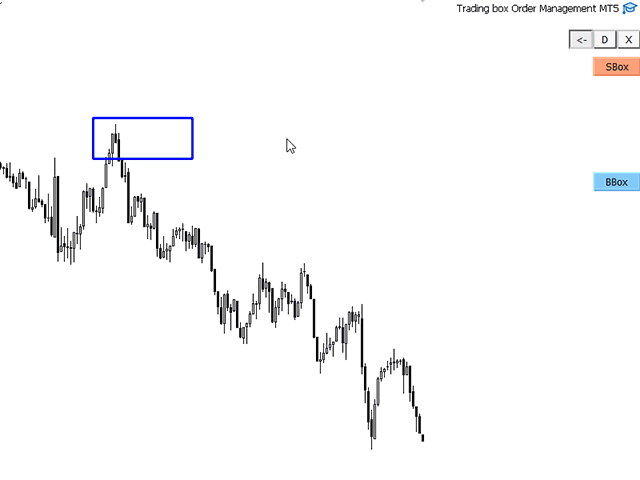

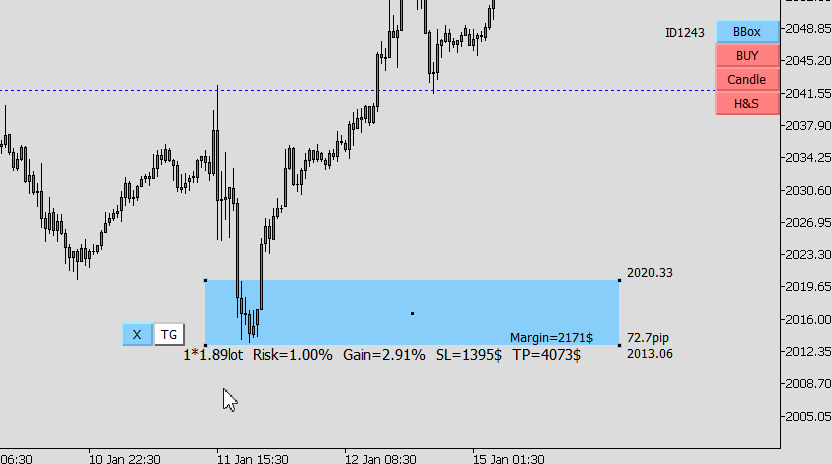
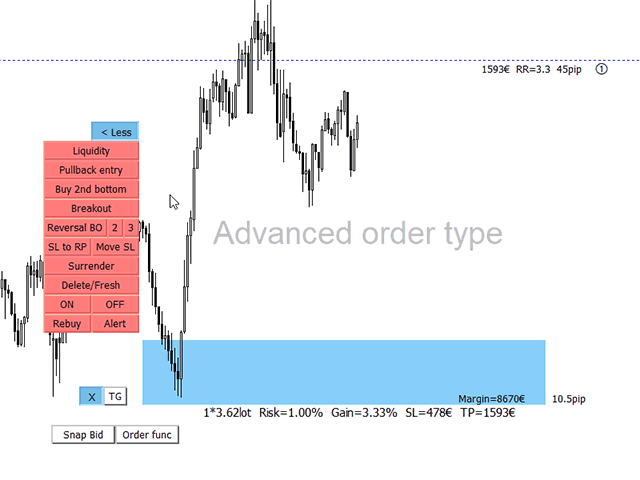

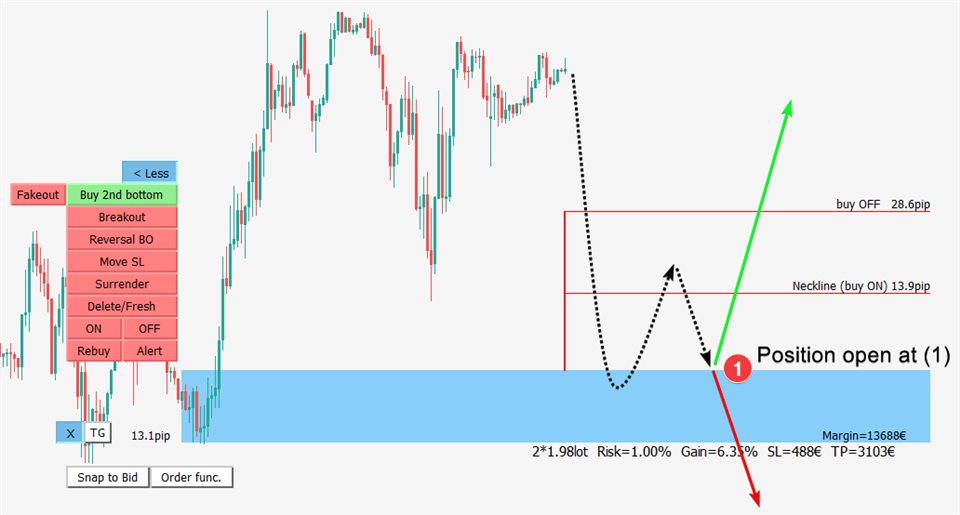
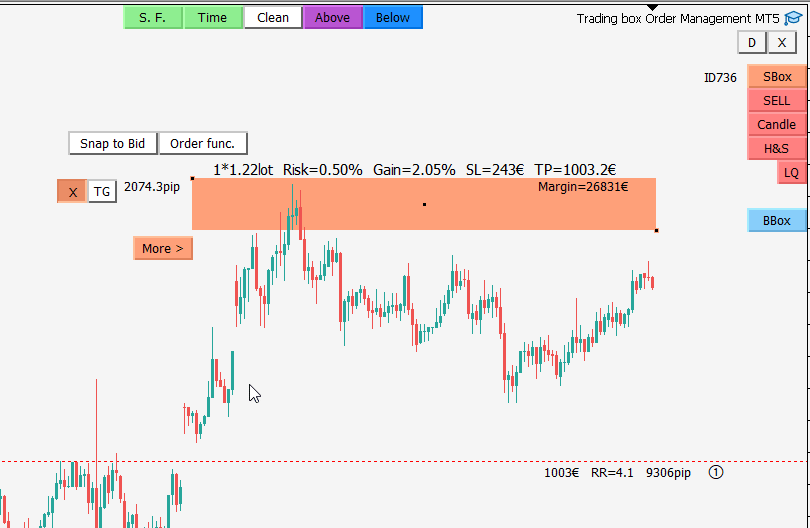
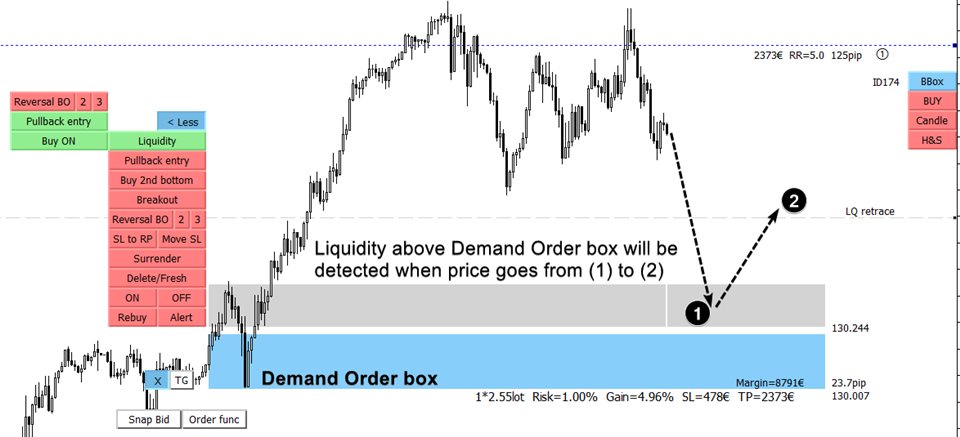
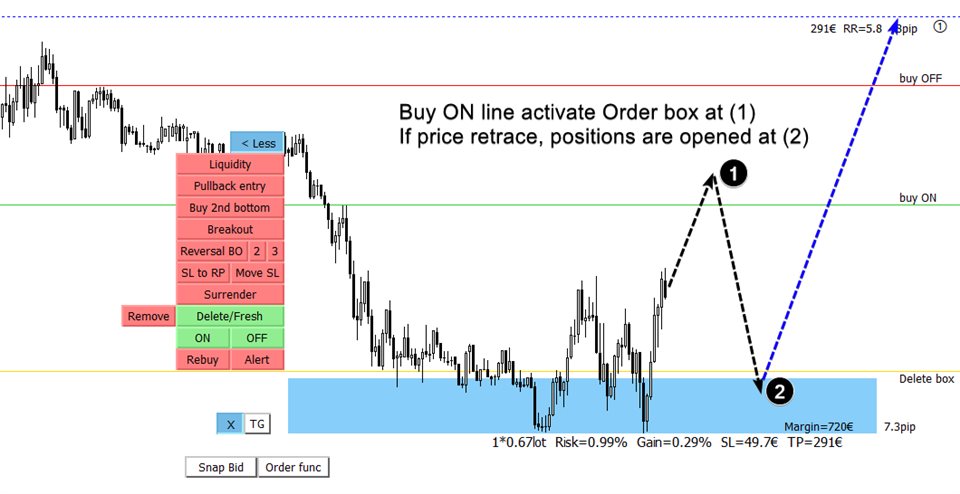


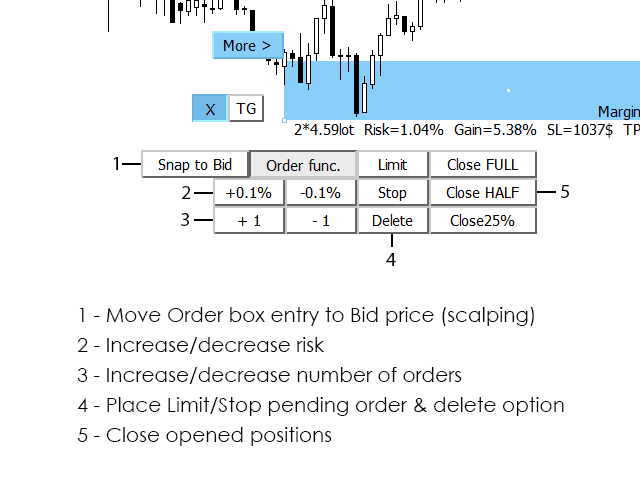

















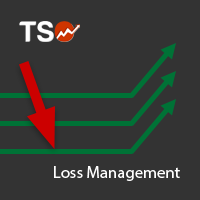
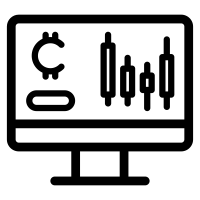








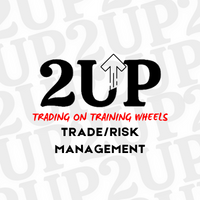

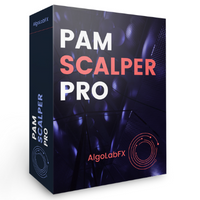











































This is probably the only one tool that I recommend any trader to buy. Try watching the videos and i'm pretty sure you will find a feature that can change your results.