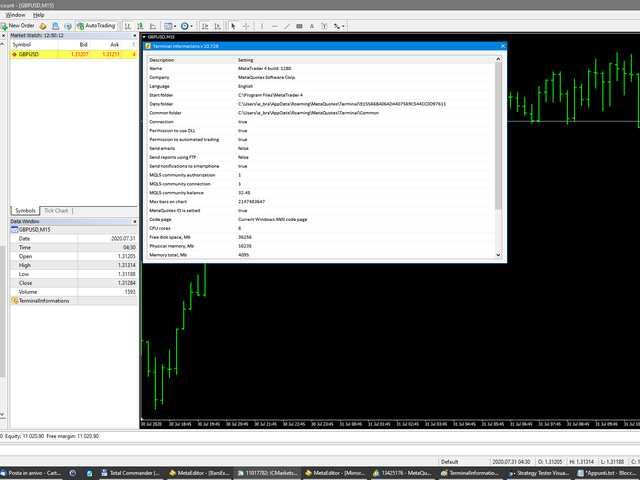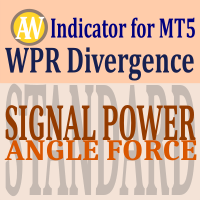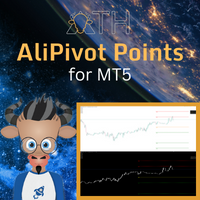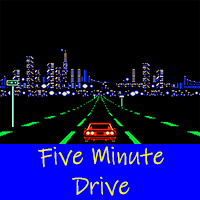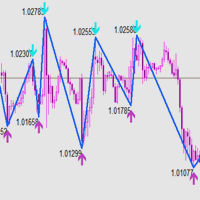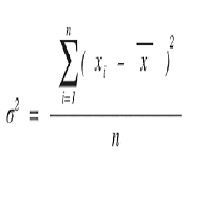Terminal informations for MT5
- Утилиты
- Eugenio Bravetti
- Версия: 20.729
Utility for know all informations and settings of terminal where the utility is loaded.
The informations that you can know are for example:
- The path of folder where the terminal start
- The path of folder where the terminal store the indicators, experts advisors etc
- The path of common folder
- The permission to use DLL, to automated trading etc
- The permission to send email, FTP or notifications to smartphone
and many other informations