Object Synchronizer
- Утилиты
- Suthichai Rasithong
- Версия: 5.0
- Обновлено: 10 марта 2020
- Активации: 20
Object Synchronizer: Лучше сосредотачиваться / анализировать ценовой график на нескольких таймфреймах.
Вам надоело сохранять и загружать шаблоны по много раз для одного и того же символа для нескольких таймфреймов? Вот альтернатива. С этим индикатором вы будете с удовольствием создавать объекты на нескольких графиках, изменять одинаковые объекты в любом графике, удалять одинаковые объекты с любого графика. Все объекты, которые вы создаете/изменяете всегда синхронизированы на всех окнах графиков (с таким же символом). Экономьте свое время, вы можете лучше сосредоточиться на том, что вы ищете в нескольких таймфреймах.
Поддерживаемые объекты: Горизонтальная линия, Трендовая линия, Прямоугольник, Линии Фибоначчи, Стрелки, Равноудаленный канал, Треугольник и Вилы Эндрюса
Преимущества. [отслеживание и синхронизация объектов на всех графиках с тем же символом]
- Проста в управлении. Просто установите индикатор на ваш график с настроенными значениями и сохраните как шаблон. Загрузите все графики с шаблоном. Теперь очень легко создавать / изменять объекты из графика любого таймфрейма.
- Экономит ваше время
- Помогает вам лучше сосредоточиться на торговле по ценовому действию на нескольких таймфреймах.
- Четкая информация для каждого объекта.
Параметры индикатора [для настроек по умолчанию]
Settings: Hotkeys - настройки горячих клавиш
- To clear all objects: очистить все объекты, C
- To hide/show control and status buttons: показать/скрыть кнопки управления и состояния, H
- To synchronize X/Y to time/price: синхронизировать оси X/Y со временем/ценой, S
- To Draw rectangle as SDZ or PAZ: рисовать прямоугольники как зоны спроса/предложения или как зоны ценового действия, Z
- To drawn trend line as SDZ or S/R: рисовать трендовые линии как зоны спроса/предложения или как уровни поддержки/сопротивления, T
- To open additional chart: открыть дополнительный график, A
General Settings for all objects - общие настройки для всех объектов
- Support Fibo objects - включить объекты Фибоначчи, True
- Auto-visualization for new object - автоматическая визуализация для новых объектов, true
Settings | Rectangle object - настройки объектов "Прямоугольник"
- 1. Draw rectangle as Price Action Zone (PAZ) - рисовать объекты "прямоугольник" как зоны действия цены
- .. Use pre-settings - использовать предустановки, false
- .. Rectangle color - цвет прямоугольников
- .. Show price - показывать цену
- .. Price color - цвет цены
- .. Object description text color - цвет текста описания объектов
- .. Object description text alignment - выравнивание текста описания объектов
- 2. Draw rectangle as Supply/Demand Zone (SDZ) - рисовать объекты "прямоугольник" как зоны спроса/предложения
- .. Show S/D level time frame - показывать таймфрейм уровней спроса/предложения
- .. S/D level time frame: Color - цвет таймфрейма уровней спроса/предложения
- .. Supply zone color - цвет зоны предложения
- .. Demand zone color - цвет зоны спроса
- .. Extended supply zone color - цвет расширенной зоны предложения
- .. Extended demand zone color - цвет расширенной зоны спроса
Settings | Trendlines - настройки трендовых линий
- 1. How to draw normal trend line - способ отрисовки обычных трендовых линий
- 2. How to draw trend line as S/R - способ отрисовки обычных трендовых линий как уровней поддержки/сопротивления
- .. Support line color - цвет линий поддержки
- .. Resistance line color - цвет линий сопротивления
- .. + Show S/R price level - показывать ценовой уровень поддержки/сопротивления
- .. + S/R price level color - цвет ценового уровня поддержки/сопротивления
- .. +Show S/R level time frame - показывать таймфрейм уровня поддержки/сопротивления
- .. +Level S/R level time frame color - цвет таймфрейма уровня поддержки/сопротивления
- 3. How to draw trend line as SDZ - способ отрисовки обычных трендовых линий как зон спроса/предложения
- .. Supply base color - базовый цвет предложения
- .. Demand base color - базовый цвет спроса
- ... Show price level - показывать ценовой уровень
- ... Show level time frame - показывать таймфрейм уровня
- ... Proximal line price color - цвет ближних ценовых линий
- ... Distal line price color - цвет дальних ценовых линий
- .. Show vertical line - показывать вертикальные линии
Settings | Horizontal lines - настройки для объекта "горизонтальная линия"
- .. Show price level - показывать ценовой уровень
- ... Price level color - цвет ценового уровня
- ... Price level Alignment - выравнивание ценового уровня
- .. Show level time frame - показывать таймфрейм уровня
- .. Level time frame color - цвет таймфрейма уровня
- .. level time frame alignment - выравнивание таймфрейма уровня
- .. Show vertical line - показывать вертикальные линии
- .. Use pre-settings: Horizontal line color: использовать предустановленные цвета для горизонтальных линий, false
- .. Resistance line color MN-M1 - цвет линий сопротивления
- .. Support line color MN-M1 - цвет линий поддержки
- .. Use pre-settings: Horizontal line width: использовать предустановленную толщину для горизонтальных линий, false
- ... S/R width: M1-MN - толщина линий поддержки/сопротивления
- Pips counter for horizontal line/trendline - счетчик пипсов для горизонтальной линии/трендовой линии
- ... Pips counter: Show: отображать счетчик пипсов, false
- ... Pips counter: Color - цвет счетчика пипсов
- ... Pips counter: Auto-hide - автоматически скрывать счетчик пипсов
Для объединения графиков в одну группу необходимо выбрать одинаковый цвет и метод группировки графиков.
- Объекты будут скопированы на все сгруппированные графики, когда цвет кнопки группы на каждом графике совпадает, и выбран метод группировки по символу.
- На всех сгруппированных графиках будет установлен одинаковый таймфрейм, когда цвет кнопки группы на каждом графике совпадает, и выбран метод группировки по таймфрейму.
Шаги: нажмите на кнопку состояния, а затем 1. выберите группу графиков, 2. выберите метод группировки для группы
Settings | Chart group: Color code - настройки цветов для группы графиков
- ... Chart group position - расположение группы графиков
- ... Chart group: NONE - не определять группу графиков
- ... Chart group: 1 - 6 - цвета для групп
Settings | Chart window linking mode: Color code - настройки цветов для окон графиков с группированием по цвету
- ... Window linking: NONE - не использовать группирование окон
- ... Window linking: Symbol - цвет для группирования окон по символу
- ... Window linking: Time frame - цвет для группирования окон по таймфрейму
Settings | Object with mouse move event: Color code - настройки цветов для обработки объектами перемещения мыши
- ... Object with mouse event: Enabled - цвет включенной кнопки при нажатии
- ... Object with mouse event: Disabled - цвет отключенной кнопки при нажатии
Settings | Rectanble for PAZ or SDZ: Color code - цвета объектов "прямоугольник" для зон ценового действия или зон спроса/предложения
- ... Draw rectangle as Price Action zone - строить объекты "прямоугольник" как зоны действия цены
- ... Draw rectangle as Supply/Demand zone - строить объекты "прямоугольник" как зоны
Settings | Trendline as S/R or SDZ: Color code - цвета трендовых линий, используемых как уровни поддержки/сопротивления или как зоны спроса/предложения
- ... Draw trendline as S/R - строить трендовые линии как уровни поддержки/сопротивления
- ... Draw trendline as Supply as Demand zone - строить трендовые линии как зоны спроса и предложения
Settings: Open new chart - цвета для открытия новых графиков
- ... Button color - цвет кнопки
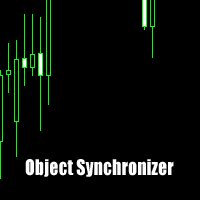
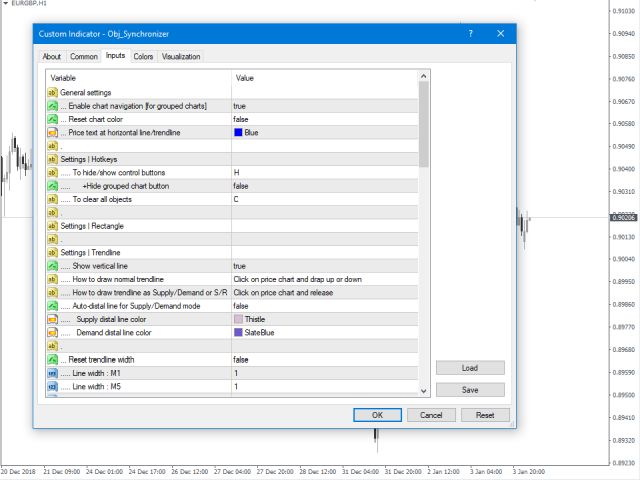
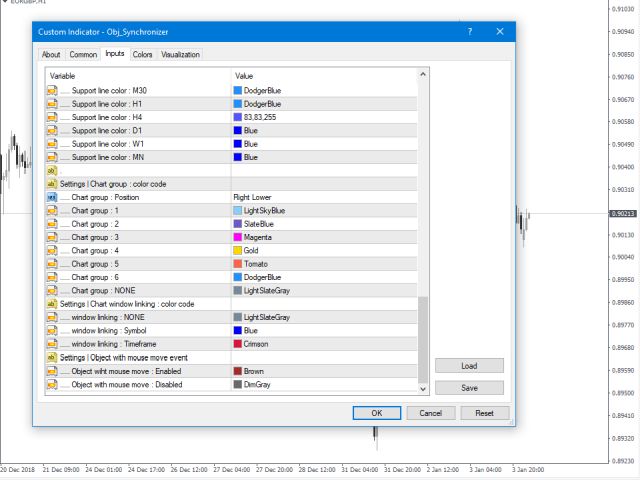


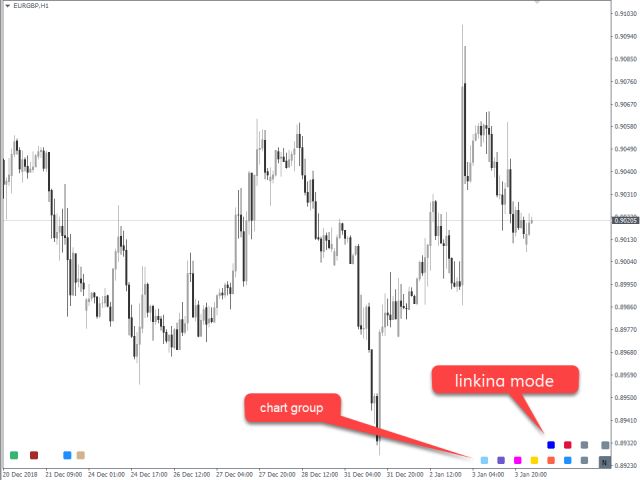
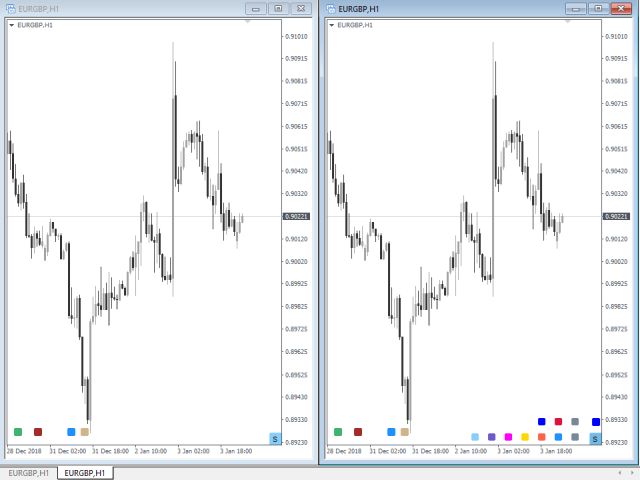
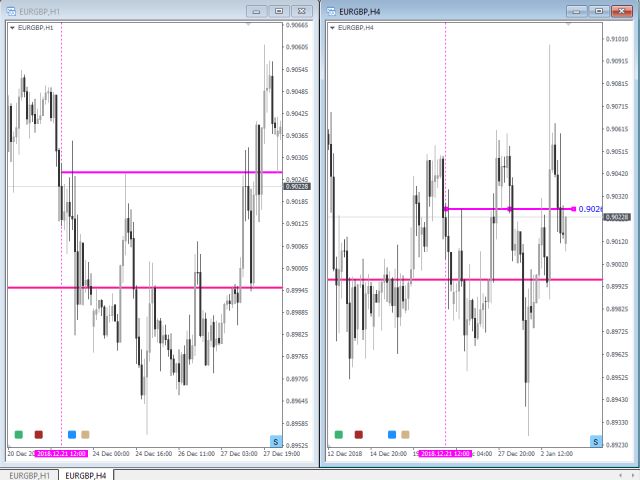
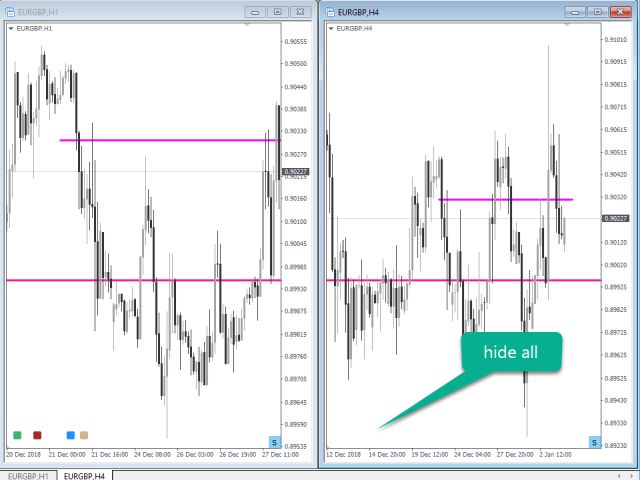






















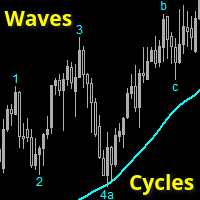






































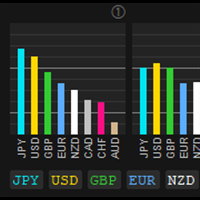

This utility save me lots of time when doing MTF analysis. I am very happy with this, though some improvements still can be made.