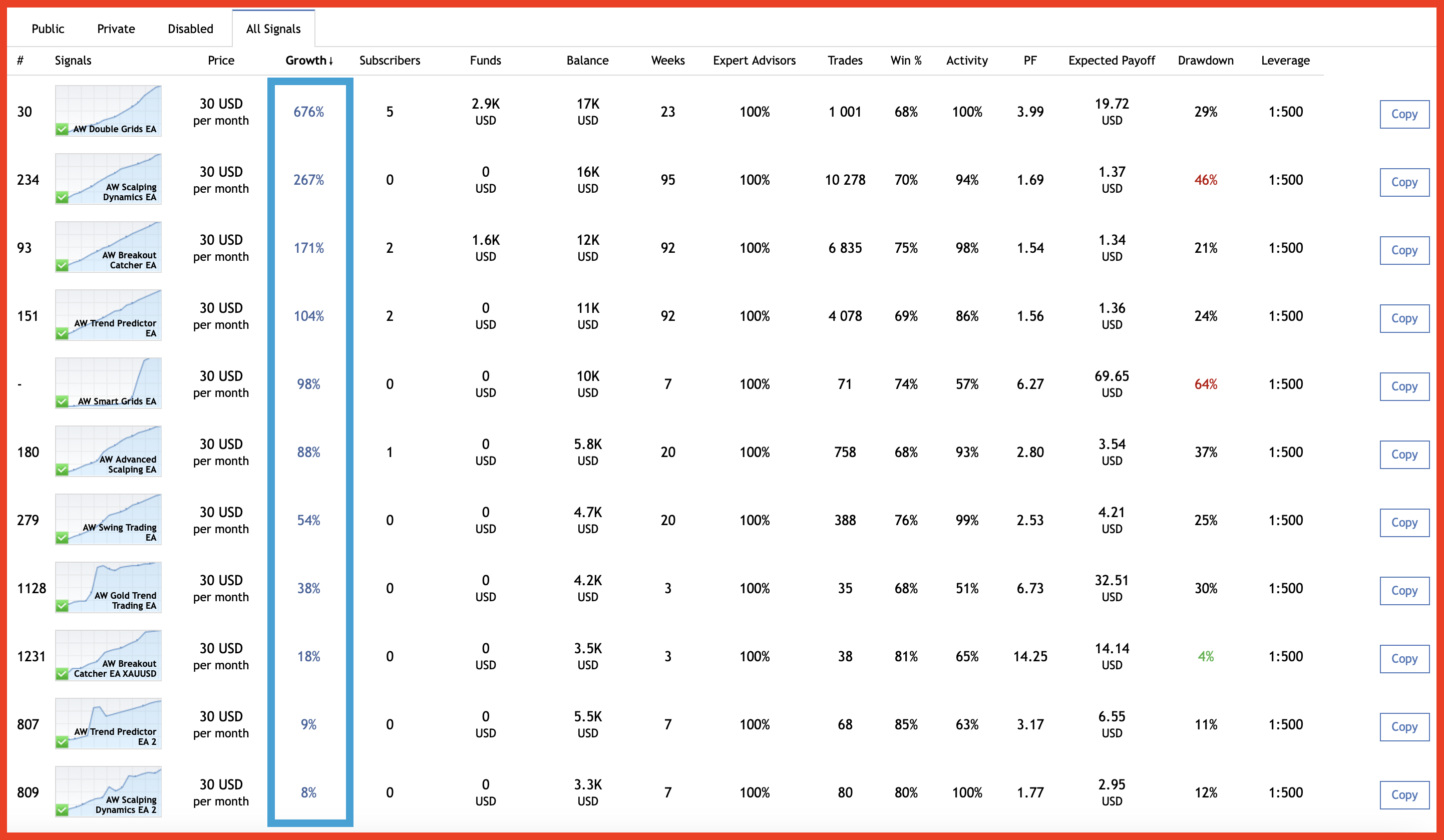Alexander Nechaev / Perfil
- Informações
|
7+ anos
experiência
|
91
produtos
|
819
versão demo
|
|
2
trabalhos
|
9
sinais
|
28
assinantes
|
______________ AW Trading Software ______________
📢 Telegram channel 👉 https://t.me/AWSoftware
🎞️ YouTube 👉 https://www.youtube.com/@awtradingsoftware
__________⭐⭐⭐⭐⭐ 👇🏻 Top 👇🏻 ⭐⭐⭐⭐__________
✅ "AW Recovery"
Sistema para recuperar posições perdidas
👉 MT4 https://www.mql5.com/pt/market/product/49453
👉 MT5 https://www.mql5.com/pt/market/product/49692
📌 Instruções e descrição do orientador
👉 https://www.mql5.com/en/blogs/post/735029
____________________🔹 Products 🔹_____________________
💎 Consultores de Negociação 💎
👉 MT4 https://www.mql5.com/pt/market/mt4/expert?Filter=nechaevrealle
👉 MT5 https://www.mql5.com/pt/market/mt5/expert?Filter=nechaevrealle
💎 Utilitários de Negociação 💎
👉 MT4 https://www.mql5.com/pt/market/mt4/utility?Filter=nechaevrealle
👉 MT5 https://www.mql5.com/pt/market/mt5/utility?Filter=nechaevrealle
💎 Indicadores técnicos 💎
👉 MT4 https://www.mql5.com/pt/market/mt4/indicator?Filter=nechaevrealle
👉 MT5 https://www.mql5.com/pt/market/mt5/indicator?Filter=nechaevrealle
_____________________ 🔹 Blog 🔹 ______________________
📌 Todas as instruções no meu blog - https://www.mql5.com/en/users/nechaevrealle/blog
📢 Telegram channel 👉 https://t.me/AWSoftware
🎞️ YouTube 👉 https://www.youtube.com/@awtradingsoftware
__________⭐⭐⭐⭐⭐ 👇🏻 Top 👇🏻 ⭐⭐⭐⭐__________
✅ "AW Recovery"
Sistema para recuperar posições perdidas
👉 MT4 https://www.mql5.com/pt/market/product/49453
👉 MT5 https://www.mql5.com/pt/market/product/49692
📌 Instruções e descrição do orientador
👉 https://www.mql5.com/en/blogs/post/735029
____________________🔹 Products 🔹_____________________
💎 Consultores de Negociação 💎
👉 MT4 https://www.mql5.com/pt/market/mt4/expert?Filter=nechaevrealle
👉 MT5 https://www.mql5.com/pt/market/mt5/expert?Filter=nechaevrealle
💎 Utilitários de Negociação 💎
👉 MT4 https://www.mql5.com/pt/market/mt4/utility?Filter=nechaevrealle
👉 MT5 https://www.mql5.com/pt/market/mt5/utility?Filter=nechaevrealle
💎 Indicadores técnicos 💎
👉 MT4 https://www.mql5.com/pt/market/mt4/indicator?Filter=nechaevrealle
👉 MT5 https://www.mql5.com/pt/market/mt5/indicator?Filter=nechaevrealle
_____________________ 🔹 Blog 🔹 ______________________
📌 Todas as instruções no meu blog - https://www.mql5.com/en/users/nechaevrealle/blog
Alexander Nechaev

_______"AW Gold Trend Trading"_______
🔹 One week result 🔹
📌Signal monitoring
👉 https://www.mql5.com/en/signals/1922676
✅ MT4 version
👉 https://www.mql5.com/en/market/product/56647
✅ MT5 version
👉 https://www.mql5.com/en/market/product/27081
🔹 One week result 🔹
📌Signal monitoring
👉 https://www.mql5.com/en/signals/1922676
✅ MT4 version
👉 https://www.mql5.com/en/market/product/56647
✅ MT5 version
👉 https://www.mql5.com/en/market/product/27081

Alexander Nechaev
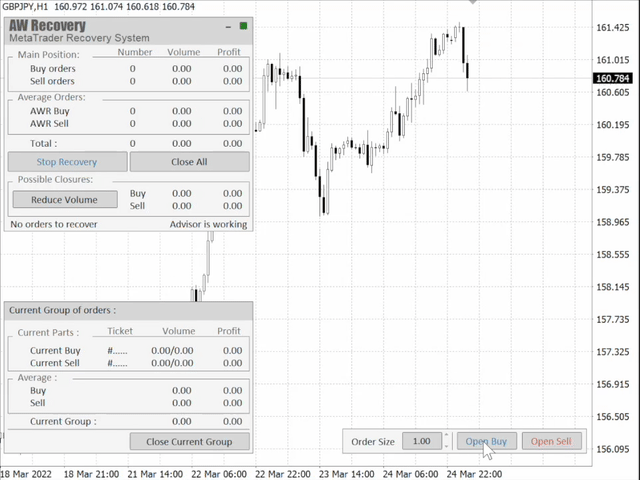
⭐⭐⭐⭐⭐ AW Recovery EA ⭐⭐⭐⭐⭐
Get MT4 Version
👉 https://www.mql5.com/en/market/product/49453
Get MT5 Version
👉 https://www.mql5.com/en/market/product/49692
🎬 Video instruction 👉 https://youtu.be/Sx_QwmvSAEY
Get MT4 Version
👉 https://www.mql5.com/en/market/product/49453
Get MT5 Version
👉 https://www.mql5.com/en/market/product/49692
🎬 Video instruction 👉 https://youtu.be/Sx_QwmvSAEY
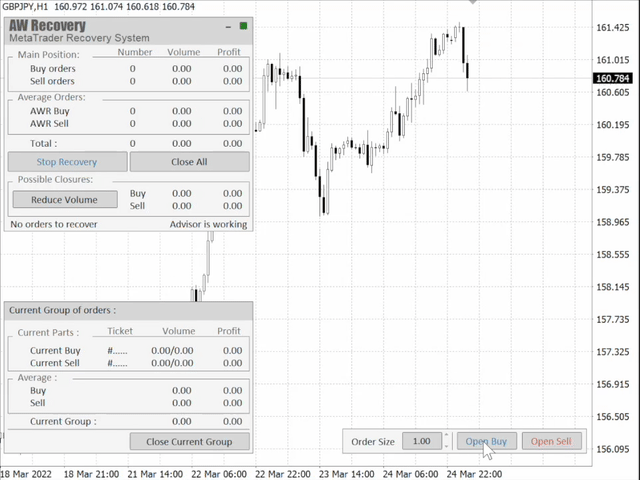
Alexander Nechaev
Produto publicado
O EA baseado na estratégia AW BW negocia nos sinais de uma combinação personalizada de indicadores criados por Bill M. Williams. Este robô de negociação totalmente automatizado possui configurações flexíveis e muitos cenários de trabalho. O produto possui muitos recursos úteis integrados: cálculo automático de lote, sistema de rastreamento, stop loss e muito mais. Se necessário, a média pode ser usada. Vantagens: Adequado para qualquer tipo de instrumento e qualquer período de tempo. Indicadores
Alexander Nechaev
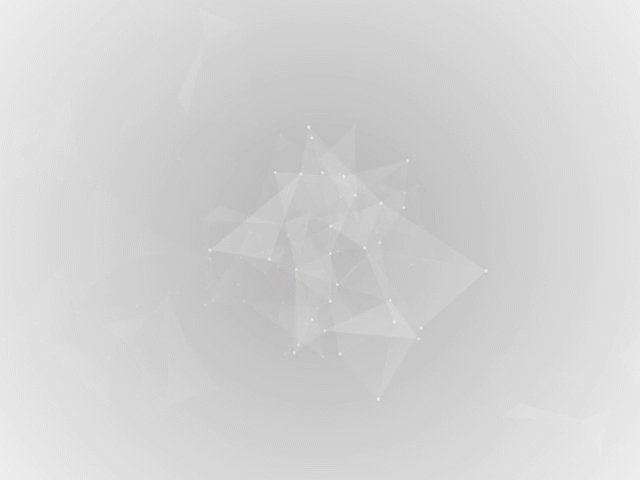
AW Breakouts Dashboard is a great addition to the AW Breakouts Catcher indicator, which will expand the opportunities for breakdown trading.
After After the purchase of the AW Breakouts Catcher, write to me on this page https://www.mql5.com/en/users/nechaevrealle/news to get your Breakouts Dashboard for free.
Get MT4 Version
👉 https://www.mql5.com/en/market/product/25582
Get MT5 Version
👉 https://www.mql5.com/en/market/product/28263
🔹 get your Breakouts Dashboard for free 🔹
After After the purchase of the AW Breakouts Catcher, write to me on this page https://www.mql5.com/en/users/nechaevrealle/news to get your Breakouts Dashboard for free.
Get MT4 Version
👉 https://www.mql5.com/en/market/product/25582
Get MT5 Version
👉 https://www.mql5.com/en/market/product/28263
🔹 get your Breakouts Dashboard for free 🔹
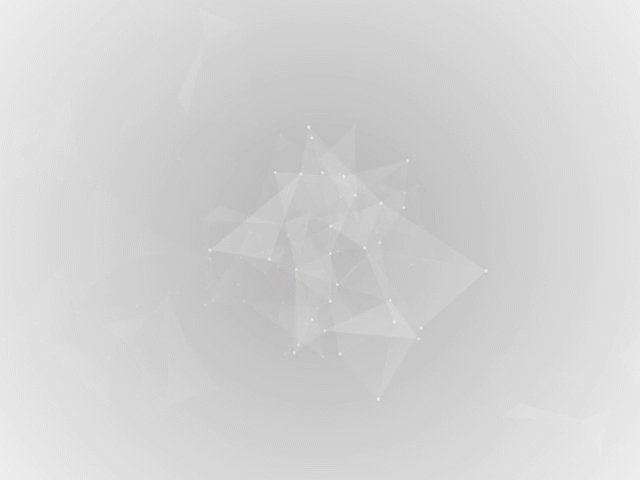
Alexander Nechaev
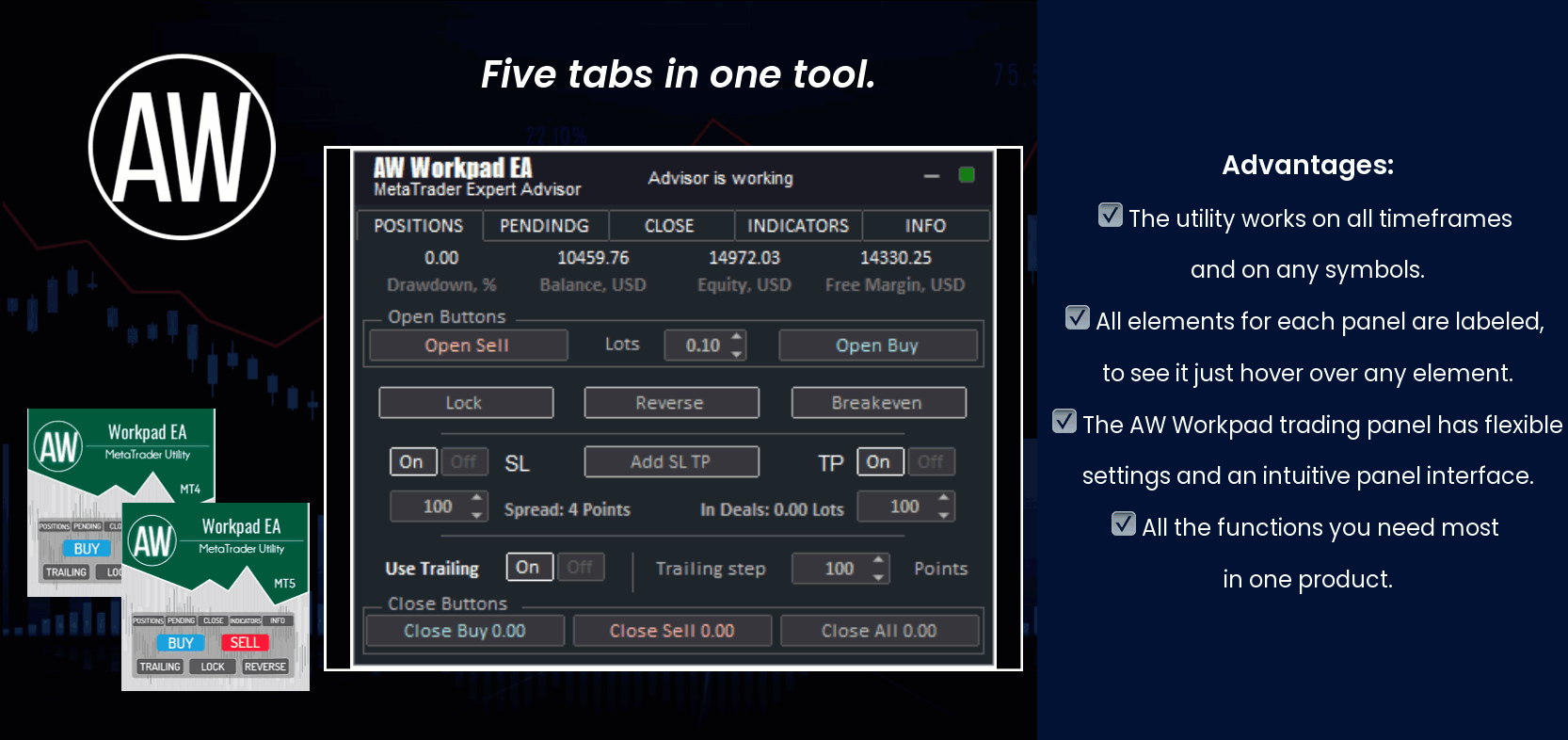
⭐⭐⭐⭐⭐ "AW Workpad" ⭐⭐⭐⭐⭐
🔹 Multifunctional trading control panel designed for manual and semi-automatic trading
Get MT4 Version
👉 https://www.mql5.com/en/market/product/55886
Get MT5 Version
👉 https://www.mql5.com/en/market/product/56179
🔹 Multifunctional trading control panel designed for manual and semi-automatic trading
Get MT4 Version
👉 https://www.mql5.com/en/market/product/55886
Get MT5 Version
👉 https://www.mql5.com/en/market/product/56179
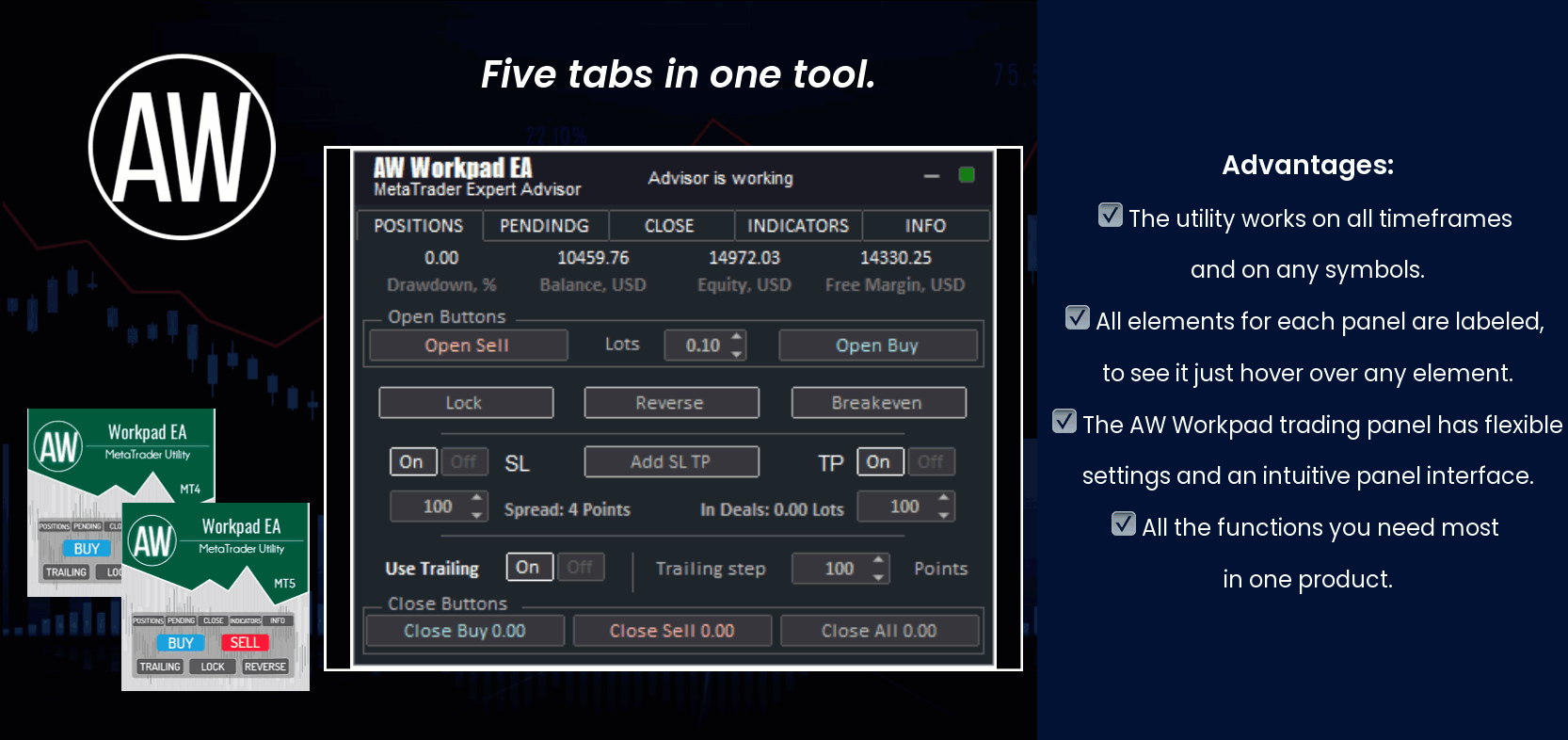
Alexander Nechaev
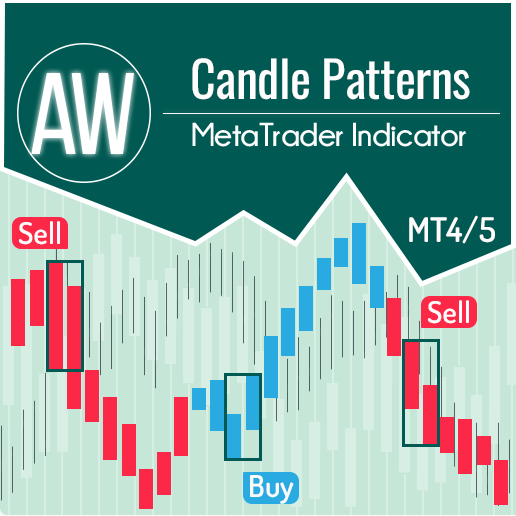
___🔹 AW Candle Patterns MT5 🔹___
The AW Candle Patterns indicator is a combination of an advanced trend indicator combined with a powerful candle pattern scanner. It is a useful tool for recognizing and highlighting the thirty most reliable candlestick patterns. In addition, it is a current trend analyzer based on colored bars with a plug-in multi-timeframe trend panel that can be resized and positioned. A unique ability to adjust the display of patterns depending on the trend filtering.
MT5 👉 https://www.mql5.com/en/market/product/83325
The AW Candle Patterns indicator is a combination of an advanced trend indicator combined with a powerful candle pattern scanner. It is a useful tool for recognizing and highlighting the thirty most reliable candlestick patterns. In addition, it is a current trend analyzer based on colored bars with a plug-in multi-timeframe trend panel that can be resized and positioned. A unique ability to adjust the display of patterns depending on the trend filtering.
MT5 👉 https://www.mql5.com/en/market/product/83325
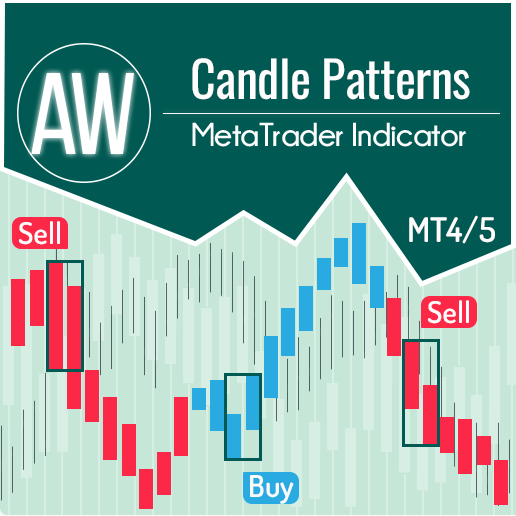
Alexander Nechaev
______"AW SWING TRADING EA"________
🔹 An advanced tool for swing trading on corrective price movements 🔹
MT4 👉 https://www.mql5.com/en/market/product/42172
MT5 👉 https://www.mql5.com/en/market/product/62408
INSTRUCTION AND DESCRIPTION
📌 https://www.mql5.com/en/blogs/post/742819
📈 Live signals
👉 https://www.mql5.com/en/signals/1802208
👉https://www.mql5.com/en/signals/1952022
📢 Telegram
👉 https://t.me/AWSoftware
🔹 An advanced tool for swing trading on corrective price movements 🔹
MT4 👉 https://www.mql5.com/en/market/product/42172
MT5 👉 https://www.mql5.com/en/market/product/62408
INSTRUCTION AND DESCRIPTION
📌 https://www.mql5.com/en/blogs/post/742819
📈 Live signals
👉 https://www.mql5.com/en/signals/1802208
👉https://www.mql5.com/en/signals/1952022
📢 Telegram
👉 https://t.me/AWSoftware
Alexander Nechaev
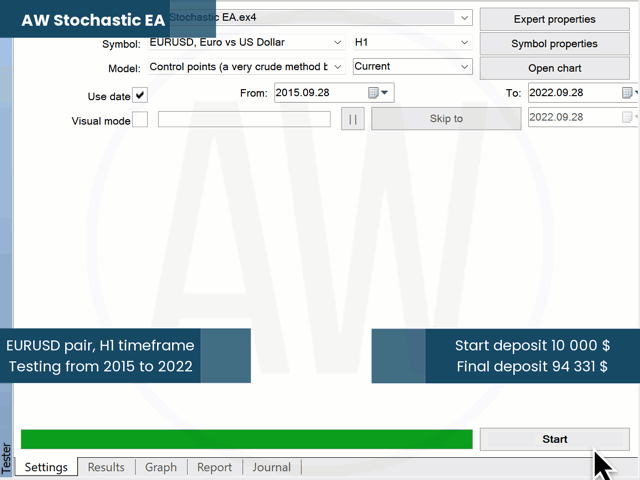
_______AW Stochastic EA_______
Automated advanced trading system. The EA trades on the signals of the classic Stochastic indicator. To exit positions, it uses an intelligent trailing system and averaging using pending orders.
✅ MT4 version
👉 https://www.mql5.com/en/market/product/87093
✅ MT5 version
https://www.mql5.com/en/market/product/87758
🎬 Video 👉 https://youtu.be/MIlaWdH39AU
Advantages:
* Fully automated trading system
* Customizable oscillator signals for robot operation
* Intuitively easy setting of input variables
* Suitable for all types of instruments and any timeframes
* Built-in adjustable trailing system
Strategy:
The Stochastic indicator allows you to determine: using the overbought and oversold values, an excessively low or high price level and the possibility for a price reversal
The stochastic oscillator consists of two lines, on a scale from 0 to 100. Anything above the top line is overbought, anything below the bottom line is oversold.
Recommended values: 80/20 for conservative work, 70/30 for aggressive work
Oscillator lines: %K, displays the current closing price in relation to the selected price range
%D – the usual simple moving average calculated on the basis of the %K line, also adjusting the level of smoothing, the lower the value, the sharper the fluctuations
Market Entry:
The signal to enter a short position is the crossing of the overbought level (80%) by the %K line from top to bottom. Similarly, a signal to buy is the crossing of the oversold level (20%) by the K% line from the bottom up
Recommended values are from 10/3/3 to 21/14/14
Exit from a position:
After the adviser opens an order:
1 - If the position goes in a profitable direction, then the trailing stop is activated. The position will be closed using the smart trailing system
2 - If the position goes into a loss-making direction, then the averaging function is applied using pending orders
Automated advanced trading system. The EA trades on the signals of the classic Stochastic indicator. To exit positions, it uses an intelligent trailing system and averaging using pending orders.
✅ MT4 version
👉 https://www.mql5.com/en/market/product/87093
✅ MT5 version
https://www.mql5.com/en/market/product/87758
🎬 Video 👉 https://youtu.be/MIlaWdH39AU
Advantages:
* Fully automated trading system
* Customizable oscillator signals for robot operation
* Intuitively easy setting of input variables
* Suitable for all types of instruments and any timeframes
* Built-in adjustable trailing system
Strategy:
The Stochastic indicator allows you to determine: using the overbought and oversold values, an excessively low or high price level and the possibility for a price reversal
The stochastic oscillator consists of two lines, on a scale from 0 to 100. Anything above the top line is overbought, anything below the bottom line is oversold.
Recommended values: 80/20 for conservative work, 70/30 for aggressive work
Oscillator lines: %K, displays the current closing price in relation to the selected price range
%D – the usual simple moving average calculated on the basis of the %K line, also adjusting the level of smoothing, the lower the value, the sharper the fluctuations
Market Entry:
The signal to enter a short position is the crossing of the overbought level (80%) by the %K line from top to bottom. Similarly, a signal to buy is the crossing of the oversold level (20%) by the K% line from the bottom up
Recommended values are from 10/3/3 to 21/14/14
Exit from a position:
After the adviser opens an order:
1 - If the position goes in a profitable direction, then the trailing stop is activated. The position will be closed using the smart trailing system
2 - If the position goes into a loss-making direction, then the averaging function is applied using pending orders
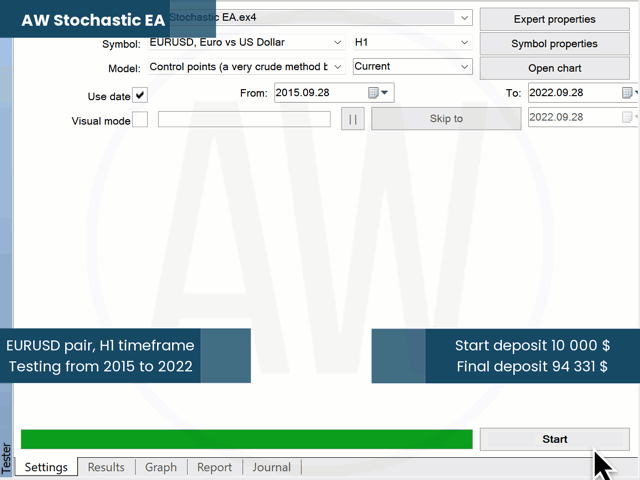
Alexander Nechaev
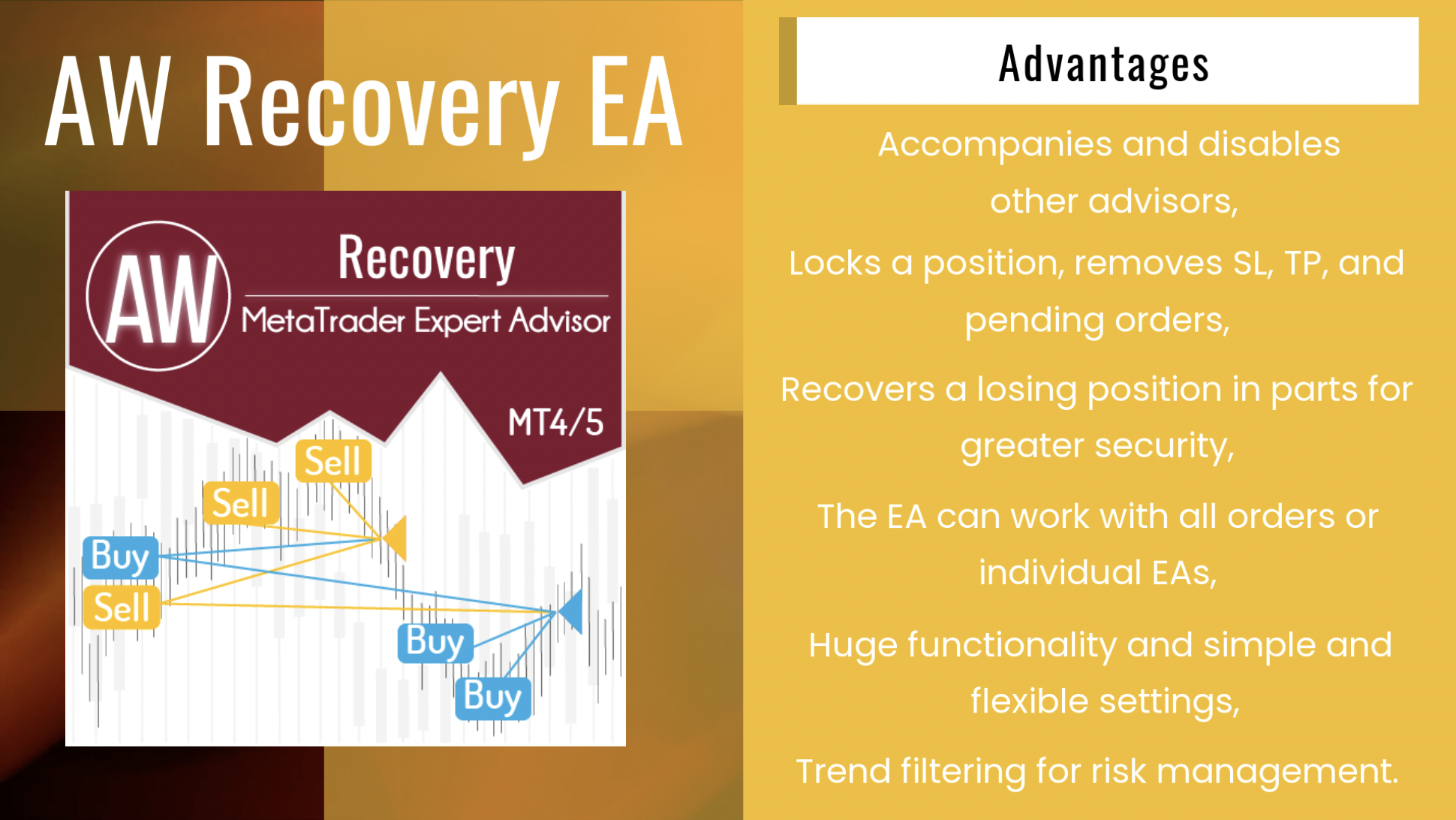
⭐⭐⭐⭐⭐ AW Recovery EA ⭐⭐⭐⭐⭐
AW Recovery EA is a system designed to restore unprofitable positions. The author's algorithm locks a losing position, splits it into many separate parts, and closes each of them separately. Easy setup, delayed launch in case of drawdown, locking, disabling other Expert Advisors, averaging with trend filtering and partial closing of a losing position are built into one tool.
It is the use of closing losses in parts that allows you to reduce losses with a smaller deposit load, which ensures safer work with losses, unlike grid strategies that close orders only in whole groups.
✅How orders are restored:
⭐ AW Recovery can accompany other advisors and turn them off at the right time
⭐ The EA automatically locks the position, resets TP and SL levels, and deletes pending orders
⭐ Restores a losing position in parts, allowing you to work with a lower deposit load
⭐ Can be used to recover the loss of individual Expert Advisors or work on the current symbol
⭐ The robot combines functionality with simple and flexible settings for each specific situation
⭐ Built-in many protective functions, trend filtering, overlapping, etc. for risk management
✅How to trade with an advisor:
❗Step 1: Adjust the pitch and volumes
Adjust the volume of the first averaging order
Adjust the step for averaging orders
Adjust the ratio between averaging and closing and their volumes
❗Step 2: Set up additional features
Select period for trend filter(If used)
Choose a multiplier for averaging orders
Select Take Profit to close parts of a losing position with a specified profit
❗Step 3: Disable Other Expert Advisors
Disable other Expert Advisors working with these orders
Or let AW Recovery disable these Expert Advisors
Or work without locking
Get MT4 Version
👉 https://www.mql5.com/en/market/product/49453
Get MT5 Version
👉 https://www.mql5.com/en/market/product/49692
🎬 Video instruction 👉 https://youtu.be/Sx_QwmvSAEY
AW Recovery EA is a system designed to restore unprofitable positions. The author's algorithm locks a losing position, splits it into many separate parts, and closes each of them separately. Easy setup, delayed launch in case of drawdown, locking, disabling other Expert Advisors, averaging with trend filtering and partial closing of a losing position are built into one tool.
It is the use of closing losses in parts that allows you to reduce losses with a smaller deposit load, which ensures safer work with losses, unlike grid strategies that close orders only in whole groups.
✅How orders are restored:
⭐ AW Recovery can accompany other advisors and turn them off at the right time
⭐ The EA automatically locks the position, resets TP and SL levels, and deletes pending orders
⭐ Restores a losing position in parts, allowing you to work with a lower deposit load
⭐ Can be used to recover the loss of individual Expert Advisors or work on the current symbol
⭐ The robot combines functionality with simple and flexible settings for each specific situation
⭐ Built-in many protective functions, trend filtering, overlapping, etc. for risk management
✅How to trade with an advisor:
❗Step 1: Adjust the pitch and volumes
Adjust the volume of the first averaging order
Adjust the step for averaging orders
Adjust the ratio between averaging and closing and their volumes
❗Step 2: Set up additional features
Select period for trend filter(If used)
Choose a multiplier for averaging orders
Select Take Profit to close parts of a losing position with a specified profit
❗Step 3: Disable Other Expert Advisors
Disable other Expert Advisors working with these orders
Or let AW Recovery disable these Expert Advisors
Or work without locking
Get MT4 Version
👉 https://www.mql5.com/en/market/product/49453
Get MT5 Version
👉 https://www.mql5.com/en/market/product/49692
🎬 Video instruction 👉 https://youtu.be/Sx_QwmvSAEY
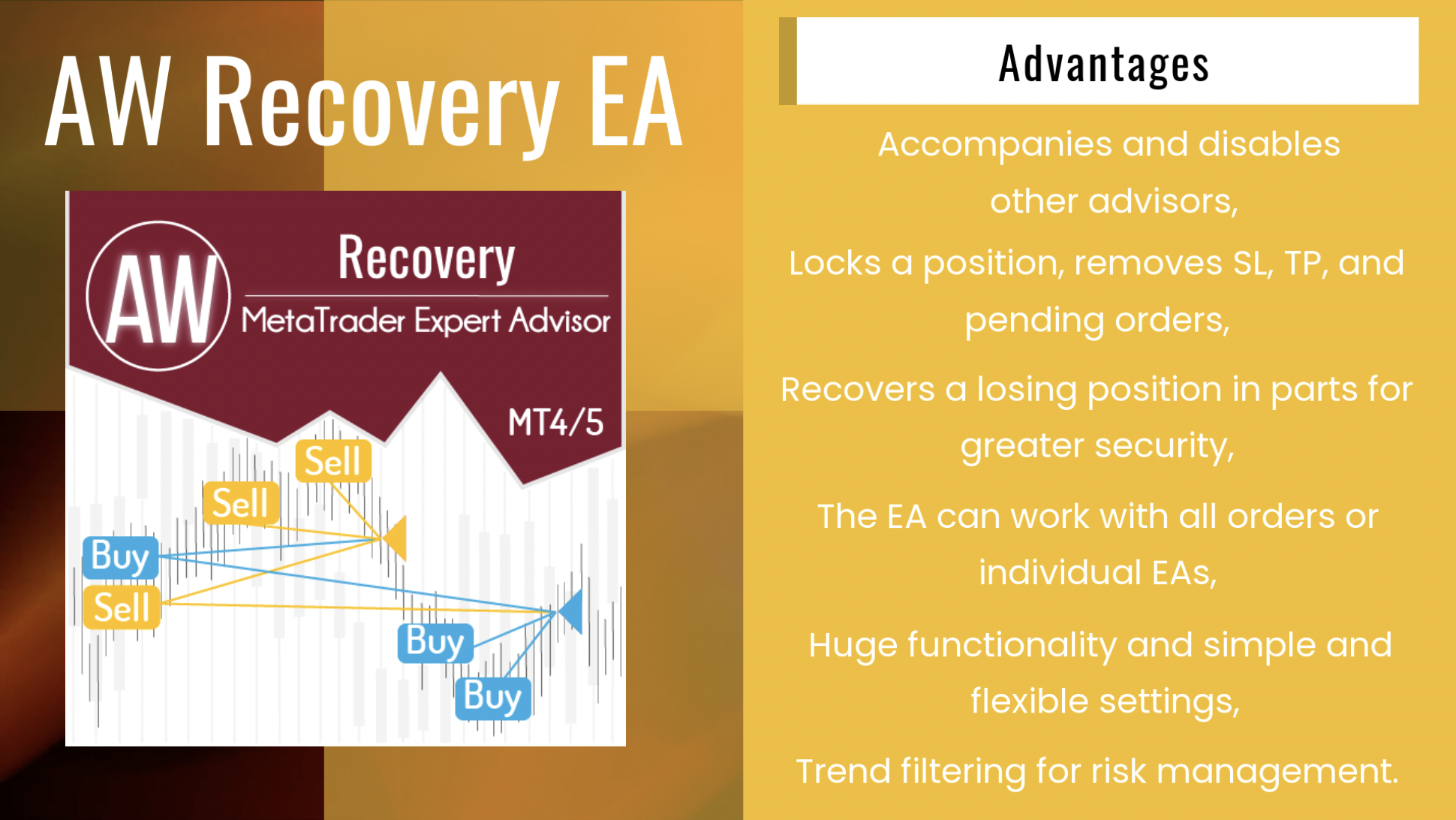
Alexander Nechaev
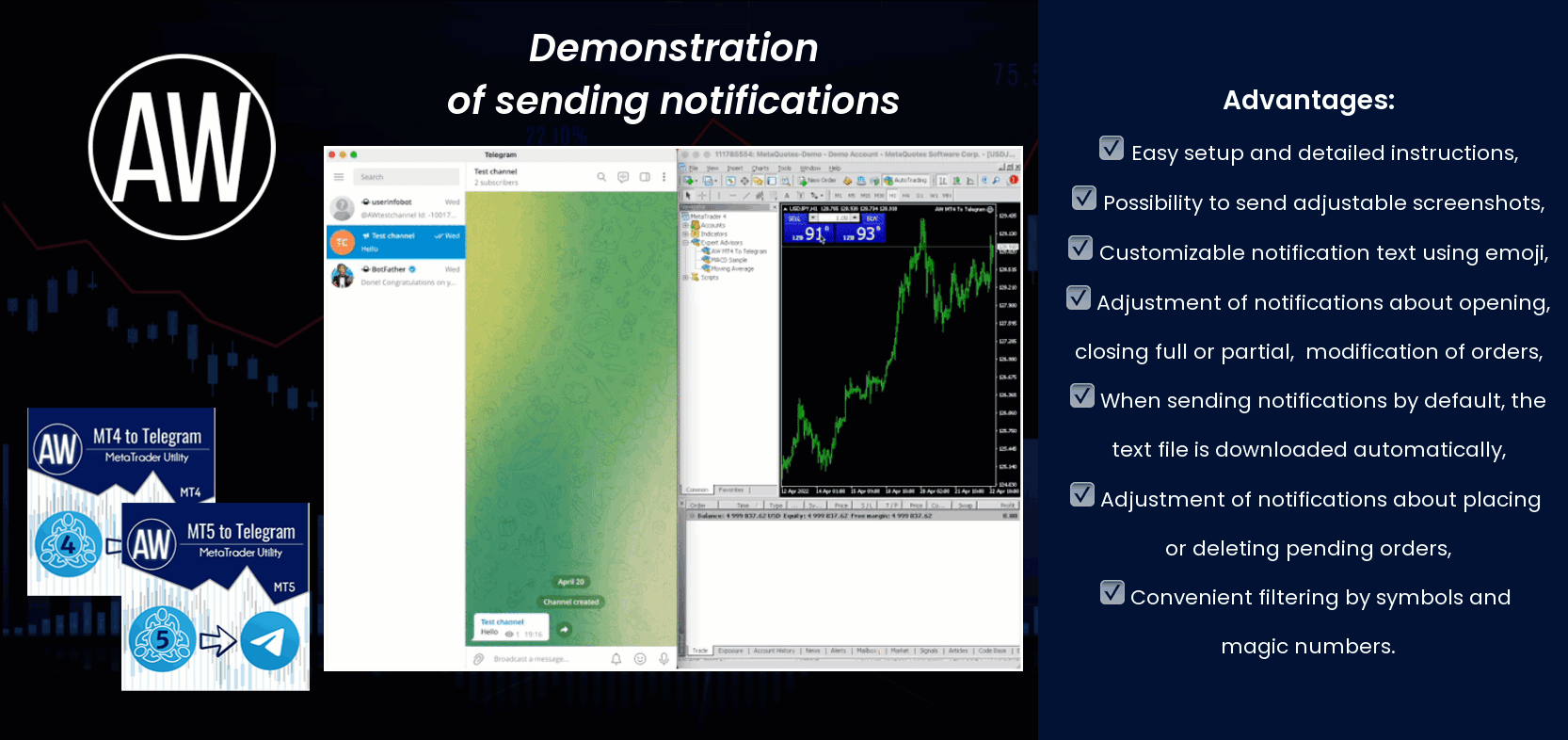
💎 AW Metatrader to Telegram 💎
A utility that sends notifications to the Telegram messenger about any trading operations on your account.
MT4 👉 https://www.mql5.com/en/market/product/80020
MT5 👉 https://www.mql5.com/en/market/product/81256
📌 Instructions 👉 https://www.mql5.com/en/blogs/post/748832
A utility that sends notifications to the Telegram messenger about any trading operations on your account.
MT4 👉 https://www.mql5.com/en/market/product/80020
MT5 👉 https://www.mql5.com/en/market/product/81256
📌 Instructions 👉 https://www.mql5.com/en/blogs/post/748832
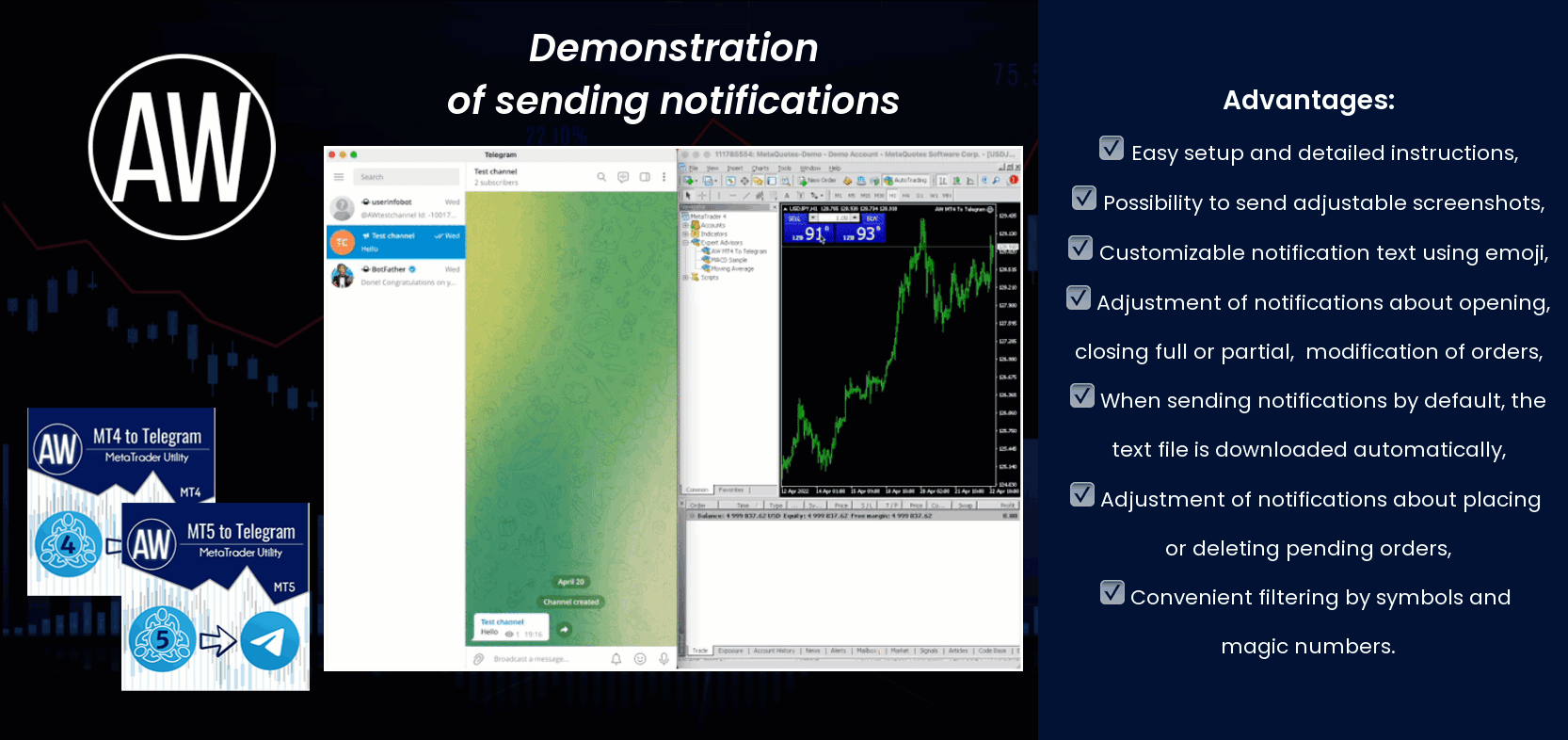
Alexander Nechaev

AW Trend Pad is a great addition to the AW Trend Predictor indicator, which will expand the opportunities for trend trading.
After the purchase of the AW Trend Predictor , write to me on this page https://www.mql5.com/en/users/nechaevrealle/news to get your Trend Pad for free .
Get MT4 Version
👉 https://www.mql5.com/en/market/product/43299
Get MT5 Version
👉 https://www.mql5.com/en/market/product/28260
🔹 get your Trend Pad for free 🔹
After the purchase of the AW Trend Predictor , write to me on this page https://www.mql5.com/en/users/nechaevrealle/news to get your Trend Pad for free .
Get MT4 Version
👉 https://www.mql5.com/en/market/product/43299
Get MT5 Version
👉 https://www.mql5.com/en/market/product/28260
🔹 get your Trend Pad for free 🔹

Alexander Nechaev

______"AW SWING TRADING EA"________
🔹 An advanced tool for swing trading on corrective price movements 🔹
MT4 👉 https://www.mql5.com/en/market/product/42172
MT5 👉 https://www.mql5.com/en/market/product/62408
INSTRUCTION AND DESCRIPTION
📌 https://www.mql5.com/en/blogs/post/742819
📈 Live signal
👉 https://www.mql5.com/en/signals/1802208
🔹 An advanced tool for swing trading on corrective price movements 🔹
MT4 👉 https://www.mql5.com/en/market/product/42172
MT5 👉 https://www.mql5.com/en/market/product/62408
INSTRUCTION AND DESCRIPTION
📌 https://www.mql5.com/en/blogs/post/742819
📈 Live signal
👉 https://www.mql5.com/en/signals/1802208

Alexander Nechaev
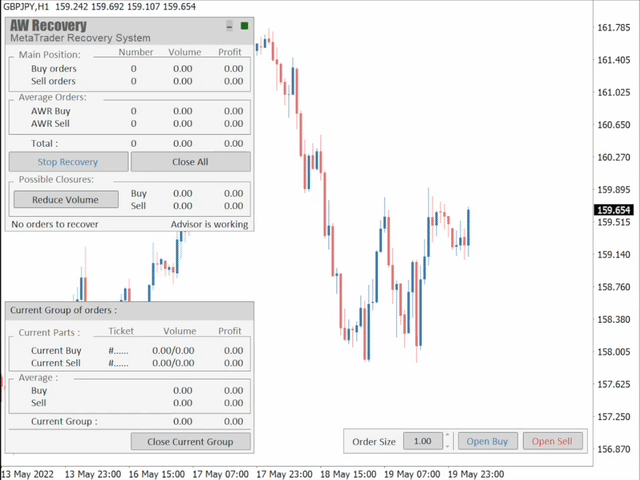
⭐⭐⭐⭐⭐ AW Recovery EA ⭐⭐⭐⭐⭐
Get MT4 Version
👉 https://www.mql5.com/en/market/product/49453
Get MT5 Version
👉 https://www.mql5.com/en/market/product/49692
🎬 Video instruction 👉 https://youtu.be/Sx_QwmvSAEY
Get MT4 Version
👉 https://www.mql5.com/en/market/product/49453
Get MT5 Version
👉 https://www.mql5.com/en/market/product/49692
🎬 Video instruction 👉 https://youtu.be/Sx_QwmvSAEY
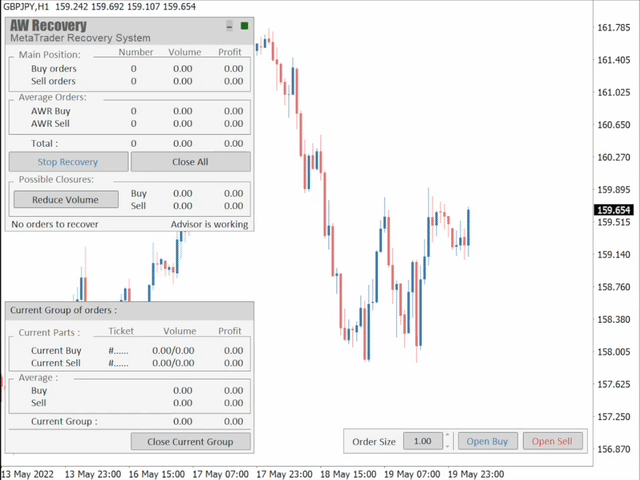
Alexander Nechaev
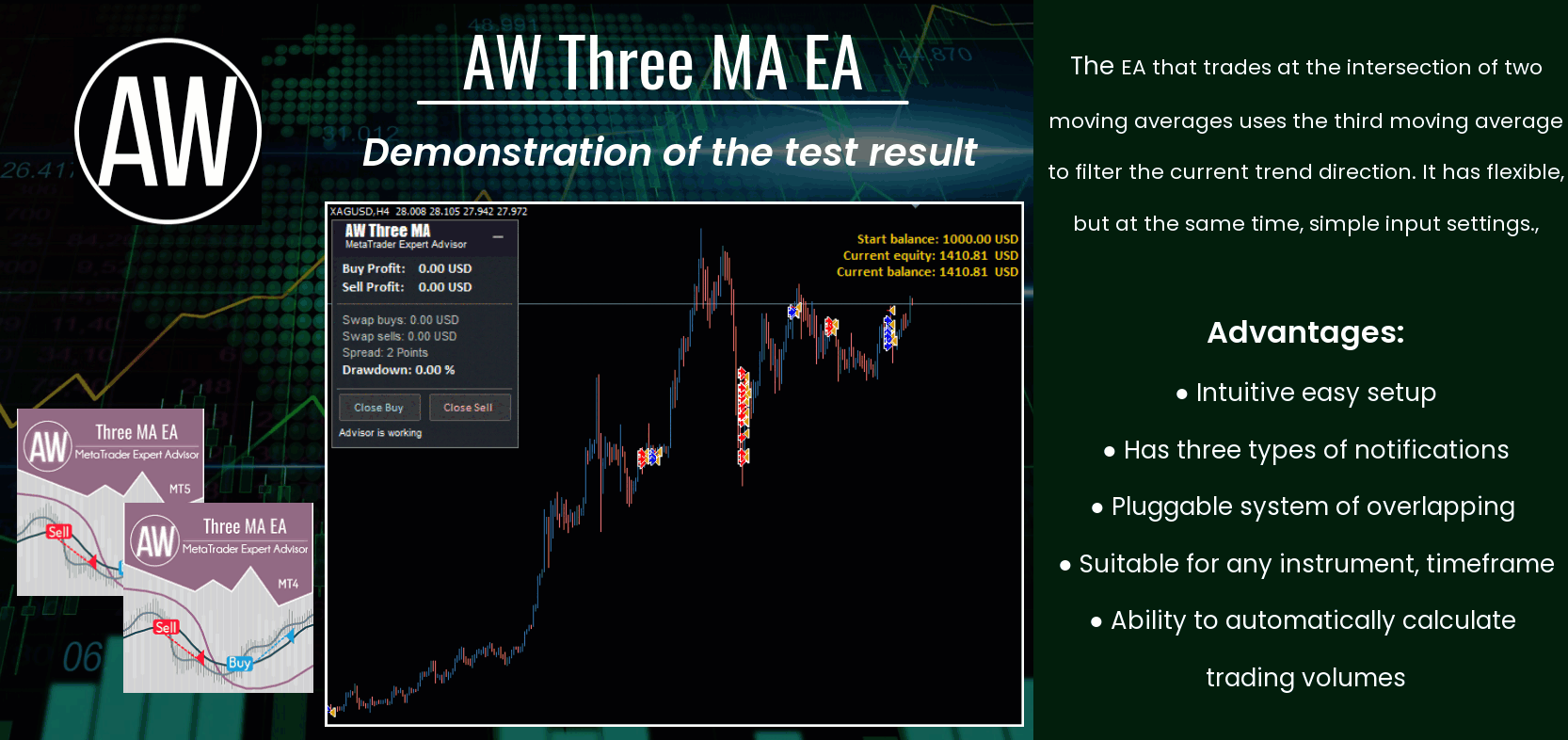
⭐⭐⭐⭐⭐ "AW Three MA EA " ⭐⭐⭐⭐⭐
🔹 An Expert Advisor that trades at the intersection of two moving averages uses the third moving average to filter the current trend direction. 🔹
✅Benefits:
Intuitive easy setup
Suitable for any type of instrument and any timeframe
Has three types of notifications
Pluggable system of overlapping the first order by the last
Ability to automatically calculate trading volumes
✅Expert Advisor strategy.
The EA uses three moving averages to open positions. The main ones are two moving ones, fast and slow. The third is a slide to filter out market noise.
If the fast-moving one crosses the slow one from the bottom up, then this is a buy signal.
If the fast-moving one crosses the slow one from top to bottom, then this is a sell signal.
When using the third sliding:
When the fast and slow moving averages are below the filtered moving average (downward trend), only sell signals work.
When the filtering moving average is lower (uptrend) than the fast and slow ones, only buy signals work.
The fastest period is the smallest, the slowest period is longer, and the filter sliding period is the largest.
If filtering is disabled then:
At each intersection of the fast and slow moving averages, the EA will open trades
It should be noted that new order is opened only after the previous one is closed. In this Expert Advisor, there is only one open position in the market at a time.
Get MT4 Version
👉 https://www.mql5.com/en/market/product/63484
Get MT5 Version
👉 https://www.mql5.com/en/market/product/64339
🔹 An Expert Advisor that trades at the intersection of two moving averages uses the third moving average to filter the current trend direction. 🔹
✅Benefits:
Intuitive easy setup
Suitable for any type of instrument and any timeframe
Has three types of notifications
Pluggable system of overlapping the first order by the last
Ability to automatically calculate trading volumes
✅Expert Advisor strategy.
The EA uses three moving averages to open positions. The main ones are two moving ones, fast and slow. The third is a slide to filter out market noise.
If the fast-moving one crosses the slow one from the bottom up, then this is a buy signal.
If the fast-moving one crosses the slow one from top to bottom, then this is a sell signal.
When using the third sliding:
When the fast and slow moving averages are below the filtered moving average (downward trend), only sell signals work.
When the filtering moving average is lower (uptrend) than the fast and slow ones, only buy signals work.
The fastest period is the smallest, the slowest period is longer, and the filter sliding period is the largest.
If filtering is disabled then:
At each intersection of the fast and slow moving averages, the EA will open trades
It should be noted that new order is opened only after the previous one is closed. In this Expert Advisor, there is only one open position in the market at a time.
Get MT4 Version
👉 https://www.mql5.com/en/market/product/63484
Get MT5 Version
👉 https://www.mql5.com/en/market/product/64339
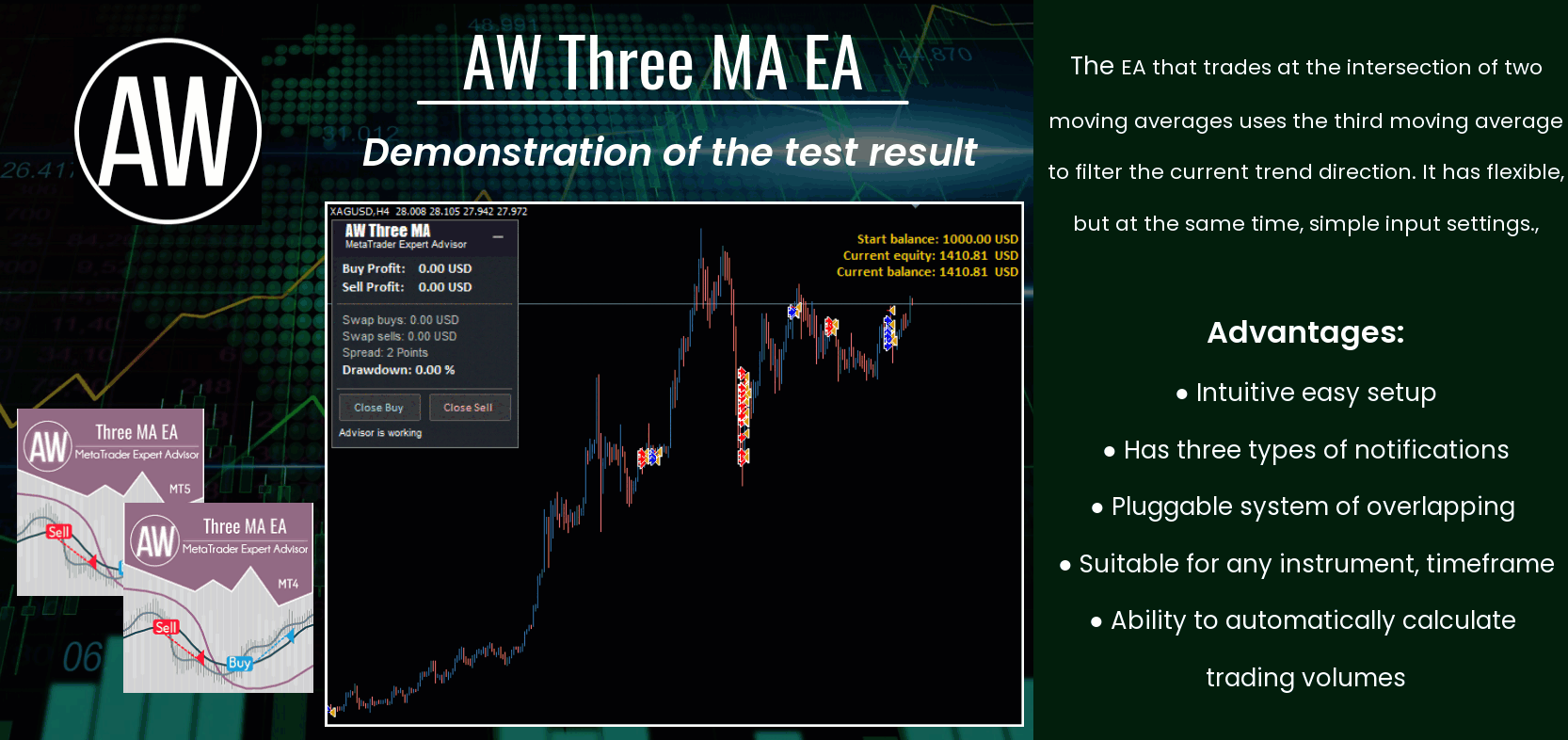
Alexander Nechaev
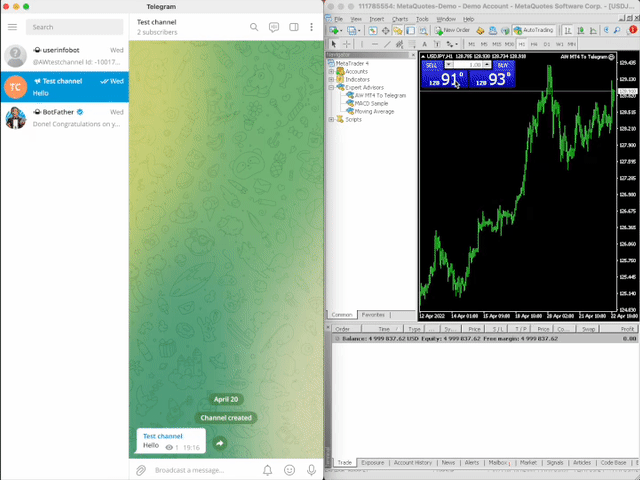
💎 AW Metatrader to Telegram 💎
A utility that sends notifications to the Telegram messenger about any trading operations on your account.
MT4 👉 https://www.mql5.com/en/market/product/80020
MT5 👉 https://www.mql5.com/en/market/product/81256
📌 Instructions 👉 https://www.mql5.com/en/blogs/post/748832
A utility that sends notifications to the Telegram messenger about any trading operations on your account.
MT4 👉 https://www.mql5.com/en/market/product/80020
MT5 👉 https://www.mql5.com/en/market/product/81256
📌 Instructions 👉 https://www.mql5.com/en/blogs/post/748832
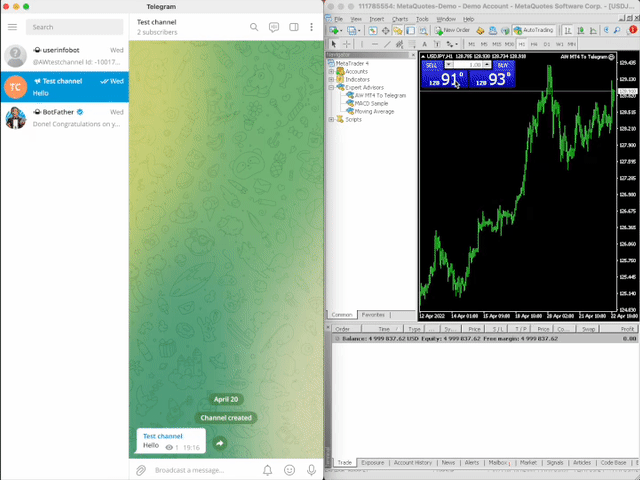
Alexander Nechaev

Hello friends.
We have a private telegram group, only for our clients.
If you are already our customer, please send a confirmation of the purchase of any of our products and your name in the telegram to me in a private message in MQL5.
After that, I will invite you to our private group.
I will be glad if in our group you can communicate with each other and share experiences and set files.
And subscribe to our channel to be the first to know our news - https://t.me/AWSoftware
We have a private telegram group, only for our clients.
If you are already our customer, please send a confirmation of the purchase of any of our products and your name in the telegram to me in a private message in MQL5.
After that, I will invite you to our private group.
I will be glad if in our group you can communicate with each other and share experiences and set files.
And subscribe to our channel to be the first to know our news - https://t.me/AWSoftware

Alexander Nechaev
__________💥💥💥 "AW Prime Oscillator" 💥💥💥__________
🔹 A combination of two oscillators. The first one displays the entry points, the second shows the current trend. 🔹
Get MT4 Version
👉 https://www.mql5.com/en/market/product/64446
Get MT5 Version
👉 https://www.mql5.com/en/market/product/64681
🔹 A combination of two oscillators. The first one displays the entry points, the second shows the current trend. 🔹
Get MT4 Version
👉 https://www.mql5.com/en/market/product/64446
Get MT5 Version
👉 https://www.mql5.com/en/market/product/64681
Alexander Nechaev
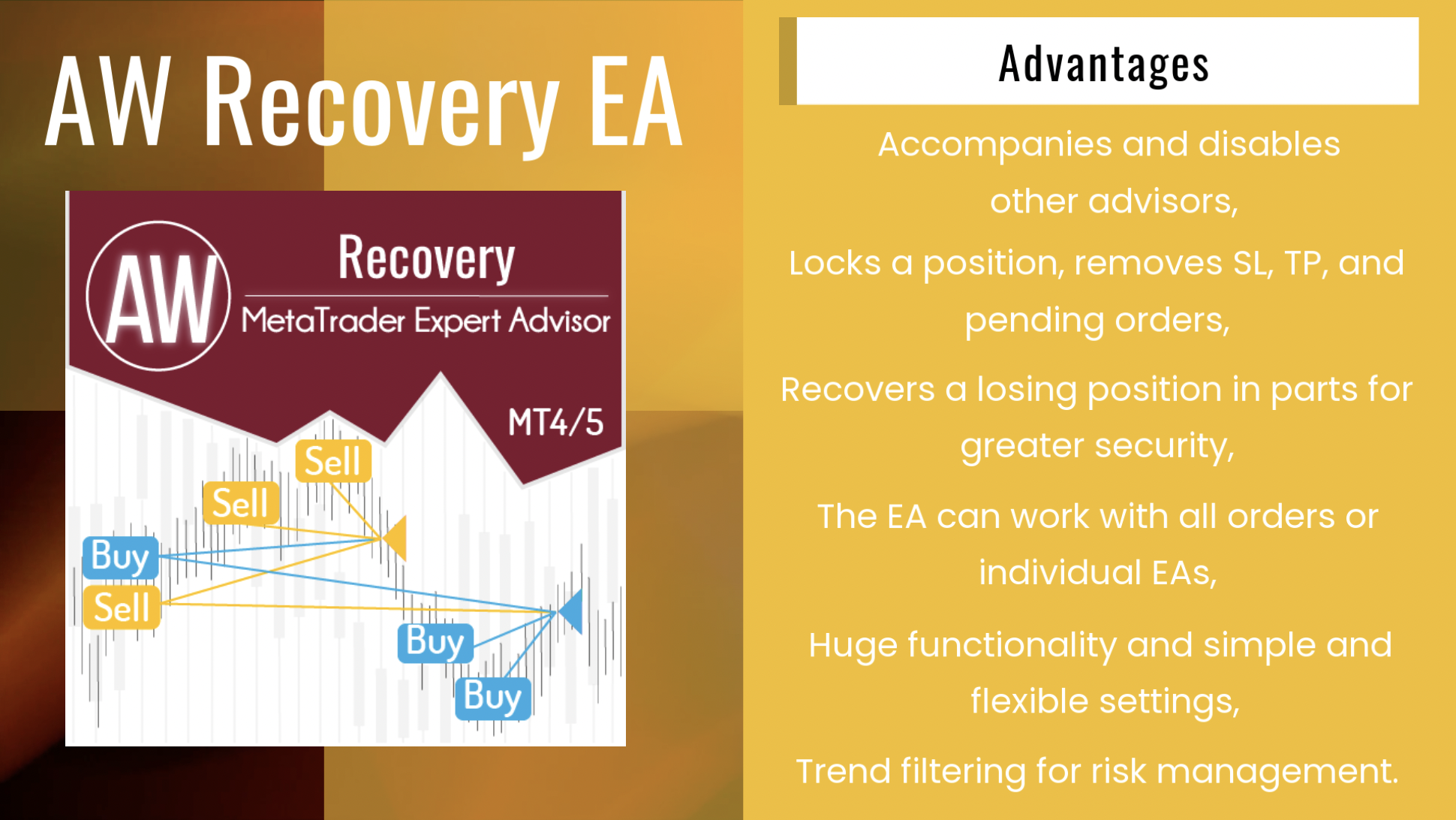
⭐⭐⭐⭐⭐ AW Recovery EA ⭐⭐⭐⭐⭐
AW Recovery EA is a system designed to restore unprofitable positions. The author's algorithm locks a losing position, splits it into many separate parts, and closes each of them separately. Easy setup, delayed launch in case of drawdown, locking, disabling other Expert Advisors, averaging with trend filtering and partial closing of a losing position are built into one tool.
It is the use of closing losses in parts that allows you to reduce losses with a smaller deposit load, which ensures safer work with losses, unlike grid strategies that close orders only in whole groups.
✅How orders are restored:
⭐ AW Recovery can accompany other advisors and turn them off at the right time
⭐ The EA automatically locks the position, resets TP and SL levels, and deletes pending orders
⭐ Restores a losing position in parts, allowing you to work with a lower deposit load
⭐ Can be used to recover the loss of individual Expert Advisors or work on the current symbol
⭐ The robot combines functionality with simple and flexible settings for each specific situation
⭐ Built-in many protective functions, trend filtering, overlapping, etc. for risk management
✅How to trade with an advisor:
❗Step 1: Adjust the pitch and volumes
Adjust the volume of the first averaging order
Adjust the step for averaging orders
Adjust the ratio between averaging and closing and their volumes
❗Step 2: Set up additional features
Select period for trend filter(If used)
Choose a multiplier for averaging orders
Select Take Profit to close parts of a losing position with a specified profit
❗Step 3: Disable Other Expert Advisors
Disable other Expert Advisors working with these orders
Or let AW Recovery disable these Expert Advisors
Or work without locking
Get MT4 Version
👉 https://www.mql5.com/en/market/product/49453
Get MT5 Version
👉 https://www.mql5.com/en/market/product/49692
🎬 Video instruction 👉 https://youtu.be/Sx_QwmvSAEY
AW Recovery EA is a system designed to restore unprofitable positions. The author's algorithm locks a losing position, splits it into many separate parts, and closes each of them separately. Easy setup, delayed launch in case of drawdown, locking, disabling other Expert Advisors, averaging with trend filtering and partial closing of a losing position are built into one tool.
It is the use of closing losses in parts that allows you to reduce losses with a smaller deposit load, which ensures safer work with losses, unlike grid strategies that close orders only in whole groups.
✅How orders are restored:
⭐ AW Recovery can accompany other advisors and turn them off at the right time
⭐ The EA automatically locks the position, resets TP and SL levels, and deletes pending orders
⭐ Restores a losing position in parts, allowing you to work with a lower deposit load
⭐ Can be used to recover the loss of individual Expert Advisors or work on the current symbol
⭐ The robot combines functionality with simple and flexible settings for each specific situation
⭐ Built-in many protective functions, trend filtering, overlapping, etc. for risk management
✅How to trade with an advisor:
❗Step 1: Adjust the pitch and volumes
Adjust the volume of the first averaging order
Adjust the step for averaging orders
Adjust the ratio between averaging and closing and their volumes
❗Step 2: Set up additional features
Select period for trend filter(If used)
Choose a multiplier for averaging orders
Select Take Profit to close parts of a losing position with a specified profit
❗Step 3: Disable Other Expert Advisors
Disable other Expert Advisors working with these orders
Or let AW Recovery disable these Expert Advisors
Or work without locking
Get MT4 Version
👉 https://www.mql5.com/en/market/product/49453
Get MT5 Version
👉 https://www.mql5.com/en/market/product/49692
🎬 Video instruction 👉 https://youtu.be/Sx_QwmvSAEY
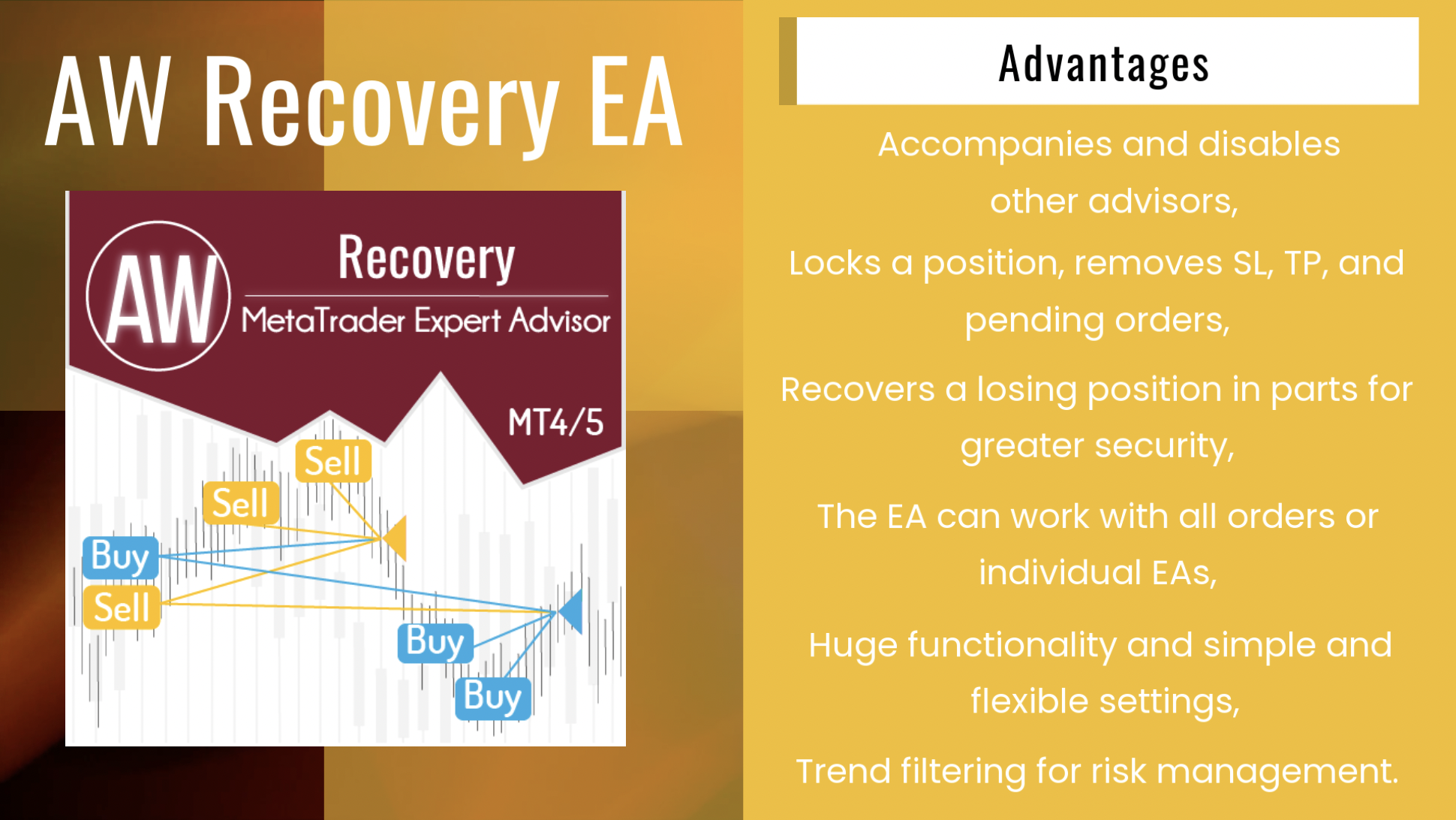
Alexander Nechaev
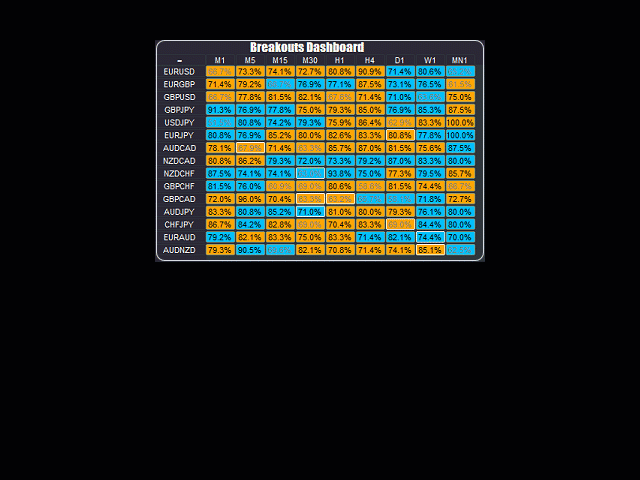
AW Breakouts Dashboard is a great addition to the AW Breakouts Catcher indicator, which will expand the opportunities for breakdown trading.
After After the purchase of the AW Breakouts Catcher, write to me on this page https://www.mql5.com/en/users/nechaevrealle/news to get your Breakouts Dashboard for free.
Get MT4 Version
👉 https://www.mql5.com/en/market/product/25582
Get MT5 Version
👉 https://www.mql5.com/en/market/product/28263
🔹 get your Breakouts Dashboard for free 🔹
After After the purchase of the AW Breakouts Catcher, write to me on this page https://www.mql5.com/en/users/nechaevrealle/news to get your Breakouts Dashboard for free.
Get MT4 Version
👉 https://www.mql5.com/en/market/product/25582
Get MT5 Version
👉 https://www.mql5.com/en/market/product/28263
🔹 get your Breakouts Dashboard for free 🔹
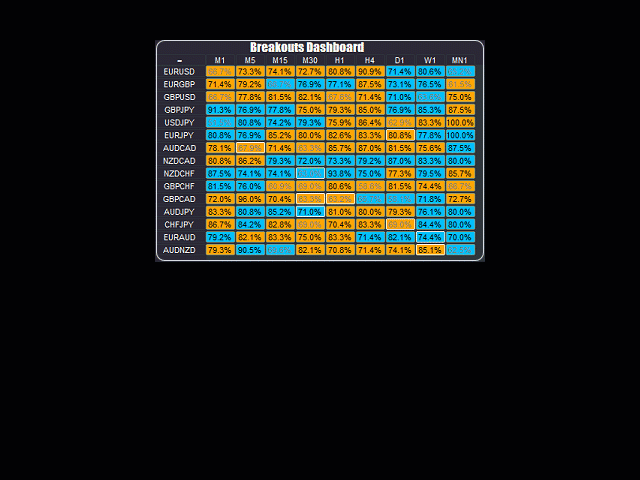
: