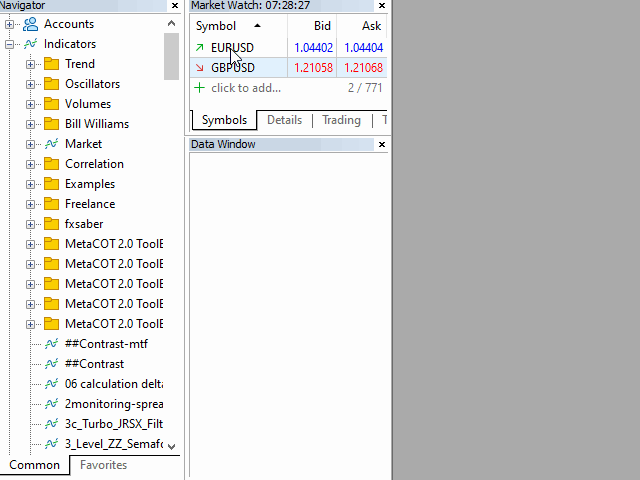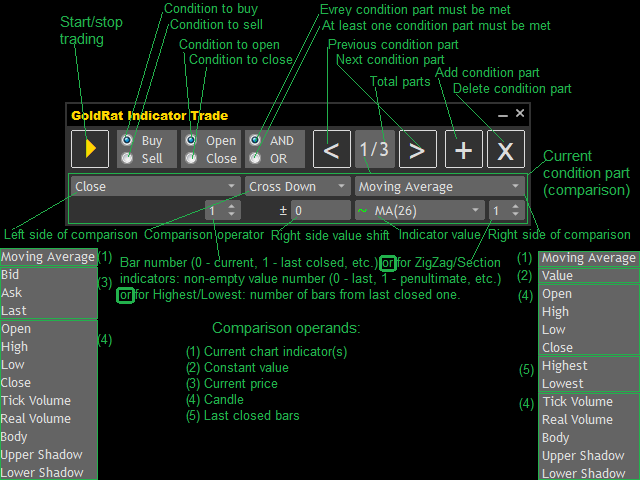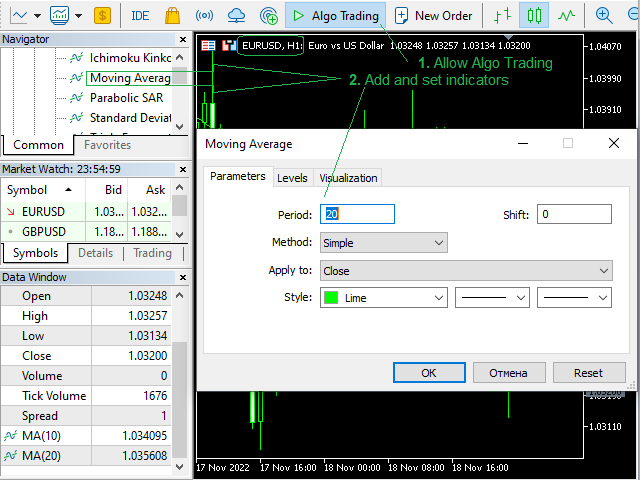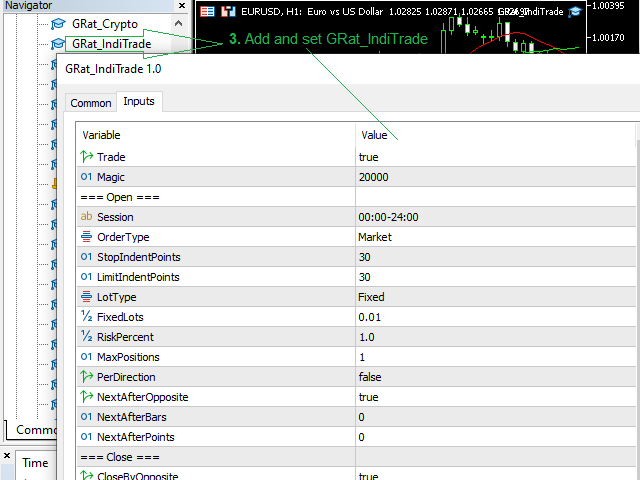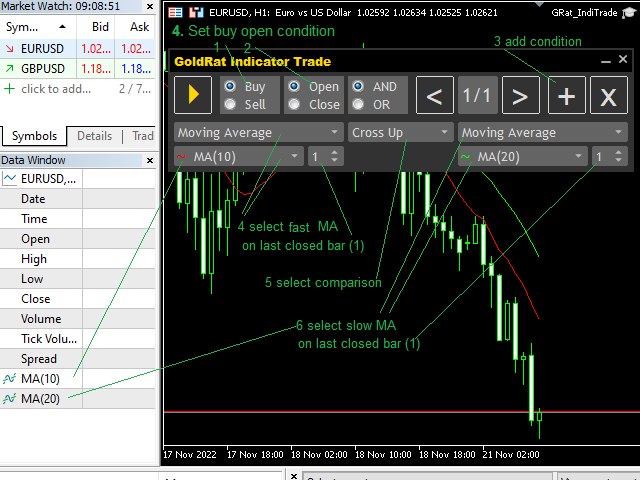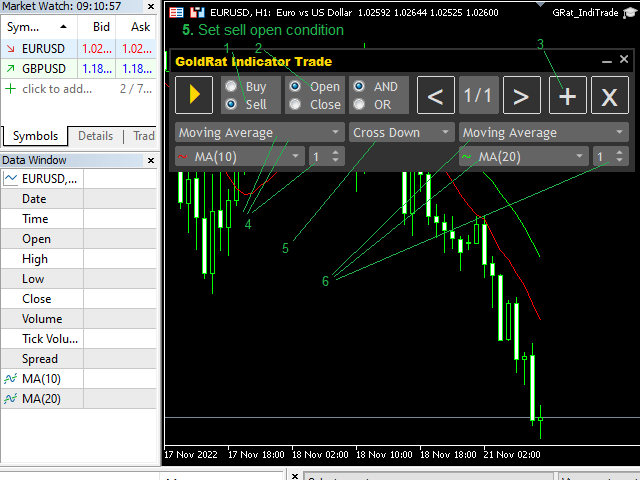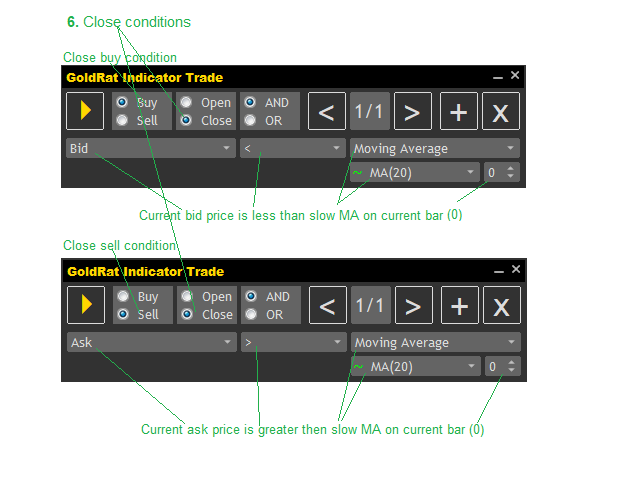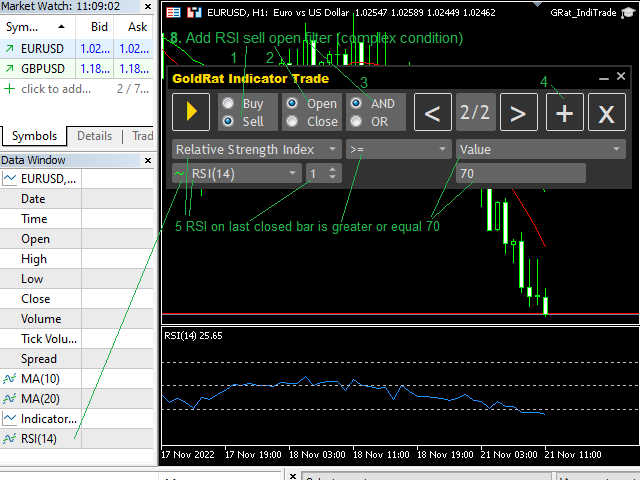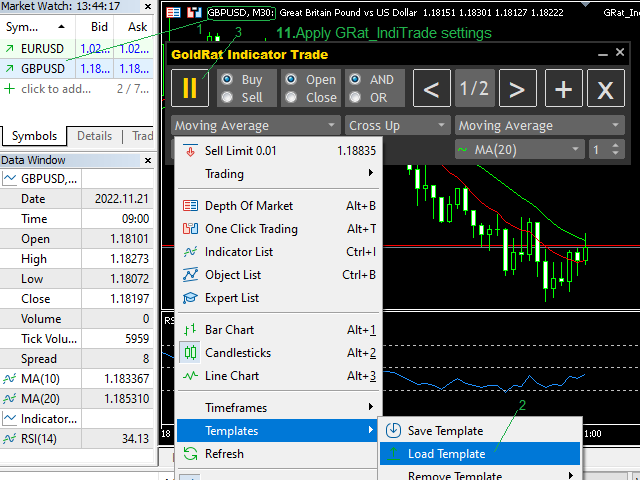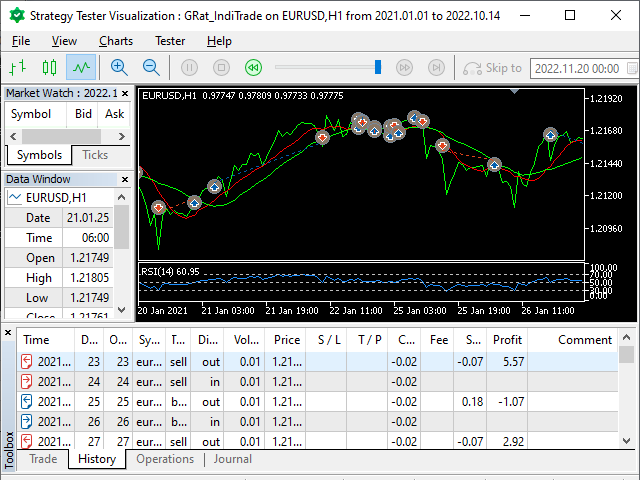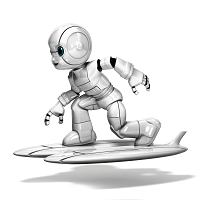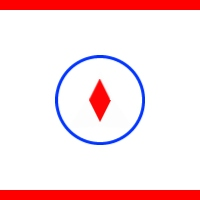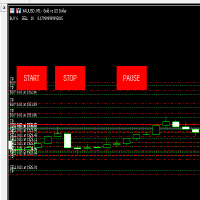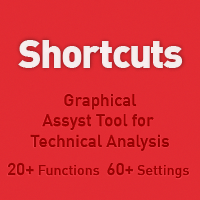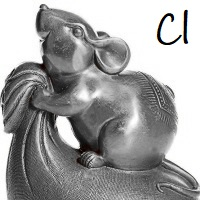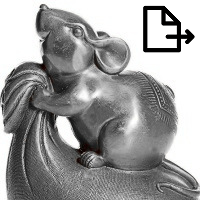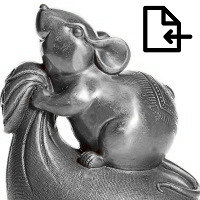GRat IndiTrade
- Utilitários
- Ivan Titov
- Versão: 1.6
- Atualizado: 6 fevereiro 2023
- Ativações: 10
Any indicators can now trade themselves! Forget code! You no longer need EAs!
GRat_IndiTrade is a strategy builder for automatic trading by the signals ANY available indicators without limits (both standard and custom), as well as on ANY of their combinations, without the need to write, generate or compile any code. You no longer need to be or hire a programmer to test and automate your trading idea. Just place the indicators with the specified parameters and the builder on the chart, set open and close conditions in a few clicks and go: trade automaticallyin MT5, in MT4 (using GRat_OrderImport (MT4)) and even on crypto exchanges (using GRat_BinanceImport or GRat_Crypto)!
Features
1. A simple visual intuitive setting of conditions separately for buy (open and close) and sell (open and close).
2. In the conditions, you can use the buffer values of ALL indicators added to the chart on any candle, as well as the current price, all data of any candle and constants as operands of comparisons. You can set the shift of the value up or down.
3. You can set complex conditions, every part of which must be met (AND) or at least one part (OR).
4. Possibility of automatic trading according to the given conditions. You can set: lot size (fixed, proportional or risk in % of balance), entry price and lifetime of a pending order, stop-loss, take-profit, breakeven with partial closing, trailing-stop, trailing-take, limit on the number of positions, pauses and distance between entries, session period, Zone Recovery, etc.
5. Possibility of notification on the specified conditions by all available methods (log, comment on the chart, alert, push notification, email, sound). Setting the notification format using placeholders.
6. Possibility to send an HTTP(S) request under specified conditions (for example, for some external REST API). Setting the method (POST, GET, etc.) and URL using placeholders.
7. Export orders to an external file wcich can be imported into GRat_Crypto or GRat_BinanceImport for automatic trading on crypto exchanges as well as into GRat_OrderImport (MT4).
8. Possibility to test any created strategy.
Bonus
A gift to the buyer - a strategy built according to buyer's description.
Examples. The list of ready-made strategies is constantly updated:
Based on custom indicators:
PriceChannel_Signal_v2
Bollinger Bands
Envelopes
Fractals
Ichimoku
Parabolic SAR
Volumes