Bar Replay MT4
- Utilitários
- Hoang The Manh
- Versão: 22.5
- Atualizado: 24 abril 2022
- Ativações: 5
Don't purchase before testing the Demo version first.
DEMO version: https://www.mql5.com/en/market/product/76917
__________________________________________________
This EA - Tool allow you replay bar in Meta Trader 4 for back test.
This Tool can back test in multi timeframe in only one chart.
This Tool is very useful for Price action trader.
It can work with Indicators, some indicators cannot works.
So please download Demo to test before purchase. Demo Version
We do not accept refund in any case.
Main feature:
- Candlestick forward and backward to Backtest the market
- Simulate order entry, measure RR, SL, TP
- Support manual replay and auto replay
- Supports multiple timeframes at the same time
- Display Session
- You can change order Lot size or Risk money for Order
- Click at Order Label (1. BUY | 01.) to display order lines and menu for edit order parameters.
- Click at Order Label to hide order lines, menu
Key shortcuts:
- N: next 1 bar
- B: back 1 bar
- M : switch auto/manual mode
- L : enter Buy order (Long)
- K : Enter Sell (Short) order
- C : Clean chart
- G : jump to the position you want to backtest
- V : jump to the current backtest position

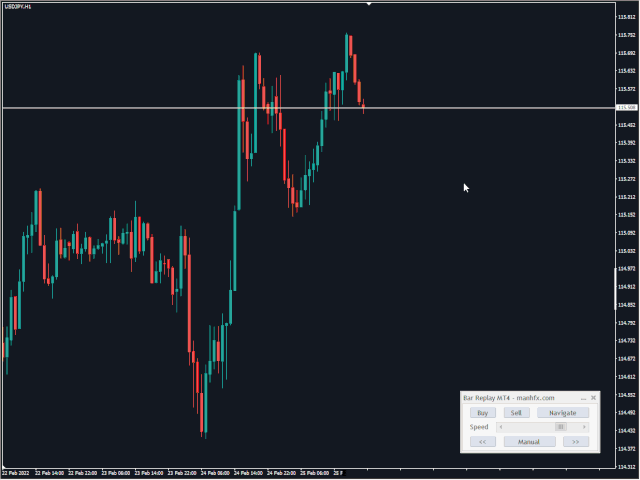
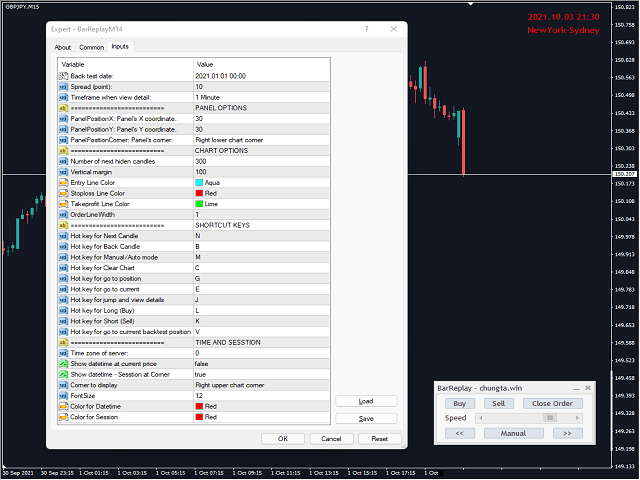

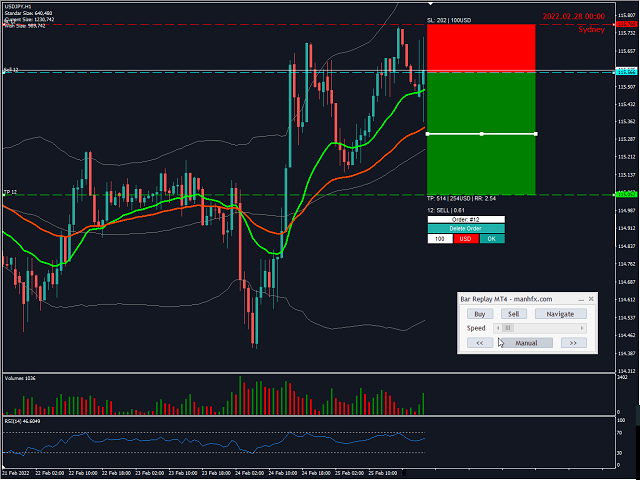
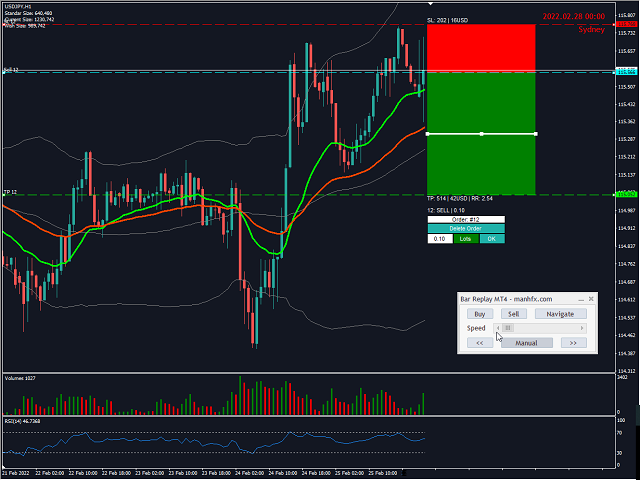











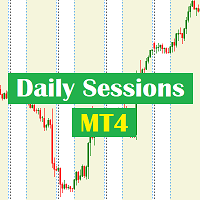



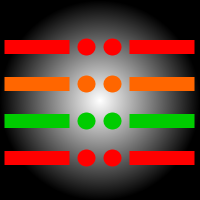


















































not enaugh historical data for this time under M30 cannot used