Account Info Manager MT5
- Utilitários
- Nina Yermolenko
- Versão: 1.7
- Atualizado: 12 março 2023
- Ativações: 20
O Account Info Manager (AIM) é um utilitário projetado para exibir informações sobre os resultados do trabalho de consultores em uma conta de negociação. O utilitário pode agrupar pedidos por suas mágicas ou comentários, tornando assim possível analisar separadamente os resultados do trabalho de cada Expert Advisor que negociou na conta. Usando este utilitário, você pode visualizar informações sobre o número de pedidos abertos pelo consultor, porcentagem de pedidos vencedores, valor de lucro, fator de lucro, tamanho médio do pedido, valor máximo de levantamento (o levantamento é determinado pelo saldo), melhor e pior pedido, etc. Você também pode ver os resultados do trabalho do consultor para cada par de moedas separadamente. Todas as informações podem ser salvas em um arquivo .csv, que pode ser aberto no Excel para processamento posterior.
Você pode tentar a versão demo do utilitário no link - https://www.mql5.com/ru/market/product/72004
| Atenção! O utilitário não funciona no testador de estratégia. Antes de usar o utilitário, recomendo assistir ao vídeo tutoria |
|---|

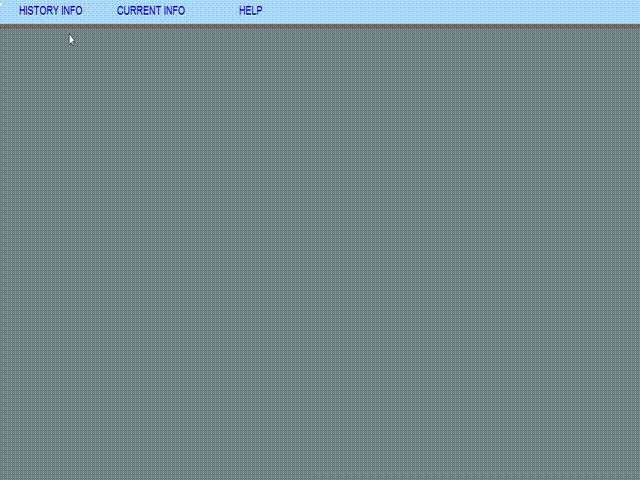
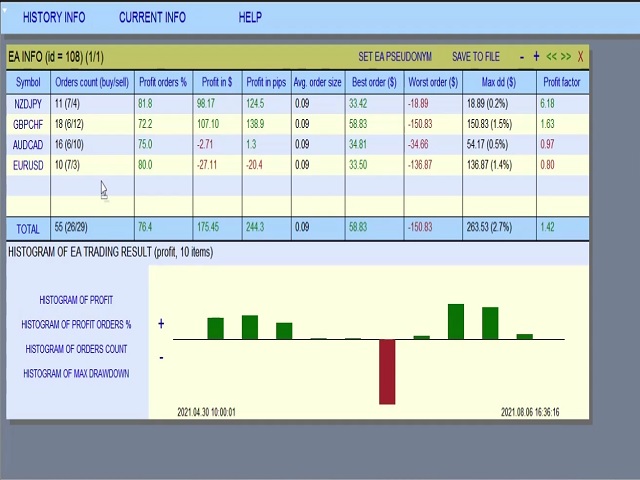
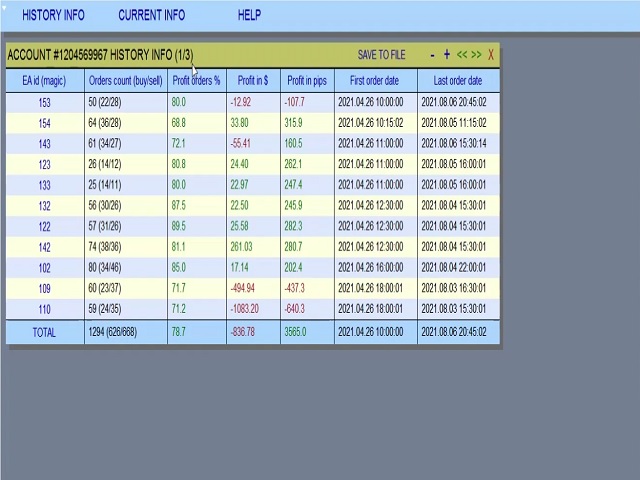
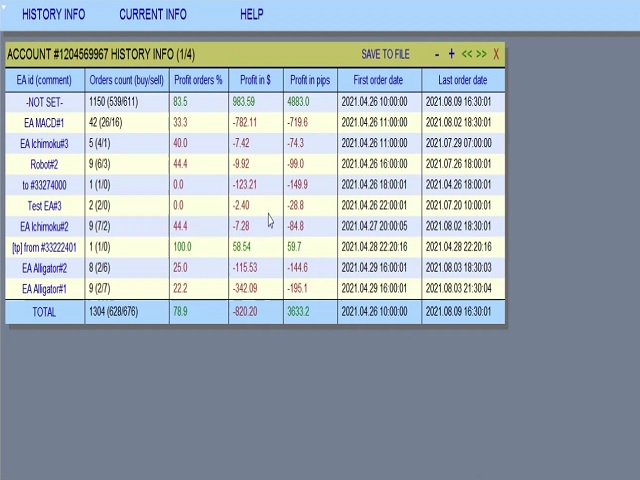
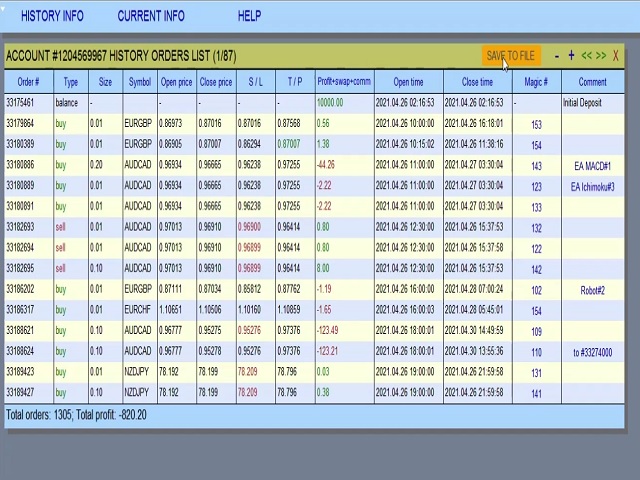

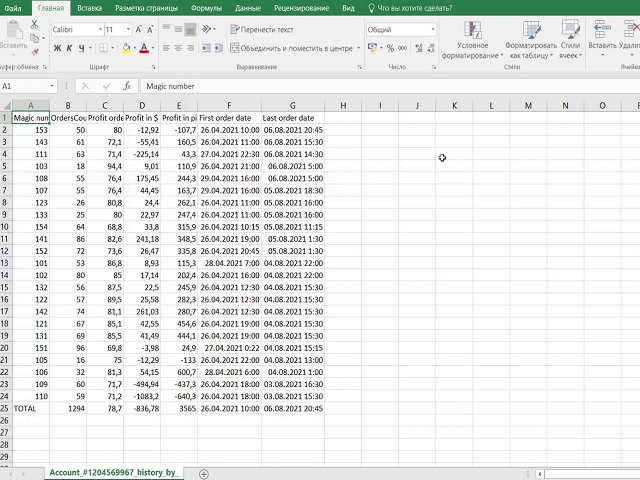
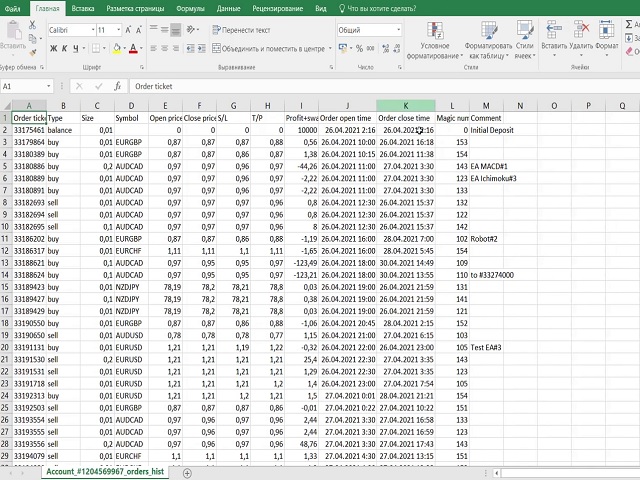




























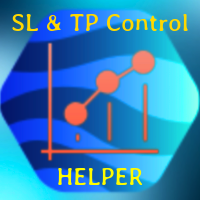




















































If you trade using multiple Expert Advisors Account Info manager is just what is needed to keep track of which EA's are making money and which ones are not. I found the results to be completely accurate on Metatrader 5. The video explains the operation of Account Info Manager very well.