The Panel
- Utilitários
- Ahmed Alaaeldin Abdulrahman Ahmed Elherzawi
- Versão: 1.1
- Atualizado: 28 fevereiro 2022
The Panel will read the floating profit/loss for the symbol of your chart and will plot the profit/loss numbers on the chart. It will work with manual trades or trades made by any expert advisor.
The Panel shows the Max Drawdown in the base currency, floating profit/loss for both buy and sell orders. It will also show the same in Pips.
The Panel is movable on the chart, so you can drag it using the mouse cursor.





























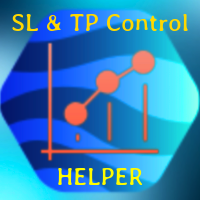














































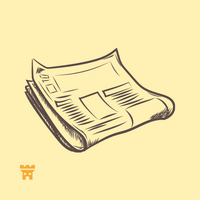
















O usuário não deixou nenhum comentário para sua avaliação