Grid Manual MT5
- Utilitários
- Alfiya Fazylova
- Versão: 2.76
- Atualizado: 24 junho 2023
- Ativações: 20
"Grid Manual" é um painel comercial para trabalhar com uma grade de ordens. O utilitário é universal, possui configurações flexíveis e uma interface intuitiva. Ele trabalha com uma grade de pedidos não apenas na direção da média das perdas, mas também na direção do aumento dos lucros. O trader não precisa criar e manter uma grade de pedidos, tudo será feito pelo ""Grid Manual". Basta abrir um pedido e o "Grid manual" criará automaticamente uma grade de pedidos para ele e trabalhará com ele até que seja fechado.
Principais recursos e capacidades do utilitário:
- Funciona com pedidos que foram abertos de qualquer forma, inclusive de um terminal móvel.
- Funciona com dois tipos de grades: "limite" e "parada".
- Funciona com dois métodos de cálculo do espaçamento da grade: fixo e dinâmico (com base no indicador ATR).
- Permite que você altere as configurações da grade de pedido aberto.
- Mostra o nível de equilíbrio de cada grade de pedido no gráfico.
- Mostra a margem de lucro para cada grade de pedido.
- Permite que você feche pedidos lucrativos da grade com um clique.
- Permite fechar cada grade de pedido com um clique.
- Permite que você aplique a função de parada móvel à grade de pedido.
- Permite que você aplique à grade de pedidos a função de mover o stop loss para o nível de equilíbrio da grade.
- Reorganiza automaticamente o take profit em relação ao nível de equilíbrio da grade de pedidos (apenas no modo de grade "limit", a distância depende do tipo de cálculo selecionado: "Conservador" ou "Agressivo").
- Pode trabalhar com 20 grades de pedidos, cada uma das quais pode conter até 100 pedidos.
Ao calcular o volume inicial, leve em consideração o tamanho da conta de negociação, não sobrecarregue a conta de negociação com grandes lotes.
Descrição completa e versão de demonstração aqui .
#Tags: Trading panel, Trade manager, Trading assistant, Order grid, Order grid management, Grid trading, Position averaging, Risk management, Order management, Trailing stop, Breakeven, Partial close, Manual trading.

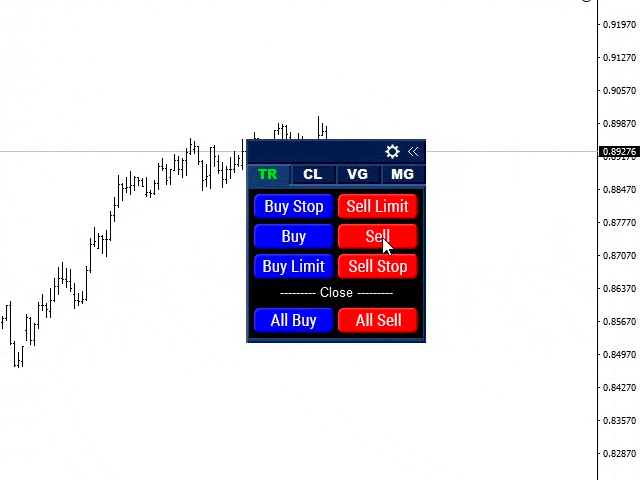
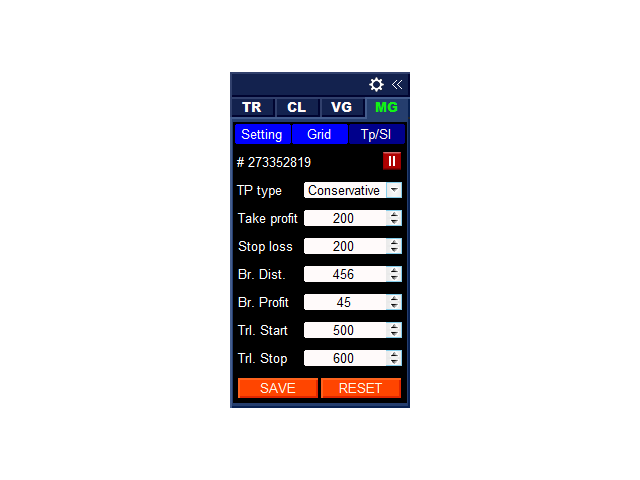
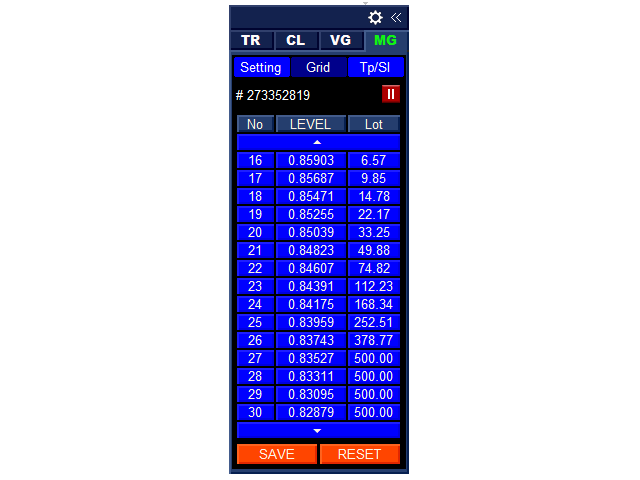





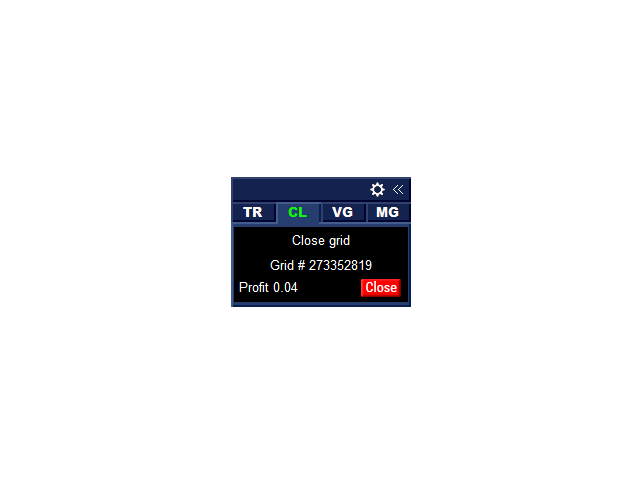



































































Great software and support, well done !!!