Telegram Pro RU
- Utilitários
- Aleksei Semenko
- Versão: 1.8
- Atualizado: 22 fevereiro 2021
- Ativações: 5
Utility for informing in telegrams with a wide functionality
-->>> Russian parameters menu, ENGLISH menu parameters version > is here
first 10 sales at $ 30, next 10 at $ 40 and so on
Works correctly with Windows 10, Windows Server 2012 and above
Can send notifications to channel or private messages:
- Signal name (it is convenient to send signals from several terminals to one channel)
- Opening an order (instrument, volume, order type, quote, take profit, stop loss, order number, opening time)
- Closing an order (instrument, volume, order type, quote, profit in currency units, profit in percentage, order number, opening time)
- Margin Decrease Notification
- Drawdown increase notification
- Daily earnings statistics (earnings today, yesterday, for a week, for a month)
Features:
- The display of certain data is enabled / disabled in the settings
- The interval of notifications is set in the settings for each data type
- You can receive signals in a channel / group / private messages from MULTIPLE terminals, you can easily distinguish them by the name that you enter in the utility settings during installation.
IMPORTANT: you DO NOT DEPEND on anyone, there are no delays and freezes (there is no intermediate link - a handler server - like GraipBot), there is no monthly fee, the data goes directly to you!
For questions and wishes - write to the telegram, nickname: @Damirres
Installation
- Open Telegram and enter '@BotFather' into the search bar.
- Enter / start followed by / newbot to create a new bot
- Come up with a nickname for your bot and a username (eg nickname: "Brand Signal" and username: BrandSignal_bot (username must end with 'bot')
- If you want, you can add a picture, for this select Edit Botpic in the menu and send the picture to him. Done, you have created a personal Telegram bot.
- Select API token in the menu, the bot will give you a token (it will look something like this 7754680911: ARDiKhESwAAEWHnT9B9bAXd-mEpI). Save it.
- Go back to Telegram and enter 'userinfobot' in the search box.
- Enter / start and get your personal Chat ID (it looks like 882755505). Save it.
- In MetaTrader 4 go to "Tools"> "Settings"> "Expert Advisors"> check the box "Allow WebRequest for listed URLs" and enter 'https://api.telegram.org'.
- Run the utility on the chart in MetaTrader 4 and fill in the Token (from step 5) and ChatID (from step 7).
- Find your bot telegram in the list, click on it and start (start or / start)
- Telegram Pro utility is ready to work.
PS: there is no need to create a new telegram bot when connecting the second and further terminals, you can enter the same bot token everywhere, but changing the group data or username if necessary
Channel notifications and private messages
Choose where you want to send notifications.
If you want to send notifications in private messages, then nothing else needs to be done.
If you want to send messages to your channel:
- Create a channel
- Add the bot created in step 4 there, make it an administrator
- Write something in the channel, then forward your message to the bot @userinfobot, the bot will give you a group or channel ID, for example: -15555444556786
- Enter the value in the utility parameters field, set> notify "to channel"
- Optionally - you can close the group / channel
- Done. Your channel is now receiving signals from the terminal.

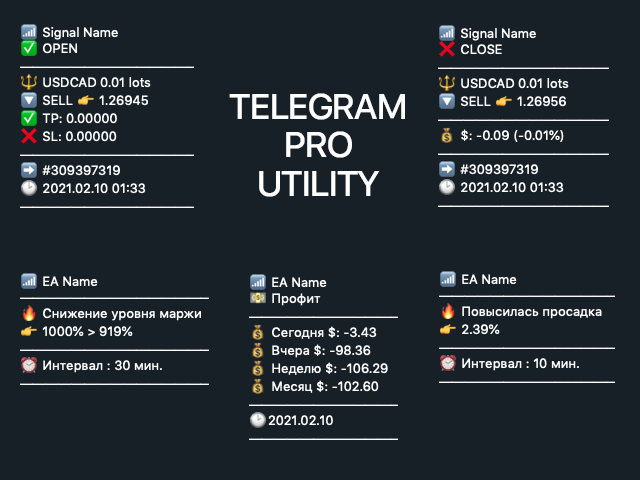
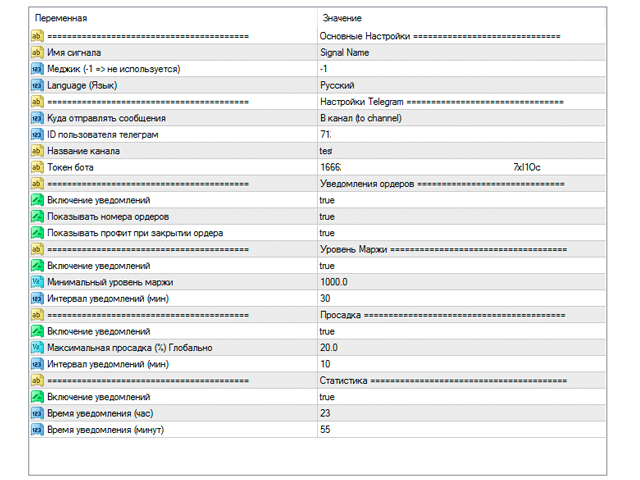
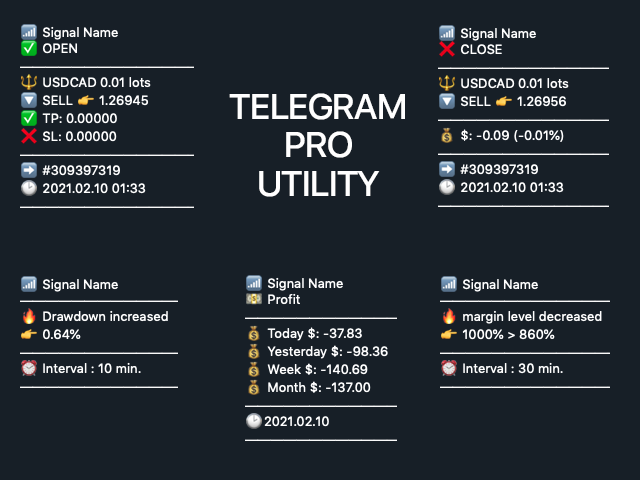





















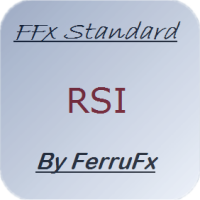

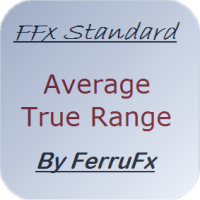





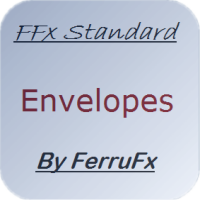

































все отлично! искал среди многих решений, это понравилось больше всего. Главная функция которая была нужна это сигнализировать о просадках и уровне маржи... Чтоб успеть среагировать) Справляется на все 100, плюс шлет стату в раз сутки и может показать все совершаемые сделки. Использую на vps на нескольких терминалах.