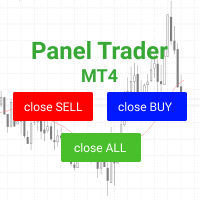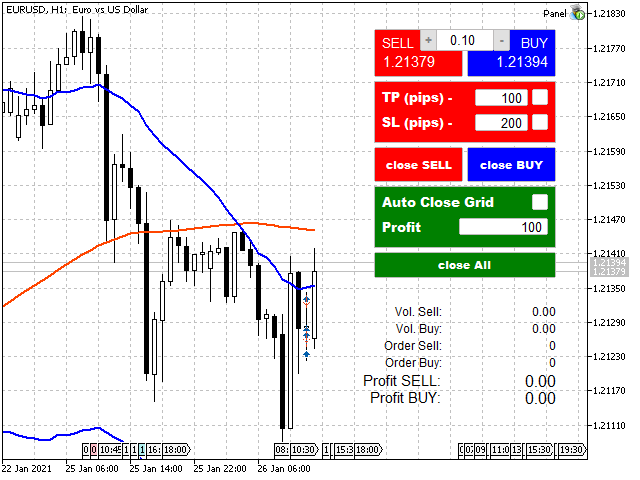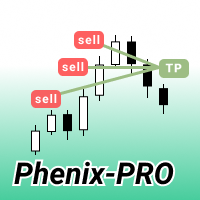Panel Trader MT4
- Utilitários
- Maksim Vershinin
- Versão: 2.0
- Atualizado: 2 fevereiro 2021
- Ativações: 10
Торговая панель для быстрой и удобной торговли. Панель позволяет быстро открывать и закрывать ордера. Отдельное закрытие ордеров по позиции Sell и Buy. Так же есть возможность закрыть полностью все ордера.
Торговая панель выводит информацию о прибыли, общего объема и количестве ордеров по позициям Sell и Buy.
Иногда некоторые позиции могут не закрыться это связанно из-за волатильности рынка. В таком случае повторно нажмите закрыть позицию.
Для работы панели необходимо разрешить автоторговлю.