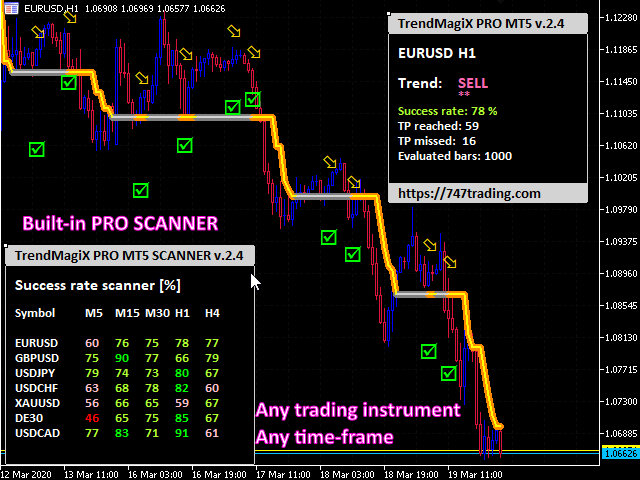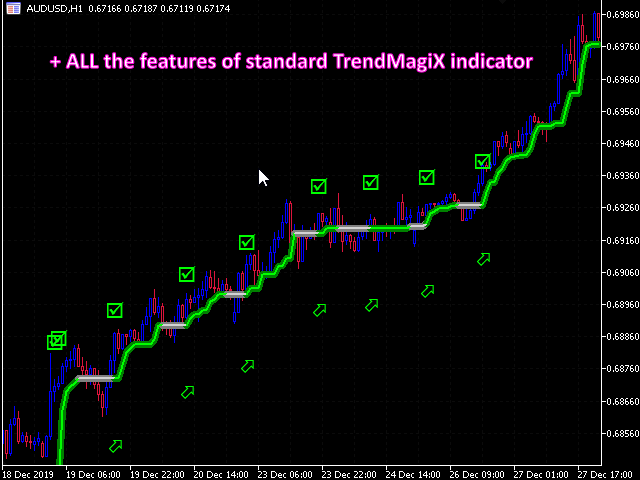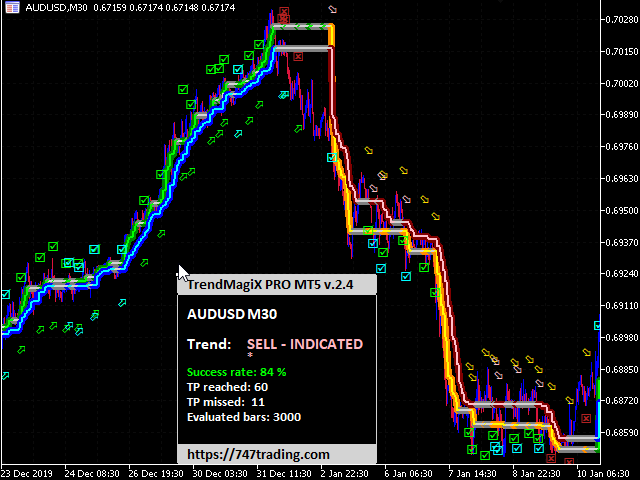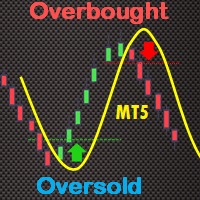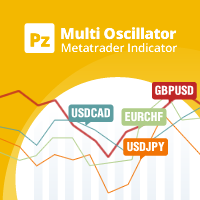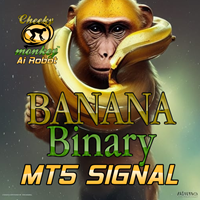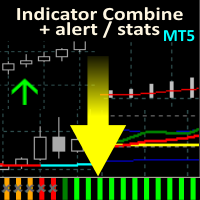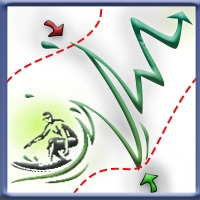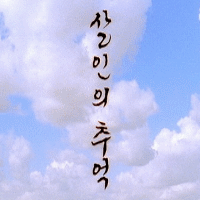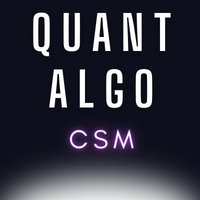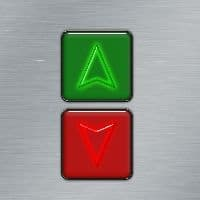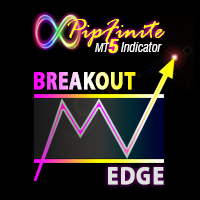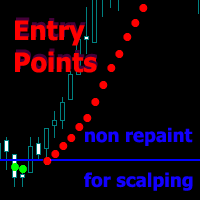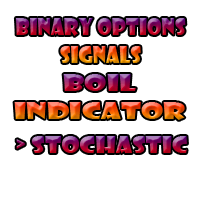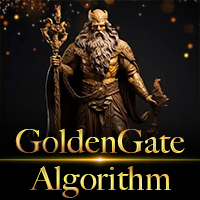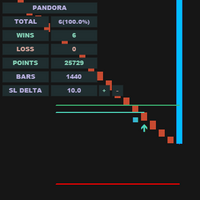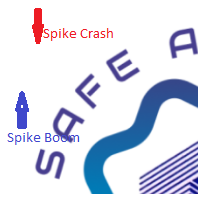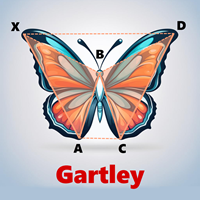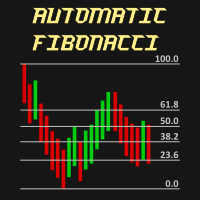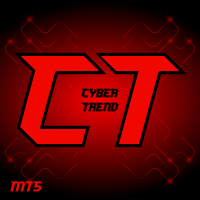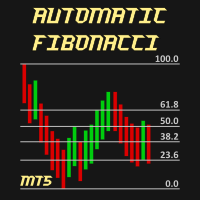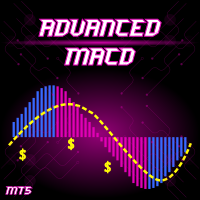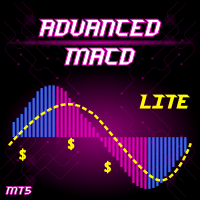TrendMagiX PRO MT5
- Indicadores
- Radek Reznicek
- Versão: 3.4
- Atualizado: 1 junho 2023
- Ativações: 10
Unique trend trading algorithm with advanced filtering and many features which should become a part of your trading arsenal. This indicator can give you also trading advisors (with take profit target), success rate scanner and much more. TrendMagiX PRO comes with built-in multi-pair and multi-timeframe scanner which is fully adjustable. User can select own symbols and time-frames to monitor.
+ ALL the features of standard TrendMagiX indicator
Important information
For additional detailed information you can follow the product page on 747Developments website.
- Easy to use (just drag and drop to the chart)
- built-in multi-timeframe and multi-pair scanner
- Possible to use with any trading instrument
- Possible to use on any time-frame
- Take profit advisors
- Success rate calculator
- Fully adjustable
- Trend detection alerts and notifications
- Possible to use with an Expert Advisor via iCustom function
- Unique algorithm for the trend detection
Important Parameters
- MainPeriod - Number of bars for main trend calculation
- Usual values from 4 to 10 for entering trades - better follows short term trend
- Usual values from 15 to 30 for longer term trend filtering
- MainFilter - Filtering number for trendline smoothing
- Usual values from 10 to 60
- ConfirmDistance - Number of bars that confirms trend direction
- Usual values from 3 to 6
- ReverseFilter - Filter for better stability of signal change detection
- Usual values from 50 to 200
- AutomaticTPRange - Set automatic Take Profit range (multiplier to calculate Take profit distance)
- Usual values from 1 to 4
- MaxProcessedBars - Number of processed bars to calculate all statistics
- ManualTakeProfit - You can set manual take profit in points
- if number is higher than 0 - Automatic take profit calculation is not performed and Indicator uses manual take profit for all the statistics