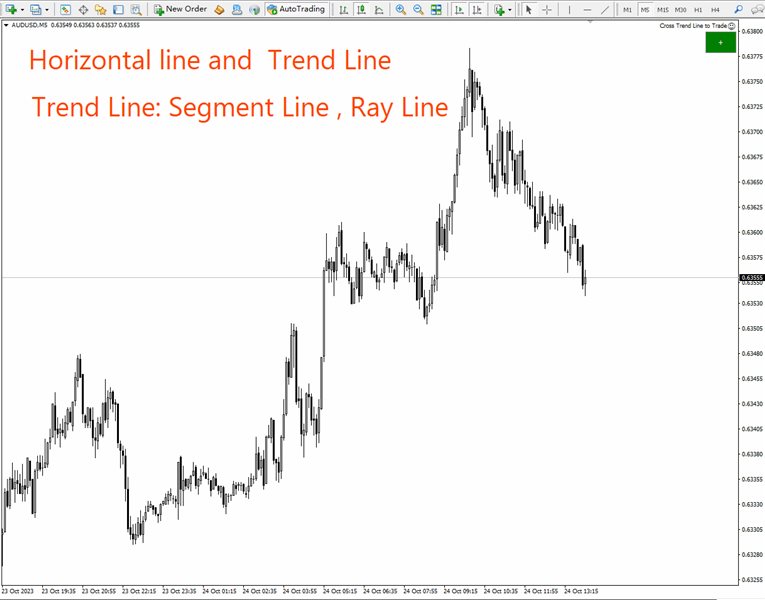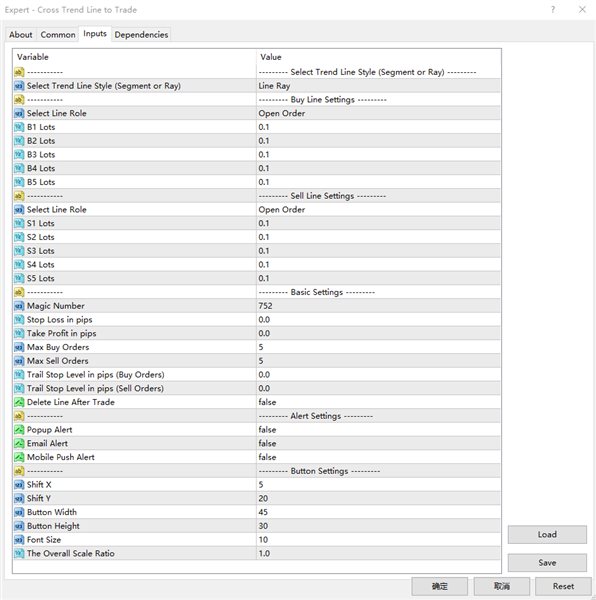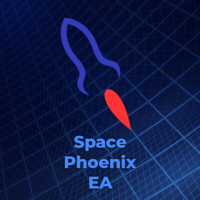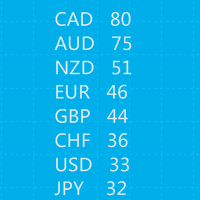Cross Trend Line to Trade
- Utilitários
- Ziheng Zhuang
- Versão: 10.2
- Atualizado: 30 outubro 2023
- Ativações: 10
Este consultor fornece os seguintes recursos:
- Abra uma posição: quando o preço cruzar a linha de tendência, abra uma ordem longa ou curta.
- Fechar: Quando o preço cruzar a linha de tendência, feche sua posição longa ou curta.
- Trailing Stop Loss – O EA continuará a aumentar o stop loss para pedidos longos ou reduzir o stop loss para pedidos curtos ao longo da linha de tendência.
- A linha pode ser uma linha de tendência ou uma linha horizontal, As linhas de tendência podem ser raios ou segmentos de linha. Os segmentos de linha têm uma função especial, que é negociar apenas no período em que a linha está localizada.
- Essas linhas, que podem abrir e fechar posições, possuem nomes específicos. EA fornece um painel de desenho de linha em vez de desenhar linhas manualmente.
- Capturas de tela de todas as posições abertas e fechadas serão salvas na pasta MQL4/Files/Cross Trend Line to Trade.
- EA pode ser usado no estratégia provador. Experimente no testador de estratégia antes de pagar.
Painel de desenho de linha:
- Clique no botão verde “+” e 6 grupos de painéis serão gerados um após o outro. Cada grupo de painéis pode clicar no botão correspondente para desenhar linhas de tendência ou linhas horizontais.
- Clique no botão roxo para selecionar o tipo de linha: linha de tendência ou linha horizontal.
- Pressione Del para excluir todas as linhas desenhadas.
- Pressione X para fechar o painel e retornar ao seu estado original.
- Pressionar os botões B1, B2, B3, B4 e B5 desenhará cinco linhas. Quando o preço cruzar qualquer uma dessas cinco linhas, uma ordem longa será aberta.
- Pressionar os botões S1, S2, S3, S4 e S5 desenhará cinco linhas. Quando o preço atingir qualquer uma dessas cinco linhas, uma ordem curta será aberta.
- Leia abaixo uma descrição detalhada dos nomes e funções de todas as linhas de tendência.
Nomes e funções das linhas de tendência:
- Posição longa aberta: B1, B2, B3, B4, B5 - Quando o preço cruzar qualquer uma dessas cinco linhas, uma ordem longa será aberta. Apenas um pedido pode ser aberto em cada linha por vez. A ordem terá comentários especiais contendo o nome da linha para evitar repetidas aberturas de posições na mesma linha.
- Abra uma posição curta: S1, S2, S3, S4, S5 – Esses 5 nomes são usados para abrir ordens curtas. Tal como acontece com a abertura de uma posição longa acima, apenas uma ordem pode ser aberta em cada linha.
- Feche todos os pedidos longos: Cls-Buy-All-1, Cls-Buy-All-2, Cls-Buy-All-3. Quando o preço cruzar qualquer uma dessas três linhas, todas as ordens longas serão fechadas.
- Feche todas as ordens longas e curtas: Cls-All-1, Cls-All-2, Cls-All-3. Quando o preço cruzar qualquer uma dessas três linhas, todas as ordens longas e curtas serão fechadas.
- Feche todos os pedidos curtos: Cls-Vender-Tudo-1, Cls-Vender-Tudo-2 , Cls-Sell-All-3, quando o preço cruza qualquer uma dessas 3 linhas, todas as posições curtas são fechadas.
- As ordens longas lucrativas são fechadas: Cls-Buy-Win-1, Cls-Buy-Win-2, Cls-Buy-Win-3. Quando o preço cruza qualquer uma dessas três linhas, todas as ordens longas lucrativas são fechadas. estoque.
- Para fechar uma ordem longa com perda: Cls-Compra-Perda-1 , Cls-Compra-Perda-2 , Cls-Buy-Loss-3, quando o preço cruza qualquer uma dessas 3 linhas, todas as ordens longas não lucrativas são fechadas.
- Mesmo ganhos de curto prazo: Cls-Vender-Win-1, Cls-Vender-Win-2 , Cls-Sell-Win-3, quando o preço cruza qualquer uma dessas 3 linhas, todas as posições curtas lucrativas são fechadas.
- Para fechar uma ordem curta perdedora: Cls-Venda-Perda-1 , Cls-Venda-Perda-2 , Cls-Sell-Loss-3 , se o preço cruzar qualquer uma dessas três linhas, todas as posições curtas serão fechadas com prejuízo.
- O pedido longo mais lucrativo: Cls-Buy-WinMax-1, Cls-Compre-WinMax-2 , Cls-Buy-WinMax-3, quando o preço cruzar qualquer uma dessas 3 linhas, a ordem longa com maior lucro será fechada e esta linha será removida imediatamente para evitar fechamentos repetidos.
- Pedido longo com maior perda: Cls-Compra-LossMax-1, Cls-Buy-LossMax-2 , Cls-Compra-LossMax-3, Quando o preço cruzar qualquer uma dessas três linhas, a posição longa será fechada com maior perda. , esta linha será removida imediatamente para evitar que seja fechada novamente.
- O pedido curto mais lucrativo: Cls-Sell-WinMax-1, Cls-Sell-WinMax-2 , Cls-Sell-WinMax-3, quando o preço cruzar qualquer uma dessas 3 linhas, a posição curta será fechada com maior lucro. , esta linha será removida imediatamente para evitar que seja fechada novamente.
- Posição curta com maior perda: Cls-Venda-PerdaMax-1, Cls-Venda-PerdaMax-2 , Cls-Venda-PerdaMax-3, Quando o preço cruzar qualquer uma dessas três linhas, a posição curta será fechada com uma perda maior. , esta linha será removida imediatamente para evitar que seja fechada novamente.
- Primeira ordem comprada para fechar uma posição: Cls-Buy-First-1, Cls-Buy-First-2, Cls-Buy-First-3, quando o preço cruzar qualquer uma dessas três linhas, a ordem longa com o primeiro horário de abertura será fechada. , esta linha será removida imediatamente para evitar que seja fechada novamente.
- Última ordem longa para fechar uma posição: Cls-Compra-Último-1, Cls-Compra- Durar -2, Cls- Durar -Primeiro-3 Quando o preço cruza qualquer uma dessas três linhas, a ordem longa será fechada com o último horário de abertura.
- Primeira ordem curta para fechar uma posição: Cls-Vender-Primeiro-1, Cls-Vender-Primeiro-2, Cls-Sell-First-3, quando o preço cruzar qualquer uma dessas três linhas, a posição curta será fechada no primeiro horário de abertura. , esta linha será removida imediatamente para evitar que seja fechada novamente.
- Última ordem longa para fechar uma posição: Cls-Venda-Último-1, Cls-Venda- Durar -2, Cls -Vender -Primeiro-3 - Quando o preço cruzar qualquer uma destas três linhas, a posição curta será fechada com o último horário de abertura. , esta linha será removida imediatamente para evitar que seja fechada novamente.
- Stop móvel para ordens longas: TSB1, TSB2, TSB3: Linhas de stop loss para ordens longas, essas 3 linhas são usadas para mover o stop loss para ordens longas. Quando o preço de mercado está acima da linha, o stop loss para ordens longas se move em direção à linha.
- Movendo Stop Loss para Ordens Curtas: TSS1, TSS2, TSS3 é a linha de rastreamento de stop loss para ordens curtas, essas 3 linhas são usadas para mover ordens curtas de stop loss. Quando o preço de mercado está abaixo da linha, o stop curto se move em direção à linha.
Explicação do parâmetro de entrada:
1. Configurações relacionadas à linha
- Trend Line Style : selecione o tipo de linha a ser desenhada: segmento de linha, raio de linha.
- Select Line Role: Selecione a função desempenhada pelas linhas B1, B2, B3, B4 e B5: Posição Aberta ou Somente Alerta.
- B1 Lots: O número do lote inicial correspondente à linha “B1”.
- B2 Lots: O número do lote inicial correspondente à linha “B2”.
- B3 Lots: Número do lote inicial correspondente à linha “B3”.
- B4 Lots: Número inicial do lote correspondente à linha “B4”.
- B5 Lots: Número inicial do lote correspondente à linha “B5”.
- Select Line Role: Selecione a função desempenhada pelas linhas S1, S2, S3, S4, S5: Posição Aberta ou Somente Alerta.
- S1 Lots: O número do lote inicial correspondente à linha “S1”.
- S2 Lots: O número do lote inicial correspondente à linha “S2”.
- S3 Lots: O número do lote inicial correspondente à linha “S3”.
- S4 Lots: O número do lote inicial correspondente à linha “S4”.
- S5 Lots: O número do lote inicial correspondente à linha “S5”.
2. Obtenha pontos de lucro e stop loss, controle de número de pedido, pop-ups, e-mail, notificações push de um telefone celular e outras configurações.
- Magic Number: Este é o número mágico da EA, que é o codinome da EA.
- Stop loss in pips: stop loss em pontos. Quando o EA abre uma posição, ele define o preço do stop loss para a ordem de acordo com este parâmetro de item.
- Take Profit in pips: Realize lucros em pips. Quando o EA abre uma posição, ele define o preço de lucro para a ordem com base neste parâmetro pip.
- Max Buy Orders: Número máximo de pedidos longos. Na verdade, você pode abrir até 5 ordens longas, já que existem apenas 5 linhas de tendência: B1, B2, B3, B4 e B5. Supondo que este parâmetro esteja definido como 2, quando o preço cruzar quaisquer duas linhas, 2 ordens serão abertas e nenhuma posição será aberta, mesmo que cruze as outras linhas.
- Max Sell Orders: número máximo de ordens curtas. Na verdade, você pode abrir até 5 ordens curtas, pois existem apenas 5 linhas de tendência: B1, B2, B3, B4, B5. Supondo que este parâmetro esteja definido como 2, quando o preço cruzar quaisquer duas linhas, 2 ordens serão abertas e nenhuma posição será aberta, mesmo que cruze as outras linhas.
- Delete Line After Trade: Se definido como verdadeiro, o consultor excluirá a linha após a conclusão de uma transação (abertura ou fechamento de uma posição).
- Trail Stop Level in pips (Buy Orders): A ordem longa deve lucrar com esse pip antes que o stop loss possa ser rastreado. Se este parâmetro for 0, você não precisa atingir o nível de lucro do pip antes de seguir o stop loss.
- Trail Stop Level in pips (Sell Orders): uma ordem curta deve lucrar com esse pip antes de poder seguir o trailing stop. Se este parâmetro for 0, você não precisa atingir o ponto de lucro antes de seguir o stop.
- Popup Alert: Quando você abre ou fecha uma posição, uma janela pop-up aparece.
- Email Alert: Um lembrete por e-mail será enviado ao abrir ou fechar uma posição.
- Mobile Push Alert Quando uma posição é aberta ou fechada, uma mensagem push será enviada para o seu celular com um lembrete.
3. Configurações de posição do painel e tamanho dos botões.
- Shift X: Deslocamento horizontal do canto superior direito do gráfico.
- Shift Y: Deslocamento vertical em relação ao canto superior direito do gráfico
- Button Width: largura do botão
- Button Height: A altura do botão.
- Font Size: O tamanho da fonte do botão.
- The Overall Scale Ratio: O número de vezes que o painel é ampliado ou reduzido.
Outras notas:
- Cada vez que você inicia o MT4 ou carrega um EA no gráfico, o EA irá pausar por 3 segundos enquanto o gráfico é atualizado no momento em que o MT4 inicia, portanto, a negociação durante esse período deve ser evitada.
- Quando o parâmetro trailing stop loss é 0, o stop loss segue a linha de tendência.
- Quando o parâmetro de trailing stop loss for maior que 0, apenas as ordens com pontos de lucro superiores ao valor do parâmetro moverão o stop loss ao longo da linha de tendência.
- O preço do stop loss para pedidos longos nunca cairá.
- O preço do stop loss de uma ordem curta nunca aumentará.
- Para evitar negociações inesperadas causadas pelo preço cruzar a linha de tendência durante um gap na segunda-feira, é recomendado remover a linha de tendência na sexta-feira ou mover a linha de tendência para o lado esquerdo do gráfico.
//---