Control adora
- Utilitários
- Sergio D. Rocha
- Versão: 4.95
- Atualizado: 22 novembro 2021
- Ativações: 5
Controladora é um simples e poderoso Expert Advisor que permite o controle de suas negociações com facilidade e precisão.
Você quer parar a sua ordem quando o preço rompe uma linha de tendência? Não se preocupe a Controladora faz isto para você. Você quer tomar o seu lucro quando preço atinge o topo do canal? A Controladora também faz isto para você.
Calcular a proporção exata da sua conta através da abertura de uma ordem, qual o tamanho que representa no caso da diminuição de certo percentual do saldo da sua conta, é um tempo caro e quase impossível sem uma ajuda se você estiver usando um sistema de escalpelamento. Com a Controladora isto não é problema.
Quando você deseja avaliar um sinal de negociação, a Controladora irá ajudá-lo a verificar o risco/benefício da sua seleção de estratégia, mostrando o nível adequado para sair e obter a sua recompensa do risco desejado.
Você quer dividir a negociação automaticamente em várias entradas para ter lucro a preços diferentes? Não existe problema, com a Controladora você pode colocar uma negociação como uma operação completa ou dividi-la em várias entradas menores.
Você usa Stop Loss para o fechamento das posições; por exemplo, fechar ou abrir uma negociação quando o candle fecha acima ou abaixo de um determinado nível, a Controladora pode fazer isto, ou use um Stop Loss padrão em pips ou um fixo por você.
Com a Controladora você pode abrir negociações diretamente a partir dos botões COMPRA e VENDE, bem como programar ordens pendentes com eles (stop e limit). Você pode decidir entre um toque direto ou uma ativação no fechamento de um candle.
A Controladora gerencia seus próprios negócios e adiciona todas as ordens existentes na plataforma, mostrando no par onde o EA está anexado no gráfico. A Controladora cumpre os requisitos da FIFO e define os stops após a abertura da ordem, a fim de que se possa trabalhar com ordens a mercado ou instantâneas.
A Controladora, um Expert Advisor que vai ajudar você a gerenciar seus negócios, feitas por um trader para os traders.
As instruções são muito simples
Para administrar um nível de stop loss basta pressionar para cima ou para baixo os botões laranjas.
Se você desejar entrar com uma nova ordem, basta pressionar os botões de COMPRA ou VENDA.
Se você desejar fechar a primeira ordem no book sob o gerencimento da Controladora (de acordo com as regras da FIFO), basta pressionar o botão vermelho cruzado.
** Note que se você tiver aberto anteriormente posições fora da Controladora, se você quiser fechá-las com o botão X, será necessário incluí-las no âmbito da Controladora pressionando o botão cinza, "Ajuste"
Se você deseja adicionar posições existentes para o gerenciamento da Controladora, basta pressionar o botão cinza Ajuste.
Para ocultar esses botões e evitar entradas acidentais, basta pressionar o botão cinza escuro "<".
Se você pretende gerenciar o fechamento das posições usando as linhas de tendência (ou horizontais, como quiser), basta usar as linhas plotadas, uma vez que a Controladora assume o controle de todas as negociações. Observe que devido as regras da FIFO, se você usar diferentes níveis de saída, deverá seguir a sequência de abertura, primeiro a ordem um, depois a dois, a 3 e assim por diante.
Para fechar uma ordem acima do preço de abertura da posição, deve usar as linhas na cor azul (nomeada Above).
Para fechar uma ordem abaixo do preço de abertura da posição, usar as linhas na cor coral (nomeada Below).
Em várias negociações, quanto menor o número após uma linha Above ou Below, o fechamento deve ser pelo menos no mesmo nível em relação aos outros níveis de saída.
Se você deseja definir um ordem pendente, use as setas de preços para este objetivo (qualquer tecla irá funcionar muito bem), apenas nomeá-las como "bs" para definir uma compra acima do preço atual, "ss" para definir uma venda abaixo do preço atual, "bl" para definir uma compra abaixo do preço atual ou "sl" para definir uma venda acima do preço atual.
Quando uma ordem é configurada corretamente, a seta será arrastado para a barra atual (candle), é assim que você sabe que a ordem foi reconhecida.
Se você deseja excluir todas as ordens pendentes que foram colocadas, apenas pressione na barra de ferramentas as setas de botão das últimas opções, delete todas as flechas e todas as possíveis ordens pendentes serão excluídas.
A Controladora é um EA que envia as instruções para a corretora apenas quando estiverem reunidas as condições determinadas por você, o sistema poderia ser chamado de corretora cega, a sua vantagem é que a corretora não vai saber onde está os seus níveis de entrada ou saída, com exceção do uso de um stop loss direto e do alvos para lucro das posições abertas (recomendamos o uso de pelo menos um stop loss direto como um nível de saída catastrófica). O lado negativo é que para enviar uma instrução, a plataforma deve estar conectada e trabalhando, o que significa que se por algum motivo a sua corretora ficar sem conexão ou a sua plataforma não puder enviar instruções para a corretora, o preço rompendo o nível definido, a Controladora enviará a ordem (ao preço atual) quando a conexão com a corretora tiver sido restabelecida.
Quando você tem uma indicação de stop loss muito perto do preço atual, a Controladora irá alertá-lo (com o mecanismo de alerta MT4), você pode usar isso como um sistema de alerta também.
Para configurar a Controladora, você tem as seguintes definições:
Legal 1-7 são apenas informativos e o aviso legal que você estará usando o EA a seu próprio risco e não assumimos qualquer responsabilidade pelas consequências resultantes de qualquer erro ou anomalia que possa surgir devido ao uso do EA. Use-o pela primeira vez numa conta demonstração, pois você precisa se familiarizar com todas as funções e comportamentos.
- Color Above é a configuração da cor para a linha de definição das saídas acima do preço de entrada
- Color Below é a configuração da cor para a linha de definição das saídas abaixo do preço de entrada
- Buy Button, vai definir a cor do botão Comprar
- Sell Button, vai definir a cor do botão Vender
- Stop Placement Button, vai definir a cor dos botões tipo seta para cima (^) e para baixo (v) da indicação do stop.
- Close Color, vai definir a cor do botão X usado para fechar a primeiro posição aberta no par atual na plataforma de negociação.
- Color_Take_Profit, vai definir a cor para visualizar a linha que mostra onde a proporção do risco/benefício é alcançada.
- Constant External Operations Included, se "true", a Controladora gerencia todas as entradas de negociação abertas manualmente por você (ou com outros Expert Advisors) para o par corrente.
- Show Buttons, se "off", os botões serão ocultos no gráfico, exceto a abertura de ordens usando as setas e o fechamento pelas linhas Above/Below que continuarão a funcionar.
- Show Take Profit, vai mostrar a linha onde o risco/benefíco será alcançado, então ligue se quiser ver esta função no gráfico, o Take Profit vai replicar o estilo do indicação do objeto "stoploss" (poderia ser uma seta, poderia ser uma linha horizontal que você coloca no seu gráfico, ou apenas o nome "stoploss" com letras minúsculas e sem espaços).
- Stop Close Only=1: configurar igual a 1 se quiser que a Controladora espere a direção do próximo objeto (pode ser as setas ss, bs, sl, bl ou as linhas Above e Below). Se você quiser executar a entrada ou saída para uma ordem apenas com o preço alcançando determinado nível no gráfico (é usado sempre o preço "Bid"), definir esta opção igual a 0.
- Lines Width - configura a largura das linhas Above e Below, entre 0 e 4.
- Above Distance - configura o número de pips acima do preço atual para colocar as linhas de saída Above, quando abrir ou reconhecer uma nova ordem.
- Below Distance - configura o número de pips abaixo do preço atual para colocar as linhas de saída Below, quando abrir ou reconhecer uma nova ordem.
- Delay estabelece o tempo que deverá ocorrer entre as ordens em milissegundos (algumas corretoras pode precisar deste parâmetro), configurá-lo de acordo com sua necessidade.
- Tolerance Slippage estabelece o quinto dígito permitido para a derrapagem.
- Lots, se a estratégia é com lotes fixos, configurar o número de lotes para abrir aqui, se os lotes são diferentes de 0, o cálculo de porcentagem para abrir novas posições será desativado.
- Risk %, definir aqui o percentual de risco da sua conta de negociação na bertura de uma posição (se várias entradas são instruídas, a Controladora irá dividir o lote dentro do número de entradas por conta do parâmetro "repetitions", veja abaixo).
- Stops coloca um stop loss para qualquer ordem aberta pela Controladora (não altera o stop loss para ordens abertas fora do mecanismo da Controladora). Se você tiver o objeto stoploss em seu gráfico, o nível e os cálculos ao Stop Loss atual da ordem na corretora será instruído por este parâmetro adicionando uma pequena tolerância com base no spread.
- Repetitions configura o número de operações que a negociação será dividida, por exemplo, se você usar 1% de risco e definir as repetições igual a 2, a Controladora abrirá duas ordens com um tamanho do lotes correspondendo a 1%, usando o stop loss atual definido pelo trader.
- Risk Reward estabelece o perfil de risco/benfício para posicionar a linha indicativa Take Profit (a ordem não será anexada). Por exemplo, se você definir igual a 1.0, a linha será desenhada no preço definido de modo a igualar o lucro com o risco.
Todos stop loss são colocados além da linha, com uma distância de proteção igual ao spread atual.

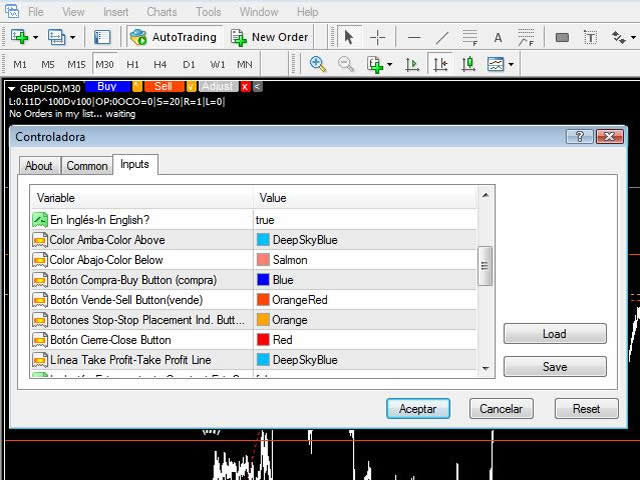






















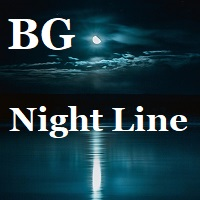






















































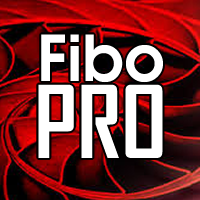

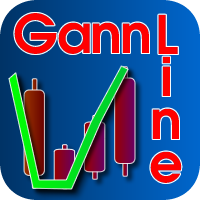

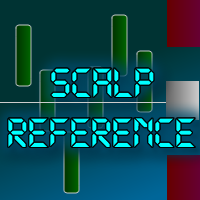


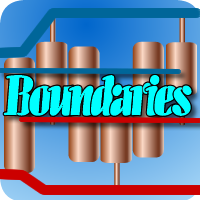
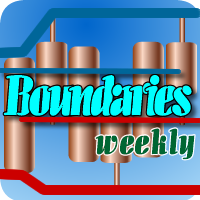


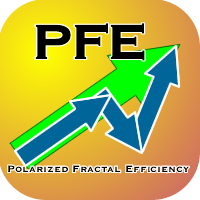


Excelente herramienta que ayuda enormemente al trader a manejar todas sus operaciones. Enhorabuena.
Echo en falta que los iconos del plug-in "AllHere" fueran más grandes. Sería posible agrandarlos Sergio?