Download All Symbol Data In Market Watch
- Utilitários
- Yu Zhang
- Versão: 1.6
- Atualizado: 17 setembro 2020
- Ativações: 10
Have you ever take a long time to watch a Symbol when the network link is not good ?
Have you ever wait for a long time when you switch chart between different Symbols or different TimeFrames ?
If you do long-term backtesting , Have you ever to be downloaded datas for a long time ?
Yes, If there is no data in the system, those will happen.
1. What is this:
Download all the Symbol data in Market Watch to the system. PS: This is not outputting data to Files.
2. Why use it:
Downloading historical data to the system in advance can improve work efficiency.
- bool_usualtimeframe=true; //---Whether to choose usual timeframe of MT5.
- true - default TimeFrames : M1/M5/M15/... ; false - all TimeFrames : M1/M2/M3/M4/M5...
- bool_allSymbol=true; //---Whether to choose download all the symbol from Market Watch
- true - Market Watch all varieties; false - based on your input
- input_Symbol=NULL; //---When the above parameter is false, enter your Symbol name. eg : EURUSD/AUDUSD...
- time_Start=D'2017.01.01'; //---Default data download start time,you can input your want
- sleeptime=5000; //---Less than the M5 time frame, let the program rest in milliseconds
PS:If the time_Start you enter is earlier than the server time, the program will select the server time.
When you download too many symbols, If your memory is not big enough, I don't recommend you to reduce sleeptime.

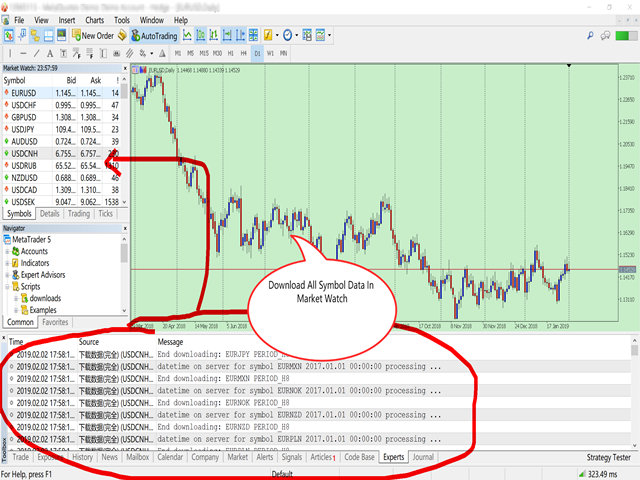












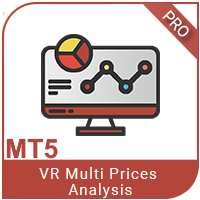



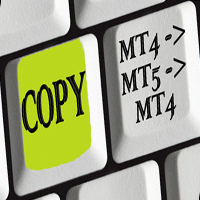









































































O usuário não deixou nenhum comentário para sua avaliação