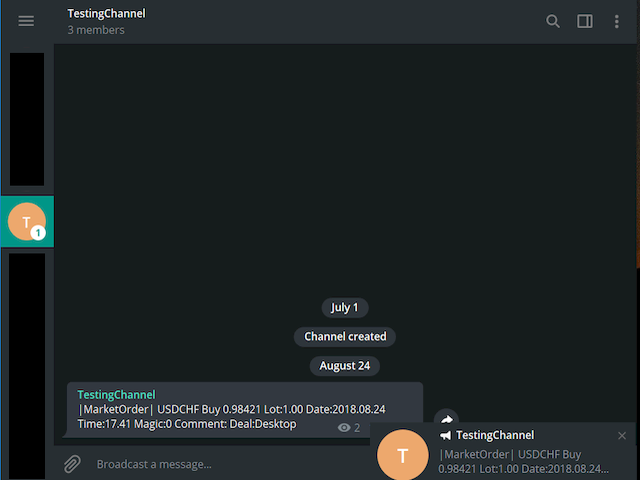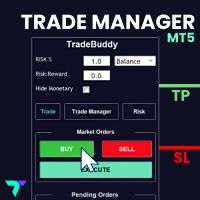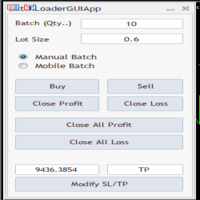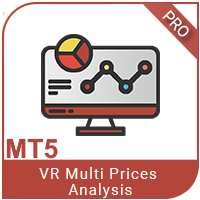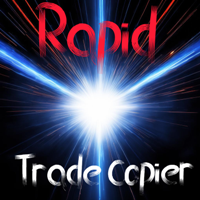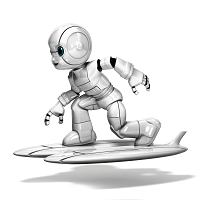Telegram Notify MT5
- Utilitários
- Kin Hang Tan
- Versão: 1.0
- Ativações: 5
Telegram Notify MT5
Telegram Notify MT5 is an utility tool to bridge your MetaTrader 5 activities to your Telegram chat/channel. It is useful for monitoring your MetaTrader 5 account by sending a notification to your particular Telegram chat/channel when someone/EA is placing trades, modifying order's TP/SL, closing trades and etc. This EA does not place any trade for your account. This EA also could be a convenient tool for monitoring other's EA trading activities or a tool for publishing your trading signal through the particular Telegram channel.
Parameters
- Token="" - enter your bot API token
- ChatID=0 - enter your Chat ID or Channel ID
- AlertOnTelegram=true - function On/Off
- NotifyInitialSetup=true - send notification during the initial setup
- NotifyOrderClosed=true - send notification when an order is closed
- NotifyPendingFilled=true - send notification when a pending order is filled
- NotifyNewPending=true - send notification when placing a new pending order
- NotifyNewOrder=true - send notification when placing a new order
- NotifyPendingDeleted=true - send notification when a pending order is deleted
- NotifyModifiedOrder=true - send notification when a trade is being modified
Setup guideline
- Open your Telegram APP and search for "BotFather".
- Type /start and click/type /newbot to create a new bot.
- Give your bot a nickname and username (e.g., nickname: TestingABC and username: TestingABCbot <-- username has to be ended by 'bot').
- Congratulations! You have created your Telegram bot.
- Save your bot API token (e.g. 227330911:AAEWHnT9B9bAARDiKhESwXd7hk-G4nxmEpI) and click t.me/TestingABCbot to chat with it.
- Go back to Telegram APP and search for 'userinfobot'.
- Type /start and retrieve your personal Telegram Chat ID (e.g., 12345678).
- Back in MetaTrader 4, go to Tools > Options > Expert Advisors > tick 'Allowed WebRequest for listed URL' and add 'https://api.telegram.org'.
- Attach the utility into your MetaTrader 4 chart and fill up the Token (from step 5) and ChatID (from step 7).
- Hooray! Your Notify Telegram utility is ready to work for you.
- Fill up the Chat ID with your Channel ID and set your bot as a channel administrator in order for your bot to work in the channel.