Second Chart the Time Frame in Seconds
- Utilitários
- Boris Sedov
- Versão: 5.0
- Atualizado: 23 abril 2023
- Ativações: 5
Seconds Chart — timeframes in seconds for MetaTrader 4.
The utility allows you to create charts in the MetaTrader 4 terminal with a timeframe in seconds. The timeframe on such a chart is set in seconds, not in minutes or hours. Thus, you can create charts with a timeframe less than M1. For example, S15 is a timeframe with a period of 15 seconds. You can apply indicators, Expert Advisors and scripts to the resulting chart. You get a fully functional chart on which you can work just as well as on a regular chart.
The timeframe in seconds is built not only in real time, but also on history, due to the import of the tick database from the MT5 terminal. Thus, at any time, you can open a timeframe in seconds on which the history has already been accumulated.
To import a tick database, you must first run the "Tick Database" utility in the MT5 terminal.
At the same time the data is updated synchronously with the basic chart with no delays.
You can simultaneously create several charts.
You can select timeframes in seconds: S1, S2, S3, S4, S5, S6, S10, S12, S15, S20, S30, S40.
You can also create any other seconds timeframe.
Inputs
- Import tick database from MT5 — you can get the tick base from the MT5 terminal in real time.
Before enabling this function, you need to run the "Tick Database" utility in the MT5 terminal. - Toolbar size (%) — you can use the zoom to increase or decrease the size of all buttons.
The default value is 100%, but you can change this value to increase or decrease the size of all buttons. - Graphic settings — this is a group of parameters for configuring graphics.
Launch
- Open the "Navigator" window.
- Find "Seconds Chart" and drag it to the chart (any timeframe).
- Open the desired chart by clicking on a special button.
If the import of the tick database from MT5 is disabled, then "Seconds Chart" works only on the data available in MT4.


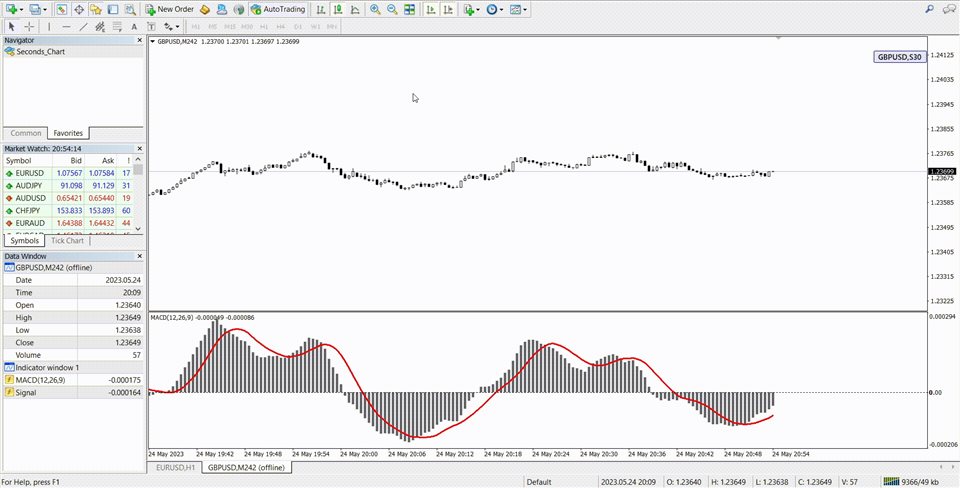
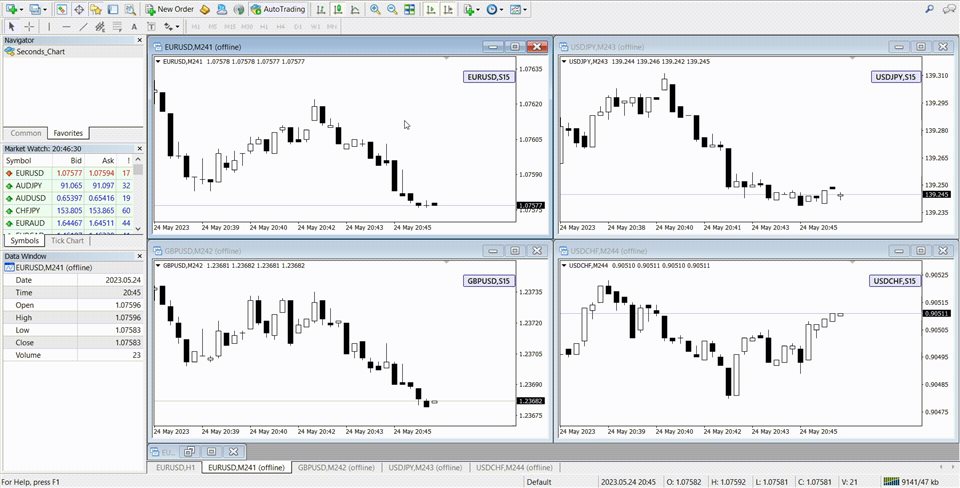

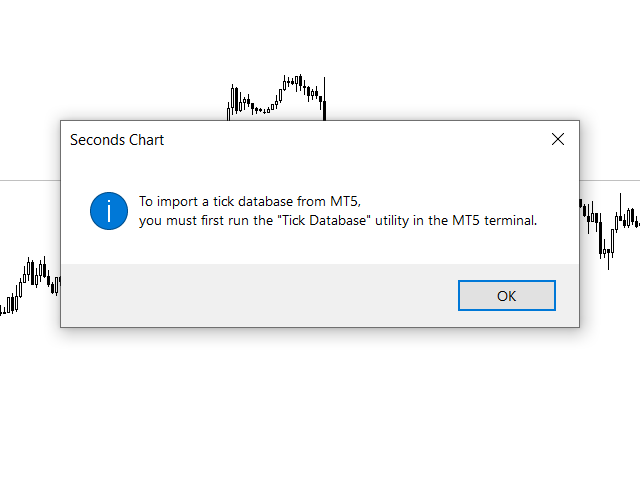
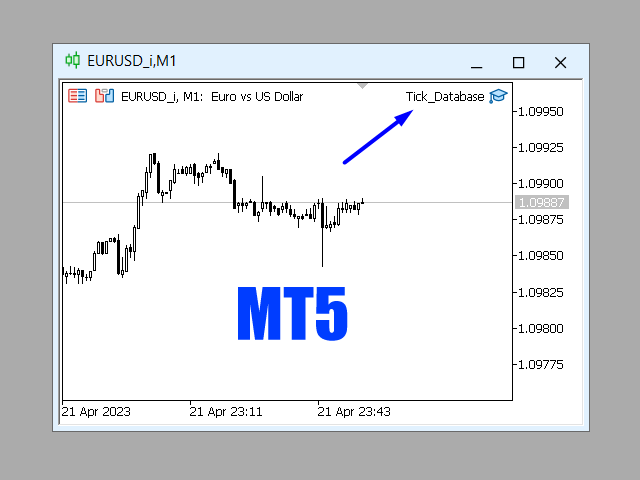
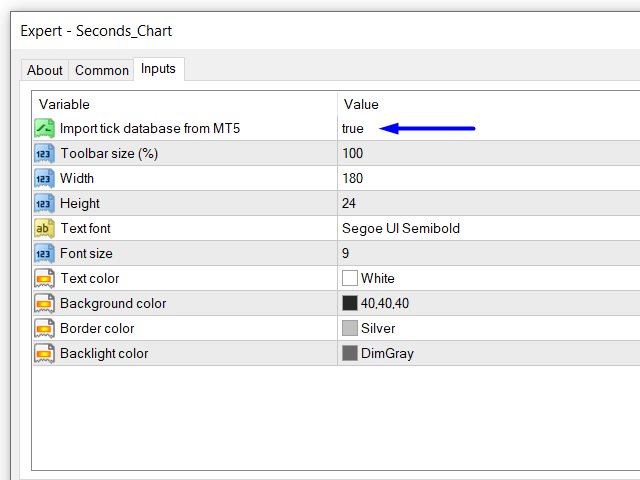
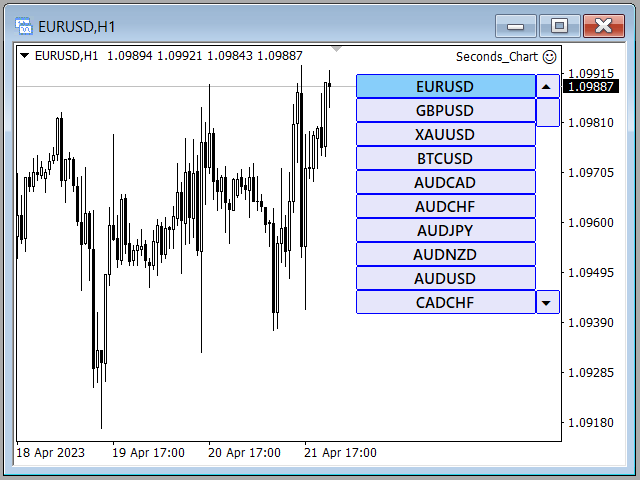
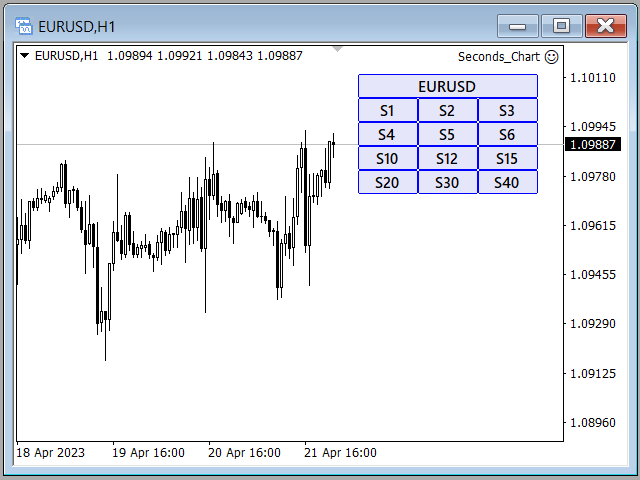
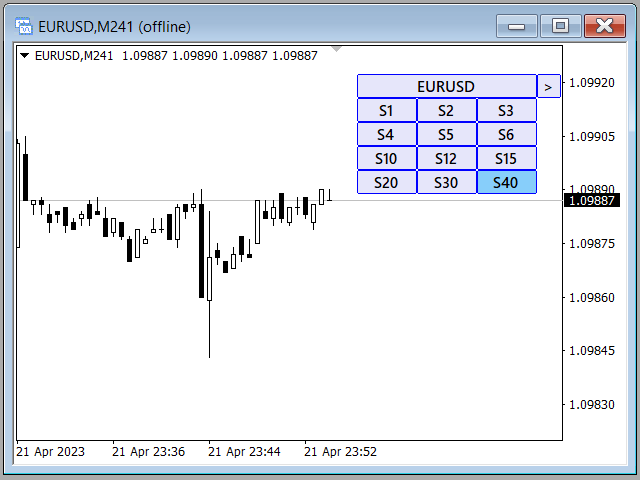
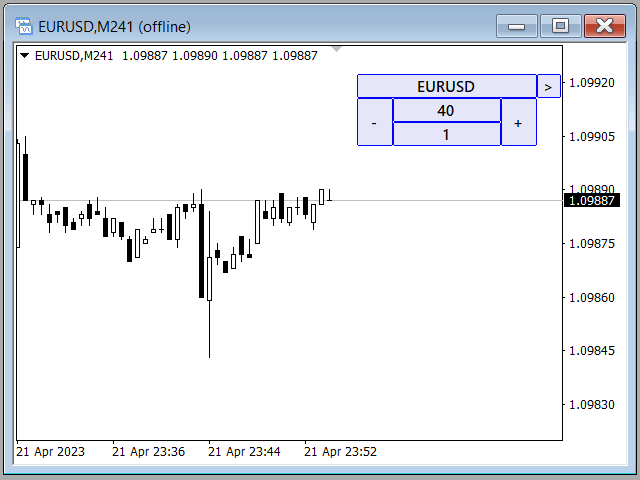
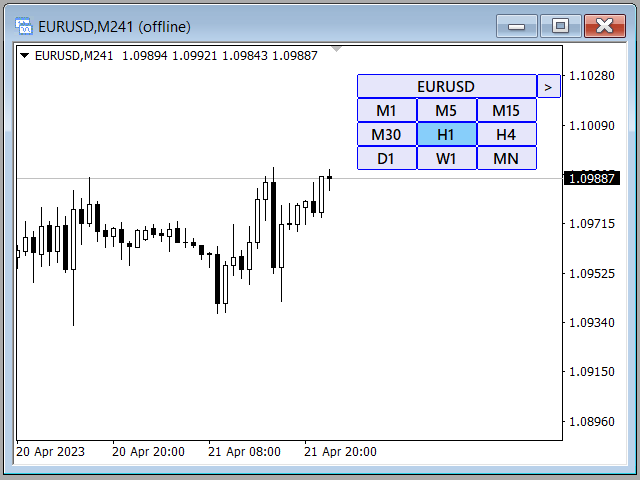






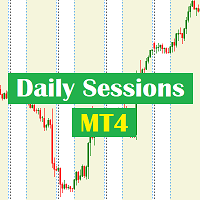


































































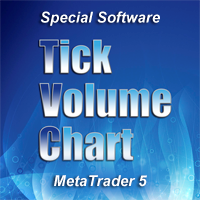
Утилита рабочая ,удобная и полезная как для скальпинга так и для опционов.Настроить не сложно,автор данной утилиты все доходчиво обьяснил,за что большое спасибо.