GRID Manual
- Utilitários
- Andrei Fandeev
- Versão: 1.50
- Atualizado: 3 agosto 2017
- Ativações: 10
Grid robot that maintains every open position opened by the trader.
The buttons on the screen are used for opening the initial trade.
The yellow labels display the price of total breakeven for each grid.
The light blue labels display the level of total take profit for orders of each grid. The take profit is virtual.
With each subsequent opened order the take profit of the grid is adjusted to get the total profit in the sum of the profit of the initial order, regardless of the size of all lots in the grid. This ensures the quickest way out of a possible drawdown.
The robot allows to open multiple grids on the same instrument in different directions, and processes them correctly.
Parameters
- First lots on series - the lot of the first order in each grid.
- Lots exponent - the multiplier to increase the lot of the next order in the grid.
- Grid distance - the distance between the orders in each grid.
- Maximum orders on series - the maximum number of orders in each grid.
- TP first order on series - take profit of the first order in the grid.
- Trail start function (pips profit) - the profit distance to activate the stop loss tailing function.
- Trail distance (pips) - the distance from the current price to the stop loss during trailing.
- MagicNumber: 0...65535 (no greater than 65535).
Notes
The calculation of the initial lot in the series must be performed with the consideration of the deposit size, leaving a substantial margin for increasing the lots. It is recommended to start trading from the minimal allowed lot for the instrument.
For a stable and reliable profitable operation, it is recommended to use the accounts with small leverage value.
It is not recommended to overload the deposit with a large number of simultaneously opened grids.
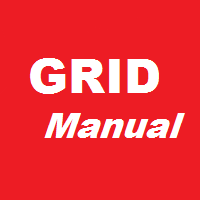
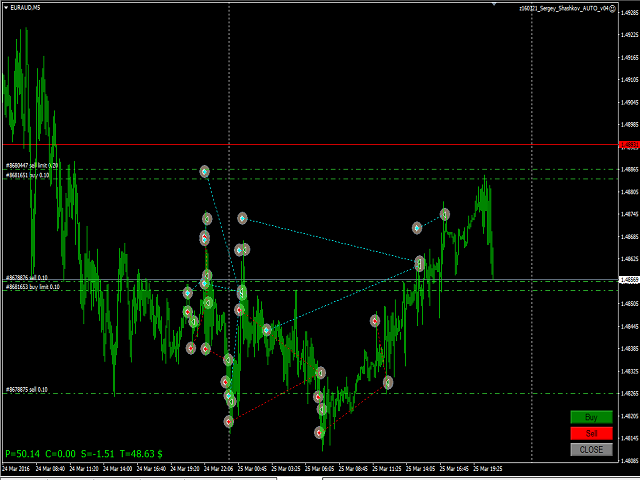
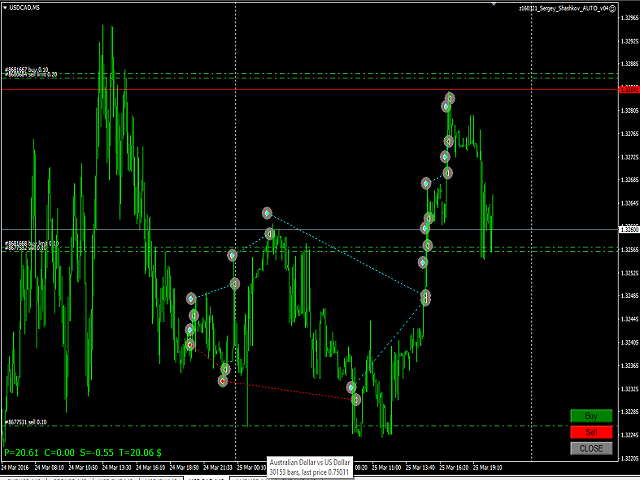
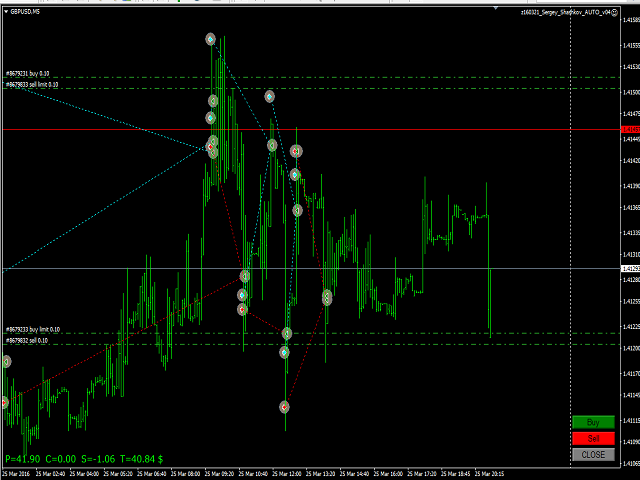
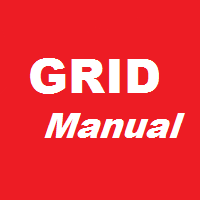






























































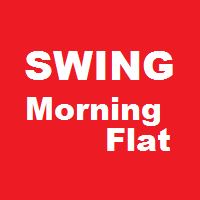

Очень хороший робот-помощник, доволен покупкой. Спасибо!