Versão 24.417
2024.04.17
Global Update EAPADPRO v55 with build 4270
-Added: information about profit from closed positions to the chart.
The information is displayed for each bar of the current timeframe.
You can change the timeframe to see the result of trading on a certain bar of the current timeframe.
If several positions/deals are closed on one bar of the current timeframe, the trading result is summarized, and the total information for a certain bar is displayed.
The information is updated when the next position/deal is closed.
You can turn off showing history in the panel settings.
===========================================================================================
-Added: The error status of the Expert Advisor operation can now be read on the EAPADPRO panel.
You can click on the Smile or the Expert Advisor operation status bar and you will be shown a message about current errors of Expert Advisor operation.
If you click on the Smile button on the panel, you will be shown the causes and errors and their solutions with pictures.
===========================================================================================
-Added: Notification of errors and opening/closing of trades to the chart in the form of InfoBox.
Notification is shown for 4 types:
---Opening a new trade;
---Closing a deal;
---Modification of a trade;
---Error received by Expert Advisor from the server;
In the EAPADPRO panel settings, you can turn on or off the notification type you need.
Notifications can be viewed as they arrive in the notification queue.
Notifications are accumulated in a data array each time you install/reinstall/change Expert Advisor settings.
In the EAPADPRO header you can also enable disable INFOBOX.
===========================================================================================
-Added: Working with Telegram (Beta version)
For Expert Advisor to work with the Telegram bot, you need to set up the bot on your phone and create a "public" or "private" channel.
To receive notifications from your account, you need to assign your bot as an administrator of your "public" or "private" channel.
Attention! Sending notifications and working with commands takes computer resources! Use the Telegram bot only for your own needs.
How To set Telegram bot: https://www.mql5.com/en/market/product/30733#!tab=comments&page=1&comment=52925811
New settings for working with Telegram:
EAPadPRO2=" =============== Telegram bot ";
==TG_Token="" --> Token bot. Token (unique code) of the bot that will send notifications and receive commands
==TG_ChannelName="" --> --> Public Channel Name @. Or "private" ID starts -100 of the private channel. That will send notifications about opening/closing/modification/errors and screenshots from the terminal.
New notification type added to EAPADPRO panel settings:
==Notice Open TG - Send a notification to the Telegram channel if a trade is open;
==Notice Close TG - Send a notification to the Telegram channel if a trade is closed;
==Notice Modify TG - Send a notification to the Telegram channel if a trade is modified;
==Notice Error TG - Send a notification to the Telegram channel if an error is received;
==ScreenShot TG - Send a screenshot to the Telegram channel if a trade is opened or closed;
Attention! This is a beta version of working with the Telegram bot. We are working on improving and adding new features.
If you have any suggestions, please write in the "Comments" section.
===========================================================================================
-Improvement: Code optimization to increase speed.
-Improvement: The speed of the panel update in the strategy tester is now calculated automatically depending on the speed of quotes arrival.
This is done to increase the speed of the program in the strategy tester.
Information update is now equal to 1 real second.
Attention! Events in the strategy tester are processed only when a new tick is created.
If a new tick (minimum price movement) is not created, then the panel waits for the next tick.
-Improvement: The color of the button to close a position on the chart changes depending on the current profit of this position.
-Improvement: Graphic improvements to optimize the Expert Advisor's performance
-Improvement: The account deposit Symbol is cent ¢, USD $, or eur €. All others are the first letter of the deposit currency name.
-Improvement: When creating screenshots after opening/closing positions, the EAPAPDPRO Control Panel will be expanded to show full information.
This is done in order to study the trading history of Expert Advisor on the visualization graph after testing is completed.
-Fixed: Managing positions and orders from the chart when the panel is minimized.
-Fixed: Corrected the error of clearing the chart from unused order labels.
-Fixed: AutoSize when switching charts.
Versão 24.127
2024.01.27
+Added languages Chinese, Japanese, Korean, and Turkish.
EAPADPRO v48
Versão 24.126
2024.01.26
+++EAPADPRO v47
+Added warning if the program is not installed on a currency pair chart.
Alert("Please install the program on a currency pair chart (e.g. EURUSD, GBPUSD, USDCHF or USDJPY) for normal functioning of the copying system.");
Alert("If you have a symbol with a suffix, please install the program on the currency pair with a suffix for automatic detection of the suffix. ");
+When the suffix is automatically detected, this suffix will be written to the EAPADPRO panel.
-Fixed output of information about the table of deals to the journal
-Fixed error of copying stopping on the master when deleting all global variables on the master!
-Fixed the Close ALL button on the client.
Versão 23.999
2023.12.27
LAST BUILD
EAPADPRO version 46
Versão 23.967
2023.12.07
Update Modifying function after opening positions
Versão 23.913
2023.09.18
-EAPADPRO v44
------------------------------
-Last Build Compilation
Versão 23.101
2023.01.08
-----------------------------------------------------
-EAPADPRO v43 (Added new languages)
-Last Build Compilation
Versão 22.110
2022.01.12
Fixed a bug with drawing objects for new versions of MT5 terminal
Versão 21.976
2021.11.16
Enabled ReverseCopy support for PendingOrders
Versão 21.930
2021.09.30
Client MT5
Исправлена ошибка MaxPosBySymbol
Versão 21.923
2021.09.23
Перекомпиляция в последней версии терминала
Versão 21.913
2021.09.13
Added an additional check for the number of positions in a series when using the NumberPosbeforeCopy parameter;
Versão 21.903
2021.09.02
-EAPADPRO v41
-New Block Clients TPWCM EXTRA SETS Stops when Master Close Pos
When the block is turned ON (true): If the position is closed on the master, the position will not be closed on the client.
Instead, a trailing stop or breakeven is activated on the client at this position, instead of closing on the client,
you have the opportunity to turn on the trailing stop and follow the position further.
Trailing stop settings, in this case, are separate.
And it turns on only when this position is closed on the master.
Note: This feature automatically turns off the ClosePosbyMaster function when turned on.
Versão 21.902
2021.09.02
-EAPADPRO v41
-New Block Clients TPWCM EXTRA SETS Stops when Master Close Pos
When the block is turned ON (true): If the position is closed on the master, the position will not be closed on the client.
Instead, a trailing stop or breakeven is activated on the client at this position, instead of closing on the client,
you have the opportunity to turn on the trailing stop and follow the position further.
Trailing stop settings, in this case, are separate.
And it turns on only when this position is closed on the master.
Note: This feature automatically turns off the ClosePosbyMaster function when turned on.
Versão 21.612
2021.06.12
EAPADPRO v40 update, according to the new rules for using the MQL5 Market
Versão 21.413
2021.04.13
EAPADPRO v39 Update
Updating information on the chart when redrawing data has been improved.
The table of deals is updated along with the panel update (The data update time is still configurable in the panel settings!)
Versão 21.411
2021.04.11
MessageBox is replaced with Alert in case of an error in installing an EA for 2 charts in a row!
Attention! For the program to work, you need to install the Copylot Client EA on 1 chart!
It is forbidden to install Copylot Client on 2 charts or more!
Versão 21.326
2021.03.26
Added MessageBox when starting the copier on 2 charts at the same time!
Versão 21.311
2021.03.11
Optimization of the code;
Performance improvement;
Versão 21.224
2021.02.24
- Master: Modification of the "MODIFY ONLY" function, Prohibition of checking the opening of a position if the "MODIFY ONLY" button is pressed on the master.
- Client: Added new parameter
- AdditionalLot: An additional lot that will be added to the main lot.
Allows you to increase or decrease the lot.
Note: You can set both +0.01 values and -0.01 values.
Note: You can use this parameter together with KoefLot, RiskLot.
For instance:
Master lot = 1, AdditionalLot = 0.01, Client lot = 1.01;
Master lot = 1, AdditionalLot = -0.01, Client lot = 0.99;
- Client: When using OIP_Order_Instead_Position and ReverseCopy, the type of pending orders will also be reversed: Buy> SELLSTOP / SELLLIMIT, Sell> BUYSTOP / BUYLIMIT
- Client MT5: Added (transferred from Client MT4 version):
: RiskLotTypetype -> Type of dynamic lot calculation
: CorrectSLTPbyMaster -> Corrects SL / TP dist at different prices
========= Clients MaxPos =========
: MaxPosBySymbol -> Max number of pos per symbol to copy
: MaxOrderBySymbol -> Max number of orders per symbol to copy
: MaxSymboll -> Maximum number of symbols to copy
: NumberPosbeforeCopy -> Copy after a certain number of pos
========= Clients OIP EXTRA SETS Pos to STOP or LIMIT orders =========
: OIP_Order_Instead_Position -> Open Order Instead Positions
: OIP_TypeOrders -> Type of Orders
: OIP_DistanceOIP -> Distance from price
Versão 21.211
2021.02.09
Added SessionTradeCheck parameter:
Checking trading sessions of the copied symbol before sending a request to the server!
The Expert Advisor checks whether it is possible to trade on this symbol at the current time and trading session.
If it is currently prohibited to trade on the symbol being copied, COPYLOT will not send a request to the server.
Attention! Some brokers may have multiple trading sessions!
If you find that the EA does not copy the Traded Symbol and writes the No Session Time error, you can disable this function!
Versão 21.210
2021.02.09
Обновление функции торговых сессий..
Versão 21.209
2021.02.08
Modified function of Trading sessions
Versão 21.208
2021.02.08
Client MT5: Fixed OnlyLossPips error when entering a positive value.
Versão 21.202
2021.02.02
- Copylot Client, Checking the possibility of opening positions in trading sessions of some brokers.
Versão 20.945
2020.10.19
Тест обновление функции ReverseCopy
Versão 20.935
2020.10.05
COPYLOT CLIENT MT5
Added additional check of tickets when closing a deal ticket / order ticket.
Versão 20.926
2020.09.28
ProfitCopyOnly and LossCopyOnly can now work together.
Attention! 2 functions can work at the same time!
Those deals are copied that have fulfilled 1 of 2 conditions (Profitable / Unprofitable)
Versão 20.925
2020.09.25
MT5 - Updated the algorithm for closing deals for Netting accounts.
Attention! INOUT and partial closing are not supported at the moment !!!
The copier can copy the opening / closing of deals only with a fixed lot (with what lot he opened - with such a lot it closes)
Versão 20.813
2020.08.13
A Magicnumber has been added to the global variables of each ticket, for using several versions of the program with different Magicnumber.
Versão 20.812
2020.08.12
Important update in Client MT5 version:
Fixed a bug when using several EAs working with one data file, when using different settings and magic numbers.
Versão 20.731
2020.08.03
Recompile Last Build
Versão 20.608
2020.06.08
2485 ReBuild
Versão 20.510
2020.05.10
Correction of the error with lots 0.0001
Versão 20.507
2020.05.07
New parametr DayToExpiration
DayToExpiration = 0 variable for selecting the expiration date of the pending order when trading on FORTS:
- 0: ORDER_TIME_GTC - No expiration date
- 1: ORDER_TIME_DAY - Expiration of the pending order until the end of the current day
- 2: ORDER_TIME_SPECIFIED_DAY - The number of days for the expiration of the pending order. The starting point from the current day.
If you get a Rejected error and when you hover over the order in the history you see this: (incomplete FOK information of the order), Or you have a BCS broker or Open broker, then you need to install:
TypeFilling = ImmediateOrCancel or TypeFilling = Return
DayToExpiration = 1
Versão 20.409
2020.04.09
Client MT5
-Dynamic Lot Function Algorithm Updated Using RiskLot
-Added RiskRate parameter - the rate of your currency against the dollar.
By default, RiskRate = 0 - means that the adviser will try to find the right course (quotes) in the Market Watch.
In order for the autolot to work adequately with all currency pairs, you need to include "Show all currency pairs" in the Market Watch.
Versão 20.319
2020.03.19
Version update for MetaTrader 5 and update for working with brokers with a possible lot of 0.005.
For example binary.com and Volatility 75.
Versão 20.225
2020.02.25
Added CNH currency (Chinese Yuan) to Auto Suffix Detection (PreFixSymbol)
Versão 20.207
2020.02.06
Copylot CLIENT
-- PreFixSymbol function updated for some Symbols.
-- Added function Delay_Seconds_General - Delay in seconds between all adviser requests to the server.
In other words: Each request to the server (opening, closing, modification) will be executed with a delay between each other.
For brokers who are forbidden too frequent requests to the server (a very rare event).
If Delay_Seconds_General = 0, then this function does not work.
Attention! For advanced users only.
Versão 20.122
2020.01.23
Added block Clients extra Delays delay control when copying positions from the master account!
This unit sets the delay between the opening positions in seconds/points!
Parameters:
Delay_Seconds_ALL = 0; - Delay in seconds between the opening position, take into account all positions (Currency and the direction is not taken into account). 0 - disabled.
Delay_Seconds_Symbols = 0; - Delay in seconds between the open position of one currency is accounted for position 1 Currency (the direction is not taken into account). 0 - disabled.
Delay_Seconds_Type = 0; - Delay in seconds between the open position of one currency and every BUY / SELL positions, position 1 is taken into account currencies. 0 - disabled.
Delay_Points_Symbols= 0; - Delay in points between the open position of one currency is accounted for position 1 Currency (the direction is not taken into account). 0 - disabled.
Delay_Points_Type = 0; - Delay in points between the open position of one currency and every BUY / SELL positions, position 1 is taken into account currencies. 0 - disabled.
Warning: Delay in points can be equal to or greater than the opening price of the previous positions! The value in points - This is the minimum value of the distance from the nearest positions!
Warning: Delay in points is calculated on both sides of the opening price of the position!
for example:
Delay_Seconds_Type = 10; Delay opening of positions 1 and symbol in different directions 10 seconds!
Copylot Master EURUSD SELL 0.1 10:01:10 (opening time) Copylot Client EURUSD SELL 0.1 10:01:10 (opening time)
Copylot Master EURUSD SELL 0.1 10:01:11 (opening time) Copylot Client EURUSD SELL 0.1 10:01 20 (opening time)
Copylot Master EURUSD BUY 0.1 10:01:12 (opening time) Copylot Client EURUSD BUY 0.1 10:01:12 (opening time)
Copylot Master EURUSD BUY 0.1 10:01:14 (opening time) Copylot ClientEURUSD BUY 0.1 10:01:22 (opening time)
Copylot Master USDJPY SELL 0.1 10:01:15 (opening time) Copylot Client USDJPY SELL 0.1 10:01:15 (opening time)
for example:
Delay_Points_Type = 10; Delay opening of positions 1 and symbol in different directions 10 points!
Copylot Master EURUSD SELL 0.1 1.10800 (opening price) Copylot Client EURUSD SELL 0.1 1.10800 (opening price)
Copylot Master EURUSD SELL 0.1 1.10801 (opening price) Copylot Client EURUSD SELL 0.1 1.10810 (opening price)
Copylot Master EURUSD BUY 0.1 1.10810 (opening price) Copylot Client EURUSD BUY 0.1 1.10810 (opening price)
Copylot Master EURUSD BUY 0.1 1.10808 (opening price) Copylot Client EURUSD BUY 0.1 1.10820 (opening price)
Copylot Master USDJPY SELL 0.1 109.500 (opening price) Copylot Client USDJPY SELL 0.1 109.500 (opening price)
Versão 19.994
2019.12.30
Fixed ChangingNamesSymbols error when copying with Symbol replacement and direct Symbol copying:
e.g. with ChangingNamesSymbols = "US30 = GER30;"
When you open positions on the US30 master, GER30 will be copied to the client;
When you open positions on the GER30 master, GER30 will be copied to the client;
Versão 19.993
2019.12.19
Update for Netting Accounts
Versão 19.992
2019.12.18
Обновление
Versão 19.948
2019.10.18
The error of using the My TakeProfit and My Stoploss parameters on the USDJPY symbol has been fixed
Versão 19.812
2019.08.12
When using TrailingStopUSE or BreakEven, the condition for modifying stop loss and take profit has been changed:
1. If Trailingstop or breakeven has not yet been activated (the position has no profit), then the stop loss and take profit from the master account are copied.!
2. If Trailingstop or Breakeven has already been activated and the stop loss of the position has been modified to a profitable zone, then copying the stop loss and take profit of this position is disabled and the COPYLOT continues the Trailing stop operation.
Versão 19.802
2019.08.03
EAPADPRO v31
Parameters added to Copylot Client MT5:
PendingPrice_adjust = 0; // PendingPrice_adjust -> Adjusting distance for pending order
input string periods5 = "========= TrailingStop options
TrailingStopUSE = false; // TrailingStopUSE -> Enable the TrailingStop function
TrailingStop = 50; // TrailingStop -> Distance trailing stop
TrailingStep = 1; // TrailingStep -> Trailing stop modification step
input string periods8 = "========= BreakEven WithoutLOSS options
BreakEven = false; // BreakEven -> Enable the Breakeven function
LevelWLoss = 0; // LevelWLoss -> Distance from the OpenPrice to the profitable SL
LevelProfit = 0; // LevelProfit -> Number of points gained by the position to use BE
Versão 19.606
2019.06.06
Fixed double opening error in Client MT5 when using multiple sources for copying.
Minor improvements.
Versão 19.514
2019.05.14
- Added the function of forced modification of stop loss and take profit after opening positions.
If My_STOPLOSS and / or My_TAKEPROFIT is used.
Versão 19.322
2019.03.19
Recompile
Versão 19.321
2019.03.19
Copylot MetaTrader 5:
Beta testing: Added the ability to copy pending orders (PendingOrdersCopy ).
Note: Pending orders can be copied only from an account HEDGE.
Note: PendingOrdersCopy is disabled by default!
If you find an error, please let us know in the discussion section with the attachment of full log files and a description of your actions.
Thank you for understanding.
Versão 19.318
2019.03.18
Fixed update graphics panel.
Versão 19.219
2019.02.19
Ошибка версии (Master / Client)
Versão 19.218
2019.02.18
- EAPADPRO v26
Versão 19.121
2019.01.22
Important update for Copylot Client MT5:
Optimization of the history of the deals functions to speed up the work of the copyist to reduce the load on computer resources.
Versão 19.111
2019.01.11
Client version mt5 updated!
Added execution of the algorithm on the tick, if the timer has not been initialized.
Versão 19.107
2019.01.07
- Update EAPADPRO v25;
- Additional languages added to the panel: Spanish, Portuguese (Brazil), German, Chinese, Japanese;
The translation was made using the GOOGLE Translator + MQL + Terminal site!
if you find an error in your language, please report it in messages. Thank!
- Increase the speed of the panel;
Versão 18.991
2018.12.12
This update is only for CLIENT MT5
- When copying from MT4 to MT5 and partially closing the position on MT4, the copied position on MT5 will be closed completely !!!
This eliminates the mistake of improperly copying a partially closed position!
Partial closure on the MT5 terminal and COPYLOT is not supported!
- Added the function of copying risk from master to client:
copying formula: lottoclient = (AccountBalance () / BalanceFromMaster) * lotfrommaster * LotExp;
- LotRiskFromMaster - use master account risk
- LotExp - Lot coefficient from the master.
You can set to increase or decrease the risk with the master account.
For example, LotExp = 2 and the wizard opens a lot of 0.1 with a balance of 10,000,
then on a client with a balance of 20,000, a lot of 0.4 is opened (with LotExp = 1, a lot of 0.2 is opened)
Versão 18.988
2018.12.04
Изминения в работе программы
Versão 18.972
2018.11.12
Bug fixed with Free Margin check
Versão 18.965
2018.11.05
Global Update 2018 COPYLOT MT5
1. Fixed the modification of stop loss and take profit on open positions when MARKET is executed on a trading account.
2. Added support for copying to accounts with MARKET execution.
3. Auto-add symbols to the market overview, if this symbol is not selected in the market overview.
4. Forced reading of the history of deals after opening, if the deal was opened with a delay.
5. Added EAPADPRO v21 panel
6. Added hints in external variables.
Versão 17.203
2017.02.20
Updated the version.
Modified the algorithm for automatically determining the orders filling type.
Versão 16.956
2016.11.08
The copier has been modified for working on hedge accounts.
Versão 16.610
2016.06.15
Added check for the use of the data file by another system
Versão 16.322
2016.03.29
Fixed the error of handling the symbols with the suffix "..."
Versão 16.128
2016.01.29
Update for UAC users:
If it's tunred on, all files are stored in the commen folder of the terminal
Versão 16.105
2016.01.07
Added the auto-detection of the symbol suffix, if it differs from the standard name of the currency pair.
If the PreFixSymbol="Auto" is specified:
If the currency name on the client terminal has a suffix, i.e. EURUSD.m, then the trades will be copied with the suffix ".m"
Added the OnTimer event handler which increases the stability and copying speed.
Fixed changing of the EA settings on the fly. Now the EA settings can be changed on the chart, without the need to restart the EA.
Versão 15.991
2015.12.23
- Fixed the error of modification of stop levels when using TP_adjust and SL_adjust.
- If it is impossible to open a deal according to the master account, DISABLED_TRADE will be displayed in the comment field - trade is prohibited for the symbol.
- Added automatic detection of the order filling type.
Versão 15.959
2015.11.03
Fixed opening positions for the derivatives market, if the Deal is not complete.
Versão 15.956
2015.10.30
Added forced detection of the new client tickets for the FORTS market. Closing deals on a master account leads to their forced closing on a client account as well.
Versão 15.932
2015.10.09
исправлена ошибка проскальзования на некоторых брокерах

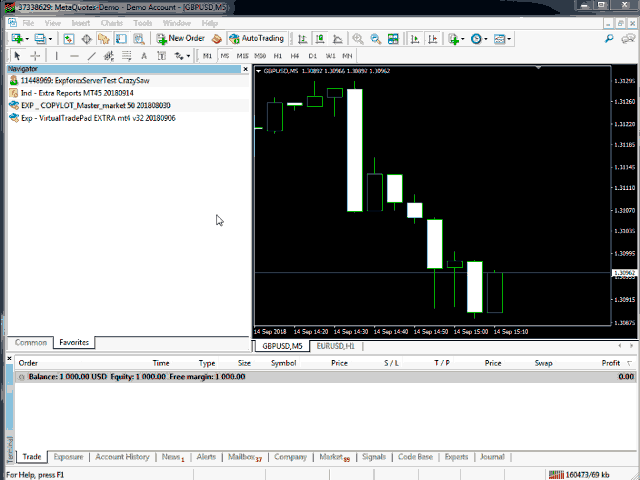
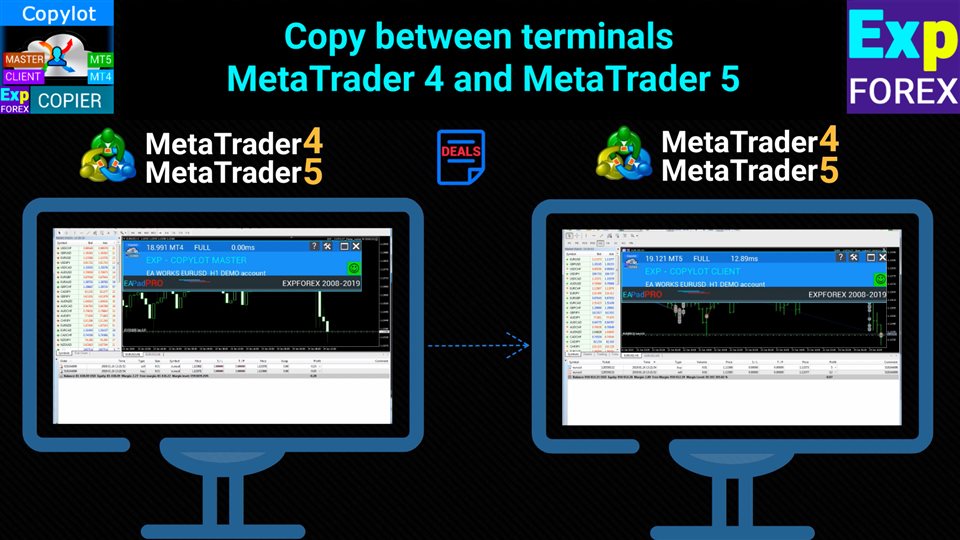
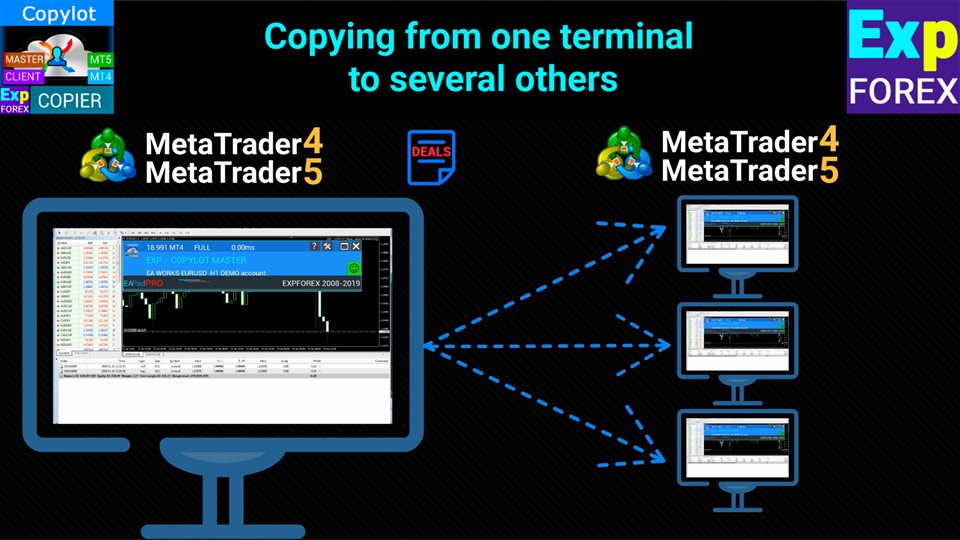
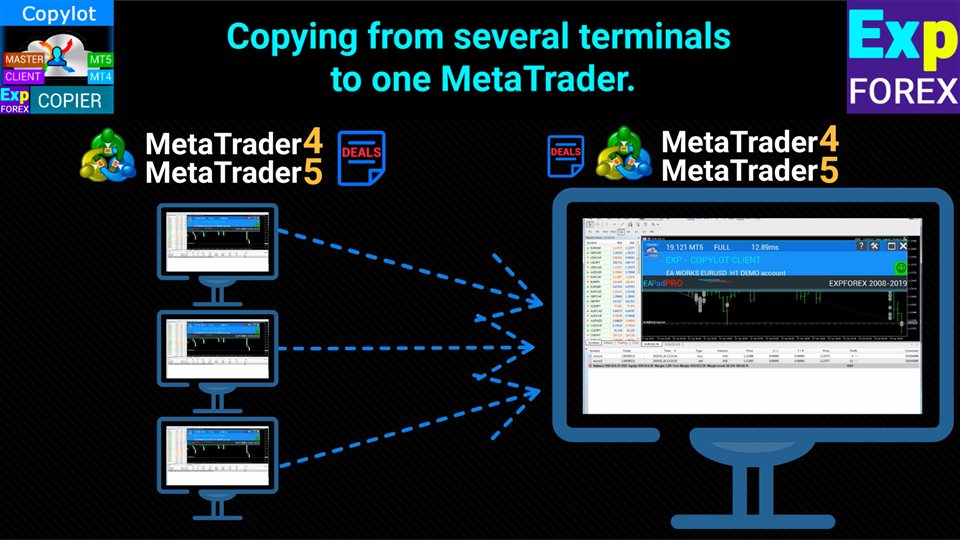
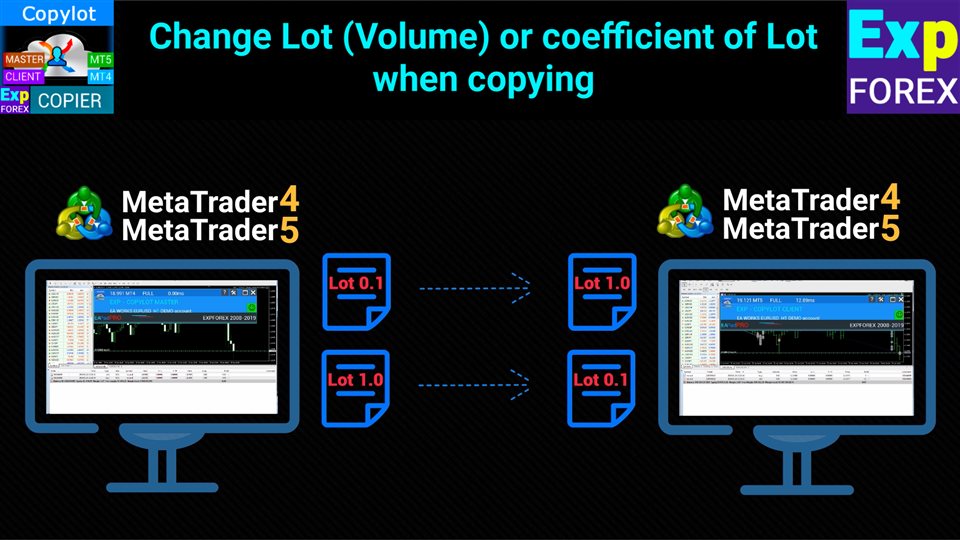
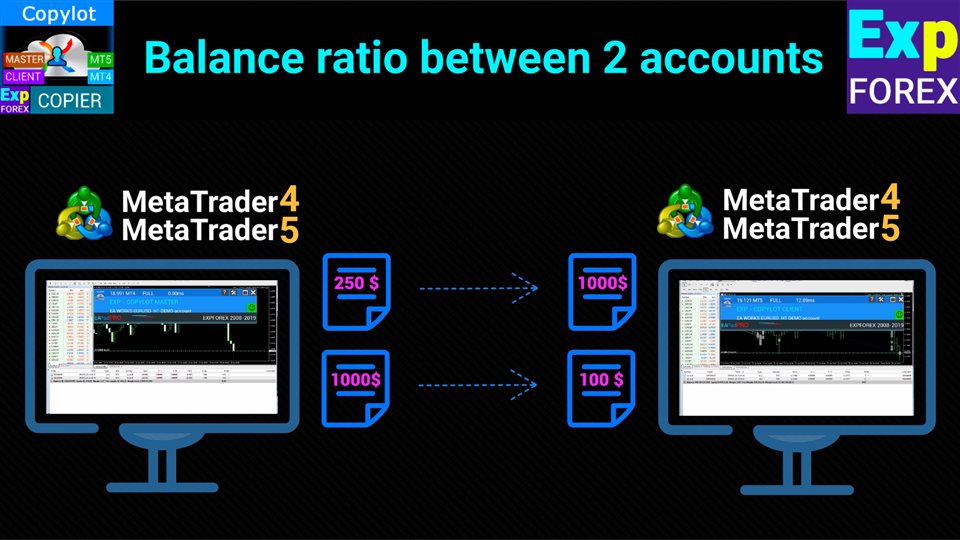
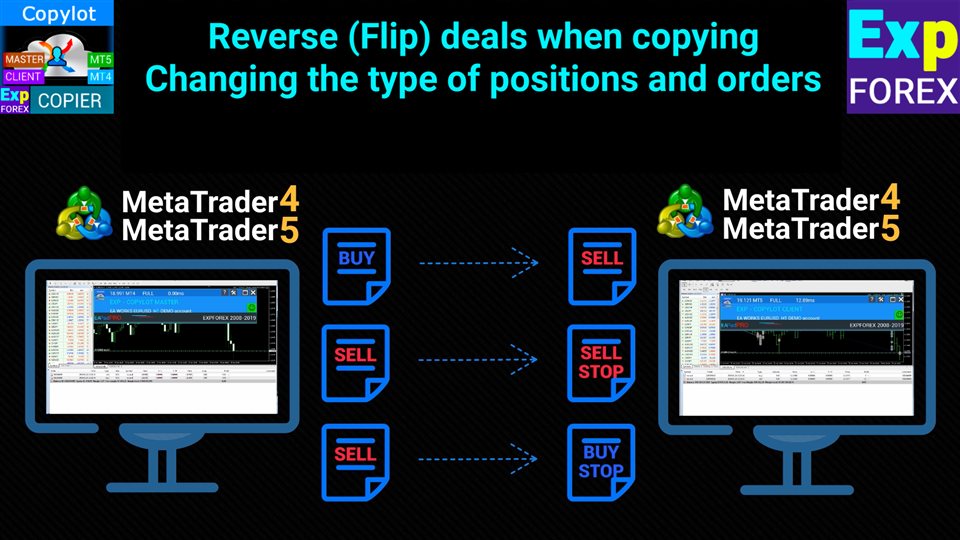


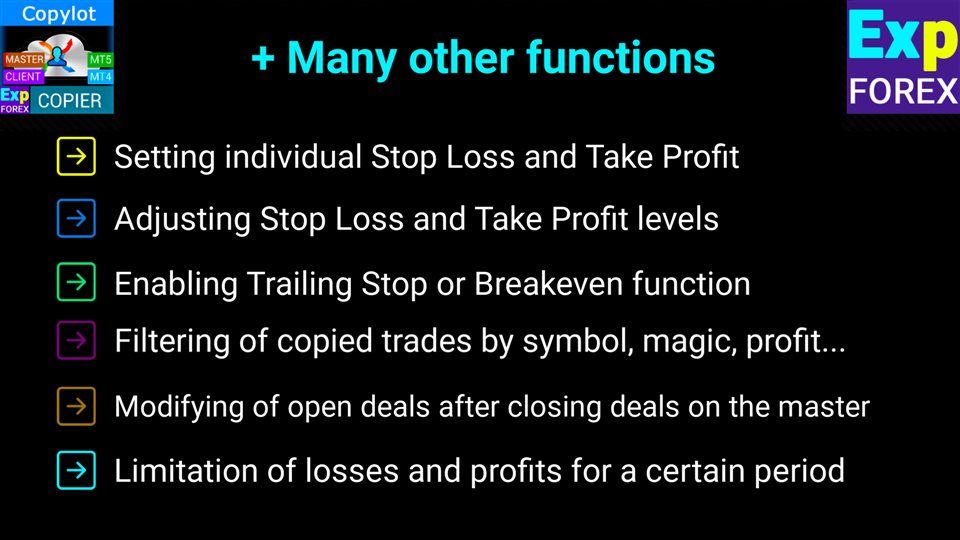
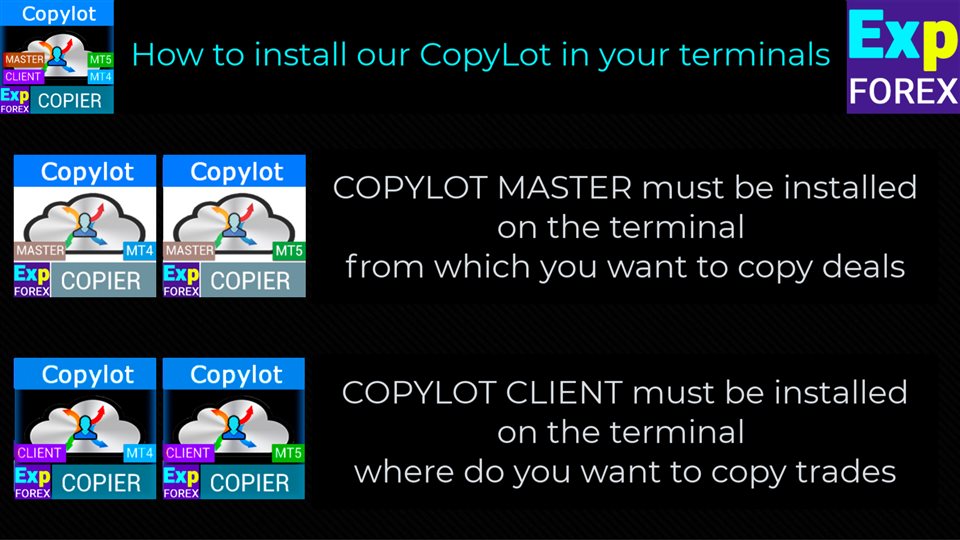



































































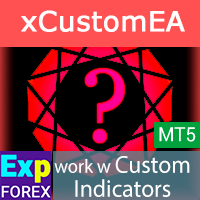























Hi Vladislav, first of all I must thank you for your work, the copylot for MT5 is a great tool that has been working for me so far... It turns out that I want to copy my operations to an account of a funding company called My Forex Funds where it uses Traders Global Group Incorporated as broker and it does not copy my operations, I have configured it in different ways and I have never had problems like before, I hope you can help me with this, I have even contacted the company and they tell me that they do not have any type of restriction, so I will contact the developer, have a good day.