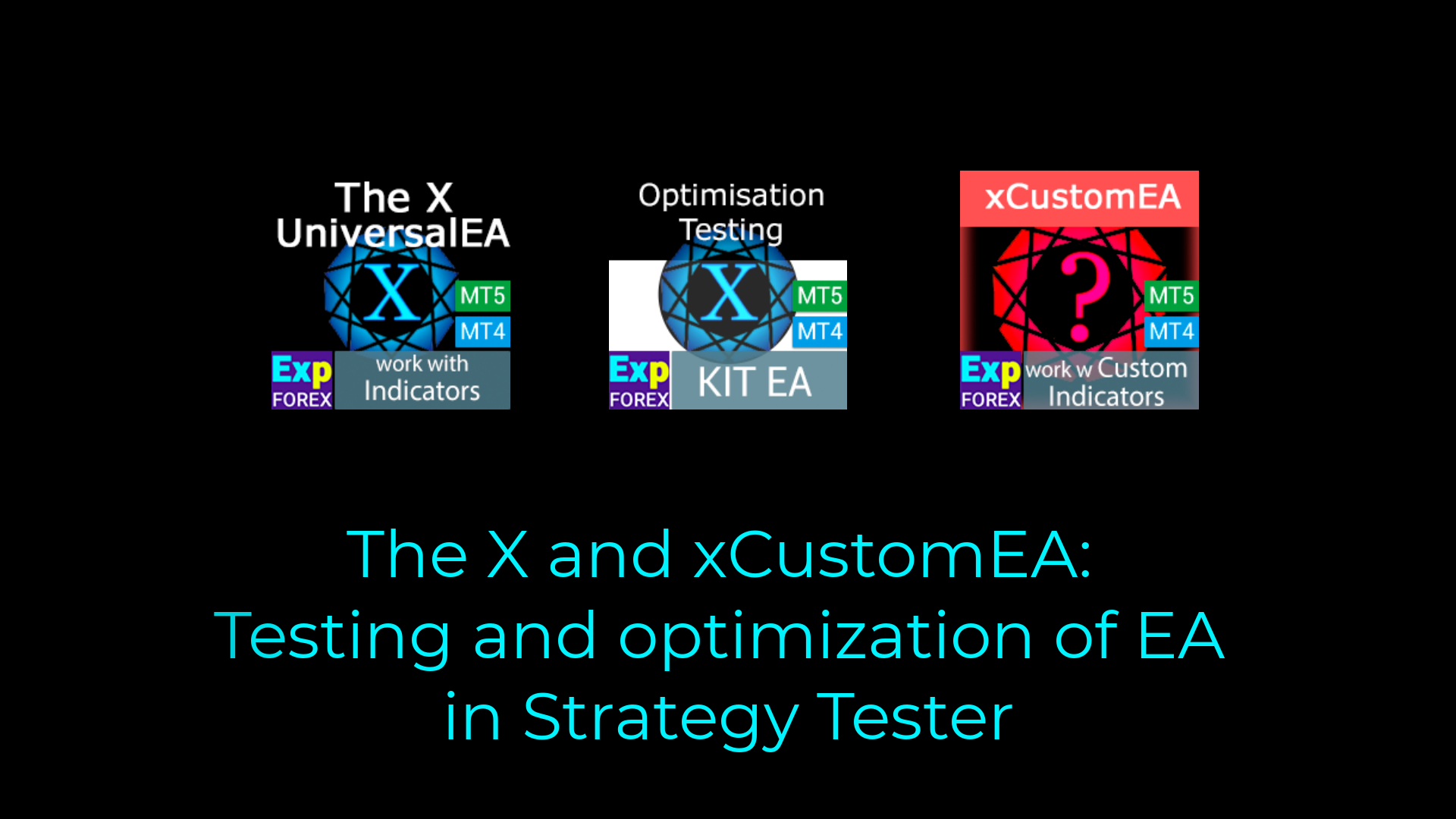Vladislav Andruschenko / 프로필
- 정보
|
12+ 년도
경험
|
37
제품
|
2538
데몬 버전
|
|
93
작업
|
0
거래 신호
|
0
구독자
|
💟💟💟💟💟💟💟💟💟💟💟💟💟💟💟💟💟💟💟💟💟💟
내 모든 프로그램: https://www.mql5.com/ko/users/vladon/seller#products
💟💟💟💟💟💟💟💟💟💟💟💟💟💟💟💟💟💟💟💟💟💟
💌My channel: https://www.mql5.com/ko/channels/expforex
📰내 블로그: https://www.mql5.com/en/users/vladon/blog
▶️유튜브 : https://www.youtube.com/Expforex
🌐홈페이지 : https://www.expforex.com/
📧 Contact: https://expforex.com/contacts/
💟💟💟💟💟💟💟💟💟💟💟💟💟💟💟💟💟💟💟💟💟💟
↔️↔️↔️↔️↔️↔️↔️↔️↔️↔️↔️↔️↔️↔️↔️↔️↔️↔️↔️↔️↔️↔️↔️↔️↔️↔️↔️↔️↔️↔️↔️↔️↔️↔️↔️↔️↔️↔️↔️↔️↔️↔️↔️↔️↔️↔️↔️↔️↔️↔️ ↔️↔️↔️↔️↔️
███──████──████───████──████──█────████──███
===================================================== ===================================================== =====
🏬🏬🏬 지침: 터미널/웹사이트에서 어드바이저를 설치/구매/업데이트할 수 있습니다: 🏬🏬🏬
시장 MQL5.COM: 터미널에서 ea를 설치하는 방법: https://www.mql5.com/ko/blogs/post/745268
▶️Youtube: https://www.youtube.com/watch?v=zT76FoAjX9A
===================================================== ===================================================== =====
ℹ️ℹ️ℹ️ 내 블로그의 모든 가이드 및 전체 지침 https://www.mql5.com/en/users/vladon/blog ℹ️ℹ️ℹ️
===================================================== ===================================================== =====
⚠️⚠️⚠️ 문제에 대한 전체 정보: 파일을 만드는 방법 https://www.mql5.com/ko/blogs/post/745269 ⚠️⚠️⚠️
▶️Youtube: https://www.youtube.com/watch?v=yedpin0LPnQ
==========================================================================================================
Testing and optimization of EA in Strategy Tester: https://www.mql5.com/en/blogs/post/755634
▶️Youtube: https://www.youtube.com/watch?v=GiOm8nPv7Yg
==========================================================================================================
Forex VPS for MetaTrader 4/5: https://www.mql5.com/en/blogs/post/755977
▶️Youtube: https://www.youtube.com/watch?v=8I6AsU7TM_M
=========================================================================================================
HOW TO INSTALL AN EXPERT ADVISOR: https://www.mql5.com/en/blogs/post/755633
▶️Youtube: https://www.youtube.com/watch?v=RN6gZrKbvd8
=========================================================================================================
===================================================== ===================================================== ======
💰💰💰 우리가 신뢰하는 브로커: https://expforex.com/recommended-brokers/ 💰💰💰
===================================================== ===================================================== =====
===================================================== ===================================================== =====
███──████──████───████──████──█────████──███
💛💛💛💛💛💛💛💛💛💛💛💛💛💛💛💛💛
VirtualTradePad 원 클릭 거래
💎 VirtualTradePad MT4: https://www.mql5.com/ko/market/product/2892
💎 VirtualTradePad MT5: https://www.mql5.com/ko/market/product/167
↔️↔️↔️ VirtualTradePad에 대한 전체 가이드: https://www.mql5.com/en/blogs/post/727508
↔️↔️↔️ VirtualTradePad에 대한 전체 가이드: https://www.expforex.com/?p=15
▶️Youtube: https://www.youtube.com/watch?v=lHBUf05SDIk
===================================================== ===================================================== =======
💛💛💛💛💛💛💛💛💛💛💛💛💛💛💛💛💛
COPYLOT 터미널 간 무역 복사기
💎 카피롯 MT4: https://www.mql5.com/ko/market/product/6226
💎 카피롯 MT5: https://www.mql5.com/ko/market/product/11953
↔️↔️↔️ COPYLOT 전체 가이드 : https://www.mql5.com/en/blogs/post/684303
↔️↔️↔️ COPYLOT 전체 가이드 : https://www.expforex.com/?p=44
▶️Youtube: https://www.youtube.com/watch?v=Is1GVvJhNFs
===================================================== ===================================================== =======
💛💛💛💛💛💛💛💛💛💛💛💛💛💛💛💛💛
TICKSNIPER PRO 고속 틱 스캘퍼는 자동으로 각 통화 쌍에 대한 매개변수를 자동으로 선택합니다.
💎 TICKSNIPER MT4: https://www.mql5.com/ko/market/product/1287
💎 TICKSNIPER MT5: https://www.mql5.com/ko/market/product/3493
↔️↔️↔️ TICKSNIPER 전체 가이드: https://www.mql5.com/en/blogs/post/681147
↔️↔️↔️ TICKSNIPER에 대한 전체 가이드: https://www.expforex.com/?p=10
===================================================== ===================================================== =======
💛💛💛💛💛💛💛💛💛💛💛💛💛💛💛💛💛
초보자를 위한 TickHamster 자동 최적화 트레이딩 전문가!
💎 TickHamster MT4: https://www.mql5.com/ko/market/product/40291
💎 TickHamster MT5: https://www.mql5.com/ko/market/product/40290
↔️↔️↔️ TickHamster 전체 가이드 : https://www.mql5.com/en/blogs/post/728161
↔️↔️↔️ TickHamster 전체 가이드 : https://www.expforex.com/?p=61
▶️YouTube: https://www.youtube.com/watch?v=kJE2eAkF3W8
===================================================== ===================================================== =======
💛💛💛💛💛💛💛💛💛💛💛💛💛💛💛💛💛
표준 지표에서 작업하는 MetaTrader용 X 범용 자동 전문가 고문.
💎 더엑스 MT4: https://www.mql5.com/ko/market/product/11536
💎 더엑스 MT5: https://www.mql5.com/ko/market/product/1230
↔️↔️↔️ X용 전체 가이드 : https://www.mql5.com/en/blogs/post/680043
↔️↔️↔️ X용 전체 가이드 : https://www.expforex.com/?p=63
↔️↔️↔️ X용 전체 가이드: 테스트 및 최적화 : https://www.expforex.com/publ/11-1-0-197
▶️Youtube: https://www.youtube.com/watch?v=GiOm8nPv7Yg
↔️↔️↔️ 설정 및 입력 설명: https://www.mql5.com/en/blogs/post/745231
===================================================== ===================================================== =======
💛💛💛💛💛💛💛💛💛💛💛💛💛💛💛💛💛
MetaTrader용 맞춤형 지표에 대한 XCUSTOMEA 범용 거래 고문
💎 XCUSTOMEA MT4: https://www.mql5.com/ko/market/product/32115
💎 XCUSTOMEA MT5: https://www.mql5.com/ko/market/product/32116
↔️↔️↔️ XCUSTOMEA 전체 가이드: https://www.mql5.com/en/blogs/post/721838
↔️↔️↔️ XCUSTOMEA 전체 가이드 : https://www.expforex.com/?p=32
↔️↔️↔️ XCUSTOMEA 전체 가이드 : 테스트 및 최적화 : https://www.expforex.com/publ/11-1-0-197
▶️Youtube: https://www.youtube.com/watch?v=GiOm8nPv7Yg
↔️↔️↔️ 설정 및 입력 설명: https://www.mql5.com/en/blogs/post/745231
▶️YouTube: https://www.youtube.com/watch?v=lPBklxnmUK8
===================================================== ===================================================== =======
███──████──████───████──████──█────████──███
===================================================== ===================================================== =======
💛💛💛💛💛💛💛💛💛💛💛💛💛💛💛💛💛
DUPLICATOR는 귀하의 계정에서 사전 설정된 횟수만큼 거래를 반복합니다.
🔹 DUPLICATOR MT4: https://www.mql5.com/ko/market/product/9833
🔹 DUPLICATOR MT5: https://www.mql5.com/ko/market/product/21046
↔️↔️↔️ 복사기를 위한 전체 가이드: https://www.mql5.com/en/blogs/post/688869
↔️↔️↔️ 복사기를 위한 전체 가이드 : https://www.expforex.com/?p=52
▶️Youtube: https://www.youtube.com/watch?v=EZD0DDm3kaY
===================================================== ===================================================== =======
💛💛💛💛💛💛💛💛💛💛💛💛💛💛💛💛💛
AVERAGER 이익의 일반 후행 정지 기능으로 추세 및 추세에 대한 추가 위치 열기!
🔹 AVERAGER MT4: https://www.mql5.com/ko/market/product/1289
🔹 AVERAGER MT5: https://www.mql5.com/ko/market/product/1112
↔️↔️↔️ AVERAGER 전체 가이드 : https://www.mql5.com/en/blogs/post/727611
↔️↔️↔️ AVERAGER 전체 가이드 : https://www.expforex.com/?p=25
▶️YouTube: https://www.youtube.com/watch?v=7NwAcGmN0yE
===================================================== =====================================================
💛💛💛💛💛💛💛💛💛💛💛💛💛💛💛💛💛
CloseIfProfitorLoss 이익 후행과 함께 총 이익 또는 손실을 마감합니다!
💎 CloseIfProfitorLoss MT4: https://www.mql5.com/ko/market/product/2945
💎 CloseIfProfitorLoss MT5: https://www.mql5.com/ko/market/product/872
↔️↔️↔️ CloseIfProfitorLoss 전체 가이드 : https://www.mql5.com/en/blogs/post/689523
↔️↔️↔️ CloseIfProfitorLoss 전체 가이드 : https://www.expforex.com/?p=78
▶️YouTube: https://www.youtube.com/watch?v=MFTAO3DY9ZE
===================================================== =====================================================
💛💛💛💛💛💛💛💛💛💛💛💛💛💛💛💛💛
SafetyLock PRO 보호자 고문 또는 사물함 고문!
💎 SafetyLock MT4: https://www.mql5.com/ko/market/product/13407
↔️↔️↔️ SafetyLock 전체 가이드 : https://www.mql5.com/en/blogs/post/727614
↔️↔️↔️ SafetyLock 전체 가이드 : https://www.expforex.com/?p=29
▶️YouTube: https://www.youtube.com/watch?v=0-HDzgcXZBI
===================================================== =====================================================
███──████──████───████──████──█────████──███
===================================================== ===================================================== =======
Real / Virtual Stop Loss / Take Profit / Trailing Stop의 자동 설치: FREE
🔹 어시스턴트: MT4: https://www.mql5.com/ko/market/product/14623
🔹 어시스턴트: MT5: https://www.mql5.com/ko/market/product/4477
↔️↔️↔️어시스턴트 전체 가이드 : https://www.mql5.com/en/blogs/post/718537
↔️↔️↔️어시스턴트 전체 가이드 : h https://www.expforex.com/?p=73
▶️YouTube: https://www.youtube.com/watch?v=lc3hG7xgehc
===================================================== ===================================================== =======
전략 테스터용 시뮬레이터: 무료
🔹 테스터패드: MT4: https://www.mql5.com/ko/market/product/25962
🔹 테스터패드: MT5: https://www.mql5.com/ko/market/product/25963
↔️↔️↔️TESTERPAD 전체 가이드 : https://www.mql5.com/en/blogs/post/721115
↔️↔️↔️TESTERPAD 전체 가이드 : https://www.expforex.com/?p=41
▶️YouTube: https://www.youtube.com/watch?v=5UbboAoCIRo
===================================================== ===================================================== =======
전문 계정 보고서 무료
🔹 ExtraReportPad MT4: https://www.mql5.com/ko/market/product/15056
🔹 ExtraReportPad MT5: https://www.mql5.com/ko/market/product/36730
↔️↔️↔️ExtraReportPad 전체 가이드: https://www.mql5.com/en/blogs/post/688893
↔️↔️↔️ExtraReportPad 전체 가이드 : https://www.expforex.com/?p=55
▶️YouTube: https://www.youtube.com/watch?v=K-OUdgLQRfg
===================================================== ===================================================== =======
귀하의 위치에 대한 정보가 있는 차트의 정보 패널. 무료
🔹 인포패드 MT4: https://www.mql5.com/ko/market/product/34961
🔹 인포패드 MT5: https://www.mql5.com/ko/market/product/34962
↔️↔️↔️InfoPad 전체 가이드 : https://www.expforex.com/?p=300
▶️YouTube: https://www.youtube.com/watch?v=km0-TcgPyLQ
===================================================== ===================================================== =======
수익성 있는 위치를 검색하고 닫음으로써 수익성이 없는 위치를 닫습니다. 무료
🔹 Close Minus by Plus MT4: https://www.mql5.com/ko/market/product/2825
🔹 Close Minus by Plus MT5: https://www.mql5.com/ko/market/product/66394
↔️↔️↔️Close Minus by Plus 전체 가이드 : https://www.mql5.com/en/blogs/post/727514
↔️↔️↔️Close Minus by Plus 전체 가이드 : https://www.expforex.com/publ/11-1-0-189
▶️YouTube: https://www.youtube.com/watch?v=cJ7uyP6t8-0
===================================================== ===================================================== =======
세계 주요 시장의 현재 시간과 현재 세션을 표시합니다. 무료
🔹 마켓 타임 패드 MT4: https://www.mql5.com/ko/market/product/5980
🔹 마켓 타임 패드 MT5: https://www.mql5.com/ko/market/product/423
▶️YouTube: https://www.youtube.com/watch?v=AuUqBitTIgo
===================================================== ==================================================== =======
===========================================================================================================
Partial Close and Trail - assistant EA. Closes a part of a position (Closes part of the lot) during rollback. FREE
🔹 Exp TralPartionClose MT4: https://www.mql5.com/ko/market/product/1452
🌐↔️↔️↔️FULL GUIDE for TralPartionClose: https://www.expforex.com/?p=100
▶️YouTube: https://www.youtube.com/watch?v=P7p3K4F6eA0
===========================================================================================================
Swing strategy (Pendulum). Automatic opening of 2 opposite pending orders, OCO orders.FREE
🔹 Exp Swing MT4: https://www.mql5.com/ko/market/product/13409
🌐↔️↔️↔️FULL GUIDE for Swing: https://www.expforex.com/?p=90
▶️YouTube: https://www.youtube.com/watch?v=P0wFS-5g3Ac
↔️↔️↔️↔️↔️↔️↔️↔️↔️↔️↔️↔️↔️↔️↔️↔️↔️↔️↔️↔️↔️↔️↔️↔️↔️↔️↔️↔️↔️↔️↔️↔️↔️↔️↔️↔️↔️↔️↔️↔️↔️↔️↔️↔️↔️↔️↔️↔️↔️↔️ ↔️↔️↔️↔️↔️
토론 섹션에 내 프로그램에 대한 모든 메시지와 질문을 작성하십시오! 프로그램 페이지에서 구매하신 (댓글)!!!!
↔️↔️↔️↔️↔️↔️↔️↔️↔️↔️↔️↔️↔️↔️↔️↔️↔️↔️↔️↔️↔️↔️↔️↔️↔️↔️↔️↔️↔️↔️↔️↔️↔️↔️↔️↔️↔️↔️↔️↔️↔️↔️↔️↔️↔️↔️↔️↔️↔️↔️ ↔️↔️↔️↔️↔️
내 모든 프로그램: https://www.mql5.com/ko/users/vladon/seller#products
💟💟💟💟💟💟💟💟💟💟💟💟💟💟💟💟💟💟💟💟💟💟
💌My channel: https://www.mql5.com/ko/channels/expforex
📰내 블로그: https://www.mql5.com/en/users/vladon/blog
▶️유튜브 : https://www.youtube.com/Expforex
🌐홈페이지 : https://www.expforex.com/
📧 Contact: https://expforex.com/contacts/
💟💟💟💟💟💟💟💟💟💟💟💟💟💟💟💟💟💟💟💟💟💟
↔️↔️↔️↔️↔️↔️↔️↔️↔️↔️↔️↔️↔️↔️↔️↔️↔️↔️↔️↔️↔️↔️↔️↔️↔️↔️↔️↔️↔️↔️↔️↔️↔️↔️↔️↔️↔️↔️↔️↔️↔️↔️↔️↔️↔️↔️↔️↔️↔️↔️ ↔️↔️↔️↔️↔️
███──████──████───████──████──█────████──███
===================================================== ===================================================== =====
🏬🏬🏬 지침: 터미널/웹사이트에서 어드바이저를 설치/구매/업데이트할 수 있습니다: 🏬🏬🏬
시장 MQL5.COM: 터미널에서 ea를 설치하는 방법: https://www.mql5.com/ko/blogs/post/745268
▶️Youtube: https://www.youtube.com/watch?v=zT76FoAjX9A
===================================================== ===================================================== =====
ℹ️ℹ️ℹ️ 내 블로그의 모든 가이드 및 전체 지침 https://www.mql5.com/en/users/vladon/blog ℹ️ℹ️ℹ️
===================================================== ===================================================== =====
⚠️⚠️⚠️ 문제에 대한 전체 정보: 파일을 만드는 방법 https://www.mql5.com/ko/blogs/post/745269 ⚠️⚠️⚠️
▶️Youtube: https://www.youtube.com/watch?v=yedpin0LPnQ
==========================================================================================================
Testing and optimization of EA in Strategy Tester: https://www.mql5.com/en/blogs/post/755634
▶️Youtube: https://www.youtube.com/watch?v=GiOm8nPv7Yg
==========================================================================================================
Forex VPS for MetaTrader 4/5: https://www.mql5.com/en/blogs/post/755977
▶️Youtube: https://www.youtube.com/watch?v=8I6AsU7TM_M
=========================================================================================================
HOW TO INSTALL AN EXPERT ADVISOR: https://www.mql5.com/en/blogs/post/755633
▶️Youtube: https://www.youtube.com/watch?v=RN6gZrKbvd8
=========================================================================================================
===================================================== ===================================================== ======
💰💰💰 우리가 신뢰하는 브로커: https://expforex.com/recommended-brokers/ 💰💰💰
===================================================== ===================================================== =====
===================================================== ===================================================== =====
███──████──████───████──████──█────████──███
💛💛💛💛💛💛💛💛💛💛💛💛💛💛💛💛💛
VirtualTradePad 원 클릭 거래
💎 VirtualTradePad MT4: https://www.mql5.com/ko/market/product/2892
💎 VirtualTradePad MT5: https://www.mql5.com/ko/market/product/167
↔️↔️↔️ VirtualTradePad에 대한 전체 가이드: https://www.mql5.com/en/blogs/post/727508
↔️↔️↔️ VirtualTradePad에 대한 전체 가이드: https://www.expforex.com/?p=15
▶️Youtube: https://www.youtube.com/watch?v=lHBUf05SDIk
===================================================== ===================================================== =======
💛💛💛💛💛💛💛💛💛💛💛💛💛💛💛💛💛
COPYLOT 터미널 간 무역 복사기
💎 카피롯 MT4: https://www.mql5.com/ko/market/product/6226
💎 카피롯 MT5: https://www.mql5.com/ko/market/product/11953
↔️↔️↔️ COPYLOT 전체 가이드 : https://www.mql5.com/en/blogs/post/684303
↔️↔️↔️ COPYLOT 전체 가이드 : https://www.expforex.com/?p=44
▶️Youtube: https://www.youtube.com/watch?v=Is1GVvJhNFs
===================================================== ===================================================== =======
💛💛💛💛💛💛💛💛💛💛💛💛💛💛💛💛💛
TICKSNIPER PRO 고속 틱 스캘퍼는 자동으로 각 통화 쌍에 대한 매개변수를 자동으로 선택합니다.
💎 TICKSNIPER MT4: https://www.mql5.com/ko/market/product/1287
💎 TICKSNIPER MT5: https://www.mql5.com/ko/market/product/3493
↔️↔️↔️ TICKSNIPER 전체 가이드: https://www.mql5.com/en/blogs/post/681147
↔️↔️↔️ TICKSNIPER에 대한 전체 가이드: https://www.expforex.com/?p=10
===================================================== ===================================================== =======
💛💛💛💛💛💛💛💛💛💛💛💛💛💛💛💛💛
초보자를 위한 TickHamster 자동 최적화 트레이딩 전문가!
💎 TickHamster MT4: https://www.mql5.com/ko/market/product/40291
💎 TickHamster MT5: https://www.mql5.com/ko/market/product/40290
↔️↔️↔️ TickHamster 전체 가이드 : https://www.mql5.com/en/blogs/post/728161
↔️↔️↔️ TickHamster 전체 가이드 : https://www.expforex.com/?p=61
▶️YouTube: https://www.youtube.com/watch?v=kJE2eAkF3W8
===================================================== ===================================================== =======
💛💛💛💛💛💛💛💛💛💛💛💛💛💛💛💛💛
표준 지표에서 작업하는 MetaTrader용 X 범용 자동 전문가 고문.
💎 더엑스 MT4: https://www.mql5.com/ko/market/product/11536
💎 더엑스 MT5: https://www.mql5.com/ko/market/product/1230
↔️↔️↔️ X용 전체 가이드 : https://www.mql5.com/en/blogs/post/680043
↔️↔️↔️ X용 전체 가이드 : https://www.expforex.com/?p=63
↔️↔️↔️ X용 전체 가이드: 테스트 및 최적화 : https://www.expforex.com/publ/11-1-0-197
▶️Youtube: https://www.youtube.com/watch?v=GiOm8nPv7Yg
↔️↔️↔️ 설정 및 입력 설명: https://www.mql5.com/en/blogs/post/745231
===================================================== ===================================================== =======
💛💛💛💛💛💛💛💛💛💛💛💛💛💛💛💛💛
MetaTrader용 맞춤형 지표에 대한 XCUSTOMEA 범용 거래 고문
💎 XCUSTOMEA MT4: https://www.mql5.com/ko/market/product/32115
💎 XCUSTOMEA MT5: https://www.mql5.com/ko/market/product/32116
↔️↔️↔️ XCUSTOMEA 전체 가이드: https://www.mql5.com/en/blogs/post/721838
↔️↔️↔️ XCUSTOMEA 전체 가이드 : https://www.expforex.com/?p=32
↔️↔️↔️ XCUSTOMEA 전체 가이드 : 테스트 및 최적화 : https://www.expforex.com/publ/11-1-0-197
▶️Youtube: https://www.youtube.com/watch?v=GiOm8nPv7Yg
↔️↔️↔️ 설정 및 입력 설명: https://www.mql5.com/en/blogs/post/745231
▶️YouTube: https://www.youtube.com/watch?v=lPBklxnmUK8
===================================================== ===================================================== =======
███──████──████───████──████──█────████──███
===================================================== ===================================================== =======
💛💛💛💛💛💛💛💛💛💛💛💛💛💛💛💛💛
DUPLICATOR는 귀하의 계정에서 사전 설정된 횟수만큼 거래를 반복합니다.
🔹 DUPLICATOR MT4: https://www.mql5.com/ko/market/product/9833
🔹 DUPLICATOR MT5: https://www.mql5.com/ko/market/product/21046
↔️↔️↔️ 복사기를 위한 전체 가이드: https://www.mql5.com/en/blogs/post/688869
↔️↔️↔️ 복사기를 위한 전체 가이드 : https://www.expforex.com/?p=52
▶️Youtube: https://www.youtube.com/watch?v=EZD0DDm3kaY
===================================================== ===================================================== =======
💛💛💛💛💛💛💛💛💛💛💛💛💛💛💛💛💛
AVERAGER 이익의 일반 후행 정지 기능으로 추세 및 추세에 대한 추가 위치 열기!
🔹 AVERAGER MT4: https://www.mql5.com/ko/market/product/1289
🔹 AVERAGER MT5: https://www.mql5.com/ko/market/product/1112
↔️↔️↔️ AVERAGER 전체 가이드 : https://www.mql5.com/en/blogs/post/727611
↔️↔️↔️ AVERAGER 전체 가이드 : https://www.expforex.com/?p=25
▶️YouTube: https://www.youtube.com/watch?v=7NwAcGmN0yE
===================================================== =====================================================
💛💛💛💛💛💛💛💛💛💛💛💛💛💛💛💛💛
CloseIfProfitorLoss 이익 후행과 함께 총 이익 또는 손실을 마감합니다!
💎 CloseIfProfitorLoss MT4: https://www.mql5.com/ko/market/product/2945
💎 CloseIfProfitorLoss MT5: https://www.mql5.com/ko/market/product/872
↔️↔️↔️ CloseIfProfitorLoss 전체 가이드 : https://www.mql5.com/en/blogs/post/689523
↔️↔️↔️ CloseIfProfitorLoss 전체 가이드 : https://www.expforex.com/?p=78
▶️YouTube: https://www.youtube.com/watch?v=MFTAO3DY9ZE
===================================================== =====================================================
💛💛💛💛💛💛💛💛💛💛💛💛💛💛💛💛💛
SafetyLock PRO 보호자 고문 또는 사물함 고문!
💎 SafetyLock MT4: https://www.mql5.com/ko/market/product/13407
↔️↔️↔️ SafetyLock 전체 가이드 : https://www.mql5.com/en/blogs/post/727614
↔️↔️↔️ SafetyLock 전체 가이드 : https://www.expforex.com/?p=29
▶️YouTube: https://www.youtube.com/watch?v=0-HDzgcXZBI
===================================================== =====================================================
███──████──████───████──████──█────████──███
===================================================== ===================================================== =======
Real / Virtual Stop Loss / Take Profit / Trailing Stop의 자동 설치: FREE
🔹 어시스턴트: MT4: https://www.mql5.com/ko/market/product/14623
🔹 어시스턴트: MT5: https://www.mql5.com/ko/market/product/4477
↔️↔️↔️어시스턴트 전체 가이드 : https://www.mql5.com/en/blogs/post/718537
↔️↔️↔️어시스턴트 전체 가이드 : h https://www.expforex.com/?p=73
▶️YouTube: https://www.youtube.com/watch?v=lc3hG7xgehc
===================================================== ===================================================== =======
전략 테스터용 시뮬레이터: 무료
🔹 테스터패드: MT4: https://www.mql5.com/ko/market/product/25962
🔹 테스터패드: MT5: https://www.mql5.com/ko/market/product/25963
↔️↔️↔️TESTERPAD 전체 가이드 : https://www.mql5.com/en/blogs/post/721115
↔️↔️↔️TESTERPAD 전체 가이드 : https://www.expforex.com/?p=41
▶️YouTube: https://www.youtube.com/watch?v=5UbboAoCIRo
===================================================== ===================================================== =======
전문 계정 보고서 무료
🔹 ExtraReportPad MT4: https://www.mql5.com/ko/market/product/15056
🔹 ExtraReportPad MT5: https://www.mql5.com/ko/market/product/36730
↔️↔️↔️ExtraReportPad 전체 가이드: https://www.mql5.com/en/blogs/post/688893
↔️↔️↔️ExtraReportPad 전체 가이드 : https://www.expforex.com/?p=55
▶️YouTube: https://www.youtube.com/watch?v=K-OUdgLQRfg
===================================================== ===================================================== =======
귀하의 위치에 대한 정보가 있는 차트의 정보 패널. 무료
🔹 인포패드 MT4: https://www.mql5.com/ko/market/product/34961
🔹 인포패드 MT5: https://www.mql5.com/ko/market/product/34962
↔️↔️↔️InfoPad 전체 가이드 : https://www.expforex.com/?p=300
▶️YouTube: https://www.youtube.com/watch?v=km0-TcgPyLQ
===================================================== ===================================================== =======
수익성 있는 위치를 검색하고 닫음으로써 수익성이 없는 위치를 닫습니다. 무료
🔹 Close Minus by Plus MT4: https://www.mql5.com/ko/market/product/2825
🔹 Close Minus by Plus MT5: https://www.mql5.com/ko/market/product/66394
↔️↔️↔️Close Minus by Plus 전체 가이드 : https://www.mql5.com/en/blogs/post/727514
↔️↔️↔️Close Minus by Plus 전체 가이드 : https://www.expforex.com/publ/11-1-0-189
▶️YouTube: https://www.youtube.com/watch?v=cJ7uyP6t8-0
===================================================== ===================================================== =======
세계 주요 시장의 현재 시간과 현재 세션을 표시합니다. 무료
🔹 마켓 타임 패드 MT4: https://www.mql5.com/ko/market/product/5980
🔹 마켓 타임 패드 MT5: https://www.mql5.com/ko/market/product/423
▶️YouTube: https://www.youtube.com/watch?v=AuUqBitTIgo
===================================================== ==================================================== =======
===========================================================================================================
Partial Close and Trail - assistant EA. Closes a part of a position (Closes part of the lot) during rollback. FREE
🔹 Exp TralPartionClose MT4: https://www.mql5.com/ko/market/product/1452
🌐↔️↔️↔️FULL GUIDE for TralPartionClose: https://www.expforex.com/?p=100
▶️YouTube: https://www.youtube.com/watch?v=P7p3K4F6eA0
===========================================================================================================
Swing strategy (Pendulum). Automatic opening of 2 opposite pending orders, OCO orders.FREE
🔹 Exp Swing MT4: https://www.mql5.com/ko/market/product/13409
🌐↔️↔️↔️FULL GUIDE for Swing: https://www.expforex.com/?p=90
▶️YouTube: https://www.youtube.com/watch?v=P0wFS-5g3Ac
↔️↔️↔️↔️↔️↔️↔️↔️↔️↔️↔️↔️↔️↔️↔️↔️↔️↔️↔️↔️↔️↔️↔️↔️↔️↔️↔️↔️↔️↔️↔️↔️↔️↔️↔️↔️↔️↔️↔️↔️↔️↔️↔️↔️↔️↔️↔️↔️↔️↔️ ↔️↔️↔️↔️↔️
토론 섹션에 내 프로그램에 대한 모든 메시지와 질문을 작성하십시오! 프로그램 페이지에서 구매하신 (댓글)!!!!
↔️↔️↔️↔️↔️↔️↔️↔️↔️↔️↔️↔️↔️↔️↔️↔️↔️↔️↔️↔️↔️↔️↔️↔️↔️↔️↔️↔️↔️↔️↔️↔️↔️↔️↔️↔️↔️↔️↔️↔️↔️↔️↔️↔️↔️↔️↔️↔️↔️↔️ ↔️↔️↔️↔️↔️
Vladislav Andruschenko

Attention!
Due to the increase in the number of additional tools, the cost of renting services for the maintenance of the site and other applied tools,
The cost of products - utilities will be increased until Friday, April 19, 2024.
You can purchase the full version of our utilities at reduced prices now, without time limits. 💟💟💟💟💟💟💟💟💟💟💟💟💟💟💟
https://www.mql5.com/en/users/vladon/seller
💟💟💟💟💟💟💟💟💟💟💟💟💟💟💟 Thank you for your trust and understanding!
We strive to be the best.
Due to the increase in the number of additional tools, the cost of renting services for the maintenance of the site and other applied tools,
The cost of products - utilities will be increased until Friday, April 19, 2024.
You can purchase the full version of our utilities at reduced prices now, without time limits. 💟💟💟💟💟💟💟💟💟💟💟💟💟💟💟
https://www.mql5.com/en/users/vladon/seller
💟💟💟💟💟💟💟💟💟💟💟💟💟💟💟 Thank you for your trust and understanding!
We strive to be the best.

소셜 네트워크에 공유 · 1
Vladislav Andruschenko

💟💟💟💟💟💟💟💟💟💟💟💟💟💟💟💟💟💟💟💟💟💟
All my programs: https://www.mql5.com/en/users/vladon/seller#products
💟💟💟💟💟💟💟💟💟💟💟💟💟💟💟💟💟💟💟💟💟💟
💌My channel: https://www.mql5.com/en/channels/expforex
📰My blog: https://www.mql5.com/en/users/vladon/blog
▶️YouTube: https://www.youtube.com/Expforex
🌐Website: https://www.expforex.com/
📧 Contact: https://expforex.com/contacts/
💟💟💟💟💟💟💟💟💟💟💟💟💟💟💟💟💟💟💟💟💟💟
Global Update EAPADPRO v55 with build 4270
!!!Attention! Support of visual Graph Elements (Buttons, input line, Edit Box, CheckBox) is no longer supported by VPS server from MetaQuotes!!!!
-Added: information about profit from closed positions to the chart.
The information is displayed for each bar of the current timeframe.
You can change the timeframe to see the result of trading on a certain bar of the current timeframe.
If several positions/deals are closed on one bar of the current timeframe, the trading result is summarized, and the total information for a certain bar is displayed.
The information is updated when the next position/deal is closed.
You can turn off showing history in the panel settings.
===========================================================================================
-Added: The status of the Expert Advisor operation if it was launched on the server from "VPS MQL MetaQuotes".
When Expert Advisor is running on the server from MetaQuotes, a message will be created on the home computer that Expert Advisors are running on the server "VPS MQL MetaQuotes". The smiley face is blue.
Attention: If an Expert Advisor is launched on both the server and the home computer, it can trade in parallel on 2 terminals (server "VPS MQL MetaQuotes" + home computer); there may be conflicts.
Attention: If the Expert Advisor is launched on the server "VPS MQL MetaQuotes", do not Turn it on work on the home computer to avoid conflicts.
Frequency of polling the status of work on the server = 1 day.
After deinitialization of the Expert Advisor on the server - It will get the status - stopped.
To test the work on the server from "VPS MQL MetaQuotes", pending orders are created!
===========================================================================================
-Added: The error status of the Expert Advisor operation can now be read on the EAPADPRO panel.
You can click on the Smile or the Expert Advisor operation status bar and you will be shown a message about current errors of Expert Advisor operation.
If you click on the Smile button on the panel, you will be shown the causes and errors and their solutions with pictures.
===========================================================================================
-Added: Notification of errors and opening/closing of trades to the chart in the form of InfoBox.
Notification is shown for 4 types:
---Opening a new trade;
---Closing a deal;
---Modification of a trade;
---Error received by Expert Advisor from the server;
In the EAPADPRO panel settings, you can turn on or off the notification type you need.
Notifications can be viewed as they arrive in the notification queue.
Notifications are accumulated in a data array each time you install/reinstall/change Expert Advisor settings.
In the EAPADPRO header you can also enable disable INFOBOX.
===========================================================================================
-Added: Working with Telegram (Beta version)
For Expert Advisor to work with the Telegram bot, you need to set up the bot on your phone and create a "public" or "private" channel.
To receive notifications from your account, you need to assign your bot as an administrator of your "public" or "private" channel.
Attention! Sending notifications and working with commands takes computer resources! Use the Telegram bot only for your own needs.
How To set Telegram bot: https://www.mql5.com/en/market/product/30733#!tab=comments&page=1&comment=52925811
New settings for working with Telegram:
EAPadPRO2=" =============== Telegram bot ";
==input ENUM_UPDATE_MODE TG_UpdateMode=UPDATE_SLOW --> Update Mode. Timer speed, to receive commands from Telegram bot. The faster the timer runs, the more computer resources will be used! Please do not change it unnecessarily. 2sec,3sec,10sec
==TG_PRIORITY=TG_HOME_VPS --> Priority of work. This is the priority mode when the Telegram bot works on the MetaQuotes VPS server and your home computer.
TG_HOME_ONLY=1, // Only the HOME bot. The Telegram bot works only on the home computer.
TG_VPS_ONLY=2, // Only the VPS bot. The Telegram bot works only on the MetaQuotes VPS server.
TG_VPS_HOME=3, // First VPS bot, second HOME bot. The Telegram bot works on the MetaQuotes VPS server if you upload it to the server. If not, it will work on your home terminal. Check the work on the VPS server every 10 minutes.
TG_HOME_VPS=4, // First HOME bot, second VPS bot. The Telegram bot works on a home computer, but if the home computer/terminal is turned off, it will work on the VPS server from MetaQuotes. Check the VPS server's work every 10 minutes.
Attention! Screenshots are not available on the VPS server from MetaQuotes!
==TG_Token="" --> Token bot. Token (unique code) of the bot that will send notifications and receive commands
==TG_ChannelName="" --> --> Public Channel Name @. Or "private" ID starts -100 of the private channel. That will send notifications about opening/closing/modification/errors and screenshots from the terminal.
==TG_UserNameFilter="" --> Whitelist Usernames. List of users, starting with @, who can use the bot.
Attention! Sending notifications and working with commands takes computer resources! Use the Telegram bot only for your own needs.
==TG_UseBotTimer=false;//TG_UseBotTimer --> Working with the bot from the phone
New notification type added to EAPADPRO panel settings:
==Notice Open TG - Send a notification to the Telegram channel if a trade is open;
==Notice Close TG - Send a notification to the Telegram channel if a trade is closed;
==Notice Modify TG - Send a notification to the Telegram channel if a trade is modified;
==Notice Error TG - Send a notification to the Telegram channel if an error is received;
==ScreenShot TG - Send a screenshot to the Telegram channel if a trade is opened or closed;
Attention! This is a beta version of working with the Telegram bot. We are working on improving and adding new features.
If you have any suggestions, please write in the "Comments" section.
===========================================================================================
-Improvement: Code optimization to increase speed.
-Improvement: The speed of the panel update in the strategy tester is now calculated automatically depending on the speed of quotes arrival.
This is done to increase the speed of the program in the strategy tester.
Information update is now equal to 1 real second.
-Improvement: The speed of the program running EAPADPRO in the strategy tester.
Attention! Events in the strategy tester are processed only when a new tick is created.
If a new tick (minimum price movement) is not created, then the panel waits for the next tick.
With Visualization:
Version 48: 390sec (TickSniper 2024-2024)
Version 55: 244sec >>159% (TickSniper 2024-2024)
w/o Visualization:
Version 48: 363sec (TickSniper 2020-2024)
Version 55: 220sec >>165% (TickSniper 2020-2024)
with Visualization:
Version 48: 15750sec (TickSniper 2020-2024)
Version 55: 6220sec >>253% (TickSniper 2020-2024)
-Improvement: The color of the button to close a position on the chart changes depending on the current profit of this position.
-Improvement: Graphic improvements to optimize the Expert Advisor's performance
-Improvement: The account deposit Symbol is cent ¢, USD $, or eur €. All others are the first letter of the deposit currency name.
-Improvement: When visual testing is completed, objects are not removed from the graph.
-Improvement: When creating screenshots after opening/closing positions, the EAPAPDPRO Control Panel will be expanded to show full information.
This is done in order to study the trading history of Expert Advisor on the visualization graph after testing is completed.
-Fixed: Managing positions and orders from the chart when the panel is minimized.
-Fixed: Corrected the error of clearing the chart from unused order labels.
-Fixed: AutoSize when switching charts.
-Fixed: Drawing errors to Print when the Expert Advisor runs on "VPS MQL MetaQuotes"
All my programs: https://www.mql5.com/en/users/vladon/seller#products
💟💟💟💟💟💟💟💟💟💟💟💟💟💟💟💟💟💟💟💟💟💟
💌My channel: https://www.mql5.com/en/channels/expforex
📰My blog: https://www.mql5.com/en/users/vladon/blog
▶️YouTube: https://www.youtube.com/Expforex
🌐Website: https://www.expforex.com/
📧 Contact: https://expforex.com/contacts/
💟💟💟💟💟💟💟💟💟💟💟💟💟💟💟💟💟💟💟💟💟💟
Global Update EAPADPRO v55 with build 4270
!!!Attention! Support of visual Graph Elements (Buttons, input line, Edit Box, CheckBox) is no longer supported by VPS server from MetaQuotes!!!!
-Added: information about profit from closed positions to the chart.
The information is displayed for each bar of the current timeframe.
You can change the timeframe to see the result of trading on a certain bar of the current timeframe.
If several positions/deals are closed on one bar of the current timeframe, the trading result is summarized, and the total information for a certain bar is displayed.
The information is updated when the next position/deal is closed.
You can turn off showing history in the panel settings.
===========================================================================================
-Added: The status of the Expert Advisor operation if it was launched on the server from "VPS MQL MetaQuotes".
When Expert Advisor is running on the server from MetaQuotes, a message will be created on the home computer that Expert Advisors are running on the server "VPS MQL MetaQuotes". The smiley face is blue.
Attention: If an Expert Advisor is launched on both the server and the home computer, it can trade in parallel on 2 terminals (server "VPS MQL MetaQuotes" + home computer); there may be conflicts.
Attention: If the Expert Advisor is launched on the server "VPS MQL MetaQuotes", do not Turn it on work on the home computer to avoid conflicts.
Frequency of polling the status of work on the server = 1 day.
After deinitialization of the Expert Advisor on the server - It will get the status - stopped.
To test the work on the server from "VPS MQL MetaQuotes", pending orders are created!
===========================================================================================
-Added: The error status of the Expert Advisor operation can now be read on the EAPADPRO panel.
You can click on the Smile or the Expert Advisor operation status bar and you will be shown a message about current errors of Expert Advisor operation.
If you click on the Smile button on the panel, you will be shown the causes and errors and their solutions with pictures.
===========================================================================================
-Added: Notification of errors and opening/closing of trades to the chart in the form of InfoBox.
Notification is shown for 4 types:
---Opening a new trade;
---Closing a deal;
---Modification of a trade;
---Error received by Expert Advisor from the server;
In the EAPADPRO panel settings, you can turn on or off the notification type you need.
Notifications can be viewed as they arrive in the notification queue.
Notifications are accumulated in a data array each time you install/reinstall/change Expert Advisor settings.
In the EAPADPRO header you can also enable disable INFOBOX.
===========================================================================================
-Added: Working with Telegram (Beta version)
For Expert Advisor to work with the Telegram bot, you need to set up the bot on your phone and create a "public" or "private" channel.
To receive notifications from your account, you need to assign your bot as an administrator of your "public" or "private" channel.
Attention! Sending notifications and working with commands takes computer resources! Use the Telegram bot only for your own needs.
How To set Telegram bot: https://www.mql5.com/en/market/product/30733#!tab=comments&page=1&comment=52925811
New settings for working with Telegram:
EAPadPRO2=" =============== Telegram bot ";
==input ENUM_UPDATE_MODE TG_UpdateMode=UPDATE_SLOW --> Update Mode. Timer speed, to receive commands from Telegram bot. The faster the timer runs, the more computer resources will be used! Please do not change it unnecessarily. 2sec,3sec,10sec
==TG_PRIORITY=TG_HOME_VPS --> Priority of work. This is the priority mode when the Telegram bot works on the MetaQuotes VPS server and your home computer.
TG_HOME_ONLY=1, // Only the HOME bot. The Telegram bot works only on the home computer.
TG_VPS_ONLY=2, // Only the VPS bot. The Telegram bot works only on the MetaQuotes VPS server.
TG_VPS_HOME=3, // First VPS bot, second HOME bot. The Telegram bot works on the MetaQuotes VPS server if you upload it to the server. If not, it will work on your home terminal. Check the work on the VPS server every 10 minutes.
TG_HOME_VPS=4, // First HOME bot, second VPS bot. The Telegram bot works on a home computer, but if the home computer/terminal is turned off, it will work on the VPS server from MetaQuotes. Check the VPS server's work every 10 minutes.
Attention! Screenshots are not available on the VPS server from MetaQuotes!
==TG_Token="" --> Token bot. Token (unique code) of the bot that will send notifications and receive commands
==TG_ChannelName="" --> --> Public Channel Name @. Or "private" ID starts -100 of the private channel. That will send notifications about opening/closing/modification/errors and screenshots from the terminal.
==TG_UserNameFilter="" --> Whitelist Usernames. List of users, starting with @, who can use the bot.
Attention! Sending notifications and working with commands takes computer resources! Use the Telegram bot only for your own needs.
==TG_UseBotTimer=false;//TG_UseBotTimer --> Working with the bot from the phone
New notification type added to EAPADPRO panel settings:
==Notice Open TG - Send a notification to the Telegram channel if a trade is open;
==Notice Close TG - Send a notification to the Telegram channel if a trade is closed;
==Notice Modify TG - Send a notification to the Telegram channel if a trade is modified;
==Notice Error TG - Send a notification to the Telegram channel if an error is received;
==ScreenShot TG - Send a screenshot to the Telegram channel if a trade is opened or closed;
Attention! This is a beta version of working with the Telegram bot. We are working on improving and adding new features.
If you have any suggestions, please write in the "Comments" section.
===========================================================================================
-Improvement: Code optimization to increase speed.
-Improvement: The speed of the panel update in the strategy tester is now calculated automatically depending on the speed of quotes arrival.
This is done to increase the speed of the program in the strategy tester.
Information update is now equal to 1 real second.
-Improvement: The speed of the program running EAPADPRO in the strategy tester.
Attention! Events in the strategy tester are processed only when a new tick is created.
If a new tick (minimum price movement) is not created, then the panel waits for the next tick.
With Visualization:
Version 48: 390sec (TickSniper 2024-2024)
Version 55: 244sec >>159% (TickSniper 2024-2024)
w/o Visualization:
Version 48: 363sec (TickSniper 2020-2024)
Version 55: 220sec >>165% (TickSniper 2020-2024)
with Visualization:
Version 48: 15750sec (TickSniper 2020-2024)
Version 55: 6220sec >>253% (TickSniper 2020-2024)
-Improvement: The color of the button to close a position on the chart changes depending on the current profit of this position.
-Improvement: Graphic improvements to optimize the Expert Advisor's performance
-Improvement: The account deposit Symbol is cent ¢, USD $, or eur €. All others are the first letter of the deposit currency name.
-Improvement: When visual testing is completed, objects are not removed from the graph.
-Improvement: When creating screenshots after opening/closing positions, the EAPAPDPRO Control Panel will be expanded to show full information.
This is done in order to study the trading history of Expert Advisor on the visualization graph after testing is completed.
-Fixed: Managing positions and orders from the chart when the panel is minimized.
-Fixed: Corrected the error of clearing the chart from unused order labels.
-Fixed: AutoSize when switching charts.
-Fixed: Drawing errors to Print when the Expert Advisor runs on "VPS MQL MetaQuotes"

소셜 네트워크에 공유 · 1
Vladislav Andruschenko
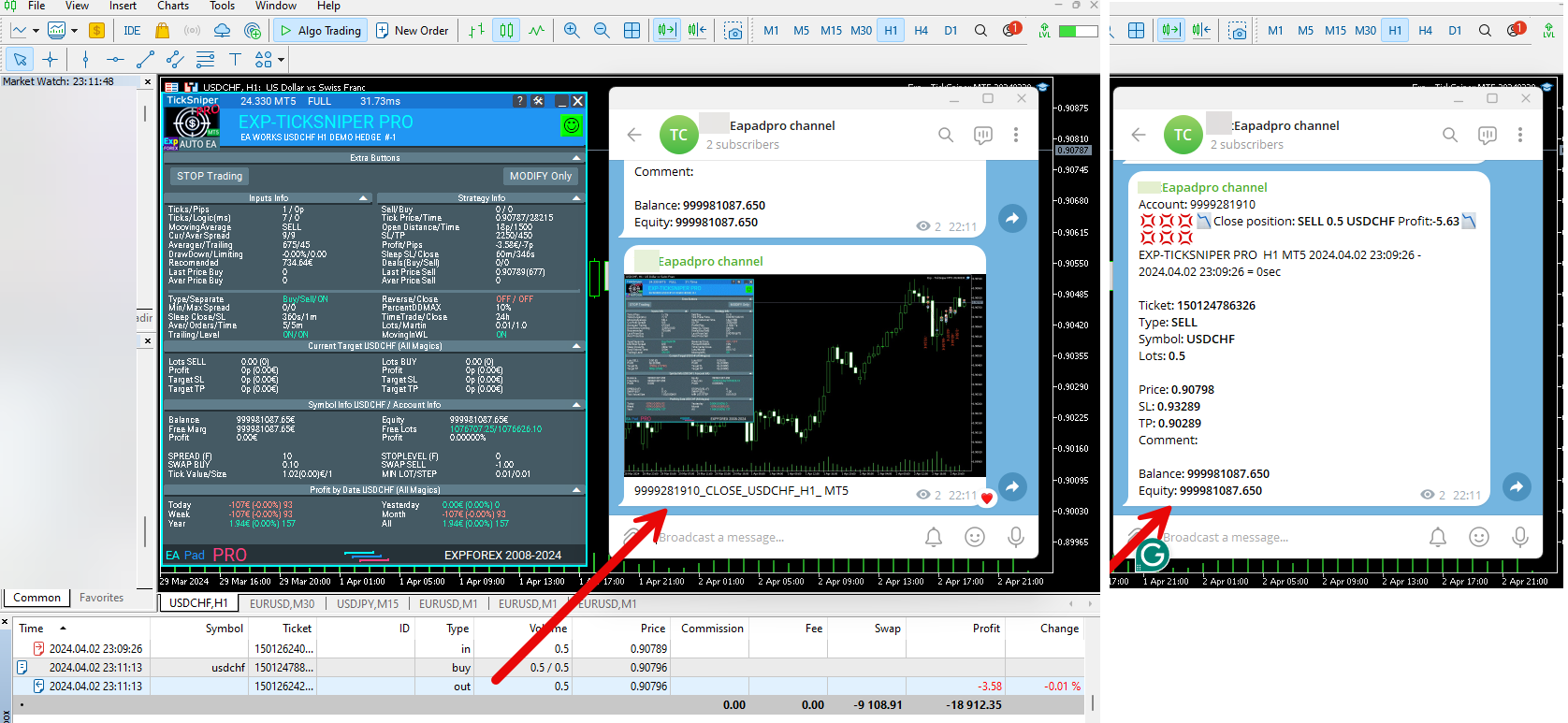
How To Setup Telegram bot: https://expforex.com/working-with-telegram-in-metatrader-telegram-channels-and-telegram-bot/
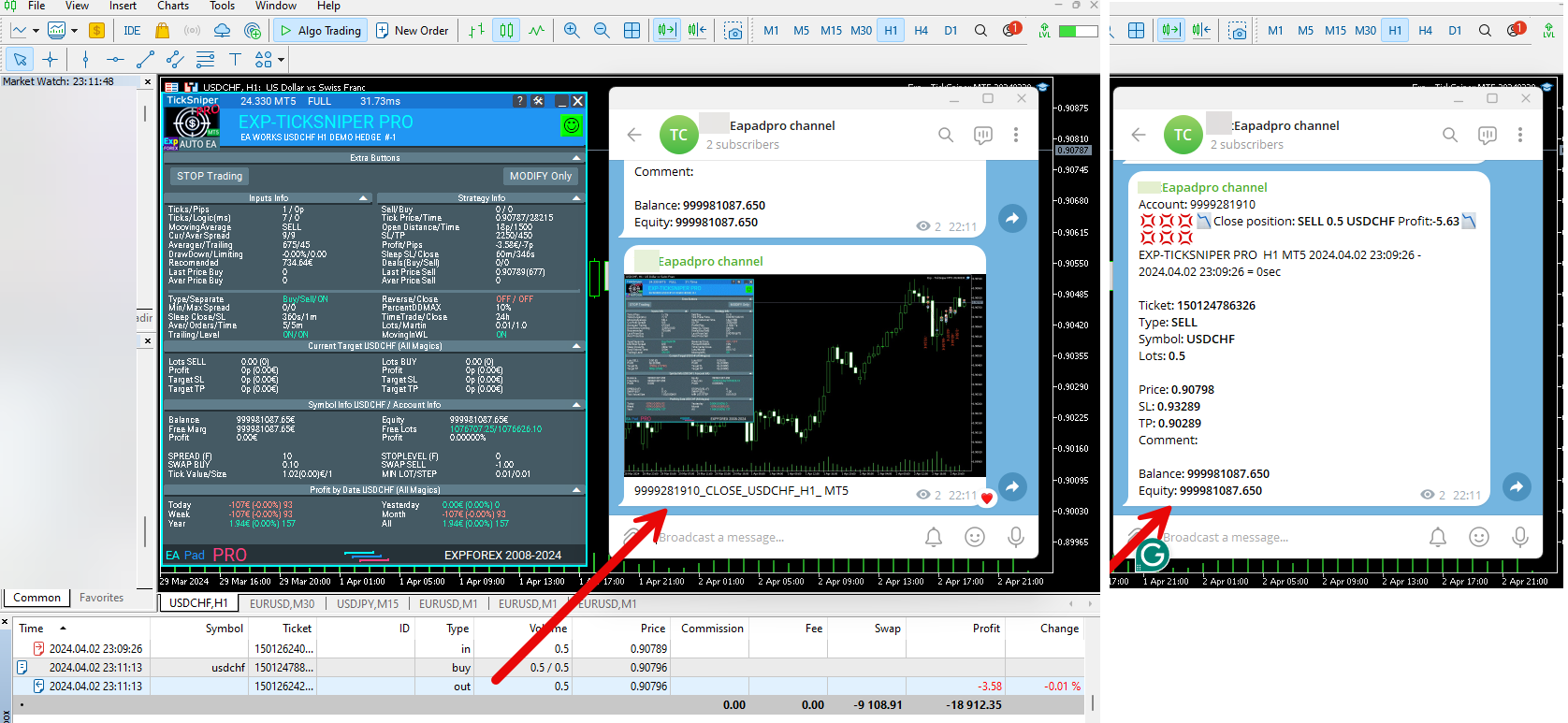
소셜 네트워크에 공유 · 1
Vladislav Andruschenko
Subscribe to my Channel to get new updates💌My channel: https://www.mql5.com/en/channels/expforex
💟💟💟💟💟💟💟💟💟💟💟💟💟💟💟💟💟💟💟💟💟💟📰My blog: https://www.mql5.com/en/users/vladon/blog
▶️YouTube: https://www.youtube.com/Expforex
🌐Website: https://www.expforex.com/
📧 Contact: https://expforex.com/contacts/
💟💟💟💟💟💟💟💟💟💟💟💟💟💟💟💟💟💟💟💟💟💟

Subscribe to my Channel to get new updates💌My channel: https://www.mql5.com/en/channels/expforex
💟💟💟💟💟💟💟💟💟💟💟💟💟💟💟💟💟💟💟💟💟💟📰My blog: https://www.mql5.com/en/users/vladon/blog
▶️YouTube: https://www.youtube.com/Expforex
🌐Website: https://www.expforex.com/
📧 Contact: https://expforex.com/contacts/
💟💟💟💟💟💟💟💟💟💟💟💟💟💟💟💟💟💟💟💟💟💟

소셜 네트워크에 공유 · 2
Vladislav Andruschenko

new video ▶️YouTube: https://www.youtube.com/watch?v=P0wFS-5g3Ac
===========================================================================================================
Swing strategy (Pendulum). Automatic opening of 2 opposite pending orders, OCO orders.FREE
🔹 Exp Swing MT4: https://www.mql5.com/en/market/product/13409
🌐↔️↔️↔️FULL GUIDE for Swing : https://www.expforex.com/?p=90
===========================================================================================================
Swing strategy (Pendulum). Automatic opening of 2 opposite pending orders, OCO orders.FREE
🔹 Exp Swing MT4: https://www.mql5.com/en/market/product/13409
🌐↔️↔️↔️FULL GUIDE for Swing : https://www.expforex.com/?p=90

소셜 네트워크에 공유 · 1
Vladislav Andruschenko

New video: https://www.youtube.com/watch?v=lHBUf05SDIk
Full Description: https://www.expforex.com/?p=15
💎 VirtualTradePad MT4: https://www.mql5.com/en/market/product/2892
💎 VirtualTradePad MT5: https://www.mql5.com/en/market/product/167
Full Description: https://www.expforex.com/?p=15
💎 VirtualTradePad MT4: https://www.mql5.com/en/market/product/2892
💎 VirtualTradePad MT5: https://www.mql5.com/en/market/product/167

소셜 네트워크에 공유 · 3
Vladislav Andruschenko
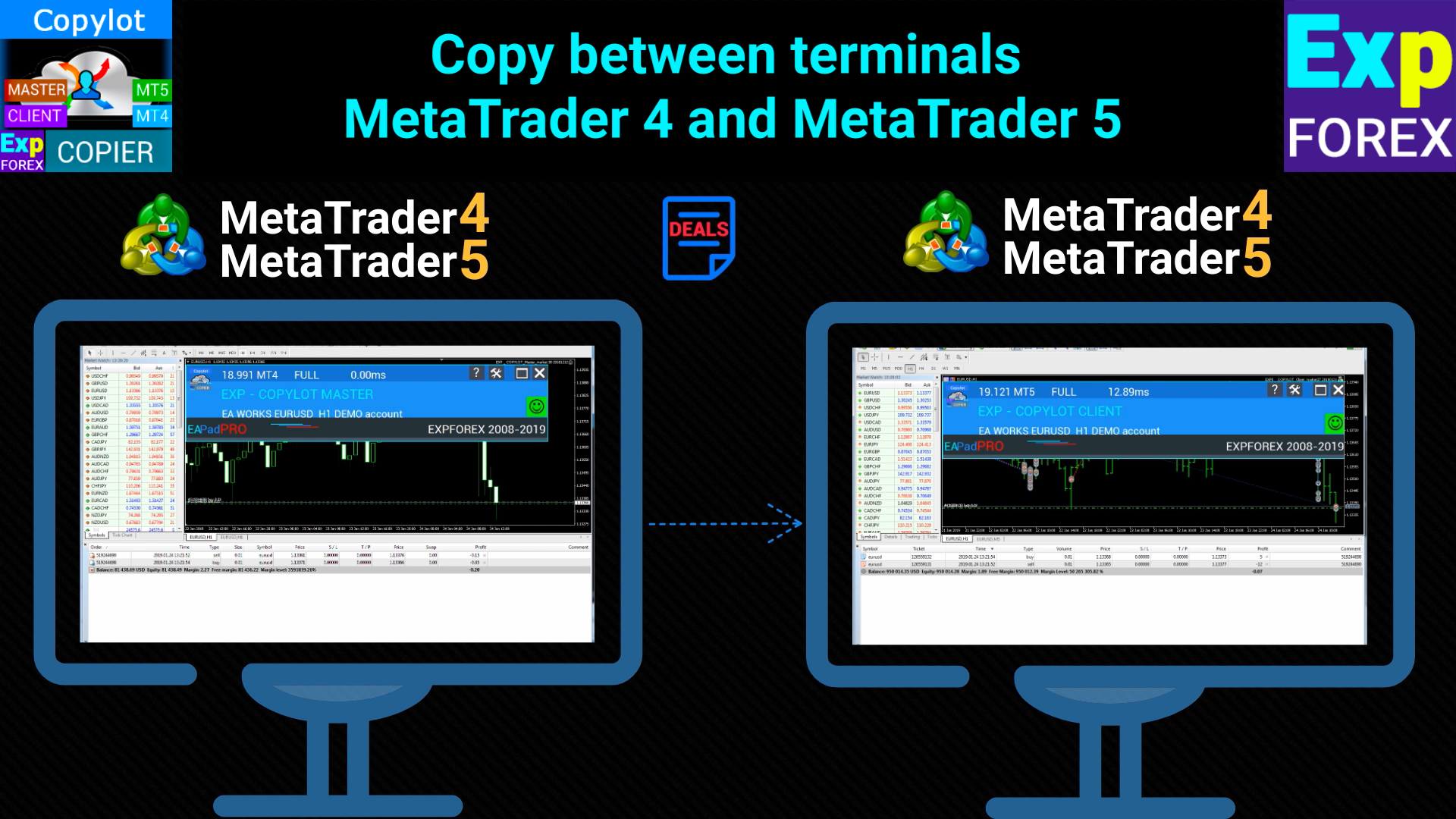
New English video ▶️Youtube: https://www.youtube.com/watch?v=Is1GVvJhNFs
💛💛💛💛💛💛💛💛💛💛💛💛💛💛💛💛💛💛
COPYLOT Trade Copier between terminals
💎 COPYLOT MT4: https://www.mql5.com/en/market/product/6226
💎 COPYLOT MT5: https://www.mql5.com/en/market/product/11953
📰↔️↔️↔️ FULL GUIDE for COPYLOT: https://www.mql5.com/en/blogs/post/684303
🌐↔️↔️↔️ FULL GUIDE for COPYLOT: https://www.expforex.com/?p=44
💛💛💛💛💛💛💛💛💛💛💛💛💛💛💛💛💛💛
COPYLOT Trade Copier between terminals
💎 COPYLOT MT4: https://www.mql5.com/en/market/product/6226
💎 COPYLOT MT5: https://www.mql5.com/en/market/product/11953
📰↔️↔️↔️ FULL GUIDE for COPYLOT: https://www.mql5.com/en/blogs/post/684303
🌐↔️↔️↔️ FULL GUIDE for COPYLOT: https://www.expforex.com/?p=44
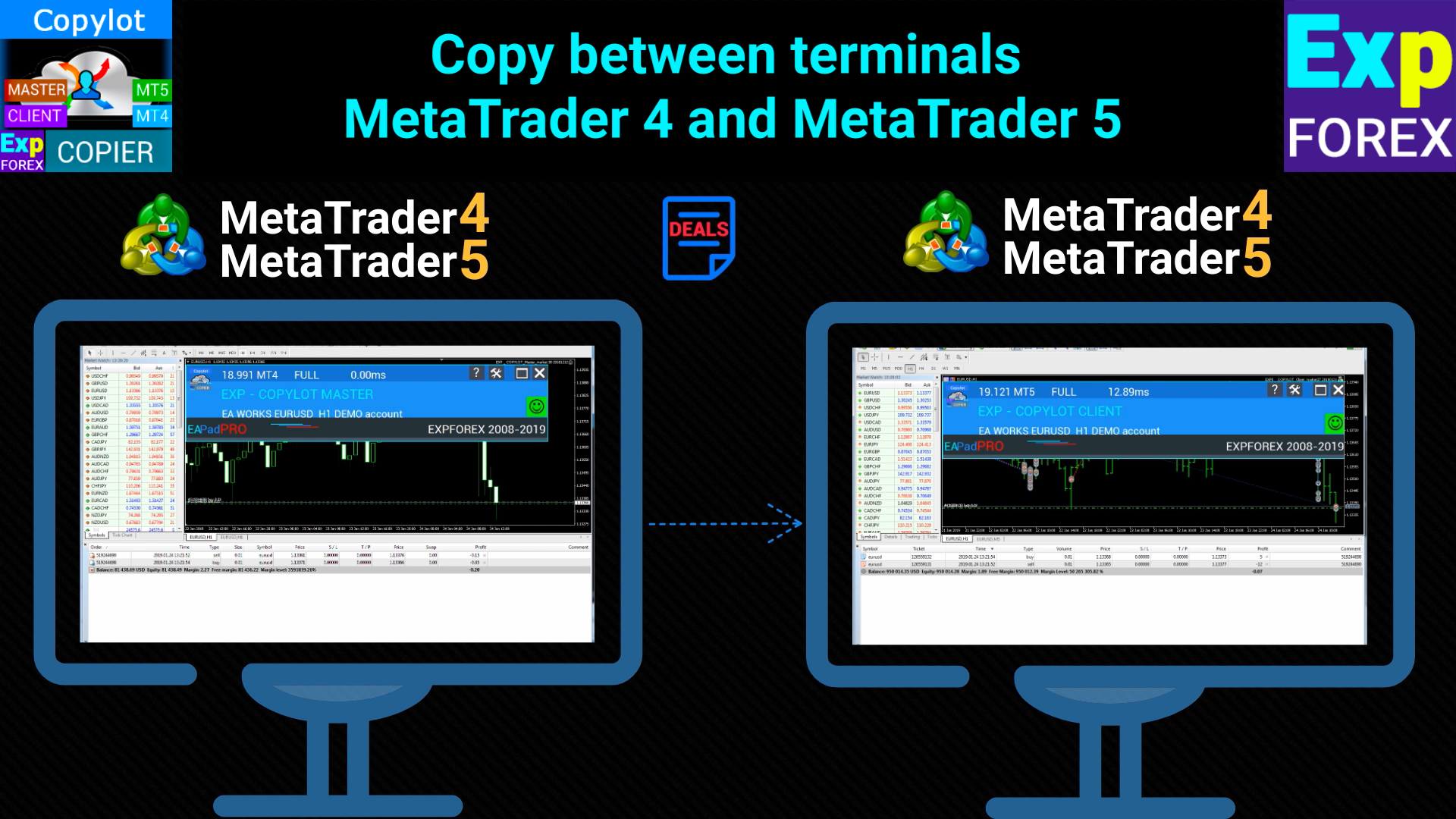
소셜 네트워크에 공유 · 1
Vladislav Andruschenko
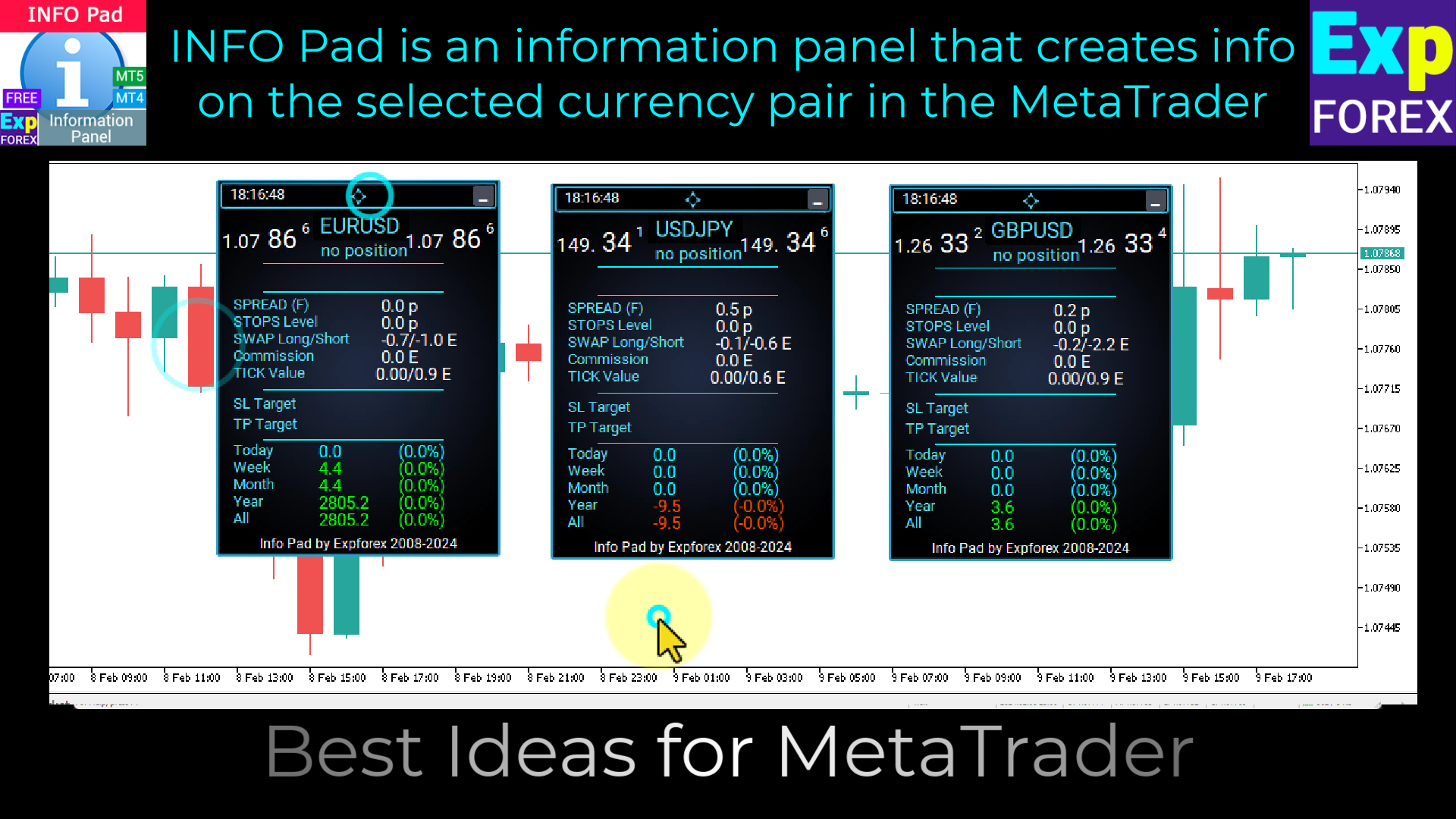

===========================================================================================================
The information panel on the chart has information on your positions. FREE
🔹 InfoPad MT4: https://www.mql5.com/en/market/product/34961
🔹 InfoPad MT5: https://www.mql5.com/en/market/product/34962
🌐↔️↔️↔️FULL GUIDE for InfoPad: https://www.expforex.com/load/3-1-0-121
▶️YouTube: https://www.youtube.com/watch?v=km0-TcgPyLQ
The information panel on the chart has information on your positions. FREE
🔹 InfoPad MT4: https://www.mql5.com/en/market/product/34961
🔹 InfoPad MT5: https://www.mql5.com/en/market/product/34962
🌐↔️↔️↔️FULL GUIDE for InfoPad: https://www.expforex.com/load/3-1-0-121
▶️YouTube: https://www.youtube.com/watch?v=km0-TcgPyLQ
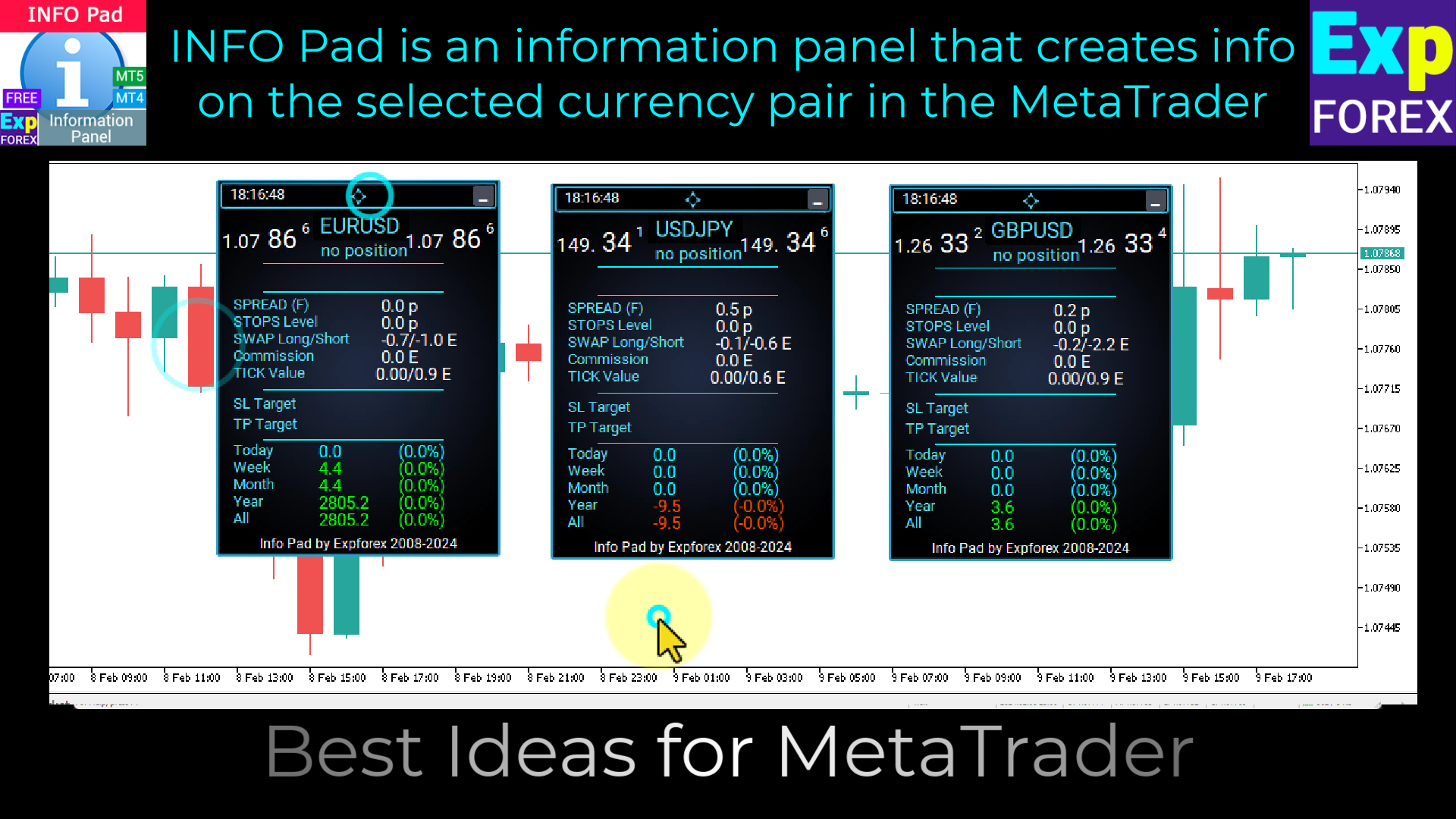
소셜 네트워크에 공유 · 1
Vladislav Andruschenko
2024.03.13
-Added type of position for monitoring. Parameter TypeofDealsToShow (All deals, Only Buy, Onle Sell)
-Added information about profit from closed positions to the chart. The information is displayed for each bar of the current timeframe. You can change the timeframe to see the result of trading on a certain bar of the current timeframe. If several positions/deals are closed on one bar of the current timeframe, the trading result is summarized and the total information for a certain bar is displayed. The information is updated when the next position/deal is closed. Settings: ShowInfoClosedPositionSize = Size of text labels; If 0 - text labels are not shown; PLUS_Color = Color of the plus value; MINUS_Color = Color of minus value;
-Added information about profit from closed positions to the chart. The information is displayed for each bar of the current timeframe. You can change the timeframe to see the result of trading on a certain bar of the current timeframe. If several positions/deals are closed on one bar of the current timeframe, the trading result is summarized and the total information for a certain bar is displayed. The information is updated when the next position/deal is closed. Settings: ShowInfoClosedPositionSize = Size of text labels; If 0 - text labels are not shown; PLUS_Color = Color of the plus value; MINUS_Color = Color of minus value;
Vladislav Andruschenko
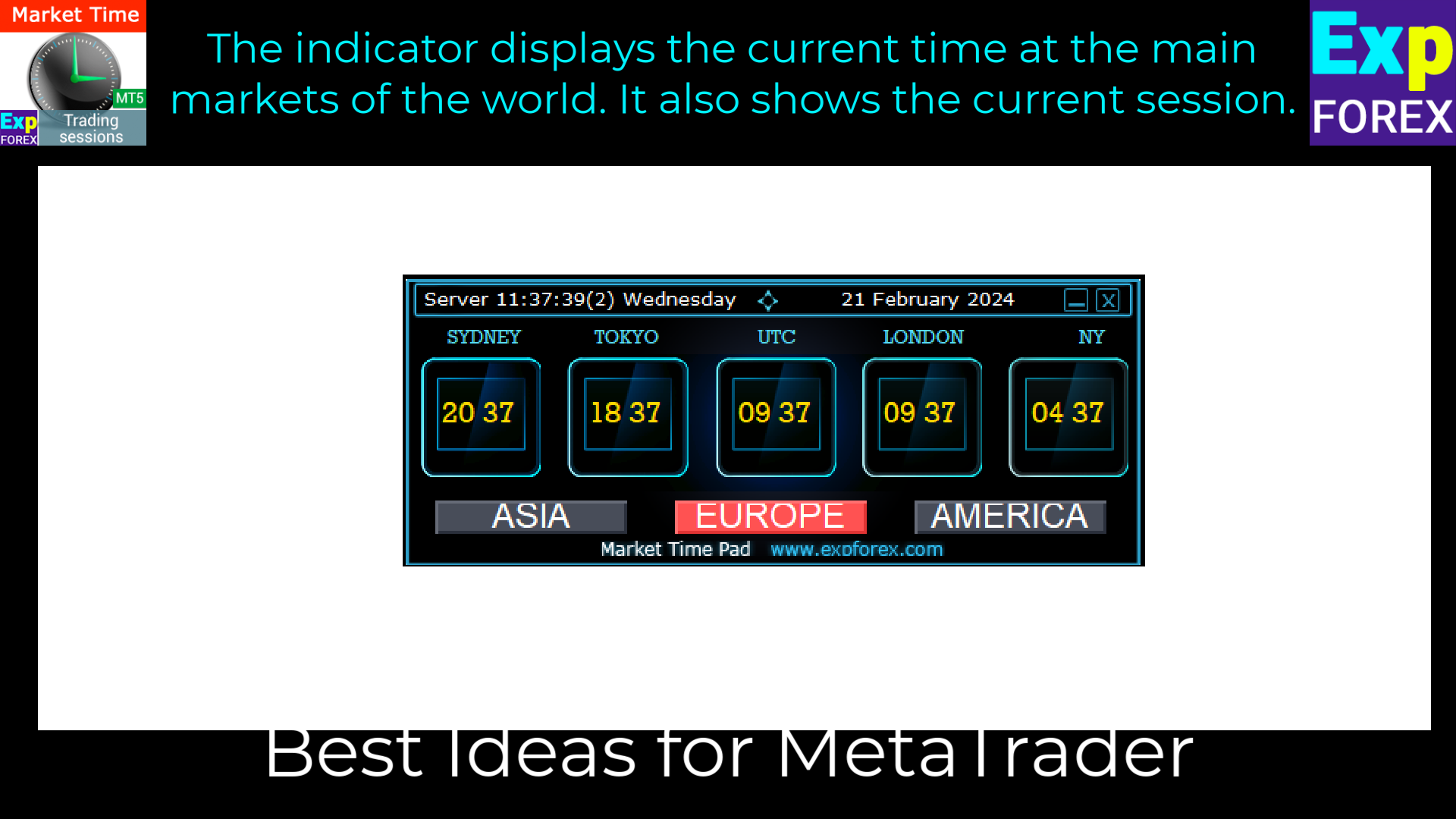
===========================================================================================================
Displays current time at the main markets of the world and the current session. FREE
🔹 Market Time Pad MT4: https://www.mql5.com/en/market/product/5980
🔹 Market Time Pad MT5: https://www.mql5.com/en/market/product/423
🌐↔️↔️↔️FULL GUIDE for Close Minus by Plus: https://expforex.com/market-time-pad/
▶️YouTube: https://www.youtube.com/watch?v=AuUqBitTIgo
Displays current time at the main markets of the world and the current session. FREE
🔹 Market Time Pad MT4: https://www.mql5.com/en/market/product/5980
🔹 Market Time Pad MT5: https://www.mql5.com/en/market/product/423
🌐↔️↔️↔️FULL GUIDE for Close Minus by Plus: https://expforex.com/market-time-pad/
▶️YouTube: https://www.youtube.com/watch?v=AuUqBitTIgo
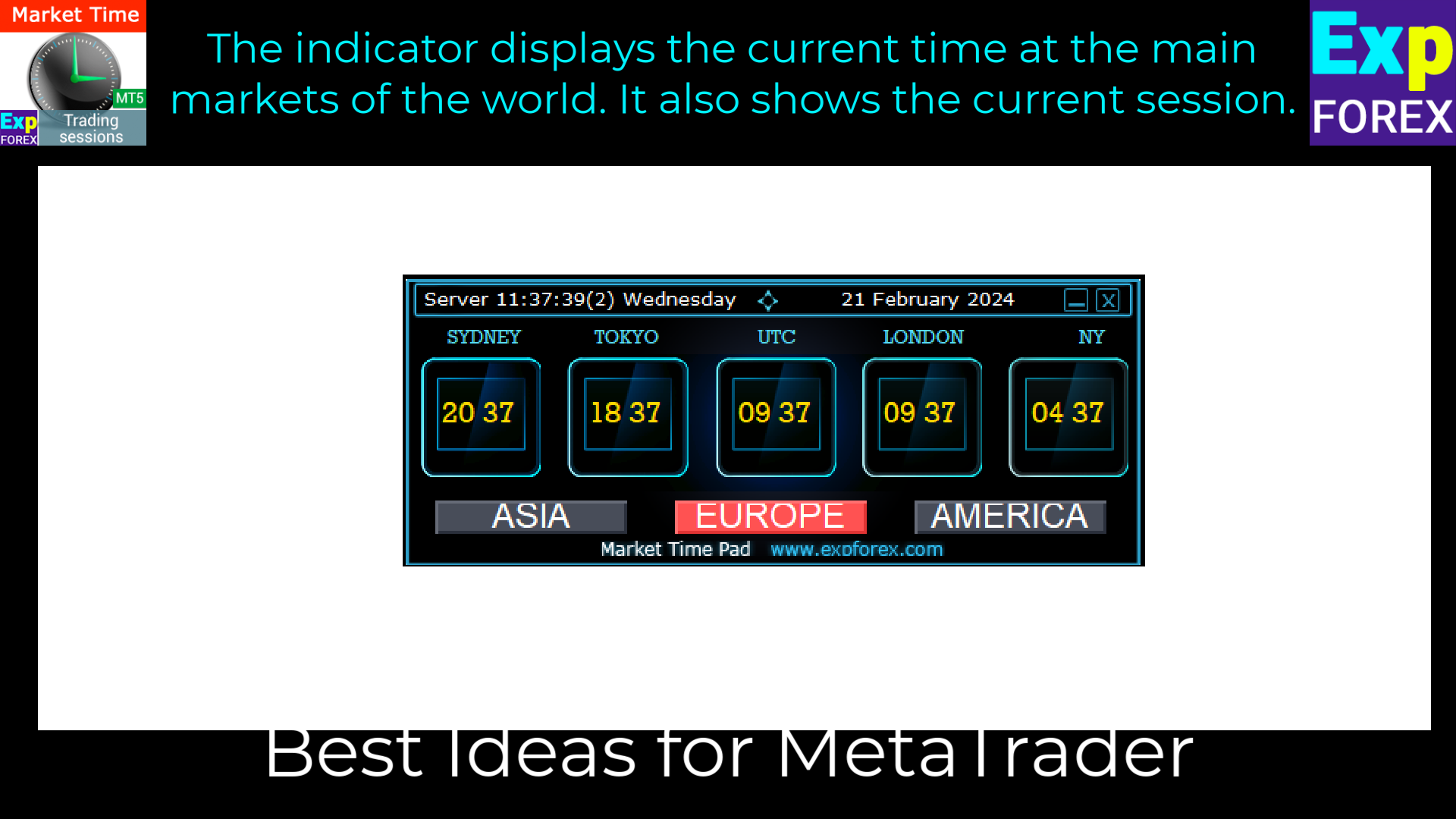
소셜 네트워크에 공유 · 1
Vladislav Andruschenko
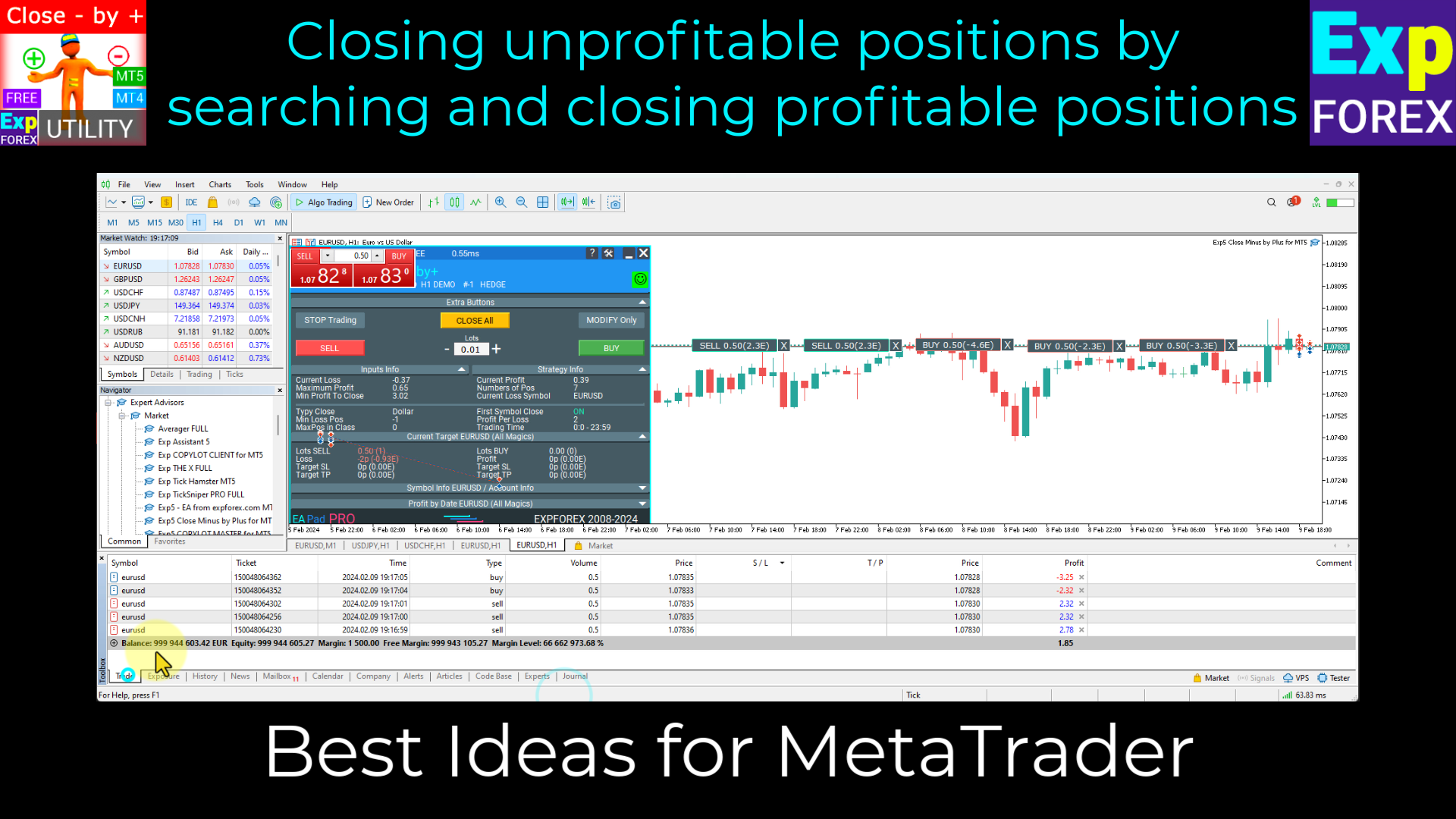
Closing unprofitable positions by searching and closing profitable positions. FREE
🔹 Close Minus by Plus MT4: https://www.mql5.com/en/market/product/2825
🔹 Close Minus by Plus MT5: https://www.mql5.com/en/market/product/66394
📰↔️↔️↔️FULL GUIDE for Close Minus by Plus: https://www.mql5.com/en/blogs/post/727514
🌐↔️↔️↔️FULL GUIDE for Close Minus by Plus: https://expforex.com/exp-close-minus-by-plus-closing-unprofitable-positions-by-searching-and-closing-profitable-positions/
▶️YouTube: https://www.youtube.com/watch?v=cJ7uyP6t8-0
🔹 Close Minus by Plus MT4: https://www.mql5.com/en/market/product/2825
🔹 Close Minus by Plus MT5: https://www.mql5.com/en/market/product/66394
📰↔️↔️↔️FULL GUIDE for Close Minus by Plus: https://www.mql5.com/en/blogs/post/727514
🌐↔️↔️↔️FULL GUIDE for Close Minus by Plus: https://expforex.com/exp-close-minus-by-plus-closing-unprofitable-positions-by-searching-and-closing-profitable-positions/
▶️YouTube: https://www.youtube.com/watch?v=cJ7uyP6t8-0
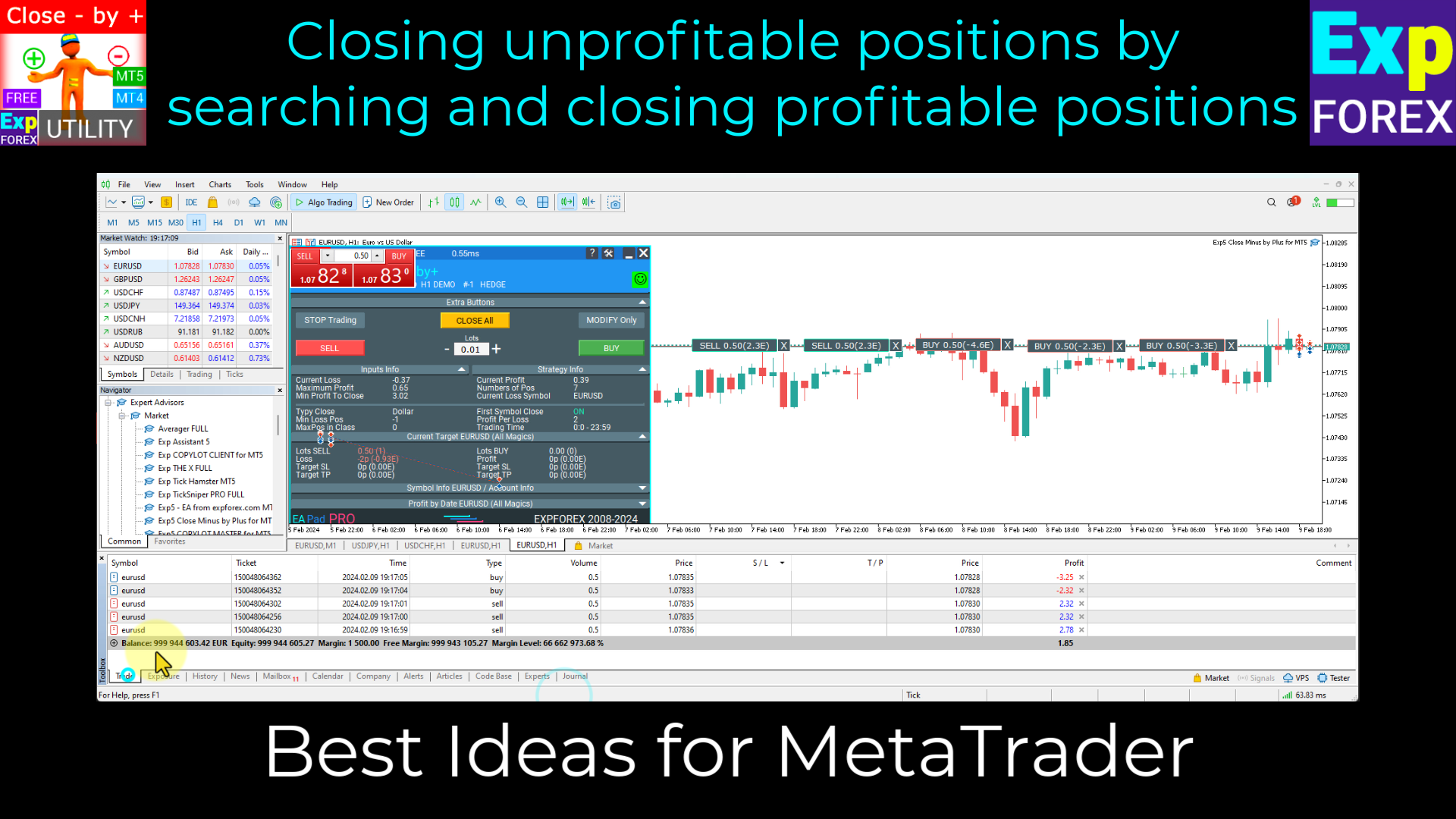
소셜 네트워크에 공유 · 3
Vladislav Andruschenko

Exp – Partial Close and Trailing. Partial closing of positions on rollbacks
new video: https://www.youtube.com/watch?v=P7p3K4F6eA0&feature=youtu.be
full guide https://www.expforex.com/?p=100
new video: https://www.youtube.com/watch?v=P7p3K4F6eA0&feature=youtu.be
full guide https://www.expforex.com/?p=100

소셜 네트워크에 공유 · 1
Vladislav Andruschenko
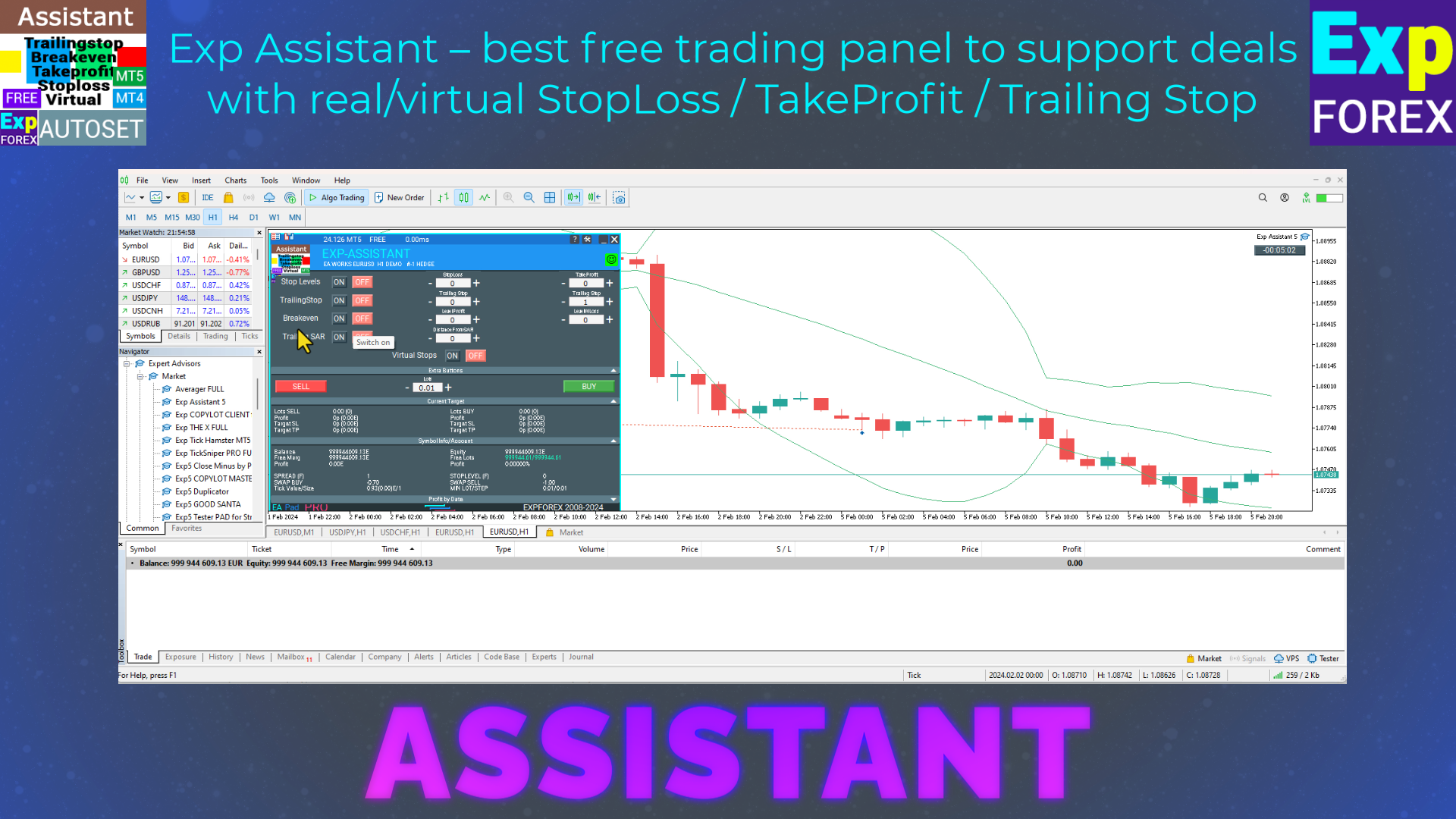
new video ▶️YouTube: https://www.youtube.com/watch?v=lc3hG7xgehc
Automatic installation of Real / Virtual stop loss / take profit / trailing stop: FREE
🔹 ASSISTANT: MT4: https://www.mql5.com/en/market/product/14623
🔹 ASSISTANT: MT5: https://www.mql5.com/en/market/product/4477
📰↔️↔️↔️FULL GUIDE for ASSISTANT: https://www.mql5.com/en/blogs/post/718537
🌐↔️↔️↔️FULL GUIDE for ASSISTANT: https://www.expforex.com/?p=73
Automatic installation of Real / Virtual stop loss / take profit / trailing stop: FREE
🔹 ASSISTANT: MT4: https://www.mql5.com/en/market/product/14623
🔹 ASSISTANT: MT5: https://www.mql5.com/en/market/product/4477
📰↔️↔️↔️FULL GUIDE for ASSISTANT: https://www.mql5.com/en/blogs/post/718537
🌐↔️↔️↔️FULL GUIDE for ASSISTANT: https://www.expforex.com/?p=73
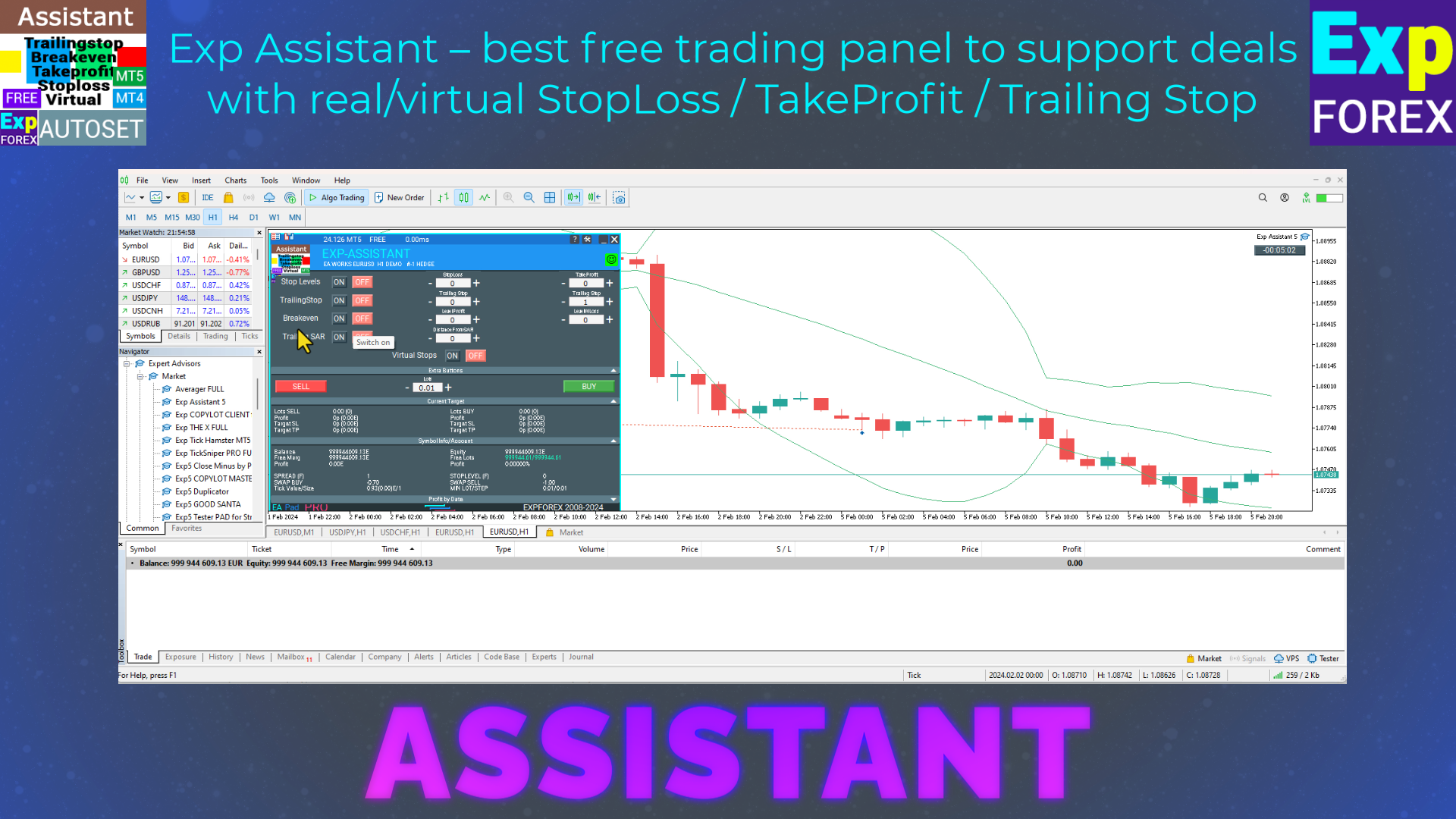
소셜 네트워크에 공유 · 2
Vladislav Andruschenko


new video ▶️YouTube: https://www.youtube.com/watch?v=5UbboAoCIRo
Simulator for strategy tester: FREE
🔹 TESTERPAD: MT4: https://www.mql5.com/en/market/product/25962
🔹 TESTERPAD: MT5: https://www.mql5.com/en/market/product/25963
📰↔️↔️↔️FULL GUIDE for TESTERPAD: https://www.mql5.com/en/blogs/post/721115
🌐↔️↔️↔️FULL GUIDE for TESTERPAD: https://www.expforex.com/?p=41
Simulator for strategy tester: FREE
🔹 TESTERPAD: MT4: https://www.mql5.com/en/market/product/25962
🔹 TESTERPAD: MT5: https://www.mql5.com/en/market/product/25963
📰↔️↔️↔️FULL GUIDE for TESTERPAD: https://www.mql5.com/en/blogs/post/721115
🌐↔️↔️↔️FULL GUIDE for TESTERPAD: https://www.expforex.com/?p=41

소셜 네트워크에 공유 · 1
Vladislav Andruschenko
2024.03.13
-Corrected the speed of the panel in the strategy tester. Attention! Events in the strategy tester are processed only when a new tick is created. If a new tick (minimum price movement) is not created, then the panel waits for the next tick. -Corrected the error of clearing the chart from unused order labels.
https://expforex.com/sdm_downloads/download-testerpad/
https://expforex.com/sdm_downloads/download-testerpad/
Vladislav Andruschenko
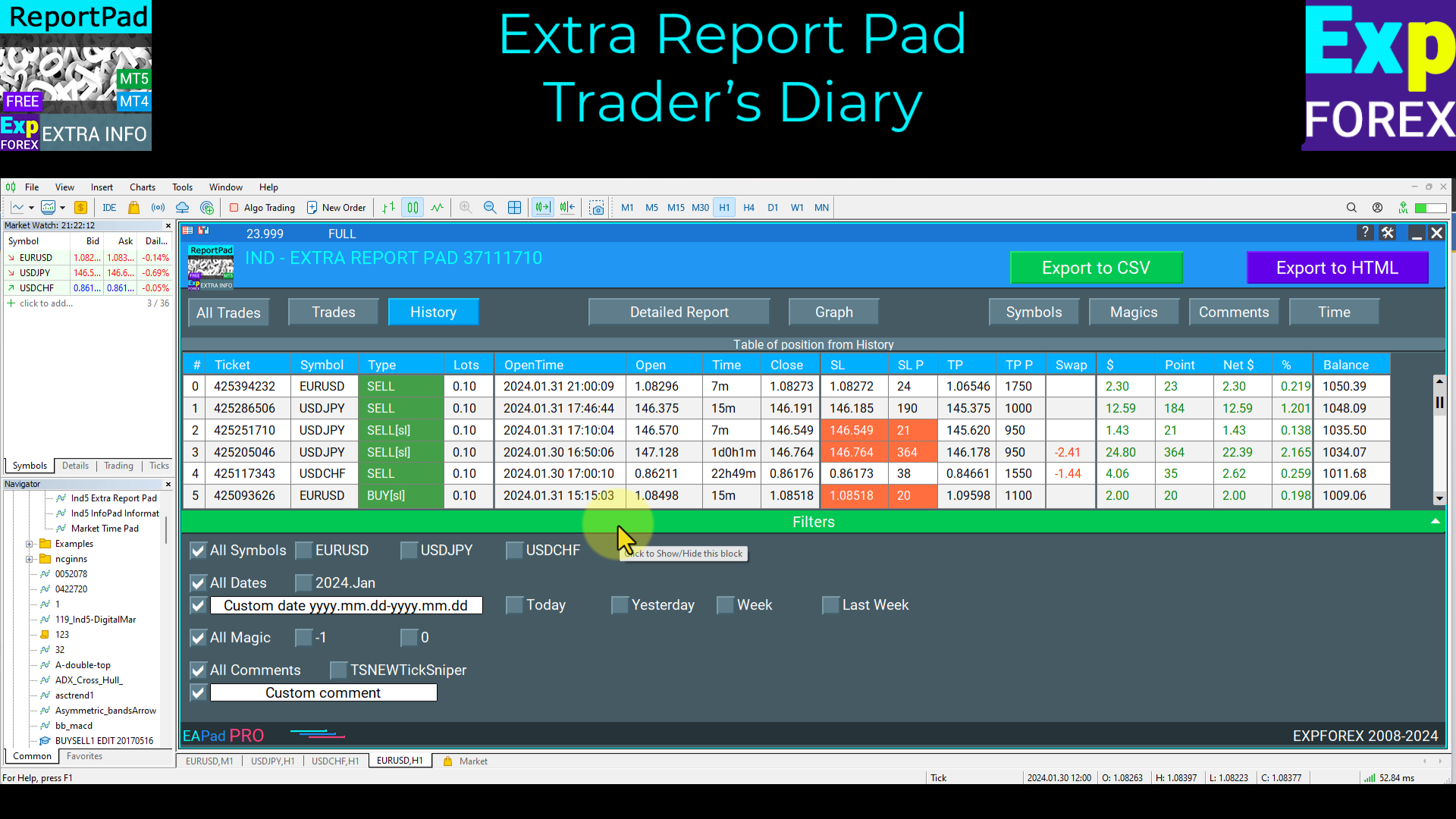
new video: https://www.youtube.com/watch?v=K-OUdgLQRfg
full guide: https://www.expforex.com/?p=55
===========================================================================================================
Professional account report FREE
🔹 ExtraReportPad MT4: https://www.mql5.com/en/market/product/15056
🔹 ExtraReportPad MT5: https://www.mql5.com/en/market/product/36730
📰↔️↔️↔️FULL GUIDE for ExtraReportPad: https://www.mql5.com/en/blogs/post/688893
🌐↔️↔️↔️FULL GUIDE for ExtraReportPad: https://www.expforex.com/?p=55
===========================================================================================================
full guide: https://www.expforex.com/?p=55
===========================================================================================================
Professional account report FREE
🔹 ExtraReportPad MT4: https://www.mql5.com/en/market/product/15056
🔹 ExtraReportPad MT5: https://www.mql5.com/en/market/product/36730
📰↔️↔️↔️FULL GUIDE for ExtraReportPad: https://www.mql5.com/en/blogs/post/688893
🌐↔️↔️↔️FULL GUIDE for ExtraReportPad: https://www.expforex.com/?p=55
===========================================================================================================
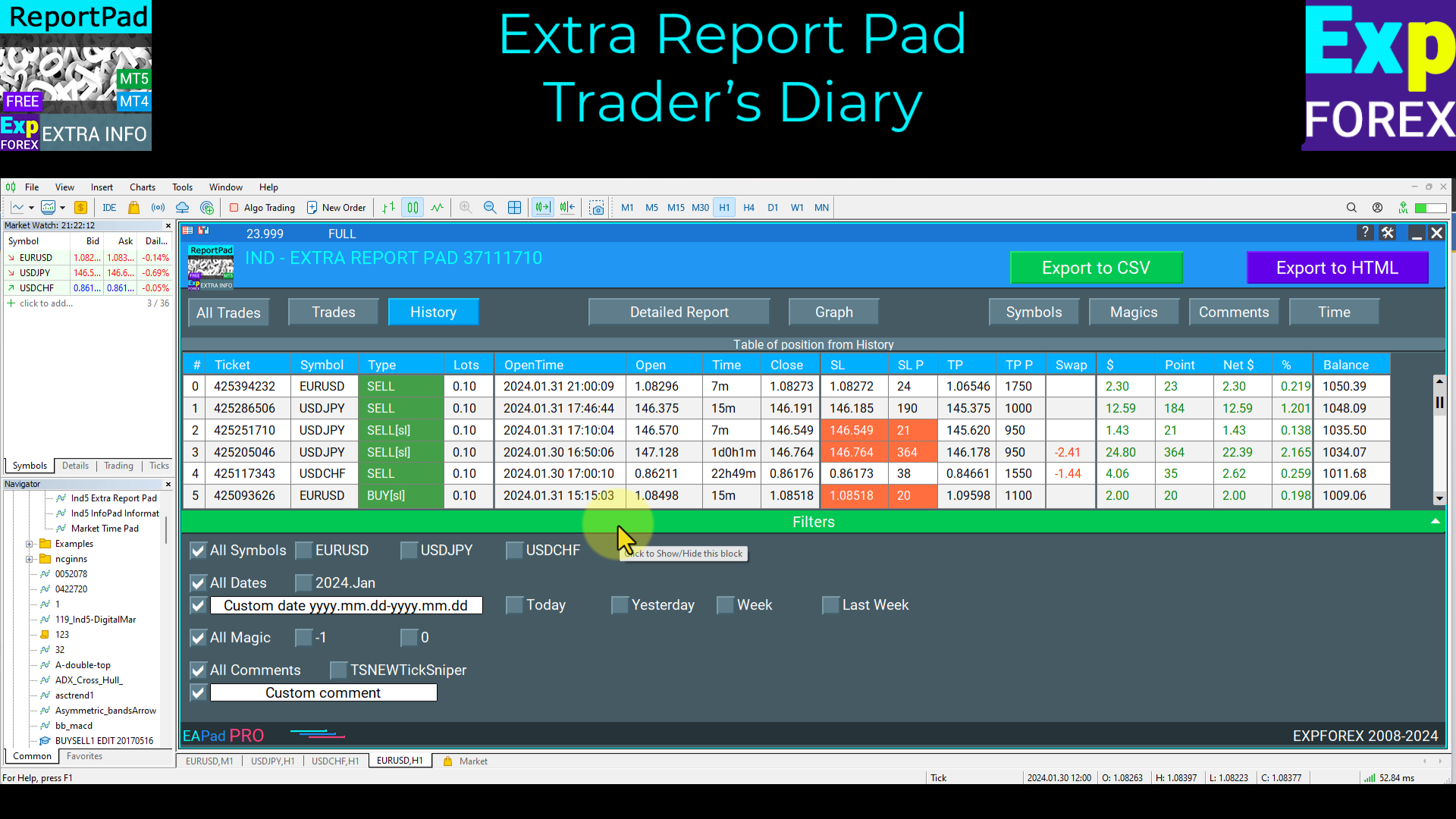
소셜 네트워크에 공유 · 1
Vladislav Andruschenko


Table of Contents Dedicated VPS server from the company MetaQuotes MQL VPS Start Preparing the terminal MetaTrader 4 Register VPS hosting in MetaTrader 4 Register VPS hosting in MetaTrader 5 Example of work Expert Advisors at the VPS server Synchronization of new experts and graphs VPS Journals...
소셜 네트워크에 공유 · 1
146
Vladislav Andruschenko
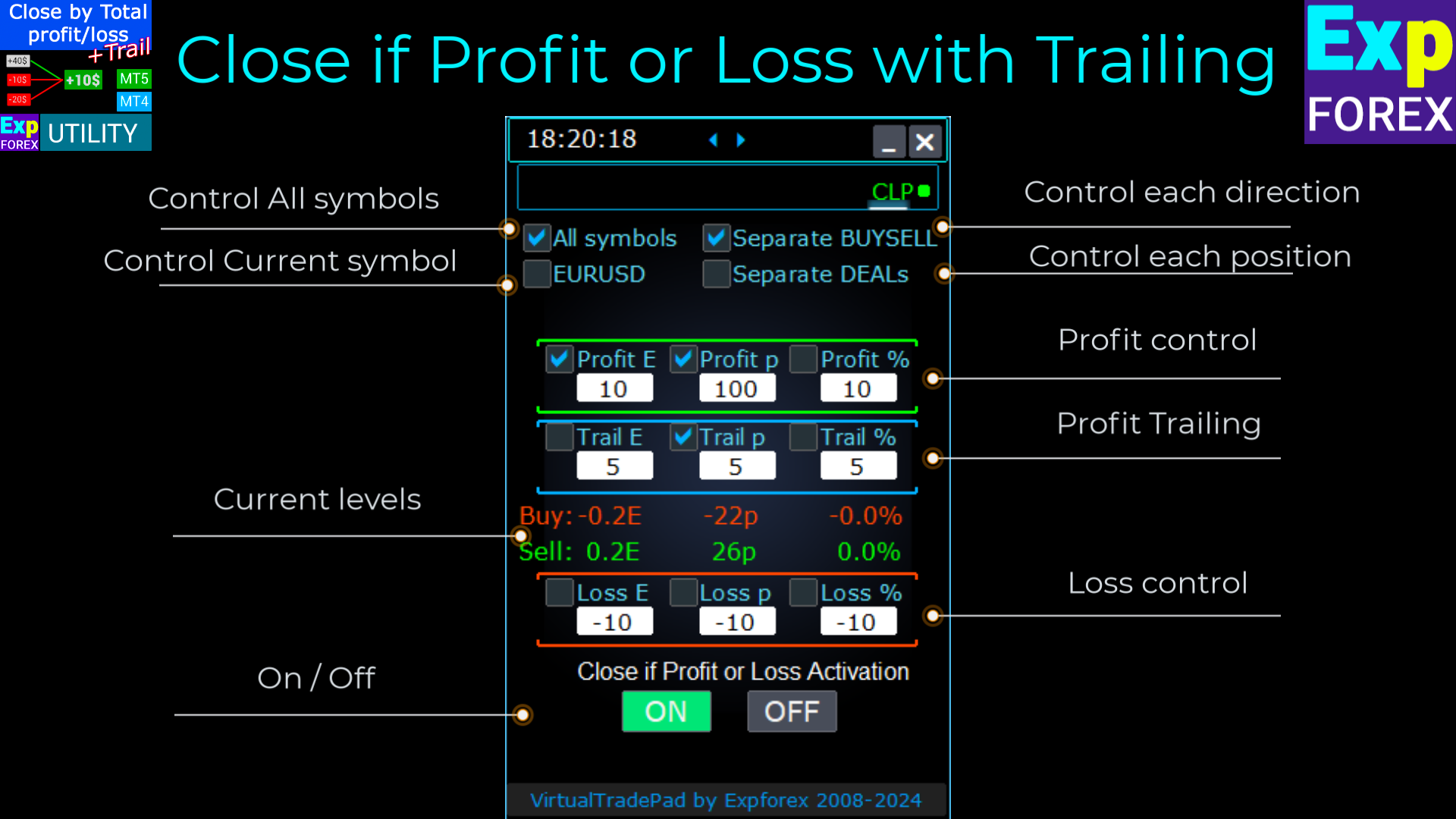
new video https://www.youtube.com/watch?v=MFTAO3DY9ZE
💎 CloseIfProfitorLoss MT4: https://www.mql5.com/en/market/product/2945
💎 CloseIfProfitorLoss MT5: https://www.mql5.com/en/market/product/872
💎 CloseIfProfitorLoss MT4: https://www.mql5.com/en/market/product/2945
💎 CloseIfProfitorLoss MT5: https://www.mql5.com/en/market/product/872
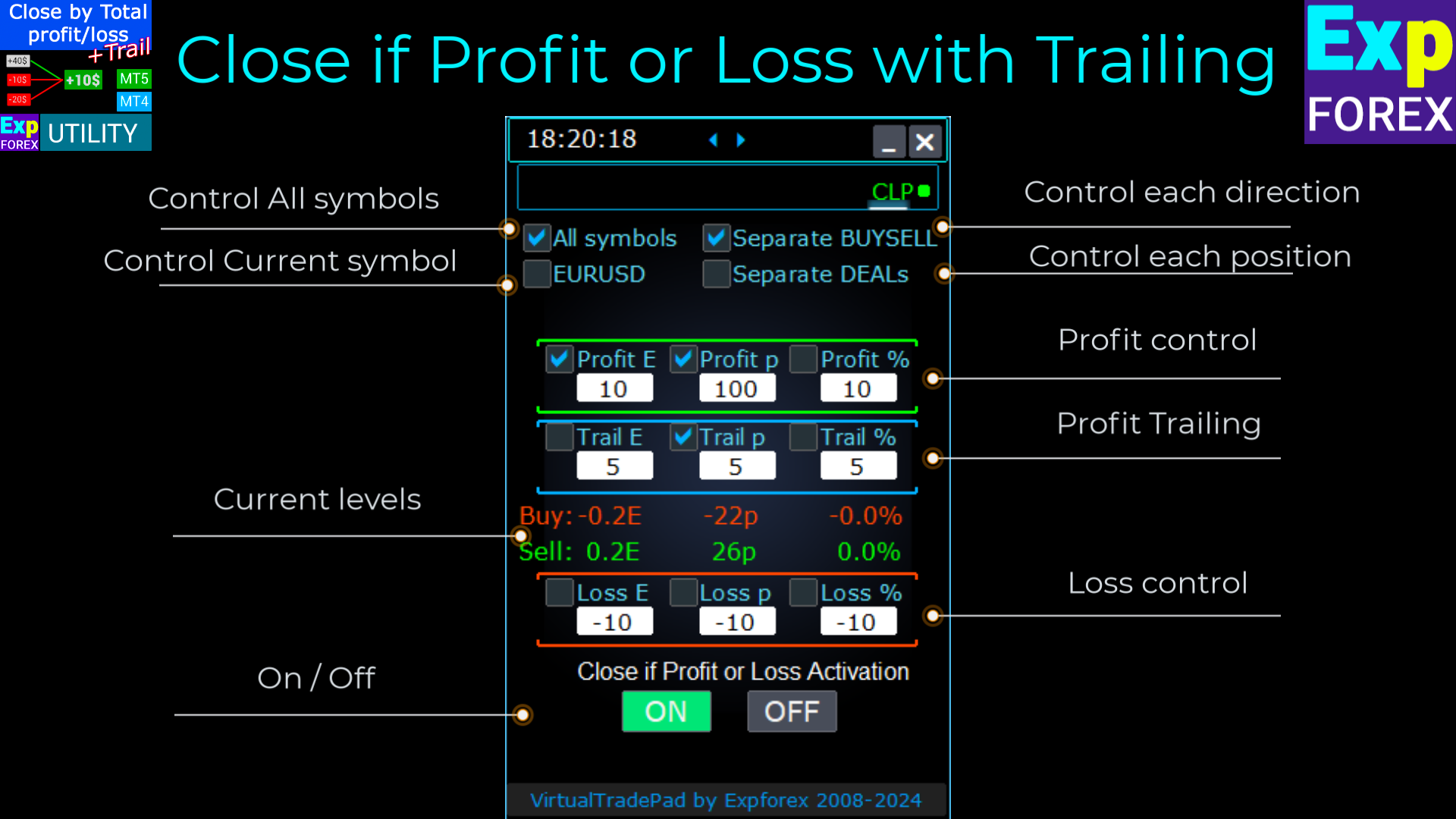
소셜 네트워크에 공유 · 3
Vladislav Andruschenko

new video https://www.youtube.com/watch?v=0-HDzgcXZBI
💎 SafetyLock MT4: https://www.mql5.com/en/market/product/13407
💎 SafetyLock MT4: https://www.mql5.com/en/market/product/13407

소셜 네트워크에 공유 · 1
Vladislav Andruschenko

New video: https://www.youtube.com/watch?v=lHBUf05SDIk
Full Description: https://www.expforex.com/?p=15
💎 VirtualTradePad MT4: https://www.mql5.com/en/market/product/2892
💎 VirtualTradePad MT5: https://www.mql5.com/en/market/product/167
Full Description: https://www.expforex.com/?p=15
💎 VirtualTradePad MT4: https://www.mql5.com/en/market/product/2892
💎 VirtualTradePad MT5: https://www.mql5.com/en/market/product/167

소셜 네트워크에 공유 · 3
Vladislav Andruschenko
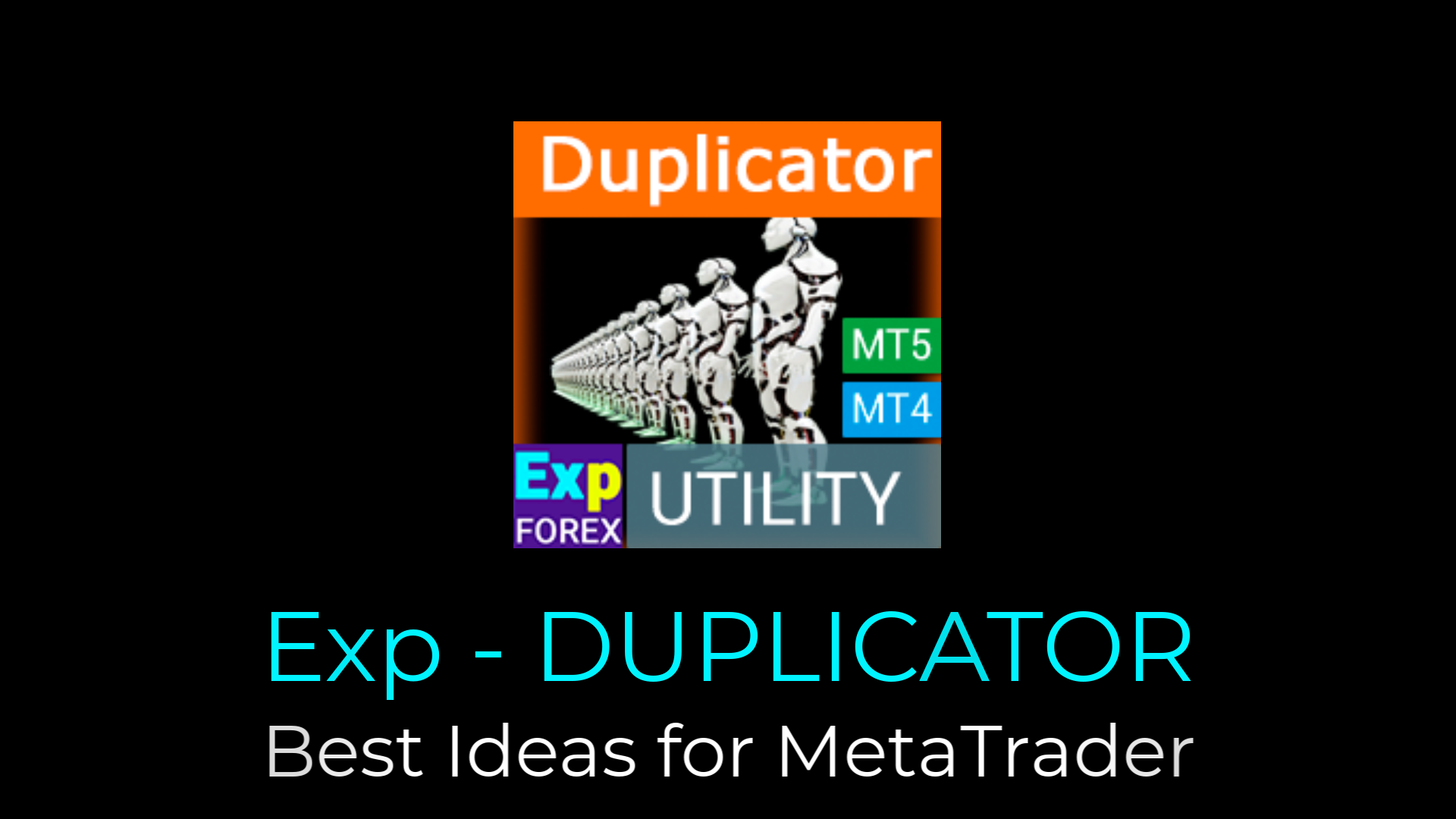
new video https://www.youtube.com/watch?v=EZD0DDm3kaY
🔹 DUPLICATOR MT4: https://www.mql5.com/en/market/product/9833
🔹 DUPLICATOR MT5: https://www.mql5.com/en/market/product/21046
🔹 DUPLICATOR MT4: https://www.mql5.com/en/market/product/9833
🔹 DUPLICATOR MT5: https://www.mql5.com/en/market/product/21046
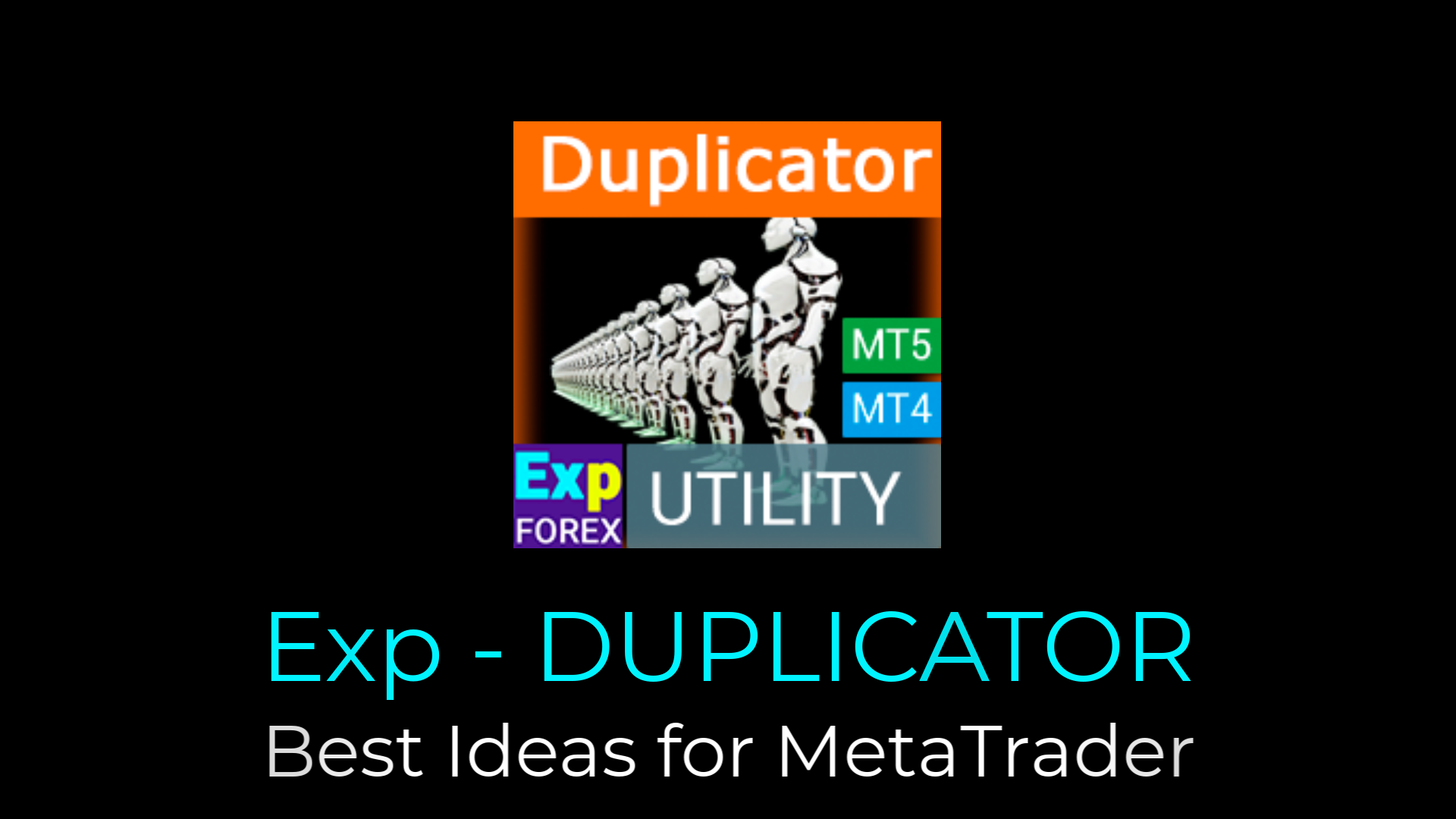
소셜 네트워크에 공유 · 1
: