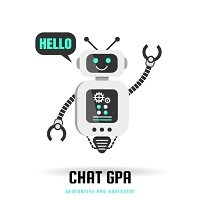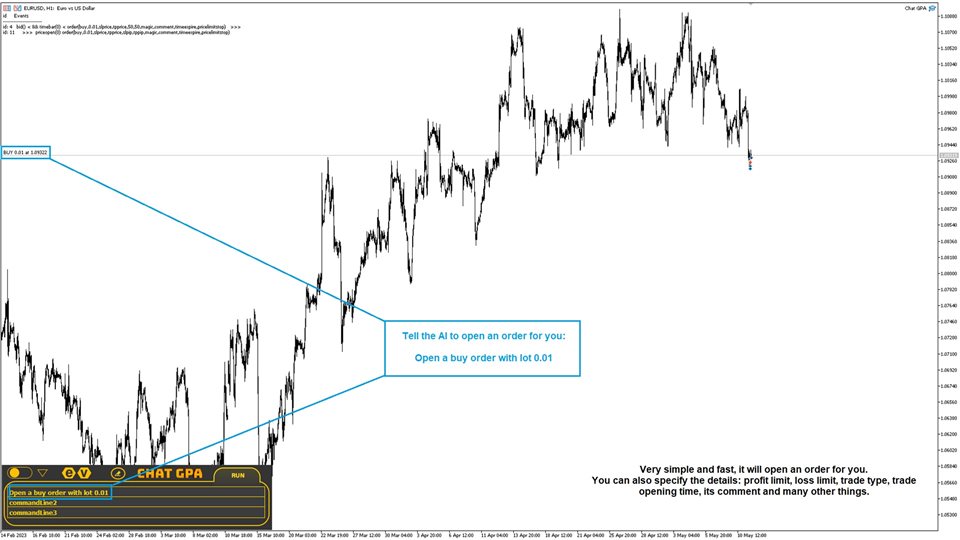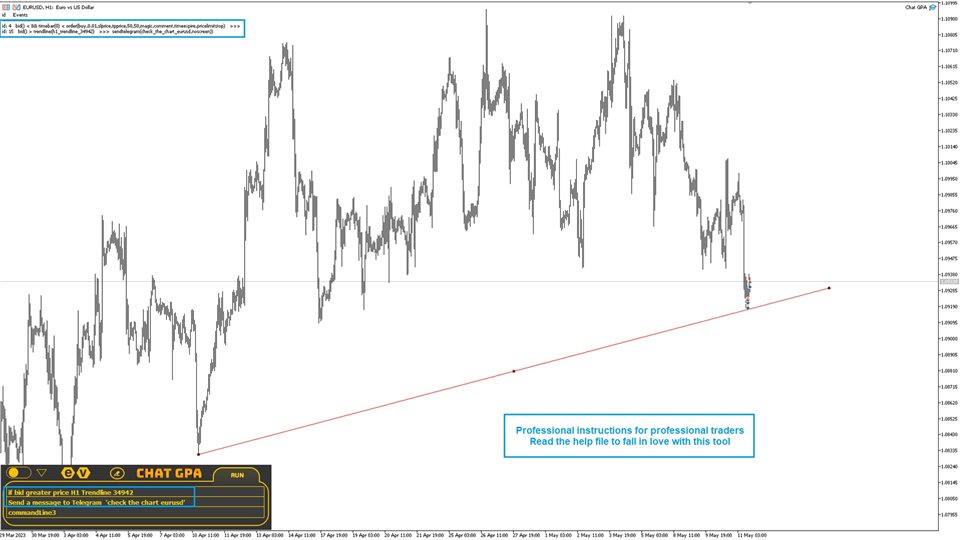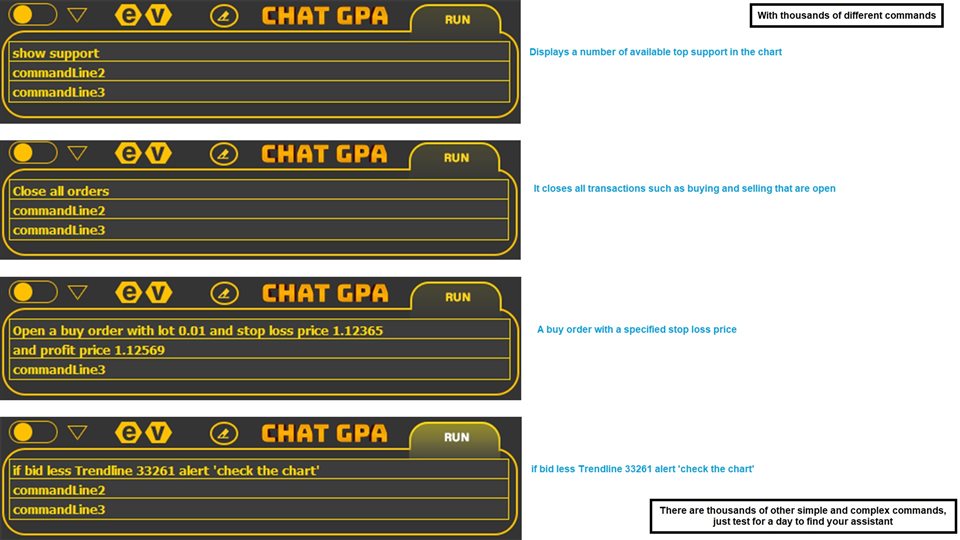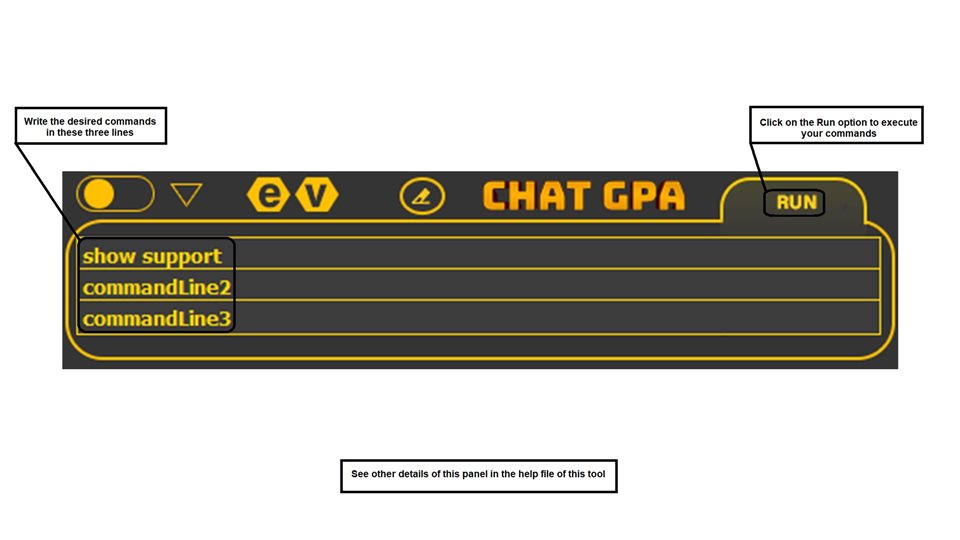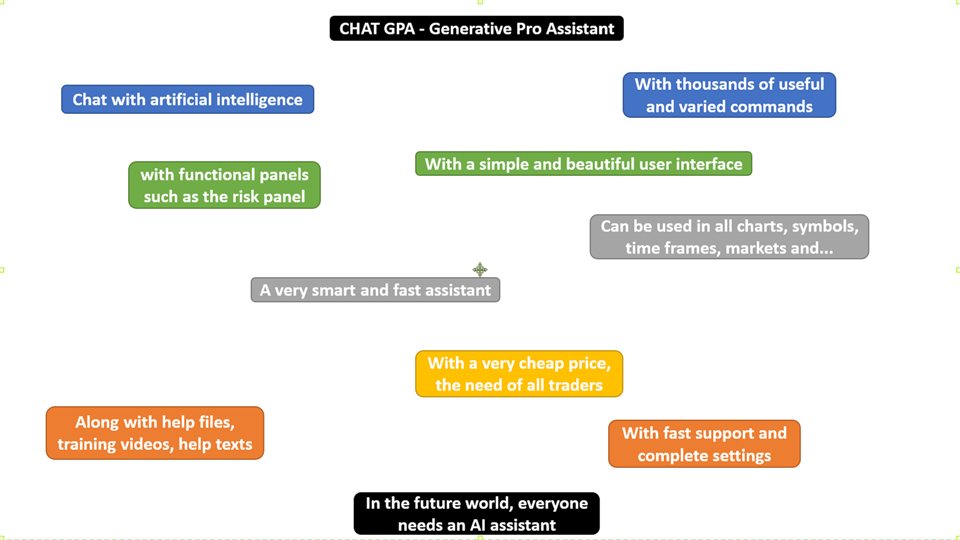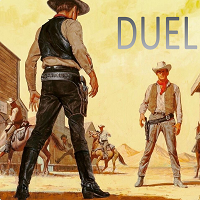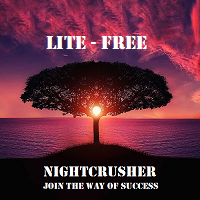Chat GPA MT4
- 유틸리티
- Renate Gerlinde Engelsberger
- 버전: 1.30
- 업데이트됨: 21 8월 2023
- 활성화: 10
Add the AI assistant to the chart.
This tool is a versatile and intelligent AI assistant
Talk to the AI, get advice from it, give it orders
Can be used in all charts, time frames, symbols, markets and...
With a very simple and beautiful user interface
Friends, this tool cannot be used in backtesting.
You can only use it live.
To learn more about this tool, you can watch the videos on the YouTube channel.
This tool is an artificial intelligence assistant that you can chat with.
You can give it different commands.
for example:
Tell it to open a buy order for you.
Or tell it to close your sales deals
Or tell it to change the color of the chart
Tell it to predict the future of the market
Or tell it to show you Elliott waves.
and dozens of other commands. We add many commands to it in each version
Communication with it is not difficult at all. Everyone needs an AI assistant in Metatrader.
Some commands to learn more about this artificial intelligence tool:
Close all orders >>>>> It closes all transactions such as buying and selling that are open
Close all orders buy >>>>> Closes all open buy trades
Close last order sell >>>>> Closes the last open sell trade
Close first order buy >>>>> Closes the first open buy trade
Close last order >>>>> Closes the last trade you opened. The last trade may be sell or buy
Open a buy order with lot 0.01 >>>>> A buy order is executed with a volume of 0.01 without profit and loss limits
Open a buy order with lot 0.01 and stop loss price 1.12365 >>>>> A buy order with a specified stop loss price
Open a buy order with lot 0.01 and stop loss price 1.12365 and profit price 1.12569 >> A buy order with a specified stop loss and profit price
Open a buy order with lot 0.01 and stop loss pip 50.0 and profit pip 50.0 >>>>> A buy order with a specified stop loss and profit price
Set background color Turquoise >>>>> Set the desired chart color by writing the desired color
Set bearish candle yellow >>>>> Set the color bearish candle by writing the desired color
Set Trendline 32992 color yellow >>>>> By entering the name of the object you can do in its color
if bid less Trendline 33261 alert 'check the chart' >>>>> It warns when the price falls below the trend line
if bid less Trendline 33261 alert order sell with lot 0.01 and sl price 1.09375 >>>>> The same as the previous example, but when the desired trend line is reached, a sell order is executed
if bid less Trendline 33261 alert notification 'check the chart eurusd >>>>> The same as the previous example, but when the desired trend line is reached, a message is sent to the mobile phone
if bid greater price Trendline 57660 Send a message to Telegram 'check the chart eurusd' >>>>> If the current price is greater than the trend line whose name we have entered, it will send a message to Telegram
if bid greater Horizontal Line 35848 alert 'check the chart' >>>>> It warns when the price falls below the trend line
if bid greater 1.06887 alert 'check the chart' >>>>> It can also be done if the price is greater than 1.06887 ...
if bid greater price upper Andrews Pitchfork 36439 order sell with lot 0.01 and sl pip 70 and tp pip 90 >>>>> A sell order is executed when the price hits the upper fork line
show channel >>>>> By writing this text, a channel has been displayed in the market
show elliott wave >>>>> By writing this text, elliott wave has been displayed in the market
show resistance >>>>> Displays a number of available top resistance in the chart
show support >>>>> Displays a number of available top support in the chart
show the waves panel >>>>> Showing a panel in the chart, by moving it in the chart, you can observe all kinds of big and small waves in the market.
Show a possible future >>>>> Based on the patterns that happened in the past, a possible pattern of the future has been displayed
show the panel risk >>>>> A panel is opened above the chart and you can enter the values and press the process button to calculate
As you can see, it is enough to talk to artificial intelligence like a human.
it understands what you are saying.
Make sure you only speak to it in English.
These commands are just examples, you can give him thousands of similar commands
Also, if you need more commands that are not in this list, be sure to tell me and I will add them
How to use this tool:
Add this tool to the chart.
Then a panel is added to the bottom right side of the chart.
That panel contains three empty boxes.
In those boxes, you can enter your commands.
Enter first in the first line.
If there is not enough space, write the rest of the text on the second line
And if your command is too long, write the rest of the text on the third line
Then click on Run option to execute your command.
chat GPA Guide blog: mql5.com/en/blogs/post/752788
chat GPA Guide Video: youtube.com/watch?v=WwFYeBhhmDM