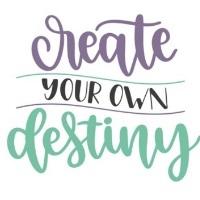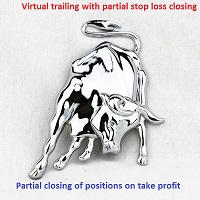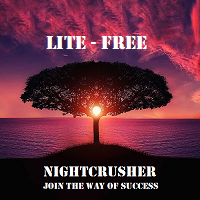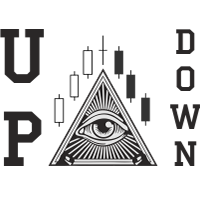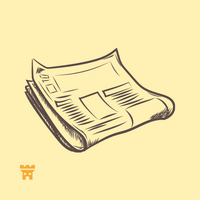Plain MT4
- 유틸리티
- Ahmed Alaaeldin Abdulrahman Ahmed Elherzawi
- 버전: 1.1
- 업데이트됨: 20 2월 2023
- 활성화: 5
This is a semi-automatic Expert Advisor that opens trades automatically based on the direction you set using the trade sell / buy on the panel.
The magic of this EA is that it recognizes the objects that you draw on the chart by closing the open positions at key levels, it will notify you through the mobile notification, then it will wait for the next direction.
It opens orders continuously regardless of the time frame of the chart. So you don't have to stay on a lower time frame. Instead, you can do your analysis on H4 or Daily time frame and leave it until the price hits a key level.
This EA uses grid strategy which as we know very profitable, and since you manage the directions of your trades, the risk is minimal. I've been using this strategy for over 2 years now and the drawdown is negligible.
Rather than searching for the best EA and backdating with doubts on the quality of the data which is endless process, I suggest this simple strategy and you will be profitable.
Switch the Trade Buy button to Green -> EA opens Buy trades only until the key level you drew on the chart.
Switch the Trade Sell button to Green -> EA opens Sell trades only until the key level you drew on the chart.