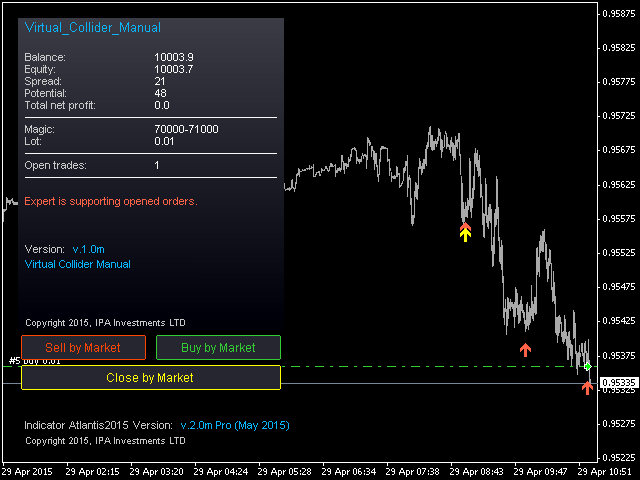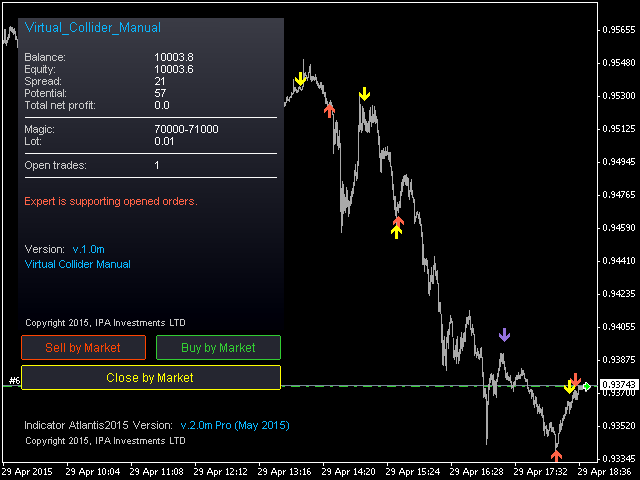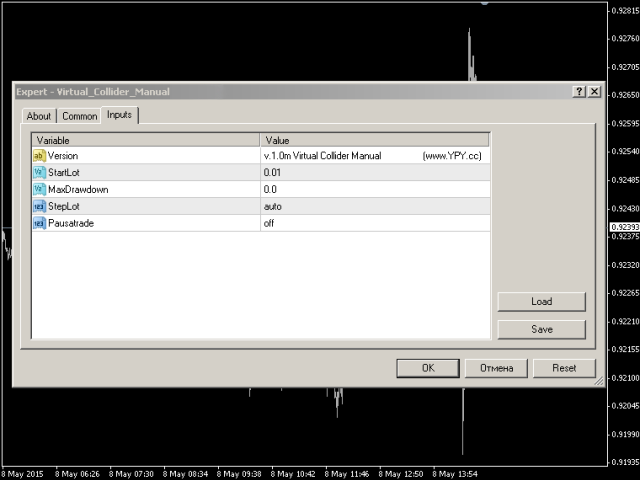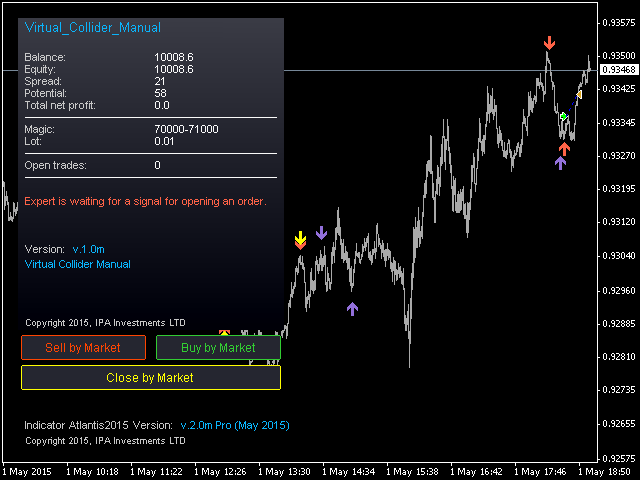Virtual Collider Manual
- 유틸리티
- IPA Investments LTD
- 버전: 8.12
- 업데이트됨: 10 7월 2022
- 활성화: 5
Virtual Collider Manual is a trading assistant with a built-in panel for manual trading. It automatically moves a position opened by a trader in profit using innovative adaptive grid algorithm of averaging and adaptive pyramiding
Know-how of the grid algorithm of averaging and pyramiding of the Virtual Collider Manual trading robot is based on fully automatic adaptation of all characteristics of dynamically build order grid and pyramid with actual price movement with no need for adjusting any parameters. It also automatically calculates necessary target profit.
Adaptive pyramiding is automatically activated if, after the user opens the first order, the price moves to profit and the second order opens in the profitable zone. But if the price moves to loss and the second order opens in the unprofitable zone, then the adaptive grid algorithm of averaging is activated
A user starts trading manually at his or her own discretion determining entry points and direction (BUY, SELL) to open primary orders by clicking corresponding buttons on the built-in panel for manual trading.
This current version works on any symbols (without limitations): Forex, CFD, Futures, Indices, Bonds, Efts, Stocks. Any timeframe.
Key Features
- Automated moving of a trader's position to profit
- Innovative adaptive grid algorithm of averaging
- Automated calculation of necessary target profit
- Optimization is not required
- Easy to use, no needless settings
- Intellectual system of the instrument's mathematical potential assessment to use the algorithm of averaging which also takes a spread into account
- The automated Multi system for closing averaging series that are in a drawdown. This is done by profitable closing of any other symbols or opposite orders.
Description of the Main Expert Advisor Settings
- StartLot – initially opened lot size for trading
- MaxDrawdown – maximum drawdown in the deposit currency. All open orders are closed when this drawdown is reached
if MaxDrawdown = 0, this parameter is not applied - StepLot = FIX/AUTO
- FIX – algorithm of averaging uses fixed lot equal to StartLot
- AUTO – algorithm of averaging uses smooth lot increase. The last used size is increased by the StartLot initial value every step
- Pausatrade = ON/OFF
- ON – when this mode is enabled, buttons of built-in panels for manual trading are disabled
- OFF – parameter is not used
- MultiStart = 10 – from which of its stage a series is to be considered in a drawdown.
- MultiProfit = 50 – % of the profit obtained after a closing that can be used to close a series in a drawdown. The maximum MultiProfit value is 100.
The Multi system automatically defines the series with the lowest drawdown on your account (the one with the highest amount of stages). After each profitable closing of any order, the EA partially closes orders of the series in a drawdown (provided that there is sufficient profit).
The Multi system is most efficient when using the EA for trading numerous different symbols simultaneously.
The EA displays data on the Multi mode operation status.
"Multi is active: "symbol name" ("amount of stages of a series in a drawdown"/ "% of profit used for closing" / "amount of open orders in a series")".
The Sell by market button – clicking this button opens a SELL lot equal to StartLot and the automated adaptive grid algorithm of averaging is also activated.
The Buy by market button – clicking this button opens a BUY lot equal to StartLot and the automated adaptive grid algorithm of averaging is also activated.
Every open order forms a new series.
The Close by market button – clicking tis button closes all orders opened by the EA by this instrument.
Warning
- The EA uses high-risk mathematical algorithms of averaging and increasing lot which can cause a loss of your deposit if it is insufficient during long price movement without rollbacks
- Number of steps in the series is not limited. We recommend to use the MaxDrawdown parameter to limit losses. If this parameter triggers, the EA will continue trading only on the next day
- Trading conditions requirements: any broker and any account type; minimum leverage is 1:50; number of simultaneously opened orders is not limited