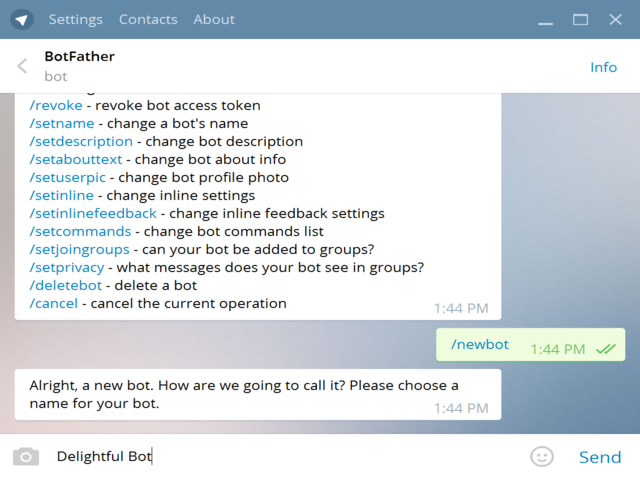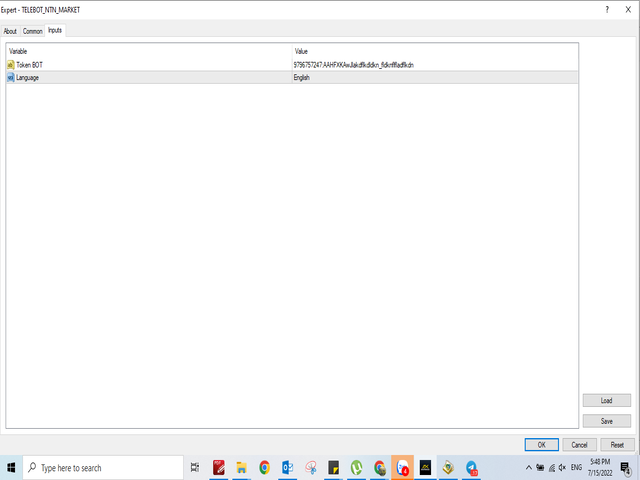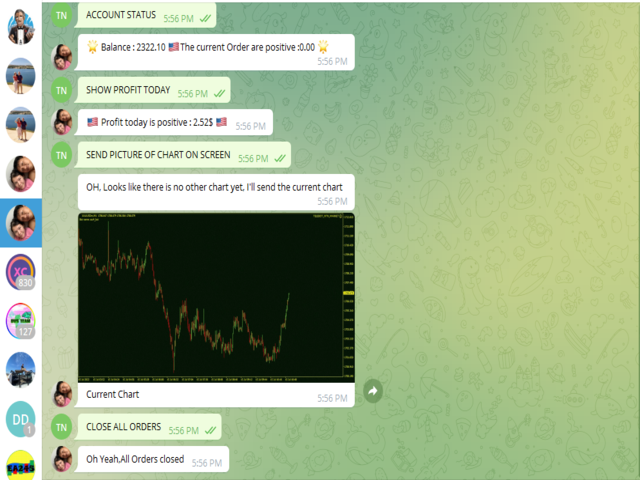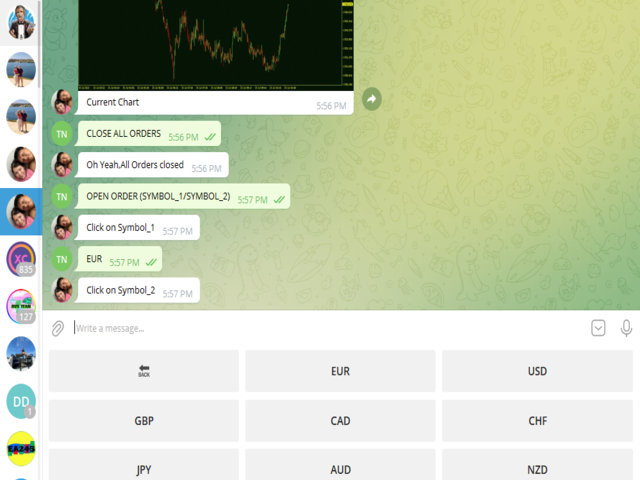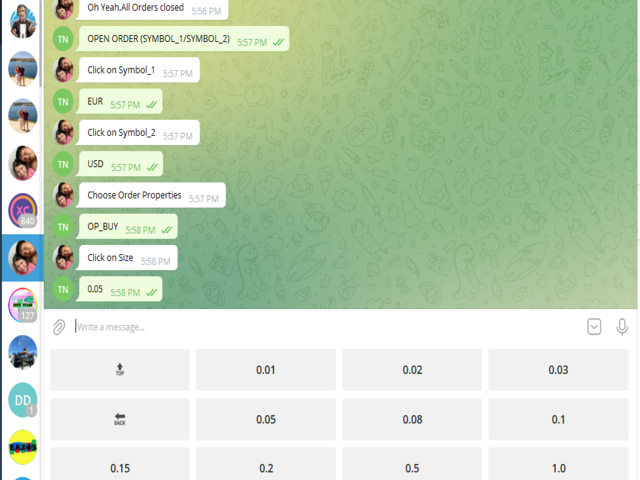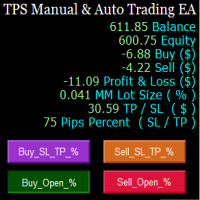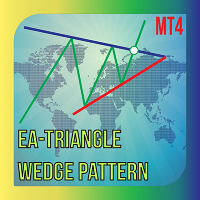Telegram Control
- 유틸리티
- Nguyen The Nhan
- 버전: 1.0
- 활성화: 5
EA can help you control your MT4 easilly
First you must create a bot on Telegram and get its TOKEN
link guide : https://sendpulse.com/knowledge-base/chatbot/create-telegram-chatbot
Copy folder Telegram into Data MT4 program (MQL4\Include), link download ( delete space ):
https: //drive.google.com/file/d/1mCUaTzwvvUkF3JUcLRXnAW1Ls1Mu6xqk/view?usp=sharing
You must add the URL “https://api.telegram.org” to Tools > Options > Expert Advisors > Allow Web Request for listed URL in order to load news data from the source
After that you can chat with bot to do work
Funtion of EA : 7 funtion
1- Show balance & status of Account
2- Show profit today
3- Show all chart on your Mt4
4- Close all Order opening
5- Open order
6-Close all Order Pending
7- Relax lister music when we trade ^^
EA will be updated continuously
I hope this EA can help you , Thanks