ClickDrag MT5 Drawing and moving objects
- 유틸리티
- Sajiro- Yoshizaki
- 버전: 1.42
- 업데이트됨: 11 5월 2023
ClickDrag는 차트에서 선을 그리고 개체를 쉽게 이동합니다.
클릭한 다음 드래그하여 추세선 그리기를 시작합니다.
마우스를 수평으로 움직이면 가격선이 그려집니다.
마우스를 세로로 움직이면 날짜선이 그려집니다.
기존 선과 개체는 클릭&드래그로 이동할 수 있습니다.
시작 지점과 종료 지점 사이의 가격 및 시간 차이를 표시합니다.
클릭&드래그를 시작한 후,
색상을 변경하려면 좌우로 흔듭니다.
위아래로 흔들어 삭제합니다.
- 클릭앤드래그란?
1. 마우스 왼쪽 버튼을 누릅니다(누르기).
2. 마우스 왼쪽 버튼에서 손을 뗍니다(떼기).
3. 마우스 왼쪽 버튼 누르기(길게 누르기)
4. 마우스를 누른 상태에서 이동(드래그)
이 움직임을 사용하면 추세선을 그리고 개체를 이동하고 색상을 변경하고 지울 수 있습니다.
화살표, 가격 개체, 피보나치, 자이언 선, 순환 선 및 모양도 이동할 수 있습니다.
실수로 선을 그린 경우 차트 밖으로 이동하여 버튼을 놓습니다. 줄이 사라집니다.
가운데 클릭보다 더 쉽습니다. 가운데 클릭보다 가시성이 좋습니다.
단, 선택 불가능한 객체에는 사용할 수 없습니다.
FX용 PIPS 및 CFD용 통화.
클릭한 다음 드래그하여 추세선 그리기를 시작합니다.
마우스를 수평으로 움직이면 가격선이 그려집니다.
마우스를 세로로 움직이면 날짜선이 그려집니다.
기존 선과 개체는 클릭&드래그로 이동할 수 있습니다.
시작 지점과 종료 지점 사이의 가격 및 시간 차이를 표시합니다.
클릭&드래그를 시작한 후,
색상을 변경하려면 좌우로 흔듭니다.
위아래로 흔들어 삭제합니다.
- 클릭앤드래그란?
1. 마우스 왼쪽 버튼을 누릅니다(누르기).
2. 마우스 왼쪽 버튼에서 손을 뗍니다(떼기).
3. 마우스 왼쪽 버튼 누르기(길게 누르기)
4. 마우스를 누른 상태에서 이동(드래그)
이 움직임을 사용하면 추세선을 그리고 개체를 이동하고 색상을 변경하고 지울 수 있습니다.
화살표, 가격 개체, 피보나치, 자이언 선, 순환 선 및 모양도 이동할 수 있습니다.
실수로 선을 그린 경우 차트 밖으로 이동하여 버튼을 놓습니다. 줄이 사라집니다.
가운데 클릭보다 더 쉽습니다. 가운데 클릭보다 가시성이 좋습니다.
단, 선택 불가능한 객체에는 사용할 수 없습니다.
FX용 PIPS 및 CFD용 통화.



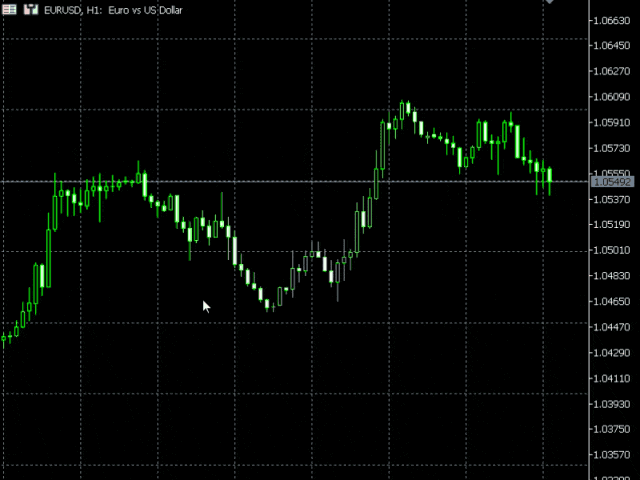




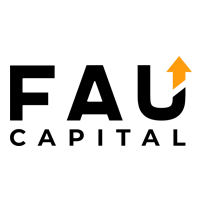





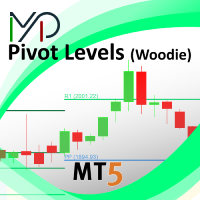


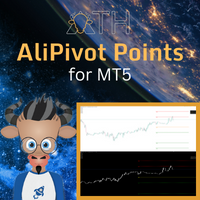







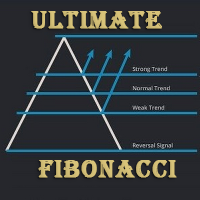

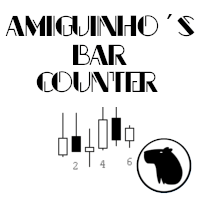


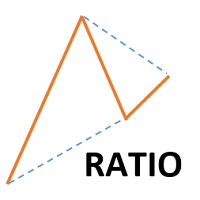
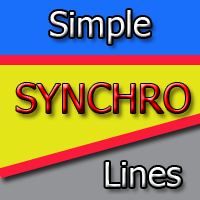

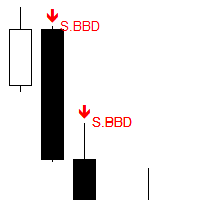
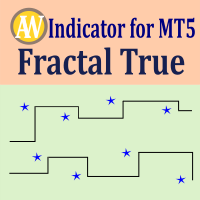
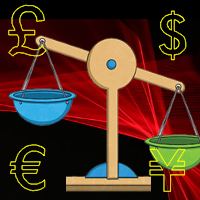
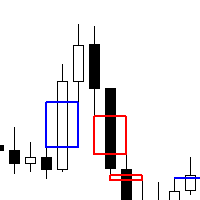


































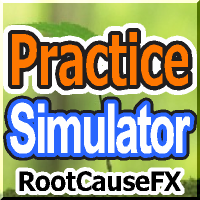








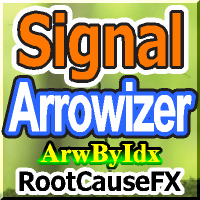

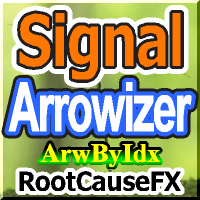
Hi ! Can you give me some tips to build this by myself ? I like to add some analysis after drawing a line. Thanks !