
안타깝게도 "EA Xtremum XAUUSD"을(를) 사용할 수 없습니다
Sergey Demin의 다른 제품들을 확인할 수 있습니다.

Готовый автоматический советник, торгует на классических индикаторах. Создан специально для EURJPY Таймфрейм Д1 .
Суть стратегии - отрабатываются месячные уровни инструмента EURJPY . Используются классические стоп-лоссы, тейк-профиты и трейлинг-стоп. Рекомендуется закрытие сделок в пятницу в 21-00 ( ExitOnFriday = true) Настройки советника: MagicNumber = 100 ; //MagicNumber тактики 1 MagicNumber2 = 11111; //MagicNumber2 тактики 2 magic3 = 123 ; //magic3 тактики 3 mag
FREE
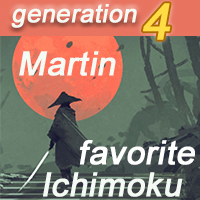
Это первый советник для большого валютного портфеля для Metatrader 4 . Советник построен на индикаторе Ichimoku trend , который показывает не только направление тренда, но и его силу. Важной особенностью индикатора является подача сигнала на закрытие открытой позиции. Разработан для EURUSD Таймфрейм H1. Каждая сделка снабжена стоп-лоссом. Минимальный депозит = 1000 usd Количество сделок в месяц 2-3 (среднесрочная стратегия) Работа ведется с лимитными ордерами. Советник использует простой ма

A simple and reliable advisor for Gold XAUUSD . Can be set to any timeframe. The advisor uses several features of Gold trading: - when the strategy is simpler, the more reliable it is; - the best deals on Gold are made only in Buy; - the best deals on Gold are made only on Fridays.
Trading is carried out only with a fixed lot. The advisor will be an excellent addition to your trading portfolio strategies.
The advisor can withstand large slippages and large spread widening, which are so inhe

A simple and reliable advisor for Gold XAUUSD . MT5 Can be set to any timeframe. The advisor uses several features of Gold trading: - when the strategy is simpler, the more reliable it is; - the best deals on Gold are made only in Buy; - the best deals on Gold are made only on Fridays.
Trading is carried out only with a fixed lot. The advisor will be an excellent addition to your trading portfolio strategies.
The advisor can withstand large slippages and large spread widening, whi