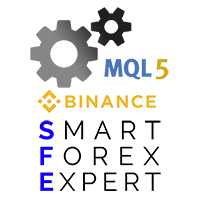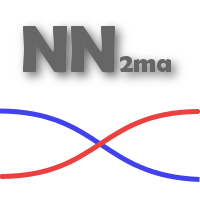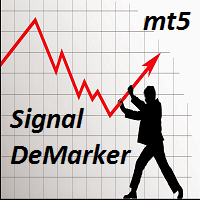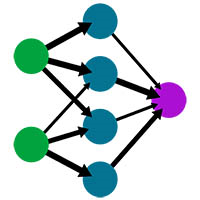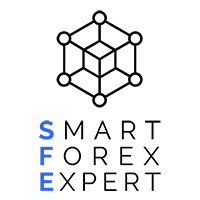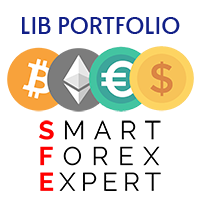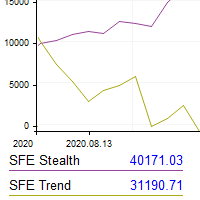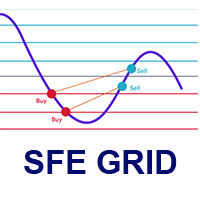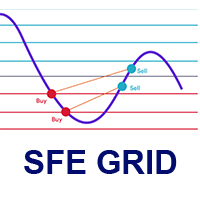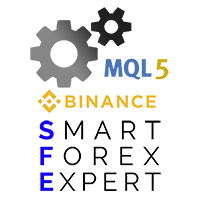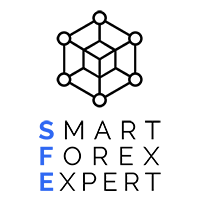SFE Base Library MT5
- 라이브러리
- Joel Juanpere
- 버전: 1.7
- 업데이트됨: 4 6월 2023
- 활성화: 5
This library implements a few functions to simplify the programming of Expert Advisors.
* Build your own EA for MT5 / Binance, with a easy support for multisymbol / multytimeframe
* Different SFE EAs based on the library provided.
* Base signals of SFE EAs are inlcuded in base version. All the Pro filters and management are included in the base version all the 2022.
* Customize the provided SFE Lib EA by changing or implementing its rules..
* Review the existing or ask for video tutorials to learn how to code your ideas using the library.
* Ask SmartForexExpert to implement the desired features or code a skeleton EA based on your idea. (if the idea fits into the general approach of the library (no Grid, no Martingale, no Fast Scalpers)
The SFE EAs included on the library are based on the minimal necessary rules, in order to have more chances to have a similar performance in forward. This is, the curve fitting is minimal.