
안타깝게도 "Midnight Shark"을(를) 사용할 수 없습니다
Nauris Zukas의 다른 제품들을 확인할 수 있습니다.

“Prop Firm Busters” – 고주파 트레이딩 챌린지의 기술을 마스터하세요
"PULSE OF MARKET" 프로젝트의 일환으로 개발된 "Prop Firm Busters"로 당신의 잠재력을 발휘해보세요. 귀하의 HFT(고주파 거래) 여정에 혁명을 일으키도록 설계된 탁월한 전문가 자문(EA)입니다. 우리의 EA는 HFT 기술의 사용을 환영하는 소품 회사가 설정한 과제와 평가를 능가하도록 설계되었습니다. Manual and Instruction
"Prop Firm Busters"의 주요 특징:
쉽게 도전 과제를 극복할 수 있는 "Simply Challenge" 옵션. (매뉴얼을 참조하세요.) 초고속 성능을 위해 특별히 최적화된 코드입니다. VPS는 필요하지 않습니다(EA는 매우 빠르고 전문적으로 제작되었기 때문입니다). 마틴게일이나 그리드 시스템이 아닙니다. 모든 거래에는 손절매 설정이 포함됩니다. 단시간(2분이라도) 내에 도전 목표를 달성할 수 있습니다. 매우 낮은

설명. 이 제품은 " PULSE_OF_MARKET " 프로젝트의 일부로 생성되었습니다.
EA "Undefeated Triangle"은 AUD, CAD 및 NZD 통화 간의 고유한 변동을 이용하는 고급 시스템입니다. 역사적으로 결과에 따르면 구성에 사용된 이러한 쌍은 한 방향으로 빠르게 이동한 후 항상 처음 이동한 쌍으로 돌아갑니다. 이러한 관찰은 이러한 독특한 상황의 최대 포인트를 얻을 수 있는 그리드-마틴게일 시스템을 포함하도록 허용할 수 있습니다.
EA "Undefeated Triangle"은 AUDCAD, AUDNZD 및 NZDCAD의 3쌍만 사용합니다. MT5 version
장점.
실제 계정 모니터링 ; 유사한 대안보다 훨씬 저렴합니다. 1 USD라도 미니 계정으로 운영하십시오. 복잡한 바늘 매개변수가 없습니다. 사용하기 쉬운.
매개변수.
Short Name (In Comment Section) – 댓글 섹션의 저널 또는 계정 기록에 나타납니다. Print Lo

설명. 이 제품은 " PULSE_OF_MARKET " 프로젝트의 일부로 생성되었습니다.
EA "Undefeated Triangle"은 AUD, CAD 및 NZD 통화 간의 고유한 변동을 이용하는 고급 시스템입니다. 역사적으로 결과에 따르면 구성에 사용된 이러한 쌍은 한 방향으로 빠르게 이동한 후 항상 처음 이동한 쌍으로 돌아갑니다. 이러한 관찰은 이러한 독특한 상황의 최대 포인트를 얻을 수 있는 그리드-마틴게일 시스템을 포함하도록 허용할 수 있습니다.
EA "Undefeated Triangle"은 AUDCAD, AUDNZD 및 NZDCAD의 3쌍만 사용합니다. MT4 version
장점.
실제 계정 모니터링 ; 유사한 대안보다 훨씬 저렴합니다. 1 USD라도 미니 계정으로 운영하십시오. 복잡한 바늘 매개변수가 없습니다. 사용하기 쉬운.
매개변수.
Short Name (In Comment Section) – 댓글 섹션의 저널 또는 계정 기록에 나타납니다. Print Lo
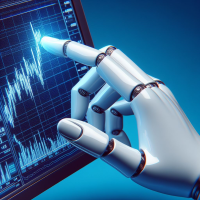
설명.
Prop Firm의 도전과 평가 단계가 통과되었습니다. 다음 단계는 무엇입니까? 많은 트레이더들이 저에게 묻습니다. 현실을 직시하자면, 최종적으로 실제 돈을 버는 과정 중 가장 쉬운 부분이었습니다. HFT Phase 2 EA는 가장 어려운 부분을 수행하고 Prop Firm이 정한 규칙을 위반하지 않고 설정된 목표를 달성할 수 있도록 설계되었습니다. 현재 최적화 및 조정 과정에 있으며, 부정하지 않겠습니다. 쉽지 않고 시간이 걸릴 수 있으며 인공 지능(AI)을 사용해야 할 수도 있습니다.
현재 Phase 2 최적화가 진행되는 동안 EA는 "마켓"에 무료로 배치됩니다. 여러 고객의 요청에 따라 "Prop Firm Challenge difficult/easy Test" 옵션도 HFT Phase 2 EA에 추가되었으며, 이는 EA가 특정 Prop Firm 챌린지를 통과할 수 있는지 여부를 결정합니다.
매개변수.
" Magic " - 거래 포지션 식별자. " Trade
FREE

Strategy for trend trading. The indicator shows entry points and displays TakeProfit and StopLoss levels on the chart, as well as calculates the overall result. ATTENTION! TI Opti Pro – a powerful tool for testing the input parameters for the TrendImprovement indicator will allow you to quickly find the most profitable options for the input parameters. New project.
Description.
It is no secret to anyone that there is no universal indicator that would be profitable on all currency pairs and
FREE

The utility is designed to detect positive swaps. Description If you are Swing Trader and your positions are open a few days to a few weeks, would be very helpful to know which Currency Swaps are positive. Even if you are a Scalping strategy supporter, would be very helpful to know a day of the week to charge 3 days swap rollover. The SwapDetector will help you to decide to hold or close a position to earn some extra income.
SwapDetector performs the draw objects function, please do not use it
FREE

Scalper Positions Analyzer - the tick history may be necessary for development of trading strategies and market analysis.
Setup Open a chart of any currency pair. Open the Navigator window. Drag the indicator to the chart of the currency pair. Enable sending information (MainMode = true). Open "File". Select "Open Offline". Open an offline chart of the currency pair with the name that appeared on the main chart (for example, R_EURUSD).
Drag the indicator to the offline chart. Enable receiving

Automatic enumeration of input parameters of the TrendImprovement Pro indicator to find the optimal combination. Description.
A powerful tool for testing the input parameters for the TrendImprovement Pro indicator will allow you to quickly find the most profitable options for the input parameters.
Settings
DateOrBars – switch for using time or number of bars; MaxBars - the maximum number of bars for calculation; StartHistory - indicator start time; BEGINNING - the initial historical data (I