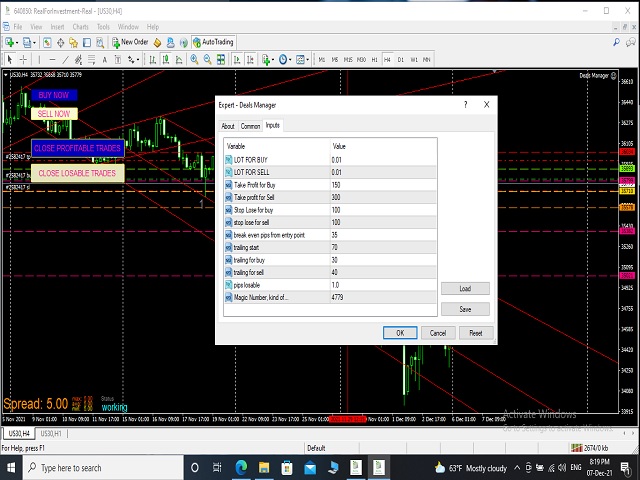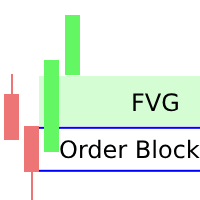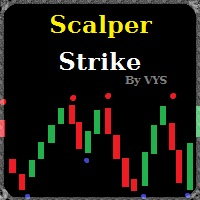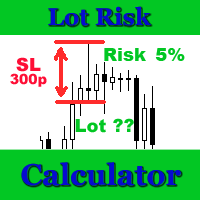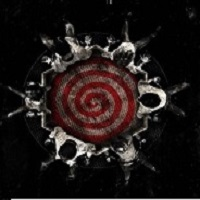Manage your deals
- 유틸리티
- Fawwaz Abdulmantaser Salim Albaker
- 버전: 2.1
- 활성화: 6
Hi Dear Friends ,
As i told you ,,, today i produce the management EA to managing your trades and with closing instruments used to closing tow kind of trades.. the profitable trades and losable trades ..
u can try it for free for 2 days ,, it is worth every cent ..
now .. you do not need to keep tracing your deals.... let the EA do it for you automatically...
for any inquires contact me directly in my contacts shown on my profile after adding me ..
best regards
Fawaz A. Al-baker