Semi Auto Recovery Zone
- 유틸리티
- Sirinya Pakkaman
- 버전: 1.2
- 업데이트됨: 9 5월 2022
- 활성화: 5
Details of each condition
Type 1. Set no use Hedging Martingale, to open the order by yourself only through the push button. TP and SL follow setting.
Set Setting_Hedging =false;
Use_Signal =false;
Type 2. Semi Auto Recovery Zone You have to open the order by yourself only through the push button.
If in the wrong direction and Set true on Hedging Martingale, EA will fix the order with the zone system by use Hedging Martingale
Set Setting_Hedging =true;
Use_Signal =false;
Type 3. Use signal for open order ( will automatically open the order ). And If in the wrong direction and Set true on Hedging Martingale,
EA will fix the order with the zone system by use Hedging Martingale
Set Setting_Hedging =true;
Use_Signal =true;
"Buying a buffalo" is a joke, "missing the bus" is common....


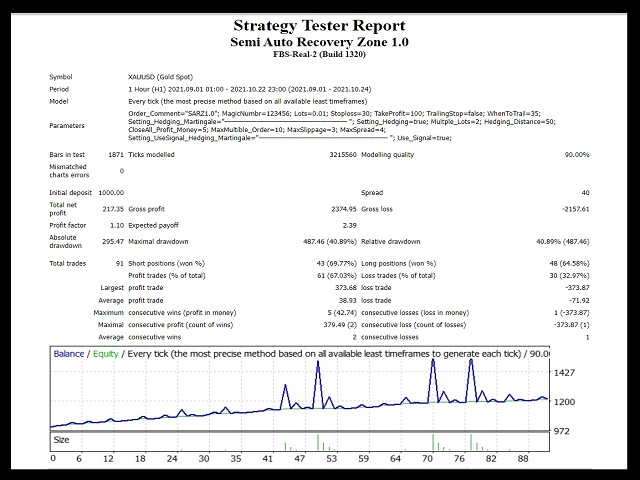








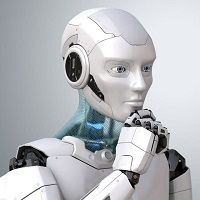

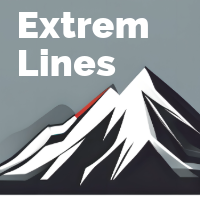










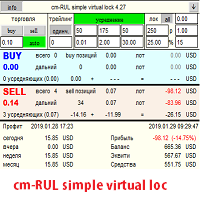




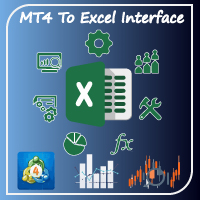








































Good EA, allows you to do your own trading, with the security of being able to correct errors.
I give it 4 stars and when the author answers a question, I will give it 5, if the issue can really be solved.
but good feelings
Quick and friendly response from the author... problem solved nicely 5 STARS