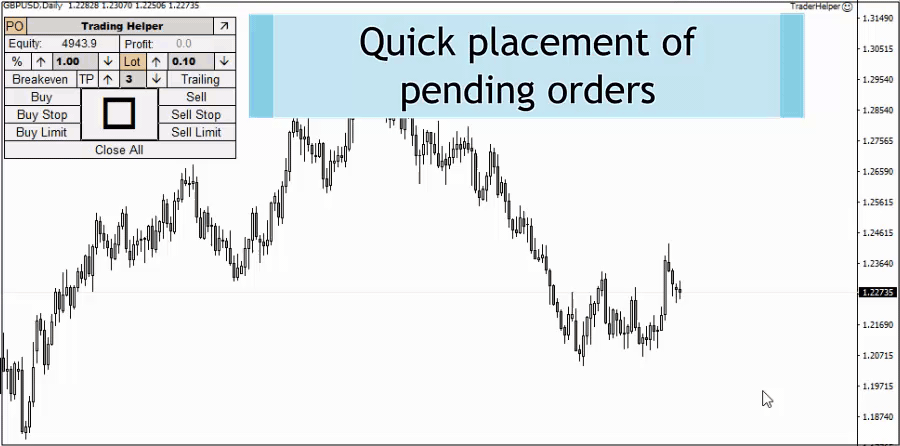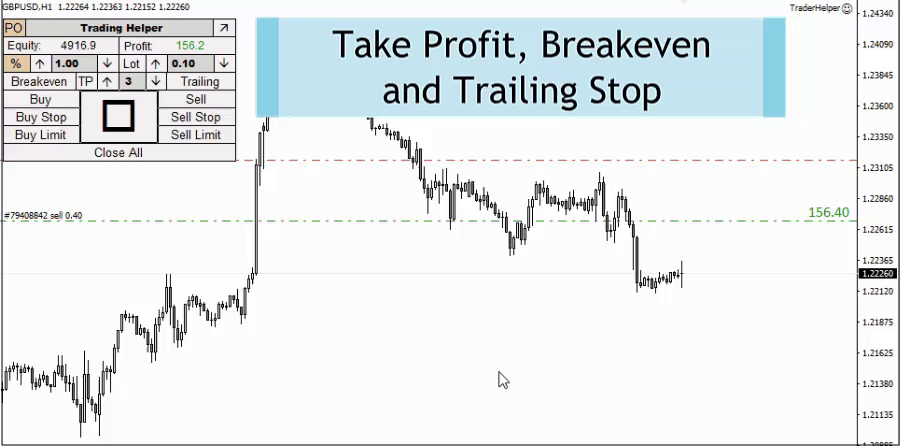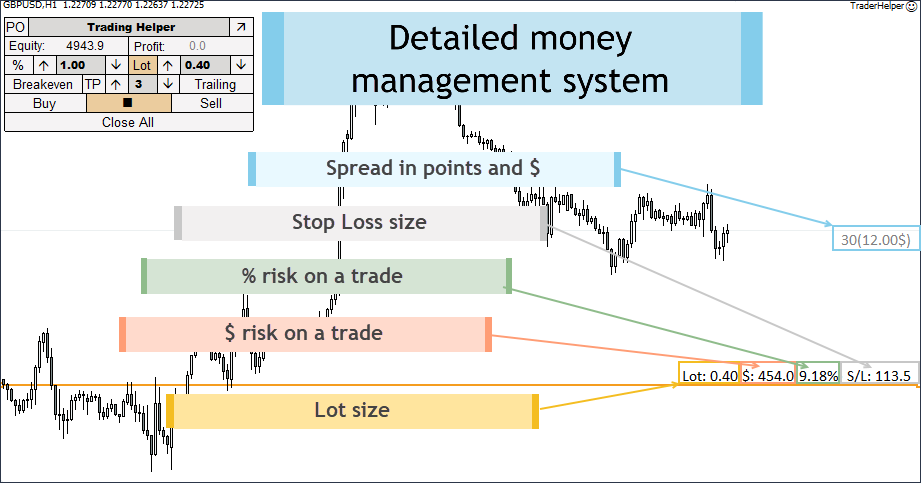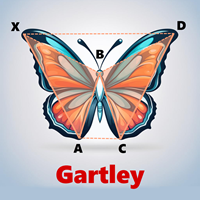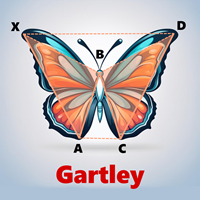Trading Helper
- 유틸리티
- Siarhei Vashchylka
- 버전: 1.1
- 업데이트됨: 26 7월 2022
- 활성화: 10
Trading Helper - Program for trading and money management. It works with pending and immediate orders, and is equipped with trailing stop, breakeven and take profit functions.
Manual (Be sure to read before purchasing)
Advantages
1. Comfortable trading in a few clicks. Immediate and pending orders are available in the panel
2. Fixed percent method. The panel can select the lot size based on a predetermined risk
3. Trading with a fixed lot. In a few clicks, select a lot and open a Trade
4. Position management functions. Trailing stop, breakeven and take profit functions available
5. Comfortable tracking of profit/loss by position. Information is displayed directly above the current price
Author: Siarhei Vashchylka. For any questions, write to me in private messages. I also recommend subscribing to my updates. To do this, follow the link to my profile and click "Add to friends".