버전 1.90
2023.02.28
Signal Multiplier EA MT4 has been updated with the following additions:
1. Closing of copied/multiplied trades due to basket or emergency account protection settings will be done following the FIFO rule from now on, making Signal Multiplier EA MT4 FIFO compatible.
2. The copy time settings format has been changed, allowing to put time periods that copying/multiplying will be allowed, excluding specific times. For example if a user wants to pause copying 1 hour before and 1 hour after the NFP announcement on Friday (GMT+2 time) he can put Copy on Friday=00:00:00-14:30:00,16:30:00-23:59:59 and that way Signal Multiplier EA MT4 will copy/multiply up to 14:30, then will pause copying until 16:30 and will copy/multiply normally again from 16:30 till midnight.
3. Partial closure has been re-coded and will work perfectly and smoothly from now on. Also partial closure can now be turned off if the user puts Apply Partial Closure=false in settings.
버전 1.80
2022.07.13
Fix of an issue with fixed lot size option.
버전 1.70
2022.05.04
Signal Multiplier EA MT4 has been updated with a fix of an issue with MQL5 VPS migration and with the following additions:
1. Magic Numbers to Copy setting has been added to make it easier to copy some magic numbers only, without the need to exclude all others in the Magic Numbers Not to Copy setting.
2. Symbols to Copy setting has been added to make it easier to copy some symbols only, without the need to exclude all others in the Symbols Not to Copy setting.
3. An extra option has been added to the EA Comment setting, now the user can type the symbol @ in this setting and the trade ID of the original trades will be printed as a comment in the copied/multiplied trades.
4. Copying Start Time and Copying End Time settings have been added, to allow time control of copying/multiplying.
5. Copy on Monday to Sunday true/false settings have been added to allow control over the days of copying/multiplying.
6. Maximum Spread in Points settings has been added to filter the copying/multiplying of trades based on spread.
7. An Allow TP/SL Manual Change true/false setting has been added that when it is true allow the user to modify the TP/SL levels of the copied/multiplied trades, after the original TP/SL levels have been applied.
8. A Better Price Difference in Points setting has been added to make it possible to open copied/multiplied trades with a certain number of points improvement in opening price. For example if the original buy open price is 1.08800 and this setting is 50, the copied/multiplied buy trade will be opened at 1.08750.
9. Custom Symbol Multipliers setting has been added, to allow different multipliers for various symbols, overriding the universal multiplier applied in the settings. If for example a 2 multiplier has been set and in this setting you put: EURUSD3,GBPUSD4 the EURUSD copied/multiplied trades will be copied with a 3 multiplier and the GBPUSD trades with a 4 multiplier.
10. Total Symbol Copied Volume and Total Account Copied Volume settings have been added, that give the user the opportunity to set total lot size limits for the copied/multiplied trades on symbol and account level.
11. Minimum and Maximum Copying Lot Size settings have been added, to allow control over the minimum and maximum lot size that will be copied/multiplied. If for example you have a Maximum Copying Lot Size=5 setting and a trade is about to be copied with a 7.50 lot size, it will be limited and opened as a 5 lots trade.
12. Ignore Copying Lot Size Below and Above settings have been added, to allow control over the size of trades that the user may not want to copy/multiply. So any size below or above these settings will NOT be copied at all.
13. Finally a Minimum Volume Step setting has been added to allow the copying of smaller than 0.01 lot sizes, for example binary volatility indexes.
You can read all the details about these new settings in the settings/inputs guide: https://www.mql5.com/en/blogs/post/745758
Please update your Signal Multiplier EA MT4.
버전 1.60
2022.04.01
Small fix.
버전 1.50
2022.02.10
Fix of an issue with updating the open price of pending orders, that didn't work properly.
버전 1.40
2022.02.09
Fix of a bug.
버전 1.30
2021.12.30
Fix of updating the stop loss and take profit levels of copied/multiplied trades, when these levels of the original trades are modified.
버전 1.20
2021.08.30
Improvements.
버전 1.10
2021.08.04
Signal Multiplier EA MT4 was updated with the following additions:
1. Certain symbols can now be excluded from copying/multiplying (Symbols not to Copy).
2. Trade, daily and emergency notifications can now work independently.
3. In the daily and emergency equity notifications, multiple times and equity levels can now be entered, separated by commas (for example 00:00,12:00 or 8000,12000).

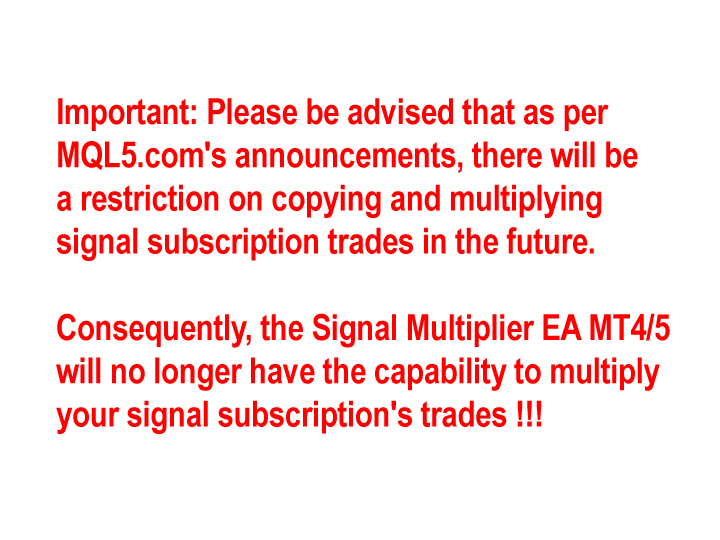
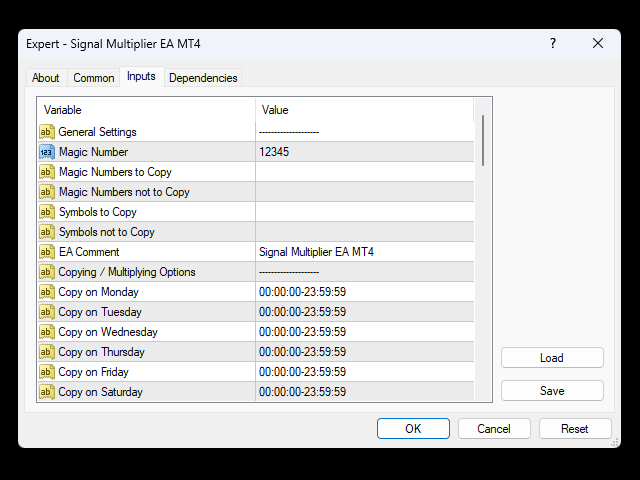
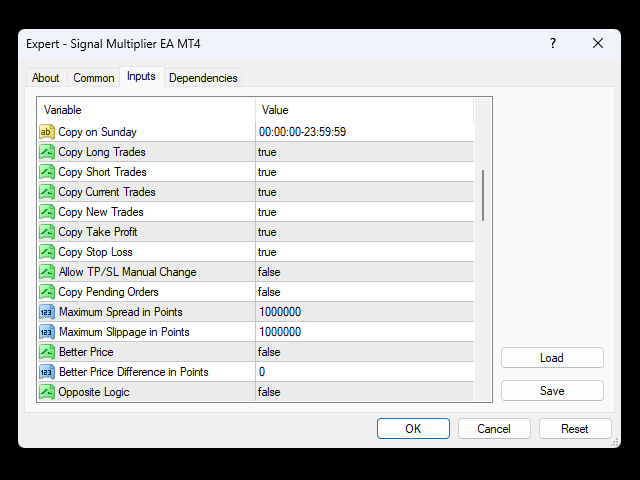
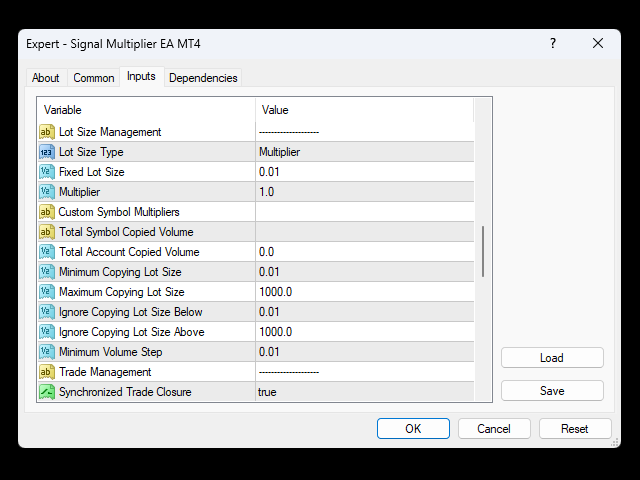
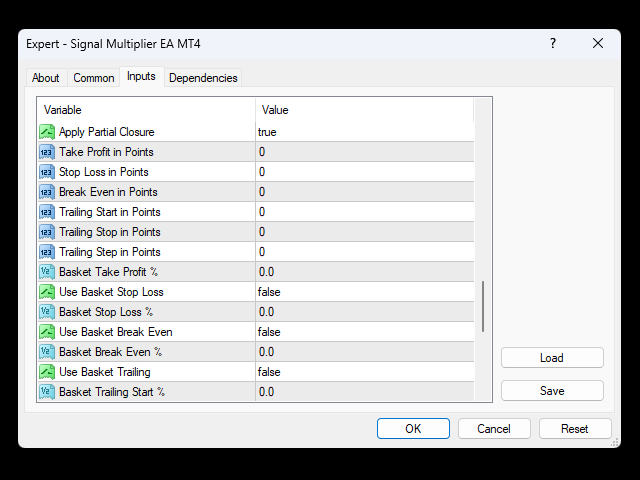
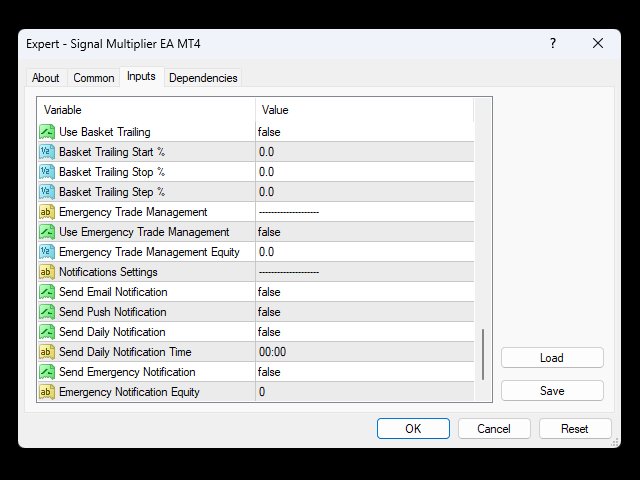
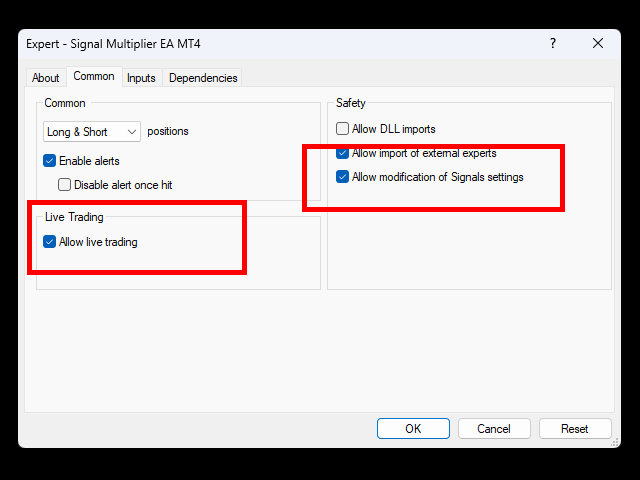



























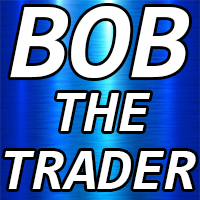

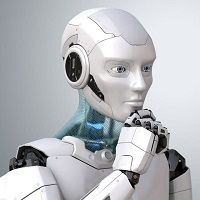
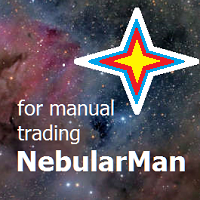




































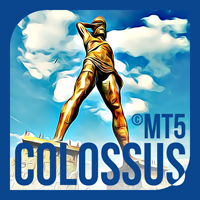















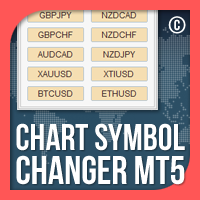

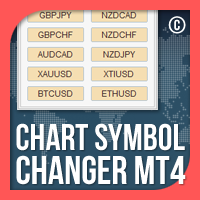


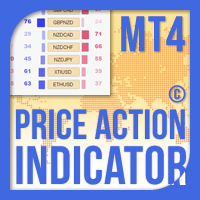


Very good multiplier! In use more than half year without any remarks!