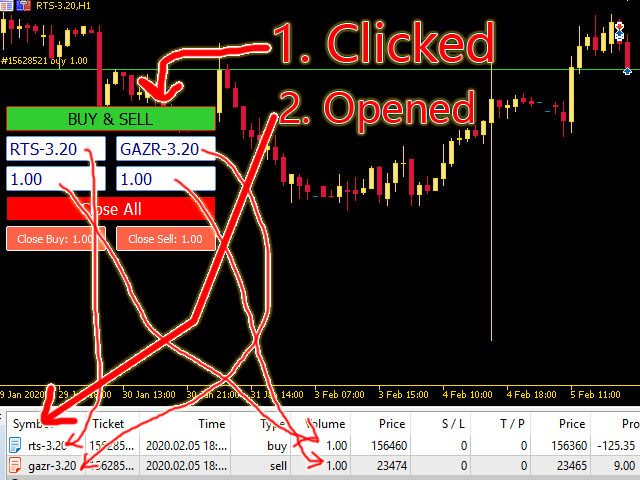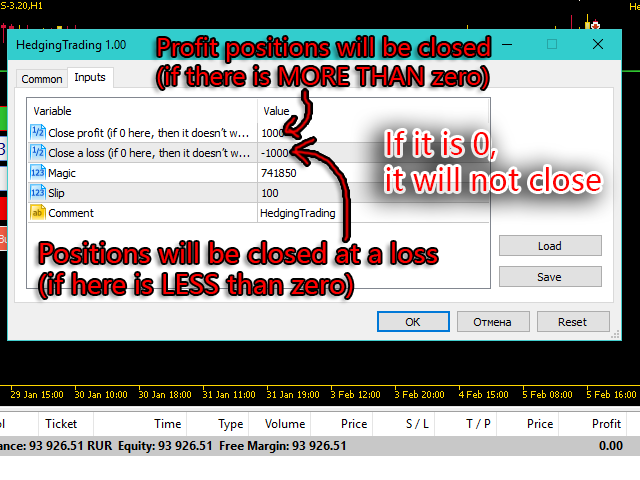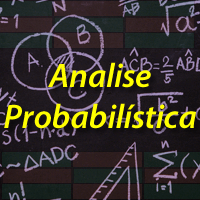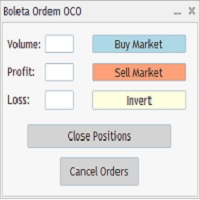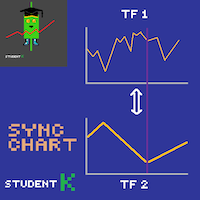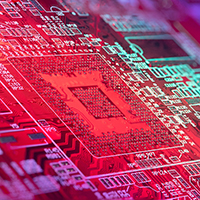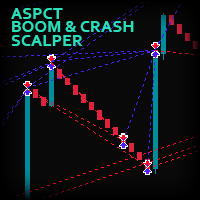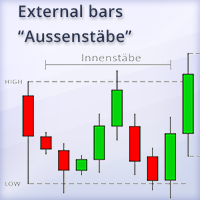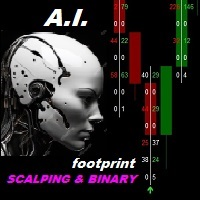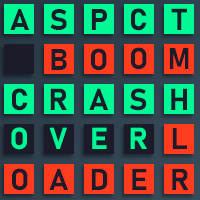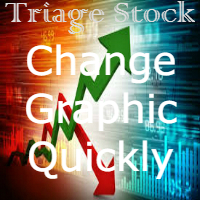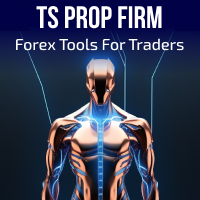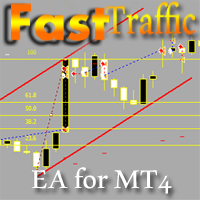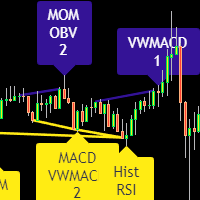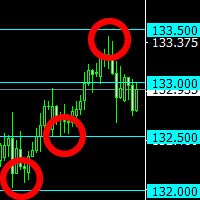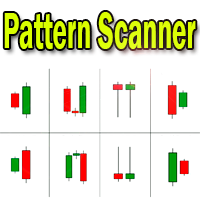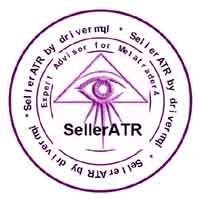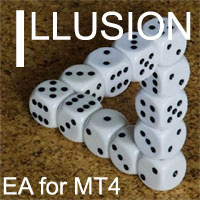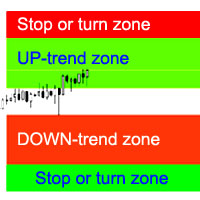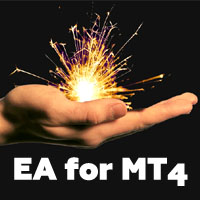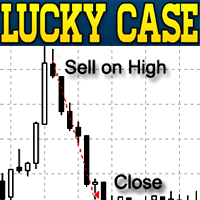HedgingTrading
- 유틸리티
- Evgeniy Zhdan
- 버전: 1.0
- 활성화: 10
Advisor for hedging trading or pair trading.
A convenient panel allows you to open positions on the necessary trading instruments and lots.
Automatically determines the type of trading account - netting or hedging.
Advisor can close all its positions upon reaching profit or loss (determined in the settings).
A negative value is required to control losses (for example, -100, -500, etc.). If the corresponding fields are 0, the EA will not use this function.
Settings:
- Close profit (if 0 here, then it doesn’t work) - All positions will be closed when this profit level is reached (if 0 - does not work);
- Close a loss (if 0 here, then it doesn’t work) - The loss closes (if 0 - does not work);
- Magic - Magic number;
- Slip - level of slippage;
- Comment - Comment on the positions.